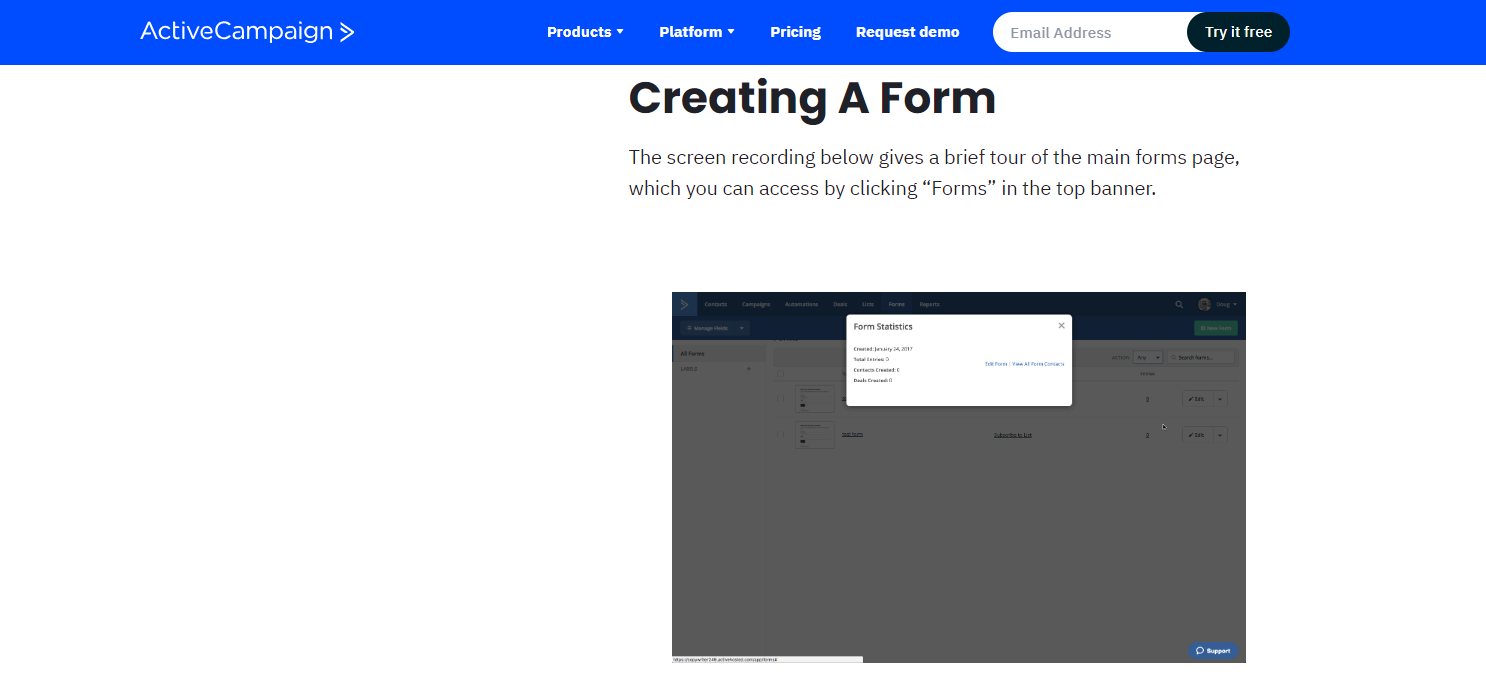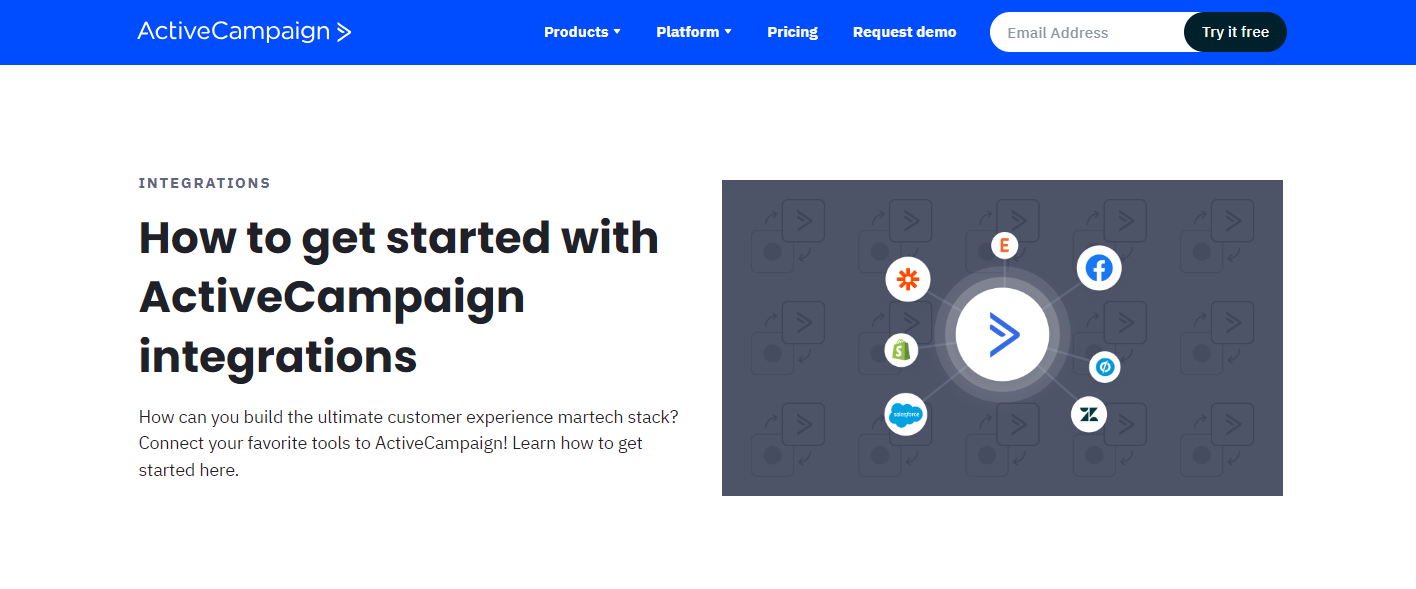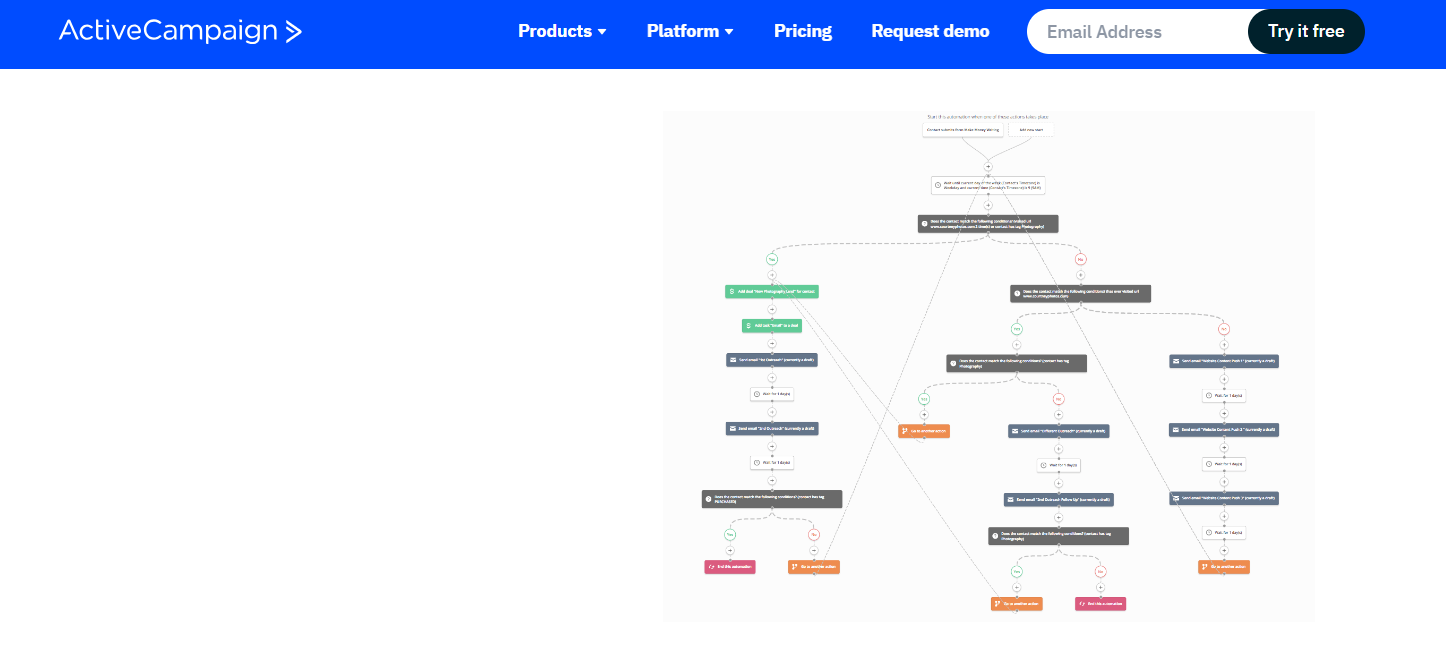What is ActiveCampaign?
In today’s digital landscape, effective customer engagement and lead management are crucial for the success of any business. ActiveCampaign, a powerful marketing automation platform, offers a wide range of tools and features to streamline your marketing efforts. One key aspect of maximizing ActiveCampaign’s potential is integrating it with your forms. By seamlessly connecting your forms to ActiveCampaign, you can capture valuable data, automate workflows, and nurture leads more effectively.
Pre-Requisites for Integration
Before diving into the integration process, it’s essential to have a clear understanding of your requirements. Determine the purpose of your form integration with ActiveCampaign. Are you looking to collect leads, subscribe users to newsletters, or trigger automated email sequences? By defining your goals, you can tailor the integration to meet your specific needs.
Setting Up Your Form
To integrate ActiveCampaign, you’ll need a web form on your website or landing page. If you haven’t created a form yet, consider using a form builder tool like Gravity Forms or Typeform. These tools allow you to design customized forms with various fields to collect the information you need.
Create an ActiveCampaign Account
To proceed with the integration, you must have an ActiveCampaign account. If you haven’t signed up already, visit the ActiveCampaign website and choose the appropriate plan for your business. Once you have an account, you’ll be ready to connect it with your form.
How to Integrate ActiveCampaign with Your Form?
Step 1: Accessing Your ActiveCampaign Account
Begin by logging in to your ActiveCampaign account using your credentials. Once logged in, navigate to the settings section, where you’ll find the necessary options to configure your form integration.
Step 2: Creating and Configuring Your ActiveCampaign Form
In this step, you’ll create and customize the form in ActiveCampaign. Start by choosing the form type that suits your objectives, such as a pop-up, inline, or floating bar form. Customize the form design, add relevant fields, and specify the required settings, such as double opt-in or GDPR compliance.
Step 3: Embedding ActiveCampaign Form into Your Website
After configuring your form, you need to embed it into your website or landing page. ActiveCampaign provides multiple embedding options, including HTML code, WordPress plugins, or integration with popular website builders like Wix or Shopify. Select the appropriate method based on your website’s platform and follow the provided instructions to ensure seamless integration.
Step 4: Testing the Integration
To ensure that your ActiveCampaign form integration works correctly, it’s crucial to perform a test submission. Fill out the form on your website as a user would and verify that the data is captured accurately in your ActiveCampaign account. If any issues arise, refer to the troubleshooting guide or contact ActiveCampaign support for assistance.
Benefits of Integrating ActiveCampaign with Your Form
Improved User Experience
Integrating ActiveCampaign with your form enhances the overall user experience. By capturing relevant user data directly from the form, you can create personalized and targeted marketing campaigns. This leads to more meaningful interactions and increased engagement with your audience.
Enhanced Data Management
Integrating ActiveCampaign allows for seamless data synchronization between your form submissions and your marketing automation platform. You can easily segment your leads based on their form responses, track their engagement, and create automated workflows to nurture them based on their specific interests and behaviors.
Better Lead Generation and Conversion
Integrating ActiveCampaign with your form optimizes your lead-generation efforts. The data captured from the form allows you to build a more comprehensive and accurate profile of your leads. With this valuable information, you can personalize your marketing campaigns and tailor your messaging to resonate with your audience. This, in turn, increases the likelihood of converting leads into paying customers and driving revenue for your business.
Advanced Tips When Integrating ActiveCampaign with Your Form
Using ActiveCampaign Automation Features
Once you have successfully integrated ActiveCampaign with your form, take advantage of the platform’s automation features. Explore creating automated email sequences, triggering follow-up actions based on specific form submissions, and implementing dynamic content to provide a personalized experience to your audience.
Customizing Your Form for Better Results
To maximize the effectiveness of your form integration, consider customizing your form further. Experiment with different form designs, placement options, and form copy to optimize conversions. A well-designed and strategically placed form can significantly impact your conversion rates and generate more qualified leads.
Leveraging Analytics to Improve Performance
ActiveCampaign provides robust analytics and reporting capabilities. Utilize these features to gain insights into the performance of your integrated forms. Track form submission rates, conversion rates, and engagement metrics to identify areas for improvement and make data-driven decisions to enhance your overall marketing strategy.
Conclusion
Integrating ActiveCampaign with your form is a game-changer for your marketing efforts. By seamlessly connecting your forms to ActiveCampaign, you can automate processes, capture valuable data, and nurture leads effectively. Follow the step-by-step guide provided in this blog to integrate ActiveCampaign with your form successfully. Remember to leverage advanced tips and analyze performance to continually optimize your integrations and achieve better results.
To take your integration to the next level and unlock the full potential of ActiveCampaign, we encourage you to partner with Ubique Digital Solutions. With their expertise in digital marketing and automation solutions, they can help you optimize your ActiveCampaign setup, develop personalized workflows, and implement advanced strategies tailored to your business needs. Don’t miss out on the opportunity to boost your business to success. Contact us today and embark on a journey toward greater marketing success and customer satisfaction.
FAQs
Q: How do I troubleshoot issues with my ActiveCampaign form integration?
If you encounter any issues with your ActiveCampaign form integration, first ensure that you have followed all the integration steps correctly. Double-check the form settings, embedding code, and any necessary API keys. If the issue persists, consult the ActiveCampaign documentation or reach out to their support team for assistance.
Q: Can I integrate ActiveCampaign with multiple forms on my website?
Yes, ActiveCampaign allows you to integrate with multiple forms on your website. Each form can be connected to ActiveCampaign independently, enabling you to capture and manage leads from various sources or for different purposes.
Q: How can I use ActiveCampaign’s automation features with my form?
ActiveCampaign’s automation features can be leveraged in conjunction with your integrated form to streamline your marketing workflows. You can create automated email sequences, segment leads based on form responses, trigger follow-up actions, and more. Explore the automation options within ActiveCampaign’s platform to tailor your marketing efforts based on user interactions with your form.
Q: What are some best practices for designing my form for integration with ActiveCampaign?
When designing your form for integration with ActiveCampaign, consider simplicity and clarity. Use clear and concise form fields, include relevant instructions or tooltips, and ensure a visually appealing design that aligns with your brand. Additionally, optimize your form for mobile responsiveness to provide a seamless user experience across different devices.
Q: Can I integrate ActiveCampaign with forms on different platforms (e.g., WordPress, Shopify)?
Yes, ActiveCampaign offers integration options for various platforms, including WordPress, Shopify, and many others. ActiveCampaign provides plugins, code snippets, or direct integrations with popular website builders and content management systems, making it flexible and compatible with a wide range of platforms.