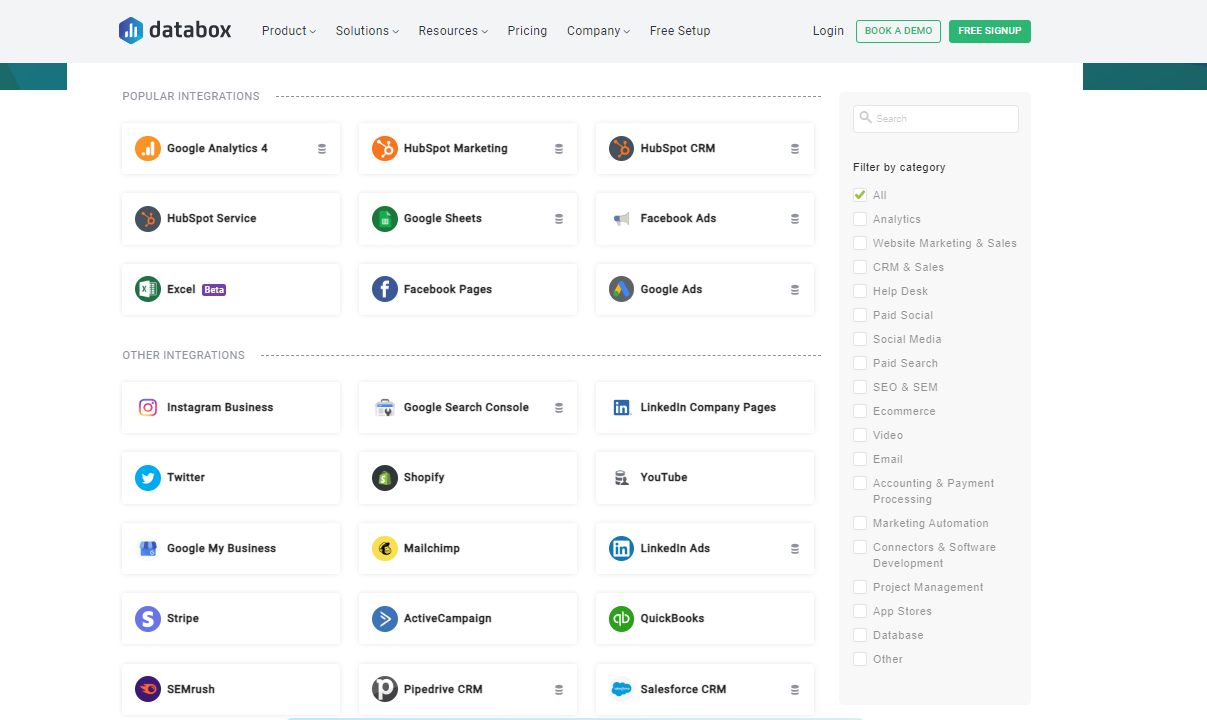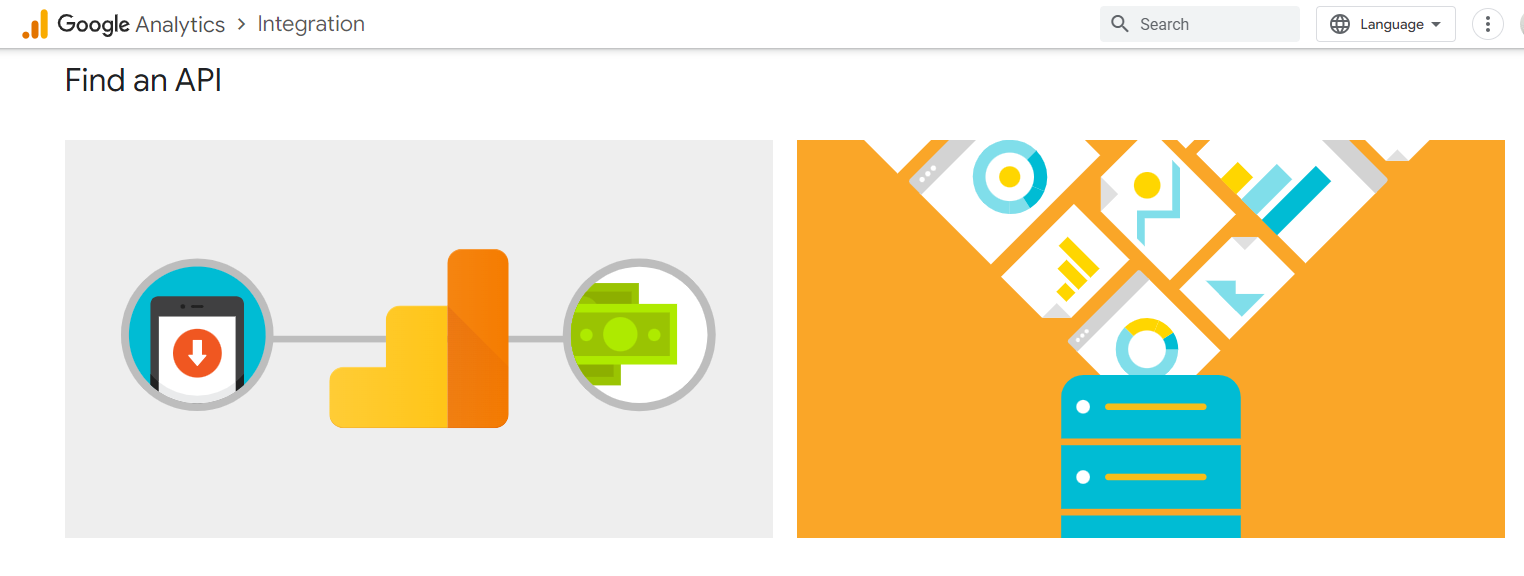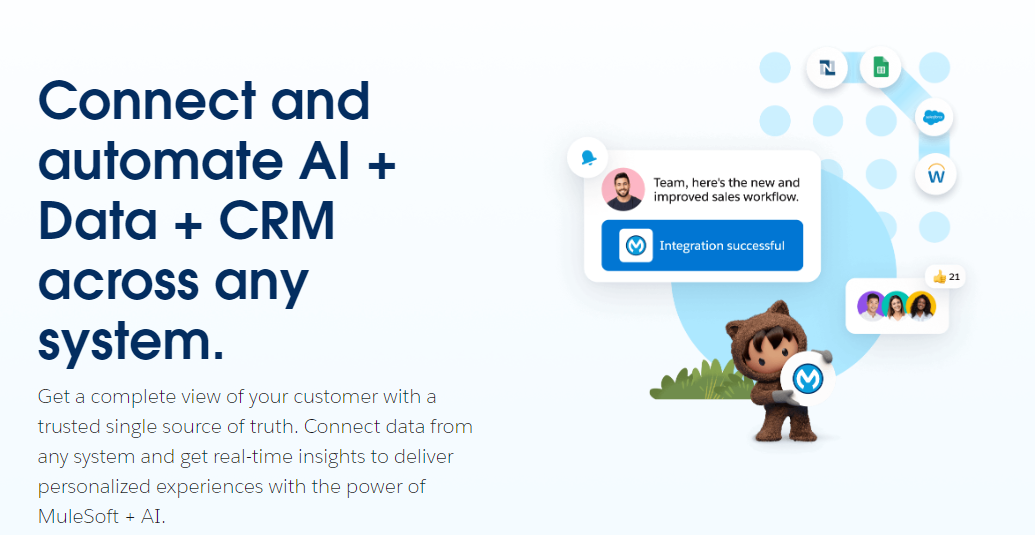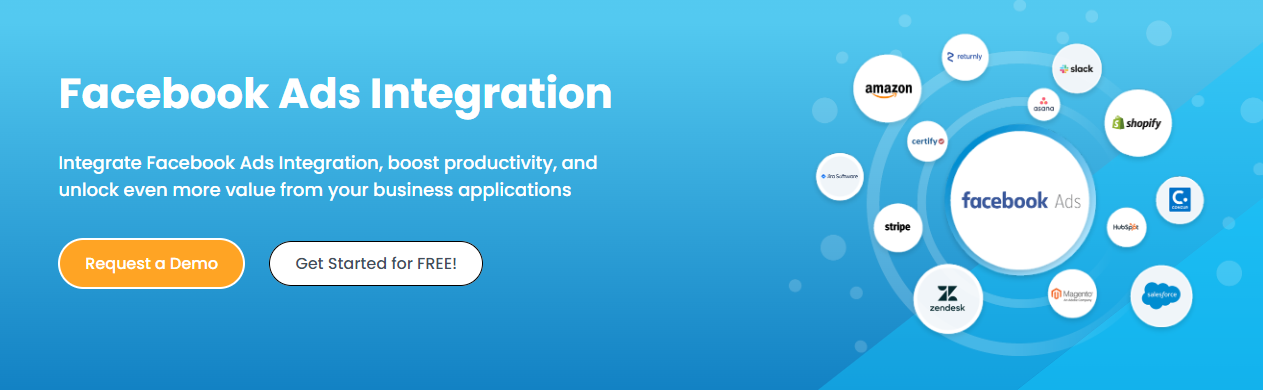What is Databox?
Databox is a powerful data analytics and visualization platform that allows businesses to gather, analyze, and visualize their data in real time. Its purpose is to provide organizations with the necessary tools and insights to make data-driven decisions, monitor key performance indicators (KPIs), and track progress toward their goals. By aggregating data from various sources, Databox helps businesses gain a holistic view of their performance and empowers them to take actionable steps for growth.
Having access to accurate and meaningful data insights is crucial for success. Data insights enable businesses to identify trends, spot opportunities, and make informed decisions. They provide valuable information about customer behavior, marketing performance, sales effectiveness, and overall business operations. By leveraging data insights, organizations can optimize their strategies, improve operational efficiency, and drive growth.
Why Do Integrations Matter for Databox?
Integrating Databox with other tools and platforms amplifies its capabilities and unlocks additional data sources and functionalities. Here are some key reasons why integrations matter for Databox:
Expanded Data Sources
Integrations allow Databox to connect with a wide range of data sources such as Google Analytics, HubSpot, Salesforce, Facebook Ads, and many more. By consolidating data from multiple sources, businesses can access a comprehensive view of their performance and gain deeper insights.
Seamless Data Flow
Integrating Databox with other tools enables a seamless flow of data between systems. This automation eliminates the need for manual data entry and ensures that the most up-to-date information is available for analysis in real-time.
Enhanced Data Insights
Integrations enrich Databox’s data analysis capabilities by providing access to specialized metrics, reports, and visualizations specific to each integrated platform. This enables businesses to extract deeper insights, identify correlations, and uncover hidden patterns within their data.
Streamlined Reporting
By integrating Databox with other platforms, businesses can streamline their reporting processes. Data can be automatically pulled from various sources and presented in customized dashboards, reports, and scorecards, saving time and effort in generating regular performance updates.
Holistic Decision-making
Integrations allow for a holistic view of data, enabling businesses to make well-informed decisions based on comprehensive insights. With data from multiple sources available in one place, organizations can identify cross-channel correlations, align marketing and sales efforts, and optimize overall business performance.
Top Integrations for DataBox
Google Analytics Integration
Google Analytics is a widely-used web analytics tool that provides valuable insights into website traffic, user behavior, and online marketing effectiveness. Integrating Google Analytics with Databox allows businesses to leverage this data within the Databox platform, gaining a holistic view of their digital performance.
Here’s how to integrate Google Analytics with Databox:
- Access the Databox platform and navigate to the Integrations section.
- Locate Google Analytics in the list of available integrations and select it.
- Follow the prompts to authenticate your Google Analytics account and grant Databox access to your data.
- Once the integration is set up, you can choose the specific Google Analytics views and metrics you want to track within Databox.
- Customize your Databox dashboards and reports to display Google Analytics data alongside other relevant metrics.
- Explore the insights gained from the integration, such as website traffic, user demographics, conversion rates, and top-performing content.
HubSpot Integration
HubSpot is a comprehensive marketing and sales automation platform that helps businesses attract, engage, and convert leads. Integrating HubSpot with Databox allows for a unified view of marketing and sales data, empowering organizations to track performance and make data-driven decisions.
Here’s a step-by-step guide to integrating HubSpot with Databox:
- Log in to your Databox account and navigate to the Integrations section.
- Locate HubSpot in the list of available integrations and click on it.
- Follow the instructions to authenticate your HubSpot account and authorize Databox to access your data.
- Once the integration is set up, you can select the specific HubSpot metrics, reports, and data sources you want to incorporate into Databox.
- Customize your Databox dashboards and reports to include relevant HubSpot data, such as lead generation, email marketing performance, conversion rates, and customer lifecycle stages.
- Explore the insights gained from the integration, analyze marketing campaign effectiveness, monitor lead nurturing processes, and track the overall sales pipeline.
Salesforce Integration
Salesforce is a leading customer relationship management (CRM) platform that helps businesses manage their sales processes, customer interactions, and revenue pipelines. Integrating Salesforce with Databox provides a comprehensive view of sales performance and customer data, enabling businesses to make data-driven decisions and improve sales effectiveness.
Here’s how to integrate Salesforce with Databox:
- Sign in to your Databox account and navigate to the Integrations section.
- Locate Salesforce in the list of available integrations and select it.
- Follow the prompts to authenticate your Salesforce account and grant Databox access to your data.
- Once the integration is established, choose the Salesforce objects, reports, and metrics you want to incorporate into Databox.
- Customize your Databox dashboards and reports to include relevant Salesforce data, such as pipeline value, won/lost deals, sales team performance, and customer satisfaction metrics.
- Explore the insights gained from the integration, identify sales trends, track sales team performance, and improve forecasting accuracy.
Facebook Ads Integration
Facebook Ads is a popular advertising platform that enables businesses to reach their target audience and drive engagement on the social media platform. Integrating Facebook Ads with Databox allows businesses to analyze and track the performance of their advertising campaigns, optimize ad spend, and measure return on investment (ROI).
Here’s how to connect Facebook Ads with Databox:
- Log in to your Databox account and navigate to the Integrations section.
- Locate Facebook Ads in the list of available integrations and click on it.
- Follow the instructions to connect your Facebook Ads account to Databox.
- Once the integration is established, select the specific Facebook Ads metrics and reports you want to track within Databox.
- Customize your Databox dashboards and reports to display Facebook Ads data alongside other relevant metrics, such as campaign performance, ad spend, impressions, click-through rates, and conversion rates.
- Analyze the insights gained from the integration to optimize your Facebook advertising strategies, identify top-performing campaigns, and improve ROI.
Need help with Databox integration?
To take full advantage of these integrations and boost your business to success, it’s recommended to partner with a trusted digital solutions provider like Ubique Digital Solutions. Our team of experts can assist you in setting up and managing integrations, optimizing data insights, and leveraging Databox’s capabilities to drive growth and achieve your business goals. Don’t miss out on the opportunity to harness the power of data-driven decision-making. Contact us today.
FAQs
Q: What is Databox, and why is it important for data insights?
Databox is a data analytics and visualization platform that helps businesses gather, analyze, and visualize their data in real time. It is important for data insights as it provides organizations with the tools and capabilities to make data-driven decisions, monitor KPIs, and track progress toward their goals.
Q: How can integrations enhance data insights in Databox?
Integrations enhance data insights in Databox by expanding data sources, enabling seamless data flow between systems, providing specialized metrics and reports, streamlining reporting processes, and facilitating holistic decision-making based on comprehensive insights.
Q: Are there any limitations or challenges associated with integrating Databox with other tools?
While integrations bring numerous benefits, some challenges may arise, such as data compatibility issues, security concerns, and technical complexities. It is crucial to carefully evaluate the compatibility and reliability of the integration and ensure data privacy and security.
Q: Can I use Databox without integrating it with other platforms?
Yes, Databox can be used as a standalone platform for data analytics and visualization. However, integrating Databox with other tools and platforms expands its capabilities and provides access to additional data sources and functionalities, enhancing the overall data insights.
Q: Are there any additional integrations for Databox worth considering?
Yes, there are several additional integrations worth considering based on your business needs. Some popular options include Google Sheets, MySQL, Shopify, Mailchimp, and LinkedIn Ads. These integrations can provide valuable data insights in areas such as e-commerce, email marketing, and social media advertising.