What is CRM software?

CRM software stands for “customer relationship management” software and is designed to help businesses manage, track, and organize their relationships with customers. Its primary purpose is to improve sales processes through the collection and analysis of customer data. CRM software tracks customer behavior and actions through a business’s website, social media, or email marketing campaigns, and guides customers through the sales or buying funnel.
What are the Benefits of Integrating CRM Software with Small Businesses?

1. Increased efficiency and productivity
Integrating CRM software can significantly increase efficiency and productivity for small businesses. By automating routine tasks, such as email follow-ups, quotes, and customer service queries, employees can focus on more complex activities, leading to a boost in productivity. CRM can also enhance transparency within the company with custom user roles and permissions, making it easier to visualize upcoming tasks and assign them appropriately. Additionally, a CRM tool can contribute to the centralization of all communications on one platform, ensuring timely and satisfactory communication that leads to happy customers. By storing information in a central location, such as a CRM system, small businesses can boost the efficiency of the whole team, saving employees time when searching for information. Ultimately, CRM software integration can help small businesses achieve higher revenue by working at high efficiency and centralizing everything on a specific platform.
2. Better customer experience

Integrating CRM software can significantly improve the customer experience for small businesses. By tracking customers throughout their sales journey, businesses can provide relevant information to move them to the next stage of the funnel. With a niche-specific CRM system in place, businesses can keep a check on all customer interactions and ensure that they are provided with excellent service throughout their journey. CRM solutions can improve customer satisfaction by organizing all dealings with customers in a systematic way. This allows businesses to know everything about their clients, their preferences, past purchases, or any other issues and solve them promptly. Additionally, CRM systems can personalize communications and prevent customers from needing to repeat information every time they call, making the experience more pleasant for both parties.
3. Increased profitability
Integrating CRM software with small businesses can lead to increased profitability in several ways.
- It can help businesses save time and money by streamlining processes such as sales management and customer service.
- CRM software can help businesses identify the most effective time for online promotions and understand the needs of their customers, leading to more cost-effective marketing programs.
- CRM software can help businesses drive better retention for their customers by offering personalized messages and valuable rewards such as discounts.
4. Enhanced team collaboration

Integrating CRM software with small businesses can significantly enhance team collaboration. With the functionality of CRM software, teams can easily share data and communicate more effectively. This enables different departments, such as sales, marketing, and service teams, to work in sync and provide better customer experiences. The software allows teams to stay in the loop regarding the customer’s journey and get alerted about ongoing interactions. Multiple members from different teams can work together on the same client by sharing files and leaving comments. Additionally, CRM software can take manual and repetitive tasks off employees’ plates, enabling them to work more efficiently and productively. By utilizing CRM software, small businesses can build better communication between team members and enhance teamwork, resulting in better outcomes for both the team and the customers.
5. Increased awareness of customers
Integrating CRM software can significantly increase small businesses’ awareness of their customers. By centralizing customer data in one location, businesses can gain deeper insights into their customers’ behaviors, preferences, and needs. This knowledge can lead to better customer engagement, as businesses can tailor their marketing efforts and customer service interactions to meet the individual needs of each customer. For instance, a small business can use CRM software to track customer interactions, identify sales opportunities, and manage marketing campaigns in one central location. This helps anticipate customer needs and provide a better customer experience. Additionally, CRM software enables businesses to improve customer satisfaction and loyalty by providing reliable customer service. By having all relevant customer information at everyone’s fingertips, the entire organization is better prepared to delight the customer. In short, integrating CRM software can help small businesses build stronger relationships with their customers, leading to increased sales and business growth.
6. Increased accuracy of data
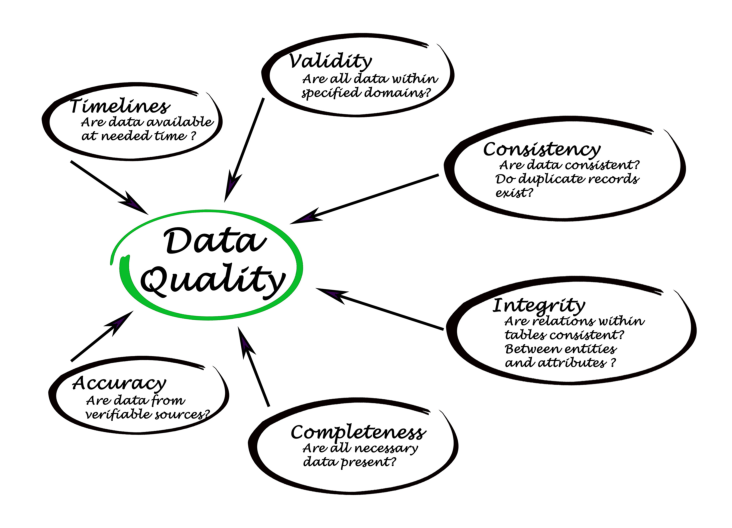
Integrating CRM software with small businesses can increase the accuracy of data in several ways. First, CRM software automatically tracks and reports past sales, customer trends, and prospect touches. This allows for more precise planning in subsequent sales cycles. Second, all collected data is stored in one central database that is automatically updated whenever new information is added. This ensures that customer information is accurate and up-to-date. Finally, CRM platforms offer data analytics tools that enable businesses to unlock insights that are invisible to the naked eye. This can help businesses more accurately forecast and take the guesswork out of planning for the future.
7. Increased ability to automate processes

Integrating CRM software can significantly increase a small business’s ability to automate processes. By automating tasks such as data entry, contact management, lead follow-ups, appointment scheduling, and more, employees can focus on more value-adding tasks, such as attracting, nurturing, and delighting customers. Automation also reduces the risk of human error and saves time and money. Additionally, CRM software allows for centralizing customer information, making it easily accessible to all relevant departments and employees. This centralization boosts the team’s efficiency and reduces time spent searching for information. Ultimately, automation using CRM technology leads to increased productivity and profitability for small businesses.
8. Ability to send more personalized emails and marketing messages
Integrating CRM software with small businesses can greatly improve the ability to send more personalized emails and marketing messages. By consolidating valuable customer data in one place, businesses can segment their current customers and leads into strategic lists, allowing them to send targeted, trackable email templates to specific groups. This personalization optimizes and streamlines outreach at scale, leading to higher engagement and conversion rates. For example, a marketing professional can send 1,000 personalized emails about a flash sale starting in a few hours to customers based on their location.
Additionally, CRM software provides complete visibility into clients’ positions in the sales cycle, their purchasing history, past conversations, upcoming interactions, buying patterns, and online behaviors, allowing businesses to fine-tune their marketing and sales strategy. This level of personalization can have a significant impact on customer engagement and sales, as 90% of US customers feel annoyed by marketing messages that are not personalized.
9. Greater ability to manage and track leads

Integrating CRM software with small businesses can be a game-changer for lead management. Generating new leads is one thing, but converting them is a different ball game. A CRM system helps filter and sort quality leads, ensuring that valuable resources and time are not wasted on the wrong prospects. It also automates the lead nurturing process, reminding employees when to reach out to prospects and tracking every interaction. With CRM software, you can see your customer’s journey holistically, review every phase of the design, and make informed decisions on the next move. Additionally, a CRM system can help identify and add new leads quickly, categorize them, and focus on the right leads to close more deals. It also helps scale the business more easily, monitor sales and marketing teams, and gain insights into the entire sales funnel and previous interactions with customers and prospects. Investing in CRM software guarantees an increase in sales, productivity, better customer engagement, and conservation of valuable resources. In summary, integrating CRM software with small businesses can improve lead management and help achieve financial goals.
10. Greater ability to manage and track sales pipelines
Integrating CRM software can significantly enhance a small business’s ability to manage and track sales pipelines. By consolidating information and providing a centralized platform for sales teams to track sales opportunities, CRM software streamlines the sales process and helps automate critical tasks. It also enables businesses to analyze sales data and track trends, allowing them to adapt their sales strategy as needed. With pipeline tracking, businesses can visualize and manage prospects throughout their buying lifecycle, driving more profits. Additionally, CRM software provides reporting functionality, allowing businesses to monitor their entire sales funnel and previous interactions with customers and prospects. Overall, CRM software helps establish a step-by-step sales process that employees can rely on and makes it easier for small businesses to scale their operations.
11. Greater ability to manage and track customer service interactions
Integrating CRM software with small businesses can greatly enhance their ability to manage and track customer service interactions. With a CRM system, companies can track every customer interaction, record service issues, and manage marketing campaigns in one central location. This allows businesses to anticipate customer needs and provide a better customer experience. By having all relevant information about a customer readily available, representatives can provide personalized and accurate solutions to customers, which can improve customer satisfaction and loyalty. Additionally, a CRM system can help businesses learn from customer data and adopt a more personalized approach to future conversations and sales management. Overall, integrating CRM software with small businesses can save time, streamline the sales-to-order process, and drive business growth by improving customer service and relationships.
How to Choose the Right CRM Software for Your Business?

Step 1: Researching business needs
It’s important to clearly define your objectives and understand why your business needs a CRM solution. Common business needs that can be addressed with CRM software integration include increasing sales activities, using email marketing, improving sales productivity, and customer retention. To approach this step, start by examining your current business processes and identifying areas where a CRM solution could simplify or automate tasks. Consider the type of data you need to track and analyze, as well as the integrations you may need with other software tools.
Step 2: Identifying customer needs

Understanding your customer’s needs is crucial to developing a successful CRM strategy. It helps you to identify your target audience and create customer personas that represent their behavior, preferences, and pain points. Analyzing customer behavior and gathering feedback can help you tailor your marketing and sales efforts to meet their needs and expectations.
Step 3: Determining price range required for your needs
Businesses must consider the number of users and the features they require. The more users and features needed, the higher the cost. It’s also important to consider scalability, as businesses should choose a CRM that can grow with them. When balancing affordability with functionality, businesses should choose a CRM that meets their current needs but also has room for growth. Additionally, businesses should consider long-term costs, such as ongoing maintenance and upgrades. While it may be tempting to choose the cheapest option, businesses should prioritize functionality and long-term value over short-term savings. By carefully considering these factors, small businesses can determine the price range for their CRM software needs.
Step 4: Evaluating CRM software solutions available for your business
When evaluating CRM software solutions for your small business, it’s crucial to start by identifying your business goals. Knowing what you want to achieve will help you choose a system that aligns with your needs. Next, consider features such as automation, customization, and integration capabilities, as well as ease of use and scalability. Research pricing and look for solutions that fit your budget. It’s also important to test out different systems using free trials to ensure they meet your requirements and are client-friendly. Finally, when selecting a CRM software, consider advanced security features and other forms of business automation to streamline your business and save time. By following these steps, you can find a CRM software solution that best meets the unique needs of your business and customer base. Remember, the best CRM software for small businesses is the one that fits your specific needs and goals.
Step 5: Read customer reviews and ratings on different solutions
Reading customer reviews and ratings can be incredibly helpful for small business owners looking to choose the right CRM software. By taking the time to research and compare different solutions, you can get a better understanding of how well each CRM meets the needs of businesses like yours. Reviews and ratings from other users can provide valuable insights into the strengths and weaknesses of different systems, as well as help you identify any potential issues or challenges you may encounter during implementation. So if you’re in the market for a new CRM, be sure to read customer reviews and ratings before making a final decision.
Step 6: Compare features, pricing, and benefits
Choosing the right CRM software for your small business can be a daunting task, but it doesn’t have to be. Here are some steps to follow to help you make the right decision.
- First, identify your goals and the challenges you’re looking to solve with the CRM.
- Second, evaluate the key features of each option, such as reports and dashboards, sales analytics, mobile CRM, sales forecasting, email customer integration, and sales data.
- Third, consider the support and integrations available, including customer service teams, free trials, and easy import/export of data.
- Fourth, research pricing and compare the benefits of each option.
- Finally, map out a growth path for your business to ensure that the CRM solution you choose can grow with your company. Some affordable and user-friendly options for budget-conscious start-ups include Less Annoying CRM and Capsule CRM, both of which offer key features and good customer support.
Step 7: Investigate license requirements for each solution
When choosing the right CRM solution for your business needs, it’s important to investigate the license requirements for each CRM solution. Understanding the licensing model is crucial in order to avoid any surprises or hidden fees. Some CRM solutions charge per user, while others have a flat fee for the entire organization. It’s important to consider not only the upfront costs but also any ongoing maintenance or upgrade fees. Additionally, make sure to understand the different levels of licensing and what features are included in each level. This will help you choose a CRM solution that fits your budget and provides the necessary features to meet your business goals. By investigating license requirements, you can make an informed decision and avoid any unexpected costs down the line.
Step 8: Testing demo versions to identify suitable fit
When testing demo versions of CRM software for your small business, it’s important to first determine your needs, budget, and required integrations. Look for a system that offers a free trial period, typically 14 or 30 days, to ensure the system meets your requirements and is user-friendly. Evaluate key features such as contact management, sales process visualization, and automation capabilities. Customization options are also important to consider, as they can tailor the system to your specific business needs. Finally, prioritize user experience in the decision-making process, as a friendly UI can greatly impact user adoption and overall success of the CRM implementation.
Step 9: Peruse FAQs on various solutions available
To peruse the FAQs of various CRM software solutions, follow these steps:
- Identify a list of potential CRM solutions that meet your business needs.
- Visit the website of each CRM solution and navigate to their FAQ page.
- Read through the frequently asked questions and answers to gain a better understanding of the features and capabilities of each CRM.
- Pay attention to questions related to your specific business needs and see how each CRM solution addresses them.
- Take note of any questions or concerns that are not addressed in the FAQ and consider reaching out to the CRM provider for more information.
Step 10: Consider regional availability options for each solution
When choosing CRM software for your small business, it’s essential to consider the regional availability options. This is because some CRM solutions may not be available in certain regions or may not offer the same level of support or integrations. By considering regional availability options, you can ensure that you choose a CRM software that is accessible and compatible with your business needs, no matter where you are located. This will help you to improve customer relationships, streamline business processes, and increase sales productivity.
Conclusion
In summation, integrating CRM software into your small business operations is not just a choice, it’s an imperative for sustainable growth. The 11 benefits we’ve outlined in this article, from enhanced customer relationships to streamlined communications and improved data analysis, are but the tip of the iceberg. The efficiency and productivity gains are invaluable, and in the dynamic business landscape, having an edge over competitors can make all the difference.
Ubique Digital Solutions is your trusted partner in this transformative journey. With our expertise and personalized solutions, we will ensure your CRM integration is seamless and tailored to your unique business needs. Don’t let the opportunity to skyrocket your business success slip through your fingers. Contact Ubique Digital Solutions today and lay the foundation for unprecedented growth and prosperity.
FAQs
Q: Does CRM software integration help build stronger customer relationships?
Yes, CRM software integration enables small businesses to have a holistic view of customer interactions, personalize communications, and provide timely follow-ups, fostering stronger relationships and customer loyalty.
Q: How does CRM software integration contribute to improved forecasting capabilities?
By integrating CRM software with other systems, small businesses can analyze historical data, identify trends, and generate accurate forecasts, helping them make informed business decisions and plan for future growth.
Q: Can CRM software integration support business scalability?
Yes, CRM software integration provides a scalable foundation for small businesses, allowing them to handle increased customer volume, expand operations, and adapt to changing business needs more effectively.
Q: Are there any cost savings associated with CRM software integration?
Yes, CRM software integration can lead to cost savings by reducing manual efforts, eliminating duplicate data entry, improving operational efficiency, and optimizing marketing spend, ultimately resulting in a positive impact on the bottom line.












