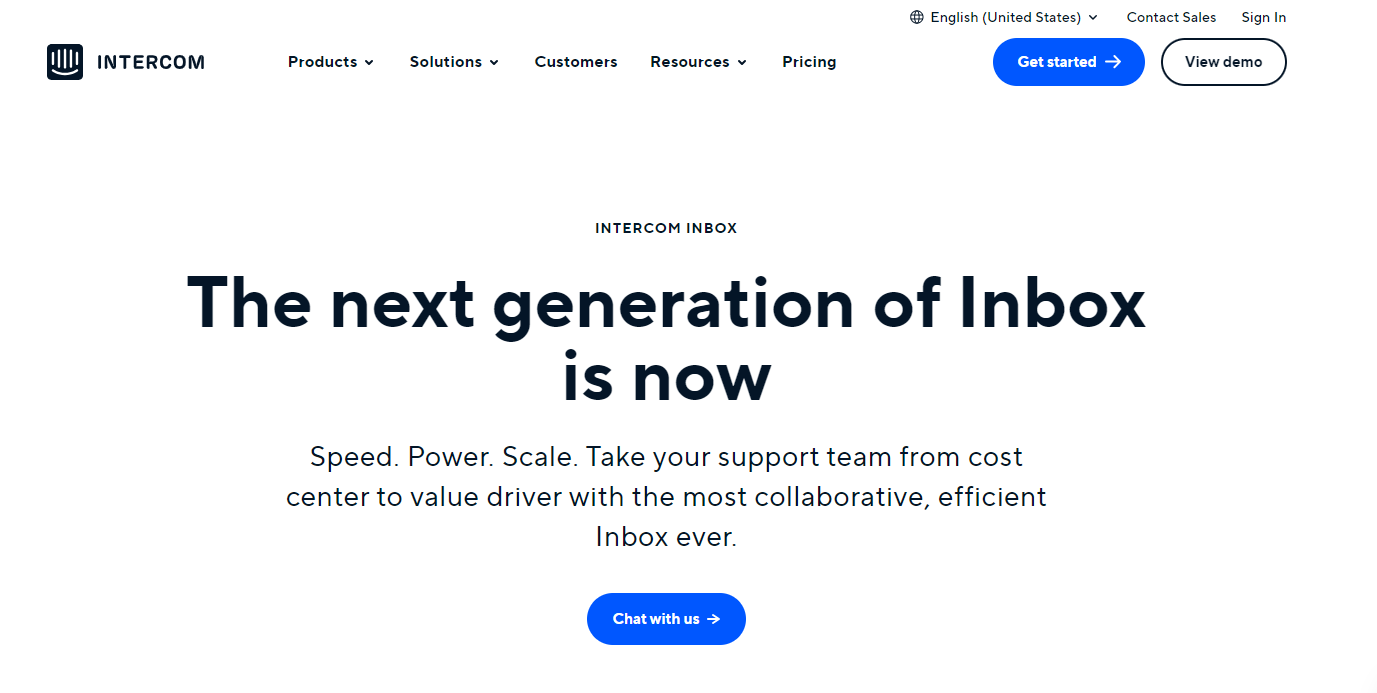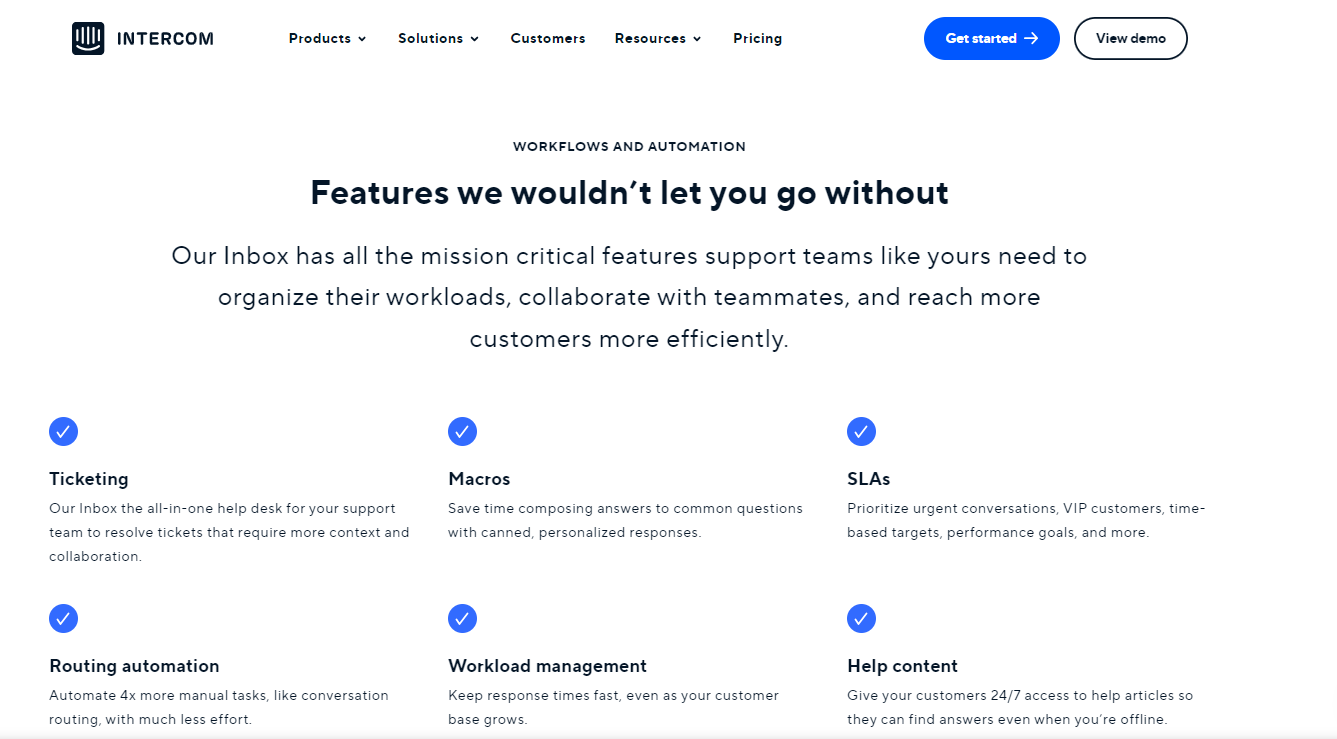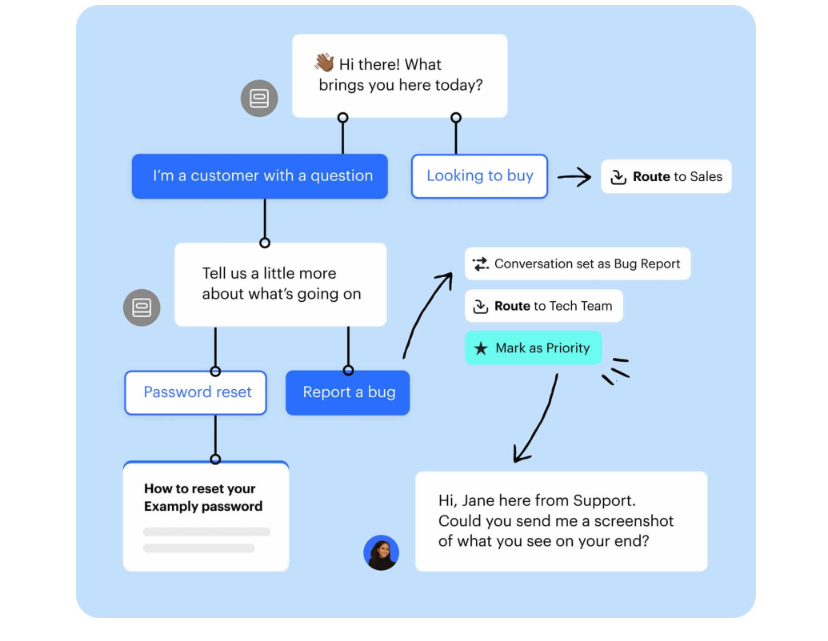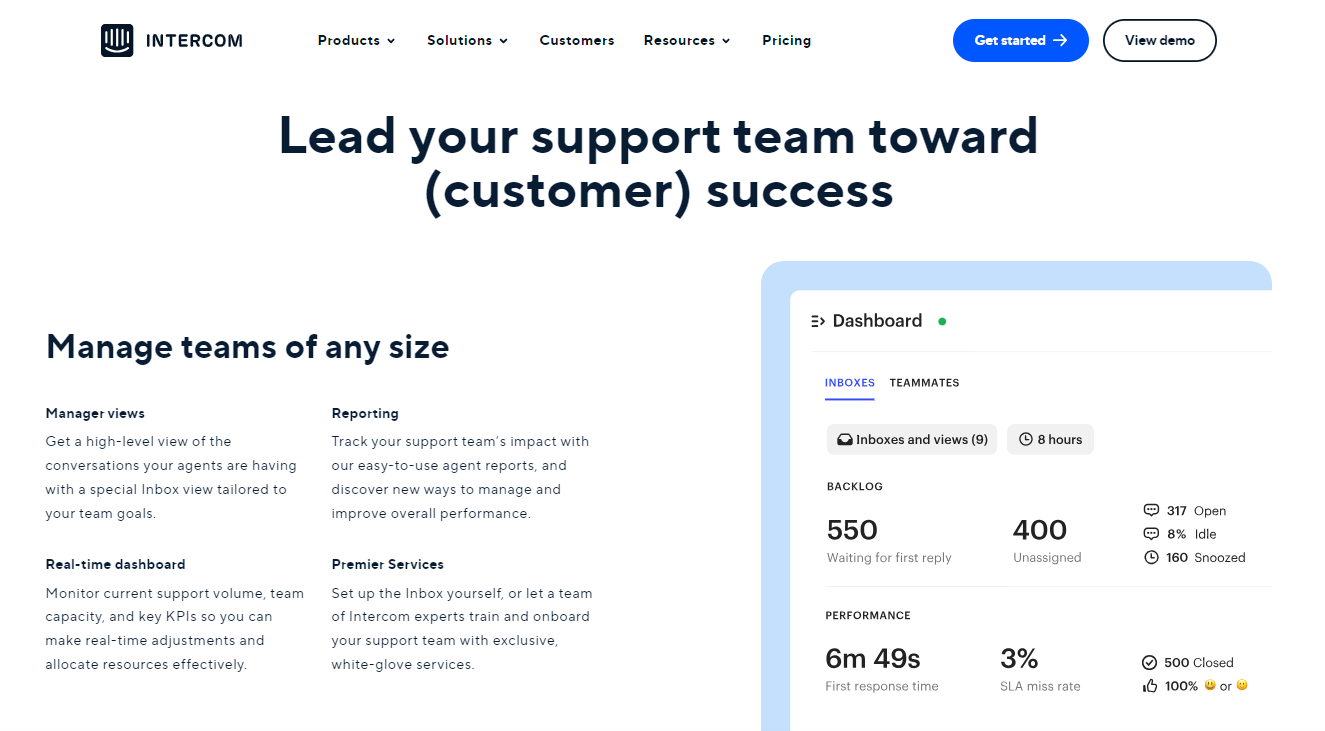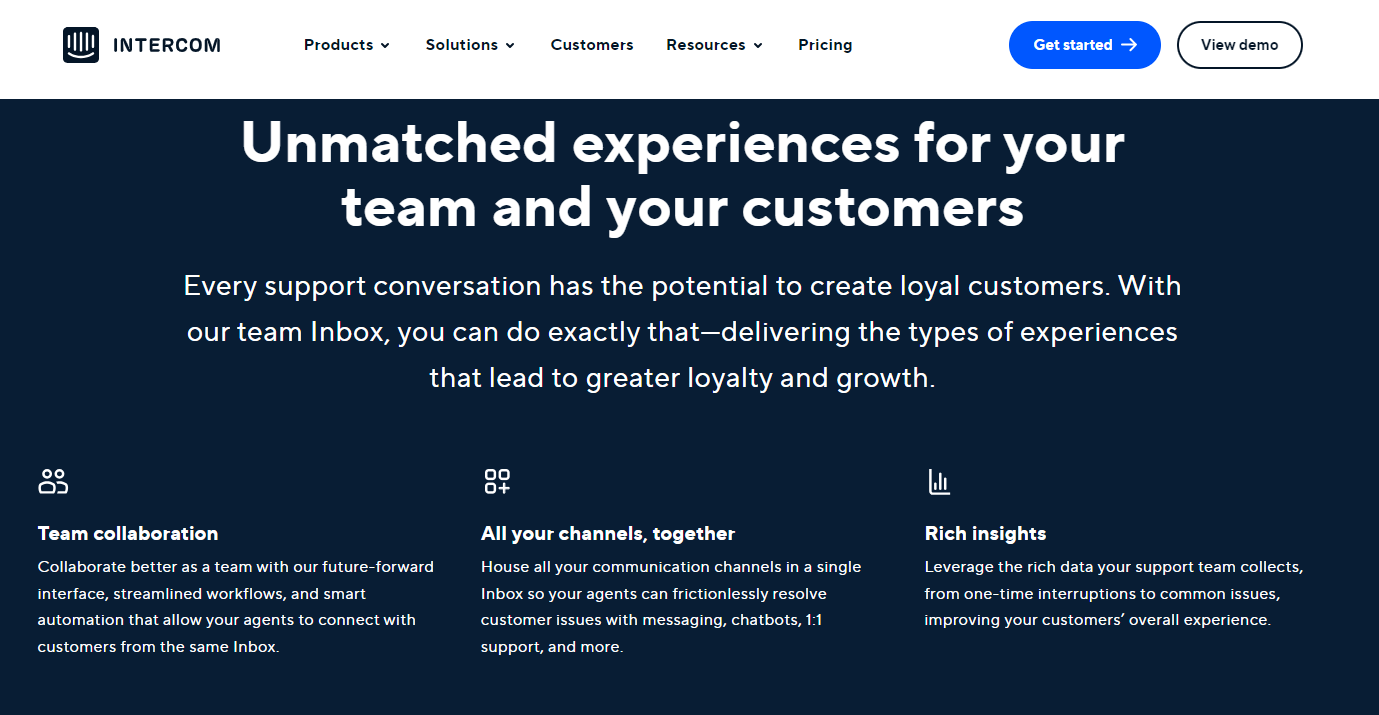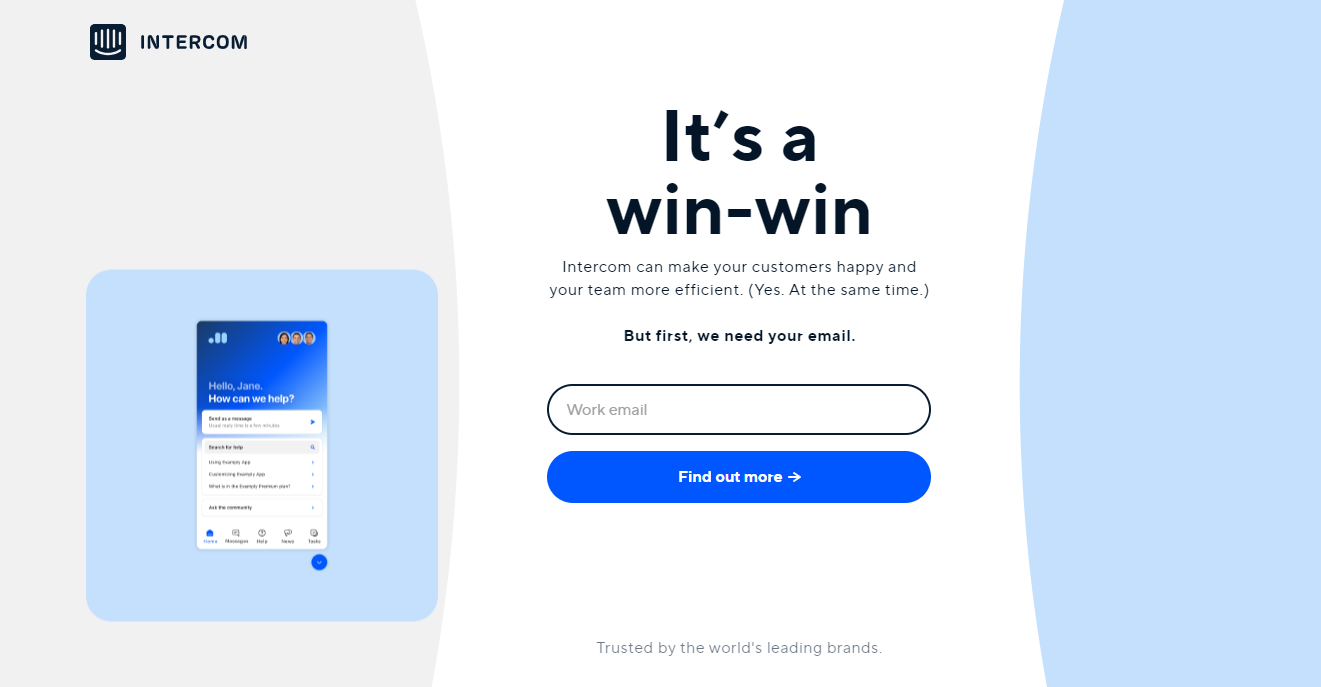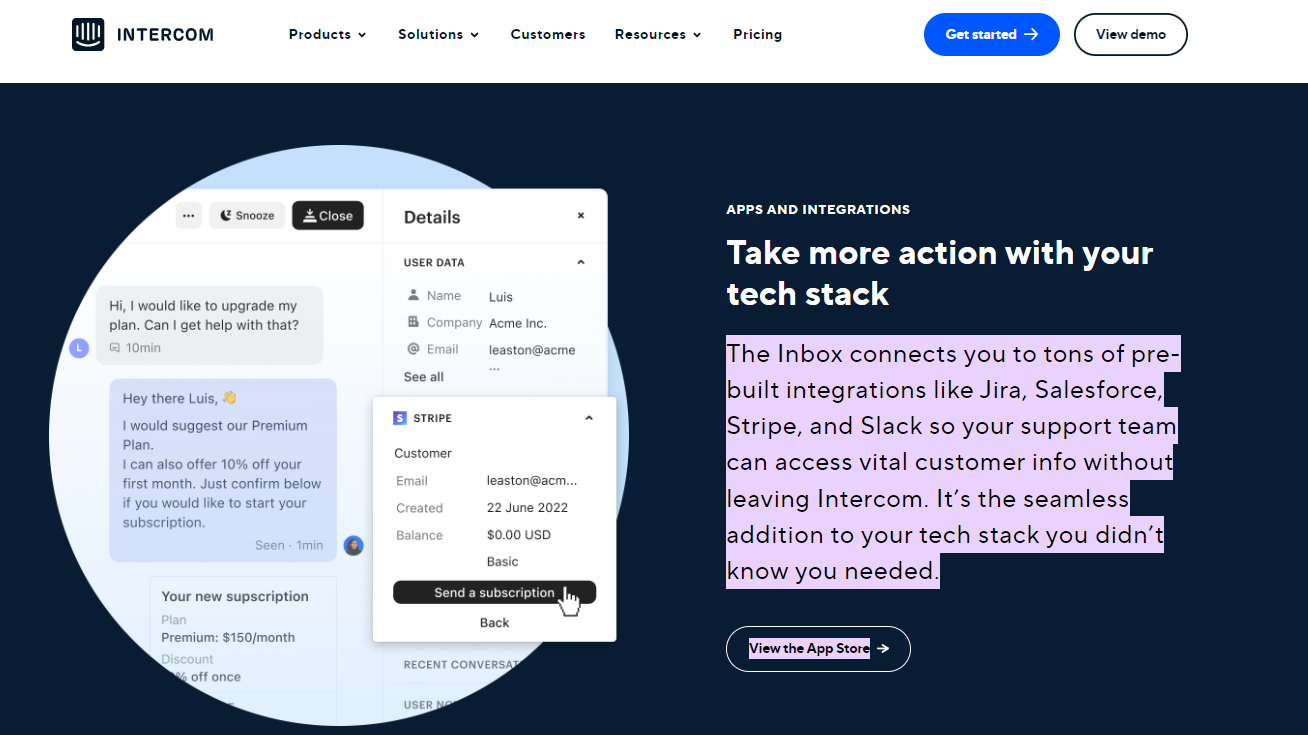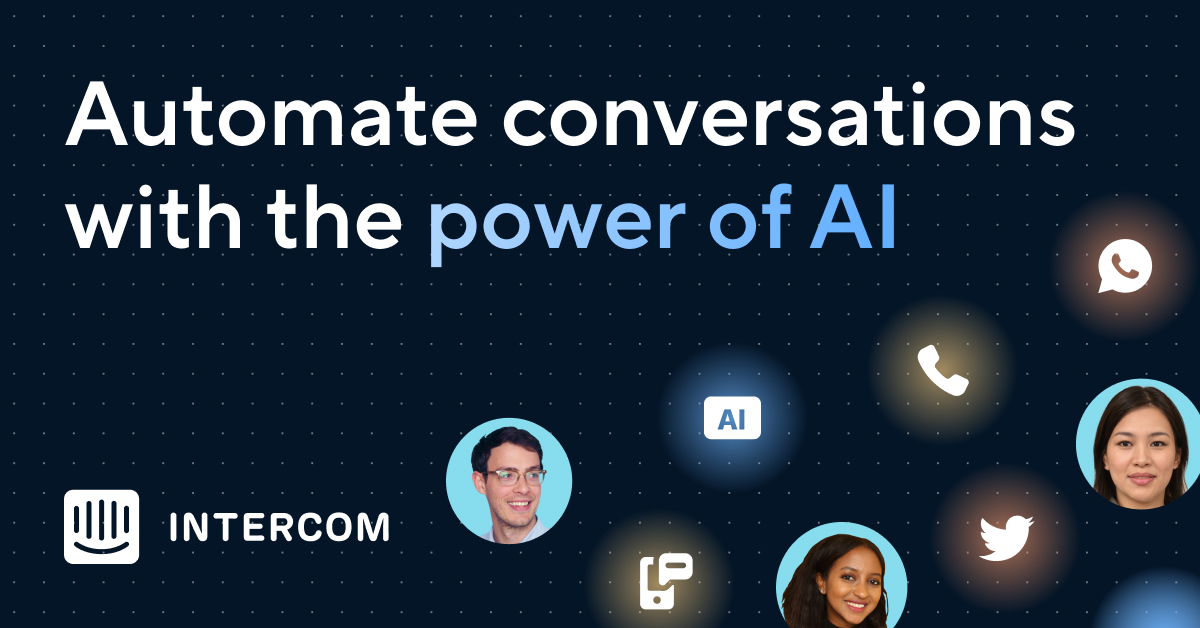What is Intercom Inbox?
Intercom Inbox is a versatile customer messaging platform that enables businesses to communicate with their customers in real time across various channels, such as website chat, email, and social media. It brings all customer conversations into a unified inbox, providing support agents with a centralized and organized interface to manage interactions efficiently.
Intercom Inbox offers a user-friendly interface that allows support agents to view and respond to customer inquiries from one place, eliminating the need to switch between multiple tools. The platform facilitates seamless collaboration between team members, ensuring a consistent and cohesive support experience for customers.
Core Features of Intercom Inbox
Intercom Inbox offers a range of core features that make it a powerful tool for efficient customer support and communication. Let’s explore these features in detail:
- Unified Inbox: Intercom Inbox brings together all customer interactions from various channels into a single, centralized inbox. Whether it’s messages from your website chat, emails, or social media, everything is accessible and manageable in one place. This unified view simplifies the support process and ensures that agents can respond promptly to customer inquiries.
- Real-Time Customer Messaging: Intercom Inbox enables real-time customer messaging, allowing businesses to engage with their customers instantly. Support agents can have live conversations with customers, addressing their concerns promptly and building stronger relationships.
- Automated Responses: To improve response times and provide instant support, Intercom Inbox offers automated responses. You can set up chatbots or canned responses to handle common queries, ensuring customers receive immediate assistance even outside regular business hours.
- Message Tags and Assignment: Intercom Inbox allows support teams to tag and assign messages based on specific criteria, such as issue type or priority. This feature helps in organizing and prioritizing customer conversations, ensuring that no queries are overlooked and that the right team members handle each case.
- Read Receipts and Message Status Tracking: With read receipts and message status tracking, agents can know whether customers have seen their messages. This feature helps in gauging customer engagement and understanding if a customer’s query has been addressed or requires further follow-up.
- Internal Notes and Collaboration: Intercom Inbox facilitates internal communication among support agents through private notes. This allows team members to share information, insights, and context about customer conversations, ensuring a cohesive and consistent support experience.
- Reporting and Analytics: Intercom Inbox provides detailed analytics and reports on support team performance. Metrics such as response times, resolution rates, and customer satisfaction scores help businesses evaluate their support efficiency and identify areas for improvement.
- Customizable Workflows: The platform allows businesses to customize their support workflows to suit their specific needs. You can configure chat availability, response times, and other settings to align with your brand identity and support objectives.
- Integration with Other Tools: Intercom Inbox seamlessly integrates with various other platforms and tools, such as CRM systems and project management software. This integration enhances collaboration and data synchronization across different business functions.
- Mobile App Support: Intercom Inbox offers a mobile app, enabling support agents to stay connected and respond to customer queries while on the go. This feature ensures that customer support remains accessible and responsive regardless of location.
Best Practices for Efficient Customer Support Using Intercom Inbox
Leveraging Automation for Efficiency
- Using Chatbots for Initial Responses: Chatbots can handle routine and straightforward customer queries, providing instant responses 24/7. Utilizing chatbots for initial responses helps alleviate support agents’ workload and ensures prompt customer service.
- Automating FAQs: Automating frequently asked questions (FAQs) enables Intercom Inbox to recognize common queries and automatically respond with relevant information. This automation further accelerates response times and enhances overall efficiency.
Streamlining Customer Conversations
- Organizing Customer Queries: Intercom Inbox allows support agents to categorize and label customer conversations based on topics or issues. Properly organizing customer queries makes it easier for agents to find and address them efficiently.
- Using ‘Notes’ for Internal Communication: Internal communication is crucial for a cohesive support team. Intercom Inbox offers a “notes” feature, allowing support agents to collaborate, share insights, and coordinate responses, ensuring consistent and comprehensive support.
Utilizing Data for Continuous Improvement
- Understanding Analytics and Reports: Intercom Inbox provides powerful analytics and reports that offer valuable insights into customer support performance. Understanding these metrics helps identify areas for improvement and highlights customer pain points.
- Using Data for Training and Improving Responses: The data collected in Intercom Inbox can be used to train support agents, enabling them to handle various situations more effectively. Additionally, analyzing customer interactions helps identify patterns and refine responses for better customer satisfaction.
Why Use Intercom Inbox for Customer Support?
Intercom Inbox is a highly effective tool for customer communication, facilitating seamless and meaningful interactions between businesses and their customers. This section explores how Intercom Inbox enhances customer communication and contributes to improved customer support:
- Real-Time Conversations: Intercom Inbox enables businesses to engage with their customers in real-time through various communication channels like live chat on their website, in-app messaging, and email. This instant communication fosters immediate connections, allowing customers to receive timely assistance and support.
- Personalized Interactions: With Intercom Inbox, support agents have access to valuable customer data, including previous interactions and user behavior. Armed with this information, agents can personalize their responses and address customers by name, making the communication more friendly and tailored to individual needs.
- Multichannel Support: Intercom Inbox consolidates customer inquiries from different channels, providing a unified inbox for managing conversations. This feature ensures that customers can choose their preferred communication channel while businesses maintain a consistent and efficient support experience across platforms.
- Seamless Switching between Conversations: Support agents can seamlessly switch between ongoing conversations within the Intercom Inbox, allowing them to handle multiple queries simultaneously. This streamlines the support process, minimizes response times, and enhances overall agent productivity.
- Rich Media Support: Intercom Inbox supports the exchange of various media types, including images, videos, and documents. This feature empowers agents to provide visual aids or instructional materials to customers, making it easier to convey complex information or troubleshoot issues effectively.
- Proactive Customer Engagement: Intercom Inbox enables businesses to take a proactive approach to customer communication. With features like targeted messaging and automated campaigns, companies can reach out to customers based on specific triggers or user behavior, nurturing leads and increasing engagement.
- Instant Issue Resolution: By offering real-time support, Intercom Inbox allows agents to address customer inquiries promptly, leading to faster issue resolution. Quick responses demonstrate a commitment to customer satisfaction and help build a positive brand reputation.
- Out-of-Hours Support: With automated responses and chatbots, businesses can provide support even outside regular working hours. This 24/7 availability ensures that customers receive assistance whenever they need it, irrespective of time zones or business hours.
- Customer Feedback Collection: Intercom Inbox can be used to gather valuable customer feedback after support interactions. Whether through post-chat surveys or follow-up emails, businesses can gain insights into customer satisfaction and identify areas for improvement.
- Customer Segmentation and Targeting: Intercom Inbox allows businesses to segment their customer base based on various attributes. This segmentation enables targeted messaging and support, ensuring that customers receive relevant information and assistance tailored to their needs.
Benefits of Intercom Inbox
Intercom Inbox offers a wide range of benefits that significantly enhance customer support and overall business operations. Let’s delve into the various advantages of using Intercom Inbox:
- Improved Customer Engagement: With Intercom Inbox, businesses can engage with customers in real time, fostering more interactive and personalized conversations. This level of engagement builds stronger relationships and enhances customer loyalty.
- Faster Response Times: The automated response features of Intercom Inbox, such as chatbots and canned responses, enable businesses to provide instant replies to common queries. This results in reduced wait times for customers and contributes to higher customer satisfaction.
- Centralized Communication: Intercom Inbox consolidates customer interactions from various channels into a single inbox. This centralized communication platform streamlines support processes and prevents messages from slipping through the cracks.
- Enhanced Customer Experience: Through personalized responses and proactive outreach, Intercom Inbox ensures that customers receive relevant information and support tailored to their needs. This leads to an exceptional customer experience that sets businesses apart from their competitors.
- Increased Productivity: Intercom Inbox’s user-friendly interface and automation capabilities boost support agent productivity. Agents can efficiently manage multiple conversations, access customer data, and collaborate with colleagues using internal notes.
Setting Up Intercom Inbox for Customer Support
Setting up Intercom Inbox for customer support is a straightforward process that involves creating an account, navigating the dashboard, and customizing the platform to meet your specific support needs. This section outlines the steps to set up Intercom Inbox effectively:
Setting Up an Account
- Visit the Intercom website and sign up for an account. You will need to provide essential business information and set up login credentials.
- Once you have registered, verify your email address and log in to your Intercom account.
Navigating the Dashboard
- After logging in, you will be taken to the Intercom Inbox dashboard. The dashboard serves as the central hub for managing all customer interactions.
- Familiarize yourself with the layout and navigation options. The left sidebar typically contains sections like “Inbox,” “Conversations,” “Reports,” and “Settings.”
Personalizing Settings
- Click on the “Settings” section in the left sidebar to access customization options.
- Customize your profile, team settings, and notification preferences to align with your support workflow and business requirements.
Setting Up Canned Responses
- Canned responses are pre-written replies to common customer queries. To create canned responses, go to the “Settings” section and find the “Saved Replies” or “Canned Responses” option.
- Compose and save various canned responses for frequently asked questions. This feature allows support agents to respond quickly without compromising on personalization.
Integrating Intercom Inbox with Your Website/App
Installing the Intercom Widget
- To provide live chat support on your website or in-app messaging, install the Intercom widget.
- Access the installation instructions from the “Settings” section under “Install Intercom.”
Configuring User Data and Segments
Uploading User Data
- For better customer engagement, upload relevant user data to Intercom. This data may include user names, emails, and other attributes.
- Intercom offers guides on how to import user data effectively.
Segmenting Customers
- To target specific customer groups with personalized messages, create customer segments based on attributes like behavior, location, or subscription status.
- Segmentation helps in tailoring messages to specific audiences and delivering more relevant support.
Implementing Automation for Initial Responses
Setting Up Chatbots
- Create chatbots to handle routine customer queries and provide instant responses.
- Set up chatbot rules to trigger automated replies based on certain keywords or phrases.
Automating FAQs
- Utilize Intercom’s automation rules to automatically respond to frequently asked questions.
- Identify common queries and create rules to provide instant answers, reducing response times.
Conclusion
Efficient customer support is critical for business success, and Intercom Inbox provides a valuable solution to achieve this goal. By leveraging automation, streamlining customer conversations, and utilizing data-driven insights, businesses can enhance their support operations and provide exceptional customer experiences. Continuous learning and improvement are essential to staying ahead in customer support.
However, efficient customer support is just one piece of the puzzle. To take your business to the next level and ensure holistic well-being, explore the transformative products offered by Ubique Digital Solutions. Discover how our innovative solutions can further elevate your customer experience, making a significant difference for your customers and your business. Don’t miss the opportunity to optimize your support operations and create lasting customer relationships. Contact us now!
FAQs
Q: Can Intercom Inbox integrate with other platforms?
Yes, Intercom Inbox can integrate with other platforms, such as CRM systems and project management software, to streamline data flow and enhance collaboration.
Q: How can I set up automated responses in Intercom Inbox?
To set up automated responses in Intercom Inbox, you can create chatbots for initial responses and use automation rules to automatically reply to frequently asked questions.
Q: How do I use the analytics feature in Intercom Inbox?
You can access the analytics feature in Intercom Inbox by navigating to the “Reports” section, where you can view metrics like response times, resolution rates, and customer satisfaction scores to gain insights into support performance.
Q: What are some other ways I can improve efficiency in Intercom Inbox?
Some other ways to improve efficiency in Intercom Inbox include organizing customer queries with tags, using internal notes for team collaboration, and leveraging data insights for continuous improvement.
Q: How can I get training or help if I need it with Intercom Inbox?
Intercom provides various resources for training and support, including documentation, guides, and customer support. You can access these resources through their website or contact their support team for assistance.