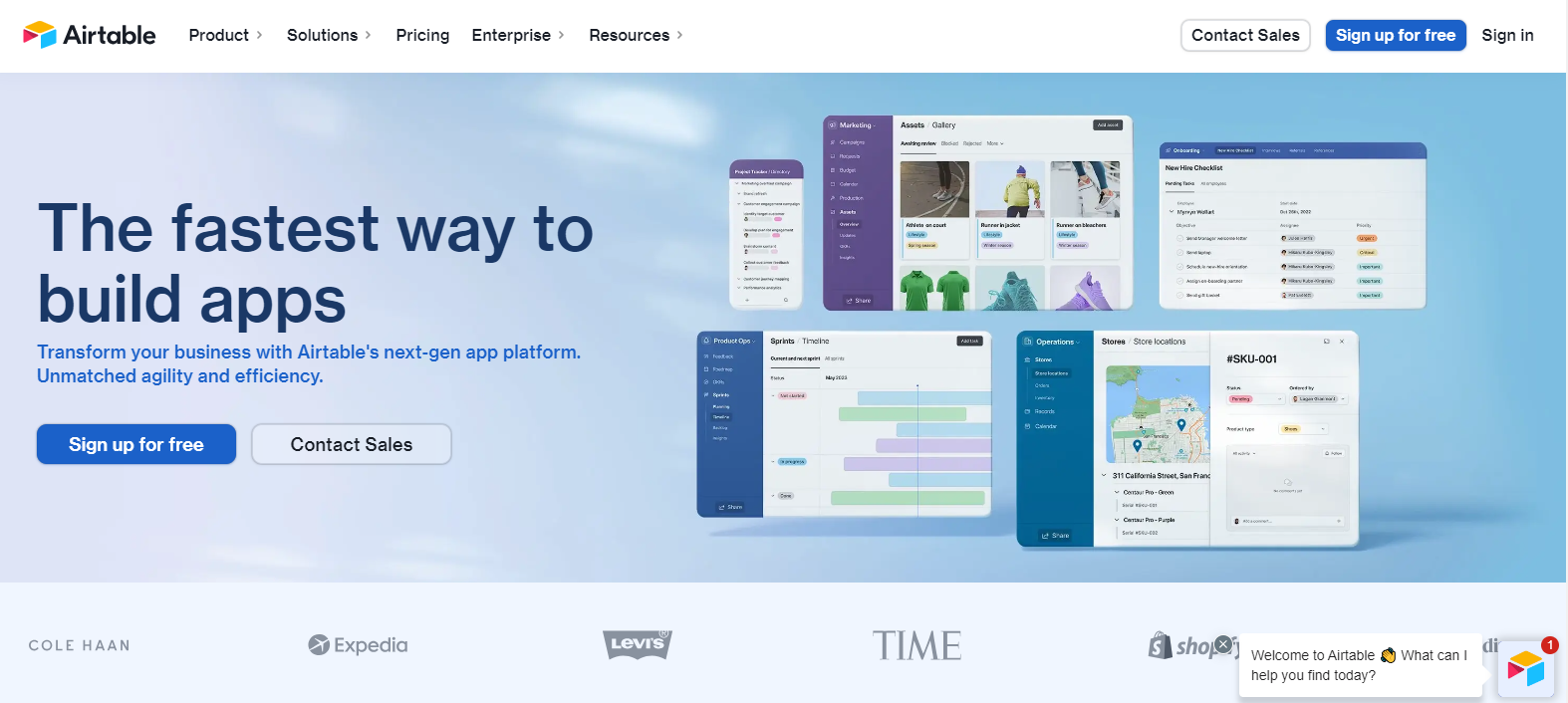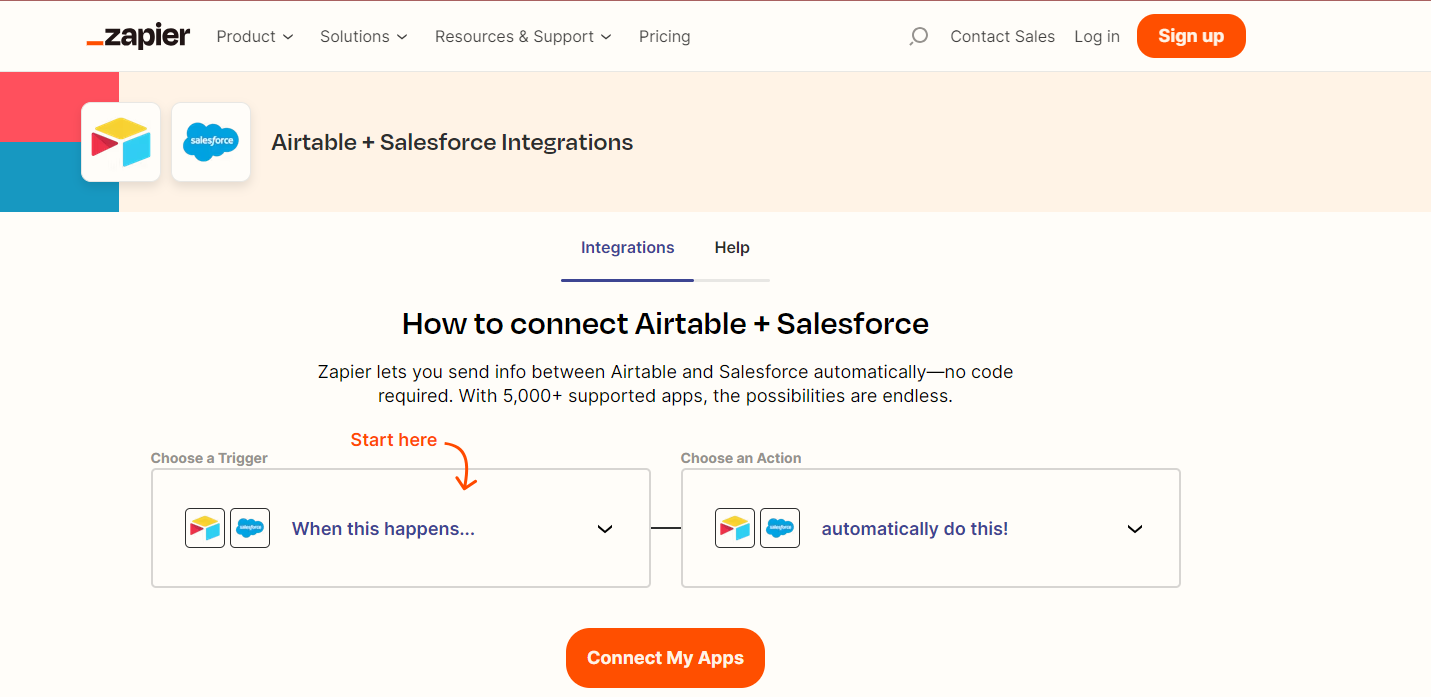Airtable vs Salesforce
Airtable and Salesforce are two powerful platforms that offer distinct features and functionalities for managing data and optimizing business processes. While Airtable excels in flexible data organization and collaboration, Salesforce is renowned for its robust customer relationship management (CRM) capabilities and sales automation. Comparing and integrating these platforms is crucial for businesses seeking to maximize their efficiency and leverage the strengths of both tools.
Airtable Features and Benefits
Airtable stands out for its user-friendly interface and customizable database system. It allows users to create and manage databases, tables, and records with ease. Airtable’s key features include:
- Flexible Data Organization: Airtable offers a spreadsheet-like interface combined with the power of a relational database, allowing users to create relationships between records and customize data views.
- Collaboration and Workflow Automation: Airtable enables seamless collaboration among team members, with features like comments, mentions, and task assignments. It also offers automation features, such as formula fields and linked records, to streamline workflows.
- Customization and Integration Options: Airtable allows users to tailor their databases and forms according to specific requirements. It also offers integration capabilities with various apps and services through APIs and Zapier.
Salesforce Features and Benefits
Source: SelectHub
Salesforce is a comprehensive CRM platform that provides businesses with powerful tools for managing customer relationships, sales, and marketing. Its features and benefits include:
- CRM Capabilities: Salesforce offers a 360-degree view of customers, enabling businesses to track interactions, manage leads, and nurture relationships effectively.
- Sales Automation: Salesforce automates sales processes, such as lead management, opportunity tracking, and sales forecasting, empowering sales teams to close deals faster.
- Marketing and Service Cloud: Salesforce provides robust marketing automation and customer service functionalities through its Marketing Cloud and Service Cloud offerings, allowing businesses to engage customers and provide excellent support.
- Extensibility and AppExchange: Salesforce offers a vast ecosystem of third-party apps and integrations through its AppExchange marketplace, enabling businesses to extend the platform’s functionality according to their needs.
Comparison of Airtable and Salesforce
When comparing Airtable and Salesforce, several factors come into play:
- Data Management: Airtable excels in flexibility and customization of data organization, making it ideal for teams with diverse data needs. Salesforce, on the other hand, focuses on structured data management with a strong emphasis on CRM and sales-related functionalities.
- Customization: Airtable offers extensive customization options, allowing users to design their databases and forms to suit their specific requirements. Salesforce also provides customization capabilities, but it is more geared toward configuring sales processes and workflows.
- Collaboration: Airtable shines in collaboration features, with real-time commenting, task assignments, and easy sharing of databases. Salesforce offers collaboration capabilities through its Chatter feature, but it is primarily designed for internal collaboration within the CRM context.
- Reporting and Analytics: Salesforce provides robust reporting and analytics features out of the box, allowing businesses to generate insightful dashboards and track key performance metrics. While Airtable offers basic reporting capabilities, it may require additional tools or integrations for advanced analytics.
- User Interface and Ease of Use: Airtable boasts a user-friendly interface and intuitive design, making it accessible for users with minimal technical skills. Salesforce, being a comprehensive CRM platform, has a steeper learning curve and may require training for optimal utilization.
- Pricing and Scalability: Airtable offers a range of pricing plans suitable for teams of different sizes, while Salesforce’s pricing is typically based on user licenses and additional features. Salesforce is highly scalable and can accommodate the needs of large enterprises, whereas Airtable may have limitations in terms of scale and enterprise-level requirements.
Integration Possibilities
Source: Zapier
Integrating Airtable and Salesforce can offer significant benefits by leveraging the strengths of both platforms. Integration possibilities include:
- Native Connectors: Airtable and Salesforce provide native connectors or APIs that enable data synchronization and automation between the two platforms. This allows businesses to create seamless workflows and ensure data consistency.
- Third-Party Tools: Several third-party integration tools, such as Zapier, Integromat, and Workato, provide pre-built connectors for Airtable and Salesforce. These tools offer a visual interface to set up automated workflows and data sync between the platforms without the need for extensive coding.
- Custom Development: For more complex integration requirements, businesses can opt for custom development using the APIs provided by Airtable and Salesforce. This approach allows for tailor-made integrations, but it requires technical expertise or the assistance of developers.
Integrating Airtable and Salesforce can enhance data management, streamline processes, and enable efficient collaboration between teams.
Integration Steps
Here is a step-by-step guide for integrating Airtable with Salesforce:
- Define Integration Objectives: Determine the specific goals and requirements for integrating Airtable and Salesforce. Identify the data to be synchronized and the workflows to be automated.
- Choose Integration Method: Decide whether to use native connectors, third-party tools, or custom development based on the complexity of your integration requirements and the available resources.
- Set up Airtable: Create the necessary tables and fields in Airtable to align with the data structure in Salesforce. Define rules and workflows for data consistency and mapping.
- Configure Salesforce: Configure Salesforce to allow data transfer and integration with Airtable. Set up relevant objects, fields, and security settings.
- Establish Connection: If using a native connector, follow the instructions provided by Airtable and Salesforce to establish a connection between the platforms. If using a third-party integration tool, sign up for the tool, authenticate both Airtable and Salesforce accounts, and configure the integration workflows.
- Map Data Fields: Map the corresponding fields between Airtable and Salesforce to ensure proper synchronization. Pay attention to data types, formatting, and validation rules.
- Test and Validate: Perform test runs to ensure the integration is functioning as expected. Validate data synchronization, automation workflows, and any customizations made.
- Monitor and Maintain: Regularly monitor the integration to ensure data integrity and troubleshoot any issues that may arise. Stay updated with platform updates and make necessary adjustments when required.
Use Cases for Airtable and Salesforce Integration
Combining Airtable and Salesforce can bring added value in various use cases:
- Project Management: Use Airtable for task tracking, project planning, and collaboration while integrating with Salesforce to sync relevant customer and sales data. This integration enables teams to have a comprehensive view of project progress and customer interactions.
- Lead Management: Utilize Salesforce for lead management, opportunity tracking, and sales pipeline, while integrating with Airtable to gather additional data or create customized views for specific lead segments. This integration helps streamline lead nurturing and ensures data consistency.
- Customer Support: Leverage Salesforce Service Cloud for managing customer support tickets and integrating with Airtable to track and analyze customer feedback or service-related metrics. This integration provides a holistic view of customer interactions and enhances support efficiency.
- Inventory Management: Use Airtable for inventory tracking, stock levels, and procurement workflows, while integrating with Salesforce to sync product data, orders, and sales history. This integration enables accurate inventory management and helps sales teams make informed decisions.
Conclusion
Comparing and integrating Airtable and Salesforce is essential for businesses seeking to optimize their data management and streamline processes. Airtable offers flexible data organization and collaboration features, while Salesforce provides robust CRM and sales automation capabilities. By understanding the strengths of each platform and integrating them effectively, businesses can achieve improved efficiency, enhanced collaboration, and better customer relationship management. It’s crucial for businesses to evaluate their specific needs and requirements to determine the suitability of Airtable and Salesforce integration and make informed decisions.
To further boost your business’s success in implementing Airtable and Salesforce integration, partnering with Ubique Digital Solutions can provide the expertise and support you need. Ubique Digital Solutions offers comprehensive solutions for data management, system integration, and workflow optimization. With their experienced team of professionals, they can guide you through the integration process, customize solutions to fit your unique business requirements, and maximize the benefits of integrating Airtable and Salesforce. Take the next step towards business success by reaching out to Ubique Digital Solutions today and unlock the full potential of Airtable and Salesforce integration.
FAQs
Can Airtable replace Salesforce entirely?
Airtable and Salesforce serve different purposes, with Airtable focusing on flexible data organization and Salesforce specializing in CRM and sales automation. While Airtable can complement certain aspects of Salesforce, it may not entirely replace it, especially for businesses heavily reliant on CRM functionalities.
How do Airtable and Salesforce handle data security?
Both Airtable and Salesforce prioritize data security and provide robust measures to protect user data. They employ encryption, access controls, and compliance with industry standards to ensure data confidentiality and integrity. It’s recommended to review their security documentation for specific details.
Are there any limitations to integrating Airtable and Salesforce?
Integrating Airtable and Salesforce may have limitations based on the complexity of the integration requirements and the available tools or resources. Some limitations may include the need for additional third-party tools for advanced integration workflows or potential data mapping challenges between the platforms.
Can I migrate my existing data from Salesforce to Airtable?
Yes, it is possible to migrate data from Salesforce to Airtable. Various methods can be used, such as exporting data from Salesforce in CSV format and importing it into Airtable. However, data migration processes may vary depending on the specific data structures and requirements, so it’s advisable to plan the migration carefully or seek assistance from experts if needed.
What are some alternatives to Airtable and Salesforce for data management and CRM?
Some alternatives to Airtable for data management include Google Sheets, Microsoft Excel, and Smartsheet. Alternatives to Salesforce for CRM include HubSpot, Zoho CRM, and Microsoft Dynamics 365. It’s essential to evaluate the specific needs of your business and compare features, pricing, and integration options before selecting an alternative platform.