What is a Landing Page?

In the fast-paced digital marketing world, landing pages serve as the linchpin in converting visitors into customers. They are critical for capturing leads, nurturing potential customers, and driving sales. ActiveCampaign is a tool that extends beyond its renowned email marketing capabilities to offer a robust landing page builder.
Things to Consider When Building a Landing Page in ActiveCampaign

Step 1: Choose your goal
When choosing a goal for your landing page in ActiveCampaign, it is important to keep in mind that the landing page should be hyper-focused on one goal. This means that you should create a new landing page for each goal, even if they are part of the same campaign. Some common landing page goals include driving downloads, free trials, direct sales, email subscriptions, consultations, and more. The goal you choose will impact the design and messaging of your landing page, as it should cater to the specific intended audience. For example, if your goal is to drive downloads of an ebook, the messaging should focus on the benefits of the ebook and how it can help the reader. The design should be clean and simple, with a clear call-to-action. Remember to keep your landing page free of distractions and to focus on the offer you are providing.
Step 2: Choose your CTA

When choosing the right call-to-action (CTA) for your ActiveCampaign landing page, consider the goal of your page and the audience you are targeting. Identify the one action you want your potential customers to take, whether it’s booking a demo or signing up for a free trial. Make sure your CTA is visually prominent, with clear and low-friction copy that sounds easy to use. Place your CTA above the fold and repeat it throughout the page, but don’t overdo it. Use arrows, colors, and images to point out your CTA and make it easy to find. Consider providing multiple CTAs for visitors at different stages of their buyer journey. Use a persuasive and action-oriented tone in your CTA copy, using words like “get started” or “claim your free trial” to encourage action. Remember, your CTA is the last step between your visitor and your product, so make it count.
Step 3: Choose your content format

When building a landing page in ActiveCampaign, there are various content formats to consider. These include text, images, videos, infographics, and forms. Text is a versatile format that can be used to provide detailed information, highlight key benefits, or showcase customer testimonials. Images and videos can be used to grab attention and visually demonstrate the product or service being offered. Infographics are useful for presenting complex information in a visually appealing and easy-to-understand format. Forms can be used to collect user data or sign-ups.
The advantage of text is that it is easy to create and can be used to provide detailed information. However, too much text can be overwhelming for visitors. Images and videos can grab attention and are more engaging than text, but they can also slow down page load times. Infographics are a great way to present complex information, but they may not be suitable for all types of campaigns. Forms are useful for collecting user data but may deter visitors who are not willing to provide personal information.
In general, a combination of different content formats works best for landing pages. For example, a landing page promoting a new product could include a video showcasing the product, customer testimonials in text format, and an inline form for sign-ups. For a campaign focused on providing information, an infographic could be used to present key statistics, with text and images used to provide additional details. Ultimately, the choice of content format should be based on the specific goals and target audience of the campaign. It’s important to keep in mind that the content should be easy to consume and visually appealing to maximize its effectiveness.
Step 4: Set up your form
To set up a form for your ActiveCampaign landing page, there are three options to choose from. The recommended options are to either create a new ActiveCampaign form from scratch or add an existing form from your ActiveCampaign account. When building the form, only ask for relevant information, such as name and email, to avoid overwhelming potential leads. Use multi-step forms to break down the information into micro-commitments and optimize for mobile traffic with a responsive design. Customize the confirmation message to thank the lead for signing up and provide any additional information, such as what to expect next. Following these best practices will help generate leads and grow your email marketing lists.
Step 5: Optimize your copy and visuals
To optimize your ActiveCampaign landing page, it’s important to keep your copy and visuals concise and easily scannable. Use the rule of three for layouts and benefit copy to make it easy for visitors to consume and retain information. Craft a clear and succinct headline that matches the language of your ad or email campaign and answers the question of what visitors will get from visiting your page. Use the psychology of attention and curiosity to write attention-grabbing headlines and make sure to include a specific benefit or pain point. Choose eye-catching visuals that complement your copy and use white space effectively to create a clean and organized layout. Keep your copy and visuals consistent with your brand message and voice to build trust and credibility with your audience. Remember, the easier it is for visitors to consume and retain information on your landing page, the better equipped they are to make a decision to purchase.
Step 6: Let paid search advertising pave a direct road to your landing page

To effectively use paid search advertising to drive traffic to your ActiveCampaign landing page, start by selecting the right keywords. Use tools like Google Keyword Planner to research popular keywords related to your business and choose ones with high search volume and low competition. Next, create compelling ad copy that clearly communicates the value proposition of your offer and includes a strong call-to-action. Be specific about what the user can expect after clicking the ad to increase the chances of conversion.
When it comes to optimizing your landing page, make sure it is relevant to the ad and includes a clear and concise headline, benefit-oriented subheadings, and a prominent call-to-action. Use eye-catching visuals and keep the page clean and easy to navigate. Test different versions of your landing page to see what works best and make adjustments accordingly.
Finally, track your results and use data to make informed decisions about your advertising strategy. Regularly monitor your click-through rate, conversion rate, and cost-per-click to optimize your campaigns and ensure you are getting the best return on investment. By following these tips, you can effectively use paid search advertising to drive traffic to your ActiveCampaign landing page and increase conversions.
Step 7: Use external links only when necessary
It is important to use external links sparingly when building your landing page in ActiveCampaign to avoid distracting potential leads from the main goal of the page, which is conversion. However, in some cases, external links may be necessary to provide additional information that can help visitors make a decision. To effectively incorporate external links, it is best to limit them to a minimum and ensure that they open in a new tab so that visitors can easily return to the landing page. Additionally, the external links should be relevant to the main goal of the page and not lead visitors away from the conversion process.
Step 8: Personalize CTAs using data from over 3,000 apps
ActiveCampaign allows users to personalize their website’s CTAs using contact data from over 3,000 apps. This feature can be used to create more effective CTAs by providing different CTAs for visitors at different stages of their buyer journey. For example, a main CTA can be used to encourage visitors to enter their email address and “Create Your Free Account,” while a secondary CTA can be used for visitors who are not ready to sign up yet to “Talk to an Expert.” This gives visitors more choices and helps them cast a wider net with their targeting. Additionally, users can send lead data to their favorite tools when leads engage with their ConvertFlow CTAs, visit their website and submit their forms. Overall, personalizing CTAs in ActiveCampaign landing pages using data from over 3,000 apps can help businesses create more effective CTAs and increase conversions.
Step 9: Reach out to influencers

Reaching out to influencers in your industry is a crucial part of building a successful landing page in ActiveCampaign. Influencer marketing can help you gain credibility and trust with your audience, as people tend to follow the actions of others they trust. To identify relevant influencers, start by researching popular social media accounts and blogs in your industry. Look for accounts with a large following and engagement rate, and consider whether their content aligns with your brand’s values and messaging. Once you’ve identified potential influencers, reach out to them with a friendly and personalized message, highlighting why your landing page would be valuable to their audience. Be sure to offer something in return, such as a free product or service, to incentivize them to work with you. By partnering with influencers, you can drive more traffic to your landing page and increase conversions.
Step 10: Use thank-you pages
Using thank-you pages in your ActiveCampaign landing page is crucial in creating a positive user experience and driving conversions. A thank-you page not only shows appreciation for new subscribers or customers but also directs them to other helpful content and landing pages. By leveraging marketing automation tools, you can send thank-you emails and remind customers of other campaigns or items in their cart. Additionally, using thank-you pages removes a step from the process and gives people who are ready to try your solution the opportunity to do so right away. Overall, thank-you pages can benefit your marketing strategy by building loyalty, driving traffic to additional landing pages, and increasing conversions.
Understanding ActiveCampaign as a Tool

What is ActiveCampaign?
ActiveCampaign is a powerful marketing automation platform renowned for its email marketing services. It offers a range of features including CRM, sales automation, and most recently, a landing page builder. Since its inception in 2003, ActiveCampaign has grown exponentially, serving over 130,000 businesses in 170 countries as of today.
How Does ActiveCampaign Compare to Other Tools?
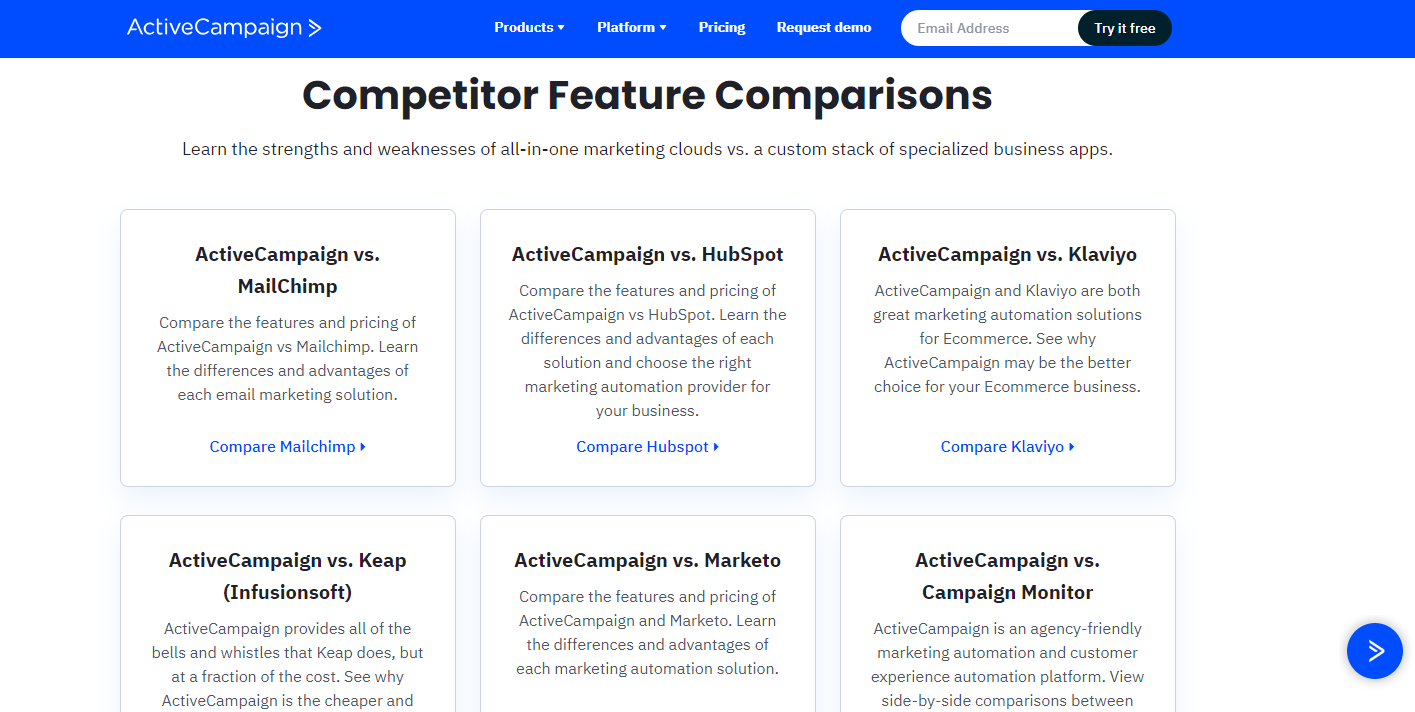
Compared to other landing page builders, ActiveCampaign stands out with its holistic approach to digital marketing. It effortlessly combines CRM and email marketing features with its landing page builder, creating a seamless experience for users. The ActiveCampaign landing page tool offers user-friendly templates, customization options, and deep integration with its existing marketing automation features, setting it apart from many competitors.
Exploring ActiveCampaign Landing Page Capabilities
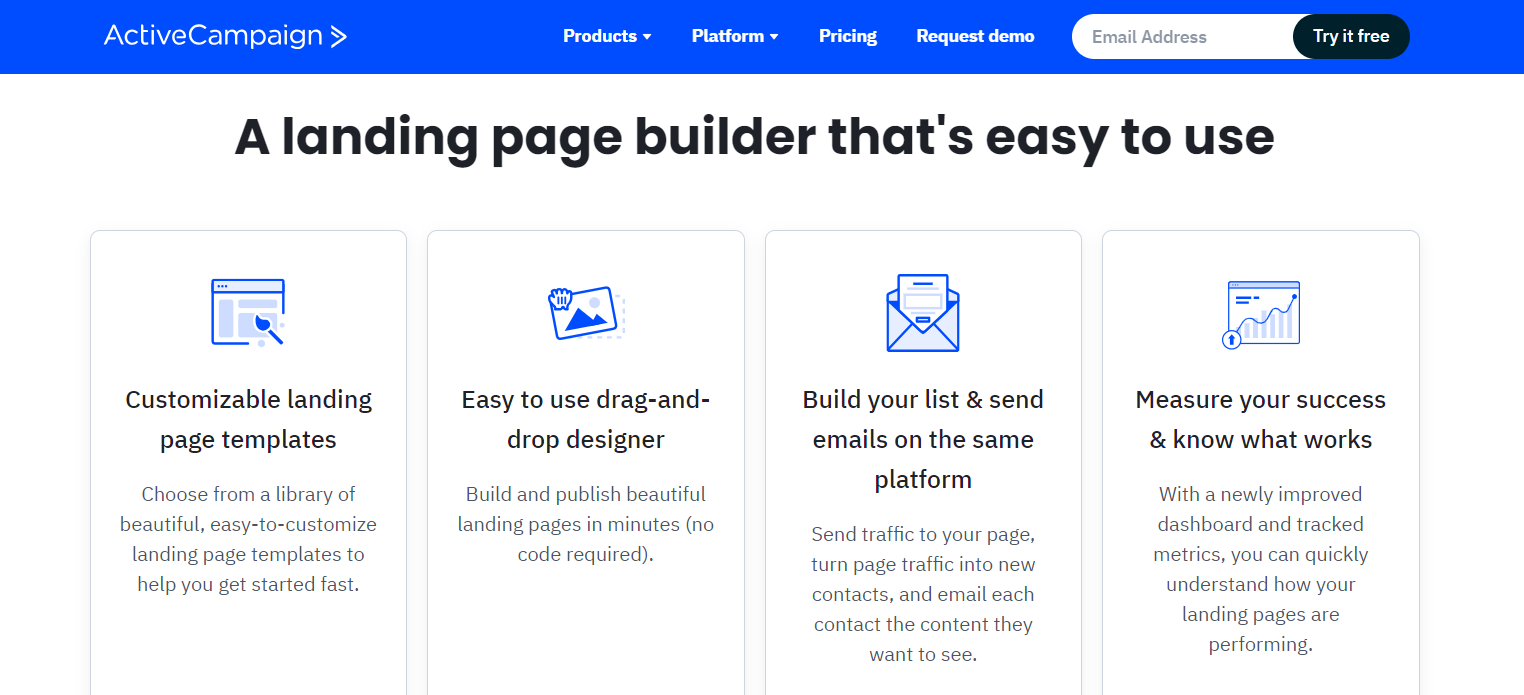
Key Features of ActiveCampaign Landing Pages
ActiveCampaign’s landing page builder is packed with features designed to optimize the user experience and boost conversions. Its drag-and-drop interface makes it easy for anyone to design professional landing pages. You can customize templates to match your brand, conduct A/B testing, and even use predictive content powered by machine learning for a personalized user experience.
The Advantages of Using ActiveCampaign for Landing Pages
The benefits of using ActiveCampaign for landing pages are numerous. The seamless integration with its CRM and email marketing tools allows for an end-to-end marketing automation experience. For instance, you can easily capture leads from your landing pages and feed them directly into your email marketing funnels, allowing for more efficient and effective campaigns.
Getting Started with ActiveCampaign Landing Pages
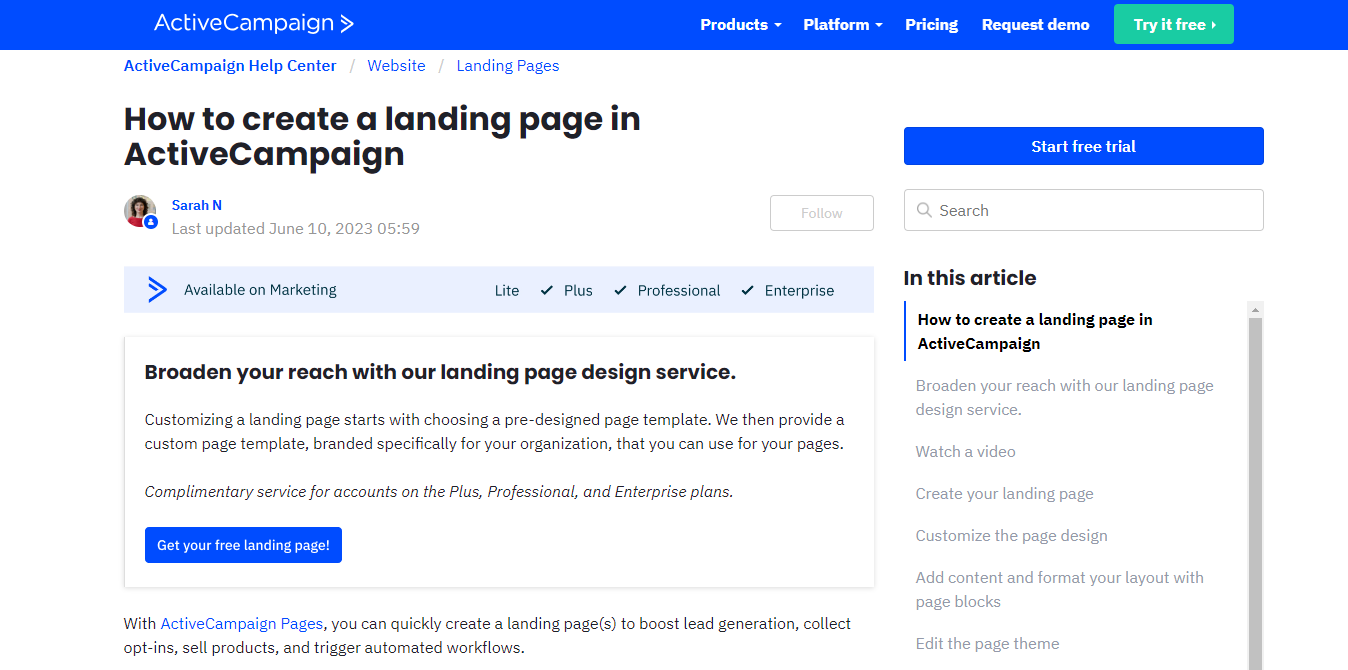
Setting Up Your First ActiveCampaign Landing Page
Creating a landing page with ActiveCampaign is a breeze, thanks to its user-friendly interface.
Start by choosing from a range of templates, then customize it to your liking with the drag-and-drop builder. Add your content, tweak the design, and then link it to your CRM or email marketing campaign. Remember to preview and test your page before going live.
Best Practices for Using ActiveCampaign Landing Pages

To get the most out of ActiveCampaign landing pages, keep the user experience at the forefront. The design should be clean, the copy should be compelling, and the call-to-action should be clear. A/B testing is a great way to find out what works best for your audience. Furthermore, utilizing the predictive content feature can significantly improve personalization and subsequently, conversion rates.
Case Studies: Successful Landing Pages Built with ActiveCampaign

Case Study 1
Let’s look at a successful landing page built with ActiveCampaign. Company X used a clean, simple design with a clear call to action. Their use of compelling copy, relevant imagery, and seamless integration with their email marketing campaign led to a 30% increase in lead conversions.
Case Study 2
Another example is Company Y, which used ActiveCampaign’s A/B testing feature to optimize its landing page. They tested different headlines, copy, and call-to-action placements, ultimately landing on a version that boosted their conversion rate by 25%.
Conclusion

It offers a comprehensive solution for businesses looking to optimize their digital marketing strategies. From designing professional landing pages to integrating them seamlessly with CRM and email marketing tools, ActiveCampaign provides a holistic approach to marketing automation. If you’re seeking to boost your conversion rates and streamline your marketing efforts, ActiveCampaign’s landing page builder is worth considering.
As we’ve explored, ActiveCampaign’s landing page builder provides an array of powerful tools to create, test, and optimize your landing pages for maximum conversions. But navigating these new tools and strategies can be daunting. That’s where Ubique Digital Solutions comes in. As a trusted partner, we provide comprehensive digital marketing services to help businesses unlock their potential. By partnering with us, you can leverage our expertise to optimize your use of ActiveCampaign and build landing pages that truly convert. Ready to elevate your business to new heights of success? Contact us today and let’s create something extraordinary together.
FAQs
Q: How does ActiveCampaign differ from other landing page tools?
ActiveCampaign differentiates itself through its seamless integration with other marketing tools such as CRM and email marketing. Its landing page builder also offers user-friendly templates, extensive customization options, and features like A/B testing and predictive content.
Q: What are some key features of ActiveCampaign landing pages?
ActiveCampaign landing pages offer a drag-and-drop interface, customizable templates, A/B testing capabilities, and predictive content powered by machine learning. They also integrate seamlessly with ActiveCampaign’s CRM and email marketing tools.
Q: How do I get started with creating an ActiveCampaign landing page?
To create an ActiveCampaign landing page, choose a template, customize it using the drag-and-drop builder, add your content, and link it to your CRM or email marketing campaign. Remember to preview and test your page before it goes live.
Q: What are some examples of successful ActiveCampaign landing pages?
While specific examples would depend on individual business goals and strategies, successful ActiveCampaign landing pages often have a clean design, compelling copy, and clear call-to-actions, and are integrated seamlessly with the company’s CRM and email marketing campaigns. Companies have reported improved lead conversions and higher customer engagement rates with their ActiveCampaign landing pages.












