Here are the Best Project Management Tools for Human Resources:

Businesses of all sizes need to stay organized and efficient to remain competitive. Project management tools are essential for keeping projects on track and ensuring that deadlines are met. Human resources departments often have some of the most complex and difficult tasks, and they require specialized tools to handle their demands. The right project management tool can help streamline and simplify the HR process, from onboarding to recruitment to managing employee data.
With the right tools, HR departments can ensure that their processes are optimized and that their teams are able to work efficiently and effectively. We will also discuss how to choose the right tool for your team’s needs. In this article, we will explore the best project management tools for human resources.
#1 ClickUp
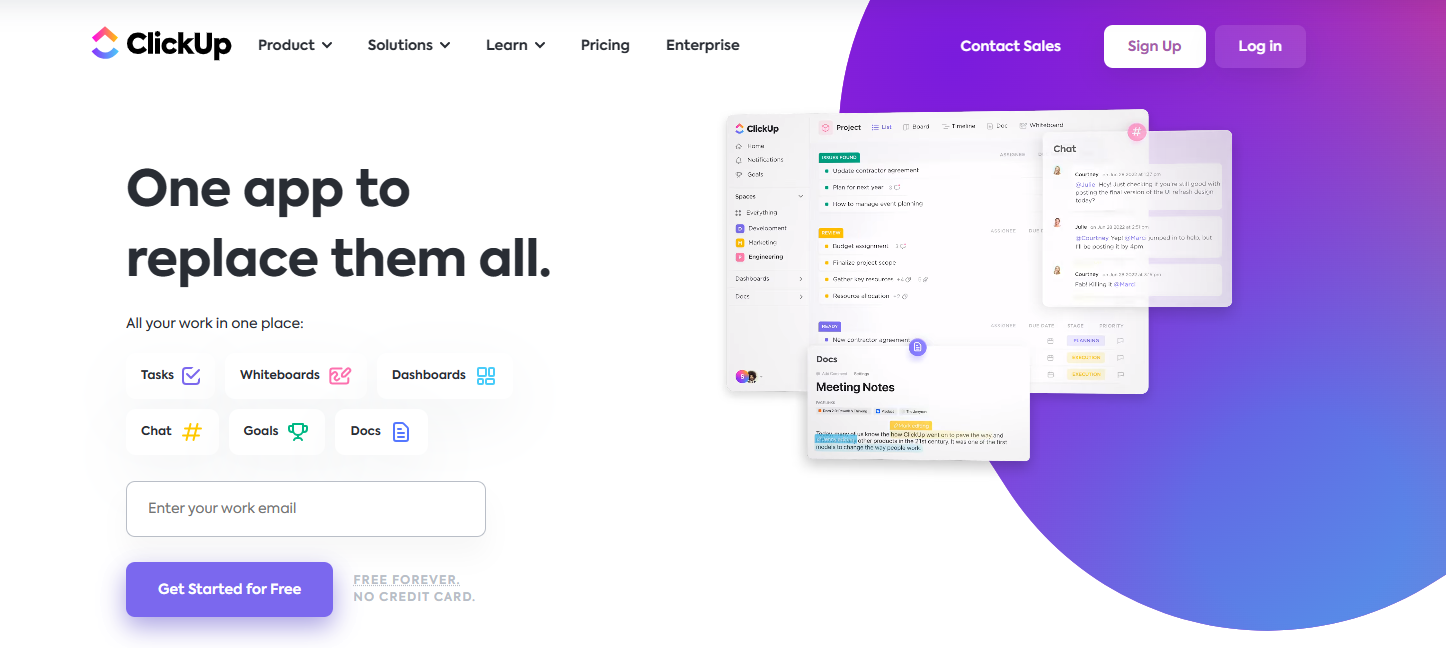
ClickUp enables users to seamlessly collaborate, communicate and manage projects with goals and priorities. Its intuitive interface allows teams to track performance in real-time to ensure projects are completed on-time. It also offers a wealth of features that provide users with the tools to get work done efficiently and effectively.
Collaborate and Communicate with Team Members
ClickUp offers team members a unique way to collaborate and communicate. The platform is designed to make communication easier and more efficient. With ClickUp, users can create projects, assign tasks, and add comments to any task. They can also join conversations, set deadlines, and make sure everyone is on the same page. The platform is designed to facilitate collaboration and communication between team members, enabling them to stay connected and productive.
The chat feature allows team members to keep up with what is happening without having to constantly check in on the project. This helps teams stay in sync and move their projects forward in a timely manner. Additionally, the chat feature also allows for quick response times when a question arises. This helps keep the project on track and ensures that everyone is informed and updated on the progress of the project.
Manage Projects with Goals and Priorities
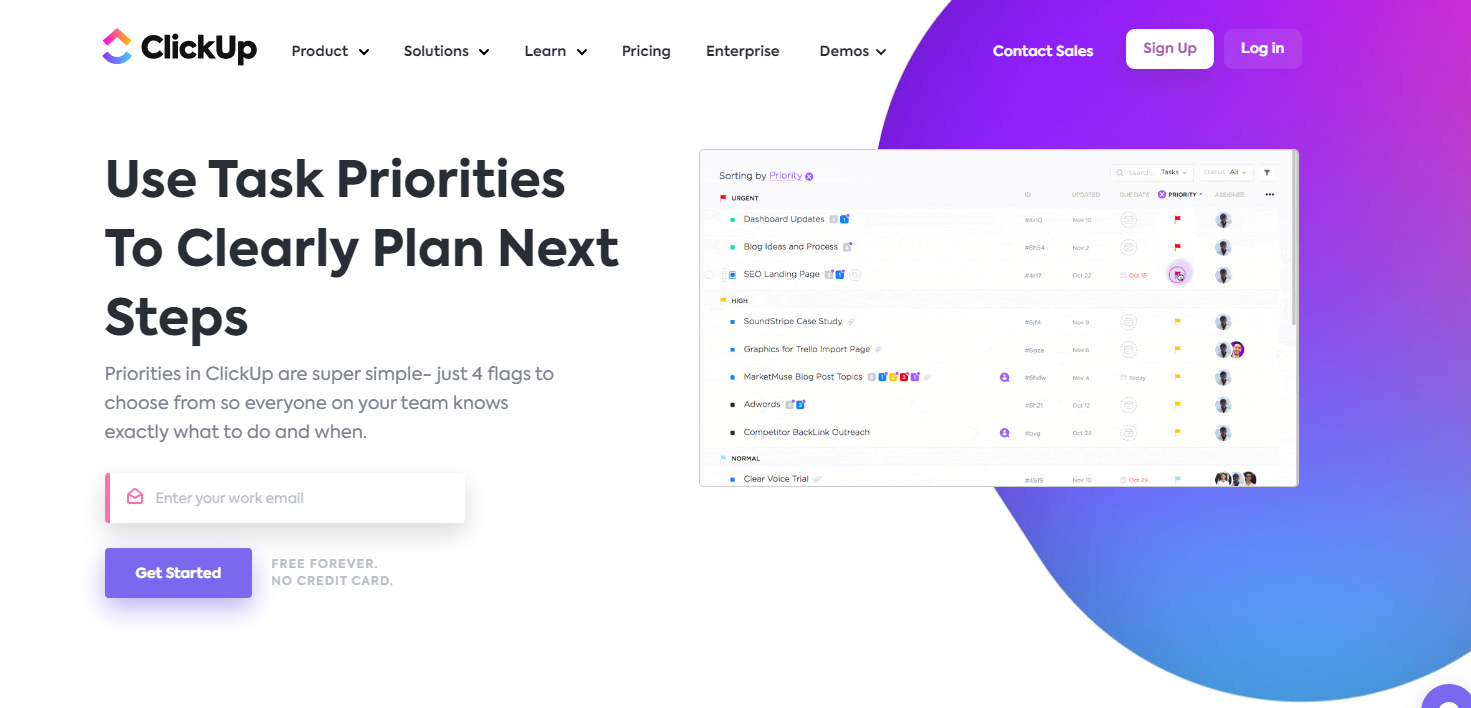
ClickUp is an intuitive project management platform to help teams manage projects with goals and priorities. The platform allows for the creation of projects with various sub-tasks that can be organized into lists and boards, with each task having its own deadline and assigned individual. From there, these tasks can be organized into workspaces and folders, allowing users to easily find what they need and stay organized.
To ensure timely completion of tasks, users can set goals and milestones in ClickUp. This helps to keep projects on track by setting milestones that act as checkpoints and tracking progress towards a goal. These goals and milestones can be created in a variety of ways, including by setting the expected outcome and timeline of the project. Additionally, the platform provides tools to track progress and performance to ensure that the project stays on track.
Performance Tracking
ClickUp is another project management tool that helps teams track performance. With ClickUp, teams can easily analyze progress with the performance tracking feature. This feature provides detailed reports on how projects are progressing, allowing teams to gain valuable insights and adjust strategies accordingly. The performance tracking feature also allows teams to easily track task and team member performance, enabling them to improve productivity. It comes with powerful metrics that allow teams to measure the performance of each task and team member. This makes it easy to identify areas of improvement, making the process of optimizing performance faster and easier. With performance tracking, teams can make sure that their projects are on track and running efficiently.
#2 Monday.com
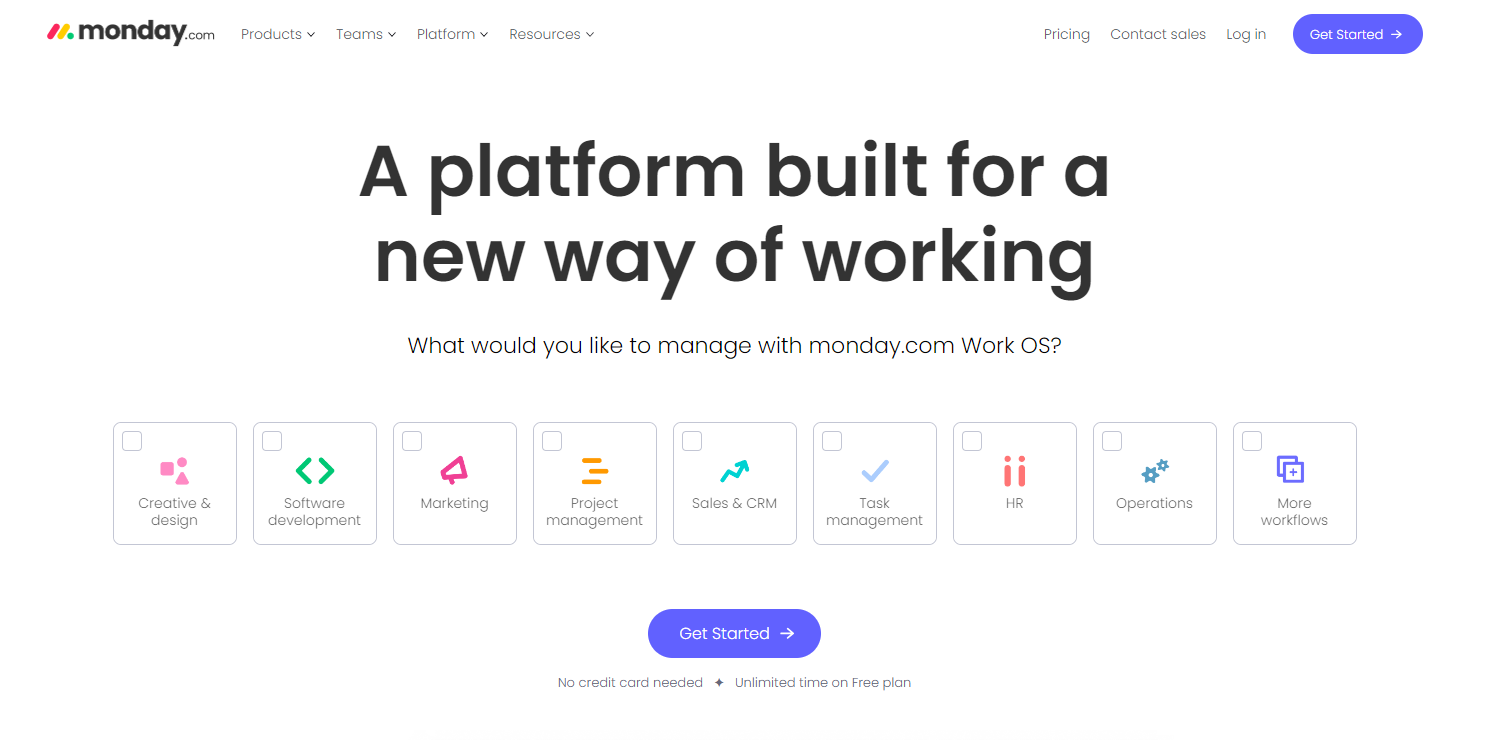
With monday.com, teams can create custom workflows, assign and track tasks in real-time and set up automated status updates that keep everyone informed. Reports and analytics provide a comprehensive overview of team performance, ensuring everyone is on the same page. And with powerful collaboration tools, teams can easily collaborate and work together on projects with ease.
Create Custom Workflows and Status Updates
Monday.com is a powerful project management tool that allows teams to make complex workflows and update statuses in an organized and efficient manner. It offers users the ability to create custom workflows that can be tailored to meet their team’s specific needs, making it easy to streamline workflow processes and ensure that all team members are on the same page. With monday.com, users can create boards and workflows to manage tasks and projects, set deadlines, assign tasks, and discuss progress.
The tool also allows users to easily track team performance with reports. They can see which tasks are in progress, who is responsible for completing them, and the expected completion date. This is a great way to stay informed and ensure that all tasks are running on schedule. With just a few clicks, teams can generate detailed reports and track the progress of their projects. This helps teams to stay organized and efficient.
Monday.com also provides a wide range of team collaboration features. Users can chat, comment, and share files directly within the project boards. This makes it easy to keep everyone in the loop and make sure that nothing falls through the cracks. With monday.com, teams can work together in a secure and collaborative environment, no matter where they are.
Track Team Performance with Reports
Monday.com is a great tool for teams that need to track performance with detailed reports. It provides a comprehensive overview of progress and the ability to create custom reports so team members can keep tabs on their performance. A wide range of data points can be included in reports, from the number of tasks completed to the time spent on each task.
The reporting dashboard is easy to navigate, with the ability to filter data by team, project, or date range. Reports can also be categorized by priority, allowing team members to focus in on the most important tasks. Additionally, monday.com allows for customizable fields and tags, making it easy to break down data into meaningful chunks. This enables teams to make better decisions based on the performance of individual team members or projects.
Team Collaboration
With monday.com, teams can communicate effectively, no matter their location or timezone. Every team member can view team conversations, upload files and add comments, all in one place, so everyone is on the same page. Updates, progress, and tasks are shared through instant notifications, allowing for seamless collaboration. Ideas are easily shared, and progress is tracked with an intuitive and organized view, ensuring that no important detail is missed. With monday.com, teams have the tools they need to collaborate with each other and build strong and successful projects.
#3 Hive
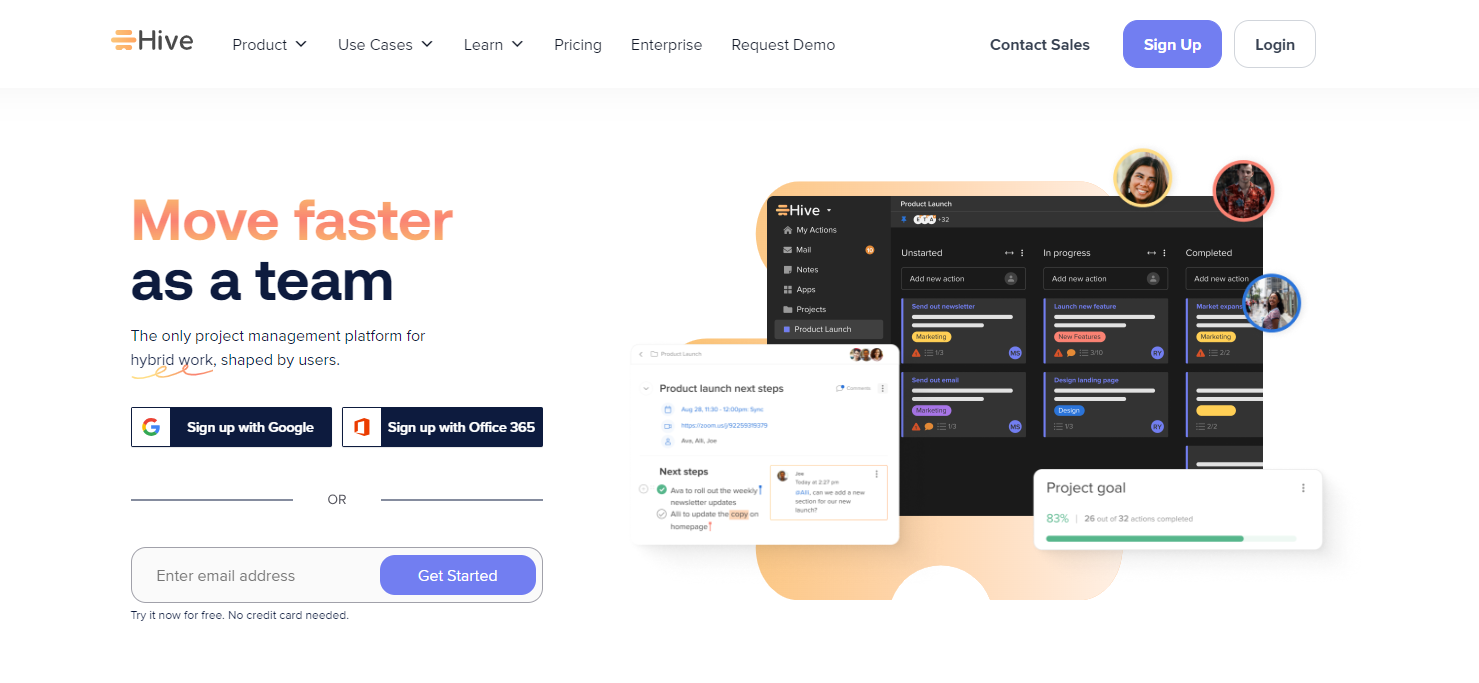
Hive provides powerful tools to collaborate with teams across different locations, manage projects with templates and automations, and keep track of everyone’s calendars. Utilizing Hive’s project templates and automations, teams can easily organize their projects and manage their team’s workloads. Hive also offers a user-friendly calendar interface that allows users to easily set up and share events, meetings, and deadlines. With Hive, teams can keep everyone organized and on the same page.
Collaborate with Teams Across Different Locations
The digital workplace, Hive, provides an excellent platform for collaboration between teams across different locations. With its intuitive and user-friendly interface, it allows teams to manage projects, discuss ideas, create documents, and share files with ease. Moreover, it provides a secure environment for teams to communicate with each other and to access important information quickly.
Hive’s collaboration tools enable teams to work together on tasks no matter how far apart they are. It provides a centralized hub for project management, allowing teams to assign tasks, create deadlines, and track progress. With its template and automation tools, teams can easily set up projects and quickly gain an overview of the project’s progress. Team members can also create shared calendars to keep up with deadlines and ensure tasks are completed on time. With Hive, teams can come together to collaborate on projects of any size, no matter where they are located.
Manage Projects with Templates and Automations
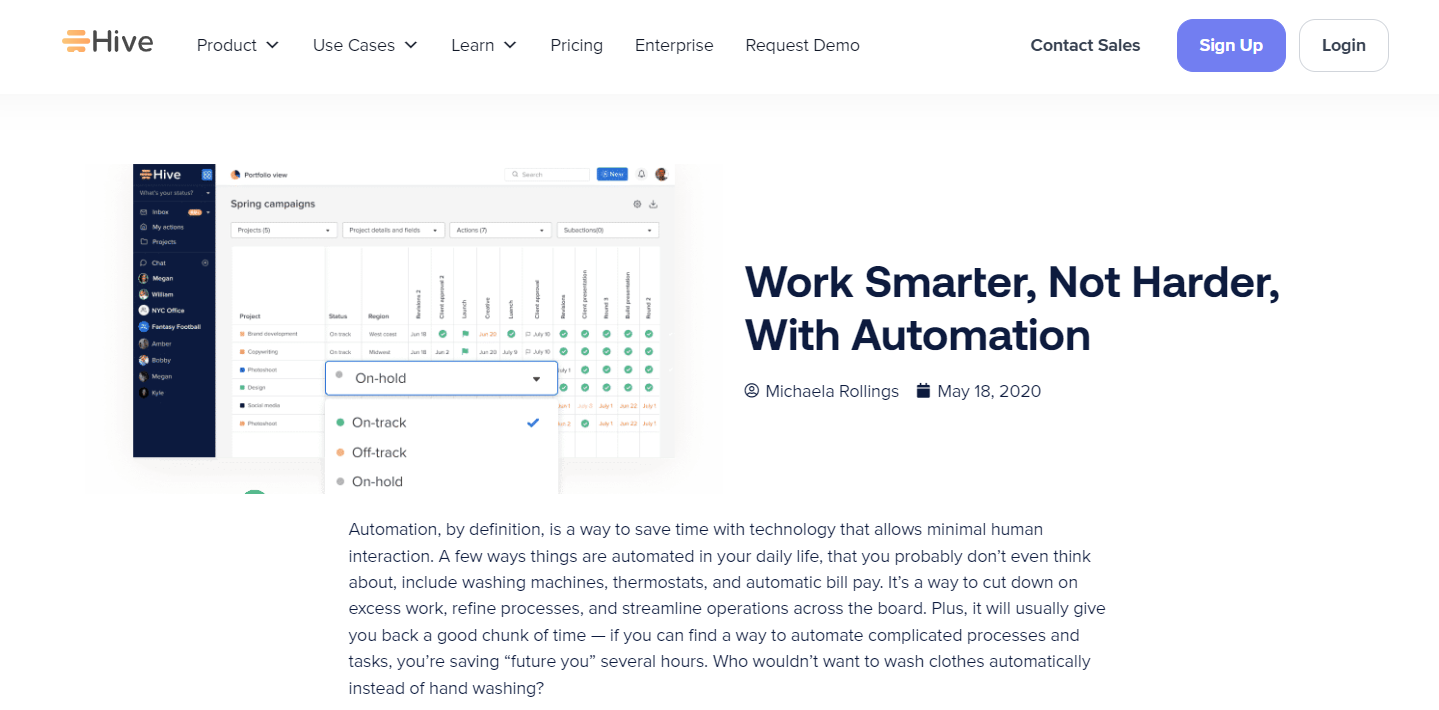
Switching gears to project management, Hive is a great solution for teams to manage their projects using templates and automations. With its intuitive design, Hive allows teams to create and customize templates as needed. These templates can be used to create project plans, assign tasks to team members, track progress, and set deadlines. They can also be used to automate routine tasks and streamline processes, saving time and energy in the long run.
Calendar Management
Fostering collaboration and streamlining processes is only part of the equation when it comes to managing a successful team. With Hive’s calendar management feature, teams can take their productivity to the next level. It is easy to sync up calendars and manage meetings in one place, eliminating the need to switch between multiple applications. All of the team’s meetings are in one place, with color-coded visuals for easy identification. The calendar also features an interactive timeline so team members can view their entire day, week, or month in one place. Plus, they can easily drag and drop meetings to adjust them as needed. With Hive, teams have the power to stay organized and on schedule.
#4 Zoho Projects
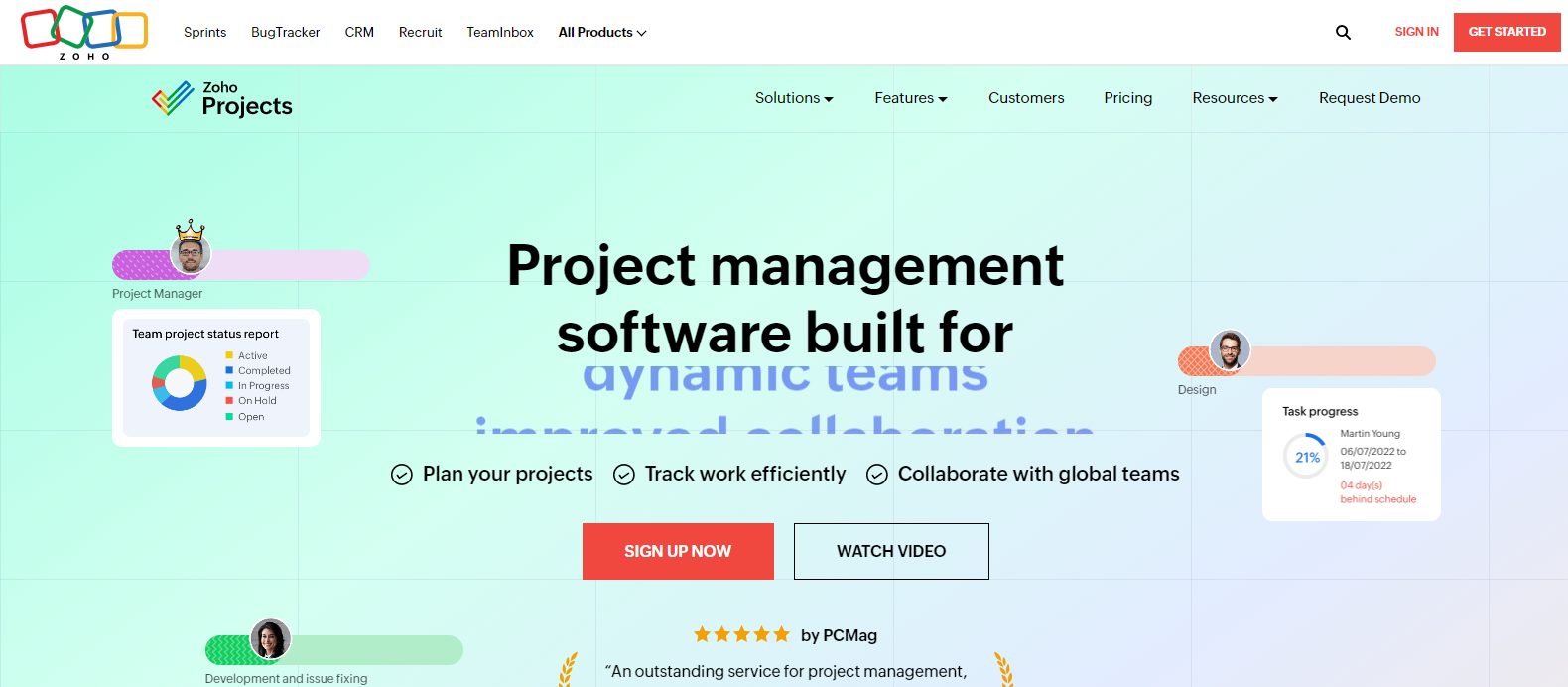
Zoho Projects enables users to track and monitor their projects in real time, allowing them to ensure projects are on track. Gantt charts provide a visual representation of the project timeline, allowing users to identify any potential scheduling issues or delays. Finally, users can leverage the suite of communication and collaboration tools to easily collaborate with internal and external stakeholders.
Track and Monitor Projects in Real-Time
Zoho Projects offers a comprehensive suite of project management tools, designed to give users an effective way to stay on top of tasks and progress. With the help of dashboards and reports, users are able to keep track of project progress and receive regular updates on the status of tasks. The software also enables users to set up customized reminders and alerts, ensuring that tasks are completed on time. Additionally, Zoho Projects enables users to assign tasks to different teams, and collaborate on projects with colleagues, providing a streamlined and efficient way to manage projects across multiple teams. With the help of its intuitive interface, users can easily manage projects, ensuring that tasks are completed within the given deadline and to the desired quality.
Utilize Gantt Charts for Visual Scheduling
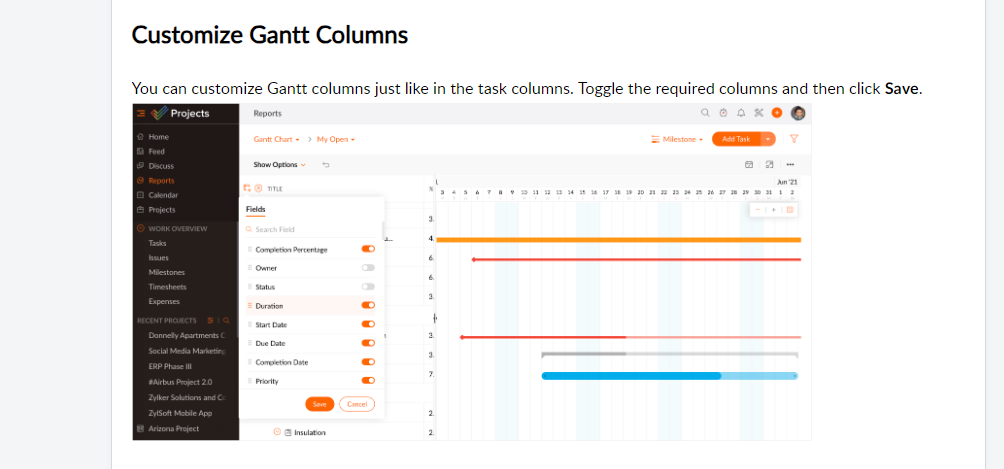
Zoho Projects also provides a powerful tool for visual scheduling of projects. Utilizing Gantt charts, project managers can easily track and monitor their projects in real-time. Whether it’s a simple task or a complex project, Gantt charts allow project managers to plan out their project in a timeline format.
The Gantt chart makes it easy to view and analyze the project’s progress at a glance. It’s easy to compare the planned project with the actual project and identify any discrepancies. Additionally, the Gantt chart can be used to set timelines for tasks, assign resources, and even see the dependencies between tasks that need to be completed before other tasks can be started. This helps project managers understand the scope of their project and plan out their resources and time accordingly.
Communication & Collaboration
It offers the ability to easily communicate and collaborate with team members via a range of tools. With its intuitive user interface and straightforward design, it’s easy to see why Zoho Projects is a popular choice for many teams. Communication is key to a successful project and Zoho Projects makes this easy. It offers a range of tools for messaging, including private chat, group chat, and message boards. Team members can also keep up with project discussions in real-time, share crucial documents, and quickly get feedback from colleagues. The platform also enables users to create and manage tasks, assign them to team members, and track progress. All of these features make it easy to stay on top of team communication and collaboration.
#5 Asana
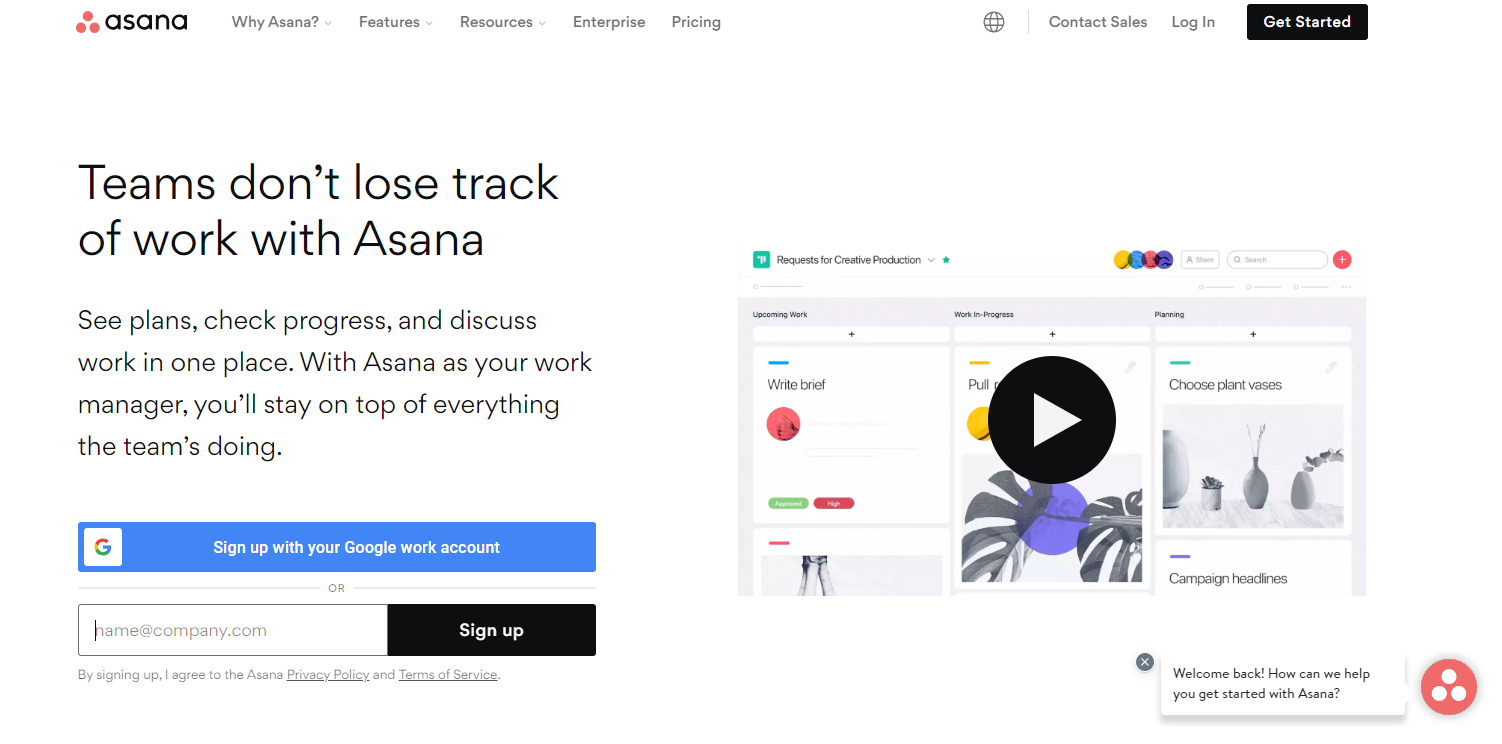
Asana enables teams and organizations to assign tasks and track progress in an intuitive and organized way. Customizable dashboards allow users to gain full visibility into their team’s workflows, enabling them to stay on top of and manage their team’s workload. With Asana, teams can easily collaborate on tasks and track progress in real-time.
Assign Tasks and Track Progress
Asana is a project management software that allows users to assign tasks and track progress with ease. It provides a comprehensive platform for teams to ensure that all tasks are completed in an organized and timely manner. Asana enables users to create tasks and subtasks, assign deadlines, and assign team members to each task. It also allows users to break down a project into smaller, more manageable tasks which makes it much easier to manage. In addition, Asana provides visual project boards with swimlanes, progress bars, and timelines which allows users to keep track of the progress of each task in real-time. It also has a robust notification system to ensure that everyone is up-to-date with the current status of each task. With its intuitive interface and powerful features, Asana makes it easy for teams to collaborate and keep track of their project progress with ease.
Utilize Custom Dashboards for Team Management
Asana is renowned for its custom dashboards that allow for a unique and customized experience for each team. The custom dashboards are designed to allow for maximum visibility and quick access to all the tasks and projects that are in progress. The dashboard is also designed to provide easy navigation for teams of any size. With its easy to use interface, teams can quickly access all the tasks and projects in progress, assign tasks, and quickly identify areas that need further attention.
A unique feature of Asana’s custom dashboards is its ability to allow teams to customize their own dashboard with the specific information and tasks they need to focus on. With the ability to customize, teams can create their own unique dashboard and make sure that their team is focused on the tasks that need to be done. Asana’s custom dashboards make it simple and effortless for teams to stay on top of their tasks and ensure that their projects are running smoothly.
Collaboration
Building successful teams requires collaboration, and Asana provides the perfect platform to do just that. Asana offers many features to facilitate collaboration, such as creating shared boards with members from different teams, creating comments or conversations on tasks, or even assigning tasks to multiple people. In addition to these standard collaboration features, Asana users can utilize integrations with third-party applications, such as Slack and Google Drive, to further enhance collaboration. This allows Asana users to easily share documents and data, as well as communicate with their team without ever leaving the application.
#6 Trello
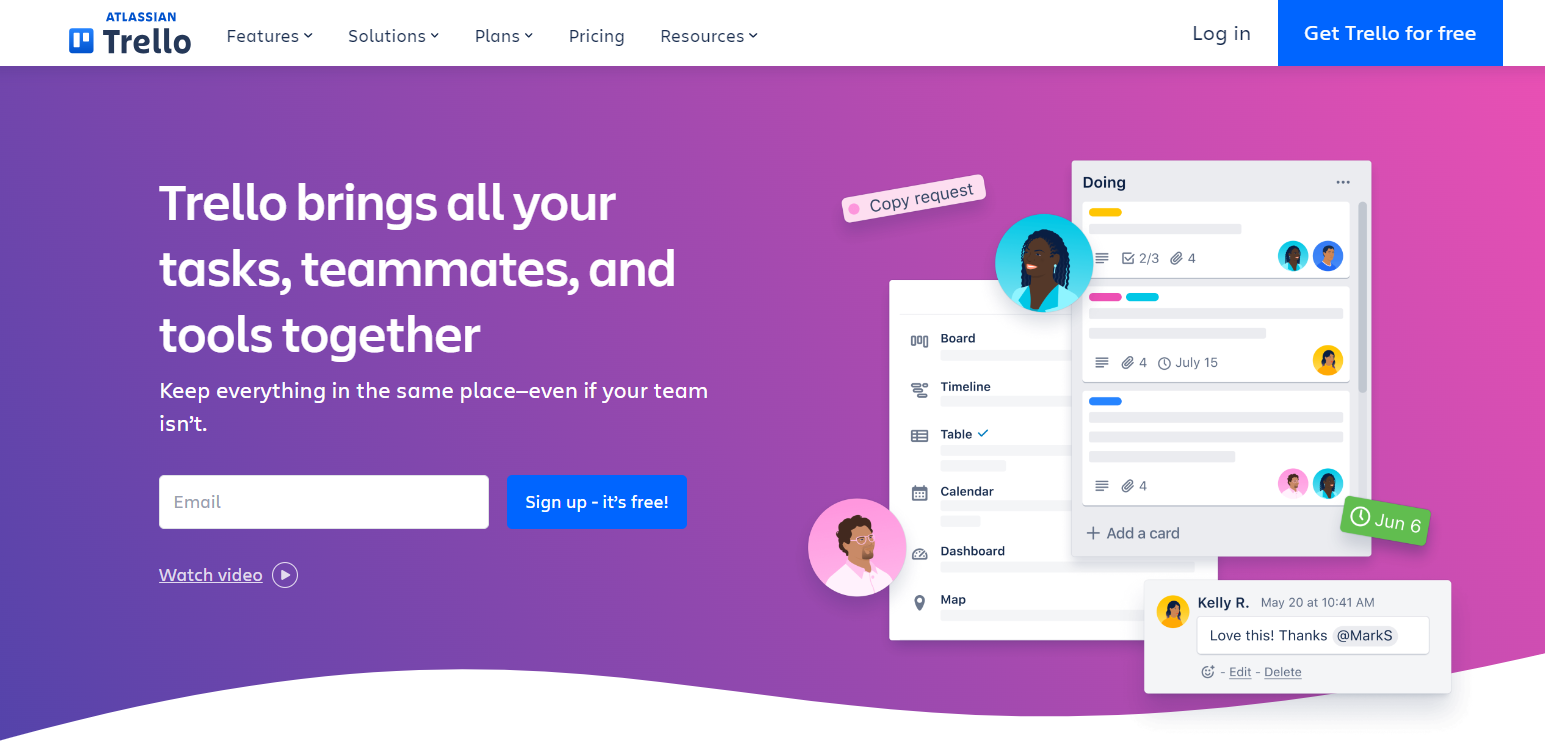
Trello helps to create tasks and assign them to individuals, encouraging collaboration across teams. It utilizes a board and list structure to organize projects and tasks, allowing users to add labels, due dates, and comments to keep everyone on the same page. Finally, Trello’s collaboration tools let users communicate and collaborate more efficiently, making it easier to work together and get things done.
Create Tasks and Assignments
Trello also allows users to create tasks and assign them to individuals, groups, or teams, but it also allows users to view tasks in a more visual way, with boards, lists, and cards. In addition to creating tasks, users can use Trello to prioritize tasks, set due dates, and add comments to tasks with ease.
Utilize Boards and Lists for Project Management
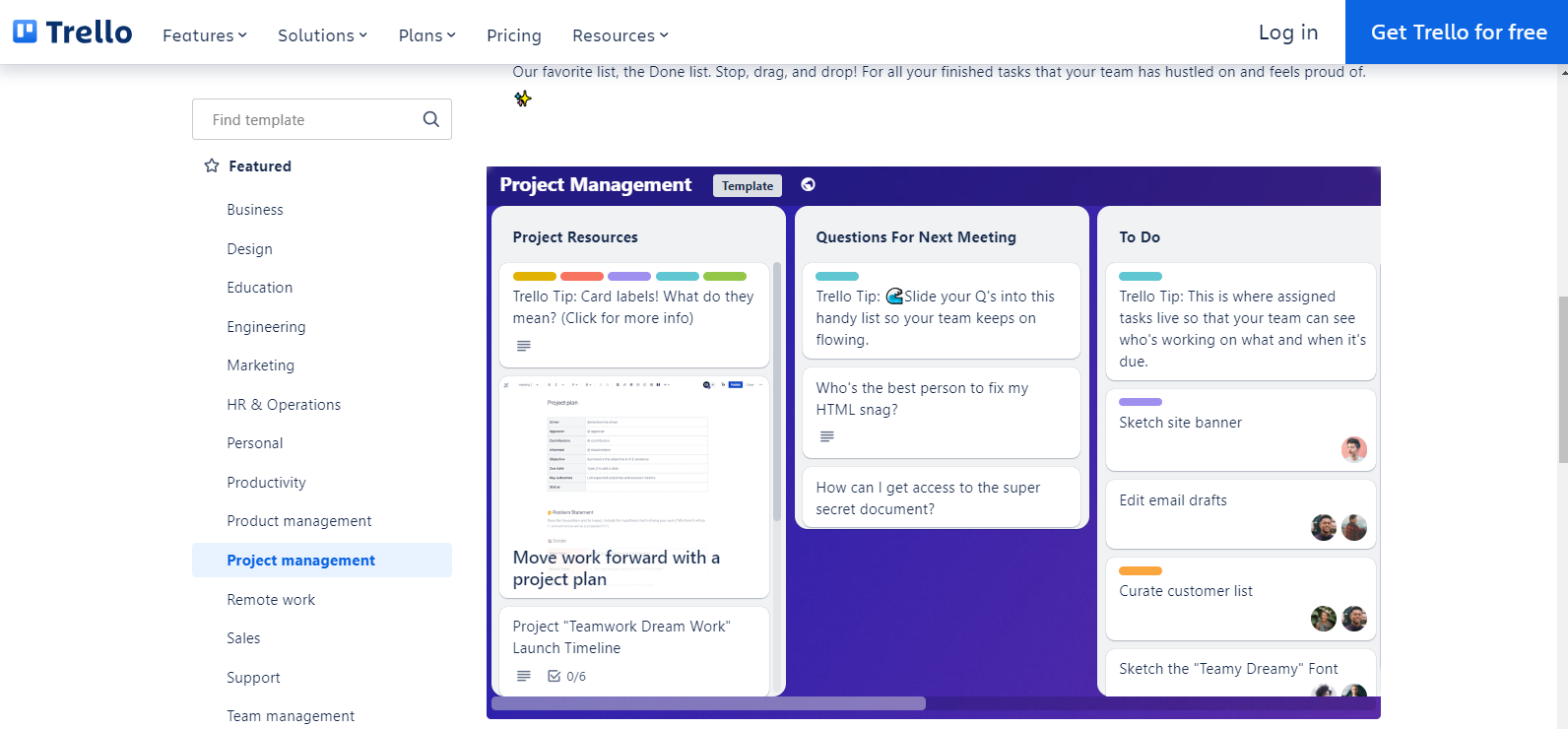
Trello allows users to utilize boards to organize tasks into categories and lists to break those categories down into actionable items. Every task can be assigned an individual due date and list priority, making it easy to stay organized and never miss a deadline. It also allows users to quickly move tasks between lists. The drag-and-drop feature makes it simple to move a task from one list to another. Trello also provides a visual way to view a project’s progress. As tasks are completed, users can quickly move them to a different board or list, allowing everyone to see the project status at a glance. Additionally, users can assign tasks to other users, allowing for collaboration and fast completion of tasks. Trello provides a great way to stay organized and on top of any project, making it the perfect choice for busy professionals.
Collaboration Tools
Trello offers a wide array of collaboration capabilities, with users being able to access boards, lists, and cards. This allows for teams to collaborate more efficiently on projects. Additionally, users are able to upload files, assign tasks, and communicate with each other, all through the platform.
#7 Wrike
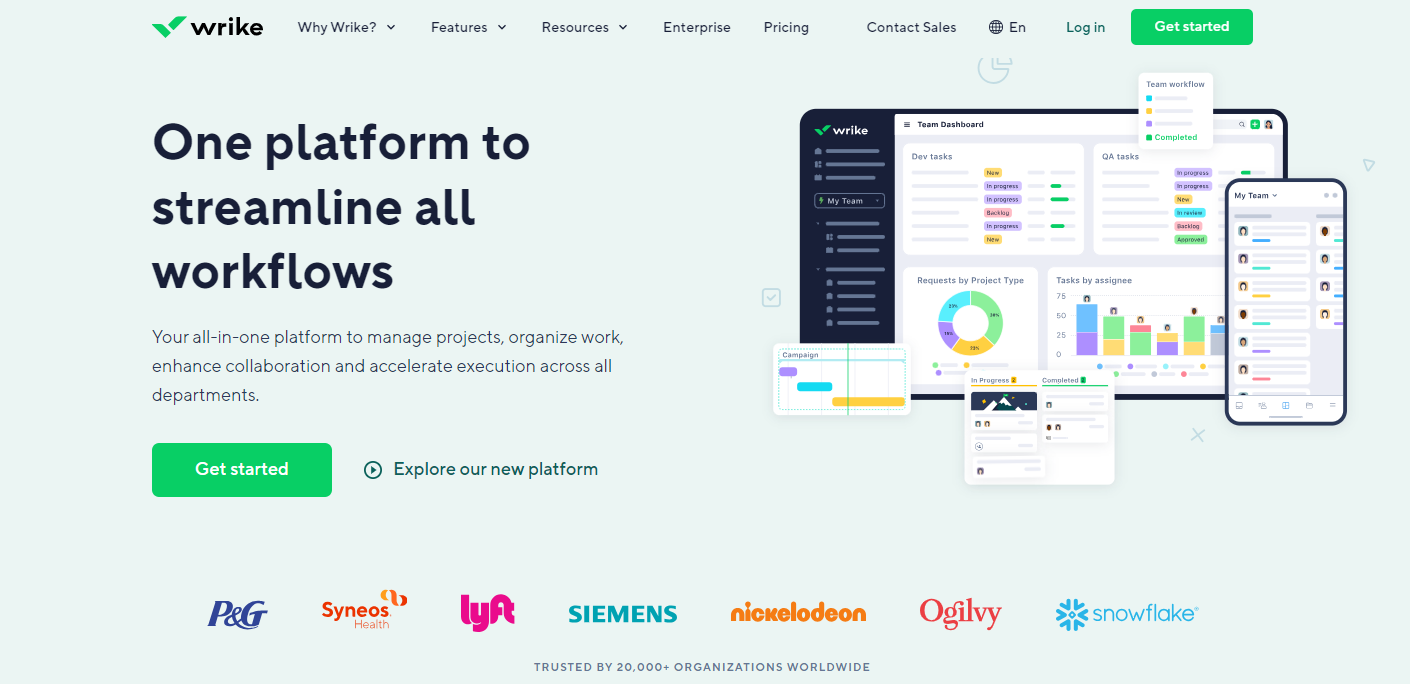
Organizing projects with Wrike is a breeze. Gantt Charts allow users to create visual timelines for their projects, enabling them to easily track progress and make adjustments as needed. Additionally, users can take advantage of custom templates to save time and quickly set up similar projects with the same structure. Finally, automated workflows provide users with the ability to automate a variety of tasks, freeing up time to focus on other areas.
Manage Projects with Gantt Charts
Wrike offers a comprehensive project-management platform that allows users to easily visualize and manage projects with Gantt charts. Wrike’s Gantt charts are intuitive and user-friendly, allowing users to plan out projects in a seamless manner. Through these charts, users can easily input tasks, assign them to team members, set dependencies, and customize timelines. Additionally, Wrike allows users to make adjustments in real-time in order to accurately reflect project progress. In addition, users can easily share these charts with the rest of their team in order to be on the same page. Ultimately, Wrike’s Gantt charts enable users to develop and manage projects efficiently.
Utilize Templates and Dashboards
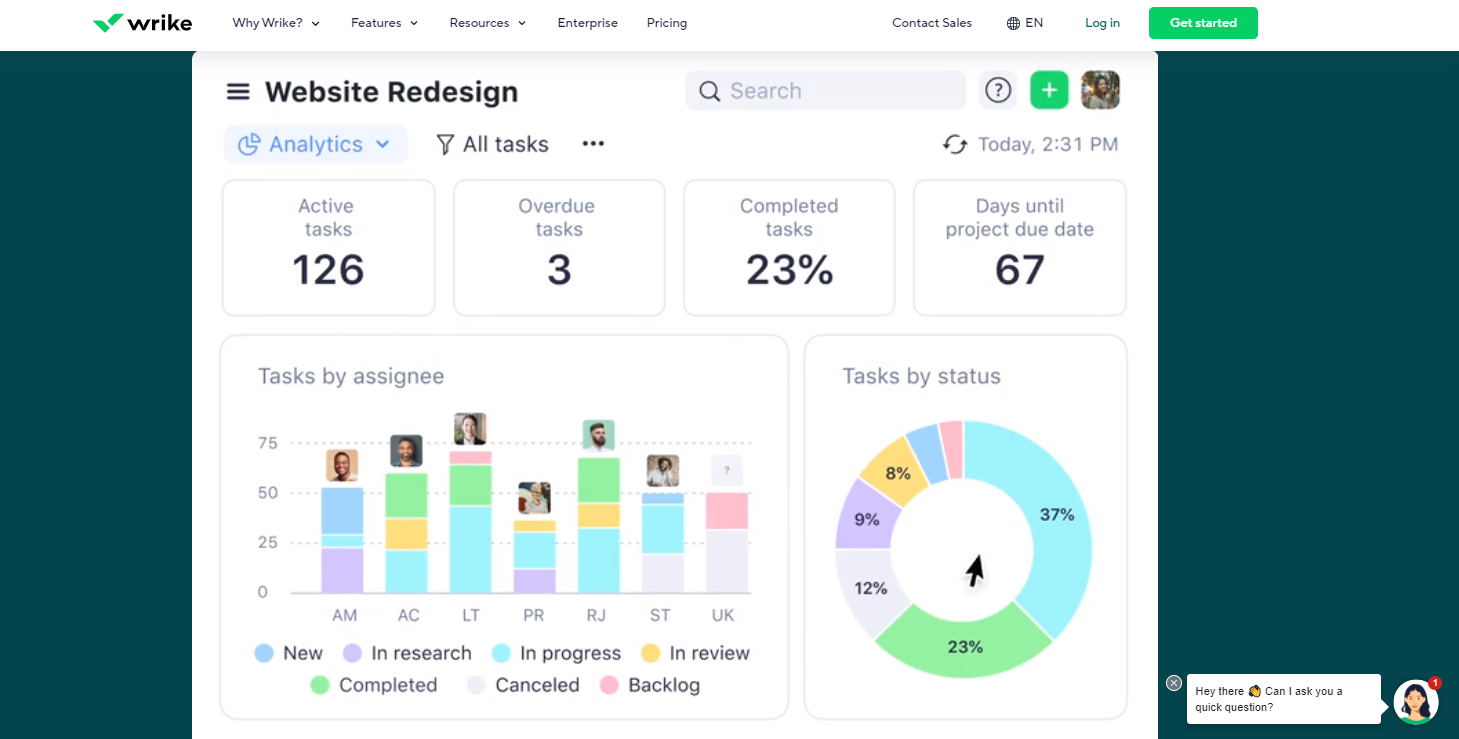
The templates and dashboards in Wrike provide an easy way to create visuals that can help teams stay organized and productive. With project templates, users can easily create projects with checklists, deadlines, and other task details already filled out. Furthermore, dashboards can be used to quickly access and compare important project metrics such as budget, timeline, and progress. Additionally, the dashboards can be used to keep teams up to date on the status of any project, as well as any changes that need to be made.
Automated Workflows
This feature of Wrike allows users to set up rules that will trigger an action when a task is moved to a specific folder or added with a specific label. This provides a great way to streamline processes and ensure tasks are completed on time. By creating automated workflows to fit their needs, users save time and increase efficiency. Furthermore, Wrike’s workflows are designed to be customizable. The user can configure triggers, conditions, and actions to create the most suitable workflow for their project. With Wrike’s automated workflow feature, users can rest assured that their tasks are handled in a timely and efficient manner.
Conclusion

Overall, there are a wide variety of project management tools available to Human Resources (HR) professionals. Each tool focuses on different features, such as budgeting, task management, collaboration, and communication, allowing HR to select the most suitable option for their specific needs. With the right project management tool, Human Resources can manage their projects and teams with greater ease and success.
By partnering with Ubique Digital Solutions, you can streamline your HR processes, enhance collaboration, and maximize productivity. Don’t miss out on the opportunity to take your HR department to new heights. Contact Ubique Digital Solutions today and start your journey toward business success. Together, we can revolutionize your HR project management practices and empower your team to achieve outstanding results.
FAQs
Q: What criteria were used to select the best project management tools for HR?
The blog considered criteria such as HR-specific features, ease of use, scalability, integration capabilities, reporting and analytics, collaboration tools, and overall user reviews.
Q: Are the recommended project management tools suitable for all HR team sizes?
Yes, the recommended tools cater to HR teams of various sizes, including small, medium, and large organizations.
Q: Do the suggested tools offer features for employee onboarding and offboarding?
Yes, the selected project management tools offer features to assist HR professionals in streamlining employee onboarding and off-boarding processes.












