Keap CRM (formerly Infusionsoft)

In today’s business world, customer relationship management (CRM) solutions are vital tools for organizing, automating, and synchronizing every aspect of customer interaction, from marketing and sales to customer service and technical support.
CRM software like Keap CRM (formerly known as Infusionsoft) has helped many businesses streamline their operations. Keap offers a range of features, including contact and lead management, marketing automation, and e-commerce capabilities. However, it might not be the perfect fit for all businesses. Some may find it too complex, expensive, or lacking in specific features. Hence, businesses are often on the hunt for efficient alternatives to Keap.
Essential Features to Look for in a CRM Alternative

User-friendly Interface
A good CRM solution should have an intuitive design, which plays a crucial role in ensuring users can easily navigate and use the software to its full potential. This significantly boosts productivity, as users spend less time learning and more time working.
Advanced Sales and Marketing Automation
Automation is at the heart of a proficient CRM system. It should provide advanced sales and marketing automation to streamline processes and save time. While Keap does offer automation features, some alternatives might provide more sophisticated or easier-to-use automation tools.
Comprehensive Reporting and Analytics
Data-driven decision-making is pivotal to business success. CRM solutions should offer robust reporting and analytics to give insight into sales trends, customer behavior, and marketing campaign performance. Some CRM alternatives may provide even more comprehensive data analysis features than Keap.
5 Best Alternatives to Keap CRM (formerly Infusionsoft)
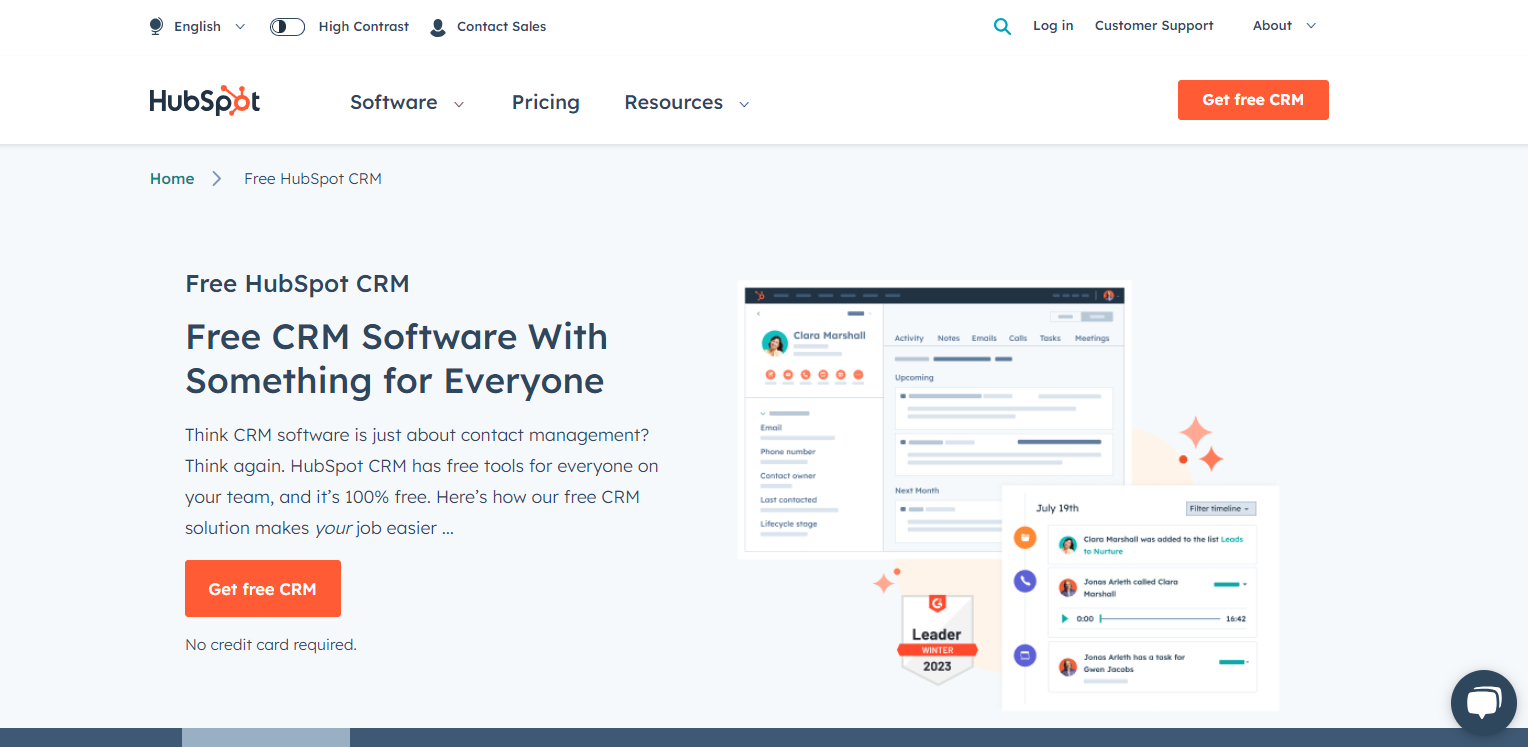
#1 HubSpot
HubSpot is a well-regarded CRM solution that offers a suite of sales, marketing, and service tools. Its key benefits include free CRM for small businesses, strong marketing automation capabilities, and detailed analytics. Compared to Keap, HubSpot offers a more robust suite of inbound marketing tools.
#2 Zoho CRM
Zoho CRM provides a comprehensive set of CRM features suitable for small to large businesses. It offers multichannel support, AI assistance, sales automation, and detailed analytics. Compared to Keap, Zoho may provide a more extensive array of integrations.
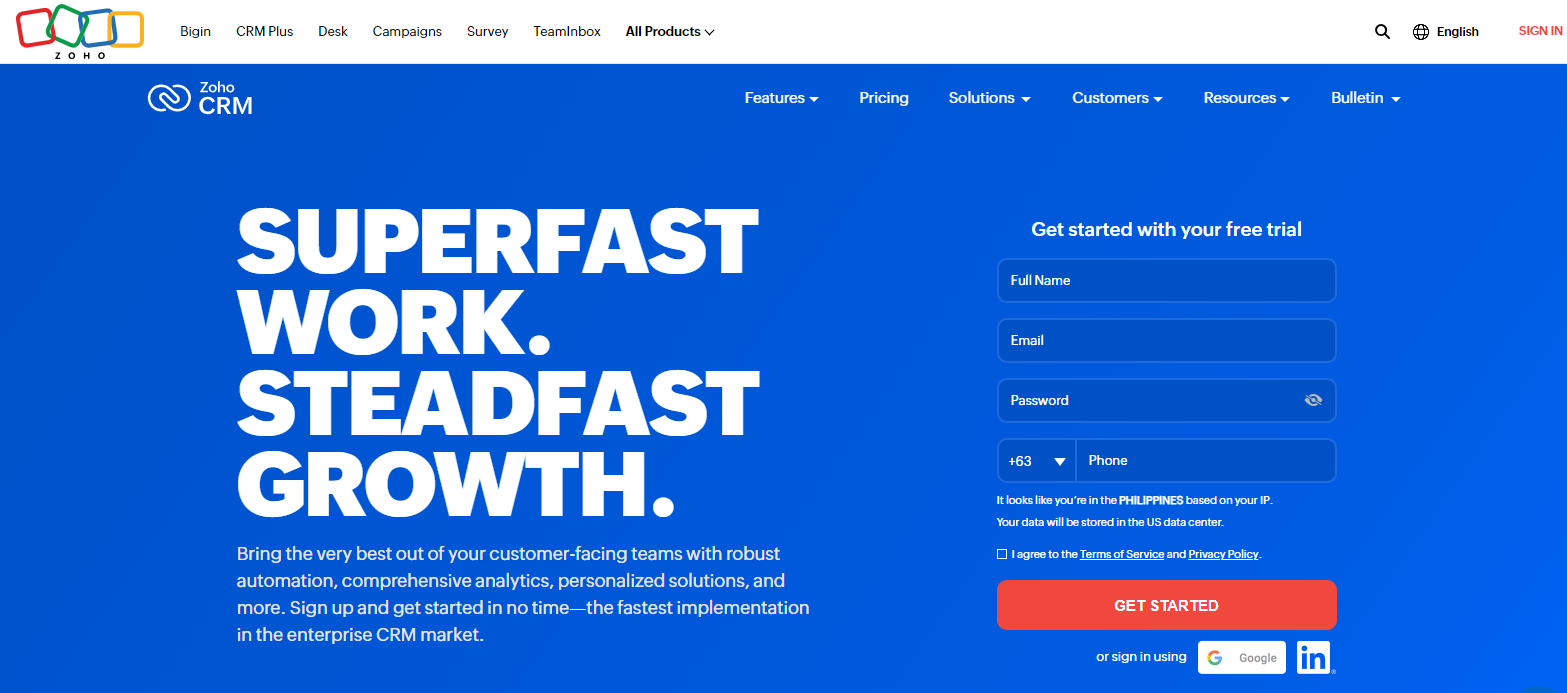
#3 Salesforce
Salesforce, a widely recognized CRM system, provides a variety of cloud-based solutions to cater to businesses of all sizes. Its key benefits include robust sales forecasting, excellent customer service capabilities, and extensive customization. Salesforce may offer a broader scope of features compared to Keap, albeit at a potentially higher price.
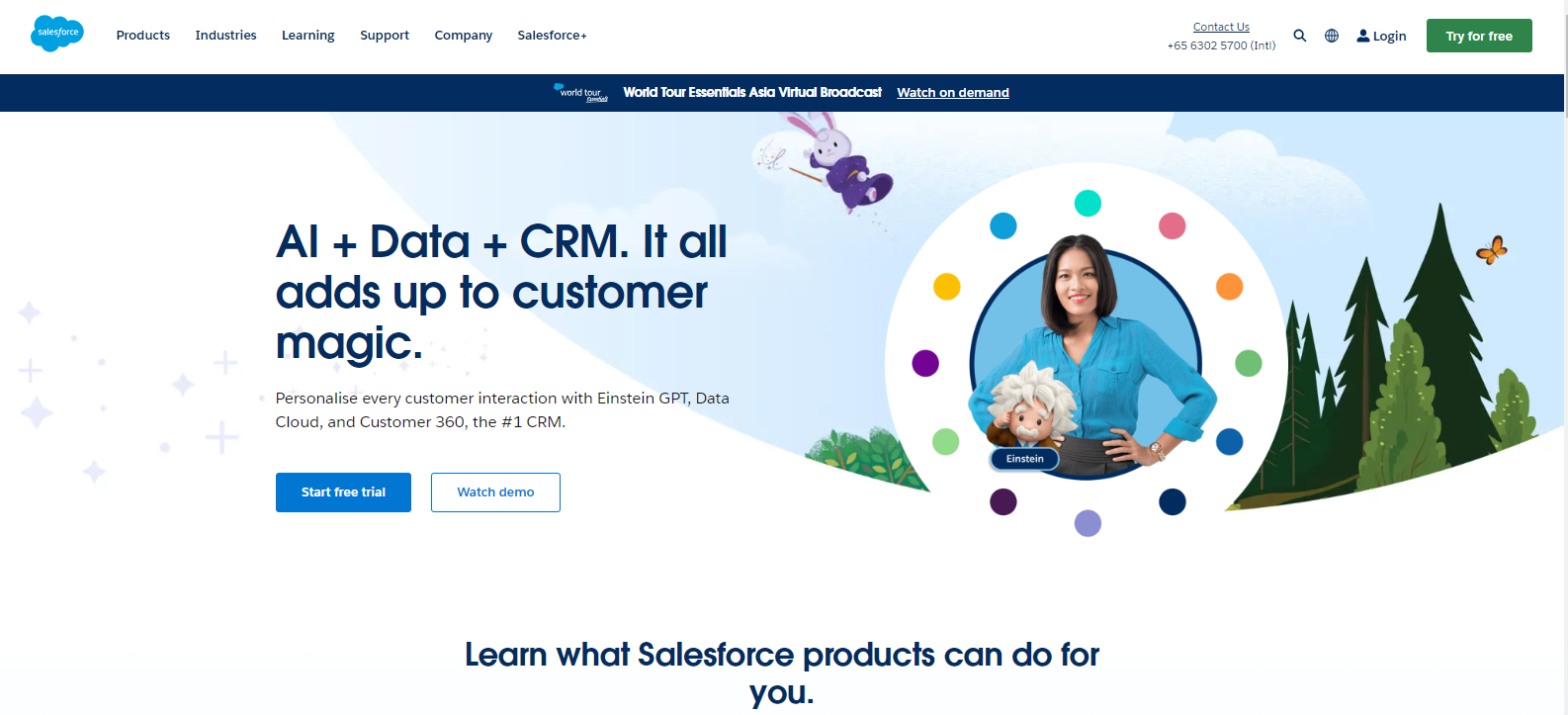
#4 Pipedrive
Pipedrive is a CRM solution designed with sales teams in mind. It offers features like sales pipeline management, email integration, and performance tracking. Its simplicity and sales-focused design might appeal to those who find Keap’s feature set overwhelming.
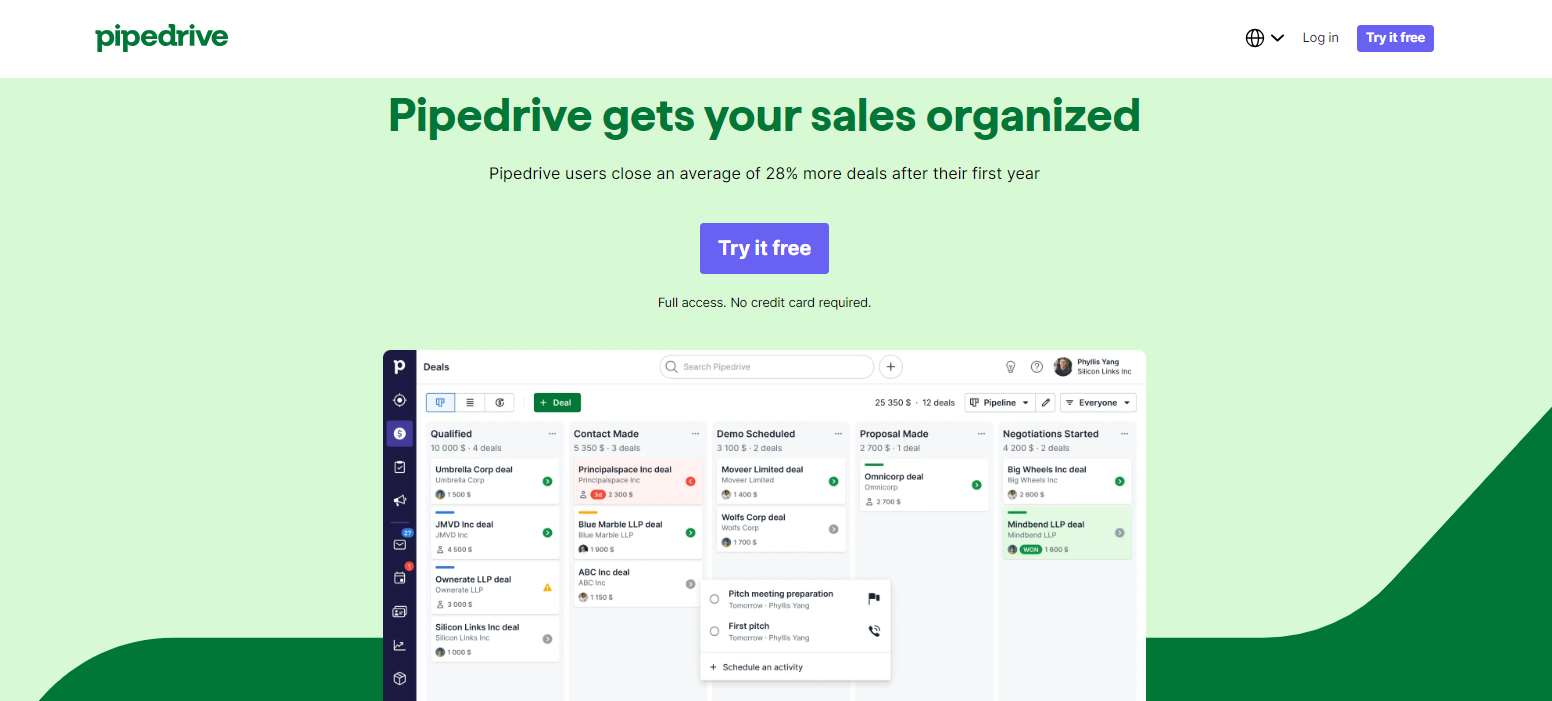
#5 Freshworks CRM
Freshworks CRM offers AI-based lead scoring, phone, email, activity capture, and more. Its benefits include an intuitive interface and excellent customer support. It might be an ideal alternative for businesses that prioritize customer support and ease of use.

Factors to Consider When Choosing a CRM Alternative

When choosing a CRM alternative to Keap, consider your business needs, the size and complexity of your operations, and your budget. Also, look at the CRM’s compatibility with your existing systems and the quality of its customer support.
There are also other important factors to take into account. Here are some key considerations:
Functionality
Assess the features and capabilities of the CRM alternative. Determine if it offers the necessary functionalities for your specific business needs. Consider aspects such as contact management, lead tracking, sales automation, reporting, analytics, and integration options with other tools and systems.
Ease of use
Evaluate the user interface and overall user experience of the CRM alternative. It should be intuitive and user-friendly, ensuring that your team can quickly adapt to and utilize the system effectively. A steep learning curve could hinder adoption and productivity.
Customization
Determine the level of customization offered by the CRM alternative. It should allow you to tailor the system to match your unique business processes and workflows. Customization capabilities can enhance efficiency and align the CRM with your specific requirements.
Scalability
Consider the scalability of the CRM alternative. Assess whether it can accommodate the growth of your business in terms of user base, data volume, and additional features or modules. It should have the flexibility to support your evolving needs over time.
Integration
Check the CRM alternative’s compatibility with other tools and systems you currently use or plan to use in the future. Integration capabilities can streamline data exchange, automate workflows, and provide a more comprehensive view of your customer interactions across various platforms.
Data security
Evaluate the security measures implemented by the CRM alternative to safeguard your customer data. Look for features such as encryption, access controls, regular backups, and compliance with data protection regulations (e.g., GDPR or CCPA).

Pricing and cost
Consider the pricing structure and overall cost of the CRM alternative. Compare the pricing plans, including any additional fees for extra users, storage, or advanced features. Take into account both short-term and long-term costs to ensure it aligns with your budget.
Customer support
Assess the level of customer support provided by the CRM alternative. Look for options such as documentation, knowledge bases, tutorials, and responsive customer service channels. Reliable support can assist you in resolving issues and maximizing the CRM’s potential.

Reviews and reputation
Research the CRM alternative’s reputation and read user reviews and testimonials. This can provide insights into the experiences of other businesses using CRM. Consider factors like vendor reliability, customer satisfaction, and overall market reputation.
Migration process
If you are switching from an existing CRM, evaluate the migration process offered by the alternative. Determine if it provides tools, resources, or assistance to facilitate a smooth transition of your data and configurations.
By carefully considering these factors, you can make an informed decision when selecting a CRM alternative that best fits your business requirements.
Conclusion

There are various CRM solutions in the market that can serve as efficient alternatives to Keap CRM. HubSpot, Zoho CRM, Salesforce, Pipedrive, and Freshworks CRM are all commendable options. It is ultimately your business needs, budget, and personal preferences that should guide your decision.
Meanwhile, as you search for the best Keap CRM alternative, consider partnering with Ubique Digital Solutions. Our robust and dynamic platform not only provides cutting-edge CRM features but also offers a comprehensive suite of business tools designed to drive your success. Whether you’re aiming to streamline your sales process, enhance customer services, or increase overall productivity, Ubique Digital Solutions is your go-to choice. Join the ranks of thriving businesses that trust and use our solutions daily. Don’t delay your business’s success. Reach out to us today and experience firsthand how Ubique Digital Solutions can propel your business to new heights. So why wait? Boost your business to success with Ubique Digital Solutions now!
FAQs
Q: Why might I need an alternative to Keap CRM?
There can be several reasons to seek an alternative to Keap CRM. Some businesses might find it too complex or costly for their needs. Others may need different features or capabilities not provided by Keap.
Q: Is there a one-size-fits-all CRM solution?
No, there isn’t a one-size-fits-all CRM solution. Each business has unique needs and requirements, and what works best for one might not work for another. It’s essential to evaluate multiple CRM systems and select one that aligns with your specific business needs.
Q: How can I effectively transition from Keap CRM to a new system?
To effectively transition from Keap CRM to a new system, it’s crucial to plan ahead. This includes backing up data, training staff on the new CRM, and gradually transitioning processes to the new system. Additionally, many CRM providers offer data migration assistance, which can be helpful.
Q: How important is mobile accessibility in choosing a CRM?
Mobile accessibility is increasingly important in today’s remote and on-the-go work environments. A CRM with a mobile app or mobile-friendly interface allows employees to access customer information, update data, and communicate with customers from anywhere.
Q: Can I use multiple CRM systems simultaneously?
While it’s technically possible to use multiple CRM systems simultaneously, it’s usually not advisable. Using multiple systems can lead to inefficiencies, data inconsistencies, and confusion among staff. It’s generally best to choose one CRM that fits your needs as closely as possible.















