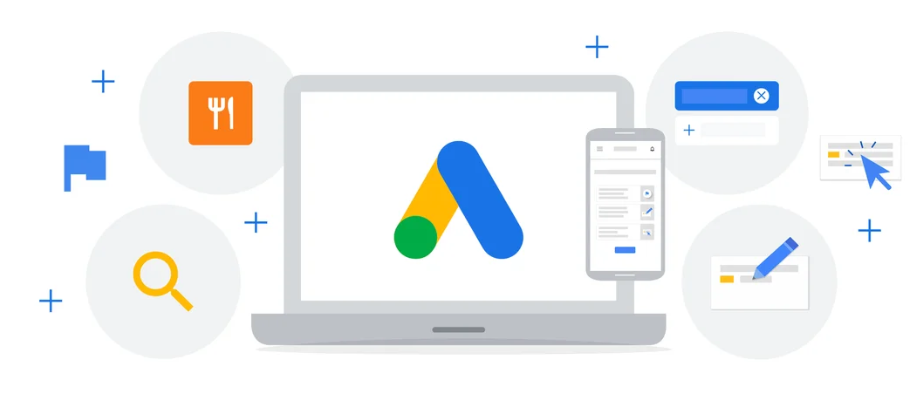Google Ads Smart Campaigns are a big leap forward in online advertising. They make it easy for newbies to get into online marketing. Instead of dealing with the usual Google Ads setup, these campaigns use Google’s smart tech to handle things like targeting and optimizing ads automatically. They’re super user-friendly, taking away a lot of the complicated stuff that comes with managing online ad campaigns.
What are Google Ads Smart Campaigns?
Google Ads Smart Campaigns are a simpler way to do online advertising compared to regular Google Ads. They’re made to be easy for small businesses or folks who aren’t marketing pros. With Smart Campaigns, you don’t need to get into the nitty-gritty of targeting, bidding, and optimizing like you do with regular Google Ads. Instead, Google’s smart tech takes care of all that for you, so you can concentrate on running your business without stressing over ad details.
Benefits of Using Smart Campaigns
Smart Campaigns offer several advantages, particularly for those new to online advertising:
- Simplicity and Time Efficiency: With automated ad creation and optimization, Smart Campaigns save time and reduce the learning curve associated with traditional Google Ads.
- Automated Targeting and Ad Creation: Google’s algorithms automatically target your ads to relevant audiences and create ads based on the information you provide about your business.
- Performance Tracking: Smart Campaigns come with built-in tracking and analytics tools, making it easy to monitor the performance of your ads and understand your return on investment.
Setting Up Your First Smart Campaign
Source: blog.google
Before diving into creating a Smart Campaign, it’s crucial to:
- Identify Your Advertising Goals: Understand what you want to achieve with your campaign – whether it’s increasing website visits, driving phone calls, or promoting specific products or services.
- Understand Your Target Audience: Knowing who your customers are will help you create more effective ads and allow Google’s algorithms to better target your campaigns.
How to Create a Smart Campaign
- Start by signing up for a Google Ads account, a straightforward process requiring only a Google account.
- Select the category that best represents your business and define clear goals for your campaign.
- Decide how much you want to spend daily or monthly. Google will help optimize your spending for the best results.
- Write concise, compelling ad copy and choose images that resonate with your target audience.
Tips for Effective Ad Creation
- Writing Compelling Ad Copy: Your ad copy should be clear, engaging, and directly address the needs or interests of your target audience.
- Choosing the Right Images and Visuals: Select visually appealing images relevant to your ad content.
- Utilizing Keywords Effectively: While Smart Campaigns automate much of the keyword process, understanding the basics can help craft your ad copy.
Monitoring and Optimizing Your Campaign
Understanding Campaign Analytics
- Key Metrics to Monitor: Keep an eye on click-through rates, conversion rates, and other relevant metrics provided in your Google Ads dashboard.
- Reading and Interpreting Campaign Data: Understanding these metrics will help you gauge the success of your campaign and identify areas for improvement.
Optimization Strategies for Better Performance
- Adjusting Your Budget: Based on the performance data, you may decide to increase or decrease your budget to optimize your campaign’s effectiveness.
- Refining Target Audience: Use insights from your campaign data to fine-tune your audience targeting, ensuring your ads reach the most relevant users.
- A/B Testing with Different Ad Elements: Experiment with different ad copies, images, or calls to action to see what resonates best with your audience.
Common Challenges and Solutions
- Low Engagement or Click-Through Rates: This might indicate that your ad copy or images are not compelling enough or that you’re not reaching the right audience. Experiment with different creatives and targeting options.
- Ad Disapprovals and Compliance: Ensure your ads meet Google’s advertising policies. If disapproved, review the feedback provided by Google and make necessary adjustments.
- Budget Constraints: If budget is a concern, focus on optimizing your current campaigns for efficiency before increasing spending.
Expert Tips for Campaign Success
- Best Practices from Industry Experts: Regularly update your ad creatives, use clear calls to action, and stay informed about the latest Google Ads features and best practices.
- Leveraging Google’s Resources and Support: Utilize Google’s extensive help resources, such as tutorials, forums, and direct support for insights and assistance.
Need help in setting up your Google Ads Campaign?
If you need help with Google Ads and want a strategy that fits your business goals, Ubique Digital Solutions is here for you. Our experts create personalized ad plans that deliver real results, taking your business to the next level and beyond. Don’t miss out on boosting your business. Reach out to get started!
FAQs
Q: How Much Does It Cost to Run a Smart Campaign?
The cost varies based on factors like competition in your business category, targeted locations, and budget settings. Google Ads operates on a pay-per-click model, so you pay only when someone clicks on your ad.
Q: How Long Should I Run My Smart Campaign for Optimal Results?
Running your campaign for at least a few weeks to a month is recommended to gather enough data for meaningful insights and optimizations.
Q: Can I Run Multiple Smart Campaigns at Once?
Yes, you can run multiple campaigns simultaneously, which can be beneficial for testing different strategies or targeting various aspects of your business.
Q: How Does Google Ads Smart Campaign Compare to Facebook Ads?
While both platforms offer targeted advertising, Google Ads focuses more on search intent, while Facebook Ads target user demographics and interests. Smart campaigns are generally more straightforward and automated than Facebook ads.
Q: What Should I Do if My Campaign Is Not Performing as Expected?
Revisit your campaign settings, ad copy, and targeting options. Utilize Google’s analytics to understand where the campaign falls short and make necessary adjustments.