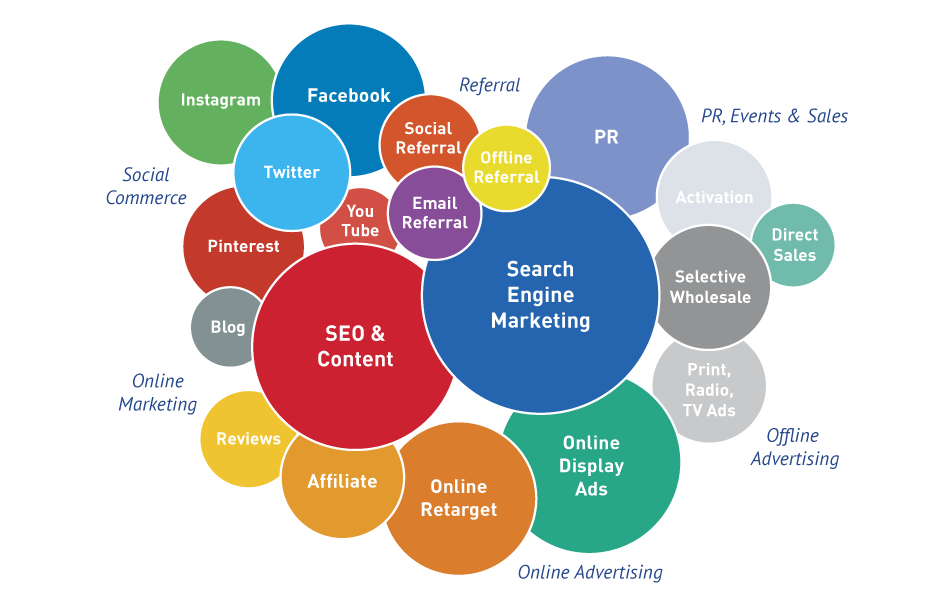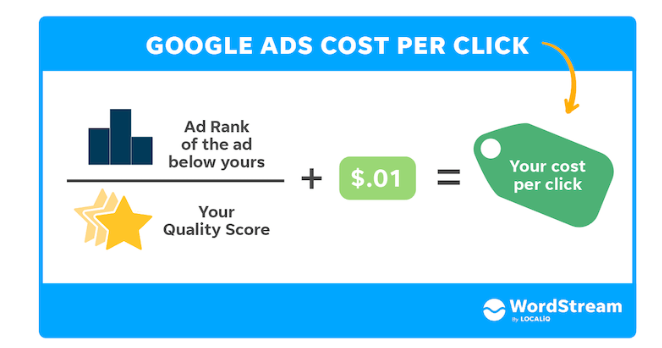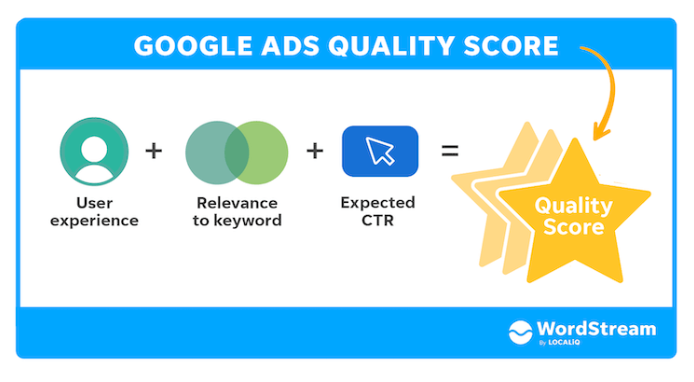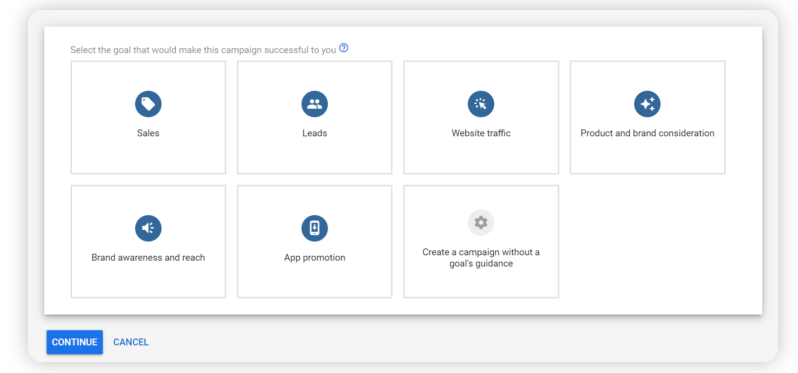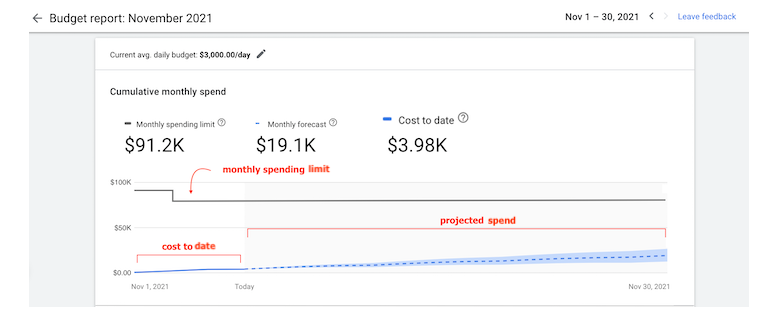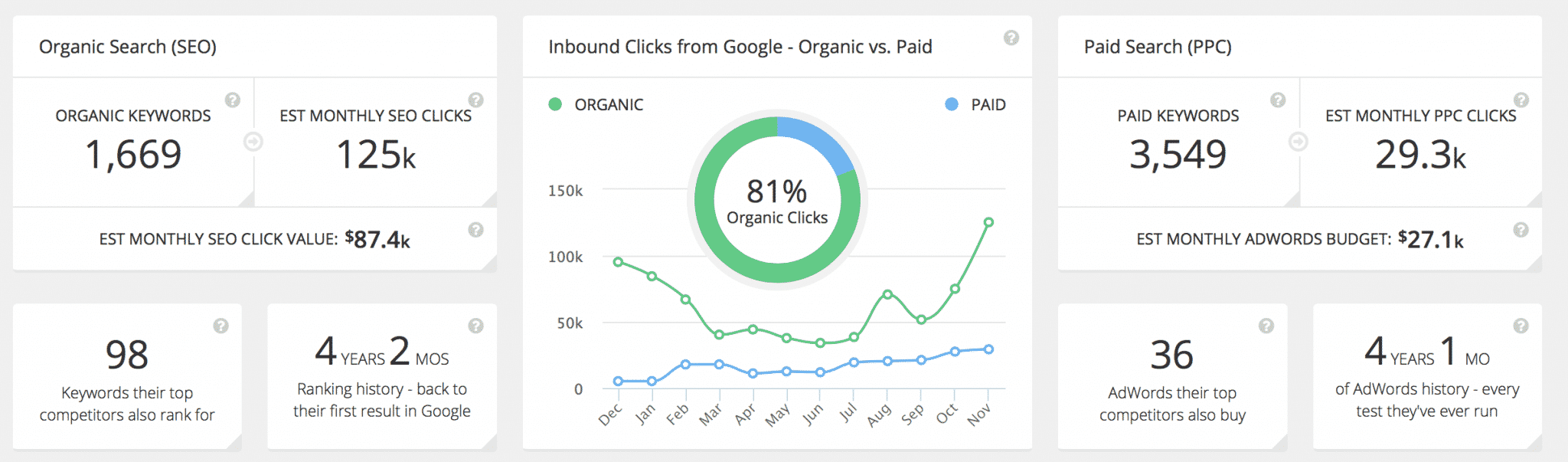Google Ads Campaign Budgeting
Google Ads, previously known as AdWords, stands at the forefront of this revolution, offering businesses an unprecedented opportunity to target potential customers with precision and scale. However, with this potential comes the challenge of navigating the complex world of online advertising, where budgeting effectively is crucial.
Whether you’re a small business owner, a seasoned marketing professional, or someone curious about the inner workings of online campaigns, understanding how to budget for Google Ads is fundamental. This guide delves into the intricacies of Google Ads campaign budgeting, from understanding the basics to pinpointing common mistakes. By the end, you’ll be equipped with the knowledge to make informed decisions, ensuring that every dollar spent is a step towards achieving your advertising goals.
Google Ads Budget Basics
Google Ads, the digital advertising platform of Google, operates on a principle familiar to anyone who’s ever been to an auction: you bid for the prize you want. However, instead of antique vases or pieces of art, the “prize” is the attention of potential customers searching for keywords related to your business. Before diving into the strategies and intricacies, it’s essential to grasp the fundamental aspects of budgeting for Google Ads.
1. Campaign Budget
Every campaign you create on Google Ads has an associated budget. This budget determines how much you’re willing to spend on that specific campaign daily or over its lifetime.
2. Bidding Strategy
At its core, Google Ads operates as a real-time bidding system. Advertisers set a maximum bid for their targeted keywords, and Google’s algorithms determine which ads get displayed based on both the bid amount and the ad’s quality score.
3. Quality Score
One of the unique features of Google Ads is the Quality Score. It’s a metric given to each of your keywords and ads, based on the relevance of your ad, the quality of your landing page, and the click-through rate (CTR). A higher quality score can lead to lower costs and better ad positions.
4. Daily vs. Lifetime Budget
Google Ads offers two primary budgeting methods:
- Daily Budget: This is the amount you’re prepared to spend each day on a particular campaign. Google might occasionally exceed this budget on high-traffic days but will balance it out on lower-traffic days, ensuring you don’t overspend in a month.
- Lifetime Budget: This refers to a fixed amount you’re willing to spend over the entire duration of a specified campaign. Once this budget exhausted, Google stops showing your ads for that campaign.
5. Pay-per-click (PPC)
Most Google Ads campaigns operate on a PPC model. It means you only pay when someone clicks on your ad. The amount you pay, often termed Cost-per-click (CPC), depends on how competitive your keywords are and your Quality Score.
6. Other Pricing Models
While PPC is the most common, Google Ads also offers other models like Cost-per-thousand-impressions (CPM), where you pay based on how often your ad gets displayed, and Cost-per-acquisition (CPA), where you pay for specific actions taken by users, like signing up or making a purchase.
7. Factors Impacting Cost
Several elements can influence the overall cost of your Google Ads campaign, from the competitiveness of your keywords to the geographical regions you’re targeting.
Grasping these foundational aspects is the first step in mastering Google Ads budgeting. With this understanding, advertisers can move ahead with crafting strategies, setting goals, and optimizing their campaigns for the best results.
Need help with Google Ads Campaigns? Contact Us.
How Google Ads Pricing Works
Unlike traditional advertising, where you might pay a fixed price for an ad slot, Google Ads operates on a more dynamic model, influenced by numerous factors. Let’s delve into the specifics of how this pricing system functions.
1. The Auction System
Every time a user enters a search query on Google, an instant auction takes place in the background to determine which ads will be shown for that particular search term, and in which order.
2. Bidding Strategy
When setting up a campaign, advertisers choose keywords they believe potential customers might search for. For each keyword, advertisers set a maximum bid – the most they’re willing to pay for a click on their ad.
- Manual CPC (Cost-Per-Click): You directly set the maximum amount you’re willing to pay for a click.
- Automatic CPC: Google Ads automatically adjusts your bid to get as many clicks as possible within your budget.
- Other Advanced Bidding Options: Google Ads offers strategies like Target CPA (Cost Per Acquisition), where Google adjusts bids to help get as many conversions as possible at your target acquisition cost.
3. Ad Rank
Your bid is essential, but it’s not the only factor that determines ad placement. Google calculates an “Ad Rank” for every ad, which is based on:
- Your maximum bid
- Your ad’s Quality Score (a combination of expected click-through rate, ad relevance, and landing page experience)
The highest Ad Rank gets the top ad spot. Notably, if your ad wins a spot, the actual cost you pay (final CPC) is often less than your maximum bid, calculated based on the Ad Rank of the competitor below you.
4. Quality Score
This is a metric between 1 and 10 that reflects the relevance and quality of your ad and the associated landing page. A high-quality score can lead to:
- Lower costs per click
- Better ad placements
It’s determined by:
- Ad relevance: How closely your ad matches the intent behind a user’s search.
- Expected CTR: The likelihood that your ad will be clicked.
- Landing page experience: How relevant and user-friendly your landing page is.
5. Factors Affecting Cost
- Keyword Competitiveness: Popular keywords that many businesses want to target can be more expensive due to increased competition.
- Geographical Targeting: Bidding can vary depending on whether you’re targeting a local area, several countries, or globally.
- Time of Day & Day of the Week: Certain times might be more competitive, influencing the cost.
- Device Targeting: Costs might differ when targeting mobile users versus desktop users.
- Ad Extensions and Formats: Using different ad extensions can influence the overall cost, but they can also improve visibility and CTR.
- Negative Keywords: By setting up negative keywords, you can prevent your ad from showing up for irrelevant searches, thus saving money.
6. Other Pricing Models
- Cost-Per-Thousand Impressions (CPM): Used mainly for Display and YouTube campaigns, you pay based on how often your ad is viewed, not clicked.
- Cost-Per-Acquisition (CPA): You pay when someone takes a desired action after clicking on your ad, such as signing up or making a purchase.
In essence, Google Ads pricing is a blend of bidding, relevance, and quality. Advertisers who understand this intricate interplay can optimize their campaigns for cost-effectiveness, ensuring they get the most out of every dollar spent.
Determining Your Google Ads Campaign Goals
One of the most crucial steps in launching a successful Google Ads campaign is to define clear and measurable goals. These goals will guide your advertising strategy, budget allocation, and performance metrics. Without a clear direction, you risk inefficient spending and missed opportunities. Here’s how to approach the goal-setting process for your Google Ads campaign:
1. Define the Purpose of Your Campaign
What do you want to achieve? Broadly, Google Ads campaigns can serve various purposes, including:
- Brand Awareness: Introduce or reinforce your brand or product in the minds of potential customers. Impressions, reach, and frequency typically measure this.
- Lead Generation: Encourage potential customers to provide contact information or express interest in your product or service. Measures include form submissions, sign-ups, and downloads.
- E-commerce Sales: Drive online sales and track the ROI directly. You’ll measure metrics like conversion rate, average order value, and revenue.
- Engagement: Increase interactions with content, apps, or websites. This might include video views, social interactions, or app installs.
2. Understand the Sales Funnel
Where does your audience currently stand in the sales process?
- Top of Funnel (Awareness): Potential customers are just becoming aware of a need or problem.
- Middle of Funnel (Consideration): They’re researching solutions but haven’t decided on one yet.
- Bottom of Funnel (Conversion): They’re ready to purchase or take a desired action.
Note: Your campaign goals should align with the appropriate stage of the funnel.
3. Set Specific Metrics (KPIs)
For every goal, identify Key Performance Indicators (KPIs) that will measure success. For instance:
- For brand awareness, track impressions and reach.
- For lead generation, monitor conversion rates and cost per lead.
- For sales, measure return on ad spend (ROAS) and e-commerce conversion rates.
4. Define Your Target Audience
Knowing whom you want to reach will influence your ad targeting, copy, and overall strategy. Consider demographics, geographical locations, interests, and browsing behaviours.
5. Allocate Budget Based on Goals
If your primary goal is brand awareness, you might opt for a broader reach and allocate a budget towards display ads. On the other hand, for direct conversions, you might prioritize search ads and invest in high-intent keywords.
6. Align with Business Objectives
Ensure your Google Ads goals aren’t siloed but align with broader business objectives. This alignment ensures consistency in messaging and maximizes the overall impact of your marketing efforts.
7. Continually Refine & Optimize
Goals might evolve. As you gather data, reassess and adjust your goals based on campaign performance, market changes, or shifts in business strategy.
Need help with Google Ads Campaigns? Contact Us.
Factors That Impact Your Google Ads Budget
Budgeting for Google Ads isn’t just about setting a fixed amount to spend on your campaigns. Several dynamic factors can influence the overall cost and the effectiveness of your spending. Being aware of these factors helps you anticipate fluctuations, optimize campaigns more effectively, and achieve better ROI. Here are key factors that play a pivotal role:
1. Keyword Competitiveness
- Demand and Supply: Keywords in high demand with multiple advertisers vying for them tend to be more expensive.
- Research Tools: Using Google’s Keyword Planner can help identify the estimated bid range for targeted keywords.
2. Quality Score
- Components: Google’s Quality Score comprises ad relevance, expected click-through rate (CTR), and landing page experience.
- Impact: A higher Quality Score can reduce the cost per click (CPC) and improve ad positioning.
3. Ad Format and Extensions
- Variety: Different ad formats (text, display, video) can have varying costs.
- Extensions: Using ad extensions can improve visibility and CTR, potentially leading to better ad performance but may also influence the overall CPC.
4. Geographical Targeting
- Regionality: Advertising in specific cities or regions might be cheaper than targeting an entire country or going global.
- Competition: Areas with higher advertiser density or demand can drive up costs.
5. Time of Day and Day of Week
- Peak Hours: Costs might rise during peak business hours or specific days when search traffic increases.
- Ad Scheduling: By analyzing performance, you can optimize your ads to run during the most cost-effective times.
6. Device Targeting
- Device Preferences: Costs might differ between mobile, desktop, and tablet users. For example, mobile users might have a higher CTR but a lower conversion rate compared to desktop users.
7. Seasonal Trends
- High Season: Times like Black Friday, Christmas, or back-to-school periods might see increased competition and costs.
- Industry Specifics: Certain industries might have their unique high seasons like travel industries peaking in summer or winter vacations.
8. Ad Positioning
- Top vs. Bottom: Bidding for the top position might be costlier, but it can result in higher visibility and CTR.
- Bidding Strategy: Strategies like Target Outranking Share can drive costs based on competition for ad positioning.
9. Campaign Type
- Search vs. Display: Typically, search campaigns have a higher CPC than display campaigns but might also result in better conversion rates.
- Remarketing: Targeting users who’ve previously interacted with your website can change costs, often leading to higher conversion rates but different spending patterns.
10. Industry and Niche
- Industry Rate: Some industries inherently have higher CPCs due to competition and customer lifetime value. For instance, the legal and finance sectors often see higher average CPCs.
- Niche Targeting: Very niche keywords might have less competition, influencing costs.
Need help with Google Ads Campaigns? Contact Us.
Tips for Effective Google Ads Budget Management
Successfully managing your Google Ads budget requires both a strategic approach and a keen eye for detail. It’s about making the most of every dollar, ensuring that you’re neither overspending nor underutilizing. Here’s a compilation of proven tips to guide you in optimizing your Google Ads budget:
1. Begin with a Test Budget
- Start your campaigns with a modest budget to test ad copies, keywords, and strategies.
- Use the insights from this phase to refine your main campaign, ensuring you allocate funds more wisely.
2. Regular Monitoring is Key
- Avoid a set-it-and-forget-it mentality. Frequent checks ensure that your spending is on track and allow for timely adjustments.
- Keep an eye on metrics like CPC, CTR, and conversions to assess your campaign’s health.
3. Embrace Automated Bidding
- Consider using Google’s Automated Bidding Strategies, such as Target CPA or Maximize Conversions.
- These strategies use machine learning to optimize bids for each auction, potentially saving costs and improving performance.
4. Employ Ad Scheduling
- If you notice that certain days or times perform better, adjust your ad schedule to focus on those peak periods.
- Conversely, reduce or pause ads during low-performance hours to conserve budget.
5. Implement Negative Keywords
- Regularly review search terms triggering your ads and add irrelevant or non-converting terms to your negative keyword list.
- This prevents wasting money on clicks that aren’t likely to convert.
6. Prioritize High-Performance Keywords
- Allocate more budget to keywords that consistently drive conversions or achieve other KPIs.
- Consider reducing bids or pausing low-performing keywords that drain the budget without results.
7. Adjust for Devices and Locations
- If data shows that mobile users convert more than desktop users, adjust bids to favour mobile.
- Similarly, increase bids for high-performing geographic regions and decrease or exclude areas that underperform.
8. Diversify Ad Types
- Experiment with different ad formats, such as search, display, or video.
- While diversification can reach various audience segments, always ensure each format aligns with your campaign goals and target audience.
9. Set Campaign-specific Budgets
- Not all campaigns are created equal. Assign budgets based on the importance and potential ROI of each campaign.
- For instance, allocate more budget to time-sensitive promotions or high-priority products/services.
10. Stay Updated with Trends and Tools
- The online advertising landscape is always evolving. Stay informed about industry trends, Google Ads updates, and emerging tools.
- Regularly use tools like the Keyword Planner and Performance Planner to get estimates and predictions to guide your budgeting decisions.
11. Review and Reallocate
- Periodically review your campaign performance. Reallocate budgets from underperforming campaigns to those showing promise.
- This dynamic approach ensures you’re always optimizing for the best possible results.
Need help with Google Ads Campaigns? Contact Us.
Mistakes to Avoid in Google Ads Budgeting
Navigating the world of Google Ads requires a strategic approach, especially when it comes to budgeting. Even experienced advertisers can sometimes make mistakes that can hamper campaign effectiveness and waste precious advertising dollars. Here’s a list of common pitfalls and how to avoid them:
1. Setting and Forgetting
- Mistake: Leaving campaigns running without regular monitoring and adjustment.
- Solution: Schedule weekly or even daily check-ins, especially during the initial phase of a campaign, to ensure you’re on track.
2. Ignoring Negative Keywords
- Mistake: Not utilizing negative keywords, leads to your ads appearing for irrelevant searches.
- Solution: Regularly review search terms that trigger your ads and add irrelevant terms to your negative keyword list.
3. Overlooking Ad Extensions
- Mistake: Missing out on utilizing ad extensions, which can improve visibility and CTR.
- Solution: Implement relevant ad extensions like call extensions, site link extensions, or structured snippet extensions to enhance your ads.
4. Not Diversifying Ad Types
- Mistake: Solely relying on one type of ad, like text ads, and ignoring others such as display or video ads.
- Solution: Test various ad formats and channels (Search, Display, Video) to identify what works best for your audience and goals.
5. Overbidding on Broad Keywords
- Mistake: Spending too much on broad and competitive keywords that might drive traffic but not necessarily conversions.
- Solution: Incorporate long-tail keywords that are more specific and often have a higher intent, leading to better ROI.
6. Neglecting Mobile Optimization
- Mistake: Not optimizing ads and landing pages for mobile users or ignoring mobile bidding adjustments.
- Solution: Ensure your landing pages are mobile-friendly and adjust bids based on device performance.
7. Not Setting Clear Goals
- Mistake: Launching campaigns without clear, measurable objectives.
- Solution: Define what you aim to achieve, be it brand awareness, conversions, or engagement, and tailor your budget strategy accordingly.
8. Overlapping Ad Groups
- Mistake: Creating multiple ad groups with overlapping keywords, leading to internal competition and increased costs.
- Solution: Organize ad groups with distinct keyword sets and themes for clear segmentation.
9. Ignoring Data and Analytics
- Mistake: Not leveraging the insights and data provided by Google Ads and associated tools.
- Solution: Regularly delve into analytics to gather insights, identify trends, and refine your campaigns.
10. Limited Geotargeting
- Mistake: Using a one-size-fits-all approach for all regions without considering geographical performance differences.
- Solution: Analyze performance by location and adjust bids or focus based on regions that bring the best results.
11. Not Reviewing Account Structure
- Mistake: Keeping a disorganized account structure that’s difficult to manage and optimize.
- Solution: Regularly review and, if necessary, restructure your account to ensure clarity and ease of management.
Partner with Ubique Digital Solutions
As you contemplate your Google Ads campaign budget, remember that you don’t have to navigate this journey alone. Ubique Digital Solutions is here to be your guiding hand in creating successful Google Ads campaigns. Our experienced team can help you strategize, optimize, and get the most out of your advertising budget. Don’t hesitate to reach out and partner with Ubique Digital Solutions to ensure your campaigns achieve the best results while staying within your budget. Let’s work together to make your advertising efforts a resounding success. Contact us today.
FAQs
Q: How often should I review and adjust my Google Ads budget?
Regular monitoring is key for any Google Ads campaign. It’s advisable to check your campaigns at least once a week. However, during the initial phase or special promotions, daily checks might be beneficial to understand performance and make quick adjustments.
Q: Are there any tools available to help estimate an appropriate budget?
Yes, Google Ads offers tools like the Keyword Planner, which can provide estimates on potential clicks, conversions, and costs for your targeted keywords. Additionally, the Performance Planner can help forecast the performance of your campaigns based on different budget scenarios.
Q: Can I set a maximum limit on how much I spend per click?
Absolutely. When setting up your campaign, you can define a maximum cost-per-click (CPC) bid, which indicates the highest amount you’re willing to pay for a click on your ad. Google Ads will never charge you more than this amount for a click.
Q: How do seasonal trends affect Google Ads budgeting?
Seasonal trends can have a significant impact on costs, especially for industries that are affected by holidays, events, or seasonal changes. For example, e-commerce businesses might see increased competition (and costs) during the holiday season. It’s essential to anticipate these fluctuations in your budget planning.
Q: Is it better to have a large budget for a short campaign or a modest budget for a longer period?
This largely depends on your campaign goals. If you’re looking to create a quick buzz or promote a time-sensitive offer, a larger budget in a short span might be effective. However, for brand awareness or ongoing promotions, spreading your budget over a more extended period could offer sustained visibility and engagement.
Q: What happens if my daily budget runs out before the day ends?
If your daily budget is exhausted, Google Ads will stop showing your ads for that day. However, to make up for days when traffic is low, Google might occasionally allow up to twice the number of clicks you’ve set as your daily budget (this is called “over-delivery”). You won’t be charged extra, as monthly charging limits are in place to prevent overspending.
Q: How does Google’s Quality Score affect my budget?
A higher Quality Score can lead to lower costs and better ad placements. It’s a metric based on the relevance of your ad, the expected click-through rate, and the landing page experience. An improved Quality Score means you can achieve better results without necessarily increasing your budget.