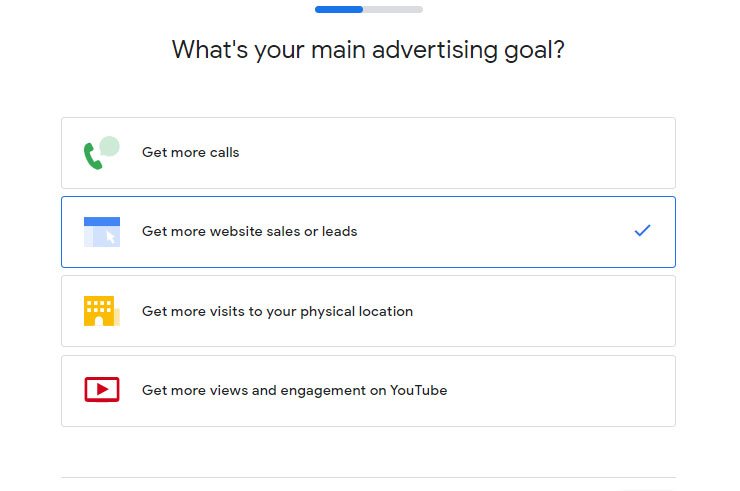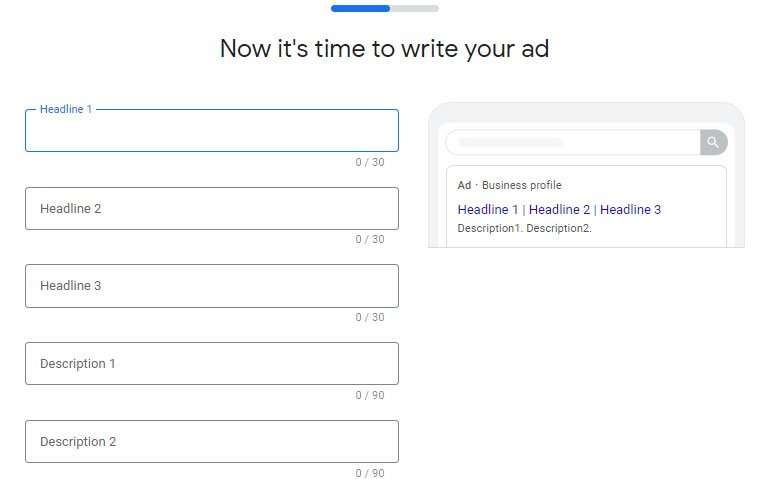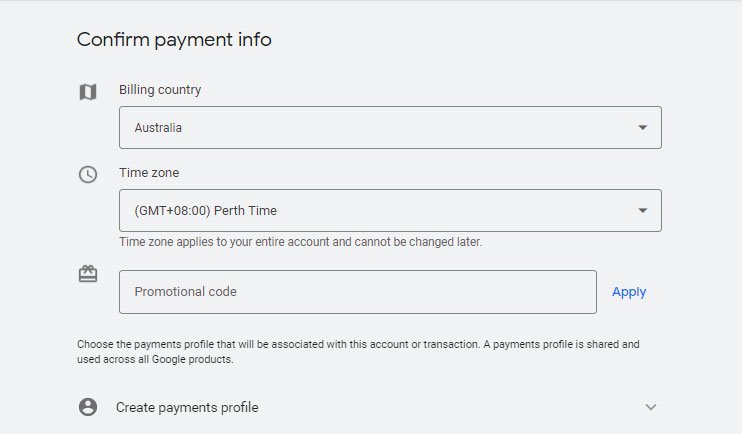What Is Google Ads?
Google Ads is a platform that allows businesses to place ads on Google.com and across the web. The ads can be placed in different ways, including text, image, or video formats. They can also be targeted to specific demographics or locations.
The goal of Google Ads is to generate revenue for your business by displaying relevant ads to your target audience and converting those users into customers.
Google AdWords provides you with tools to track how many people have seen your ad and clicked it, and how many of those views or clicks converted into a sale or lead.
There are two main types of accounts available with Google Ads: an account for small businesses (with no more than 100 active campaigns) and an account for large businesses (with more than 1000 active campaigns).
What Are The Benefits Of Using Google Ads?
The benefits of using Google Ads include increased traffic and conversion rates. Ads can be targeted to specific audiences, which makes it easy to reach your target market. Additionally, ads can be placed on websites and in other online mediums such as social media.
Google Ads is a powerful tool that businesses can use to boost their website traffic and conversions. AdWords allows you to place ads on different websites, including your own site, as well as across social media platforms like Facebook and Twitter. This way, you can reach a wider audience more easily than ever before.
In addition to increasing traffic and conversion rates, Google Ads also offers a number of other benefits such as cost-effective advertising solutions and the ability to track performance statistics over time. By taking advantage of all these feature sets, businesses are able to achieve exactly what they need – increased revenue through better engagement with their target market!
How To Create A Google Ads campaign
How to create a Google Ads campaign is a process that helps you plan, create, and publish ads.
To create a successful Google Ads campaign, you need to follow the steps below:
- Create an ad campaign goal. Your ad campaign goal should be specific and measurable (for example, “Increase website traffic by 10%”).
- Choose your target audience. You can choose to advertise on search engine results pages (SERPs), paid search engines (PSAs), or both.
- Set your budget and start planning your ads. Keep in mind how much money you want to spend each month and which keywords are most important for your business goals.
How Do I Set Up My Google Ads Account?
To set up a Google Ads account, first, you’ll need to provide information about your business (such as name and description of services/products offered). You’ll also have to decide if you’d like to place ads on search engine results pages, paid search engines, or both. After you’ve provided all the necessary information, you’ll be able to create your account and start placing ads.
What Are The Steps To Creating A Google Ads Campaign?
The steps to creating a Google Ads campaign are as follows:
- Choose a target audience
- Set your budget
- Create your ads
- Analyze your results
How To Target Your Audience With Google Ads
To target your audience with Google Ads, you need to understand search intent. There are four main types of search intent: informational, navigational, transactional, and commercial. Then you can match your keywords to the right search intent to get better results in ads.
You’ll need to identify the type of content that your audience is interested in so that you can match your ad copy to their needs. For example, if someone is searching for information about a product, they might have commercial intent and be interested in buying it. If someone is looking for fashion advice, they might have navigational intent and be more likely to look at clothing ads than those targeting technical advice.
Once you’ve determined what kind of content your audience wants (based on their search Intent), it’s time to find relevant keywords! Matching keywords with the right search intent will improve click-through rates (CTRs) and conversion rates for your ads because users will be more likely to find what they’re looking for.
How To Choose The Right Keywords For Your Google Ads Campaign
To choose the right keywords for your Google Ads campaign, you need to understand your target audience and their search intent. You can optimize your content for search intent by understanding what they are looking for and matching your keywords to their search intent.
Google shows results that are the most relevant to the search intent for each keyword. This is why matching your content to the right search intent is important.
You can also use keyword research tools like Google AdWords Keyword Planner or Google Trends to find popular terms that may be related to your business or product.
Once you have chosen a set of relevant keywords, you can start creating ads with those keywords as the ad text and targeting people who have searched for those terms in the past.
How To Create A Google Ads Campaign
1. Create A Google Ads Account
Before you can do anything, you must first go to the Google Ads website and create an account. When you sign up for a Google Ads account, Google will walk you through the process of creating your first campaign, so have your financial information ready. Google charges a fee for each click, so your banking information is required during the setup process.
There is no need to be concerned about being charged for ad spending as you begin using Google Ads and creating your first campaign. Once you’ve completed the registration process, you can always turn it off.
2. Set Your Campaign Goals
The Google interface will prompt you to choose a goal type from the three options listed below.
This goal will be linked to your advertising campaign, so select the one that best represents the results you want to see.
3. Complete The “Describe Your Business” Section
Google will then prompt you to enter your company name, website, and other important information about your company. This information is used to help predict your audience and is also used to create the ad itself.
4. Designate Your Geographic Area
In this section, you will specify where you want your advertisements to appear. This is especially beneficial to local businesses.
If you run an online store, you may be less concerned with geographical limitations. It’s still a good idea to think about where the majority of your audience lives. If you don’t know, you should go back a step and think about your buyer personas first. Why spend money advertising in the Midwest when the majority of your customers live in the Northeast?
If your company serves international buyers, you can also reach out to other countries. Just make sure you’re ready for any buyers who come your way as a result of your advertisements. If you’re not careful, you could end up paying a lot of money for visitors who can’t make a purchase.
5. Set Up Keyword Themes
Google will generate various themes based on the content of your website. You can use their suggestions to customize your keywords as a starting point for your campaign.
When selecting keywords for which you want your ad to appear, keep in mind that you will be competing against many other companies for the same audience. Consider the keywords that will reach out to people who are ready to buy.
Negative keywords can also help you save a lot of money on clicks. These tell Google what keywords you don’t want your ad to appear for. In other words, instead of stilettos, you can use keywords like red leather heels.
6. Write Your Ad
This is the most crucial aspect of your Google Ads training. The copy you use will persuade potential buyers to click. Yes, you want to attract a large number of people, but you also want those people to buy. You pay even if they don’t buy.
In this section, you will create the headlines and meta descriptions for your first advertisement(s). You can set up multiple ads in a single campaign, though Google only allows you to start with one.
7. Set Your ad budget
This is where you’ll set your daily budget.
You want to include enough money to make a difference without breaking the bank. You can set the bids for clicks manually, giving you more control. This also means that your ads will stop appearing once your budget has been depleted. That means you won’t get a surprise bill later on.
You can always adjust the budget once you start reviewing the results of your campaign.
8. Complete The “Budget And Review” Section
You will be reviewing your campaign settings in this section.
9. Double Check
It’s always a good idea to double check everything before launching your advertisement. Is everything correctly spelled? You’ll miss out on keyword searches if one of them is misspelled. When you’re certain you’ve done everything correctly, take a deep breath and proceed to the next step.
10. Set Up Billing
Because Google charges per click, payment information is required during the Google Ads account setup. By providing your payment information, you authorize Google to charge any accumulated advertising costs from your campaign.
11. Hit “Submit”
You’ve now created your first Google Ads campaign.
Select Campaigns from the page menu on the left to create additional campaigns, possibly with different or tighter keyword groups. Then, select New campaign by clicking the blue plus button. The Google interface will guide you through the remaining steps.
Aside from properly configuring everything, you should also A/B test your results frequently. Change the headlines, add new features, emphasize different benefits, and then track the number of conversions. There is always a way to improve the performance of your advertisement.
Drive Traffic To Your Website Now
Your Google AdWords campaign should be set up by now, and you should be concentrating on optimizing keyword bids, ad click-through rates, and landing page conversion rates.
If you follow these steps, then you will be well on your way to a profitable Google AdWords campaign. Good luck!
Have you had any success with Google Ads? What advice do you have to offer? We recommend you reach out to Ubique Digital Solutions to plan and finally take action on your Google ads campaigns and strategies. Contact us now!