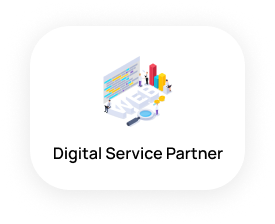What is Google Ads Manager?
Google Ads Manager is a free platform that facilitates marketers to increase their ad efficiency and reach of their target audience by using the enormous number of interrelated advertising options available in Google Ads. The platform allows marketers to increase customer engagement by promoting products on websites and blogs by digging into more areas.
Google Ad Manager is Google’s service that lets you manage your advertising campaigns on the Google Display Network.
What Does it Do in General?
1. Google Ads Manager allows advertisers to create and edit their campaigns and ad groups.
2. Google Ads Manager allows you to manage your campaigns, set up automated rules for when ads should be shown based on location or device type, create
3. It gives you access to more features and tools than any other platform, so it’s an excellent choice for small and large businesses.
Why Use Google Ads Manager?
Most advertising companies assume you can handle all the work yourself if you claim your website or blog. However, you need to know the basics with an ad manager like Ad Sense and Adwords. In this article, we’ll explore what these options are, what they are designed for, and how to use them.
How Google Ads Manager Works?
Most publishers use one Ad Manager network to manage their advertising. This is where you define your ad inventory and create, manage, and report on your advertising campaigns.
1. You can also create tag-based ad units. This helps with ad performance since Google doesn’t have to rerun your ad creative.
2. The tag is inserted in your website or mobile app. When a user visits the website or app, the ad tag makes a request for an ad from the Ad Manager.
3. You create orders and line items. These represent your transaction with an advertiser or buyer of your ad inventory. These campaigns reference or target the ad units, and are then eligible to serve an ad to that request. At the time of the request, Ad Manager chooses the best ad to serve.
With customisable reports, Ad Manager tells you which ads ran, how much you’re likely to earn, and so much more. It’s the perfect dashboard for all of your campaigns.
What are the Differences Between Google Ads and Facebook Ads?
Facebook talks to you instead of ads that appear on both your news feeds as well as your Timeline and on the right sidebar. However, Google is often considered more reputable in other ways such as algorithms and more beneficial advertising opportunities. Google is a useful source for traffic, most commonly considered higher quality.
Advantages of Google Ads
Google Ad management is a lot of work and with the complexity of today’s ad marketing, having all the information to get you started is crucial. Some people just know they want this technical article to be the go-to resource that answers all of their concerns and…Ideally, people, today would like to get started in one or two easy steps.
Why Use Google Ads for Digital Marketing?
- It increases leads and customers.
- It’s a flexible marketing platform.
- You see fast, transparent results.
- It taps into huge, high-quality traffic sources.
- You find out more about your market.
So How Does Google Ads work?
Google uses a pay-per-click model which allows users to bid on keywords and pay for each click on their ads.
Think of Google Ads as an auction, Google searches into the pool of ads, evaluates and chooses the winner and ranks based on quality (of both the ad, copy and your website), the relevance of keywords, ad campaigns and size of their keyword bids.
Google Ad Manager Features
You know that thing about Google that they love to change? It’s true. Everything about Google. Especially with AdWords. It’s exhausting trying to keep up with all their changes – especially when it comes to Google Ads.
Google is always coming up with new ways to improve your profits. They may not always tell you about these improvements in an obvious way, but if you pay attention, you’ll see changes and improvements every day.
You’ll learn 5 cool features and updates that are new to Google Ads.
1. Long Live Google Ads
It used to be called Google AdWords, but now it’s called Google Ads. The full range of advertising capabilities that Google offers to help marketers connect with the billions of people searching for answers on search, watching videos on YouTube, and more. Last year, Google refreshed its user interface with a new look that reflected the way consumers interact with the Google platform. Check out this blog post for more information.
2. Responsive search ads
The consumer is more curious, demanding, and expect ads to be relevant, helpful, and useful if they’re going to click on them. The holy grail of ‘the right message, to the right person, at the right time is easier said than done, but Google is most certainly trying with the launch of their new responsive search ads. With responsive search ads, unlike the traditional text ad, you can create as many as 15 different headlines and 4 different descriptions. That means you can optimize 27 different headlines and 8 different descriptions in total.
What’s cool about this is that the ads are actually served up by Google themselves rather than through an external ad network. This means that the advertisers pay Google to advertise and they know that if the ads work, people will click on them. And this is a really good way for a brand to get in front of consumers without paying for it.
3. Smart bidding
The most basic explanation of how Google AdWords work is you bid on keywords that you want your ads to show up for when people search. You enter an auction with all your competitors who want their ads to show up and then get assigned an ad rank. The highest ad rank gets the top search position. The ad rank depends on your bid, the quality of the ad and the expected impact of the ad.
Unless you have an endless budget, you should be strategic with when you want to show up for which search queries and which geographic areas. All of this depends on a bunch of factors, like time, location, device, audience data and more, making it impossible for humans to make accurate bidding decisions. This is where the robots (like Google) shine. With smart bidding options, the robot increases or decreases your bid to hit your target. All you have to do is choose your goal, whether it’s clicks, conversions, a return on ad spend, or whatever else you choose to measure. Then, simply let Google’s “smart” bidding do the work for you. Learn more about this process by going to www.GoogleAdWordsBook.com/bid-optimizer.
4. Local campaigns
Local campaigns include driving users to the nearest store and showing them information about that store. These automated campaigns include directions to the nearest store and can be shown across Google Search, Display and YouTube to help bring more customers to the store. Learn more about local ads here.
5. YouTube Form ads
With the new release of Adwords, you can now create leads directly from YouTube videos. It’s the perfect time to get YouTube ads running as you’ll be able to see what works best for your business.
One of the great things about Google Adwords is that you can run tests and see what works best for your campaign. With this latest release, your business can now generate leads directly from YouTube ads. Check out the links below for more details about each of these, and get in touch if you want to know more!
Advertising with Google Ad Manager
Ad Manager is an ad management platform for large publishers with significant direct sales. It provides granular controls and supports multiple ad exchanges and networks, including AdSense, Ad Exchange, and third-party exchanges.
Ad Manager is for you if you need:
- A central place for managing all of your product types (websites, mobile apps, videos, or games)
- To manage a significant amount of ad revenue that comes through direct deals from buyers
- To use third-party networks to compete for ad inventory To use more complex reports to gain granular insights
You should consider using AdSense or AdMob, depending on the advertising business you need to run. Learn more in Compare Ad Manager, AdSense, and AdMob.
Note: Google Ad Manager 360 is no longer available as a separate product. It’s now part of AdWords.
Where Ad Manager Can Go Wrong for Publishers
One of the big drawbacks of having adverts on your website is their impact on site performance. Make sure you run the right kind of advert – the kind that will add value for your visitors. It’s a what? A: A catch 22. It’s a situation where you are caught in a vicious circle because whatever You’re a genius for thinking up this idea because it will save us a lot of time and money, and it’s a win-win situation for us all. There are many reasons why viewability scores are important for e-commerce stores. It impacts your ability to generate future revenue from products you’ve optimised for higher conversions and generates brand safety in Google.
People are becoming increasingly impatient, and they’re also growing less willing to wait for a web page to load.
You can hire someone to do it for you. Many people swear by this tactic.
Integrating Google Ad Manager and WordPress
WordPress is the best CMS for publishing websites. We’ve always said that it is the best platform for building a powerful website. It’s the most robust (and the most user-friendly) experience. And because it’s open-source, you can easily run several variations on the same theme without having to spend money.
WordPress can be integrated with the Ad manager to simplify editorial processes, provide more targeted client solutions, and avoid failing ad placement.
How to integrate Google Ads Manager and WordPress?
The next step is to bring Google Ad Manager and WordPress together and work efficiently. And to do that we need to integrate both of them. There are two ways to integrate them. You can use Google Tag Manager or Google Ad Manager API.
To add Google Ad Manager to WordPress, you can refer to this guide – How to Integrate Google Ad Manager with WordPress How to Integrating Google AdSense with WordPress?
Benefits of Google Ads
One of the most important things you can do to increase the reach of your website is to put it at the top of the list when someone types a search phrase into Google. This amazing time-saver allows you to instantly identify and connect with the potential buyer who’s most likely to buy your products!
1. SEO is essential when building your website, so it’s important to have a mix of SEO and Google Ads. It’s also a good idea to get a Google Business Review as that’s another quick boost to the top search rankings.
2. Boost brand awareness through increased traffic, click-throughs, and conversions.
3. Find Potential Clients- with Google Ads. You can target potential customers when they search for your services or products.
4. Target Locally – when your customers type in service near them, they’ll see your business pop up first.
When people type a search query into a search engine, they do not necessarily click on the first three links that pop up in the list that appears on the search results page. No, they scan down the list and click on the ones that look most interesting to them.
Conclusion
The main search engine, Google’s Ads Manager platform gives all businesses the facility to do targeted advertising. This author is hardly familiar with it but has been using it for some time as a running journal. It is crucially important for anyone operating Google’s Ads platform to be aware of the appropriate policies and procedures before an advert starts being accepted.
Most companies want to run Google Ads campaigns but do not know where to start with such automation tools and tenacity. However, they just have to research thoroughly what they need because after doing this, most of their items will be taken care of for them. This essay is covering everything Google Ads manager needs to know with some helpful charts and other websites that you can use in order to move forward more. If you want to know more about how to make the best of using the Google Ads Manager, you may contact Ubique Digital Solutions. They offer high-quality services and would surely help you with your digital needs.