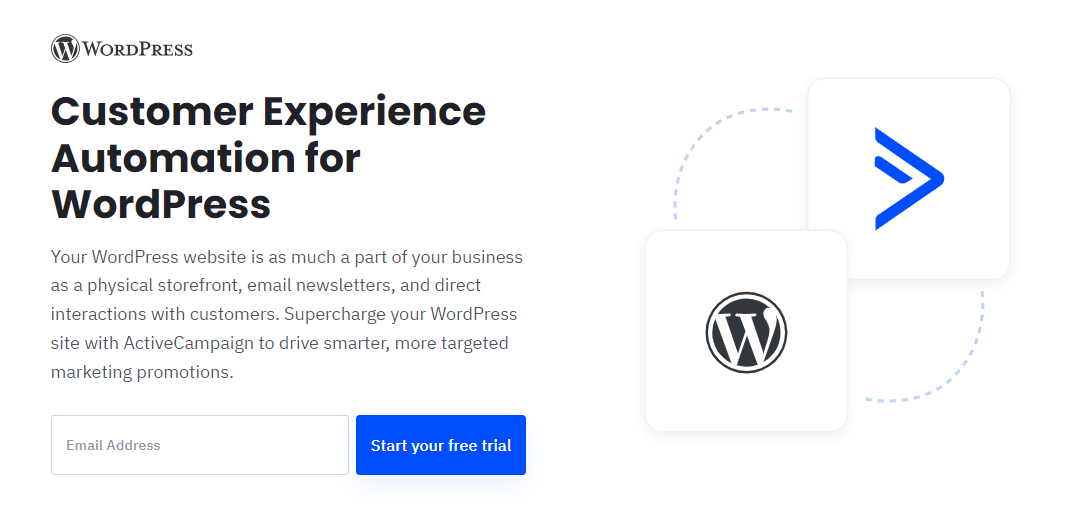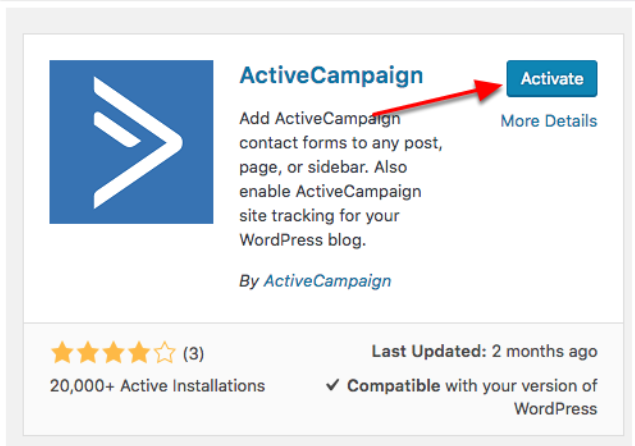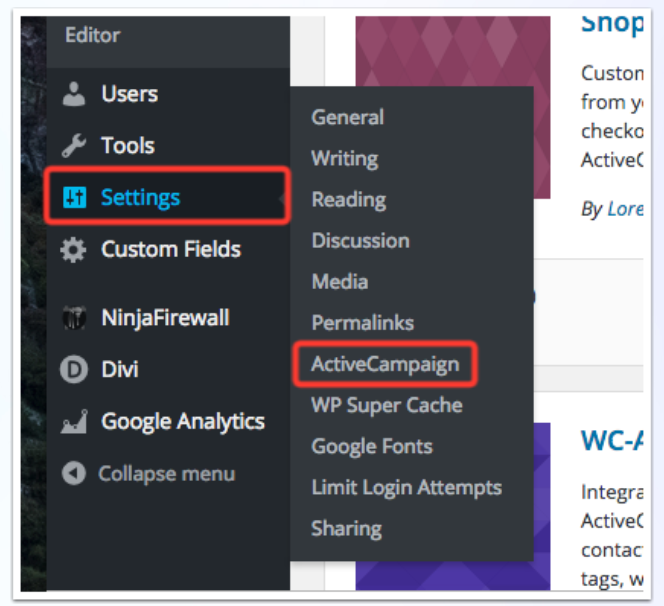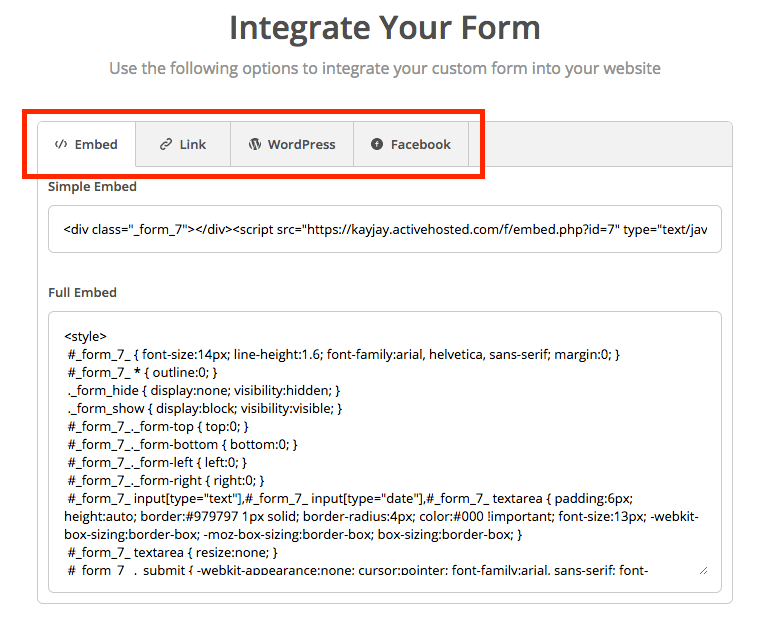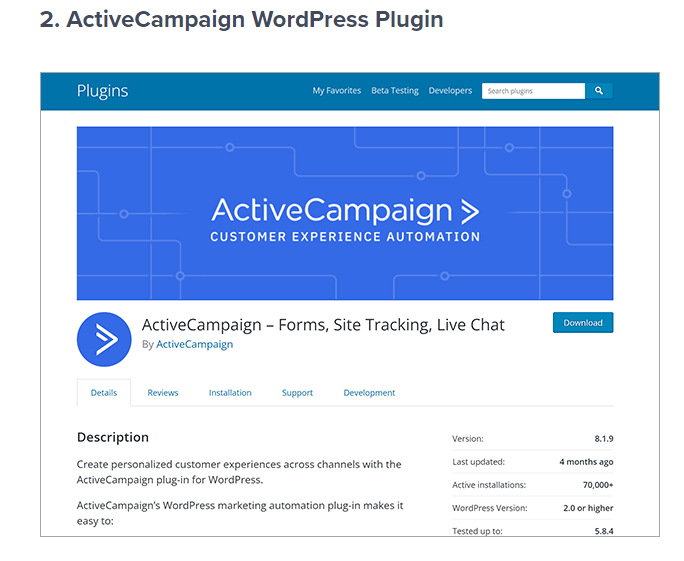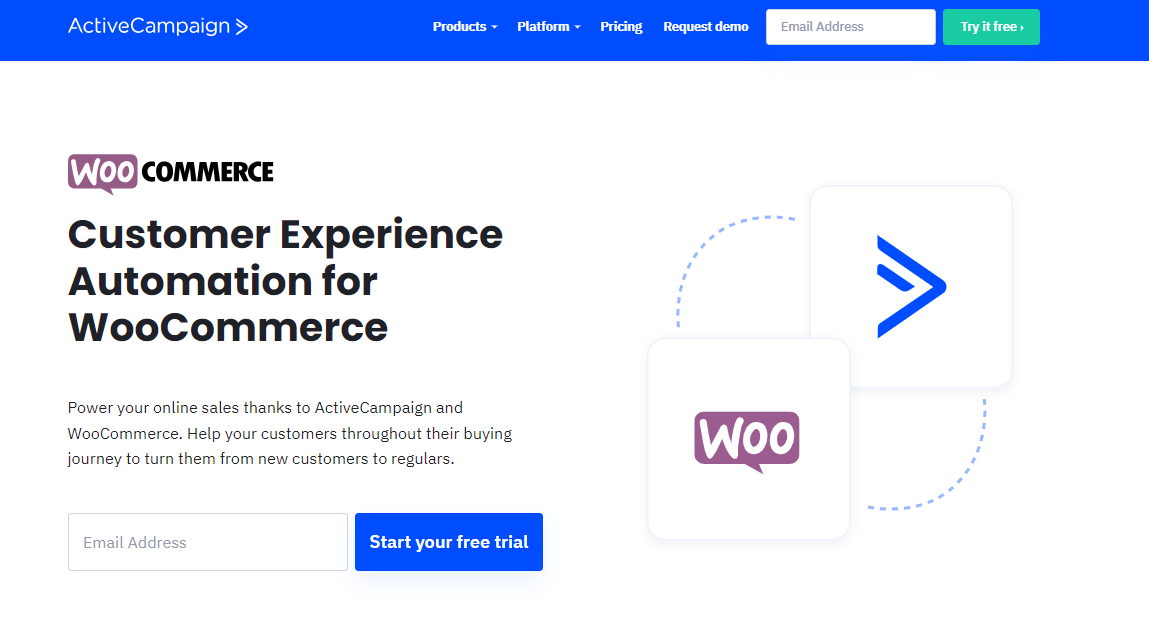Integrating ActiveCampaign with WordPress
Integrating ActiveCampaign with WordPress offers numerous benefits for your website’s email marketing and automation efforts. By seamlessly connecting these two powerful platforms, you can enhance user engagement, increase conversion rates, and streamline your marketing processes. ActiveCampaign provides robust features for email marketing, marketing automation, and CRM, while WordPress offers a user-friendly content management system (CMS) with extensive customization options. This combination allows you to leverage the strengths of both platforms and create a seamless user experience.
What is ActiveCampaign and Why Should You Use It?
ActiveCampaign is a comprehensive email marketing and automation platform designed to help businesses of all sizes effectively engage with their audience. It offers features such as email marketing campaigns, marketing automation workflows, lead scoring, CRM functionality, and more. By using ActiveCampaign, you can create personalized and targeted email campaigns, automate repetitive marketing tasks, and track user behavior to optimize your marketing efforts. ActiveCampaign’s versatility and user-friendly interface make it an ideal choice for businesses looking to enhance their email marketing and automation strategies.
Installing and Activating the ActiveCampaign Plugin on WordPress
There are several methods to install the ActiveCampaign plugin on WordPress. The most common method is to install it directly from the WordPress plugin repository. To do this, follow these steps:
- Log in to your WordPress admin dashboard.
- Navigate to “Plugins” in the sidebar menu and click on “Add New.”
- In the search bar, type “ActiveCampaign” and press Enter.
- Locate the ActiveCampaign plugin and click on the “Install Now” button.
- After installation, click on the “Activate” button to activate the plugin.
- Alternatively, you can manually install the ActiveCampaign plugin by following these steps:
- Visit the ActiveCampaign website and download the plugin ZIP file.
- Log in to your WordPress admin dashboard.
- Navigate to “Plugins” in the sidebar menu and click on “Add New.”
- Click on the “Upload Plugin” button at the top of the page.
- Choose the downloaded ZIP file and click on the “Install Now” button.
- After installation, click on the “Activate” button to activate the plugin.
Configuring ActiveCampaign Settings on Your WordPress Site
Once you have activated the ActiveCampaign plugin, you need to connect it to your ActiveCampaign account and configure the settings. Follow these steps to do so:
- In your WordPress admin dashboard, navigate to “Settings” and click on “ActiveCampaign.”
- Enter your ActiveCampaign API URL and API Key, which you can find in your ActiveCampaign account settings.
- Click on the “Save Changes” button to connect your WordPress site with ActiveCampaign.
After connecting, you can configure general settings such as enabling or disabling the ActiveCampaign tracking script, selecting the tracking method, and customizing the opt-in settings. These settings allow you to tailor the integration to your specific needs.
Additionally, the ActiveCampaign plugin offers additional customization options, such as setting up event tracking, enabling site tracking for specific user roles, and excluding certain pages from tracking. These options give you greater control over how ActiveCampaign interacts with your WordPress site.
Creating and Embedding ActiveCampaign Forms in WordPress
ActiveCampaign forms are essential for capturing leads and building your email list. To create and embed ActiveCampaign forms in WordPress, follow these steps:
- Log in to your ActiveCampaign account and navigate to the “Forms” section.
- Create a new form or select an existing one to customize.
- Customize the form fields, styling, and other settings according to your requirements.
- Once you’re satisfied with the form design, save and publish it.
- In your WordPress admin dashboard, navigate to the page or post where you want to embed the form.
- Use the provided shortcode or the Gutenberg block (if available) to insert the form into your content.
- Update or publish the page/post to make the form live on your WordPress site.
By embedding ActiveCampaign forms, you can collect user information directly on your WordPress site and seamlessly integrate it with your ActiveCampaign account for automated follow-up and nurturing.
Tracking and Segmenting WordPress Users with ActiveCampaign
ActiveCampaign provides powerful user tracking and segmentation capabilities to help you personalize your marketing efforts. To set up tracking using ActiveCampaign on your WordPress site, follow these steps:
- In your ActiveCampaign account, navigate to the “Sites” section and click on “Add Site.”
- Enter your WordPress site’s URL and configure the tracking settings.
- Follow the provided instructions to install and verify the ActiveCampaign tracking script on your WordPress site.
- Once the tracking script is installed, ActiveCampaign will start tracking user behavior on your WordPress site.
With user tracking in place, you can segment your WordPress users based on their behavior, preferences, or any other criteria that align with your marketing goals. For example, you can create segments for users who visited specific pages, completed certain actions, or meet certain demographic criteria. Segmenting your users allows you to send targeted and personalized email campaigns tailored to their interests and needs.
Automating WordPress Actions with ActiveCampaign
Marketing automation is a powerful feature offered by ActiveCampaign, enabling you to streamline your marketing processes and deliver personalized experiences to your audience. To set up automation workflows based on user behavior or triggers, follow these steps:
- In your ActiveCampaign account, navigate to the “Automations” section and click on “Create an Automation.”
- Choose the automation type based on your marketing goal, such as welcome series, abandoned cart recovery, or lead nurturing.
- Set the triggers and conditions that initiate the automation workflow. For example, you can trigger automation when a user signs up for a newsletter or abandons a cart.
- Configure the actions and follow-up steps you want to automate, such as sending personalized emails, updating contact details, or assigning tasks to your team members.
- Test the automation to ensure it functions as expected, and then activate it.
- Examples of popular automation workflows for WordPress sites include sending personalized onboarding emails to new users, following up with abandoned cart reminders, and automatically segmenting users based on their interactions with your site.
Integrating ActiveCampaign with WooCommerce on WordPress
Integrating ActiveCampaign with WooCommerce, a popular e-commerce plugin for WordPress, brings additional benefits to your online store. To set up the integration, follow these steps:
- Install and activate the ActiveCampaign for WooCommerce plugin, which is specifically designed to connect ActiveCampaign with WooCommerce.
- In your WordPress admin dashboard, navigate to “WooCommerce” and click on “Settings.”
- Select the “Integrations” tab and find ActiveCampaign.
- Enter your ActiveCampaign API URL and API Key, which you can find in your ActiveCampaign account settings.
- Save the settings to establish the connection between ActiveCampaign and WooCommerce.
Once integrated, you can leverage the data from WooCommerce in ActiveCampaign to create personalized marketing campaigns. For example, you can segment your customers based on their purchase history, send automated follow-up emails after a purchase, or recommend related products based on their previous orders.
Conclusion
Integrating ActiveCampaign with your WordPress site is crucial for maximizing your email marketing and automation efforts. By seamlessly connecting these two platforms, you can enhance user engagement, increase conversion rates, and streamline your marketing processes. ActiveCampaign’s powerful features combined with WordPress’s flexibility and customization options provide a powerful foundation for your online marketing strategy. Take action now and start connecting your WordPress site with ActiveCampaign to unlock the full potential of your email marketing and automation efforts.
With Active Campaign’s powerful features and WordPress’s flexibility and customization options, you have the perfect foundation to supercharge your online marketing strategy. Don’t wait any longer; take action now and start connecting your WordPress site with ActiveCampaign to unleash the full potential of your email marketing and automation efforts. To further enhance your digital marketing journey, consider partnering with Ubique Digital Solutions. Our expert team can provide personalized guidance and support to help boost your business to new heights of success. Contact us today and let’s embark on this journey together!
FAQs
Q: Can I use ActiveCampaign with a self-hosted WordPress site?
Yes, ActiveCampaign can be used with self-hosted WordPress sites. The integration process remains the same regardless of whether your WordPress site is self-hosted or hosted on a third-party platform.
Q: Is the ActiveCampaign plugin free?
Yes, the official ActiveCampaign plugin for WordPress is free to use. However, please note that ActiveCampaign itself is a paid service, and you will need an ActiveCampaign account to utilize the plugin’s features fully.
Q: Can I customize the appearance of ActiveCampaign forms on my WordPress site?
Yes, ActiveCampaign provides customization options for its forms. You can customize the form fields, styling, and other settings within the ActiveCampaign platform. Once embedded on your WordPress site, the forms will inherit the styles defined by your WordPress theme, but you can further customize their appearance using CSS if desired.
Q: Can I track user behavior beyond email interactions with ActiveCampaign?
Yes, ActiveCampaign’s tracking capabilities extend beyond email interactions. By integrating ActiveCampaign with your WordPress site, you can track user behavior, such as page visits, form submissions, and other interactions. This data can be used to segment users, trigger automation workflows, and personalize your marketing efforts.
Q: Are there any other WordPress plugins that can integrate with ActiveCampaign?
Yes, apart from the official ActiveCampaign plugin, there are several third-party plugins available in the WordPress plugin repository that offer integration with ActiveCampaign. These plugins provide additional functionalities and integration options depending on your specific needs.