DocuSign vs SignNow

The world of digital document signing has seen a steady rise in recent years. It has become a crucial part of everyday life for many organizations and businesses. It is no surprise then that two of the leading services in the document-signing world are Docusign and Signnow. In this article, we will compare Docusign and Signnow in order to find out which one is the better choice for you.
DocuSign vs SignNow: User Experience

As a user experience, Docusign offers a user-friendly interface that allows customers to easily register for an account, upload documents, and make important digital signatures. SignNow also provides a smooth user experience with a simple drag-and-drop feature to quickly add documents and signatures. Both platforms prioritize security, offering customers advanced encryption to ensure their data is always protected.
Docusign User Interface
Docusign has created a highly intuitive and user-friendly interface for its users. The first thing that stands out is their easy-to-navigate dashboard. Docusign’s dashboard is organized with a menu along the left side, giving users easy access to the different features, including sending and signing documents, managing templates, creating folders, and accessing the account settings. All of these features are clearly labeled, making it easy to find what you need.
SignNow User Interface
SignNow offers its own unique user interface that users can also take advantage of. This interface comes with a modern design that is intuitive and easy to use. When logging onto the website or using the mobile app, users will be presented with a clean, sleek, and organized dashboard. All of the features are easily accessible and help to create a well-paced workflow. The interface also comes with a drag-and-drop feature that makes it extremely easy to add and edit documents. Users can easily drag documents into the app and fill out any necessary information or sign the document. Additionally, users can add their signature by simply dragging it into the document.
DocuSign vs SignNow: Pros and Cons

DocuSign’s Pros and Cons
| Criteria | DocuSign Pros | DocuSign Cons |
| Ease of Use | Intuitive interface, easy to navigate | Some users find the mobile app less user-friendly |
| Integration | Robust integrations with various platforms like Salesforce, Google Drive, etc. | Some integrations can be complicated to set up |
| Security | High-level security with encryption and authentication | Some concerns over data privacy with a large user base |
| Customization | High level of customization and branding options | Customization can be complex for new users |
| Customer Support | Generally good customer support, extensive resources | Some users report slow response times |
| International Use | Broad international use, support for many languages | May be more expensive for international users |
SignNow’s Pros and Cons
| Criteria | SignNow Pros | SignNow Cons |
| Ease of Use | Simple and clean interface, easy to get started | Less feature-rich compared to DocuSign |
| Integration | Good integration with popular platforms but less extensive than DocuSign | Integration options may not be as robust |
| Security | Solid security features | Less established, so may not have the same trust level |
| Customization | Basic customization options | Limited customization compared to DocuSign |
| Customer Support | Responsive customer support | May not have as extensive support resources |
| International Use | Support for multiple languages | Less established in international markets |
Docusign vs SignNow: Pricing
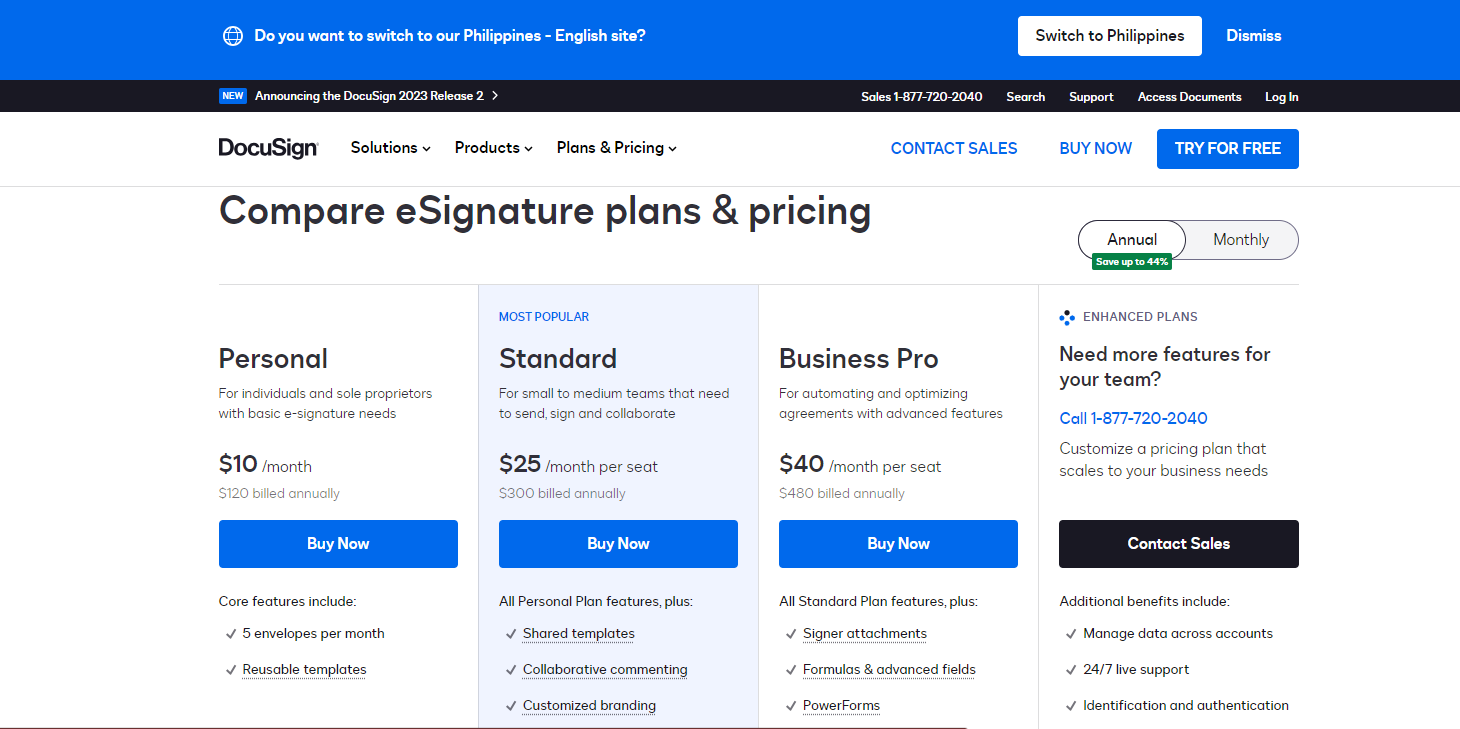
Source: DocuSign
Comparing the costs of Docusign and SignNow, one can see that Docusign offers four distinct plans, each allowing a different amount of features, while SignNow offers a flat monthly subscription fee. Both options vary in monthly subscription costs, offering varying features in each plan.
| Pricing/ Features | DocuSign | SignNow |
| Free Trial (Pricing) | Yes, generally offers a 30-day free trial | Yes, usually offers a 7-day free trial |
| Basic Plan (Pricing) | Starts at around $10/month per user (Personal Plan) | Starts at around $8/month per user (Business Plan) |
| Standard Plan/ Business Premium (Pricing) | Starts at around $25/month per user (Standard Plan) | Starts at around $15/month per user (Business Premium) |
| Business Pro / Enterprise (Pricing) | Starts at around $40/month per user (Business Pro) | Starts at $30/ month (Enterprise) |
| Advanced Solutions/ Business Cloud (Pricing) | Contact Sales for custom solutions and pricing | Starts at $50/ month (Business Cloud) |
| Included Monthly Sends | Varies by plan, usually a limited number | Unlimited sends with most plans |
| Additional Features | Authentication, templates, branding, integrations | Authentication, templates, bulk sending, integrations |
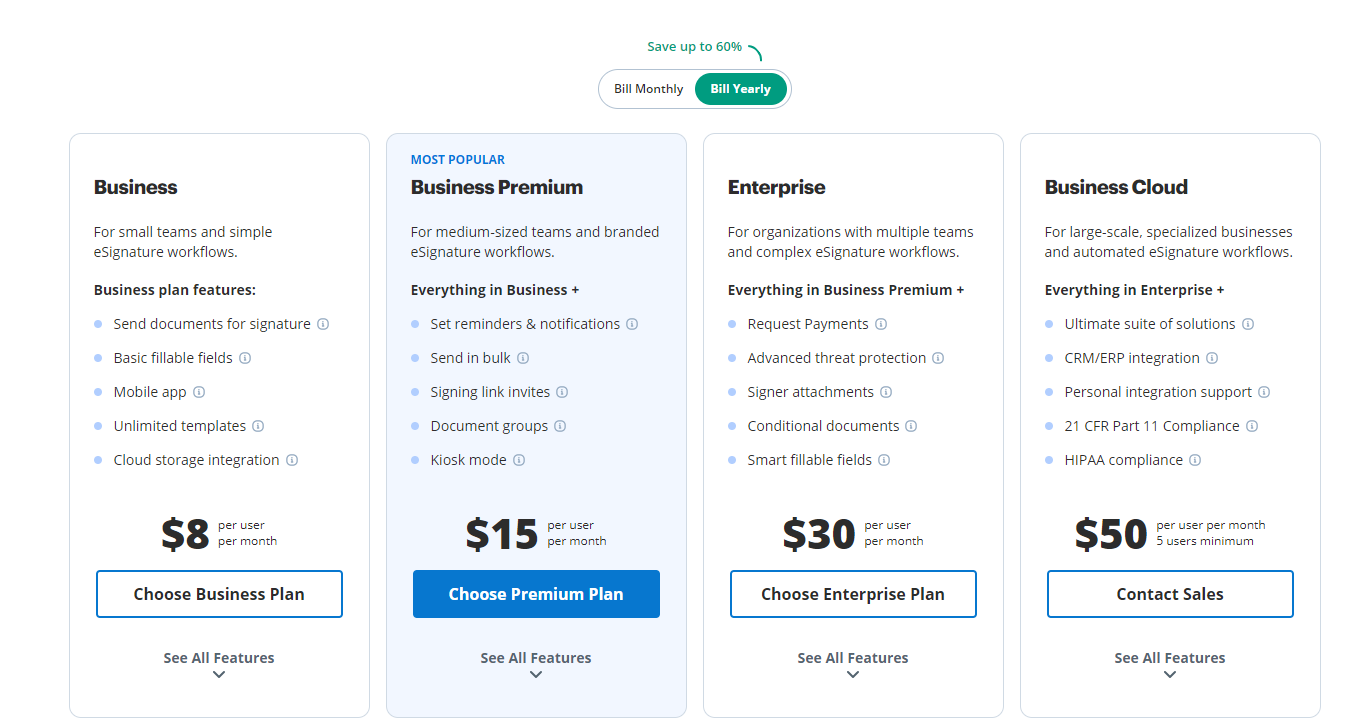
Source: SignNow
DocuSign vs SignNow: Security

As the need for digital documents continues to grow, it is important for security to be a top priority for companies that provide electronic signature services. Docusign and SignNow are two of the most popular companies that offer digital signature services, and they both take security seriously.
Docusign offers public key infrastructure (PKI) certificates. This security feature requires users to create a digital certificate with a private key and a public key, which is used to digitally sign documents. Docusign also offers two-factor authentication, which provides an extra layer of security for verifying user identity. Additionally, all data is encrypted when it is stored on Docusign’s servers.
DocuSign vs SignNow: Third-Party Integrations
Third-party integrations provide a powerful way to streamline processes and maximize efficiency. Docusign integration options offer advanced automation capabilities to simplify agreement workflows, while SignNow integration options provide the flexibility to securely sign documents from anywhere. Real-time updates ensure that users always have access to the most current information.
Below is a table summarizing the third-party integrations for each software:
| Integration Category | DocuSign | SignNow |
| CRM | Salesforce, Microsoft Dynamics, Zoho CRM | Salesforce, Zoho CRM |
| Cloud Storage | Google Drive, Dropbox, OneDrive, Box | Google Drive, Dropbox, OneDrive, Box |
| Productivity | Microsoft Office 365, Google Workspace, Slack | Microsoft Office 365, Google Workspace |
| Accounting & Payment | QuickBooks, Stripe, Xero | Stripe |
| E-Commerce | WooCommerce, Shopify | – |
| Marketing Automation | Marketo, HubSpot | – |
| Real Estate | dotloop, redtail, zipLogix | – |
| HR & Hiring | Workday, SAP SuccessFactors, Greenhouse | – |
| Collaboration | Trello, SharePoint | Encyro |
| Custom Integrations | API access for custom integrations | API access for custom integrations |
DocuSign offers a more extensive list of third-party integrations compared to SignNow. It supports integrations across a wide range of categories including CRM, cloud storage, productivity, accounting, e-commerce, marketing automation, real estate, HR & hiring, collaboration tools, and more. Additionally, DocuSign provides API access for custom integrations, allowing for greater flexibility and adaptability within various business environments.
SignNow offers integration with essential tools such as CRM systems, cloud storage, and productivity software. However, its list of third-party integrations is not as extensive as that of DocuSign. Like DocuSign, SignNow also provides API access for custom integrations. This allows for some level of flexibility, but overall, businesses looking for a wide array of integration options might find DocuSign more suitable.
DocuSign vs SignNow: Document Storage

When it comes to document storage, Docusign and SignNow offer a variety of options to ensure documents are securely stored. With DocuSign, users can access documents through cloud storage and benefit from advanced access control measures. Meanwhile, SignNow documents are stored on their own servers and feature a variety of authentication methods.
DocuSign Document Storage Options
Moving on from security, document storage is a key part of making sure your documents are safe and secure. DocuSign offers a range of document storage options that provide a secure space to store documents for later use. Documents can be stored securely on DocuSign’s servers or on private cloud instances. The document storage options provided by Docusign are designed to keep documents safe from unauthorized access or alteration. Documents stored on DocuSign’s servers are encrypted and password protected, so only authorized personnel can access them. Documents stored in private cloud instances are also encrypted and protected, and monitored for suspicious activity. Documents are kept safe from hackers, viruses, and other malicious actors, and can be accessed from any device connected to the internet.
SignNow Document Storage Options
Having discussed security measures when it comes to document storage, now we turn our attention to the various document storage options that SignNow offers. SignNow offers a secure, cloud-based platform that is designed to store and manage documents with the utmost security. This platform is equipped with advanced encryption technology that keeps your documents safe and secure from any unauthorized access. SignNow’s document storage platform also offers advanced access control features that enable users to easily set up and manage access rights to documents
DocuSign vs SignNow: Access Control
With the assurance of security, document storage options become available to the user. A primary concern is access control, which is the ability to control who has access to the document and what they can do with it. Access control is the foundation of any security system and is essential to the safety of confidential documents. Docusign provides users with robust access control features that allow them to control who has access to the document, as well as what they are allowed to do with it. They can grant different levels of access to different users, such as read-only, view, edit, and delete. This ensures that only the right people have access to the document and that it can’t be tampered with or accessed by unauthorized people.
DocuSign vs SignNow: Mobile Support

Mobile support for both Docusign and SignNow makes signing documents on the go a breeze. Authentication and encryption protocols ensure that documents remain secure while in transit, so users can rest assured that their documents are protected. With features like biometric authentication for added security, users can be sure that their documents are kept safe.
DocuSign Mobile Support
As we transition from document storage to mobile support, imagine a world where you can sign or send documents on the go with your mobile device. This is the reality of DocuSign’s mobile support. Docusign allows mobile users to access their documents on the go, eliminating the need to carry bulky paperwork or be tethered to a desk. With its intuitive user interface, users can easily fill out, sign, and send documents with a few taps. DocuSign also offers an e-signature feature that allows users to sign documents with their fingers on a touchscreen device.
SignNow Mobile Support
The advent of mobile devices has made document storage and management easier than ever, and with SignNow’s comprehensive mobile support, users can access their documents virtually anywhere. SignNow has created a mobile app that allows users to securely access documents, sign forms, and manage their documents on the go.
The SignNow mobile app is available for both iOS and Android operating systems, making it accessible to a large number of users. The app is designed to be fast and easy to use, allowing users to quickly and securely access important documents. The app also utilizes industry-standard encryption protocols to ensure that all data is secure when accessing documents from the app.
DocuSign vs SignNow: Customer Support

For customer support, both Docusign and SignNow offer comprehensive assistance, from phone and online chat support to detailed FAQs and email support. They strive to provide users with prompt, thorough responses to their unique needs. Additionally, customers can access direct email support for more involved inquiries.
Docusign Customer Support
Building on the ease and convenience of mobile support, Docusign offers outstanding customer support. With a team of experts ready to assist customers, Docusign offers a variety of methods for customers to get their questions answered quickly and accurately.
Docusign customer support offers a variety of options to customers, including live chats, phone calls, and emails. When customers have a question, they can contact Docusign customer support for assistance. Live chat representatives are available 24/7 to answer customers’ questions and help them find the best solution. Customers can also call customer support during business hours and receive a prompt response. For customers that prefer
SignNow Customer Support
Morphing from the capabilities of mobile support, SignNow presents its customers with an equally reliable customer support system. SignNow’s customer service provides a helpful assortment of options that ensure their customers are able to get the assistance they need. With the use of their self-service support page, customers are able to find answers to commonly asked questions. Here, customers can find information on topics such as account management, pricing, and user guides. All of these services are available to customers at any time of the day, and SignNow’s customer support team is always available to provide customers with the assistance they need.
DocuSign vs SignNow: Email Support

Email support has been a major form of customer service for over two decades. It allows customers to send a message to a company’s customer service team and receive a response within a reasonable amount of time. Most digital document signing platforms, including Docusign and SignNow, offer email support as an alternative to more mainstream support options.
Conclusion
When it comes to selecting a digital signature solution, Docusign and Signnow offer two viable options. DocuSign is renowned for its superior customer service, while Signnow is noted for its wide range of integrations. Both platforms provide excellent security features and mobile support. Ultimately, the choice of which platform to use comes down to the specific needs of the user. Both services offer a variety of features and pricing plans, and users should carefully consider which solution best meets their individual needs.
If you’re looking to streamline your document signing processes and enhance efficiency, partnering with Ubique Digital Solutions can be a game-changer. With their expertise in digital solutions and commitment to empowering businesses, Ubique Digital Solutions can help you harness the full potential of either DocuSign or SignNow. Don’t miss out on the opportunity to take your business to new heights. Contact Ubique Digital Solutions today to explore how they can boost your business success and revolutionize your document management practices.
FAQs
Q: Can I collaborate with others on documents using DocuSign or SignNow?
Yes, both platforms offer collaboration features, allowing multiple parties to work on and sign documents together, facilitating seamless teamwork.
Q: Can I customize the signing process with DocuSign or SignNow?
Yes, both DocuSign and SignNow offer customization options, allowing you to tailor the signing process, add branding elements, and create personalized workflows.
Q: Which platform provides better customer support?
Both DocuSign and SignNow offer customer support options, including email, phone, and online resources. Evaluating their responsiveness and availability can help determine which platform offers better support for your needs.
Q: Is it possible to switch from one platform to another if needed?
Yes, it is possible to switch from either DocuSign or SignNow to the other. However, the process may involve data migration and adjusting to the new platform’s features and functionality.
Q: Why is DocuSign considered the best?
DocuSign is renowned for its user-friendly interface, extensive features, and widespread industry adoption.
Q: Is a signature on DocuSign legally valid?
Yes, DocuSign provides legally binding electronic signatures, widely accepted in business and legal contexts.













