ClickUp and Notion

ClickUp and Notion are two popular productivity and project management tools that offer a wide range of features and functionalities. While both platforms excel in their respective areas, it is essential to compare them to determine which one best suits your needs. Additionally, this blog aims to explain how you can sync Notion database pages as ClickUp tasks, providing seamless integration between the two platforms.
Understanding ClickUp and Notion
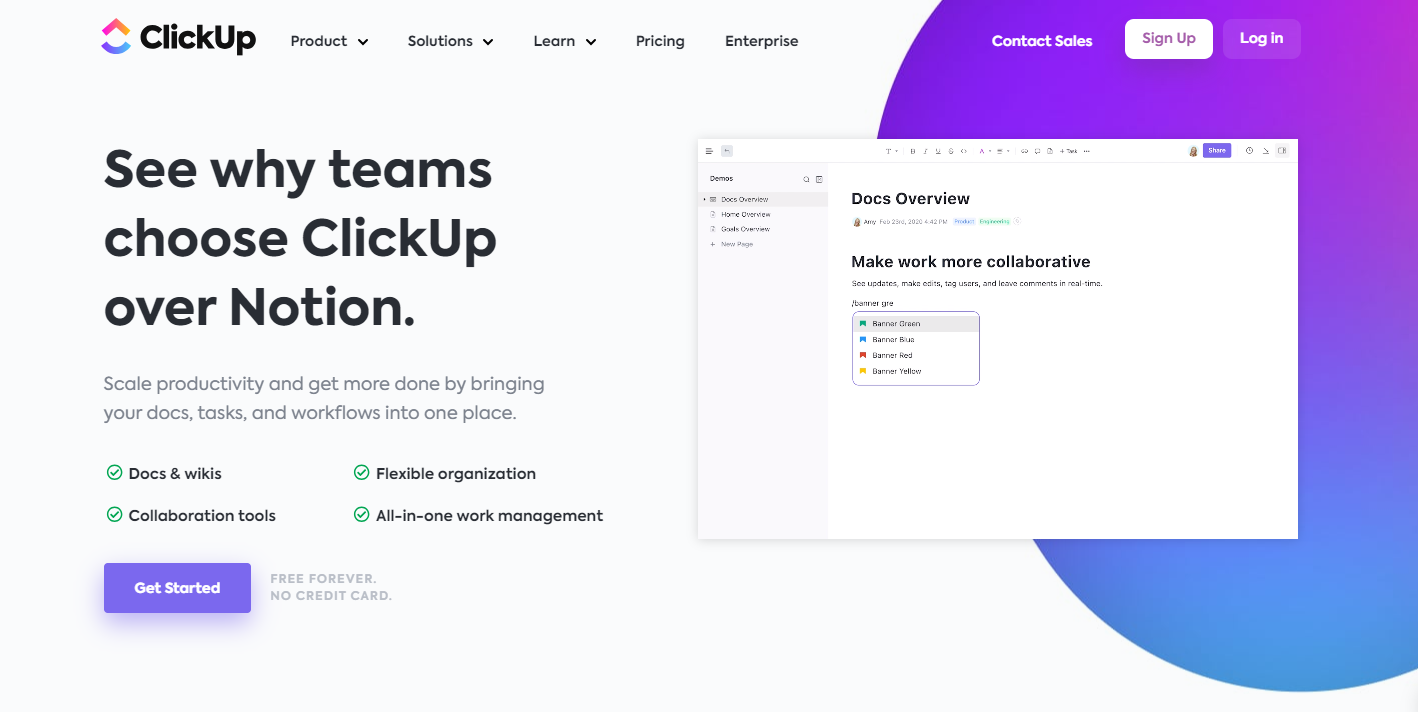
ClickUp is a robust project management tool that offers comprehensive task management features. It allows you to create tasks, set due dates, assign team members, and track progress. With its intuitive interface and customizable workflows, ClickUp caters to various project management methodologies.
On the other hand, Notion is a versatile all-in-one workspace that combines note-taking, documentation, and collaboration features. Notion provides a flexible and customizable environment where you can create pages, and databases, and organize information in a structured manner.
While both ClickUp and Notion share some similarities, they also have distinct differences. ClickUp focuses primarily on project management and task tracking, providing a more structured approach. Notion, on the other hand, offers a broader range of functionalities and can be adapted for various use cases beyond project management.
ClickUp and Notion: A Feature Comparison
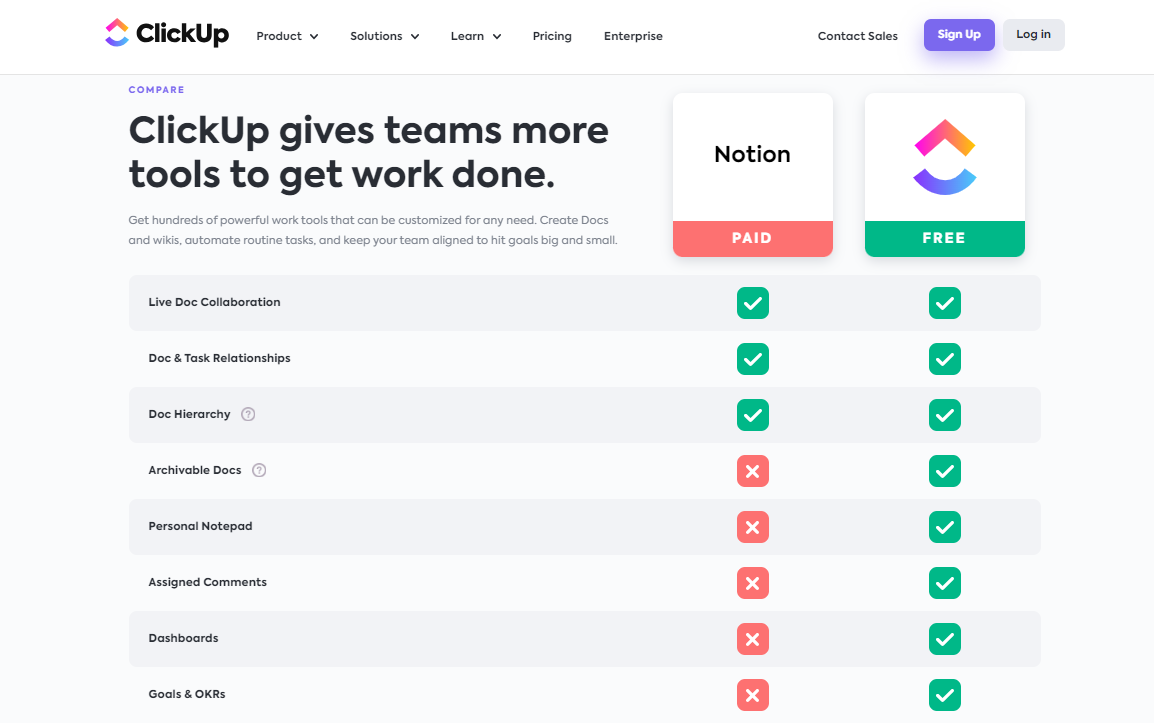
Task Management
ClickUp offers a comprehensive set of task management features, including task creation, assigning priorities, setting due dates, creating subtasks, and attaching files. It also provides various views such as list view, board view, and Gantt chart view to visualize tasks and their dependencies.
The Notion also supports task management with its databases and checklist features. However, it offers more flexibility in terms of customization, allowing you to design your task management system according to your specific requirements.
Note-taking and Documentation

Notion shines in note-taking and documentation capabilities. It provides a powerful editor with a wide range of formatting options, including rich media embedding. Notion allows you to create hierarchical pages, cross-link information, and collaborate with team members in real time.
ClickUp offers basic note-taking features within its task management framework. While it may not match the level of customization and flexibility offered by Notion, it still provides a convenient way to document project-related information within tasks.
Collaboration and Team Management

ClickUp emphasizes team collaboration by offering features such as task comments, activity feeds, and notifications. It also provides robust permission settings to control access to tasks and projects.
Notion, with its real-time collaboration capabilities, enables teams to work together seamlessly. It allows multiple team members to edit pages simultaneously, facilitating knowledge sharing and collective contributions.
Integrations and Third-Party App Support:
ClickUp offers a wide range of integrations with popular tools and platforms, allowing you to connect ClickUp with your existing workflow seamlessly. It supports integrations with communication tools, file storage services, time-tracking apps, and more.
Notion also provides integration options, although it may not have the same extensive list as ClickUp. However, Notion’s versatility allows you to embed external content and create custom integrations using its API.
Syncing Notion Database Pages as ClickUp Tasks
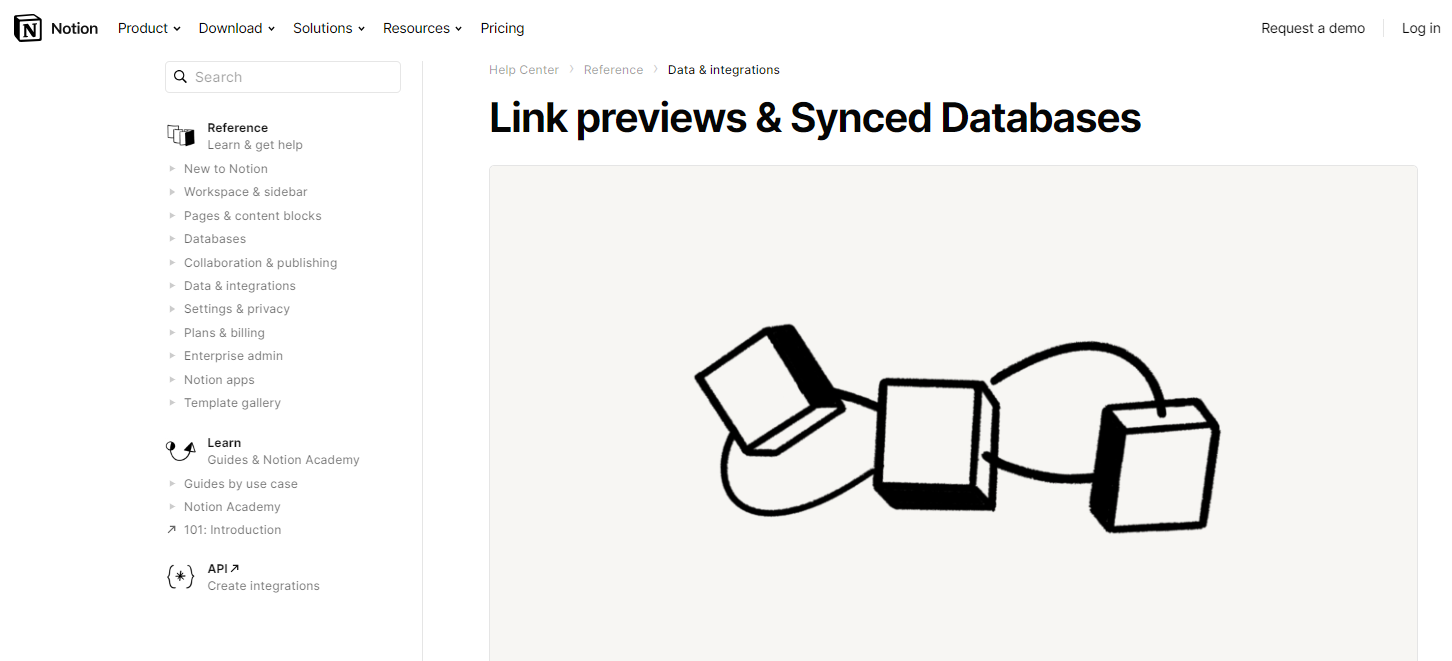
Syncing Notion database pages as ClickUp tasks offers the advantage of leveraging Notion’s flexible content organization and ClickUp’s robust task management capabilities. The process involves the following steps:
- Identify the Notion database page you want to sync as a ClickUp task.
- Export the necessary information from Notion, such as task title, description, due dates, and assignees.
- Import the exported data into ClickUp, creating corresponding tasks.
- Set up a synchronization mechanism between Notion and ClickUp using a third-party integration tool like Zapier or Integromat. These tools allow you to automate the syncing process by creating triggers and actions between Notion and ClickUp.
- Configure the integration to map the fields from Notion to ClickUp accurately. This ensures that the relevant information from Notion database pages is correctly transferred to ClickUp tasks.
- Test the synchronization process to verify that the data is syncing properly between the two platforms.
- Once the synchronization is set up, any changes made to the Notion database page will automatically reflect in the corresponding ClickUp task, and vice versa. This ensures that both platforms stay updated in real-time.
- When syncing Notion database pages as ClickUp tasks, there are a few limitations and considerations to keep in mind:
- Ensure that the fields in Notion and ClickUp align properly to avoid any data mismatches during the syncing process.
- Some complex Notion page structures or formatting may not translate perfectly into ClickUp tasks. It’s important to review and adjust any formatting or content discrepancies after the sync.
- The syncing process may have a slight delay depending on the integration tool used and the complexity of the data being transferred.
- It’s recommended to regularly monitor the syncing process to ensure that it continues to work as expected, especially when making changes to the structure or content of Notion database pages.
ClickUp vs. Notion: Pros and Cons

ClickUp Pros
- Robust task management features with customizable workflows
- Multiple views (list, board, Gantt chart) for visualizing tasks and projects
- Extensive integrations with popular tools and platforms
- Active development and regular updates
ClickUp Cons
- Steeper learning curve for new users
- Overwhelming number of features and options can be daunting
- Some advanced features require higher-priced plans

Notion Pros
- Versatile all-in-one workspace for note-taking, documentation, and collaboration
- A flexible and customizable structure to adapt to different use cases
- Real-time collaboration and cross-linking capabilities.
- Free plan available with generous features
Notion Cons
- Limited task management features compared to dedicated project management tools like ClickUp
- Occasional performance issues with large databases or extensive content
- Some advanced features require a paid subscription
Conclusion

ClickUp and Notion are powerful tools with their strengths and weaknesses. ClickUp excels in project management and task tracking, while Notion offers a broader range of functionalities beyond project management. The choice between the two depends on your specific needs and preferences.
Ultimately, it’s recommended to try out both platforms and determine which one aligns better with your workflow and requirements. Each tool has a free plan available, allowing you to explore its features and make an informed decision based on your experience.
That’s where Ubique Digital Solutions comes into play. As experts in digital solutions, we are dedicated to helping businesses like yours optimize their operational efficiency. Partnering with Ubique Digital Solutions can pave the way to success for your business, ensuring you make the right technology choices for your unique needs. So why wait? Propel your business to new heights today by getting in touch with us at Ubique Digital Solutions, and let us guide you in the right direction. Your journey to increased productivity and success starts with one click. Contact us now!
FAQs
Q: Is ClickUp better than Notion for task management?
ClickUp is more focused on task management and provides a comprehensive set of features specifically designed for that purpose. However, Notion offers task management capabilities within its broader range of functionalities, allowing for more flexibility and customization.
Q: Can I sync multiple Notion database pages as ClickUp tasks?
Yes, you can sync multiple Notion database pages as ClickUp tasks by setting up the synchronization process and mapping the fields correctly.
Q: Does syncing Notion database pages as ClickUp tasks require a paid subscription?
The availability of syncing Notion database pages as ClickUp tasks may depend on the integration tool you use. Some integration tools offer free plans with limited functionality, while others may require a paid subscription for more advanced features or higher usage limits. It’s advisable to check the pricing and features of the specific integration tool you choose to determine any associated costs.
Q: Can I sync ClickUp tasks back to Notion?
The ability to sync ClickUp tasks back to Notion may vary depending on the integration tool used. Some integration tools support two-way syncing between ClickUp and Notion, allowing changes made in either platform to reflect in the other. However, it’s important to review the capabilities and limitations of the chosen integration tool to confirm if two-way syncing is supported.












