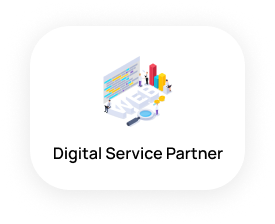What is ClickUp?
ClickUp is a handy tool for managing projects and boosting productivity. It helps teams work together, organize tasks, and reach goals easily. With its user-friendly design and lots of features, ClickUp is popular among businesses big and small.
Top 3 ClickUp Functions

Task Management Made Easy
ClickUp’s task management features provide users with a robust and intuitive system for organizing and tracking their work. Users can effortlessly create tasks, assign them to team members, set due dates, and establish priorities. The platform allows for easy customization, enabling users to add labels, tags, or custom fields to their tasks. This flexibility ensures that ClickUp adapts to the specific needs and workflows of each team.
Streamlined Communication
Effective communication is crucial for successful project management, and ClickUp excels in this aspect. The platform offers a variety of communication tools, including task comments, @mentions, and notifications.
Team members can leave comments on specific tasks, making it easy to have discussions, share ideas, or provide updates. @mentions allow users to notify specific team members and ensure they stay informed about important developments. Additionally, notifications keep everyone updated on task progress and changes, ensuring seamless collaboration.
Time Tracking and Productivity

ClickUp goes beyond task management by offering comprehensive time-tracking features to help teams optimize their productivity. Users can leverage timers to track the time spent on tasks accurately. The platform also generates time reports, allowing managers to analyze productivity trends and make informed decisions. Furthermore, ClickUp supports popular productivity techniques such as the Pomodoro Technique, enabling users to structure their work into focused, time-boxed intervals for increased efficiency.
Pros of Using ClickUp
ClickUp is a comprehensive project management tool that offers several advantages for individuals and teams.
Here are some pros of using ClickUp:
- Versatility: ClickUp is a highly versatile project management tool that can be used for various types of projects and industries. It provides a wide range of features and customization options to cater to different project management needs.
- User-friendly interface: ClickUp has a clean and intuitive user interface, making it easy to navigate and use. The layout is well-organized, allowing users to quickly access the desired features and information.
- Task management: ClickUp excels in task management, providing a centralized hub to create, assign, and track tasks. It offers features such as task priorities, due dates, task dependencies, and subtasks, enabling effective task organization and delegation.
- Collaboration: ClickUp promotes collaboration among team members by providing features like task comments, mentions, and notifications. It allows for real-time communication and collaboration, enhancing team productivity and efficiency.
- Project tracking: ClickUp offers various tools for project tracking, including Gantt charts, milestones, and progress tracking. These features provide a visual representation of project timelines, dependencies, and overall progress, allowing project managers to monitor and manage projects effectively.
- Integrations: ClickUp integrates with numerous third-party applications, such as Google Drive, Slack, and Zoom, to streamline workflows and centralize project-related information. This integration capability enhances productivity and connectivity across different tools and platforms.
- Automation: ClickUp includes automation features that help automate repetitive tasks, saving time and effort for project managers and team members. Automation can be set up to trigger actions based on specific events or conditions, increasing workflow efficiency.
- Customization: ClickUp offers extensive customization options, allowing users to tailor the tool to their specific project management needs. From creating custom fields to defining workflows and views, ClickUp provides flexibility for users to adapt the tool to their preferred working style.
- Reporting and analytics: ClickUp provides reporting and analytics features that offer insights into project performance, resource allocation, and team productivity. These data-driven metrics enable project managers to make informed decisions and optimize project outcomes.
- Mobile and desktop app: ClickUp is available as both a web-based application and as mobile and desktop apps. This multi-platform availability ensures that users can access and manage their projects from anywhere, whether they are in the office or on the go.
Cons of Using ClickUp
While ClickUp is a popular project management tool with numerous features and benefits, there are a few potential downsides to consider:
- Complexity: ClickUp is a robust and comprehensive tool, but its extensive range of features and customization options can make it overwhelming for some users. Navigating through the various settings and options may require a learning curve, especially for those who are new to project management software.
- Steep learning curve: Due to its complexity, ClickUp may have a steeper learning curve compared to simpler project management tools. Users might need to invest additional time and effort into understanding its functionalities and making the most of its features.
- Overwhelming for small projects: ClickUp’s feature-rich nature might make it overly complex for small-scale projects or teams that don’t require all the advanced functionalities. In such cases, a simpler and more streamlined project management tool might be more suitable.
- Lack of offline access: ClickUp primarily operates as a web-based application, which means it requires an internet connection to access and use. If you find yourself in a situation without internet access, you won’t be able to access your projects or make changes. While ClickUp offers a mobile app for limited offline access, its functionality is restricted in offline mode.
- Pricing structure: ClickUp offers different pricing plans, including a free version with limited features and paid plans with additional functionalities. Some users might find the pricing structure relatively expensive, especially if they require advanced features and have a larger team. It’s important to evaluate the cost-effectiveness based on your specific needs and budget.
- Integration limitations: While ClickUp integrates with various third-party applications and platforms, there may still be some limitations or compatibility issues with specific tools or software your team relies on. It’s crucial to verify the compatibility and extent of integration with your existing workflow before committing to ClickUp.
ClickUp’s Advanced Features

Customizable Workflows
ClickUp understands that each team has its own way of managing projects. Its customizable workflows cater to diverse needs. Users can create custom task statuses to reflect their team’s progress stages, giving a clear view of project status. They can also add custom fields to tasks to capture specific project-related data. Automation features automate repetitive tasks, saving time and effort.
Integrated Document Management

ClickUp makes document management easy by integrating features for storing, sharing, and collaborating on files within the platform. Users can attach files to tasks, associating relevant documents with specific project components. Integration with cloud storage services like Google Drive provides seamless access to files without switching applications. ClickUp also supports document versioning, ensuring teams always have the latest file versions.
Project Planning and Goal Setting

ClickUp offers robust features for project planning and goal setting, empowering teams to define and track their objectives effectively. Gantt charts visually represent project timelines, dependencies, and milestones, aiding in understanding the project’s structure and progress. Users can set and align goals using Objectives and Key Results (OKRs), facilitating transparent tracking of progress and performance against defined targets.
What is ClickUp used for?

Streamlining Campaign Management
Imagine a marketing team using ClickUp to manage their campaigns. They customize task statuses to include “Ideation,” “Design,” “Approval,” and “Launch.” Each status reflects where the task is in the campaign process, providing clarity for team members and managers.
Project Collaboration
A software development team utilizes ClickUp to collaborate on project documents. They attach design mockups, code snippets, and project plans directly to tasks. With ClickUp’s integration with Google Drive, team members can access these files seamlessly, ensuring everyone has the latest updates without switching between platforms.
Tracking Construction Progress
A construction company uses ClickUp to plan and track the progress of building projects. They create Gantt charts to visualize project timelines, dependencies, and milestones. Additionally, they set goals using OKRs to align their team’s efforts with the company’s overall objectives, tracking progress transparently throughout the project lifecycle.
Key Takeaways
Looking to boost productivity in your business? ClickUp is the ultimate tool for streamlining workflows and achieving your goals efficiently. If you need help or want to learn more about ClickUp, Ubique Digital Solutions is here for you. Reach out to us today to unlock the full potential of ClickUp for your business.
FAQs
Q: Is ClickUp suitable for teams of all sizes?
Yes, ClickUp is designed to cater to teams of all sizes, from small startups to large enterprises. Its customizable features and scalable infrastructure make it adaptable to the needs of different team structures and workflows.
Q: Can ClickUp be integrated with other tools and platforms?
Absolutely! ClickUp offers a wide range of integrations with popular tools and platforms such as Google Drive, Slack, Zapier, and more. This allows for seamless collaboration and data synchronization between ClickUp and other essential tools used by your team.
Q: Is ClickUp secure and reliable?
Security and reliability are paramount for ClickUp. The platform employs robust security measures, including data encryption, regular backups, and secure access controls. Additionally, ClickUp has a reliable infrastructure that ensures high uptime and minimal service disruptions.
Q: Can ClickUp be accessed on mobile devices?
Yes, ClickUp provides mobile applications for both iOS and Android devices. This allows team members to access and manage their tasks, collaborate with colleagues, and stay updated on project progress even while on the go.
Q: Does ClickUp offer customer support?
Yes, ClickUp provides customer support to assist users with any queries or issues they may encounter. They offer a comprehensive knowledge base, video tutorials, and a dedicated support team to ensure a smooth experience for their users.