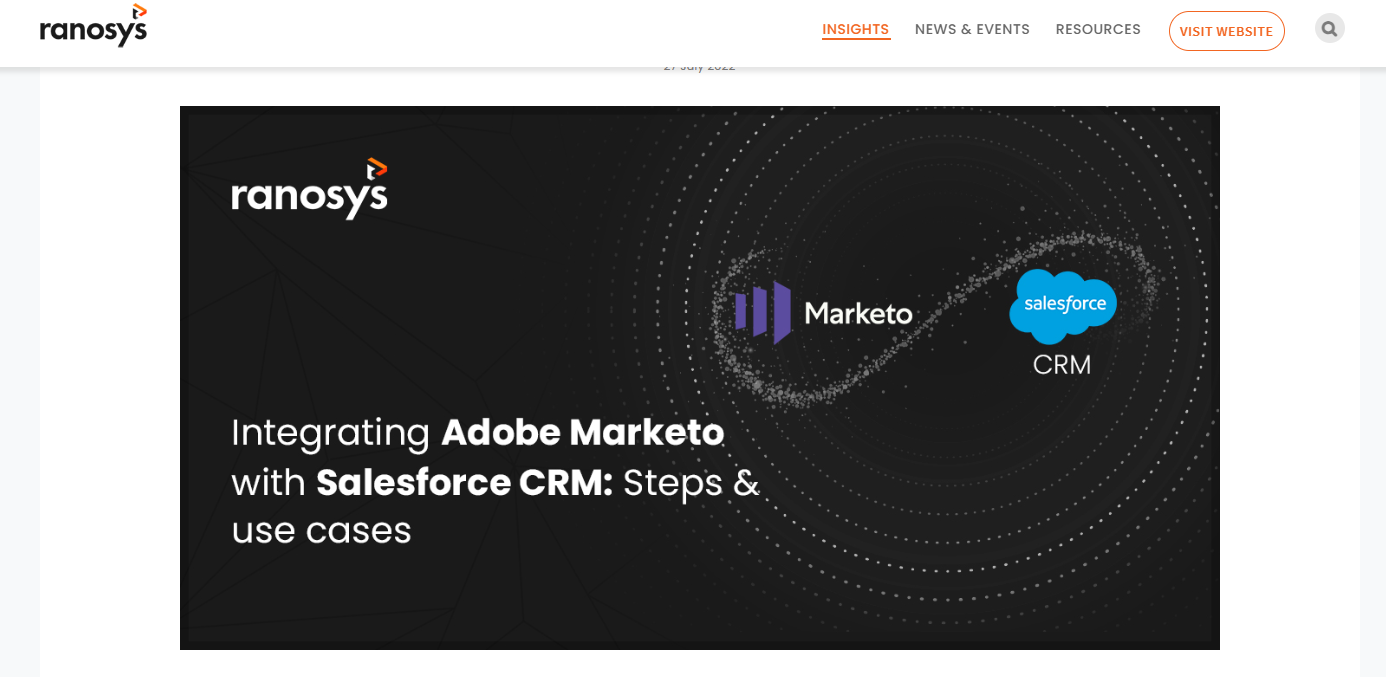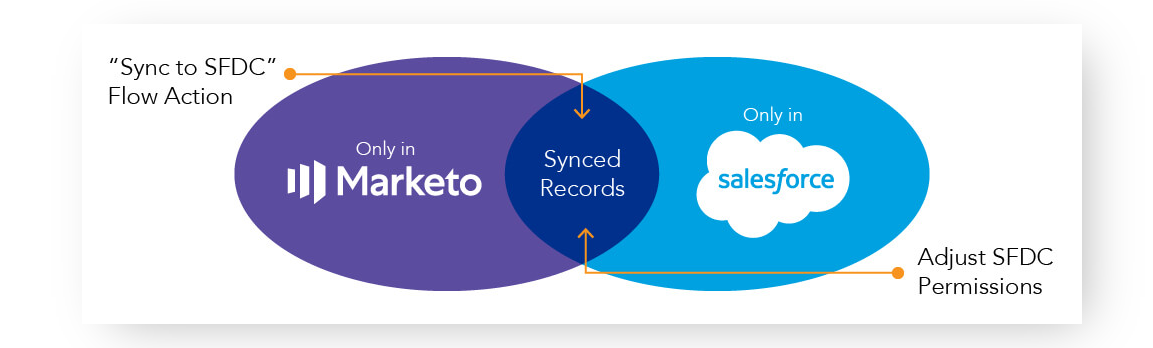Why Integrate Salesforce CRM with Adobe Marketo?
Salesforce CRM and Adobe Marketo are powerful platforms that, when integrated, can significantly enhance your sales and marketing efforts. Salesforce CRM provides a comprehensive solution for managing customer relationships and sales processes, while Adobe Marketo offers advanced marketing automation capabilities. By integrating these two platforms, you can achieve seamless data syncing, enhanced lead management, improved sales and marketing alignment, personalized customer engagement, and advanced reporting and analytics. In this blog, we will explore why integration is essential and guide you through the process of integrating Salesforce CRM with Adobe Marketo.
The Advantages of Integrating Salesforce CRM with Adobe Marketo
Source: Growth Natives
#1 Seamless Data Syncing between Sales and Marketing Teams
Integrating Salesforce CRM with Adobe Marketo allows for seamless data syncing between your sales and marketing teams. This integration enables real-time data exchange, ensuring that both teams have access to the most up-to-date and accurate information. By aligning sales and marketing data, you can eliminate data silos, improve collaboration, and provide a unified view of customer interactions.
#2 Enhanced Lead Management and Nurturing
Integrating Salesforce CRM with Adobe Marketo provides a comprehensive lead management and nurturing solution. You can capture leads from various sources and automatically sync them between the two platforms. With Marketo’s marketing automation capabilities, you can implement personalized lead-nurturing campaigns based on prospect behavior and engagement. This integration streamlines lead management processes, reduces manual efforts, and increases conversion rates.
#3 Improved Sales and Marketing Alignment
Sales and marketing alignment is crucial for effective revenue generation. Integrating Salesforce CRM with Adobe Marketo promotes better alignment between these two teams. Marketing can pass qualified leads to sales in real time, ensuring that sales representatives focus on the most promising opportunities. Additionally, sales teams can provide valuable feedback on lead quality, enabling marketing to refine their lead generation strategies.
#4 Personalized Customer Engagement
The integration between Salesforce CRM and Adobe Marketo empowers you to deliver personalized customer experiences at scale. With Marketo’s advanced marketing automation capabilities, you can segment your audience based on various criteria and trigger personalized campaigns. By leveraging the rich customer data in Salesforce CRM, you can tailor your marketing messages, offers, and content to meet the specific needs and preferences of your customers.
#5 Advanced Reporting and Analytics
Integrating Salesforce CRM with Adobe Marketo unlocks comprehensive reporting and analytics capabilities. You can gain deep insights into the entire customer journey, from lead acquisition to revenue generation. By combining sales and marketing data, you can measure the effectiveness of your campaigns, track ROI, and optimize your strategies based on data-driven insights.
How to Integrate Salesforce CRM with Adobe Marketo?
Source: Ranosys
Step 1: Preparing for Integration
Identifying Integration Goals
Before beginning the integration process, clearly define your integration goals. Identify the specific objectives you want to achieve through the integration, such as improving lead management, streamlining data syncing, or enhancing reporting capabilities.
Evaluating Existing Systems and Processes
Evaluate your current systems and processes to ensure they are compatible with integration. Assess the data structures, workflows, and any existing integrations you have in place. This evaluation will help you identify potential challenges and plan for a smooth integration.
Ensuring Data Cleanliness and Completeness
Before integrating Salesforce CRM with Adobe Marketo, clean and validate your data. Eliminate duplicate records, standardize data formats, and ensure data completeness. This step is crucial to maintain data integrity and accuracy throughout the integration process.
Step 2: Configuring Salesforce CRM and Adobe Marketo for Integration
Enabling API Access in Salesforce CRM
To enable integration, you need to enable API access in your Salesforce CRM instance. This step allows Salesforce and Marketo to communicate with each other securely.
Installing and Configuring Marketo Connector
Install the Marketo connector app in Salesforce CRM and configure it according to your integration requirements. The connector app establishes a connection between Salesforce CRM and Adobe Marketo, enabling data syncing and communication.
Mapping Data Fields and Syncing Options
Map the data fields between Salesforce CRM and Adobe Marketo to ensure that the relevant data is synced accurately. Define the syncing options, such as which objects and fields should be synchronized, to align the data between the two platforms.
Step 3: Setting Up Data Syncing and Automation
Defining Data Syncing Rules
Define the rules for data syncing between Salesforce CRM and Adobe Marketo. Specify when and how the data should be transferred, such as immediately upon creation or at regular intervals. Establish rules for data updates and ensure that changes are synced bidirectionally.
Establishing Lead and Contact Syncing
Set up lead and contact syncing between Salesforce CRM and Adobe Marketo. Determine how leads and contacts should be assigned, and establish rules for syncing changes in lead and contact data.
Automating Data Transfer and Updates
Configure automation rules to automate data transfer and updates. Define triggers and actions to automate tasks such as lead assignments, lead nurturing, and email notifications based on specific criteria or behaviors.
Step 4: Leveraging Integrated Features and Functionality
Lead Scoring and Assignment
Implement lead scoring models in Adobe Marketo to prioritize and assign leads to the sales team based on predefined criteria. Utilize Salesforce CRM’s lead assignment rules to ensure leads are routed to the appropriate sales representatives.
Account-Based Marketing (ABM) Integration
Leverage account-based marketing strategies by integrating Salesforce CRM with Adobe Marketo. Sync account data, track account-level activities, and execute personalized marketing campaigns targeting specific accounts.
Automated Campaign Tracking and ROI Measurement
Leverage the integrated platforms to track campaign performance and measure ROI. Utilize advanced reporting and analytics capabilities to gain insights into campaign effectiveness, revenue attribution, and marketing-generated pipeline.
Best Practices for Successful Integration
#1 Establish Clear Communication and Collaboration Channels
- Regular Meetings and Updates: Schedule regular meetings between your sales and marketing teams to ensure ongoing alignment and collaboration. Discuss integration progress, address challenges, and share insights to optimize the integration process.
- Cross-Team Training and Education: Provide training and education to both sales and marketing teams on the integrated systems. Ensure that team members understand how to leverage the integrated features and functionalities to drive results and maximize the benefits of integration.
#2 Ensure Data Integrity and Quality Control
- Implement Data Governance Policies: Establish data governance policies and guidelines to maintain data integrity throughout the integration. Define data ownership, data maintenance procedures, and data access permissions to ensure data quality and security.
- Perform Regular Data Audits and Cleanups: Regularly audit and clean up your data to remove duplicates, update outdated records, and maintain data accuracy. Implement data hygiene practices to keep your integrated systems in optimal condition.
#3 Continuously Monitor and Optimize Integration Performance
- Track Key Metrics and KPIs: Define key metrics and KPIs to measure the performance and effectiveness of the integration. Monitor data syncing accuracy, lead conversion rates, marketing-generated pipeline, and other relevant metrics to identify areas for improvement.
- Conduct A/B Testing and Experimentation: Continuously test and experiment with different integration configurations, workflows, and campaigns to optimize performance. Conduct A/B tests to determine the most effective strategies and approaches for driving sales and marketing success.
Conclusion
Integrating Salesforce CRM with Adobe Marketo offers numerous benefits that can transform your sales and marketing efforts. By achieving seamless data syncing, enhancing lead management, improving sales and marketing alignment, delivering personalized customer engagement, and leveraging advanced reporting and analytics, you can significantly streamline your operations and drive better business results. Follow the outlined steps, adhere to best practices, and continuously monitor and optimize the integration to ensure its success.
Take action today and partner with Ubique Digital Solutions, a trusted leader in CRM and marketing automation integration. Our experienced team will guide you through the integration process, tailor it to your unique business needs, and ensure a smooth and successful implementation. Contact us now and let us help you propel your business to new heights of success.
FAQs
Q: What is Salesforce CRM?
Salesforce CRM is a customer relationship management platform that helps businesses manage their customer interactions, sales processes, and data.
Q: What is Adobe Marketo?
Adobe Marketo is a marketing automation platform that enables businesses to automate and optimize their marketing campaigns, lead management, and customer engagement.
Q: Why should I integrate Salesforce CRM with Adobe Marketo?
Integration between Salesforce CRM and Adobe Marketo allows for seamless data syncing, enhanced lead management, improved sales and marketing alignment, personalized customer engagement, and advanced reporting and analytics.
Q: How can I ensure data integrity during the integration process?
To ensure data integrity, clean and validate your data before integration, implement data governance policies, and perform regular data audits and cleanups.
Q: How can I measure the success of the integration?
Define key metrics and KPIs related to data syncing accuracy, lead conversion rates, marketing-generated pipeline, and other relevant factors. Continuously track and analyze these metrics to measure the performance and effectiveness of the integration.
Q: What are the best practices for successful integration?
Establish clear communication and collaboration channels between sales and marketing teams, ensure data integrity and quality control, and continuously monitor and optimize integration performance through practices such as regular meetings, cross-team training, data governance policies, regular audits, and A/B testing.