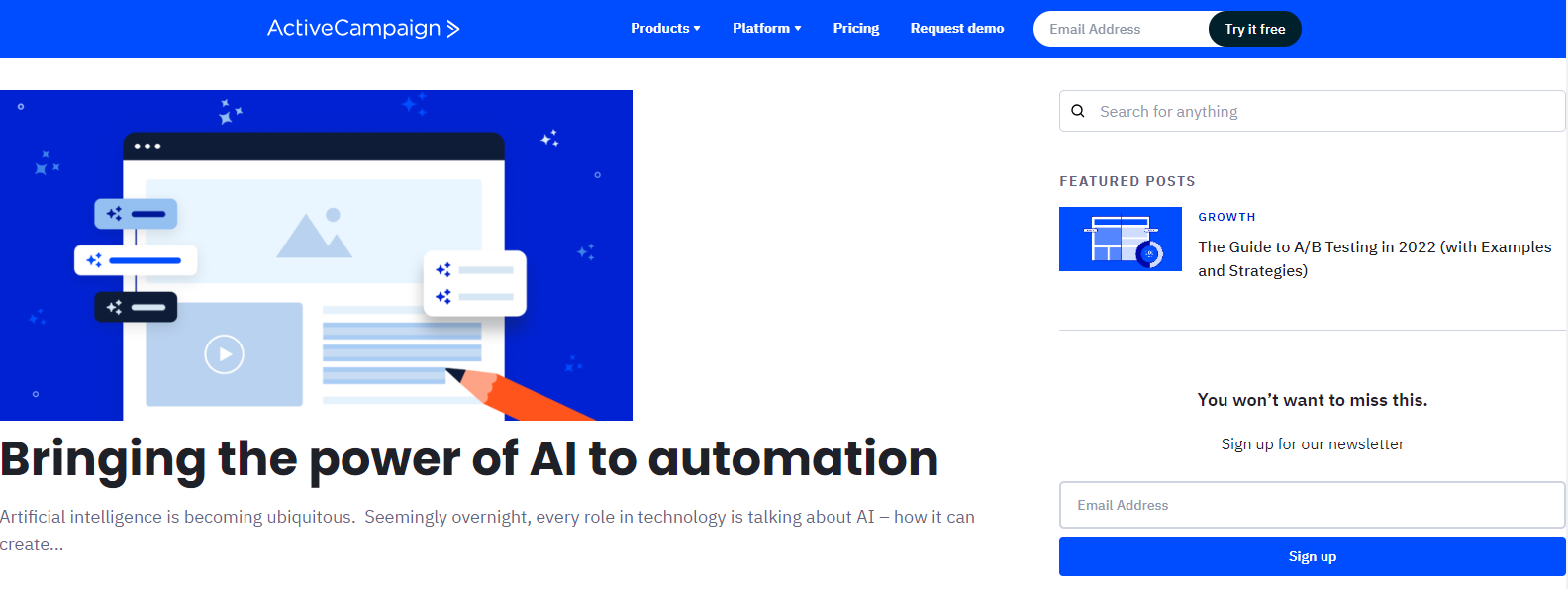What is ActiveCampaign?
ActiveCampaign is a comprehensive marketing automation platform that offers powerful features to help businesses engage with their audience. While it’s primarily known for its email marketing and automation capabilities, ActiveCampaign also provides robust blogging features. Creating a blog is an essential element of your content marketing strategy as it allows you to share valuable information, establish thought leadership, and drive traffic to your website.
Integrating your blog with ActiveCampaign brings several benefits. Firstly, you can seamlessly manage your blog and email marketing campaigns within a single platform, streamlining your marketing efforts. ActiveCampaign’s advanced automation capabilities enable you to nurture leads and engage with readers based on their interactions with your blog. Additionally, you can leverage ActiveCampaign’s segmentation and personalization features to deliver targeted content and enhance the overall user experience.
Understanding ActiveCampaign’s Blogging Features
ActiveCampaign offers a range of powerful features for creating and managing your blog. You can create, publish, and organize blog posts directly within the platform. The integrated editor provides a user-friendly interface with formatting options, media embedding capabilities, and the ability to preview your content before publishing. ActiveCampaign also allows you to categorize your blog posts, making it easier for readers to navigate and find relevant content.
The potential use cases for integrating ActiveCampaign’s blogging features are diverse. Whether you’re a small business owner, a professional blogger, or a marketing team, ActiveCampaign provides the tools to create engaging blog content and build a loyal readership. You can use your blog to share industry insights, promote your products or services, provide valuable resources, or establish yourself as a thought leader in your niche.
Setting Up Your Blog on ActiveCampaign
Before diving into creating your blog on ActiveCampaign, it’s crucial to assess your blogging needs and goals.
- Determine the purpose of your blog, target audience, and the type of content you plan to publish. This will help you align your blog strategy with your overall marketing objectives. Once you have a clear vision, you can proceed with the following steps:
- Configure the blog settings and preferences in your ActiveCampaign account. Set up your blog’s name, URL, and other basic information.
- Create categories or tags to organize your blog content. Categories help readers easily navigate through different topics and find relevant posts.
- Establish a content creation process, including roles and responsibilities for writing, editing, and publishing blog posts. Consider creating an editorial calendar to plan your content in advance and maintain a consistent publishing schedule.
Designing and Customizing Your Blog
ActiveCampaign offers a variety of blog templates or themes to choose from. Browse through the available options and select a design that aligns with your brand identity and overall website aesthetics. Once you’ve chosen a template, you can customize it to make it unique to your blog. Customize the layout, colors, fonts, and other visual elements to match your branding. You can also add and modify blog elements such as headers, footers, and sidebars to enhance the user experience and promote additional content or calls to action.
Ensure your blog design is responsive and mobile-friendly, as an increasing number of users access content on mobile devices. With ActiveCampaign’s customizable options, you can create a visually appealing blog that represents your brand and captivates your audience.
Creating and Managing Blog Posts
ActiveCampaign provides an intuitive editor for creating and editing your blog posts. Start by crafting compelling content that aligns with your blog strategy and engages your target audience. The editor allows you to format text, add images, embed videos, and even customize the post’s URL. Take advantage of the preview feature to review how your content will appear to readers before publishing.
Manage your blog posts by utilizing ActiveCampaign’s draft, publish, and scheduling capabilities. You can save drafts, preview them, and collaborate with team members before finalizing and publishing. When ready, choose the publishing date and time, or schedule your blog posts in advance to maintain a consistent posting schedule.
Managing Blog Comments and Interactions
ActiveCampaign enables you to foster engagement and interactivity on your blog by allowing readers to leave comments on your posts. Enable comments in the blog settings and configure moderation options to ensure a positive and spam-free environment. Regularly monitor and moderate the comments, responding to reader feedback and fostering meaningful discussions. Engaging with your audience through comments creates a sense of community and builds a loyal readership.
You can also integrate ActiveCampaign’s automation features with your blog to enhance user interactions. Set up automated email notifications to alert subscribers when new blog posts are published or when their comments receive a response. These automated workflows help nurture leads and keep your audience engaged with your blog content.
Optimizing Your Blog for SEO
Search engine optimization (SEO) is essential to improve your blog’s visibility in search engine results and drive organic traffic. ActiveCampaign offers several features and best practices to optimize your blog for search engines:
- Optimize blog post titles, URLs, and meta descriptions with relevant keywords. Conduct keyword research to identify the most relevant and high-impact keywords for your blog’s niche.
- Create descriptive and engaging meta descriptions that entice users to click on your blog posts in search results.
- Ensure your blog content is structured well with headings (H1, H2, etc.) and subheadings, making it easier for search engines to understand and index your content.
- Leverage internal linking by linking to other relevant blog posts or pages on your website. This helps search engines understand the relationships between your content and improves user navigation.
- Regularly update and refresh your blog content to keep it relevant and up-to-date. Search engines favor fresh content.
- By implementing these SEO practices, you can increase your blog’s visibility, attract more organic traffic, and establish your blog as a reputable source of information.
Promoting and Sharing Your Blog Content
Promotion is a key aspect of driving traffic to your blog and expanding your readership. ActiveCampaign offers various options to promote and share your blog content:
- Integrate social media sharing buttons on your blog posts. This allows readers to easily share your content on their social media profiles, extending your reach and attracting new visitors.
- Leverage email marketing to promote your blog posts to your subscriber base. Use ActiveCampaign’s email automation features to send blog updates, curated content, or newsletters featuring your latest blog posts.
- Utilize ActiveCampaign’s automation capabilities to drive traffic to your blog. Set up automated workflows that trigger email campaigns or notifications when specific conditions are met, such as a user subscribing to your blog or performing certain actions on your website.
- By effectively promoting and sharing your blog content, you can increase visibility, attract a wider audience, and generate more engagement.
Conclusion
Creating a blog on ActiveCampaign offers numerous benefits for your business. It allows you to leverage the platform’s robust features to engage with your audience, nurture leads, and drive traffic to your website. By following the steps and best practices outlined in this guide, you can create a professional-looking blog, manage your content effectively, optimize it for search engines, and promote it to a wider audience. Start creating your blog on ActiveCampaign today and unlock the power of blogging for your business.
Additionally, if you need expert guidance and support on software implementation and integration using ActiveCampaign, consider partnering with Ubique Digital Solutions. Our experienced team can provide you with valuable insights, best practices, and technical expertise to ensure your business success. Contact us today to learn more about our services and start creating a blog that drives engagement, nurtures leads, and amplifies your online presence.
FAQs
Q: Can I create a blog on ActiveCampaign without any technical knowledge?
Creating a blog on ActiveCampaign does not require extensive technical knowledge. The platform provides user-friendly tools and intuitive interfaces for designing, creating, and managing your blog. However, some basic familiarity with content creation and website management concepts can be helpful.
Q: How do I choose a suitable blog template or theme on ActiveCampaign?
ActiveCampaign offers a range of pre-designed blog templates or themes. When choosing a template, consider factors such as your brand identity, target audience, and desired layout. Preview different templates and select one that aligns with your aesthetic preferences and functionality requirements.
Q: Can I import existing blog content to ActiveCampaign?
ActiveCampaign does not offer a direct import feature for existing blog content. However, you can manually recreate your blog posts using the platform’s editor. Alternatively, you can repurpose your existing content and optimize it for your ActiveCampaign blog.
Q: Does ActiveCampaign provide analytics for blog performance?
ActiveCampaign provides analytics and reporting features to track the performance of your blog. You can monitor metrics such as page views, visitor demographics, popular posts, and engagement levels. These insights help you understand your audience and optimize your blog content strategy.