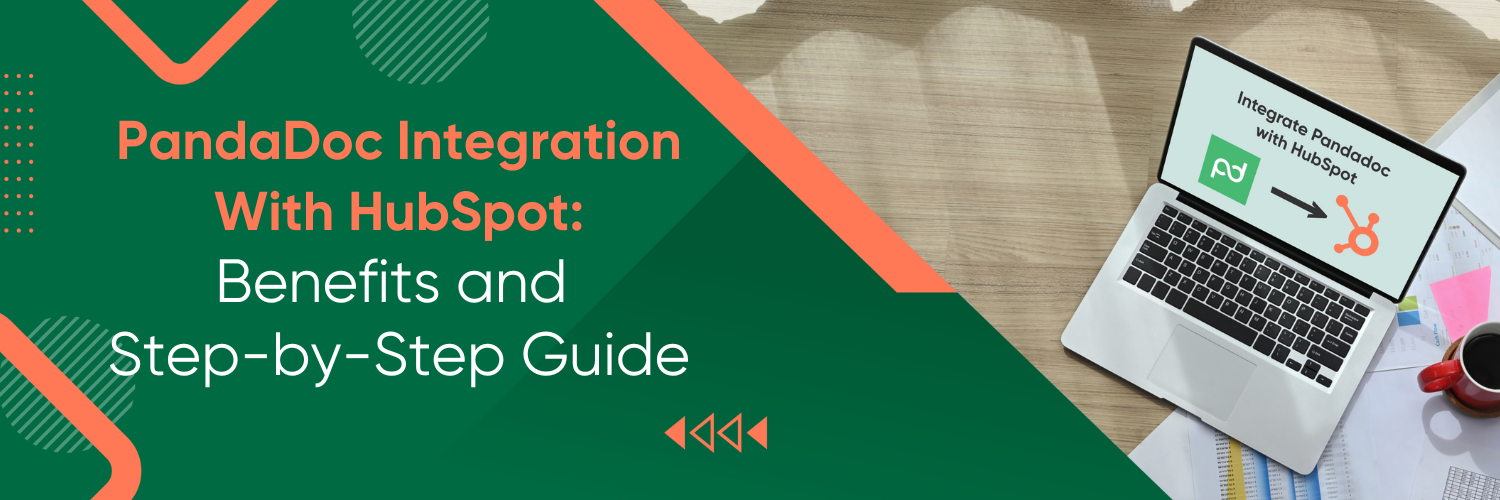PandaDoc and HubSpot Integration

In today’s fast-paced digital environment, businesses need efficient and streamlined solutions for document management and customer relationship management (CRM). PandaDoc is a leading digital document solution that streamlines the creation, delivery, and signing of business documents. On the other hand, HubSpot is a comprehensive CRM platform that helps businesses build meaningful and lasting relationships with their customers.
The integration of PandaDoc with HubSpot introduces a seamless and efficient system of managing and tracking business documents directly within the CRM platform. This combination harnesses the power of both platforms, making sales and CRM processes more efficient and effective.
The Benefits of Integrating PandaDoc with HubSpot

Seamless Document Management
The integration allows you to send proposals directly from HubSpot, saving you valuable time and streamlining your processes. No need to switch between platforms to manage your documents. Moreover, your documents are automatically synced between PandaDoc and HubSpot. This ensures that your teams always have access to the most recent versions of proposals, contracts, and other documents.
Improved Sales Process
By integrating PandaDoc with HubSpot, you can track proposals within HubSpot. This allows your sales team to have real-time updates on when a proposal has been opened, viewed, or signed. Furthermore, the integration enables faster deal closures. With PandaDoc’s e-signature functionality embedded within HubSpot, you can expedite the signing process, reducing the time to close deals.

Enhanced Customer Relationship Management
With PandaDoc and HubSpot integration, managing contract renewals becomes significantly easier. Automatic reminders can be set for contract renewals, ensuring no critical dates are missed. Additionally, this integration allows for a more personalized customer experience. You can use the data from HubSpot to tailor proposals and contracts to meet your customers’ specific needs.
Document Automation
PandaDoc can automate the creation, sending, and tracking of documents directly within HubSpot. This greatly reduces manual input, saving time and reducing potential human errors.

Customizable Templates
PandaDoc provides a library of customizable proposal and contract templates, which can be easily tailored to meet your business needs. This allows you to maintain brand consistency while making sure each document is suited to its specific purpose.
Seamless Collaboration
PandaDoc allows multiple team members to collaborate on the same document in real-time. This helps ensure accuracy and consistency and also enables quick responses to customer inquiries.

Increased Compliance
Having all documents centralized within HubSpot ensures all contracts, proposals, and other documents are easily accessible and auditable. This helps maintain compliance and aids in risk management.
By harnessing the power of PandaDoc with HubSpot, businesses can streamline their document processes, improve efficiency, and ultimately increase their bottom line.
How to Integrate PandaDoc with HubSpot
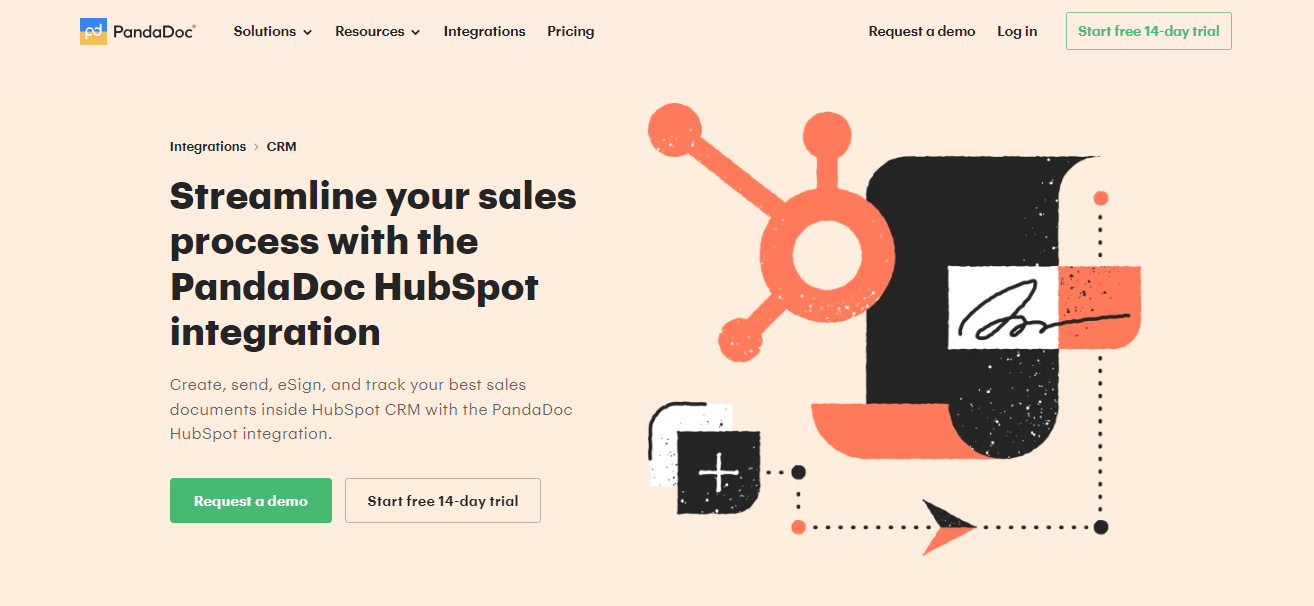
Prerequisites for Integration
Before proceeding with the integration, make sure you have a PandaDoc and HubSpot account set up. Ensure that you have administrative access to both accounts. Check the compatibility requirements of both PandaDoc and HubSpot to avoid any technical issues during the integration.
Step-by-step Integration Process
- Start the integration process by logging into your HubSpot account.
- Locate the App Marketplace, search for PandaDoc, and install the app.
- You’ll then need to authorize PandaDoc within HubSpot by logging into your PandaDoc account.
- Once logged in, configure the settings to suit your business needs, ensuring that data is synchronized according to your preferences.
Successful Integration Verification
To verify the synchronization between PandaDoc and HubSpot, you can create a test document in PandaDoc and check if it appears in your HubSpot account. If you face any issues during the process, refer to the respective support centers of PandaDoc and HubSpot, which provide detailed troubleshooting guides.
Using PandaDoc Features within HubSpot
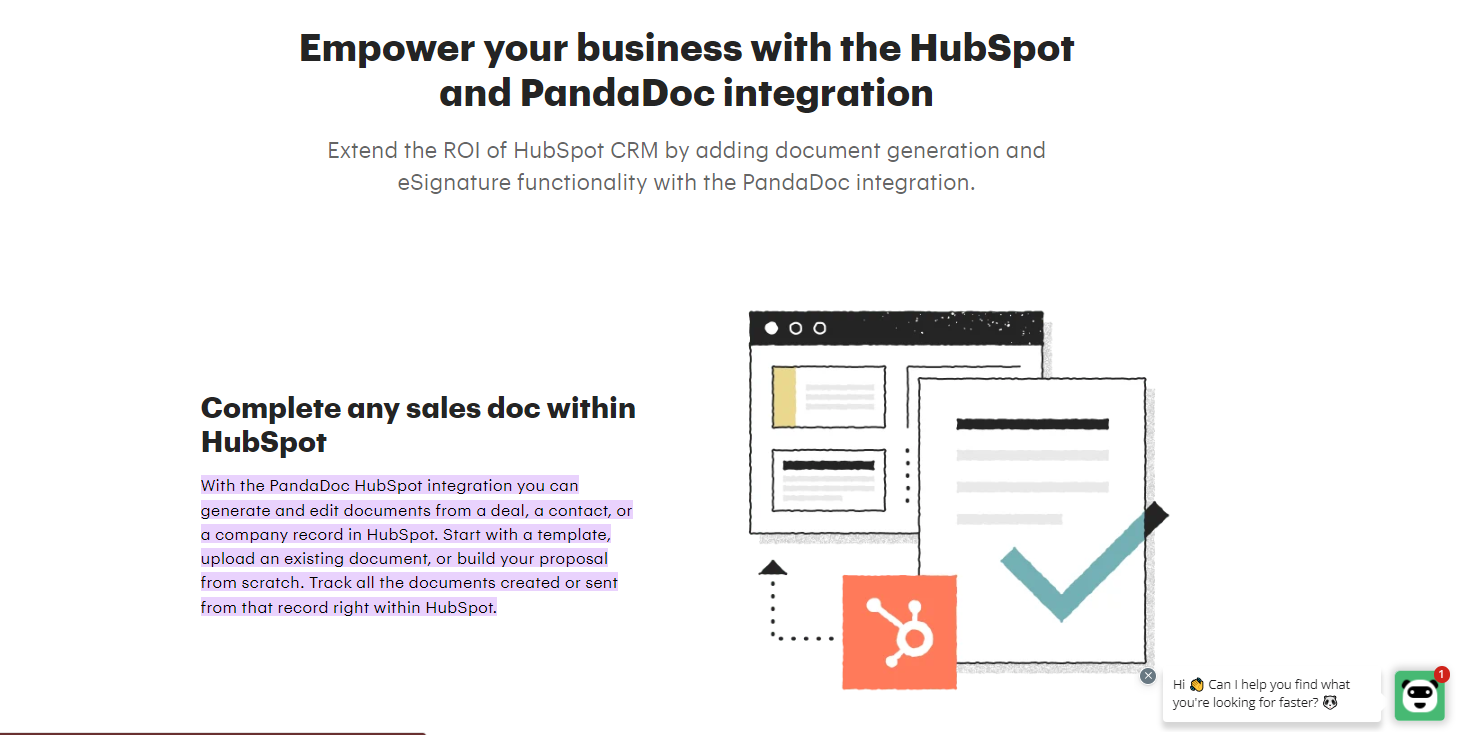
Creating and Sending Documents from HubSpot
With the integration, you can utilize PandaDoc templates to create documents directly within HubSpot. These templates can be personalized using data from HubSpot’s CRM, making your documents more relevant and effective. Once your document is ready, it can be sent directly from HubSpot.
Tracking Document Status
The PandaDoc and HubSpot integration offers real-time status updates for all your documents. Status indicators in HubSpot will inform you when a document has been sent, opened, viewed, or signed. Additionally, you’ll receive notifications for any updates, keeping you in the loop at all times.
Tips for Optimizing Your Use
Automation
Leverage the power of automation by setting up automated workflows in HubSpot. This allows you to automatically send follow-up emails or create tasks for your team based on the status of your PandaDoc documents. Regular follow-ups can drastically improve your proposal response rate and help close deals faster.
Ensuring Data Consistency
Maintaining data consistency is vital for effective customer relationship management. Make sure the contact information in your CRM and PandaDoc is always updated. Regularly verify the synchronization between HubSpot and PandaDoc to ensure no data is lost or mismatched.
How to Create and Use Documents in Pandadoc and Hubspot?
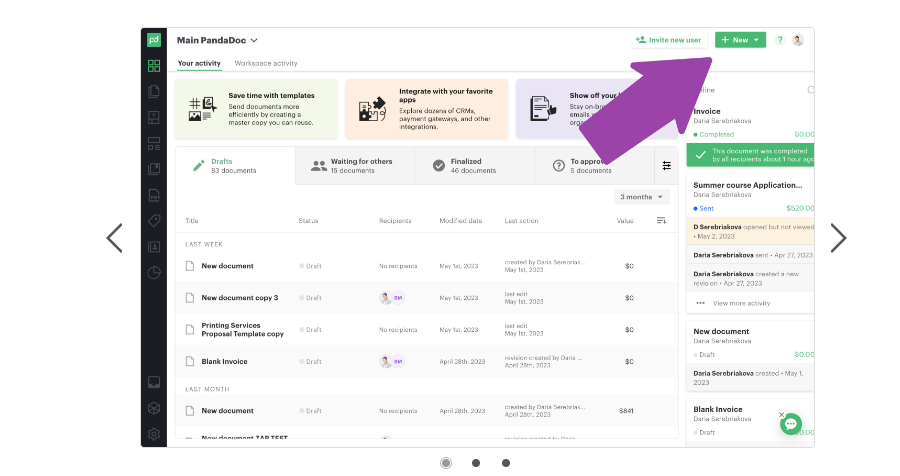
Creating and using documents in PandaDoc and HubSpot is quite simple and can be summarized in the following steps:
Creating Documents in PandaDoc
- Log into your PandaDoc account: You’ll need a PandaDoc account first. If you don’t have one yet, sign up on the PandaDoc website.
- Create a New Document: From the dashboard, click on the ‘New Document’ button.
- Choose a Template: You can start from scratch or choose from a variety of pre-designed, customizable templates based on your needs.
- Edit the Document: Using PandaDoc’s editor, you can add text, images, tables, and even interactive fields like signature and date fields.
- Save and Send the Document: Once you’re satisfied with your document, save it and then send it directly to your clients. They can sign the document electronically, and you can track the status of the document in real-time.
Using PandaDoc Documents in HubSpot
- Install the PandaDoc Extension: Log into your HubSpot account and navigate to the HubSpot Marketplace. Search for PandaDoc and install the extension.
- Connect Your PandaDoc Account: After installing the extension, connect your PandaDoc account to HubSpot using your login credentials.
- Create a New Document within HubSpot: Navigate to a contact, company, deal, or ticket where you want to create a document. Click on the ‘Documents’ tab and select ‘PandaDoc Documents’. Then click on ‘Create Document’.
- Choose a Template or Upload a Document: Choose from your existing PandaDoc templates or upload a document from your computer.
- Edit and Send the Document: Review and edit the document as necessary within HubSpot. Once you’re satisfied with the document, click on ‘Send’ to send the document to the contact associated with the record.
- Track Document Status: Once the document is sent, you can monitor its status directly within HubSpot. You will be able to see when it’s been delivered, opened, or signed.
The integration of PandaDoc and HubSpot brings the power of advanced document automation and CRM together, making document creation, sending, tracking, and signing a breeze, and helping to streamline your business operations.
Conclusion
The integration of PandaDoc with HubSpot offers businesses an efficient way to manage and track documents directly within their CRM platform. It not only saves time but also significantly improves the sales process and customer relationship management. We encourage you to continue exploring this integration to fully leverage its potential.
If you’re ready to take the leap, Ubique Digital Solutions is prepared to be your partner in this digital transformation journey. Our team of experts will ensure seamless integration and will be there for you every step of the way, guiding you toward maximizing the use of this tool. Don’t let your business lag behind in this rapidly advancing digital world. Connect with Ubique Digital Solutions today and we’ll take your business to new heights of efficiency, productivity, and overall success.
FAQs
Q: What are the common issues faced during PandaDoc and HubSpot integration and how to solve them?
Some common issues include synchronization errors and permission issues. These can usually be resolved by checking your settings in both PandaDoc and HubSpot, ensuring your software is up-to-date, and contacting support if necessary.
Q: Can I integrate PandaDoc with HubSpot if I’m using the free version of HubSpot?
While the integration is possible, some features might not be available with the free version of HubSpot. For full functionality, you may need to upgrade your HubSpot account.
Q: How can I ensure that my documents are synced correctly between PandaDoc and HubSpot?
You can verify this by creating a test document in PandaDoc and checking if it appears in your HubSpot account. Regular checks for synchronization are also recommended.
Q: Can I automate the document-sending process using PandaDoc and HubSpot?
Yes, the integration allows you to set up automated workflows, enabling the automatic sending of documents based on defined triggers in HubSpot.
Q: What kind of customer support is available if I encounter problems with the integration?
Both PandaDoc and HubSpot provide comprehensive support. You can contact them via email, chat, or phone, and they also offer extensive resources in their online knowledge bases.