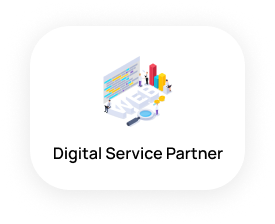What is CRM?

Customer Relationship Management (CRM) is a comprehensive strategy, process, and software system that helps businesses manage customer interactions and relationships. It enables companies to collect, analyze, and use customer data to provide a personalized and seamless experience across various touchpoints. The goal of CRM is to enable companies to maintain better relationships with their customers and increase sales by helping them capture and maintain customer data, identify the value of each individual customer, track how they interact with those customers, and then follow up with them after the sale has been made. CRM software has become an indispensable component of many businesses, especially those that have multiple departments or locations.
Challenges of Integrating CRM Systems

1. Data incompatibility issues
One of the most common challenges businesses face when implementing CRM integration is data synchronization, which can result in data inconsistencies and errors. Data inconsistencies can occur due to a lack of automation, poor data quality, security and compliance concerns, and other issues. For example, manually transferring data between different systems can increase the risk of data inconsistency, as human errors may occur during the process. In addition, when integrating different software systems to consolidate customer data, there can be a mismatch in data formats and structures such as naming conventions, leading to data inconsistency. These inconsistencies can affect the data migration and mapping process, making it complex and time-consuming. Ultimately, data inconsistency issues can hinder effective decision-making and lead to suboptimal integration outcomes.
2. Lack of cooperation
When different departments or teams within an organization fail to cooperate during the integration process, it can lead to a range of challenges. One of the most significant challenges is data inconsistencies, which can occur when different departments have different data standards or sources. This can lead to errors and delays in the integration process, as well as ongoing issues with data quality and consistency. In addition, a lack of cooperation can lead to delays in the integration process, as different departments may have different priorities or timelines. This can result in missed deadlines and unexpected costs. Finally, a lack of cooperation can lead to errors in the integration process, as different departments may not communicate effectively or may not have a clear understanding of the integration requirements. This can result in system failures and other issues that can impact business operations and customer satisfaction.
3. The complexity of the project
Integrating CRM systems can be a complex process that requires proper planning and preparation. One of the technical challenges that can arise during the integration process is the lack of clarity about the project’s scope, which can lead to delays, errors, and unexpected costs. For instance, underestimating the effort required for integration, data migration, customization, and end-user training can result in budget overruns and delays in the ROI. Additionally, companies may fail to anticipate the quantity and quality of CRM data to be migrated to the new system, which can cause data integrity issues and impact the overall project timeline.
Having a skilled team with experience in CRM system integration is crucial to mitigate these challenges. They can help identify the requirements in detail and adopt an agile project methodology that allows early detection of problems. An agile approach allows for continuous improvements and incorporating feedback with every iteration, which can help to avoid delays and ensure faster software delivery. Moreover, a skilled team can forecast the costs and benefits of the CRM system, work with various teams to anticipate how it will affect the business during and after the implementation, and manage the production dips that may occur during the rollout. In summary, integrating CRM systems is a complex process, but having a skilled team with experience in CRM system integration can help mitigate the challenges and ensure a successful implementation.
4. Lack of clarity of scope
The challenge of lack of clarity of scope when integrating CRM systems can result in budget overruns, delays, and errors. Companies may underestimate the effort required for requirement discovery, data migration, and end-user resistance. To overcome this challenge, companies should conduct workshops to identify requirements in detail and adopt an agile project methodology that allows early detection of these problems. It is also important to engage people from several departments and levels to anticipate requirements for the CRM implementation and properly manage the changes that come with CRM integration.
5. Lack of budget

One of the biggest challenges of integrating CRM systems is the lack of budget, which can result in delays, errors, and unexpected costs. A limited budget can lead to inadequate planning, preparation, and testing, resulting in scope and objective clarity issues, budget overruns, and ROI delays. Additionally, companies may fail to anticipate the quantity and quality of data migration, end-user resistance, and major costs such as training, customization, and implementation costs. To overcome this challenge, companies can conduct workshops to identify requirements in detail, adopt an agile project methodology to allow early detection of issues, assess CRM capability before choosing one, forecast costs and benefits, engage people from several departments and levels to anticipate requirements and outsource implementation and training processes to save costs.
6. Technology limitations
When integrating CRM systems, there are several technical limitations that can pose challenges. Inadequate testing of the integration can lead to errors and system failures that can impact business operations and customer satisfaction. Poor management of changes that come with CRM integration can lead to resistance from employees and customers, potentially disrupting business operations. Failure to consider the scope and complexity of the integration project can result in delays, errors, and unexpected costs. In addition, companies may not have a clear understanding of the quality and consistency of their data, leading to data inconsistencies and errors in the integration process. Technical risks and security-related issues can also arise during integration. These limitations can impact the overall efficiency of the system and potentially lead to the failure of CRM implementation.
7. Project risks
Integrating CRM systems can pose several risks that can impact the success of the project. These risks can include delays, errors, unexpected costs, and technical difficulties. One of the biggest risks associated with CRM integration is a lack of clarity in terms of project scope and objectives. This can result in misunderstandings, miscommunication, and confusion among team members, leading to delays and more work than necessary. Another risk is inadequate planning and preparation, which can lead to budget overruns and unexpected costs. Additionally, companies may not perform adequate testing of the integration, resulting in errors and system failures that can impact business operations and customer satisfaction. To mitigate these risks, companies should conduct workshops to identify requirements in detail, adopt an agile project methodology, and ensure adequate testing and preparation.
8. Low-level employee adoption
One of the biggest challenges organizations face when implementing a new CRM system is employee resistance. This resistance can stem from a lack of training, unfamiliarity with the software, or simply being set in their ways. To encourage adoption and mitigate resistance, companies should have a clearly defined CRM strategy and nurture a culture of learning and digital innovation. Compensation and monitoring can also incentivize employees to utilize the new system. Providing time for training and practice, creating task lists, and assigning monitoring and validation duties can also help alleviate employee pain points. Overall, organizations must work to address employee concerns and provide the necessary support and resources to ensure successful CRM adoption.
9. Insecurities of data security

Integrating CRM systems can be a potential risk for data security as it involves transferring vast reserves of customer data, which, if compromised, can lead to data breaches and unauthorized access. Companies may not give enough attention to security and compliance issues, leading to non-compliance with regulatory requirements. Moreover, companies may not have a clear understanding of the quality and consistency of their data, leading to data inconsistencies and errors in the integration process. To mitigate these risks, companies must ensure that the data they store in their CRM is safe by protecting it from getting into the wrong hands or being lost. This means having a backup of all data and ensuring that the CRM has an encryption system. Additionally, companies should choose a unified, cloud-based CRM system that has enabled SSL certificates and SSL monitoring to check for certificate validity. A reliable hosting provider and VPN provider should also be chosen to protect against online threats such as DDoS, malware, and phishing attacks.
10. System inefficiencies
Integrating CRM systems can be challenging due to system inefficiencies that can arise during the process. These inefficiencies can result from inadequate testing, poor planning, data inconsistencies, employee resistance, and security and compliance issues. Inadequate testing can lead to errors and system failures, while poor planning can cause delays, errors, and unexpected costs. Data inconsistencies can occur due to poor data quality, manual data transfer, and data format mismatches. Employee resistance can result from a lack of proper change management, and security and compliance issues can arise if sensitive data is involved. All of these inefficiencies can impact the overall integration process and hinder effective decision-making.
Ready to Overcome CRM Integration Challenges? Click to Learn More.
How to Overcome These Challenges When Integrating CRM Systems?

Step 1: Build a clear CRM implementation strategy
To build a clear CRM implementation strategy, businesses must follow a roadmap that includes key elements such as:
- Identifying business objectives: Set realistic and measurable goals that align with the company’s overall strategy.
- Defining the scope of integration: Determine which data and systems will be integrated with the new CRM tool.
- Assessing data quality: Evaluate the quality of existing data and identify any gaps that need to be filled.
- Identifying potential risks: Determine potential risks associated with the implementation and develop a plan to mitigate them.
- Selecting the right CRM vendor or tool: Choose a CRM tool that aligns with your business needs and budget.
- Creating an integration plan: Develop a detailed plan for transitioning from the current system to the new CRM solution.
- Training and testing: Train your team on the new system and test it thoroughly before going live.
- Monitoring and improving: Continuously monitor the system’s performance and make improvements as needed.
A clear CRM implementation strategy can help overcome challenges by ensuring that all stakeholders are aligned and working towards the same goals. It can also help minimize the time required for employees to get comfortable with the new system, reducing the risk of resistance or non-adoption. For example, by setting clear expectations and providing training, employees can feel more confident and empowered to use the new CRM tool. Additionally, by assessing data quality and identifying potential risks, businesses can prevent data inconsistencies and avoid system failures. Overall, a clear CRM implementation strategy can help businesses achieve a successful integration that aligns with their business objectives and maximizes the ROI of the CRM tool.
Step 2: Ensure data quality
Maintaining high-quality data within your CRM system is crucial when integrating CRM systems. Poor data quality can lead to inaccurate insights and decision-making, resulting in losses for your organization. To ensure data quality, you can set up a CRM routine guide that establishes clear data entry guidelines for your team. Additionally, you can review and update the guide regularly to keep up with the changes in your organization. To clean up your data, enlist your teams to do a data clean-up at least twice a year and update companies, contacts, email addresses, company postcodes, company post cities, projects, and more. You can make the clean-up easier by using CRM systems like SuperOffice that offer duplicate detection and bulk updates. Lastly, you can scrub your email list regularly to get rid of inactive accounts and those who don’t engage with your marketing communications to ensure accurate KPIs, such as open, click-through, and conversion rates. By following these steps, you can ensure high-quality data in your CRM system and get more value from it.
Step 3: Integrate with other systems
Integrating your CRM system with other systems can be challenging, but it can also improve data management and streamline business processes. To start, research CRM platforms that integrate with the third-party applications you’re already using. This may include Gmail, Google Calendar, Salesforce, Slack, Shopify, MailChimp, WordPress, and more.
The first integration to consider is with your Office productivity tools. By integrating your CRM system with Microsoft 365 or Google apps, you’ll automate repetitive tasks, provide access to shared calendars and files, and ensure accurate customer information in one place.
Next, consider integrating your enterprise resource planning (ERP) system. Combining these two solutions helps ensure that all information from your customer-facing operations is seamlessly kept in sync with back-end operations like finance and inventory, giving you one unified source for understanding every part of your customer’s journey.
Keep in mind that integrating both systems requires careful planning and exploration of all possible benefits. Once you’ve identified the benefits, you can set up custom integrations using tools like HubSpot CRM, Zapier, and APIs. By integrating your CRM with other systems, you’ll have a more complete view of your customers, improved reporting, and reduced manual processes for managing data across tools.

Step 4: Convincing top-level management
Convincing top-level management to support the integration of CRM systems is crucial for successful implementation. To gain buy-in, it is important to address their concerns about technology pricing and disruption to existing business processes. Communicating concrete ROI forecasts and realistic benefits of adopting the CRM system can help alleviate these concerns. Highlighting success stories from competitors, showing how CRM can boost the bottom line, and pointing to the potential benefits of brand awareness and image enhancement can help convince management of the potential benefits of CRM integration. Additionally, emphasizing the potential to leverage customer data for greater results and build stronger relationships with customers can be effective in persuading management. It is important to present a clear understanding of what the company can gain in terms of revenue, bottom line, and productivity. Overall, conveying how exactly a CRM implementation project will add tangible value to the company, both financially and in terms of overall performance, is key to gaining support from top-level management.
Step 5: Ensuring data security
Here are some best practices for ensuring data security when integrating CRM systems:
- Choose a CRM system that takes security and privacy seriously.
- Implement an encryption system to protect your data from getting into the wrong hands.
- Have a backup of all your data to prevent data loss.
- Use SSL certificates to ensure data integrity and prevent any third party from accessing your data.
- Ensure that your CRM system is compliant with data privacy laws.
- When migrating your data to the cloud, partner with someone you can trust or hire dedicated resources for the migration process.
- If building your own CRM, make sure the software architecture works well with your existing customer data format and that the development team is well-versed with the best data handling approaches.
By following these best practices, organizations can protect their sensitive information, prevent data breaches, and ensure the security and privacy of their customer’s data.
Step 6: Choosing the right CRM

Choosing the right CRM system is crucial for any business’s success. A wrong choice can lead to disastrous outcomes, resulting in the failure of your business. To overcome the challenges of integrating CRM systems, there are specific factors to consider before selecting a CRM system. Firstly, evaluate the compatibility of the system with your existing applications and assess the scope of post-implementation support. Secondly, determine your business’s needs, such as the number of users who will need access to the system and whether you need a mobile app. Thirdly, consider the scalability and ease of use of the CRM system. Lastly, thoroughly research and compare different CRM systems before making a final decision. By following these criteria, you can choose the right CRM system for your business and achieve success in your CRM initiative.
Request for a Free CRM Consultation. Contact Us.
Step 7: Managing integrations
To manage integrations when integrating CRM systems and overcome common challenges, follow these tips:
- Ensure data consistency by identifying and mapping data fields between different systems and validating and cleansing data before synchronizing it between the external service and the CRM.
- Test integrations thoroughly before going live to ensure they are working correctly and to identify and fix any errors.
- Handle error messages by setting up alerts and notifications to quickly identify and resolve any issues that arise during data transfer.
- Document integrations by keeping a record of the integration process, including any custom configurations or code, to ensure that it can be easily replicated and maintained.
By following these best practices, you can ensure that your CRM integration processes are successful and achieve the desired outcomes of streamlining operations, improving data accuracy and completeness, and enabling effective decision-making.
Partner with Ubique Digital Solutions
At Ubique Digital Solutions, we are your trusted CRM implementation experts, and we understand the challenges businesses face when integrating CRM systems. With a wealth of experience and a proven track record, we offer the expertise and solutions needed to navigate the common challenges you might encounter. By partnering with us, you gain access to a dedicated team ready to tailor CRM solutions to your unique needs. Let’s conquer those integration hurdles together. Contact us today.
FAQs
Q: How long does it typically take to integrate a CRM system?
The duration of CRM integration varies based on factors like the size of your business, the complexity of the system, and customization requirements. It can range from a few weeks to several months.
Q: How can I improve user adoption rates for my CRM system?
To improve user adoption rates, involve end-users from the beginning, provide comprehensive training, address concerns promptly, and ensure the CRM system aligns with your team’s needs and workflows.
Q: How do I maintain data privacy and security during CRM integration?
Prioritize data privacy and security by choosing a CRM system with robust security features, establishing strict access controls, and educating your team about data protection best practices.
Q: Can I integrate my CRM with other business systems and tools?
Yes, many CRM systems offer integration capabilities with popular business tools and applications. However, it’s crucial to verify compatibility and integration options during the CRM selection process.