What is Salesforce?
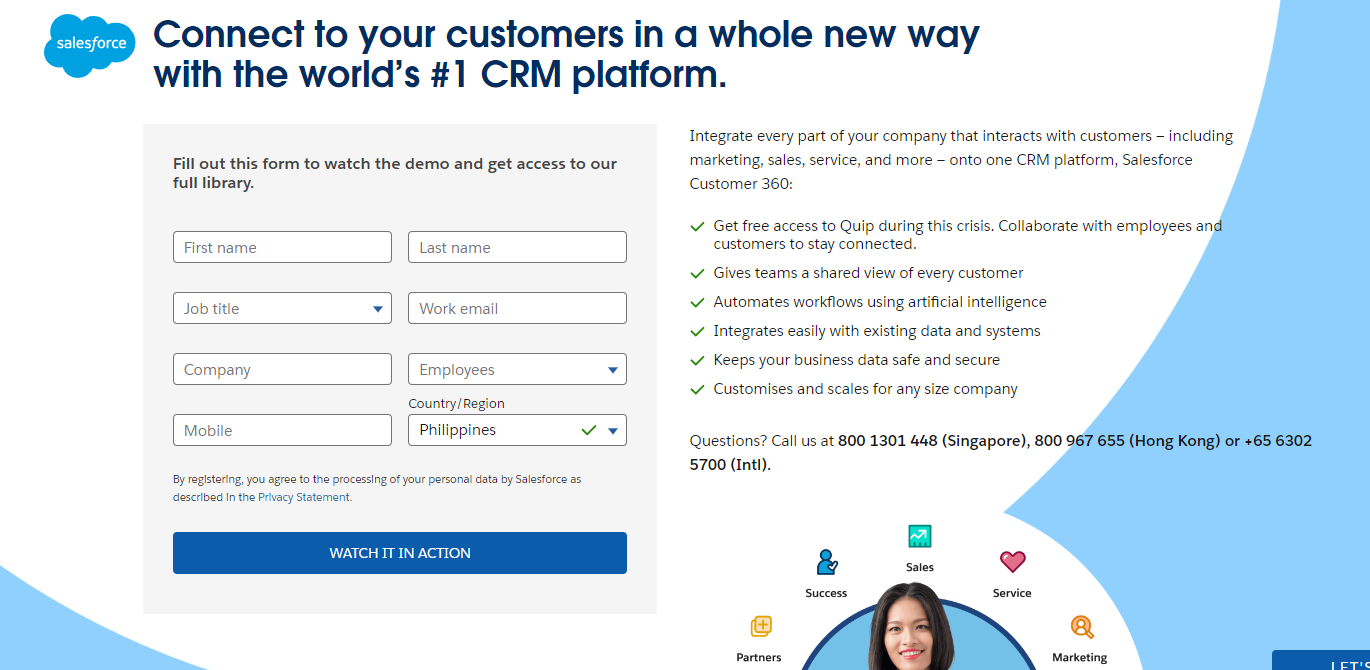
Salesforce is a comprehensive CRM platform that provides tools for sales, customer service, marketing, and more. It centralizes customer information, making it easier for companies to manage customer interactions, track leads, analyze data, and execute effective marketing strategies. Key features of Salesforce include lead management, sales forecasting, workflow automation, and analytics.
What is LinkedIn?
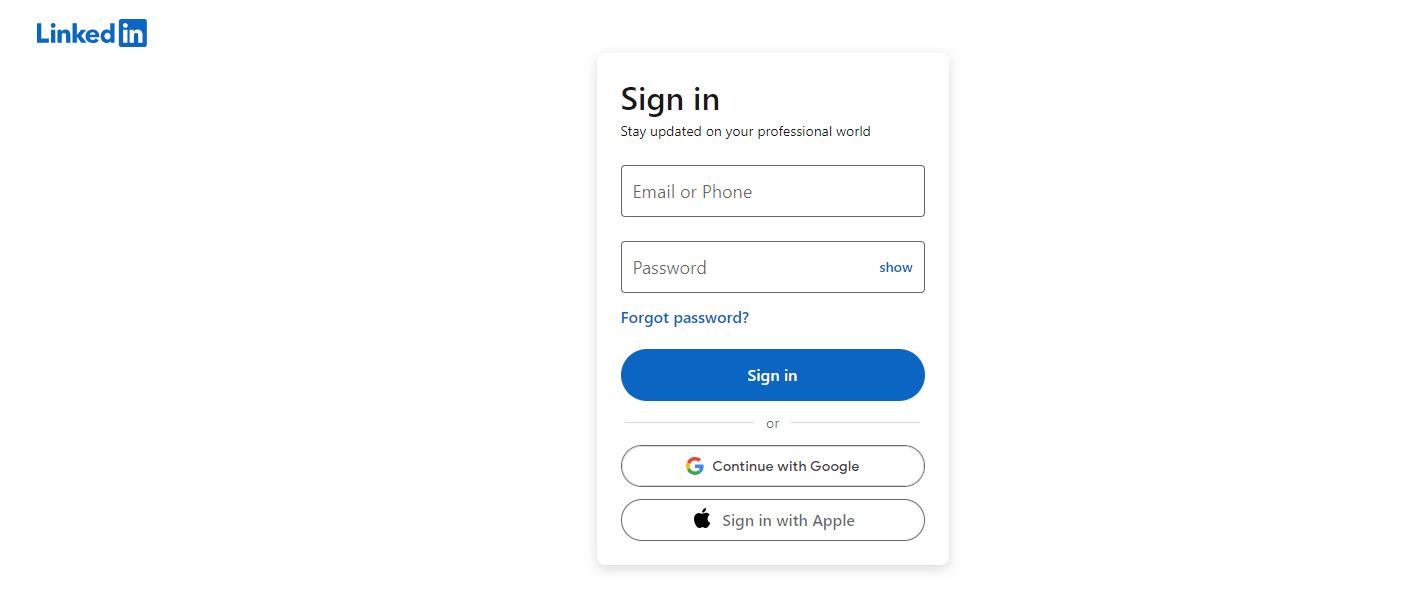
LinkedIn is a professional networking platform with over 700 million users across the globe. It allows individuals to create professional profiles, connect with other professionals, share content, and find jobs. Businesses can use LinkedIn for recruiting, brand building, marketing, and sales. Key features of LinkedIn include professional networking, job search and recruitment, business promotion, and knowledge sharing.
Linkedin to Salesforce Integration
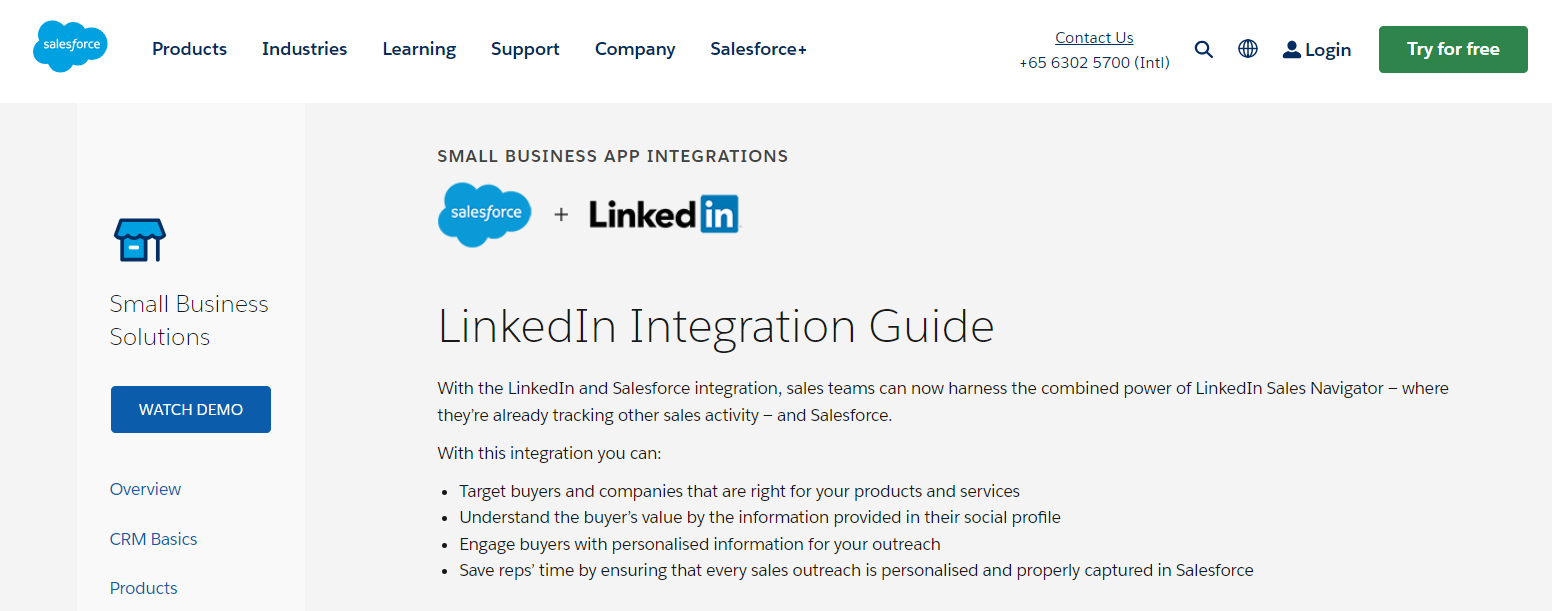
1. Access more prospects and contacts
Sales and marketing teams often struggle with lead generation and management. Finding qualified leads and keeping track of them can be time-consuming and inefficient. Integrating Salesforce with LinkedIn can help address these pain points by providing a centralized platform for lead generation and management.
With LinkedIn’s vast network of professionals, sales teams can easily find new prospects and contacts who are a good fit for their product or service. For example, they can easily contact prospects who have recently changed jobs and become a good fit prospect for them in their new role. This tactic tends to convert over 3X as well as traditional cold outreach.
2. Automate the process of finding and connecting with prospects
To automate the process of finding and connecting with prospects, integrating Salesforce with LinkedIn is the way to go. This integration provides benefits such as targeting contacts with highly relevant ads, syncing new leads into the CRM automatically, and eliminating duplicate records. Here’s a step-by-step guide on how to set it up:
- Sign up for a free trial of Aware by clicking here.
- Configure your targeting filters for account geography, industry, company size, prospect title, seniority, and department.
- Add your list of customers, competitors, industry influencers, and advocates that you want to monitor.
- Head to the Integrations > Salesforce section of Aware.
- Map the LinkedIn fields to your contact and lead object fields in Salesforce.
- Configure advanced settings such as whether you want to create lead objects for new prospects.
- Save your settings.
- LinkedIn activity data on your prospects and sales team will now sync to Salesforce as tasks.
- Run reports or contact Aware for templates.
To further automate the process, use a LinkedIn automation bot like Linked Helper. Set up an initial campaign by searching for people on the social network, creating custom lists, or collecting those who liked a certain post. After scraping, send an auto message to everyone on the list via Linked Helper. This allows you to perform actions with a specific audience and find a narrow audience segment. In case of many inactive or irrelevant followers, it’s beneficial to know how to remove LinkedIn connections in bulk to declutter your network.
3. Understand your prospects’ professional history
Integrating Salesforce with LinkedIn can be a powerful tool to improve your sales and marketing efforts. One key benefit is the ability to easily access and utilize your prospects’ professional history. Understanding their experience and interests can allow you to better tailor your pitch and build a stronger relationship. Here’s how to access this information:
- Connect your LinkedIn and Salesforce accounts.
- Go to a prospect’s LinkedIn profile and click on the Salesforce icon in the right-hand corner.
- View their CRM information, including their job title, company, and any notes or interactions.
- Utilize this information to personalize your outreach and build a stronger relationship.
By understanding your prospects’ professional history, you can better position your company as a solution to their needs and increase your chances of conversion. This can lead to more qualified leads added to your CRM and ultimately save you time and effort in your sales and marketing efforts.
4. Create more targeted sales and marketing campaigns
Integrating Salesforce with LinkedIn can enhance the effectiveness of sales and marketing campaigns. By connecting the two platforms, businesses can gain access to a database of ready-made leads, and actively prospect for a narrow audience segment. This allows for a more targeted approach to sales and marketing, as businesses can better understand the interests and experiences of their leads. Through Salesforce filters and segments, custom lists can be created in LinkedIn Ads, allowing for highly targeted ads to be shown to specific segments. Additionally, current customers can be excluded from ad campaigns to optimize ad spend. By leveraging the personal profiles of team members on social networks, businesses can receive leads that have confidence in the sales team and see live comments and reviews from other customers. Overall, integrating Salesforce with LinkedIn can lead to more qualified leads being added to the CRM, resulting in more effective sales and marketing campaigns.
5. Track and measure your leads’ activity in Salesforce
Integrating Salesforce with LinkedIn can help businesses track and measure their leads’ activity in Salesforce. To set up this integration, first sign up for a free trial of Aware. Configure your targeting filters and add your list of customers, competitors, industry influencers, and advocates that you want to monitor. Head to the Integrations > Salesforce section of Aware and map the LinkedIn fields to your Contact and Lead Object fields. Configure advanced settings, such as whether you want to create Lead objects for new contacts. Save your settings and all relevant LinkedIn activity data on your prospects and sales team will be synced to Salesforce as Tasks.
With this integration, businesses can generate more qualified leads and spend time on more valuable activities, rather than copy-pasting data into their CRM. The Salesforce Marketing Cloud allows businesses to run campaigns, manage email outreach, oversee content, and acquire in-depth data analytics regarding their LinkedIn lead-generation efforts.
6. Improve productivity and collaboration among team members
Integrating Salesforce with LinkedIn can significantly improve productivity and collaboration among team members. With the integration of LinkedIn Sales Navigator, sales representatives can easily find and connect with potential leads, saving time and effort. The integration allows for the automatic synchronization of data between the two platforms, eliminating the need for manual data entry and reducing the chance of errors. This saves valuable time and resources, allowing team members to focus on more important tasks.
The integration also provides a more comprehensive view of a lead’s profile, including their professional background and interests, enabling sales representatives to tailor their approach and increase the chances of success. By streamlining the sales process and improving collaboration among team members, integrating Salesforce with LinkedIn can ultimately lead to increased sales and revenue for the business.
7. Access more company and marketing information
Integrating Salesforce with LinkedIn can provide businesses with access to a wealth of high-quality marketing data, enabling them to organize and manage that data in the most intelligent way. This integration can lead to numerous benefits, including more qualified leads added to the CRM, the ability to build relationships and learn more about different business models and growth, and a more adapted pitch of your company to the target audience. By having a dossier on leads, their interests, and experiences, businesses can better compose an offer or be more confident in negotiations. Additionally, promoting the personal profiles of team members on social networks can help build trust and confidence with potential leads. Overall, integrating Salesforce with LinkedIn can provide businesses with valuable insights and tools to improve their sales and marketing strategies and ultimately drive growth.
8. Increase sales opportunities and conversions
Integrating Salesforce with LinkedIn can significantly increase sales opportunities and conversions for businesses. By syncing new leads automatically into the CRM, businesses can target their contacts with highly relevant ads and create targeted strategies to progress a lead’s interaction with the business. This integration allows businesses to have all their prospects and customer data in one place, reducing customer retention rates and lead generation costs. Additionally, businesses can promote the personal profiles of their team members on social networks to receive leads that will treat them with confidence.
With the LinkedIn Sales Navigator, sales reps can bring more productivity to their sales and marketing efforts, resulting in boosted sales and online sales. The Aware LinkedIn/Salesforce integration opens up creative revenue operations techniques that have until now only been possible with an enormous amount of data entry work. Overall, integrating Salesforce with LinkedIn empowers effective lead generation and optimization, making it a valuable tool for businesses looking to increase their sales opportunities and conversions.
9. Utilize LinkedIn’s social selling and marketing capabilities
Integrating Salesforce with LinkedIn can be a game-changer for businesses looking to leverage LinkedIn’s social selling and marketing capabilities. Social selling and marketing on LinkedIn can help businesses in targeting buyers and companies that are right for their products and services, understand buyers’ value, engage buyers with personalized information for outreach, and save reps’ time by ensuring that every sales outreach is personalized and properly captured in Salesforce. Here are the steps to integrate both platforms:
- Connect LinkedIn Sales Navigator with Salesforce.
- Sync LinkedIn Sales Navigator data with Salesforce.
- Create custom fields in Salesforce to capture LinkedIn Sales Navigator data.
- Map LinkedIn Sales Navigator data to Salesforce fields.
By integrating both platforms, businesses can generate quality leads that can fully convert, capture the details of any user that interacts with their advertising, and progress a lead’s interaction with their business. For example, businesses can use LinkedIn’s wealth of high-quality marketing data to target and engage with potential leads on the platform, and then use Salesforce to manage and organize that data in the most intelligent way. This can help businesses to capture more leads, improve their sales management process, and provide more engaging customer experiences.
10. Improve customer satisfaction with seamless data integration
Customer satisfaction is paramount in any business, as it is directly linked to customer loyalty and retention rates. Integrating Salesforce with LinkedIn can improve customer satisfaction through seamless data integration. By combining the power of these two platforms, you can have all your prospects and customer data in one place, making it easier to build relationships and grow your business together.
This integration also helps in lead generation, optimization, and reduction of lead generation costs, resulting in more qualified leads being added to the CRM. Additionally, it makes return and replacement processes quick and easy, keeping your customer data highly secure and confidential. With the ability to target contacts with highly relevant ads and sync new leads into your CRM automatically, you can save time and eliminate repetitive manual data entry. Overall, integrating Salesforce with LinkedIn can lead to a boost in online sales, a reduction in customer retention rates, and ultimately, improved customer satisfaction.
The Power of Salesforce and LinkedIn Integration

By integrating Salesforce with LinkedIn, businesses can harness the power of both platforms to boost sales and enhance customer relationships. The integration allows for the seamless transfer of data between the two platforms, providing a holistic view of customer interactions. This enables sales teams to leverage LinkedIn insights for personalized outreach, lead nurturing, and closing deals more effectively.
Need help with Salesforce integration? Contact Us.
Preparing for the Integration

Requirements for Salesforce and LinkedIn Integration
Before starting the integration process, ensure that you have a Salesforce account with administrative access and a LinkedIn Sales Navigator Team account. You’ll also need to have the LinkedIn Sales Navigator for the Salesforce app installed in Salesforce. Ensure your browser is updated and compatible with both platforms.
Setting up Salesforce and LinkedIn Accounts
If you don’t have Salesforce and LinkedIn accounts, you need to set them up first. To create a Salesforce account, visit the Salesforce website, choose the type of account that suits your needs, and follow the sign-up process. Similarly, to create a LinkedIn account, visit the LinkedIn website, fill in the required details, and complete the sign-up process.
Step-by-Step Guide to Integrate Salesforce with LinkedIn

Step 1: Accessing Salesforce Integration Settings
To access Salesforce integration settings, log into your Salesforce account. Click on the ‘App Launcher’ and select ‘Sales Navigator.’ Navigate to ‘Settings’ and select ‘Integration Settings.’
Step 2: Connecting Salesforce with LinkedIn
To connect Salesforce with LinkedIn, navigate to ‘Settings’ in your LinkedIn account. Click on ‘Privacy & Settings,’ then select ‘Partners and Services.’ Click ‘Change’ next to ‘Salesforce,’ and then ‘Add a Salesforce Account.’ Follow the prompts to connect your Salesforce account.
Step 3: Configuring the Integration Settings
Within the Salesforce Integration Settings, you can configure how Salesforce interacts with LinkedIn. This might include synchronizing contacts, enabling LinkedIn insights in Salesforce, and setting up automation rules. Follow the on-screen instructions to complete the configuration.
Step 4: Testing the Integration
After configuring the integration, it’s important to test it to ensure it’s working properly. You might try synchronizing a LinkedIn contact to Salesforce or viewing LinkedIn insights within a Salesforce contact record. If you encounter issues, refer to the troubleshooting guides provided by Salesforce and LinkedIn or contact their support teams for assistance.
Maximizing the Benefits of Salesforce and LinkedIn Integration

Best Practices for Using Salesforce and LinkedIn Integration
To fully leverage the integration of Salesforce and LinkedIn, it’s crucial to follow best practices. These include regularly synchronizing your LinkedIn contacts with Salesforce, using LinkedIn insights to personalize your outreach, and training your sales team on how to use the integration effectively. Additionally, regularly reviewing and updating your integration settings can help keep your data clean and up-to-date. Look at case studies or success stories of businesses that have effectively used this integration to improve their sales and customer relationships for inspiration.
Conclusion
Integrating Salesforce with LinkedIn can significantly enhance your sales and customer relationship efforts by providing a comprehensive view of customer interactions and valuable insights. The process may seem technical, but with the right preparation and step-by-step guidance, it’s achievable. We encourage you to try and explore the benefits it can bring to your business.
In conclusion, integrating Salesforce with LinkedIn can significantly enhance your business’s sales and marketing efforts, providing you with valuable insights and improved customer engagement. By following the comprehensive step-by-step guide outlined in this blog, you can successfully connect these powerful platforms and unlock their combined potential. To further optimize your Salesforce and LinkedIn integration and accelerate your business growth, partner with Ubique Digital Solutions. Our experienced team of professionals will provide expert guidance and support, ensuring a seamless integration that drives your business to new heights of success. Don’t miss out on this opportunity—contact us today and take your business to the next level!
FAQs
Q: What if the integration doesn’t work?
If the integration doesn’t work, first, check your integration settings and confirm that all steps have been followed correctly. If the problem persists, contact Salesforce or LinkedIn support for further assistance.
Q: How to disconnect Salesforce and LinkedIn?
To disconnect Salesforce and LinkedIn, navigate to ‘Settings’ in your LinkedIn account, select ‘Partners and Services,’ then ‘Salesforce,’ and click ‘Remove.’
Q: Can I integrate Salesforce with a free LinkedIn account?
No, you cannot integrate Salesforce with a free LinkedIn account. You need a LinkedIn Sales Navigator Team account to enable the integration.
Q: What kind of data can be shared between Salesforce and LinkedIn through this integration?
The Salesforce and LinkedIn integration allows for the sharing of contacts, leads, accounts, and opportunities. It also enables the viewing of LinkedIn insights within Salesforce.
Q: How can this integration improve sales performance?
The integration can improve sales performance by providing sales teams with a comprehensive view of customer interactions across both platforms, enabling personalized outreach, and facilitating effective lead nurturing and follow-up.






