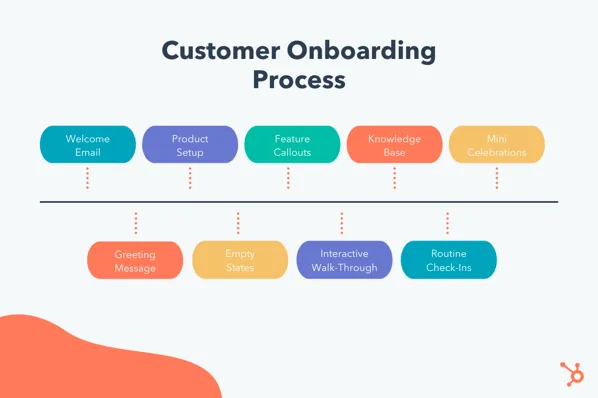HubSpot has emerged as a pivotal player in the dynamic digital marketing realm, offering tools designed to streamline and enhance marketing, sales, and customer service.
Its importance in digital marketing is undeniable, providing a centralised platform for inbound marketing strategies, customer relationship management, and automated workflows.
However, an effective onboarding process is crucial to harness its full potential. This guide delves into everything you need to know about the HubSpot onboarding process, ensuring that you and your team can seamlessly integrate and maximise the benefits of this powerful tool.
What is HubSpot Onboarding?
HubSpot onboarding is like a guided tour to help businesses smoothly join and make the most of HubSpot’s toolkit for marketing, sales, and customer service. It’s a step-by-step process tailored to each business, covering things like setting up, moving data, and learning how to use HubSpot’s features.
The goal? To empower users with the knowledge and skills needed to use HubSpot effectively for their unique needs. In simple terms, it’s the starting point for businesses to get the most out of HubSpot, ensuring a solid foundation for future success.
Preparing for HubSpot Onboarding
Necessary Preparations Before Onboarding
Preparing your team and systems is essential before starting the HubSpot onboarding process. This involves ensuring your team understands the basic concepts of inbound marketing and CRM. Additionally, you should audit your current marketing and sales processes to identify what needs to be migrated or adapted for HubSpot.
Setting Clear Objectives
Setting clear objectives for what you aim to achieve with HubSpot is vital. Determine your primary goals – improving lead generation, streamlining the sales process, enhancing customer service, or automating marketing tasks. These objectives will guide your onboarding process and customise HubSpot to fit your needs.
The HubSpot Onboarding Process
Here’s a step-by-step guide to help you navigate through the onboarding process:
Sign Up and Account Creation
- Visit the HubSpot website and sign up for an account.
- Choose the appropriate plan based on your business needs.
- Fill in your details to create your account.
Initial Setup
- Once logged in, you’ll be prompted to enter your company and contact information.
- Set up your account by adding your website and other essential details.
Learning and Resources
- Take advantage of HubSpot Academy, a comprehensive resource for tutorials and training sessions.
- Complete the recommended training that pertains to your chosen plan and objectives.
Integrating Your Tools
- Connect your email to HubSpot to streamline communication.
- Integrate other tools and platforms you use, such as social media, CRM, or email marketing tools.
Importing Data
- Import your contacts, companies, deals, and other necessary data into HubSpot.
- Organise your data with properties and segmentation for easier access and management.
Setting Up Your Dashboard
- Customise your dashboard to display the most relevant data and reports.
- Set up goals and track your progress directly from the dashboard.
Creating Content
- Start creating content using HubSpot’s content creation tools, such as blogs, emails, and landing pages.
- Use SEO tools and recommendations to optimise your content for better reach.
Automating Processes
- Set up workflows to automate marketing, sales, or service processes.
- Use automation to nurture leads, follow up with customers, or assign tasks.
Engaging with Leads and Customers
- Utilise the CRM to track interactions with your contacts.
- Set up and manage your sales pipeline to monitor and nurture leads.
Continuous Learning and Improvement
- Regularly check your analytics to understand what’s working and what needs adjustment.
- Stay updated with new features and best practices through HubSpot Academy and community forums.
Seek Support When Needed
Access HubSpot’s comprehensive support resources, including knowledge base articles, community forums, and customer support for queries or issues.
Common Challenges and Solutions
Common challenges during the onboarding process include data migration issues, team resistance to change, and adapting existing workflows to the new system.
During the HubSpot onboarding process, businesses may encounter several challenges. Here are some common issues and solutions to help navigate these hurdles effectively:
Overwhelmed by Features
Challenge: HubSpot offers many features that can overwhelm new users.
Solution: Prioritise learning and using features most relevant to your immediate needs. Utilise HubSpot Academy and training resources to expand your understanding gradually.
Data Migration and Integration
Challenge: It can be complex to transfer existing data into HubSpot and integrate it with other tools.
Solution: Plan your data migration carefully. Use HubSpot’s import tools and seek assistance from their support team if needed. For integrations, start with essential tools and gradually add others.
Customising for Business Needs:
Challenge: Tailoring HubSpot’s settings to fit specific business processes and workflows.
Solution: Take time to understand the customisation options available: Utilise HubSpot’s guides and community forums for advice on best practices.
Training Team Members
Challenge: Ensuring all team members are proficient in using HubSpot.
Solution: Develop an internal training program using resources from HubSpot Academy. Encourage team members to complete relevant courses and certifications.
Adopting a New CRM System
Challenge: Transitioning from an old CRM system to HubSpot can meet resistance or cause confusion.
Solution: Provide comprehensive training and highlight the benefits of the new system. Address concerns and offer support during the transition.
Utilising Marketing Automation Effectively
Challenge: Understanding and setting up effective marketing automation workflows.
Solution: Start with basic automation workflows and gradually implement more complex ones as you understand the system better. Use templates and examples from HubSpot as a guide.
Lead Management and Segmentation
Challenge: Effectively managing and segmenting leads in HubSpot can be tricky for new users.
Solution: Familiarise yourself with HubSpot’s CRM capabilities. Use properties and list segmentation to organise leads efficiently.
Aligning Sales and Marketing
Challenge: Ensuring sales and marketing teams are aligned within HubSpot.
Solution: Use HubSpot’s tools to establish clear communication channels and shared goals. Regular meetings and shared reports can help maintain alignment.
Analysing and Utilising Data
Challenge: Understanding how to analyse the data collected and use it to inform business decisions.
Solution: Start with basic analytics and gradually explore more advanced reporting features. Regularly review metrics and adapt strategies accordingly.
Keeping Up with Updates and New Features
Challenge: HubSpot frequently updates and adds new features.
Solution: Subscribe to HubSpot’s updates and participate in community forums to stay informed. Allocate time regularly to learn about and implement new features.
Maximising Your HubSpot Experience
Best Practices for HubSpot
Maximise your experience with HubSpot. It’s essential to regularly clean and update your utilisation, utilise the full range of HubSpot’s automation features, and continuously train your team on new features and best practices. Regularly reviewing your analytics and reports to refine your strategies is utilised.
Utilising HubSpot’s Support and Resources
HubSpot offers extensive customer support, online training resources, and a community forum. Leverage these resources for any queries or challenges you face. Additionally, keep an eye on HubSpot Academy for comprehensive courses and certifications.
Staying Updated with HubSpot
Staying updated with HubSpot is crucial for leveraging its full potential and ensuring that you’re using the platform to its maximum efficiency. Here are some strategies to help you stay current with HubSpot updates and features:
HubSpot Academy
- Regularly visit HubSpot Academy, which offers courses and certifications updated to reflect the latest features and best practices.
- Enroll in courses that align with your role and business needs.
HubSpot Blog and Resources
- Subscribe to the HubSpot Blog. It provides insights, tips, and updates on new features and industry trends.
- Utilise the extensive library of eBooks, guides, and templates available on the HubSpot website.
Email Newsletters
- Opt into HubSpot’s email newsletters. These often contain information about product updates, upcoming webinars, and new resources.
HubSpot Community Forums
- Participate in the HubSpot Community forums. These forums are a great place to learn from other users, ask questions, and get updates.
- Regularly check the ‘Announcements’ section for any new updates or features.
Webinars and Virtual Events
- Attend HubSpot webinars and virtual events, which often cover new features, product demonstrations, and best practices.
- These events are also good opportunities to ask questions directly to HubSpot experts.
Follow HubSpot on Social Media
- Follow HubSpot’s official social media channels (like LinkedIn, Twitter, and Facebook) for real-time updates and tips.
- Engage with content and participate in discussions.
HubSpot User Groups (HUGs)
- Join a HubSpot User Group (HUG). These are community-driven groups that meet regularly to discuss HubSpot’s best practices.
- HUGs are a great way to network with other HubSpot users and learn from their experiences.
Regular Platform Exploration
- Dedicate time to explore the HubSpot platform regularly. New features and tools are often added without much fanfare.
- Check your HubSpot account’s ‘What’s New’ section for recent updates.
Training and Consultation Services
- Consider using HubSpot’s training and consultation services for in-depth learning, especially for significant updates or new modules.
Third-Party Resources and Industry News
- Follow industry blogs, podcasts, and influencers discussing HubSpot features and updates.
- This can provide additional perspectives and use cases.
Want to learn more about HubSpot?
Make the most of your HubSpot journey with Ubique Digital Solutions. We’ll guide your onboarding smoothly, tailor it to fit your business, and keep you in the loop on the latest features. Reach out to us today.
FAQs
Q: How long does HubSpot onboarding take?
HubSpot onboarding duration can vary depending on the specific needs and complexity of your business. Typically, the process takes a few weeks (30, 60 or 90 days), allowing time for customization, data migration, and training.
Q: Is technical expertise required to onboard with HubSpot?
Basic technical understanding is helpful, but extensive expertise is not necessary. HubSpot provides resources and support to guide you through the process.
Q: How much does HubSpot charge for onboarding?
HubSpot offers Marketing Hub Onboarding: Professional – Price: $3000; Enterprise – Price: $6000. For accurate pricing details, it is recommended to contact HubSpot directly or consult their official pricing page.