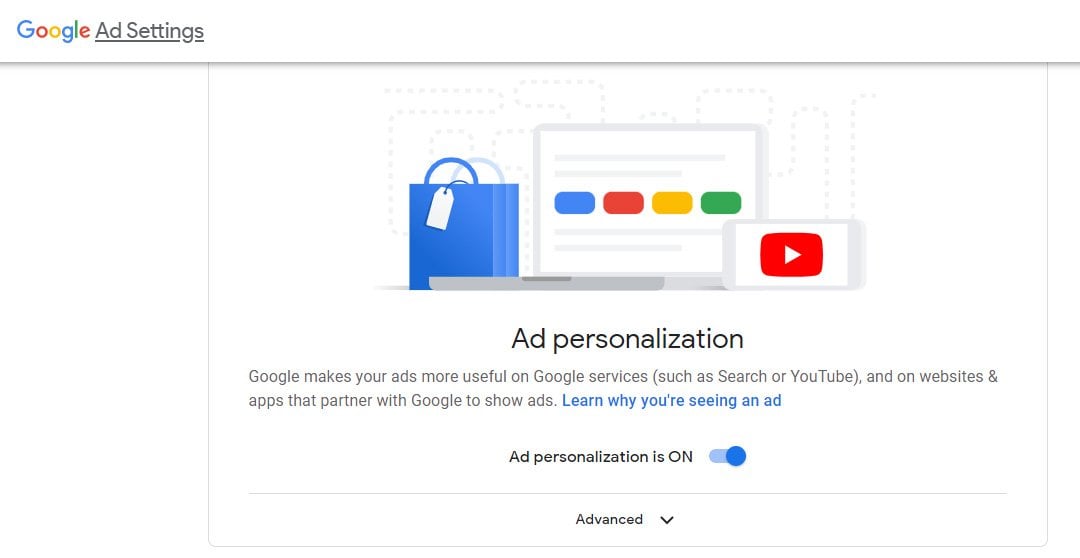What is Google Ads?
The new moniker for Google’s assortment of advertising options is Google Ads, which applies to Google.com, as well as all of Google’s other domains, partner websites and apps. These services are made to assist companies and marketers in reaching the billions of individuals who use Google Search to look up information, YouTube to watch videos, Google Maps to explore new locations, Google Play to locate apps, the internet to browse content and more.
Thanks to the new Google Ads brand and solution, it will be significantly simpler for companies of all sizes to deliver valuable, reliable advertisements and provide the best experiences for both current and potential customers.
How did Google Ads evolve from Google Adwords?
Since Google Adwords first began about 18 years ago, the world has seen enormous change. The majority of people switch between tasks like finding stuff, watching videos, exploring content, playing games and other activities frequently and quickly as they go about their daily lives. With a mobile device, users can access the internet whenever they want and from any place. The launch of Google Ads as an alternative to Google Adwords was spurred by the realisation of these changes.
Over time, Google advertising has changed from assisting companies in connecting with customers through Google Search to assisting them in connecting with customers through text, video, display, and more at every stage of the customer journey. Businesses and marketers have more chances than ever before to connect with consumers across a range of channels, displays and formats.
What does the release of Google Ads settings mean?
The main result of Google Ads settings to the consumers’ new ability to manage (or, more accurately, tailor) their search engine ad experience is what was indicated above.
Google now gives users the option to manage their own ad preferences. They can choose (or reject) which interests Google has associated with them, customise their search engine experience and manage their ad choices. Additionally, they have the ability to block or muffle certain users. We’ll cover each of these in more detail in the subsequent sections of this blog post. Let’s get things going.
What users can do with Google Ads Settings
It’s crucial to first comprehend how customers can tailor their ad experience in Google Ads settings in order to better appreciate what you can do as digital advertisers and how to respond to them. So let’s start with how they can customise their ad settings.
Personalised ad settings
Users can now, for starters, stop sharing their personal information with Google.
Or, to put it another way, you get access to all of Google’s tools and tactics, but you also divulge a ton of personal information that allows marketers to tailor their advertising to you and your search habits and interests.
Users can now disable all information sharing using Google Ads settings. They can also see which of their interests Google has discovered based on their search history and browsing habits. Then, they can select or deselect interests, resulting in Google not displaying adverts relevant to these.
Users may now choose to do this because Google has incorrectly detected some of their interests or because they are seeing irrelevant adverts that they aren’t actually interested in. On the other side, this could be the result of users proactively attempting to control their ad experience and alter the advertisements they are given in order to have a more personalised search engine experience.
Manipulation of user data
User data is crucial for digital advertising, as is clear. The users themselves can now alter user data. There are two main effects of this:
- Because user data, our source of the most valuable golden nugget, is now being tampered with, it makes things much harder for advertising.
- As a result, users of search engines will find the user experience to be much more comfortable and easily configurable.
Google is fine with both because they both increase the company’s revenue.
The first, however, only applies to ineffective marketers because it will only make things worse for you if you aren’t willing to step up your game with relevant adverts.
You can still improve the performance of your campaigns if you can make your adverts more relevant. If you can successfully match the relevancy of your advertisements to their search interests, you will be connecting with users who have a very high intent to convert as a result of these new Google Ads settings.
The Mute Ad function
Keep in mind that this is only a reactive action and not a mechanism that people may utilise to prevent seeing your advertising.
Instead, a small X mark is displayed in the upper right corner of every advertisement so consumers can recognise it and choose to mute it.
Users do have to give reasons for muting the ad. For example:
- Seen multiple times
- Ad-covered content (interrupted the user experience)
- Ad was inappropriate
- The user was not interested in this ad
- The user had already bought this product
What Google Ads settings mean for digital advertisers
The good stuff starts here because you can see what you, as a digital advertiser, can do to respond to Google Ads settings and improve your capacity to adapt to a changing market.
Stepping up your relevance game
As we’ve stated repeatedly throughout this blog article, it should go without saying that the more relevant your adverts are, the better chance you have of meeting the intent of your potential clients, and the higher your chances are of raising CTR and turning them into leads or sales.
You must, therefore, pay closer attention to relevance and intent because they are now more crucial than ever.
Consider other PPC platforms for boosting ROI
All platforms want to better adapt the ad experience to their users, which is why Google Ads settings and its configurable features were developed.
To increase the overall ROI of your paid advertising efforts, you may also use other social advertising platforms to supplement your Google Ads campaigns.
Personalised Google Ad Settings: New Capabilities
The new personalised capabilities of Google Ads settings now raise the bar for relevance, intent matching, quality score, etc., but they also create an opportunity for remarketing to increase in value beyond what it now is.
Every few years, it appears, search advertising evolves to the point where it abandons a crucial component of its advertising and ranking aspects.
Utilising your existing engaged audiences through remarketing prevents this issue of intent from occurring and enables you to reach an audience that is already interested in you.
So if you’re looking to use the intent pain point as an actual advertising stronghold, remarketing is your best bet.
We have plenty of guides you can check out on Ubique Digital Solutions.
The Little Things Matter More than ever with Google Ads Settings
The skill set and toolkit of Google search advertisers continually expand with the company’s search network.
We all must remember that the little things matter as Google continues improving its algorithms and raising the bar for online advertisers.
It is more important than ever to take the time to thoroughly analyse your targeting and keywords (as well as keep a close check on those bids and budgets).
Take the time to get to know your audience, their searches, their history and their goal.
Maximising Your Google Ads
How can you maximise the use of your Google Ads? You may reach out to any excellent digital solutions agency that can help you with your campaign. Ubique Digital Solutions is a great partner in creating and maximising the use of your Google Ads. If you are a starter and don’t know how to market your business, reach out to UDS to boost and achieve your goals.
What are the Google Ads settings?
1. Campaigns Settings
When creating a new campaign for Google Ads, you have the option to select from a variety of campaign settings. These include:
- Campaign name: The name of the campaign that will be displayed in Google Ads.
- Campaign subtype: The type of campaign (for example, “Search” or “Display”).
- Goal: A specific goal that you want to achieve with your advertising efforts (for example, increased sales or website visitors).
- Networks: Selecting which networks (Google Search or Display Network) you want your ads to appear on.
- Locations: Specifying where you wish for your ads to appear (for example, country level).
- Languages: Selecting which languages you would like your ads translated into.
- Budget: How much money is allocated for use in this particular campaign? You can set daily budgets and lifetime budgets as well as target cost per acquisition goals if applicable.
2. Ad Settings
Ad settings include the following:
- Ad group settings: Here you will want to make sure you understand the audiences that are being targeted and turn off look targeting expansion if necessary.
- Campaign settings: Here you can set your budget, scheduling options, bidding strategies, and more.
- Ad settings: This section allows you to customize your ads by adjusting headlines, descriptions, destination URLs and call-to-action buttons for each individual ad in your campaign or ad group.
3. Targeting Options
Google Ads offers a variety of targeting options to help you reach the right audience. These include:
- Demographic targeting: Allows you to target users based on their age, gender, income level, education level and location.
- Interest-based targeting: Allows you to target users based on topics they are interested in or have searched for online previously.
- Geo-targeting: Allows you to target users based on their geographic location with granular precision down to city level or country level depending on your campaign goals and budget constraints.
4. Ads Experience
The Ads Experience settings include the ability to:
- Control (or customize) your search engine ad experience.
- Personalize your search engine results.
- Control your ad preferences and select (or deselect) which interests Google has identified with you.
- Block or mute certain ads.
5. Bid Types
Google Ads offers three types of bid strategies: CPM, CPV, and CPC.
- CPM stands for cost per thousand impressions and is used when the goal is to reach as many people as possible. This type of strategy works well for advertisers who want to reach a broad audience or drive brand awareness.
- CPV stands for cost per view and is used when an advertiser wants to pay only when someone views their ad. This type of strategy works well for advertisers who want to target specific audiences or drive conversions quickly.
- CPC stands for cost per click and is used when an advertiser wants to pay each time someone clicks on their ad. This type of strategy works well for advertisers who want targeted traffic that they can track in their campaigns’ reporting tools.
6. Ads Collections
Ads collections are groups of Google Ads campaigns that can be managed and monitored together.
They are important because they allow advertisers to easily manage their campaigns, set up rules for targeting certain audiences or keywords, and track performance metrics for each ad group. Additionally, ads collections can be used to pause or remove specific campaigns quickly and easily if needed.
7. AdWords Experience
The AdWords Experience is Google’s advertising platform which allows organisations to target specific customers with specific keywords, display links to landing pages, phone numbers and websites in the paid results section, and drive online business through the Google search bar.
The AdWords Experience is affected by the settings that are chosen for a campaign. These settings help optimise Google Ads to achieve an advertiser’s objectives while taking into account changes in the market or environment facing them.
By adjusting these settings appropriately, advertisers can better respond to changing market conditions and increase their adaptability in order to achieve better results with their campaigns.
8. Campaign Name
The campaign name is the name given to a Google Ads campaign for identification purposes. It is important because it helps organize your ads and gives each campaign a unique identifier.
It is good practice to use common conventions when naming campaigns, such as the type of service or product being sold, the network it’s targeting, its location etc. This makes it easier to identify what each campaign is for when viewing them in reports or analytics. Additionally, having a consistent naming convention across all campaigns helps with easier organization when managing multiple campaigns simultaneously.
9. AdWords Audit
An AdWords Audit is an examination of a Google Ads account to identify any issues or errors that may exist.
The settings for your Google Ads account are designed to help optimise your campaigns and achieve your advertising objectives. These include settings such as location targeting, budget allocation and bidding strategies. It’s important to understand how these settings work in order to get the most out of them. For example, when setting up location targeting you can choose from countries all around the world or specific regions within those countries if you have a more niche target market in mind. Additionally, budget allocation allows you to allocate funds based on goals or spend limits set by yourself or by Google Ads algorithms. Finally bidding strategies allow you to adjust how much you pay per click on each keyword depending on how valuable it is according to some businesses this may be based on cost per acquisition (CPA) while others may prefer cost per click (CPC).
10. Language Preferences
Google Ads language settings refer to the languages a user selects in their Google Account. This setting affects which search results are displayed and which ads are shown.
By selecting a language in their account, users will see search results that apply to that particular audience. For example, if someone selects Spanish as their language preference, they will immediately see results tailored towards Spanish speakers. Additionally, it is important for businesses to display advertising in the languages people speak as this improves the effectiveness of ads and builds trust with customers who understand what they are reading or viewing. To do this effectively you should break out campaigns by language and make sure keywords and ad copy match up with desired target audiences.
What are the Benefits of Adjusting the Google Ads Settings?
1. Control over campaign objectives and messaging
Adjusting the Google Ads settings can control campaign objectives and messaging. You can set an objective for your campaign when creating it, such as leads or sales. You can also choose no goal.
Setting an objective for your campaign will help you create more targeted messaging that is focused on achieving that goal. Adjusting the settings also allows you to pause or delete a campaign if necessary.
2. Ability to target more specific audiences
Adjusting the Google Ads settings allows you to target more specific audiences, such as by location, interests and demographics.
This allows you to reach audiences that are more likely to be interested in your services or products, resulting in increased brand awareness and product sales.
3. Added control over bid, budget and performance metrics
Adjusting Google Ads settings adds control over bid, budget and performance metrics by allowing advertisers to set crucial performance settings such as location, budgets and bid strategy at the campaign level.
By setting these settings appropriately, advertisers can ensure their campaigns are optimized for maximum success. For example, they can set a budget that is appropriate for their goals while optimizing bids based on feedback to drive the most conversions at the lowest cost per acquisition possible. Additionally, adjusting these settings allows marketers to track key performance metrics such as cost per click (CPC) or cost per acquisition (CPA).
4. Ability to tailor display, text and remarketing ads to meet company needs
By adjusting Google Ads settings, advertisers can tailor display, text and remarketing ads to meet their company needs. This includes setting up an advertising campaign and making the necessary budget as well as customizing geotargeting for contextual advertising.
This allows advertisers to create more targeted campaigns that are more likely to drive conversions while staying within their budget constraints. Additionally, they have the option of changing their account settings quickly at any time if needed.
5. Ability to tailor ad settings for each Google account
- Log in to your Google account.
- Go to the “Ad settings” tab and select “Ad preferences” from the menu on the left side of the screen.
- Here, you can adjust your personal settings for each of your devices (iPad, iPhone, laptop etc.) by selecting them from the dropdown list under “Your devices & apps” section at the top of the page:
- To customize which interests Google has identified with you and block or mute certain ads, go to “Web & App Activity Settings” tab under “Activity Controls” menu option:
- Finally, select “Manage Web History” under “Web browsing activity” section to view all of your web history related to ads served on Google websites or apps over time – this will help you better understand what data is being collected about you from these ads and how it can be used for better targeting in future campaigns if needed.
6. Ability to customize ads based on user data and interests
Adjusting Google Ads settings can help customize ads based on user data and interests by allowing advertisers to personalize the ad experience for their target audience. For example, advertisers can:
- Enable personalized ad settings, which allows users to control which ads they see based on their interests and preferences. This feature is not available on all paid advertising platforms such as Facebook.
- Target customized audiences and lookalike audiences using data from websites or apps, allowing them to focus in on specific demographics that are likely to be interested in their product or service.
- Set up geotargeting campaigns so that ads are displayed only in certain locations around the world where they are likely to be relevant for users’ needs or desires. This helps save money since it reduces wasted impressions due to inaccurate targeting settings or inaccurate location information provided by users’ devices (e..g smartphones).
7. Ability to tailor ads based on platform, location, and language preferences
- Sign into your Google Ads account and click on “Settings” in the top right corner.
- Select “Ad Preferences” from the dropdown menu, and then choose the settings that best suit your needs (e.g., Language, Location, Device).
- Once you have selected your preferences, click “Save” at the bottom of the page to save your settings for future campaigns or ads that you create in the future.
8. Ability to incorporate Google Ads with other marketing channels
- Understand what Google Ads is: Google Ads is a search engine advertising service that allows users to create ads, target audiences, and convey messages in order to drive sales.
- Adjust audience settings: Audience members can use Google Ad Settings to personalize their ads by adjusting the location, language, device type and other preferences that are relevant to them. This helps ensure that your message reaches the right people at the right time in their preferred format.
- Integrate with other channels: By understanding how your audience members are interacting with your advertisements and taking into account their preferences for customization settings, you can integrate Google Ads with other marketing channels such as web design or social media more effectively for increased ROI on ad spend.
9. Ability to test different campaign settings for the best results
Adjusting Google Ads settings can help to test different campaign settings and optimize them for the best results. This includes adjusting settings such as bid strategy, budget allocation, ad scheduling, geo targeting, and more.
By adjusting these settings correctly, businesses can maximize their advertising opportunity and generate more site traffic, leads, and sales while minimizing their spend on advertising. They will also be able to better understand how each setting affects their campaigns in order to make informed decisions about which ones are most effective for their goals.
10. Ability to tailor ads based on industry and competitor preferences
- Sign into your Google Ads account and navigate to Settings.
- Under Campaign Settings, select Adwords Settings.
- Select Geographic target settings from the dropdown menu and choose your desired country or region from the list of options available.
- Under Ad Placement settings, select Industry types from the dropdown menu and choose the industry you want to target with your ads (e.g., Automotive).
- Under Ad Placement settings, select Competitor types from the dropdown menu and choose competitors whose advertising you want to emulate (e .g., BMW).
Work with the Best Digital Advertisers Now!
In conclusion, digital advertisers need to understand the various settings available on Google Ads in order to maximize the impact of their online campaigns. With the right combination of targeting, bidding strategies, and ad placements, advertisers can reach their target audience effectively and efficiently.
Ubique Digital Solutions can help online businesses boost their online presence and maximize the impact of their advertising efforts. With our team of experienced digital marketers, you can expect a comprehensive and strategic approach to your online advertising. Don’t let your business miss out on the benefits of effective Google Ads management. Partner with Ubique Digital Solutions today to start seeing the results you want.
FAQs
Q: What is Google Ads and how does it work?
Google Ads is a pay-per-click (PPC) advertising service from Google that allows businesses to create ads that appear in search engine results, videos, mobile apps, and websites.
Google Ads uses an automated bidding system where advertisers can set their own budget and maximum bid amount for each keyword they want to target. When someone searches for a keyword associated with an advertiser’s campaign, Google will automatically display the ad at the top of the search results page along with other relevant ads from competitors in order to maximize visibility. The advertiser will only be charged when a potential customer clicks on their ad. This system helps businesses stay within budget while tracking engagement (based on how much they are paying per click) and ROI (based on how many clicks are resulting in sales).
Q: How do I set up a Google Ads campaign?
- Choose the purpose of your Google Ads advertising campaign. This will help you determine what results you expect from the advertisement and how you want to reach your target audience.
- Select keywords – web queries related to your product or service that users might use when searching for information on it. Break these down into semantic groups and distribute them between different campaigns if necessary.
- Calculate a budget based on how much money you are willing to spend on advertising and set this up in Google Ads settings for advanced ads or bidding types if necessary.
- Configure networks, placements, device types and ad serving methods depending on where you want your ads to appear (e .g., website homepage vs mobile app).
- Write text for advertisements that is relevant to potential customers’ search queries using words they would use when searching online for products or services like yours..
- Enable tagging in automatic mode so that data from user interactions with ads can be tracked in Google Analytics account later on; this helps with measuring ROI or campaign performance metrics more accurately over time.
Q: How do I control my advertising budget?
- To control your advertising budget, you first need to set up a campaign in Google Ads. To do this, navigate to the Settings tab and select Campaigns.
- Here, you can choose between search and display networks, set settings for different types of devices on which ads will appear, set geo targeting of the advertising campaign, choose a website language where you plan to run your ads, and set up a bid type for your campaign budget (among other things).
- Once these settings have been optimized for your campaign(s), you can adjust the budget amount from within the same tab by modifying it under Budget settings or by entering in a new amount manually if needed (for both search campaigns as well as display campaigns).
Q: What types of ads can I place with Google Ads?
You can place a variety of ads with Google Ads, including search, display, and video ads. Search ads are used to drive traffic to your website or landing page and can include text-based ads or keyword-targeted campaigns. Display ads are typically used for branding purposes or to drive engagement with viewers through interactive formats such as banners, skyscrapers, and video commercials. Video ads are used to promote videos on YouTube or other video platforms and can be targeted based on factors such as location, device type/OS version/browser version/resolution settings, etc.
Q: What are the different ad settings I can adjust?
The different ad settings you can adjust in Google Ads include:
- Budget setting for search, display, and video campaigns.
- Location targeting for search campaigns.
- Ad schedule for search campaigns (e.g., daily budget).
- Bid strategy (e.g., manual vs automated bidding).
Q: How does ad personalization work?
Google personalizes the ads you see based on your Google account activity, including browsing history, location data, and interests identified through your interactions with Google products. This information is used to create an ad profile that includes categories such as country music, computer hardware or corner shops. The profile also includes an estimate of an individual’s age and gender (if Google can identify these).
Q: What do I need to know about targeting my ads?
What do I need to know about targeting my ads?
- Decide on the campaign type.
- Choose between search and display networks.
- Choose settings for different types of devices on which ads will appear.
- Set geo targeting of the advertising campaign (e.g., country, city, or region).
- Set up a website language where you plan to run your ads (e.g., English or Spanish).
- Choose bid type (e . g . , cost-per-click [CPC] or cost-per-impression [CPM]) and set budget accordingly.