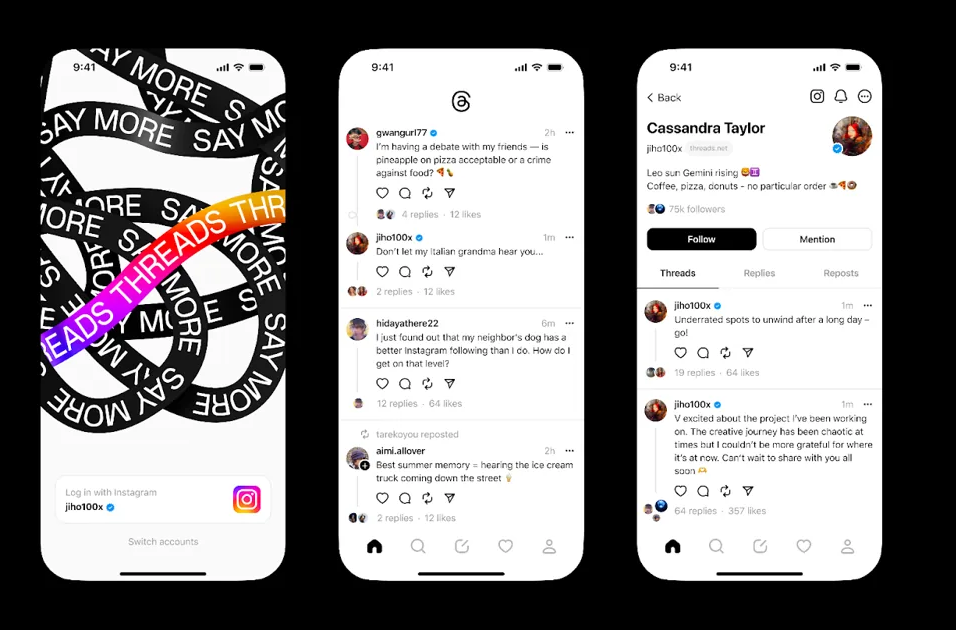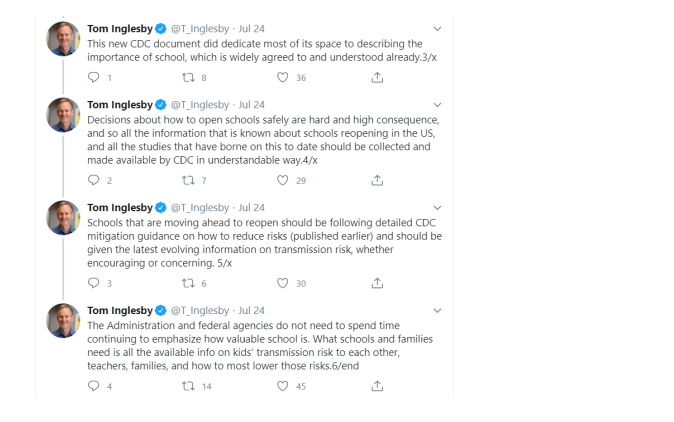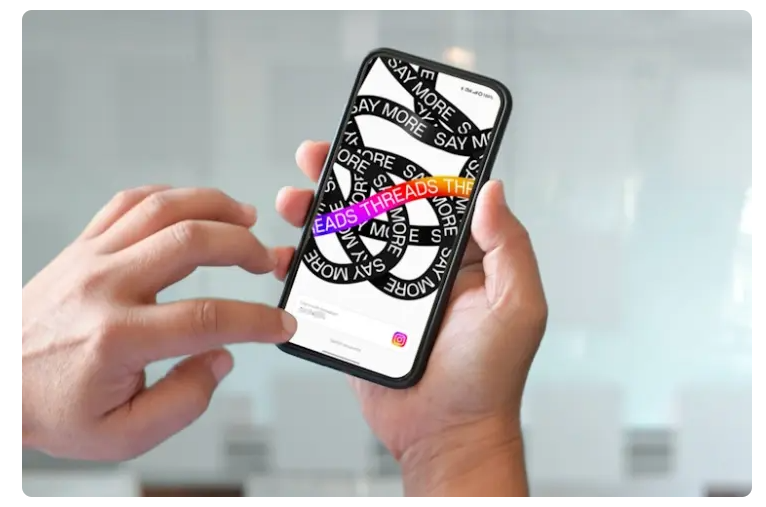What are Twitter Threads?
Twitter Threads are series of connected tweets that allow users to share longer thoughts, stories, or discussions. By composing a thread, you can create a continuous narrative and avoid the character limit constraint of a single tweet. Each tweet in the thread is linked together, enabling followers to view the entire sequence in a cohesive manner.
Advantages of using Twitter Threads:
- Improved Storytelling Capabilities: Threads enable you to tell more compelling stories, allowing you to develop a narrative gradually and keep your audience engaged through multiple tweets.
- Organized Content Presentation: Threads help structure your content, making it easier for your followers to follow your thoughts and ideas in a logical sequence.
- Boosting Engagement and Reach: Threads often receive higher engagement as users are more likely to click through to read the entire series. Additionally, threads can attract retweets and likes, increasing visibility.
How to create a Twitter Thread:
- Plan your content: Outline the key points you want to cover in your thread to ensure a coherent narrative.
- Start your thread: Compose the first tweet, introducing the topic or story.
- Continue the sequence: Reply to your initial tweet with subsequent tweets, keeping the thread connected.
- Use numbering: Label each tweet with numbers (e.g., 1/6, 2/6) to indicate its place in the sequence.
- Engage with followers: Respond to comments and questions to encourage interaction and participation.
Tips for Effective Twitter Threads
- Keep tweets concise and focused to maintain reader interest.
- Use images or GIFs to enhance visual appeal and break up text.
- Use hashtags and mentions strategically to increase discoverability.
- Promote the first tweet of the thread to attract initial attention.
Exploring Instagram Threads
Threads by Instagram, also known as carousel posts, are a series of multiple photos or videos within a single post. Users can swipe through the images to view the entire sequence, creating a visually cohesive experience.
Advantages of using Threads by Instagram
- Visual Storytelling Opportunities: Instagram Threads provide a visually compelling way to tell stories, showcase products, or document events, capturing your audience’s attention effectively.
- Showcasing Products and Services Creatively: Brands can use threads to display multiple product images or demonstrate step-by-step processes, enhancing their marketing efforts.
- Reaching a Larger Audience: Engaging and visually appealing threads are more likely to be shared, expanding your reach to a broader audience.
How to create an Instagram Thread:
- Select the content: Choose a series of related photos or videos that tell a cohesive story or deliver a clear message.
- Start the post: Create a new Instagram post and select multiple images or videos to add to the sequence.
- Arrange the order: Arrange the media in the desired sequence, ensuring a logical flow.
- Add captions and hashtags: Write compelling captions for each image and include relevant hashtags to increase discoverability.
Tips for Engaging Instagram Threads
- Use high-quality images and videos to make your thread visually appealing.
- Incorporate a narrative or theme to keep the audience engaged while swiping through the content.
- Use eye-catching captions to provide context and encourage interaction.
- End the thread with a call-to-action, such as asking for comments or likes.
Twitter Threads vs. Instagram Threads: A Comparative Analysis
Aspect | Twitter Threads | Instagram Threads |
| Definition | Series of connected tweets for longer content | Carousel posts with multiple images/videos |
| Content Types | Primarily text-based with optional media | Visual-centric with limited accompanying text |
| Interaction with Followers | Conversations happen within the thread | Engagement occurs at the post level |
| Discoverability and Visibility | Discoverable through hashtags, retweets | Rely on user’s profile reach for visibility |
| Use Cases | -Thought-provoking ideas, storytelling -Discussions and debates | -Showcasing products, step-by-step tutorials -Event highlights, before-and-after |
| Pros | -Improved storytelling, organized content –Boosted engagement and reach | -Visual storytelling, high virality potential –Showcasing products creatively |
| Cons | -Limited visual impact, character limit –Restricts content depth | -Less space for detailed explanations –Limited to images/videos for content |
Use Cases for Twitter Threads
Twitter Threads offer a versatile platform for various use cases, enabling users to create engaging and informative content in a segmented manner. Here are some prominent use cases for Twitter Threads:
- Storytelling: Twitter Threads are ideal for telling compelling stories. By breaking down the narrative into a series of tweets, content creators can maintain their audience’s interest over time and reveal the plot gradually.
- Discussions and Debates: When addressing complex topics or controversial issues, Twitter Threads allow users to present multiple perspectives and arguments in a structured way. This fosters meaningful discussions and debates within the thread.
- Explaining Concepts and Ideas: For educational purposes, Twitter Threads can be employed to explain intricate concepts, step-by-step processes, or detailed guides. The segmented format aids in providing clarity and avoiding information overload.
- Series of Tips or Advice: Whether it’s sharing marketing tips, life hacks, or productivity advice, Twitter Threads enable users to share a series of valuable insights, one tweet at a time, making it easy for followers to consume and apply.
- Event Coverage: During live events, conferences, or product launches, Twitter Threads can be used to provide real-time updates and highlights. This keeps followers engaged and informed, even if they are unable to attend the event in person.
- Personal Reflections and Experiences: Twitter Threads offer a platform for sharing personal stories, reflections, and experiences. Whether it’s a travel journal, career journey, or overcoming challenges, threads provide a structured way to share meaningful moments.
- Marketing Campaigns: Brands and businesses can utilize Twitter Threads to launch marketing campaigns. This can involve showcasing new products, introducing a brand story, or unveiling exciting announcements, engaging followers along the way.
- Q&A Sessions: Hosting Q&A sessions through Twitter Threads allows users to gather questions from their audience and respond in a cohesive manner, ensuring that followers can easily follow the conversation.
- Recommendations and Reviews: When providing recommendations for books, movies, products, or services, Twitter Threads can be used to create a curated list with detailed explanations for each recommendation.
- Step-by-Step Tutorials: For DIY projects, recipes, or artistic endeavors, Twitter Threads can break down complex processes into manageable steps, making it easier for followers to follow along.
Use Cases for Instagram Threads
Instagram Threads, also known as carousel posts, offer a visually appealing and interactive way to share content. Here are some effective use cases for utilizing Instagram Threads:
- Product Showcases: Brands can use Instagram Threads to showcase multiple products in a single post. This is particularly useful for launching new product lines or displaying various color options and features.
- Step-by-Step Tutorials: Instagram Threads are perfect for providing step-by-step tutorials and guides. Whether it’s a cooking recipe, DIY project, or makeup tutorial, users can swipe through each image or video for a cohesive learning experience.
- Before-and-After Transformations: Businesses and individuals can use Instagram Threads to display before-and-after transformations. This can be applied to home renovations, fitness progress, or even the transformation of a piece of art.
- Event Highlights: For events, conferences, or gatherings, Instagram Threads can be used to share highlights, capturing the best moments in a visually engaging format.
- Travel Diaries: Instagram Threads are an excellent way to share travel experiences and adventures. Users can curate a series of photos and videos to take their followers on a virtual journey.
- Behind-the-Scenes: Give your audience an exclusive behind-the-scenes look at your business, creative process, or events. This fosters a sense of authenticity and connection with your followers.
- Brand Stories: Brands can use Instagram Threads to tell their brand story, sharing the company’s values, history, and mission in an immersive and visually captivating manner.
- Testimonials and Reviews: Showcase customer testimonials or product reviews through Instagram Threads to add social proof and build trust with potential customers.
- Campaign and Contest Promotion: Use Instagram Threads to run campaigns or contests, presenting different stages or rules in a captivating format. This encourages participation and interaction from followers.
- Educational Content: Share informative content, tips, or fun facts through Instagram Threads. This can be applied to various niches, such as wellness, fashion, tech, or education.
- Story Sequences: Instagram Threads are perfect for sharing story sequences that span beyond a single post. This can be used for sharing a narrative, showing progress, or creating visual sequences.
- Portfolio Showcase: For artists, photographers, designers, or creatives, Instagram Threads can be used to create a cohesive portfolio display, showcasing multiple works in a single post.
By using Instagram Threads strategically, individuals and businesses can elevate their content and engage their audience in a visually immersive manner. The flexibility of this format allows for creative storytelling, educational content, product showcases, and various other exciting possibilities to connect with followers on the platform.
Which App is Right for You?
Identifying Your Content Goals and Objectives
Consider the primary purpose of your content. If you aim to deliver concise, text-based information or encourage discussions, Twitter Threads may be the better choice. For visually engaging storytelling or showcasing products, Instagram Threads could suit your needs.
Understanding Your Target Audience
Analyze your audience’s preferences and behavior. If they are more active on Twitter and appreciate text-based discussions, focus on creating Twitter Threads. If they are visually oriented and actively engage with image-based content, prioritize Instagram Threads.
Analyzing Your Content Style and Format Preferences
Evaluate your content creation capabilities and strengths. If you excel in writing and enjoy crafting threaded narratives, Twitter might be the preferred platform. If you have a knack for visual storytelling and can produce captivating images or videos, Instagram Threads may be the better option.
Evaluating the Impact of Visual Elements in Your Content
Consider the significance of visual elements in conveying your message. If your content relies heavily on visuals to evoke emotions or promote products, Instagram Threads could be more effective. If your content primarily focuses on textual information, Twitter Threads might be a better fit.
Conclusion
If you are looking to take your business to new heights and maximize your online presence, consider incorporating both Twitter Threads and Instagram Threads into your content strategy. Each platform offers a distinct way to captivate your audience and tell your brand’s story. Whether you prefer the concise and interactive nature of Twitter Threads or the visually immersive experience of Instagram Threads, both can be powerful tools for connecting with your followers.
To ensure that your social media efforts yield the best results, consider partnering with Ubique Digital Solutions. Our team of experts specializes in crafting compelling social media strategies tailored to your business’s unique needs. From creating engaging content to implementing effective thread campaigns, we are here to support your journey to success. Contact us now and let’s work together to elevate your brand’s online presence and drive your business to new heights. Let’s embark on this exciting venture together and unlock the true potential of your brand in the digital landscape.
FAQs
Q: How do I create a compelling Twitter Thread?
To create a compelling Twitter Thread, plan your content carefully, start the thread with an engaging tweet, continue the sequence with related tweets, use numbering for organization, and engage with your followers by responding to comments and questions.
Q: Can Instagram Threads help me promote my brand effectively?
Yes, Instagram Threads can be highly effective in promoting your brand by showcasing products, sharing brand stories, and engaging your audience with visually captivating content.
Q: Which platform is better for text-based content?
Twitter Threads are more suitable for text-based content due to their character limit and the ability to present segmented discussions.
Q: How do I measure the success of my Twitter or Instagram Threads?
You can measure the success of your Twitter or Instagram Threads by monitoring engagement metrics such as likes, comments, retweets, shares, and follower growth.
Q: Can I use both platforms simultaneously for different content strategies?
Yes, you can use both Twitter Threads and Instagram Threads simultaneously to cater to different content strategies and engage with diverse audiences based on their preferences and behaviors.