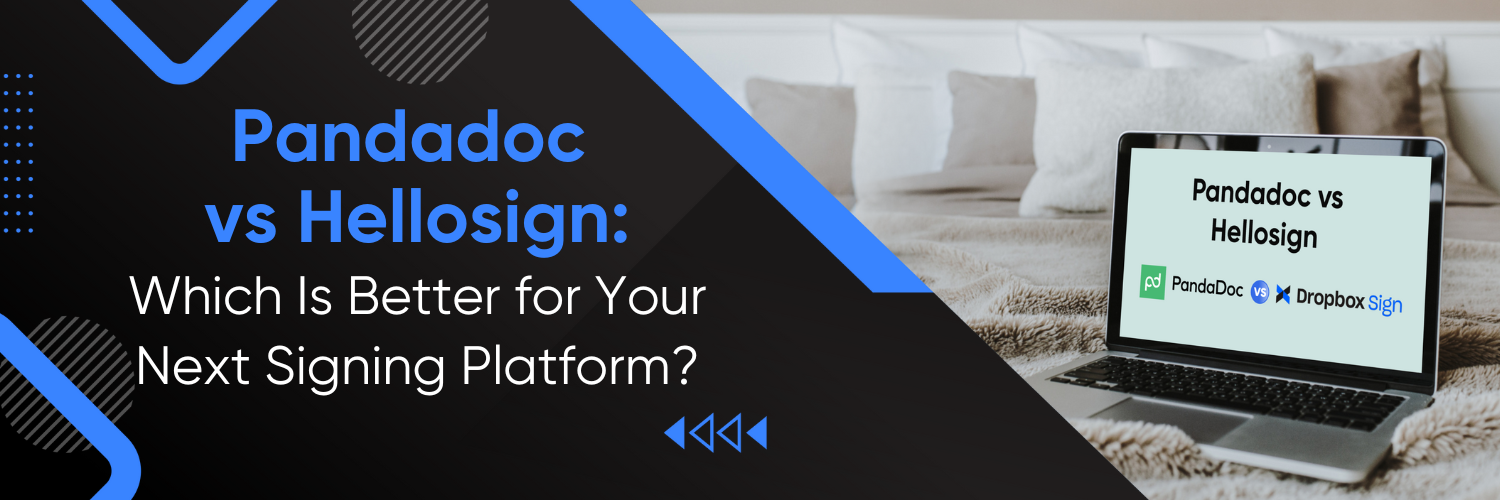PandaDoc and HelloSign: Overview

Hey there! Have you ever needed to sign a document remotely? It can be a bit of a hassle, can’t it? That’s why e-signing tools like Pandadoc and HelloSign have become so popular. In this article, we’re going to look at the two and see which one is better for you.
We’ll be exploring both PandaDoc and HelloSign and seeing how they compare on features, pricing, and customer support. So if you’re looking for a great e-signing tool, you’ll definitely want to check out this article before making your decision!
Overview of PandaDoc
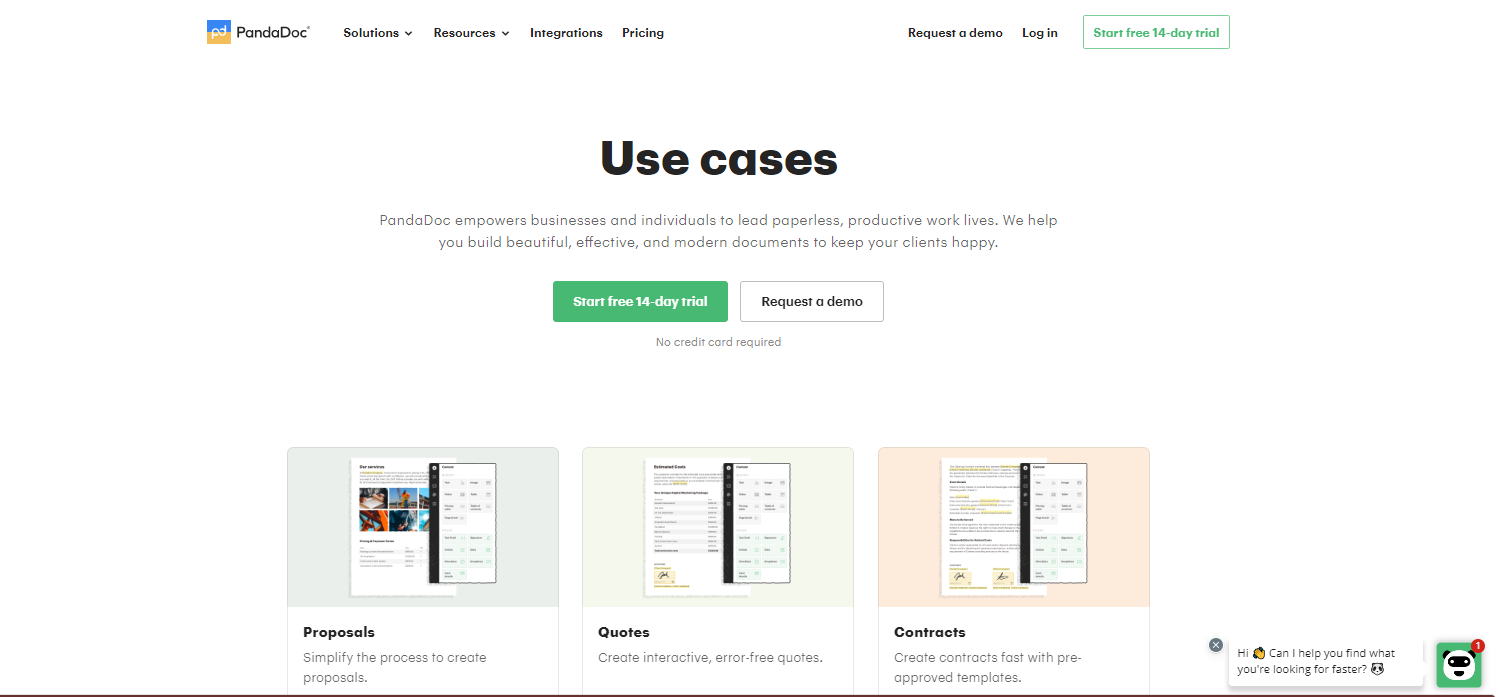
Features
PandaDoc offers an array of features that make creating, sending, and signing documents a breeze. From the simplest contract to complex proposals, Pandadoc’s drag-and-drop interface allows you to easily create professional documents in minutes. You can even customize templates with your company’s branding.
PandaDoc also provides a variety of tools to help you collaborate with your team. You can easily share documents with colleagues and customers, have discussions, and track progress right within the platform. This makes it easy to manage the entire document lifecycle, from creation to signature.
Finally, Pandadoc provides intuitive e-signature tools to help you get documents signed quickly and securely. It also integrates with popular services like Salesforce, Dropbox, Google Drive, and more. With its user-friendly interface and comprehensive features, PandaDoc makes it easy to create, sign, and manage documents.
Pricing Plans
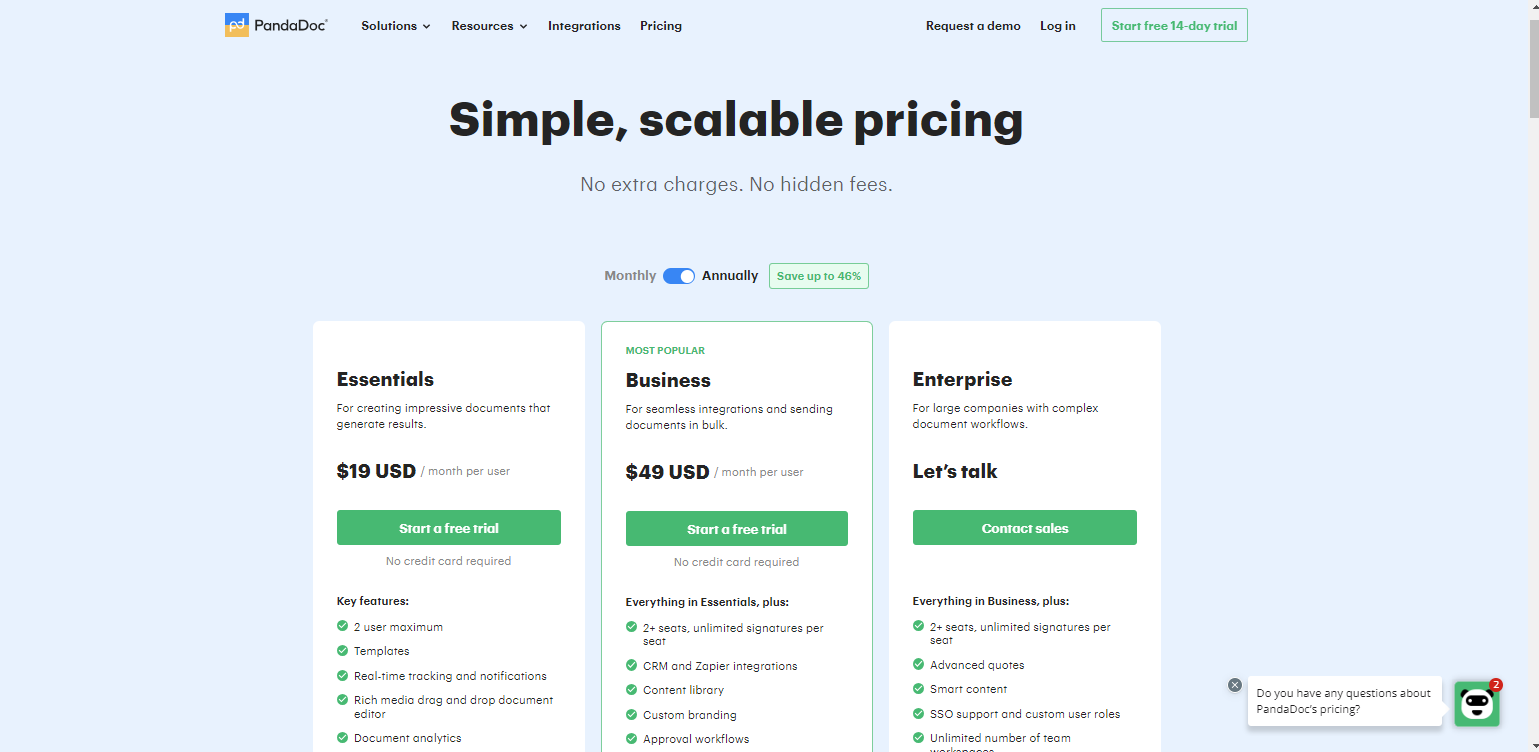
Moving on, let’s take a look at the pricing plans for Pandadoc. The pricing structure of this platform is quite simple, with options to choose from based on the size of your team and the features you need.
The basic plan is called Professional and starts from $20 per user per month. It includes document automation, e-signatures, payment collection, and time-tracking features. For more advanced features, such as custom branding, custom document templates, custom database integrations, and more, you’ll need to upgrade to the Professional Plus plan for $40 per user per month.
Finally, if you have a large team, you can opt for the Enterprise plan for $60 per user per month. This plan has all the features from the Professional Plus plan, plus additional features such as advanced document analytics, enterprise-level security, and priority support.
Pros & Cons
Now that we have looked at the features and pricing plans of PandaDoc, let’s take a closer look at the Pros and Cons of the platform. One of the biggest advantages of using PandaDoc is that it streamlines the entire document and contract creation process and allows users to create documents quickly and easily. The platform is very user-friendly, so even those with limited technical skills should be able to navigate the platform without too much trouble. Additionally, PandaDoc has very strong security protocols in place to ensure that all documents are secure and confidential.
Another great pro of PandaDoc is that it offers a wide variety of templates so users can quickly create documents that look professional and polished. The platform also provides a wide range of integrations with other popular business tools, so users can easily access their documents and data from multiple locations. Finally, PandaDoc is quite affordable when compared to other similar platforms, which makes it a great choice for those on a tight budget.
The only real downside to using PandaDoc is that the platform does not yet offer a mobile app. This means that users will need to access the platform from their desktop or laptop computer in order to create and edit documents. However, the company is working on developing a mobile app so this should be a non-issue in the near future. All in all, PandaDoc is a great platform for creating documents quickly and securely.
Overview of HelloSign
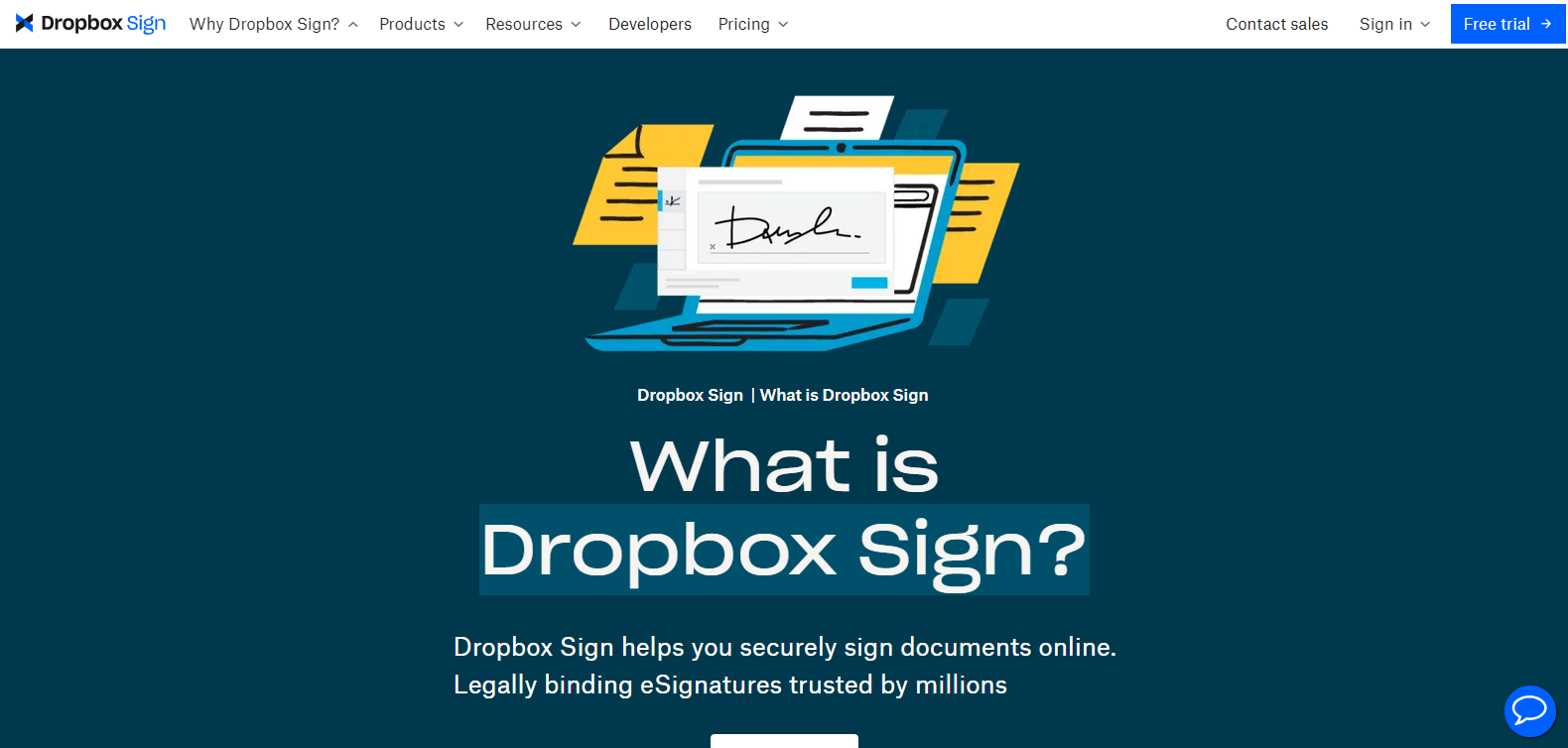
Features
Whereas PandaDoc offers a wide variety of features such as automated document creation, e-signatures, document tracking, and add-ons, HelloSign has its own impressive feature list as well. It specializes in providing digital signing, customized branding, and automated document workflows.
HelloSign’s main features include integrations with over 1,000 popular apps, mobile signing, and secure document storage. With its integrations, users can easily access documents from other services and sign them electronically. The mobile signing feature also allows users to sign documents directly on their smartphones. Additionally, HelloSign provides a secure document storage system with end-to-end encryption to ensure the privacy of documents.
To further improve the process of signing documents, HelloSign also offers additional features, such as the ability to fill out documents in real-time and templates for frequently used documents. With the real-time filling feature, users can easily fill out documents without having to download and open them separately. Templates, on the other hand, make it easier to generate documents quickly and accurately. With these features, HelloSign makes it easier to get documents signed faster and more securely.
Pricing Plans
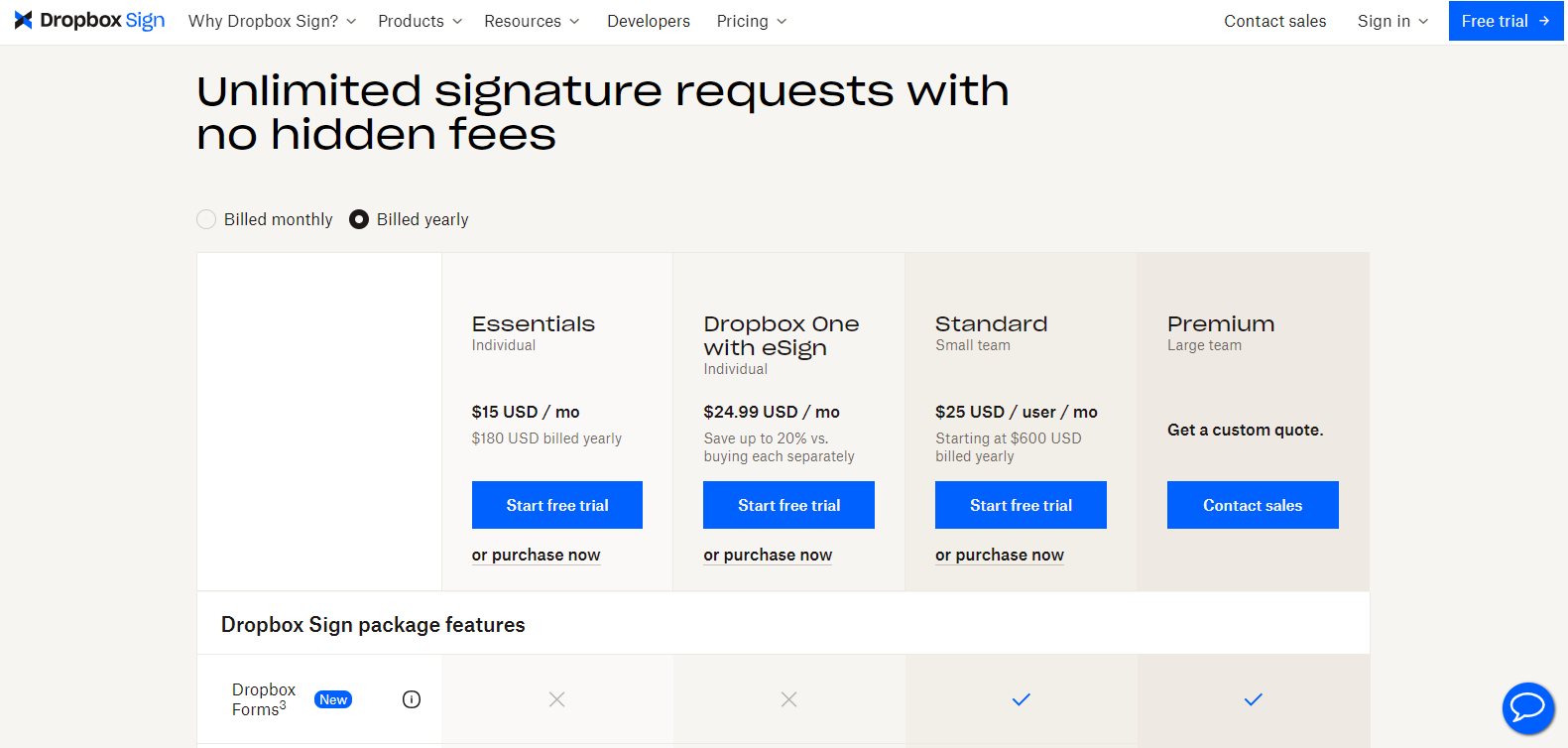
Now let’s take a look at the pricing plans for HelloSign! Much like with PandaDoc, HelloSign offers different plans for businesses with different needs. For example, businesses that only need to sign a few documents a month can opt for their pay-as-you-go plan, and businesses with more frequent needs can take advantage of their monthly plans.
Their pay-as-you-go plan starts at just $15 per document and is a great option for businesses that don’t need to sign documents on an ongoing basis. Their monthly plans start at $13 per user per month and offer additional features like document templates, electronic signatures, and document tracking. The more users you add, the more features you get, so their plans can be quite economical for bigger businesses.
Overall, HelloSign’s pricing plans are really flexible and offer something for businesses of all sizes. It’s worth checking out what they have to offer if you’re looking for a great eSignature solution!
Pros & Cons
Now that we’ve gone over an overview of HelloSign, let’s take a look at the pros and cons of using it for your digital signature needs.
One great thing about HelloSign is that it makes signing documents a breeze. The interface is super easy to use and you can quickly complete your documents without any hassle. Plus, HelloSign makes it easy to add additional information to the document like images, dates, and text. This makes it easy to get everything in order before signing.
Another pro is that it’s very secure. All documents are encrypted and stored securely, and you can even set up two-factor authentication to give you added peace of mind. Plus, all documents are kept secure with their convenient cloud storage feature.
Finally, it’s very affordable. You can choose from three different pricing plans, so you can easily find one that fits your budget. Plus, you can try the service out for free before committing to a plan.
Overall, HelloSign is a great option for digital signature needs. It’s easy to use, secure, and affordable, making it a great choice for those looking to get their documents signed quickly and securely.
Comparison of Features

When it comes to user interface, it’s important to have features that are intuitive and easy to use. For security, make sure you have the latest protocols and encryption to keep your data safe. Lastly, for document management, having a system that’s organized and efficient is key.
User Interface
From its overview, it’s clear that HelloSign is an incredibly user-friendly platform. But let’s take a closer look at the user interface and what makes HelloSign so easy to use.
The user interface is designed in a very intuitive way, so it’s easy to navigate. It’s also straightforward to set up and manage documents, and you can access a wide range of features like custom branding and automated workflows. Plus, you can access HelloSign from any device, so you can sign your documents from wherever you are.
Overall, HelloSign’s user interface is very user-friendly and makes it easy to manage documents and access features quickly and easily.
Security
Now that you have a good overview of HelloSign, let’s take a look at how it stands up in terms of security. Security is a major concern for most businesses, and HelloSign makes sure that all of your documents are secure and safe.
HelloSign uses 256-bit encryption and TLS authentication to keep your documents secure. They also employ two-factor authentication, which provides an extra level of security. This means that only authorized users can access the documents, and all data is kept safe from unauthorized access.
In addition to their security measures, HelloSign also allows you to control who can access your documents. You can set up document-level permissions to ensure that only those who need to see the information can access it. This further safeguards your documents and ensures that only the right people have access to sensitive information.
Overall, HelloSign is committed to providing a secure environment for all of your documents. Their strong encryption and authentication protocols help to keep your documents safe, and their document-level permissions give you the control you need to make sure the right people have access.
Document Management
Now that we have an idea of what HelloSign is and what it offers, let’s look at how it compares to other digital signature solutions when it comes to document management.
If you are looking for a digital signature solution that makes document management quick and easy, HelloSign is the perfect choice. Its intuitive interface allows you to easily organize, store, and search for documents. It also allows you to set up folders and viewing permissions, so that only those with the right credentials can access the documents. Plus, HelloSign’s integration with Dropbox and Google Drive makes it even easier to organize and store documents.
Overall, HelloSign’s document management capabilities make it a great choice for digital signature needs. It’s easy to use, and its security features keep documents safe and secure. If you want a digital signature solution that makes document management easy and efficient, HelloSign is the way to go!
PandaDoc: Strengths, Weaknesses, User Reviews

Strengths
Having compared the pricing plans, it’s important to also assess the strengths of PandaDoc. One of the greatest strengths of PandaDoc is its user-friendliness. It’s designed to make document creation and editing easy, even for those with no technical background. It also has a simple drag-and-drop interface, allowing users to quickly and easily customize their documents.
Furthermore, PandaDoc is also great for teams. The platform allows multiple users to collaborate on documents, and has features like document approval and e-signature capabilities, making it easy to get documents signed quickly. It also has an audit trail feature, allowing users to see who made changes and when ensuring accountability.
Finally, PandaDoc has numerous integrations and APIs, allowing users to connect it with other applications they use such as Salesforce, Google Drive, and Outlook. This makes it easy to access and store documents, and to have a unified platform for document management.
In conclusion, PandaDoc has clear strengths that make it a great choice for document creation and management. It’s user-friendly, great for teams, and provides seamless integration with other applications.
Weaknesses
Now that we’ve compared the pricing plans for PandaDoc, let’s take a closer look at some of its weaknesses. Though PandaDoc is a powerful and comprehensive platform, it’s not without its drawbacks.
For starters, the user interface can be a bit clunky and slow, making it difficult for users to navigate around the platform. This can be especially frustrating if you’re trying to create and send documents quickly. Additionally, some users have reported experiencing glitches when trying to send documents with PandaDoc. This can be incredibly frustrating and time-consuming, as you have to troubleshoot any issues that arise.
Lastly, PandaDoc’s customer support can be hit or miss, depending on when you reach out. Some users have reported positive experiences, while others have not been satisfied with the level of service they received. That said, the company is always working to improve its customer service, so hopefully, this won’t be an issue in the future.
User Reviews
Having compared the various pricing plans of PandaDoc, it is now time to examine the user reviews of the platform. To gain a better understanding of the service, it’s important to look at both the positives and negatives users have to say about PandaDoc.
Overall, user reviews of PandaDoc are generally positive. Customers are especially pleased with the platform’s ease of use and its wide variety of features. Many have found the drag-and-drop interface to be especially helpful when creating documents, as it saves time and makes the process much simpler. Additionally, customers have found the document tracking and analytics features to be incredibly useful for monitoring the progress of their documents.
The only major complaint users have had with PandaDoc is the lack of customization options. While the platform does offer a wide variety of templates, some users feel that they are limited in terms of what they can do with the templates. Despite this, most users still find PandaDoc to be an incredibly useful and efficient document creation and management tool.
HelloSign: Strengths, Weaknesses, User Reviews

Strengths
Now that we’ve discussed the pros and cons of PandaDoc, let’s move on to the strengths of HelloSign. With HelloSign, users have an easy-to-use, intuitive interface. It’s designed for fast and efficient document signing, without having to worry about complex features and settings. Plus, its drag-and-drop feature makes it easy to customize the signing process according to the user’s needs.
HelloSign also offers a wide range of integrations with other services and apps, which makes it easy to use with other applications and services. For example, you can integrate it with Google Drive, Dropbox, and Microsoft Office to quickly sign documents without having to switch between programs.
Finally, HelloSign also offers a range of security features to protect users’ documents. It has multiple layers of encryption, two-factor authentication, and a secure signature pad for signing documents. This makes it a great choice for users who want to make sure their documents are safe and secure.
Weaknesses
Now that we’ve discussed the pros of PandaDoc, let’s look at the weaknesses of its rival, HelloSign.
One of the biggest downsides to HelloSign is that it doesn’t offer as robust of a feature set as PandaDoc. While PandaDoc provides a wide range of features, including document automation, eSigning, and payments, HelloSign only offers basic document signing and storage capabilities. This means that if you need more advanced features, you’ll need to look elsewhere.
Another drawback to HelloSign is its lack of customer service. Although they do offer a few ways to get in touch with customer support, they don’t provide the same level of assistance that PandaDoc does. This can be an issue if you run into any technical difficulties and need assistance.
Finally, user reviews for HelloSign are mixed, with some people finding it easy to use and others experiencing difficulty. However, overall, it’s important to remember that it may not be the right fit for everyone, so it’s important to consider your own needs before making a decision.
User Reviews
Moving on from the pros and cons of PandaDoc, let’s look at what users are saying about HelloSign. With a 4.8-star rating on Capterra, it’s no surprise that users are raving about the platform. They comment on how easy it is to use, how quickly they can set up accounts and send out documents, and how reliable and secure the platform is. One user said, “It’s been an absolute pleasure using HelloSign. It’s easy to set up, the customer service is great, and the features are amazing.” Another user said, “The security features are fantastic, and I’m totally confident in the data security of the platform.” It’s clear that users are loving the experience that HelloSign offers.
Final Thoughts
Now that we’ve gone over the different solutions and their pros and cons, and compared their costs, let’s round out this discussion with some final thoughts. Both PandaDoc and HelloSign have their strengths and unique offerings, and the decision between the two largely hinges on your specific business needs. However, as we navigate the evolving landscape of digital document signing, having a trusted partner by your side can make all the difference. This is where Ubique Digital Solutions comes into play. With our expertise in the field and a keen understanding of your business requirements, we help tailor the best eSignature solution for you. So why not take the next step towards boosting your business success? Reach out to us at Ubique Digital Solutions today, and let’s craft the perfect digital signing platform strategy for your enterprise. Let’s collaborate to enable smoother transactions, better customer experiences, and ultimately, greater business success.
FAQs
Q: Which platform is more user-friendly?
Both PandaDoc and HelloSign offer intuitive and user-friendly interfaces, making it easy for users to navigate and sign documents. The preferred platform may vary depending on individual preferences.
Q: Can I track the progress of my documents on PandaDoc and HelloSign?
Yes, both platforms provide tracking features that allow users to monitor the progress of their documents, including when they are opened, viewed, and signed.
Q: Are there any differences in pricing between PandaDoc and HelloSign?
Yes, there are variations in pricing between the two platforms. PandaDoc offers different pricing plans based on the specific features and needs of users, while HelloSign has tiered pricing options with different levels of functionality.
Q: Can I integrate PandaDoc and HelloSign with other tools I use?
Both PandaDoc and HelloSign offer integrations with popular tools and applications such as CRM systems, project management platforms, and cloud storage services, making it convenient to streamline your document workflows.
Q: Is there a mobile app available for PandaDoc and HelloSign?
Yes, both platforms have mobile apps available for iOS and Android devices, allowing users to access and sign documents on the go.