What is ManyChat?

ManyChat is a cloud-based chatbot platform designed to help small businesses drive chat marketing campaigns through social media platforms and text messaging. Some of its key features include message broadcasting, drip marketing, A/B testing, audience segmentation, and lead conversion. With ManyChat, businesses can create custom chatbots using predefined templates, interact with prospects, capture contact information such as name, email address, or phone number, and tag audience groups as per actions performed.
What are the Features of ManyChat?
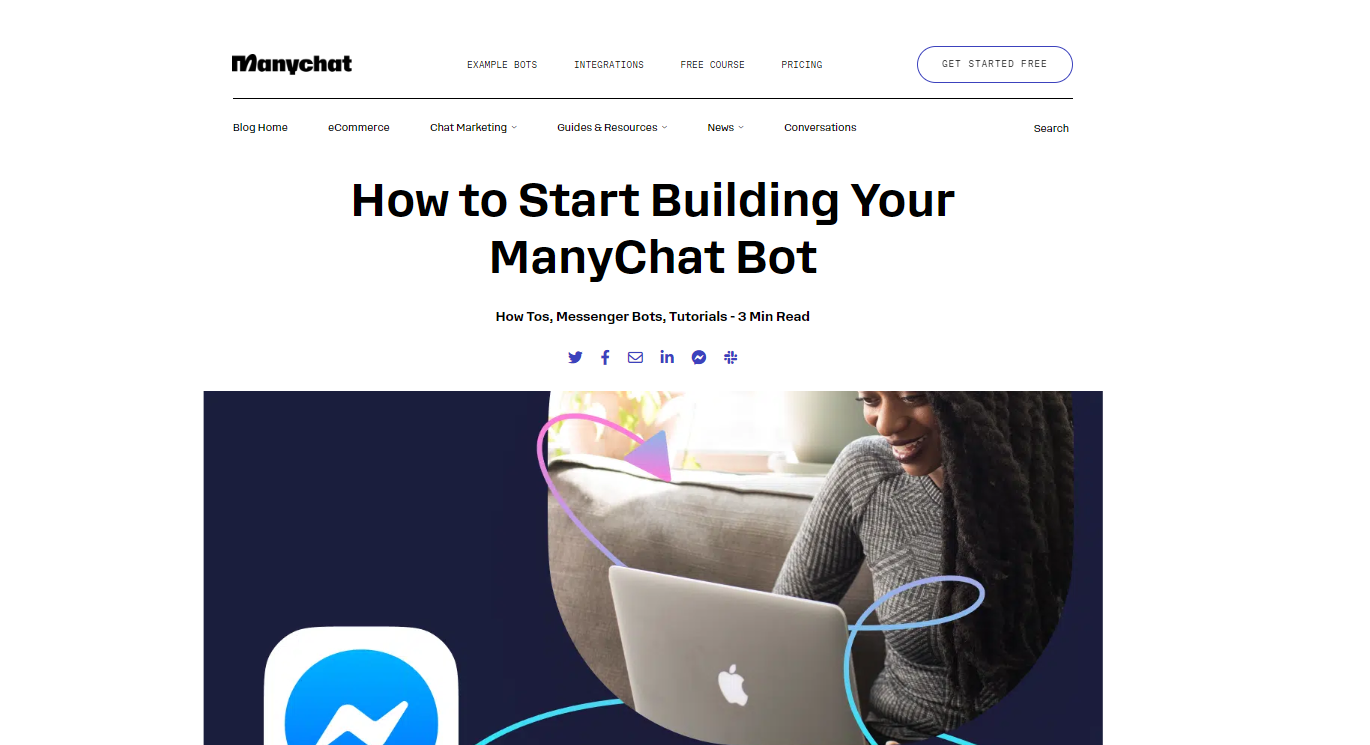
1. Chatbot Builder
ManyChat’s Chatbot Builder feature is a powerful and user-friendly tool that enables the creation of chatbots without requiring any coding knowledge. The process of creating a chatbot in ManyChat is straightforward and involves selecting the preferred chatbot template, customizing the chatbot’s design, and integrating it into the desired platform. The Basic Builder and the Flow Builder are two interface options available to users, with the Flow Builder being the preferred choice for more complex flows. The Flow Builder utilizes drag-and-drop functionality and presents the chatbot’s content in a structured map form, providing users with a more organized view of the entire chatbot. ManyChat also offers ready-made templates for building chatbots, making it an ideal choice for those who want to get started quickly. Overall, ManyChat’s Chatbot Builder feature is an excellent choice for those who want to create chatbots quickly and efficiently.
2. Analytics
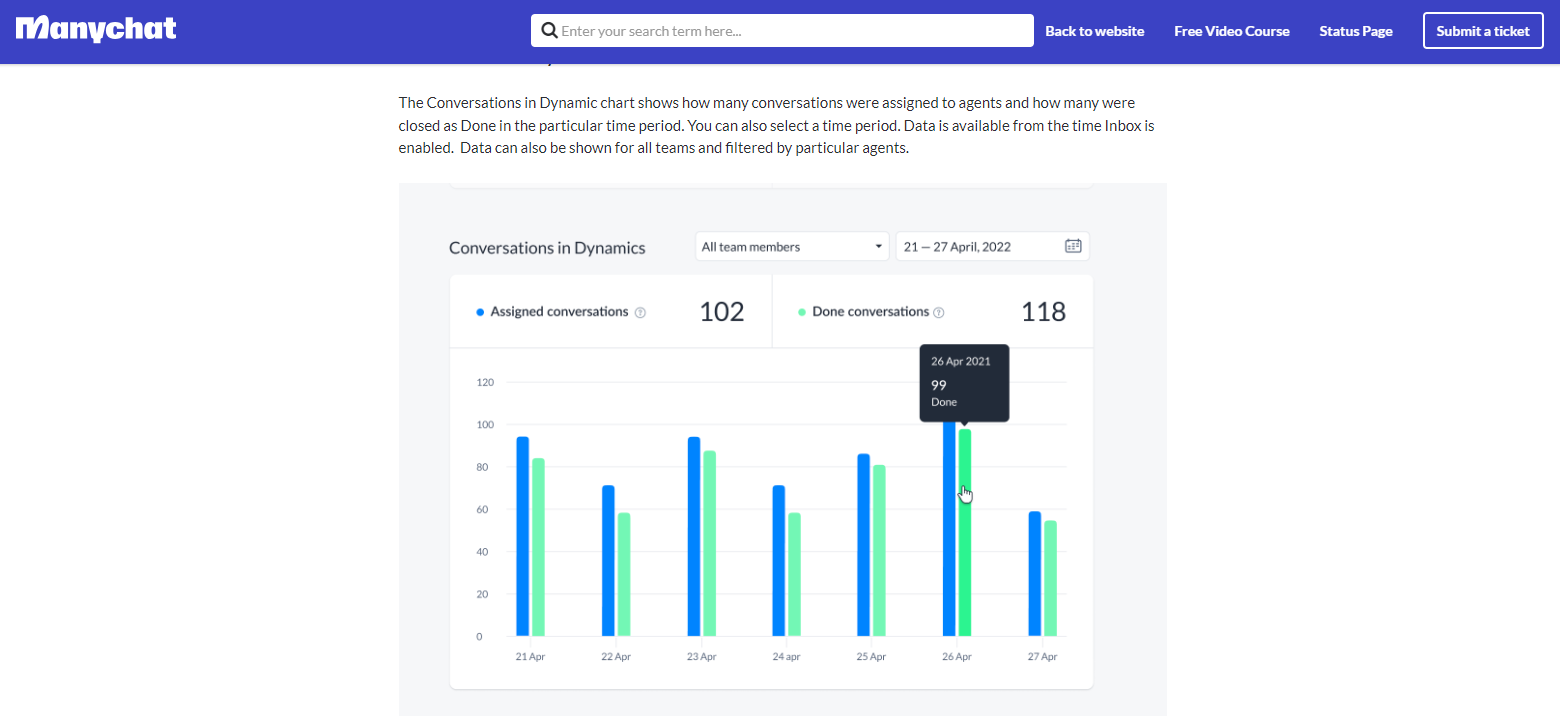
ManyChat offers a range of analytics tools to help its users monitor and evaluate the effectiveness of their messenger campaigns. These tools include metrics such as active contacts, net contacts, and contact details, which provide insight into consumer behavior and help to gain additional contacts. ManyChat also offers essential metrics to evaluate the effectiveness of growth tools, such as impressions, opt-ins, open rate, click rate, and conversion rate. Additionally, users can track the performance of individual message blocks, SMS, and emails within every flow via stats like sent, delivered, opened, and clicked. With the ManyChat Pixel, users can easily define flows with better conversion rates to optimize their chatbot. Although the analytics tools are distributed over multiple sections, they provide a detailed assessment of chatbot effectiveness and are an excellent value for money.
3. Messenger Campaigns
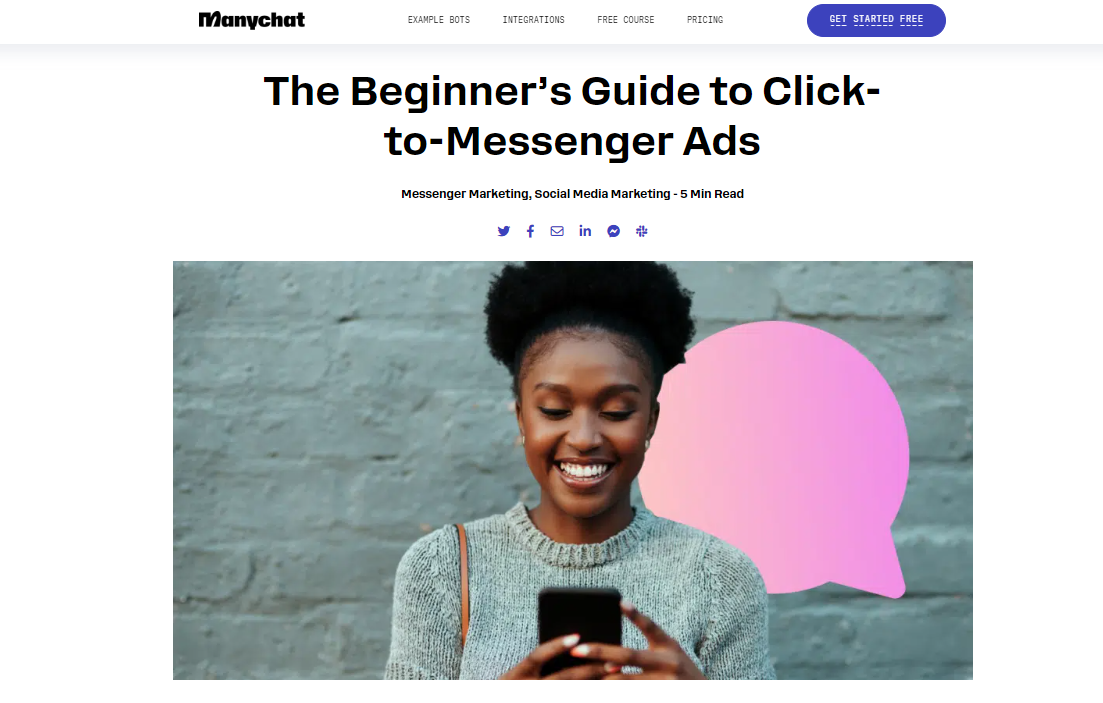
ManyChat’s Messenger Campaigns feature allows businesses to create and automate targeted campaigns through Facebook Messenger. With Messenger Campaigns, businesses can send sponsored messages directly to their customers’ Messenger inboxes, ensuring that their ads don’t get lost in the newsfeed. The platform also allows businesses to create an easy purchase experience with buy buttons and grow their email list by getting customers to opt-in to email through Messenger.
4. Chatbots and Bots

ManyChat is a cloud-based chatbot solution that offers a variety of features to help businesses launch chat marketing campaigns via social media and text messaging. It is known for its fast and straightforward Facebook Messenger bots, which can be created using predefined templates and a drag-and-drop interface. ManyChat’s chatbots and bots are powered by Artificial Intelligence, which allows them to engage and communicate with customers in the online world. They can simulate fundamental interactions with users via a chat interface and understand complex requests, send personalized responses, and improve interactions over time. ManyChat’s chatbots and bots can be customized to fit the specific needs of different businesses, such as e-commerce, lead generation, and customer support.
5. Integration with other tools
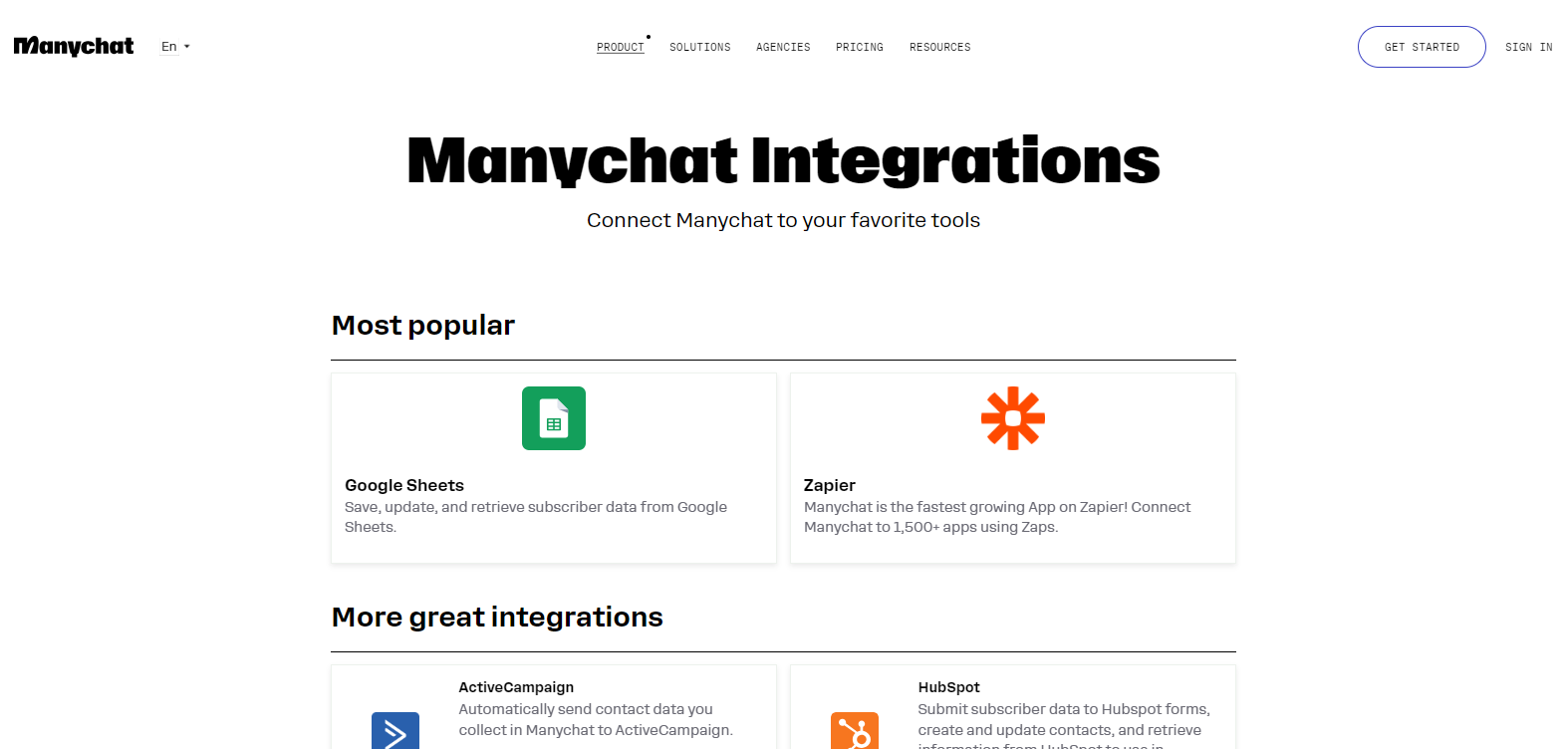
ManyChat offers several integration options with popular tools to enhance collaboration and productivity. Some of the popular tools ManyChat integrates with include Zapier, Shopify, Google Sheets, and HubSpot. These integrations allow users to streamline their workflows by automating repetitive tasks, such as data entry and lead generation. By integrating ManyChat with these tools, users can save time and effort while improving their efficiency and productivity. Additionally, ManyChat’s integrations enable users to customize their chatbots and tailor their messaging to specific audiences, resulting in better engagement and higher conversion rates.
6. Customization Options
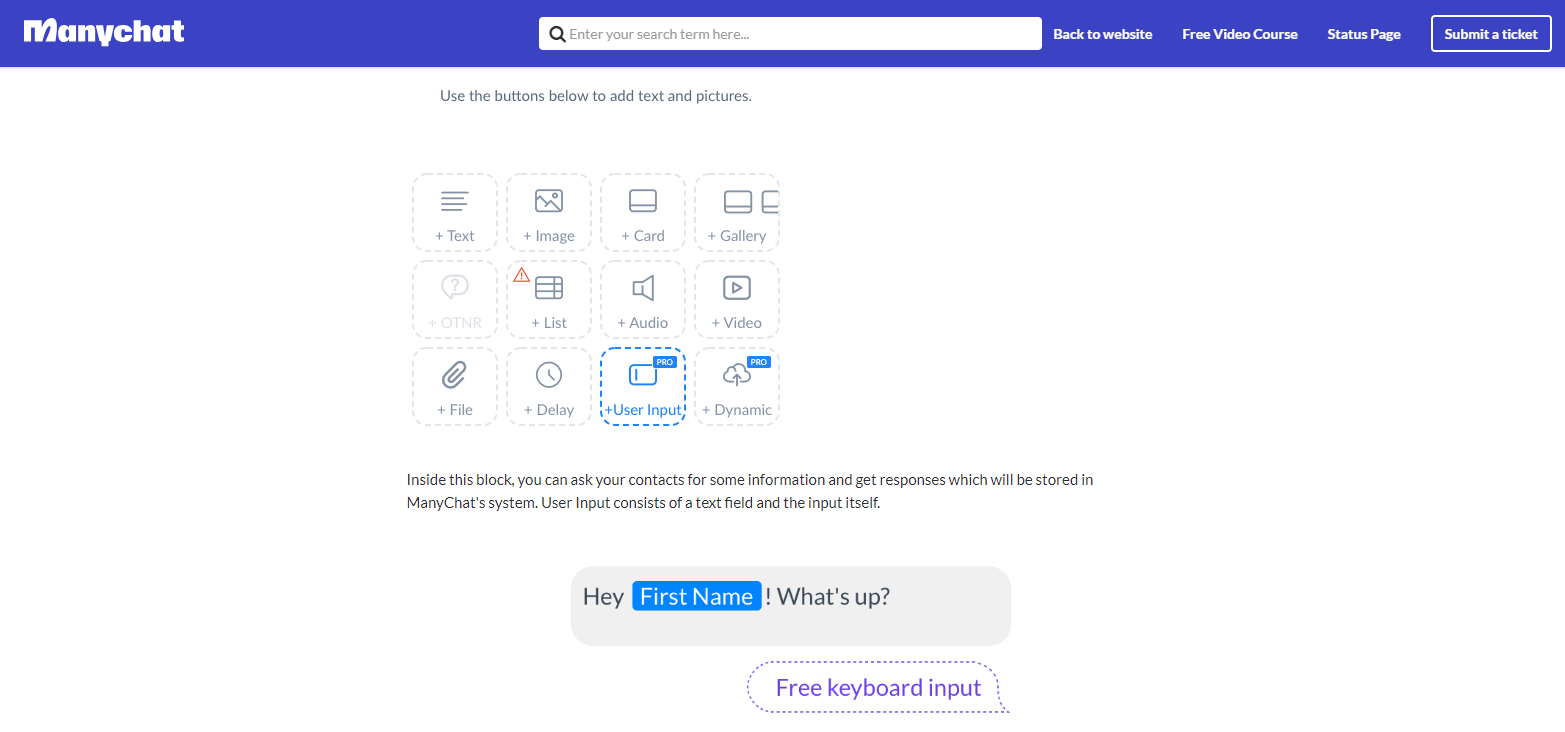
ManyChat is a popular chatbot platform that offers a range of customization options to personalize the user experience for customers. These options include the ability to create custom flows, add images and videos, use conditional logic, and integrate with other tools.
Custom flows are a key feature of ManyChat, allowing users to create custom paths for their chatbots to follow based on user input. This can be used to create personalized conversations that address specific customer needs or interests. For example, an eCommerce store could use custom flows to guide customers through the checkout process, providing product recommendations and answering any questions they may have.
Images and videos can also be added to ManyChat chatbots, allowing users to create visually engaging experiences for their customers. This can be used to showcase products, provide tutorials, or simply add a personal touch to the conversation.
Conditional logic is another powerful customization option in ManyChat. This feature allows users to set up rules that dictate how the chatbot responds to user input based on specific conditions. For example, a restaurant could use conditional logic to offer different menu options based on the time of day or the user’s location.
7. Templates
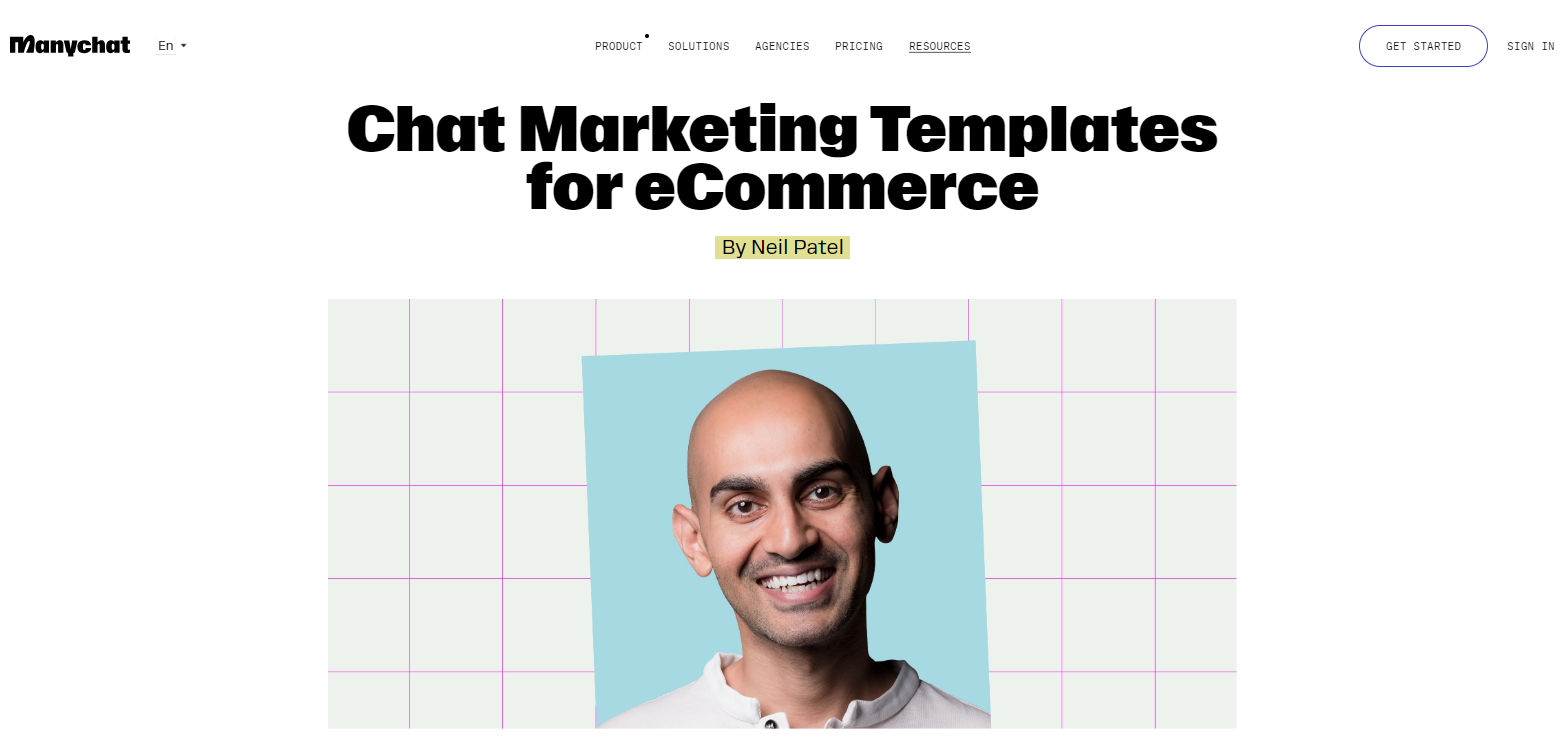
ManyChat offers 19 pre-built templates for chatbots, including options for e-commerce, lead generation, and customer service. These templates are available for both free and Pro users, with Pro users having access to additional templates. Users can also create and share their templates, and duplicate chatbot flows and elements to streamline the customization process. These templates provide a user-friendly starting point for businesses looking to implement a chatbot solution.
8. WordPress Integration
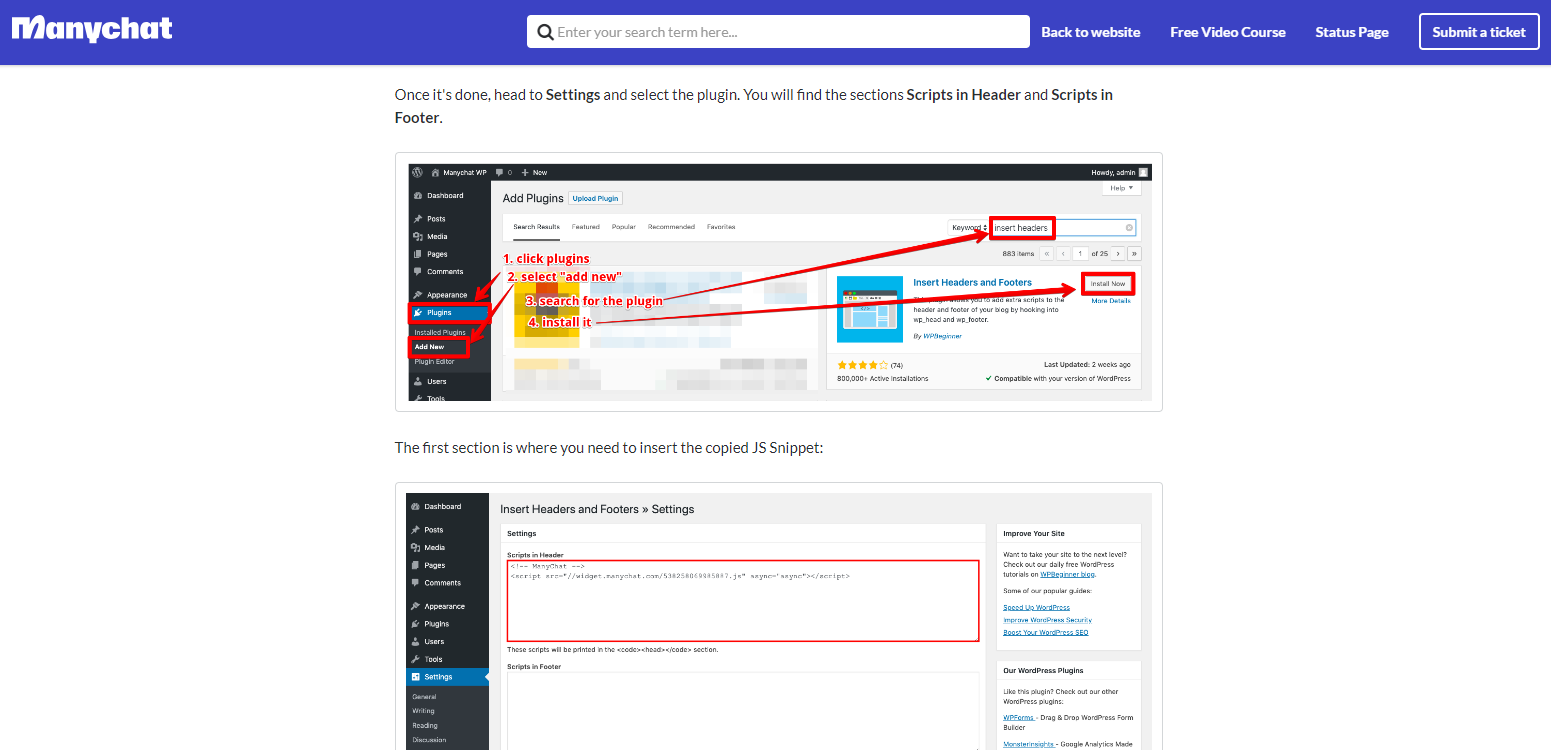
ManyChat offers seamless integration with WordPress, allowing users to easily incorporate ManyChat’s chatbot functionality into their WordPress site. To set up the integration, first, install the ManyChat plugin on your WordPress site. Then, connect the plugin to your ManyChat account by entering your API key. Once connected, you can create and customize chatbots within ManyChat and embed them onto your WordPress site using the plugin.
Using ManyChat on a WordPress site can provide numerous benefits, including automating customer support, generating leads, and improving engagement with site visitors. Chatbots can assist with answering frequently asked questions and guiding visitors through the site, ultimately leading to increased conversions and customer satisfaction. With ManyChat’s integration with WordPress, incorporating chatbots into your site has never been easier.
9. Stats and Conversion Tracking
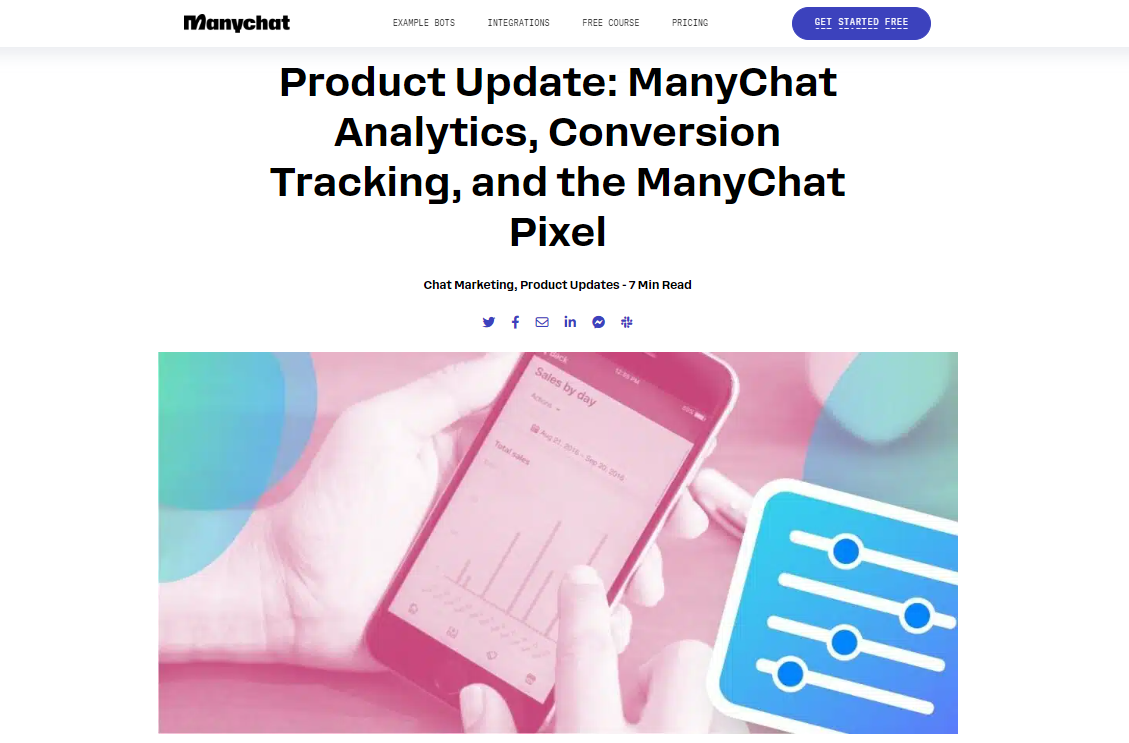
ManyChat Analytics Tools allow users to track the performance of their chatbots by logging conversion events and metrics. The built-in Analytics Tools offer essential metrics to evaluate the effectiveness of each Growth Tool, including impressions, opt-ins, open rates, click rates, and conversion rates. Users can also track the performance of each message block, SMS, or email in every Flow via individual stats like sent, delivered, opened, clicked, bounced, spam report, and unsubscribed. ManyChat Pixel allows users to define the flows with better conversion rates and which not to optimize. The integration of ManyChat with Google Analytics allows for a more in-depth analysis of user behavior and conversion data. Overall, ManyChat provides a comprehensive solution for users to monitor and optimize their chatbot’s performance.
10. Chatbot Experience

ManyChat is an AI-powered chatbot platform that offers a user-friendly experience and customizable features. It supports live chat activities and creates engaging bots for various channels, including Facebook Messenger, Email, and SMS. ManyChat also provides A/B split testing and daily, weekly, and monthly performance reports on bot performance, such as the number of messages sent, open rates, click rates, and conversion rates. One of ManyChat’s standout features is its flexible and structured interface, which allows for robust integrations and sound customization. It also has an easy installation process and seamless integration with Facebook Messenger. Overall, ManyChat is an excellent option for those new to AI-powered chatbots and those seeking a customizable and user-friendly experience.
How much does it cost to use ManyChat?
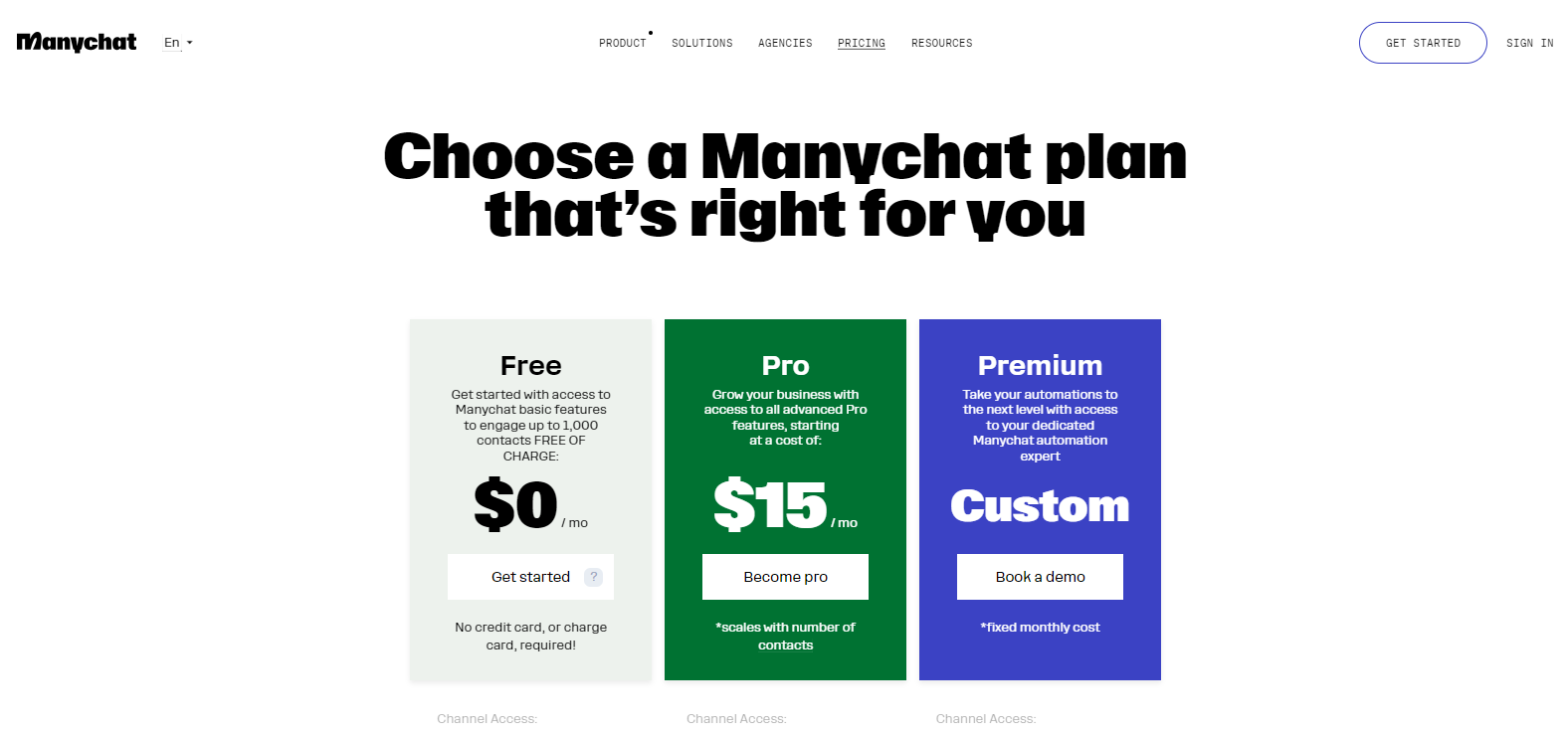
ManyChat offers two pricing plans: Free and Pro.
The Free Plan allows up to 1,000 contacts and offers basic features such as channel integrations to Instagram Direct Messages, Facebook Messenger, and WhatsApp.
The Pro Plan starts at $15 per month and includes all the basic features of the Free Plan, plus additional channel access to SMS and email. The Pro Plan is billed based on the number of contacts per month and offers unlimited growth tools, advanced analytics and insights tools, unlimited tags, keywords, drip sequences, one-tap contact data collection, and A/B testing. The pricing for the Pro Plan depends on the size of your contact list.
ManyChat also offers a Premium Plan, which requires contacting their sales team for custom features and services.
The Free Plan is suitable for small businesses or those just starting, while the Pro Plan is ideal for medium to large businesses looking to scale their marketing efforts.
For more details on the pricing, please visit www.manychat.com/pricing.
Partnering with Ubique Digital Solutions
If you’re seeking to take your business to new heights and maximize your online presence, partnering with Ubique Digital Solutions is a strategic move you shouldn’t overlook. With their expertise in digital marketing and automation, coupled with their innovative solutions like ManyChat, they have proven to be a reliable partner in driving success for businesses. By harnessing the power of ManyChat’s advanced features, you can enhance your customer engagement, streamline your communication, and ultimately achieve higher conversions. Don’t miss out on this opportunity to revolutionize your business. Contact Ubique Digital Solutions today and embark on a journey toward business growth and prosperity.
FAQ
Q: How does ManyChat handle analytics and data collection?
ManyChat provides a comprehensive analytics dashboard that allows users to track the performance of their chatbots. The dashboard provides insights into the number of contacts per channel and how they have evolved over time. Users can also track conversion events inside chatbot flows and on their website using the ManyChat Pixel. Flow analytics are available for each block, allowing users to track message delivery, open rates, and click-through rates. ManyChat also provides metrics for growth tools, including impressions, opt-ins, open rates, click rates, and conversion rates. Users can track the performance of each message block, SMS, and email in every flow via individual stats like sent, delivered, opened, and clicked. The data collected by ManyChat helps users to analyze how well their chatbot is performing and how they can optimize their chatbot funnels for better conversion. However, ManyChat’s analytics tools are still quite basic, and the data is distributed over multiple sections, making it challenging to have an overall assessment of chatbot effectiveness.
Q: What type of chatbot flows can be created with ManyChat?
ManyChat offers two types of chatbot flows: the Basic Builder and the Flow Builder. The Basic Builder is a linear, organized interface that displays generated message flows and provides some basic editing options. The Flow Builder is a visual drag-and-drop interface that gives a structured overview of the chatbot and message flows. Both options allow for easy creation and editing of chatbot flows, from basic to complex. ManyChat also offers ready-to-use templates for a variety of use cases. However, ManyChat’s analytics are distributed across different sections, which can make it challenging to assess the overall effectiveness of chatbot flows.
Q: Does ManyChat have a mobile app?
Yes, ManyChat has a mobile app available for both iOS and Android devices. Some of the features available on the app include:
- Ability to reply to user inquiries on the go through the built-in live chat integration.
- Access to all chatbot flows and conversations in real-time.
- Push notifications for new messages and subscriber activity.
- Ability to turn off incoming bot messages while conversing with a single subscriber for a specific time using the pause automation function.
Q: Does ManyChat have any customer service or technical support?
ManyChat offers various types of customer service and technical support to its users. Users can contact the support team through email, and they can expect a prompt response as the team is available 24/7. Both free and paid customers can access customer support. ManyChat also provides extensive tutorials, documentation, and a knowledge base to help users make the most of the platform. Additionally, ManyChat has a private Facebook community with over 100,000 members where users can ask questions and learn more about the platform. Overall, ManyChat offers a range of support options to ensure that users can get the help they need to create and manage their chatbots effectively.















