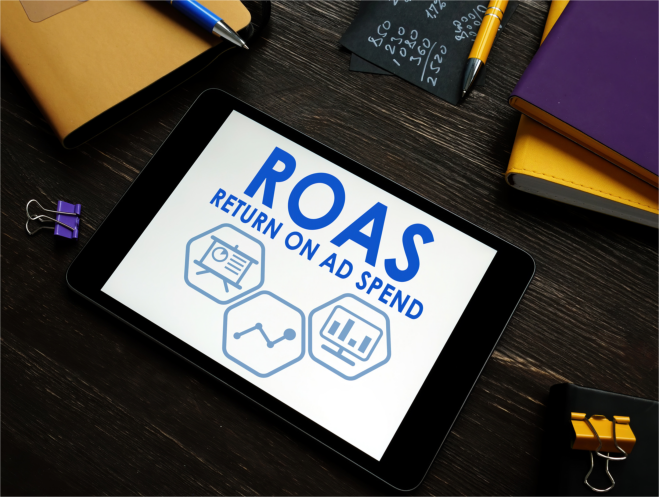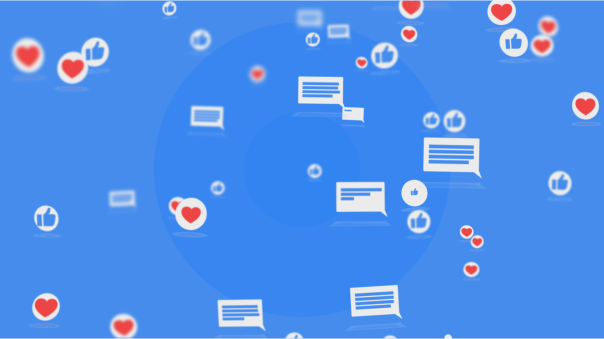Importance of Ad Targeting on Facebook
Effective ad targeting on Facebook offers numerous benefits for businesses and marketers. By reaching the right audience, you can save costs and increase conversion rates significantly. The ability to create personalized ads also enhances user engagement, leading to a more positive brand perception and higher chances of conversion.
Key Metrics to Measure for Facebook Ad Targeting
When it comes to Facebook ad targeting, tracking and measuring key metrics is essential for evaluating the success of your campaigns and optimizing your targeting strategies. Here are the key metrics you should measure for Facebook ad targeting:
1. Click-Through Rate (CTR)
CTR measures the percentage of ad clicks relative to the number of ad impressions. It indicates how engaging your ad is to the target audience. A higher CTR suggests that your ad is resonating well with the audience, while a low CTR may indicate that your ad needs improvement.
2. Conversion Rate
Conversion rate tracks the percentage of ad clicks that result in a desired action, such as completing a purchase, signing up for a newsletter, or filling out a form. A high conversion rate signifies that your ad successfully convinces users to take the desired action, while a low conversion rate may require adjustments to your ad targeting or landing page.
3. Return on Ad Spend (ROAS)
ROAS calculates the revenue generated for every dollar spent on advertising. It helps measure the profitability of your ad campaigns. A ROAS greater than 1 indicates a positive return on investment, while less than 1 means the campaign is not generating enough revenue to cover ad costs.
4. Cost per Acquisition (CPA)
CPA determines the cost incurred to acquire a new customer or lead through your ad campaign. Lower CPA values signify better efficiency in acquiring customers at a lower cost.
5. Frequency
Frequency measures how often your ad is shown to the same user. High frequency can lead to ad fatigue, resulting in decreased engagement and ad performance. Monitoring frequency helps you avoid overexposing your ads to the same audience.
6. Engagement Metrics (likes, comments, shares)
Engagement metrics show how users interact with your ad, indicating its relevance and appeal to the audience. Higher engagement indicates that your ad content is resonating well with users.
7. Relevance Score
Facebook’s relevance score rates your ad’s relevance to the target audience on a scale from 1 to 10. Higher relevance scores can lead to lower ad costs and improved ad delivery, as Facebook rewards more relevant ads.
8. Website Clicks
Website clicks measure the number of clicks that redirect users to your website. It provides insights into how effective your ad is at driving traffic to your website.
9. Video Views
If you’re running video ads, tracking video views helps you understand how engaging your video content is to viewers.
By regularly monitoring and analyzing these key metrics, you can gain valuable insights into your ad campaign’s performance and make data-driven decisions to optimize your Facebook ad targeting strategies. This data-driven approach will help you reach the right audience, enhance engagement, and achieve your marketing goals more effectively.
How to Track and Analyze Key Metrics
Tracking and analyzing key metrics for your Facebook ad campaigns is crucial to understanding their performance and making data-driven decisions. Here’s a step-by-step guide on how to track and analyze key metrics effectively:
Step 1: Set Clear Objectives and Goals
Before you start tracking metrics, establish clear objectives and goals for your Facebook ad campaign. Determine what you want to achieve, such as increasing website traffic, generating leads, or boosting sales. Having well-defined goals will help you choose the most relevant metrics to track.
Step 2: Utilize Facebook’s Ads Manager and Insights Dashboard
Facebook’s Ads Manager is a powerful tool that provides a comprehensive overview of your ad campaigns’ performance. To access it, log in to your Facebook Business Manager account and navigate to the Ads Manager section.
Step 3: Identify the Relevant Key Metrics
Based on your campaign objectives, identify the key metrics that align with your goals. For example, if your goal is to drive website traffic, focus on metrics like Click-Through Rate (CTR) and Website Clicks. If you aim to increase conversions, pay attention to Conversion Rate and Cost per Acquisition (CPA).
Step 4: Set Up Facebook Pixel
Facebook Pixel is a tracking code that helps you measure and optimize the actions people take on your website after interacting with your ads. Install the Facebook Pixel on your website by generating the code from Facebook’s Events Manager and adding it to your website’s header or through a tag manager.
Step 5: Define Custom Conversions
Custom conversions allow you to track specific actions on your website that are important to your campaign’s objectives, such as completing a purchase or signing up for a newsletter. Define these custom conversions in your Facebook Events Manager to monitor their performance.
Step 6: Monitor Metrics in Ads Manager
Regularly access your Facebook Ads Manager to track the performance of your ad campaigns. Review the relevant key metrics, such as CTR, Conversion Rate, ROAS, CPA, Engagement Metrics, and Relevance Score. Analyze the data over different time periods (e.g., daily, weekly, monthly) to identify trends and patterns.
Step 7: Use Insights to Optimize Campaigns
Analyze the data and identify trends and insights that can guide your optimization strategies. For example, if you notice a low CTR, consider revising your ad creatives or adjusting your targeting parameters. If your CPA is high, experiment with different audience segments or ad placements.
Step 8: A/B Testing
Conduct A/B tests to compare different ad variations and identify which elements perform better. Test different ad creatives, headlines, call-to-action buttons, or target audiences. A/B testing helps you refine your targeting strategies and improve ad performance.
Step 9: Take Data-Driven Decisions
Make data-driven decisions based on your analysis. Implement the changes identified through tracking and testing to optimize your ad targeting strategies continuously.
Step 10: Monitor and Adjust
Monitor your ad campaigns regularly and be prepared to adjust your strategies based on real-time performance data. Stay flexible and responsive to changes in the market and audience behavior.
Overcoming Common Challenges in Ad Targeting
Ad targeting on Facebook can present its share of challenges. Common issues may include:
- Limited Audience Reach: Strategies for expanding your audience reach.
- Ad Fatigue: Addressing ad fatigue by refreshing ad creatives and adjusting frequency.
- Budget Constraints: Tactics to optimize ad spend and maximize results.
- Competition: Stand out from the competition by refining your unique value proposition.
Conclusion
Facebook ad targeting holds the key to reaching the right audience and driving business success. By tracking key metrics and analyzing campaign performance, businesses can unlock valuable insights into their audience’s preferences and behaviors, paving the way for more effective ad targeting. Armed with this knowledge, you can engage your target audience more effectively, increase conversions, and maximize your return on investment (ROI).
As you embark on your journey to enhance your Facebook ad targeting efforts, consider partnering with Ubique Digital Solutions. Our team of experts is dedicated to helping businesses like yours achieve remarkable results. From crafting compelling ad creatives to implementing data-driven targeting strategies, we have the experience and expertise to boost your business to new heights of success. Contact Ubique Digital Solutions today and unleash the true potential of your Facebook ad targeting.
FAQs
Q: How can I measure the success of my Facebook ad campaigns?
To measure your Facebook ad campaign’s success, track key metrics such as Click-Through Rate (CTR), Conversion Rate, Return on Ad Spend (ROAS), Cost per Acquisition (CPA), and Engagement Metrics (likes, comments, shares). Utilize Facebook’s Ads Manager and Insights Dashboard for data analysis.
Q: What is the relevance score, and how does it affect my ad campaign?
Facebook’s relevance score is a metric that rates your ad’s relevance to the target audience. A higher relevance score can lead to lower ad costs and better ad placement, while a lower score may indicate that the ad needs optimization.
Q: How can I overcome limited audience reach in my ad targeting?
To expand your audience reach, consider widening your targeting parameters, exploring new audience segments, or collaborating with influencers to reach a broader audience.
Q: What role does A/B testing play in improving ad targeting?
A/B testing involves experimenting with different ad variations to identify the most effective elements. It helps you optimize your ad targeting by revealing which ad components resonate best with your audience.
Q: How often should I review and optimize my ad targeting strategies?
Regularly review your ad campaign’s performance, ideally on a weekly or bi-weekly basis. Optimize your targeting strategies based on the data insights to continuously improve your ad campaigns’ effectiveness.