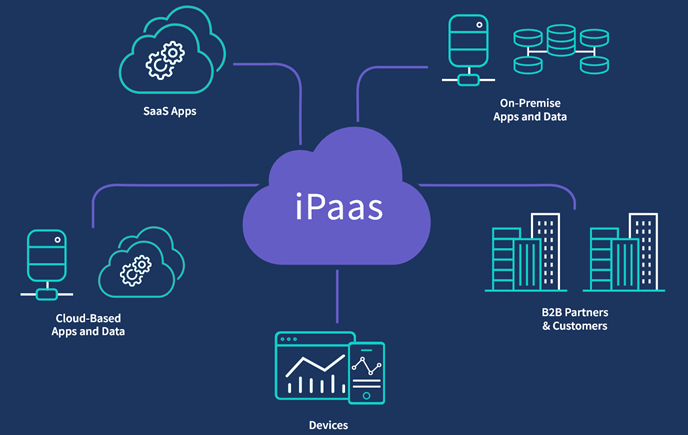SaaS (Software as a Service)
SaaS works by hosting applications on a central server or a network of servers, commonly referred to as the cloud. These applications are then accessed by users over the internet, typically through a web browser, without the need for installation or maintenance on the user’s local device.
When using a SaaS application, users usually pay a subscription fee to access and use the software. The software provider is responsible for managing the infrastructure, maintaining the application, and ensuring its availability and security. Updates and new features can be delivered seamlessly to all users, eliminating the need for individual installations or manual updates.
Advantages of SaaS
- Easy Accessibility: SaaS applications can be accessed from any device with an internet connection and a web browser, making them highly accessible to users. This allows for greater flexibility and remote access, enabling users to work from anywhere.
- Cost Savings: SaaS eliminates the need for upfront investments in hardware and software licenses, as well as the associated maintenance costs. Users typically pay a subscription fee based on usage, which can be more cost-effective, especially for small and medium-sized businesses.
- Scalability: SaaS applications can easily scale up or down based on the needs of the business. As the user base grows or contracts, the infrastructure can be adjusted accordingly, allowing for efficient resource utilization.
- Automatic Updates: Software updates and security patches are managed by the SaaS provider, ensuring that users always have access to the latest version of the software. This relieves users of the burden of software maintenance and ensures that everyone is using a consistent and up-to-date version.
- Integration and Collaboration: SaaS applications often provide integration capabilities with other software systems, allowing for seamless data sharing and collaboration between different applications. This can enhance productivity and streamline workflows within an organization.
Disadvantages of SaaS
- Internet Dependency: SaaS applications rely heavily on internet connectivity. If the internet connection is slow or unreliable, it can adversely affect the performance and usability of the software.
- Limited Customization: SaaS applications are typically designed to be flexible and serve a broad range of customers. However, this can sometimes result in limited customization options compared to on-premises software. Organizations with unique or specific requirements may find it challenging to tailor the software to their exact needs.
- Data Security and Privacy Concerns: Storing data in the cloud raises concerns about data security and privacy. While reputable SaaS providers employ robust security measures, there is still a level of trust involved in entrusting sensitive data to a third-party provider.
- Dependency on Provider: Organizations using SaaS applications are dependent on the service provider for the availability, performance, and support of the software. If the provider experiences technical issues or goes out of business, it can disrupt the user’s access to the application.
- Cost Over Time: While SaaS can provide cost savings initially, over time, the cumulative subscription costs may exceed the upfront costs of purchasing and maintaining on-premises software. Organizations should carefully evaluate the long-term financial implications before committing to a SaaS solution.
Examples of SaaS Applications
There is a wide range of SaaS applications available across various industries. Some popular examples include:
- Customer Relationship Management (CRM) Systems: Salesforce, HubSpot, and Zoho CRM.
- Collaboration and Project Management Tools: Asana, Trello, and Slack.
- Human Resources Management Systems (HRMS): Workday, BambooHR, and ADP Workforce Now.
- Enterprise Resource Planning (ERP) Systems: NetSuite, SAP S/4HANA Cloud, and Microsoft Dynamics 365.
- Productivity Suites: Google Workspace (formerly G Suite), Microsoft 365, and Dropbox.
- Communication and Video Conferencing: Zoom, Microsoft Teams, and Slack.
- Accounting and Financial Management: QuickBooks Online, Xero, and FreshBooks.
Key Features of SaaS
- Web accessibility: SaaS applications can be accessed through a web browser, which means there’s no need for installations or downloads on individual devices.
- Subscription-based model: Instead of purchasing software licenses, SaaS typically involves a subscription fee which includes updates, maintenance, and customer support.
- Automatic updates and patch management: SaaS providers take care of updates and maintenance, ensuring that the software is always up to date.
- Scalability: Users can easily scale their service usage up or down based on their needs, often without involving the service provider.
Common Use Cases for SaaS
Customer Relationship Management (CRM) systems: Companies like Salesforce offer SaaS-based CRMs that help businesses manage and analyze customer interactions.
- Email services: Google’s Gmail and Microsoft’s Outlook are examples of SaaS-based email services.
- Collaboration and communication tools: Applications like Slack and Microsoft Teams facilitate communication and collaboration among team members.
- Accounting and invoicing software: Tools like QuickBooks Online and FreshBooks help businesses manage accounting and invoicing processes.
Diving into iPaaS (Integration Platform as a Service)
How does iPaaS work?
iPaaS provides a platform and set of tools to facilitate the integration of applications, data, and processes across different systems. It typically includes connectors, data transformation capabilities, and workflow automation to enable seamless communication and data flow between various endpoints.
Here’s a high-level overview of how iPaaS works:
- Connectors: iPaaS platforms offer a wide range of pre-built connectors that enable integration with popular cloud applications, on-premises systems, databases, APIs, and other data sources. These connectors simplify the process of establishing connections and communication between different systems.
- Data Transformation: iPaaS allows for the transformation and mapping of data between different formats, ensuring that information can be shared and understood by different applications. It may provide graphical interfaces or scripting capabilities to define data transformation rules and logic.
- Workflow Automation: iPaaS platforms often include visual tools or workflows that allow users to define the sequence of actions, triggers, and conditions for data integration and process automation. This enables the creation of complex integration flows and the automation of business processes across multiple systems.
- Monitoring and Management: iPaaS solutions typically provide monitoring and management capabilities to track the performance, health, and reliability of integrations. This includes logging, error handling, and alerting functionalities to ensure that integration processes run smoothly and any issues can be addressed promptly.
- Security and Governance: iPaaS platforms prioritize data security and compliance. They offer features such as user access controls, encryption, and auditing capabilities to protect sensitive data and ensure compliance with relevant regulations.
Advantages of iPaaS
- Simplified Integration: iPaaS provides a centralized platform and pre-built connectors that simplify the integration process between different applications and data sources. This reduces the complexity and time required to establish and maintain integrations.
- Flexibility and Scalability: iPaaS allows organizations to adapt and scale their integrations as their business needs evolve. New connectors and workflows can be easily added or modified to accommodate changes in systems, applications, or processes.
- Faster Time-to-Value: With its pre-built connectors and visual development tools, iPaaS enables faster development and deployment of integrations. This results in quicker time-to-value for businesses seeking to connect and leverage data from multiple sources.
- Cost Efficiency: iPaaS eliminates the need for extensive custom coding or the maintenance of on-premises integration infrastructure. This reduces upfront costs and ongoing expenses associated with integration development and maintenance.
- Collaboration and Self-Service: Many iPaaS platforms offer collaboration features that allow multiple users or teams to work on integrations simultaneously. Additionally, self-service capabilities enable business users with limited technical expertise to create and manage integrations independently.
Disadvantages of iPaaS
- Dependency on Internet Connectivity: iPaaS relies on Internet connectivity for communication between systems. Any disruptions or outages in the network can impact the availability and performance of integrations.
- Customization Limitations: While iPaaS platforms offer a range of connectors and data transformation capabilities, there may be limitations in terms of specific customization requirements. Organizations with highly complex or unique integration needs may face challenges in achieving full customization.
- Data Security and Compliance: As with any cloud-based service, there may be concerns about data security and compliance when using iPaaS. Organizations must carefully evaluate the security measures and compliance certifications of the chosen iPaaS provider.
- Vendor Lock-In: Switching between iPaaS providers may involve significant effort due to the platform-specific configurations, dependencies, and customizations. Organizations should consider the potential implications of vendor lock-in and ensure compatibility with their long-term integration strategies.
Examples of iPaaS Providers
There are several iPaaS providers in the market offering varying features and capabilities. Some notable examples include:
- MuleSoft Anypoint Platform
- Dell Boomi
- IBM Cloud Pak for Integration
- Informatica Intelligent Cloud Services
- Jitterbit Harmony
- SnapLogic Integration Platform
- Microsoft Azure Logic Apps
- Workato Integration Platform
Core Components of iPaaS
- Integration tools and connectors: These allow for connecting applications through pre-built interfaces that enable data flow between systems.
- Pre-built templates: These simplify the integration process by providing ready-made workflows for common integration scenarios.
- API management: iPaaS solutions often include API management features to create, deploy, and manage APIs.
- Cloud data integration: This component helps in consolidating data from various sources, ensuring that data remains consistent across all platforms.
Scenarios Where iPaaS Shines
- Automating data flow between SaaS applications: iPaaS can automate data transfer between different SaaS applications, ensuring that data is synchronized across platforms.
- Integration of on-premises and cloud-based systems: iPaaS facilitates the integration of legacy on-premises systems with newer cloud-based applications.
- Rapidly scaling integration requirements: Businesses with growing or fluctuating integration needs can scale easily with iPaaS.
PaaS vs SaaS: Head-to-Head Comparison
Comparison | iPaaS | SaaS |
| FactorsPurpose and Functionality | Integrates different systems | Provides software applications |
| Implementation and Complexity | More complex | Easier to implement |
| Costs and Pricing Models | Variable costs based on integrations | Straightforward subscription fees |
| Security Considerations | Secure data transmission between systems | Application-level security |
| Customization and Scalability | More flexible for unique processes | Limited customization options |
Determining What’s Right For Your Business
Analyzing Business Requirements
Understanding your specific needs is the first step in determining whether SaaS, iPaaS, or both are right for your business. If you primarily need access to applications, SaaS might be sufficient. However, if you need extensive integrations between different systems, iPaaS is likely more suitable.
Considering Budget Constraints
While iPaaS can offer more customization and integration capabilities, it might also come with higher costs. Weigh the benefits against the costs to decide what’s more feasible for your budget.
Future-Proofing Your Investment
Consider the future growth and evolution of your business. As your business grows, you might find that you need the additional capabilities that iPaaS offers over SaaS.
Conclusion
iPaaS and SaaS serve different purposes within the realm of cloud computing. While SaaS offers cloud-based software applications, iPaaS is crucial for integrating various systems and applications. Understanding the key differences between iPaaS and SaaS can help businesses make informed decisions that align with their operational needs and growth objectives.
To leverage the benefits of iPaaS and SaaS effectively, partnering with a reliable and experienced provider can be a game-changer for your business. Ubique Digital Solutions offers cutting-edge iPaaS and SaaS solutions tailored to your specific requirements, enabling seamless integration and access to powerful software applications. Contact us today.
FAQs
Q: What are the main differences between iPaaS and SaaS?
iPaaS is focused on integrating different systems and applications, while SaaS provides software applications via the Internet.
Q: Can iPaaS and SaaS work together?
Yes, iPaaS is often used to integrate multiple SaaS applications, as well as other types of systems.
Q: How do I know if my business needs iPaaS, SaaS, or both?
If your business needs access to software applications over the internet, you need SaaS. If you require integration between different systems, you need iPaaS. Often, businesses need both.
Q: What are some examples of popular iPaaS and SaaS providers?
Popular iPaaS providers include MuleSoft, Dell Boomi, and Jitterbit. Popular SaaS providers include Salesforce, Google, and Microsoft.
Q: Are there security risks involved with using iPaaS or SaaS?
As with any cloud service, there are security considerations such as data breaches and unauthorized access. It’s important to ensure that any iPaaS or SaaS provider you choose follows best security practices.