Integrating HubSpot Form and PayPal

Integrating HubSpot Form and PayPal can greatly enhance your business processes by combining lead generation and payment processing into a seamless workflow. HubSpot Form is a powerful tool for creating customizable lead capture forms, while PayPal is a widely-used online payment platform known for its security and reliability. By integrating these two platforms, you can streamline your sales funnel, improve user experience, and effectively manage your leads and payments.
Integrating HubSpot Form and PayPal offers several benefits. First, it allows you to capture leads directly through your forms and automatically link them to your PayPal transactions. This reduces manual data entry and eliminates the need for separate systems for lead generation and payment processing. Additionally, you can leverage HubSpot’s automation features to nurture and follow up with leads based on their payment activities. This integration also provides valuable analytics and reporting capabilities, enabling you to gain insights into your sales performance and make data-driven decisions.
Step-by-Step Guide to Integrate HubSpot Form and PayPal
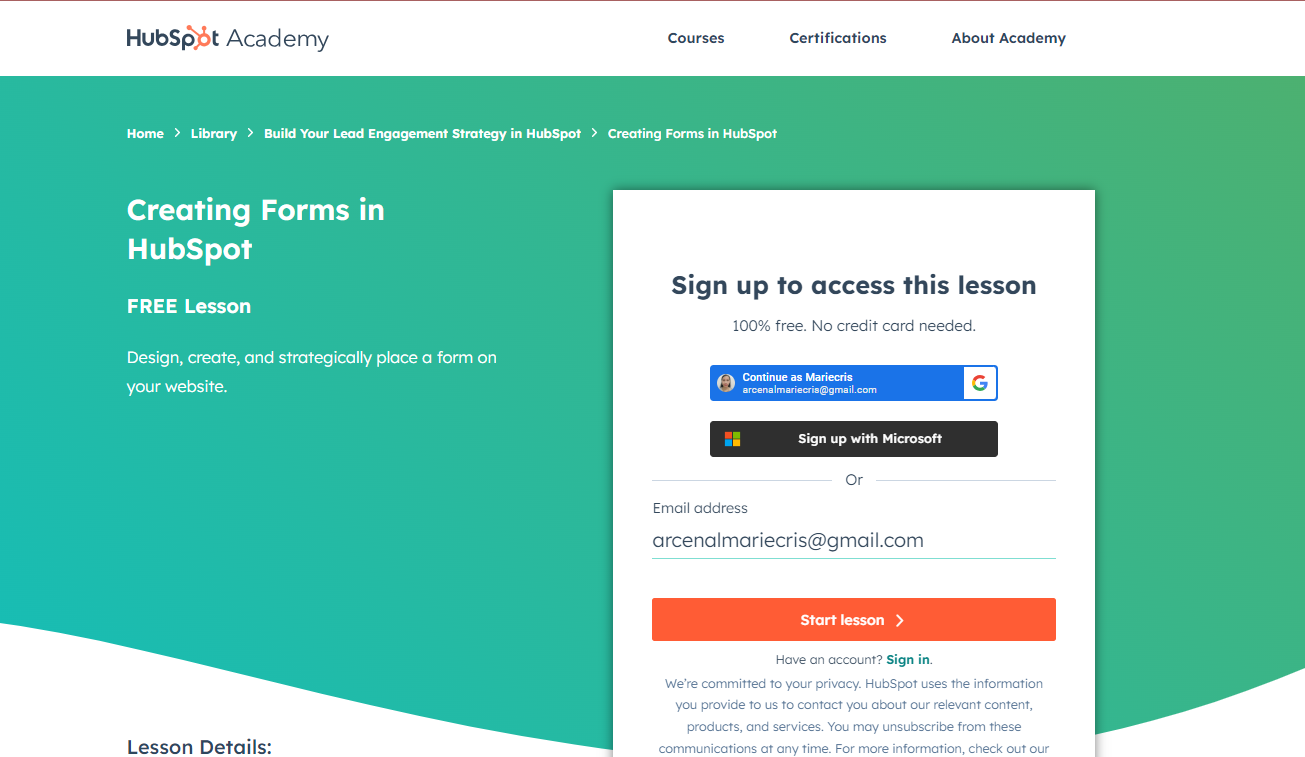
Step 1: Create a HubSpot Form
- To begin, log in to your HubSpot account and navigate to the Forms section.
- Click on the “Create form” button and choose a form template or start from scratch.
- Customize your form by adding fields such as name, email, phone number, and any other relevant information you need to collect from your leads.
- Consider using progressive profiling techniques to gather additional information over time without overwhelming your visitors.
- Ensure your form is visually appealing, user-friendly, and optimized for conversions.
Step 2: Set Up a PayPal Business Account
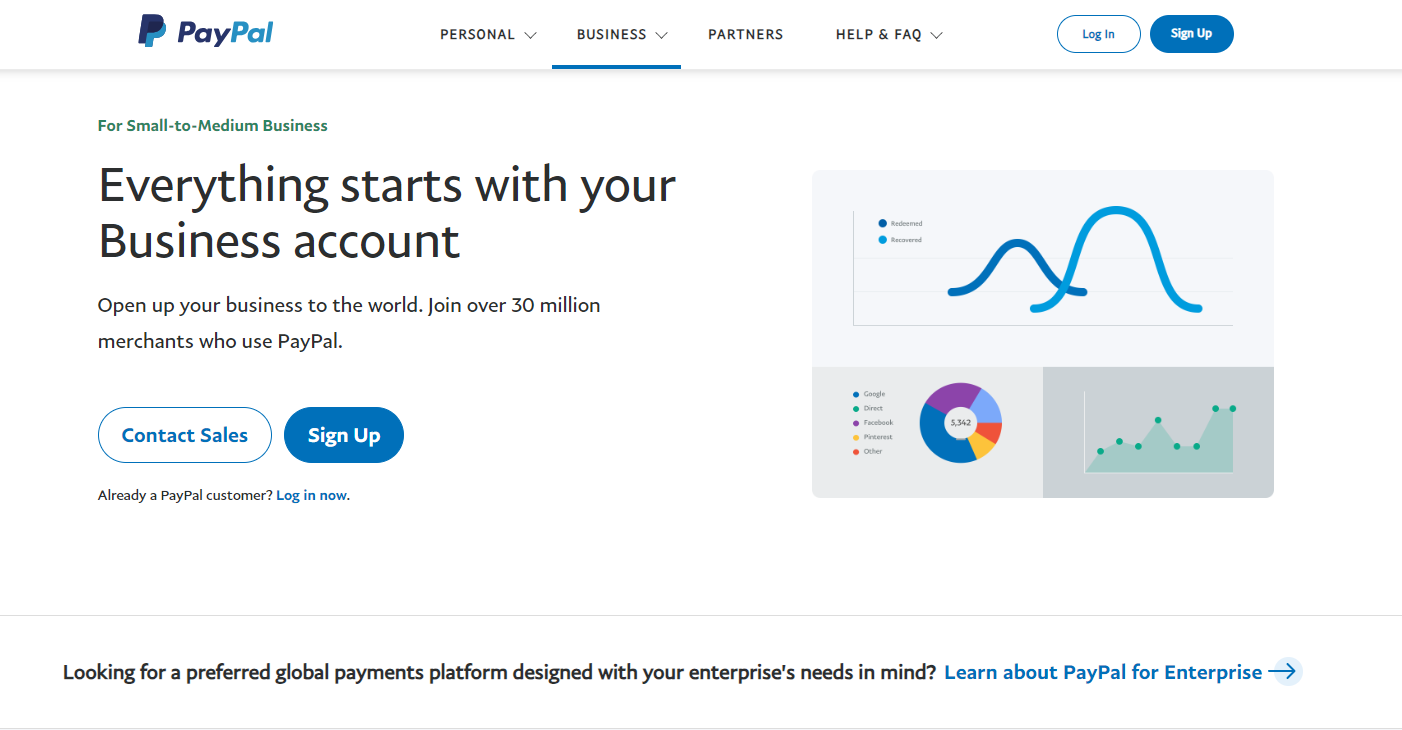
If you don’t already have a PayPal Business account, go to the PayPal website and sign up for one. Provide the required information, including your business details and bank account information. PayPal will guide you through the setup process, including verifying your account and setting up your payment preferences. Familiarize yourself with the various features offered by PayPal, such as invoicing, subscriptions, and donation options, which can enhance your payment processing capabilities.
Step 3: Connect HubSpot and PayPal
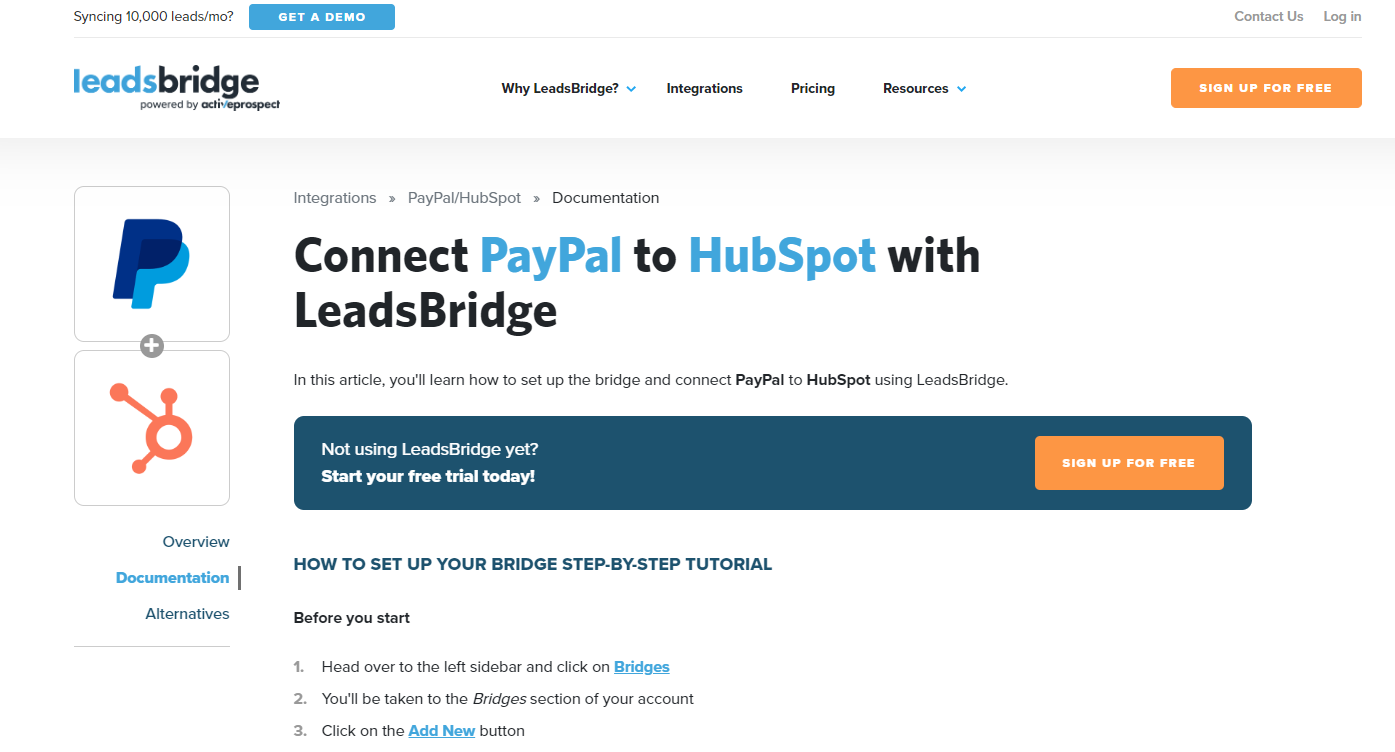
To integrate HubSpot Form with PayPal, you’ll need to use a third-party integration tool like Zapier or the HubSpot-PayPal integration app. Choose the option that best suits your needs and follow the instructions provided by the integration tool. Generally, you’ll need to authorize the integration to access your HubSpot and PayPal accounts. Configure the integration settings to specify how you want the data to flow between the two platforms. This includes mapping form fields to PayPal payment fields, setting up automation triggers, and defining other relevant settings.
Step 4: Customize Payment Options
Once the integration is set up, you can customize your payment options within HubSpot. Explore the features provided by PayPal, such as offering multiple payment methods, setting up recurring payments, or configuring discounts and coupons. These customization options allow you to tailor the payment experience to your specific business needs and provide a seamless checkout process for your customers.
Advanced Tips and Best Practices

Tip 1: Automate Lead Generation
Take advantage of HubSpot’s workflows to automate lead generation processes. Set up workflows triggered by specific actions, such as form submissions or completed purchases. Use these workflows to segment leads, send follow-up emails, assign tasks to your team members, and personalize the customer journey based on their payment activities. Additionally, leverage PayPal’s notification system to receive real-time updates on payment statuses and trigger relevant actions within HubSpot.
Tip 2: Utilize PayPal Reporting and Analytics
PayPal offers robust reporting and analytics features that can complement your HubSpot data. Explore PayPal’s reporting dashboard to gain insights into your payment transactions, track sales trends, and identify opportunities for improvement. Integrate PayPal data with HubSpot’s reporting tools to have a comprehensive view of your sales performance, customer behavior, and ROI. This integration allows you to make data-driven decisions and optimize your marketing and sales strategies.
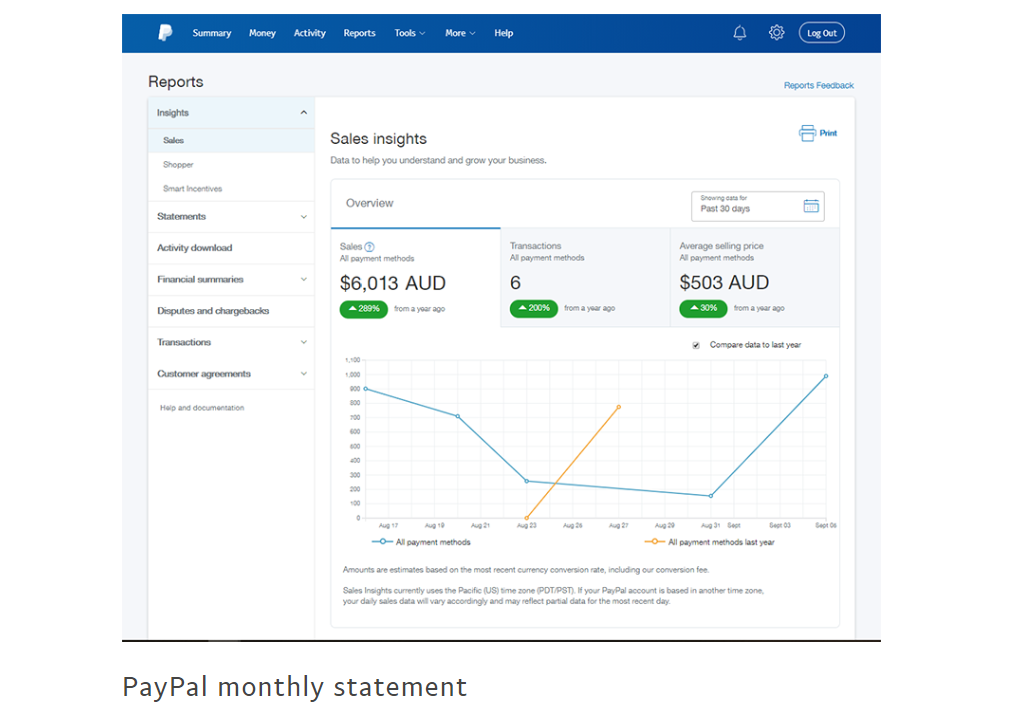
Tip 3: Enhance User Experience
Pay attention to the user experience when integrating HubSpot Form and PayPal. Optimize your form design to create a seamless transition between lead capture and payment processing. Ensure that the form and payment pages are mobile-friendly and load quickly. Use customization options provided by both platforms to align the visual branding and design with your website. A smooth and visually appealing user experience will increase conversions and customer satisfaction.
Conclusion

Integrating HubSpot Form and PayPal provides numerous benefits for your business, including streamlined lead generation and payment processing, automated workflows, comprehensive analytics, and enhanced user experience. By leveraging the power of these two platforms, you can optimize your sales funnel, save time and resources, and improve your overall business efficiency. Implementing this integration can contribute to your business’s growth and success.
Ubique Digital Solutions is your trusted partner in this digital transformation journey. We have the experience, expertise, and technology to help you seamlessly integrate these tools into your business operations. Let us shoulder the technical load while you focus on what you do best – running your business. Don’t leave your success to chance. Reach out to us today, follow Ubique Digital Solutions, and let’s partner up to steer your business to greater heights.
FAQs
Q: Can I integrate multiple HubSpot forms with PayPal?
Yes, you can integrate multiple HubSpot forms with PayPal. Each form can have its own integration settings and payment options, allowing you to capture leads and process payments for different products or services.
Q: Is it possible to customize the appearance of the payment form?
Yes, both HubSpot and PayPal offer customization options for the payment form. You can design the form to match your brand’s look and feel, add custom fields, and modify the layout to provide a seamless and branded payment experience for your customers.
Q: How secure is the integration between HubSpot and PayPal?
HubSpot and PayPal take security seriously and have measures in place to protect your data and transactions. Both platforms use industry-standard encryption and comply with security standards. However, it is always recommended to follow best practices for data security and privacy, such as using strong passwords and regularly monitoring your accounts.
Q: Can I track payments and leads within HubSpot after integration?
Yes, the integration between HubSpot and PayPal allows you to track payments and leads within HubSpot. The integration ensures that the payment information and lead data are synced between the two platforms, providing a unified view of your customers and their payment activities.
Q: Are there any transaction fees associated with using PayPal?
PayPal charges transaction fees for processing payments, and the specific fees depend on the country and the type of transaction. It is advisable to review PayPal’s fee structure to understand the costs associated with using their platform.
Q: What should I do if I encounter any issues during the integration process?
If you encounter any issues during the integration process, refer to the documentation and support resources provided by HubSpot and PayPal. They offer comprehensive guides, troubleshooting tips, and customer support channels to assist you in resolving any issues you may face.












