What is HubSpot CRM?

HubSpot CRM is a cloud-based customer relationship management software that helps businesses manage, track, and nurture their leads and customers. Designed for businesses of all sizes, it provides a comprehensive suite of tools for sales, marketing, and customer support teams to work more efficiently and collaboratively. With its intuitive interface and powerful automation capabilities, HubSpot CRM streamlines your sales and customer management processes.
How Does HubSpot CRM Work?
At its core, HubSpot CRM serves as a centralized database for all your customer information, communication history, and business activities. The platform automatically captures, organizes, and updates customer data from various channels like emails, phone calls, social media, and your website. By integrating with your marketing and sales tools, HubSpot CRM provides real-time insights, helping your team prioritize leads and close deals faster.
HubSpot CRM (Customer Relationship Management) works by centralizing and organizing all the interactions and data related to customers and prospects in a single platform, enabling businesses to streamline their sales, marketing, and customer service processes. Here is a step-by-step explanation of how HubSpot CRM works:
- Data Import and Integration: When you start using HubSpot CRM, the first step is to import your existing customer data into the system or integrate it with other tools you are using. HubSpot makes this process simple with options for bulk import and integrations with popular tools like Gmail, Salesforce, and various social media platforms.
- Contact Management: HubSpot CRM allows you to create and manage contact records for your customers and prospects. Each contact record contains detailed information such as name, email address, phone number, company, and any interaction history.
- Lead Tracking and Scoring: The CRM tracks the activities and interactions of your leads, such as website visits, email opens, and form submissions. It also allows you to score leads based on their behavior and engagement, helping to identify the most promising prospects.
- Deal Pipeline Management: HubSpot CRM enables you to manage your sales pipeline efficiently. You can create deals, associate them with contacts or companies, and move them through various stages of your sales process.
- Marketing Automation: With HubSpot’s marketing automation capabilities, you can create targeted email campaigns, set up lead nurturing workflows, and automate repetitive tasks to ensure that your marketing efforts are consistent and timely.
- Reporting and Analytics: HubSpot CRM provides in-depth reporting and analytics features. You can generate custom reports and dashboards to track your sales, marketing, and customer service performance.
- Ticketing System for Customer Support: As discussed earlier, HubSpot CRM includes a ticketing system that helps manage customer inquiries and issues efficiently, ensuring a streamlined customer support process.
- Collaboration and Task Management: HubSpot CRM allows for collaboration among teams. You can assign tasks, set reminders, and schedule meetings, ensuring that everyone is aligned and working towards common goals.
- Extensions and Integrations: You can extend the functionality of HubSpot CRM by integrating it with a plethora of third-party tools and services, including social media platforms, document management systems, and marketing automation tools.
- Data Security and Access Control: HubSpot CRM ensures the security of your customer data and provides features like user permissions and access control, so you can manage who has access to what information within your organization.
By combining all these features, HubSpot CRM creates a powerful and unified platform that helps businesses efficiently manage relationships with customers and prospects, ultimately driving growth and improving customer satisfaction.
HubSpot CRM Core Features

Contact Management
Contact management in HubSpot CRM enables you to store and access all your contact information in one place, including detailed profiles, communication history, and deal stage. This feature allows your team to quickly identify customer needs, preferences, and history, ultimately enhancing customer interactions and personalization.
Deal Tracking
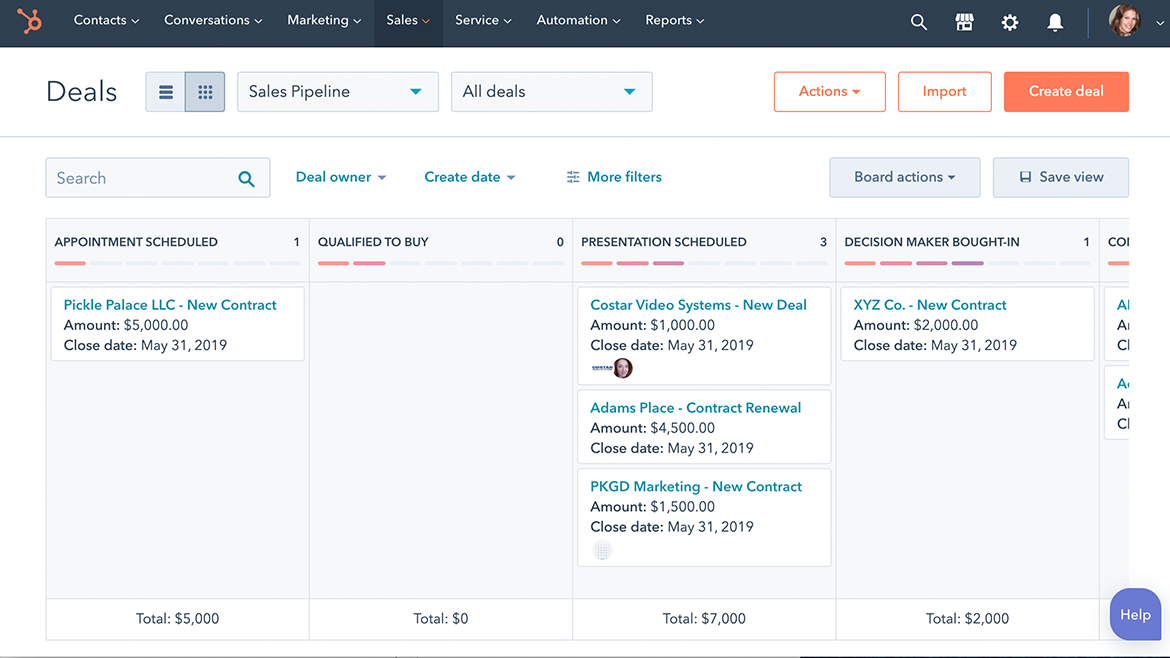
HubSpot CRM’s deal tracking feature allows you to manage and monitor your sales pipeline more effectively. By creating and customizing deal stages, you can track the progress of each deal, identify bottlenecks, and optimize your sales process. This feature provides valuable insights into deal status, sales velocity, and overall sales performance.
Task and Activity Management

Task and activity management in HubSpot CRM helps your team stay organized and focused on their priorities. You can create, assign, and track tasks set deadlines, and get reminders for upcoming activities. This feature fosters better communication and collaboration among team members, resulting in increased productivity and a streamlined sales process.
Email Tracking and Notifications
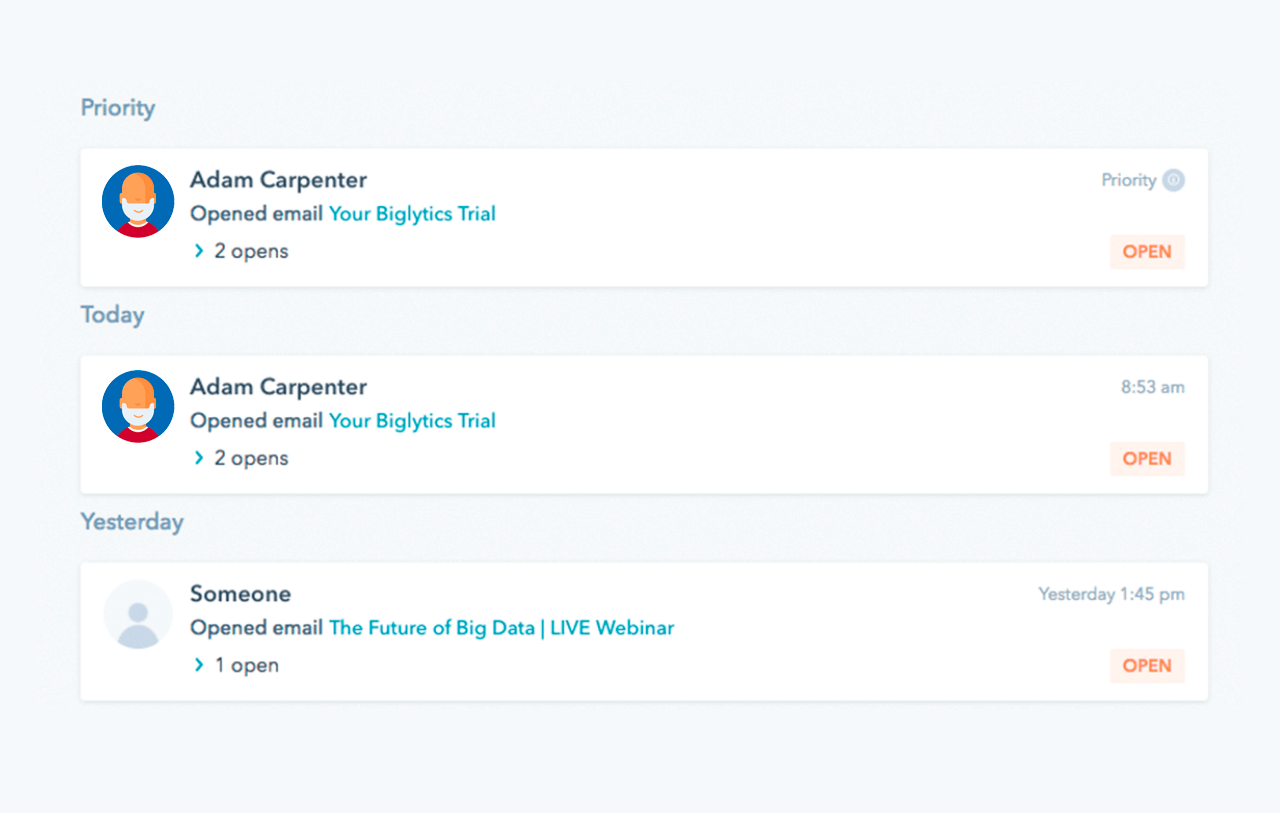
Email tracking and notifications are essential for staying on top of your customer communications. HubSpot CRM’s email tracking feature allows you to monitor when recipients open your emails, click links, or download attachments. With real-time notifications, your team can respond to customer inquiries and follow-ups promptly, improving customer satisfaction and conversion rates.
Reporting and Dashboards

HubSpot CRM provides detailed reporting and customizable dashboards to help you track your sales and marketing performance. With these insights, you can identify trends, measure ROI, and make data-driven decisions to optimize your sales and marketing strategies. Dashboards can be shared among team members, fostering transparency and data-driven collaboration.
Other Useful HubSpot Features

HubSpot Mobile App
The HubSpot Mobile App is a highly resourceful tool that enables users to access the vast suite of HubSpot’s features and functionalities on the go. With the mobile app, you can manage your contacts, track your marketing campaigns, oversee sales pipelines, and stay up-to-date with your customer communication and data, all from the convenience of your smartphone or tablet. This makes it incredibly handy for professionals who are often on the move or those who prefer a more streamlined, mobile experience.
Integration Capabilities and Partners
HubSpot’s Integration Capabilities and Partners play a crucial role in extending the functionality and versatility of the HubSpot platform. Through integration capabilities, users can connect HubSpot with a wide range of third-party applications and services, such as email marketing tools, social media platforms, CRM systems, and more. This ensures that users can centralize their data and marketing efforts within HubSpot, thus streamlining their workflow. Furthermore, HubSpot’s extensive network of partners allows businesses to access specialized expertise and services, which can be pivotal for implementing effective inbound marketing strategies and optimizing the utilization of HubSpot’s features.
Integrates with Social Media

HubSpot seamlessly integrates with various social media platforms, allowing businesses to manage and monitor their social media presence directly from the HubSpot dashboard. Some of the social media apps that HubSpot integrates with include Facebook, Twitter, LinkedIn, Instagram, and YouTube. Through these integrations, users can schedule posts, track engagement, and analyze the performance of their social media campaigns, all while streamlining their social media marketing efforts within a single platform.
Integrates with Other CRM Tools
HubSpot also offers integration with several popular CRM tools, enabling users to sync data and streamline their customer relationship management processes. One of the prominent CRM tools HubSpot integrates with is Salesforce, which facilitates data sharing between the two platforms and ensures that your sales teams have access to the most up-to-date customer information. Other CRM software and tools that can be integrated with HubSpot include Zoho CRM, Pipedrive, Nimble, and Insightly. These integrations help in avoiding data duplication and ensuring a cohesive customer management strategy.
Integrates with Other Platforms

HubSpot’s integration capabilities extend beyond CRM and social media, encompassing various marketing automation platforms, document management systems, calling software, and live chat tools. For marketing automation, HubSpot can integrate with platforms like ActiveCampaign, Keap, and Brevo (Sendinblue), which allows for enhanced email marketing, lead scoring, and campaign management. For document handling and e-signatures, integrations with PandaDoc and DocuSign enable users to manage contracts and documents efficiently. When it comes to calling and video chat software, integration with Aircall helps in managing phone calls and communication. Additionally, for live chat functionalities, HubSpot integrates with services such as Intercom, allowing businesses to engage with customers in real time through their websites. These integrations contribute to a comprehensive and efficient workflow for businesses using HubSpot.
Ticketing System

HubSpot’s Ticketing System is an invaluable feature for businesses seeking to provide efficient and organized customer support. This system allows businesses to track, manage, and resolve customer inquiries and issues through the creation of tickets. When a customer reaches out with a query or issue, a ticket is created in HubSpot, which can be assigned to the relevant team or individual for resolution. The Ticketing System also enables users to prioritize tickets based on their urgency, categorize them for better organization, and track the progress until they are resolved. By integrating the Ticketing System into the broader CRM platform, businesses can have a holistic view of the customer’s journey and interactions, ensuring a more personalized and efficient customer support experience.
The Benefits of Using HubSpot CRM

Enhanced Team Collaboration
HubSpot CRM promotes team collaboration by providing a single platform for all customer-related activities and information. Team members can easily access and update records, view deal statuses, and collaborate on tasks, resulting in more efficient and effective communication across departments.

Improved Customer Relationship Management
With HubSpot CRM, you can better manage customer relationships by comprehensively viewing customer data and interactions. This insight helps your team personalize their approach, respond quickly to customer inquiries, and deliver exceptional customer experiences.
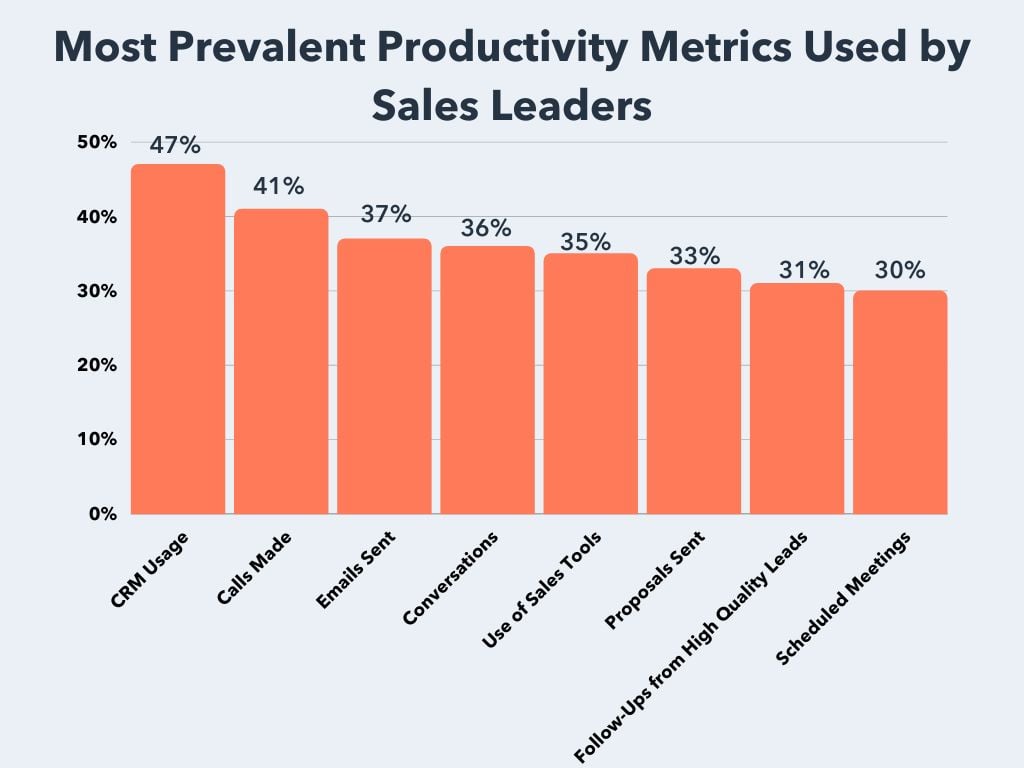
Increased Sales Productivity
HubSpot CRM increases sales productivity by automating routine tasks, allowing your sales team to focus more on selling. The platform’s intuitive features help streamline the sales process, providing real-time insights to prioritize leads and close deals faster. This productivity boost can significantly improve your bottom line and contribute to business growth.
Better Data Organization and Management
HubSpot CRM organizes and manages your data efficiently. By housing all customer and sales data in one place, the platform eliminates data silos and provides a unified view of your business operations. This centralized approach aids in making informed decisions and developing more targeted marketing and sales strategies.
HubSpot CRM Pricing: Is It Worth the Investment?
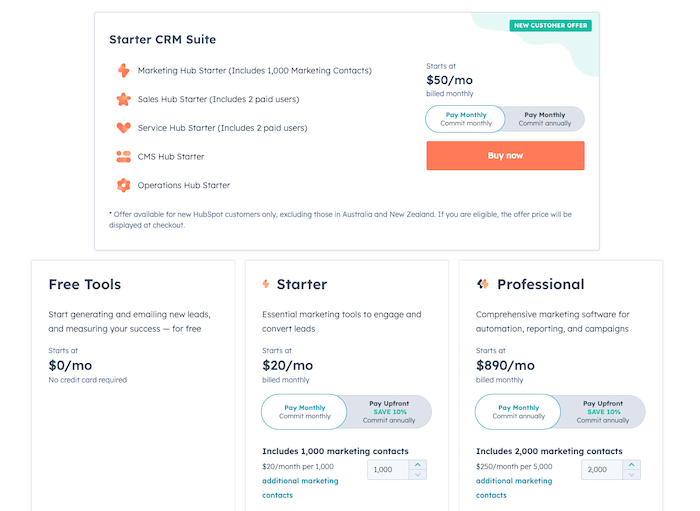
HubSpot CRM offers various pricing options to cater to different business needs and sizes. The platform provides a free tier with basic features suitable for small businesses or startups, while advanced features and capabilities are available at additional costs. When compared to the improved efficiency, increased productivity, and exceptional customer relationship management it provides, many businesses find HubSpot CRM to be a worthwhile investment. For more details on HubSpot’s pricing plan, please visit HubSpot’s website.
Conclusion
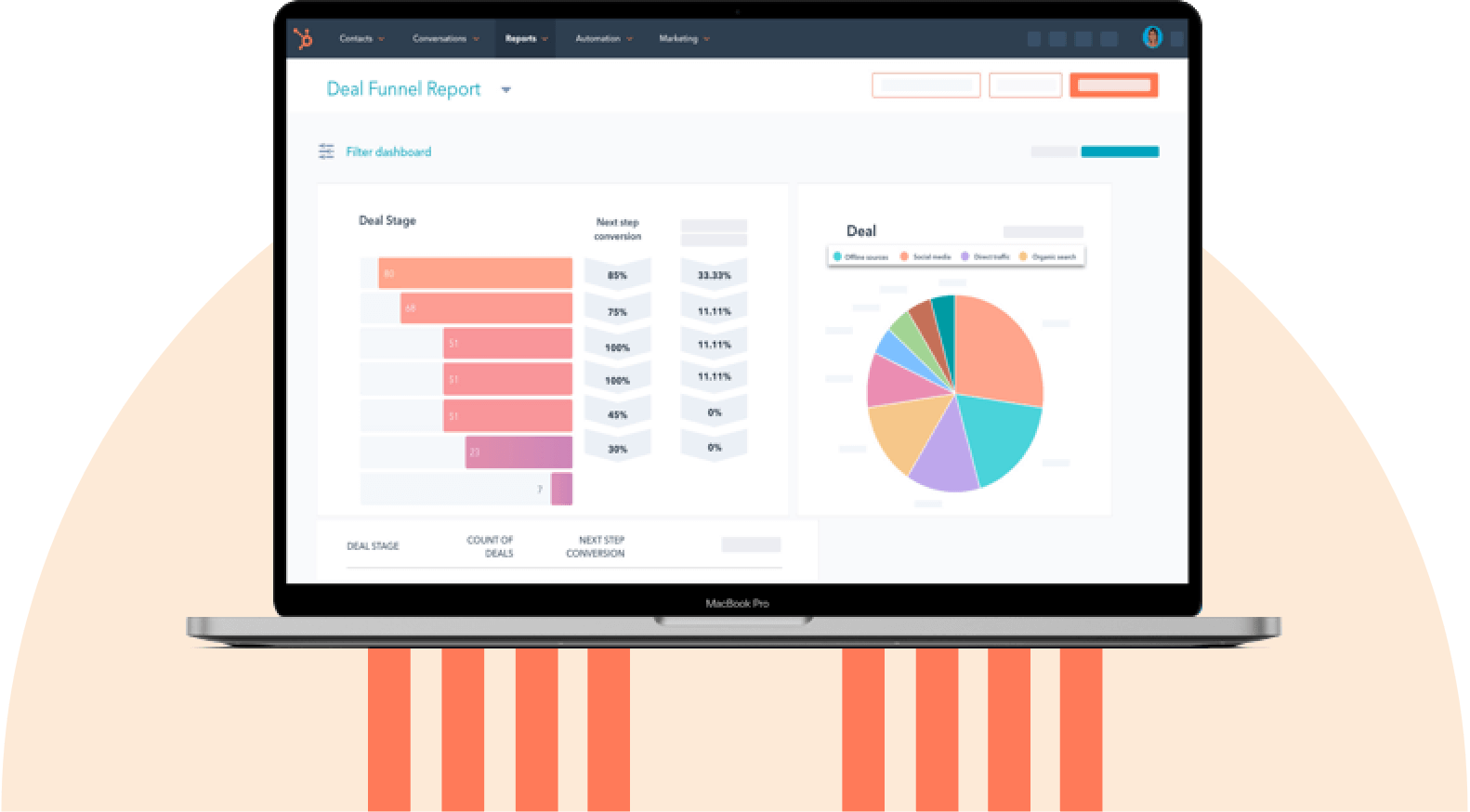
HubSpot CRM offers a wide range of features and benefits that can significantly enhance your business operations and drive success. From seamless contact management and powerful sales automation to robust analytics and integrations, this comprehensive guide has highlighted the immense potential that HubSpot CRM holds for your organization.
To harness these advantages and propel your business forward, it is crucial to partner with a trusted and experienced digital solutions provider like Ubique Digital Solutions. With their expertise in implementing and optimizing CRM systems, they can help you unlock the full potential of HubSpot CRM, tailor it to your specific needs, and guide you toward achieving your business goals. Don’t miss out on the opportunity to supercharge your business growth – take the next step and partner with Ubique Digital Solutions today. Contact them to embark on your journey toward success.
FAQs
Q: Is HubSpot CRM suitable for small businesses?
Yes, HubSpot CRM is suitable for businesses of all sizes. The platform offers a free tier that is beneficial for small businesses or startups. As the business grows, there are scalable options that offer advanced features.
Q: Can HubSpot CRM integrate with other business tools?
Absolutely, HubSpot CRM integrates seamlessly with numerous business tools and platforms, including marketing automation tools, customer support software, and productivity apps, among others.
Q: How secure is data in HubSpot CRM?
HubSpot CRM prioritizes data security. The platform uses multiple layers of protection, including secure data transmission, encryption, network and application firewalls, and regular audits to ensure the security of user data.
Q: How does HubSpot CRM compare to other CRMs in the market?
HubSpot CRM is often favorably compared to other CRMs in the market due to its user-friendly interface, comprehensive feature set, integration capabilities, and scalable options. The platform’s unique selling proposition lies in its all-in-one approach to sales, marketing, and customer service.
Q: Does HubSpot CRM offer any training or support for new users?
Yes, HubSpot CRM offers extensive resources for new users, including tutorials, how-to guides, webinars, and customer support services. These resources ensure that users can utilize the platform effectively and maximize their use of its features.







