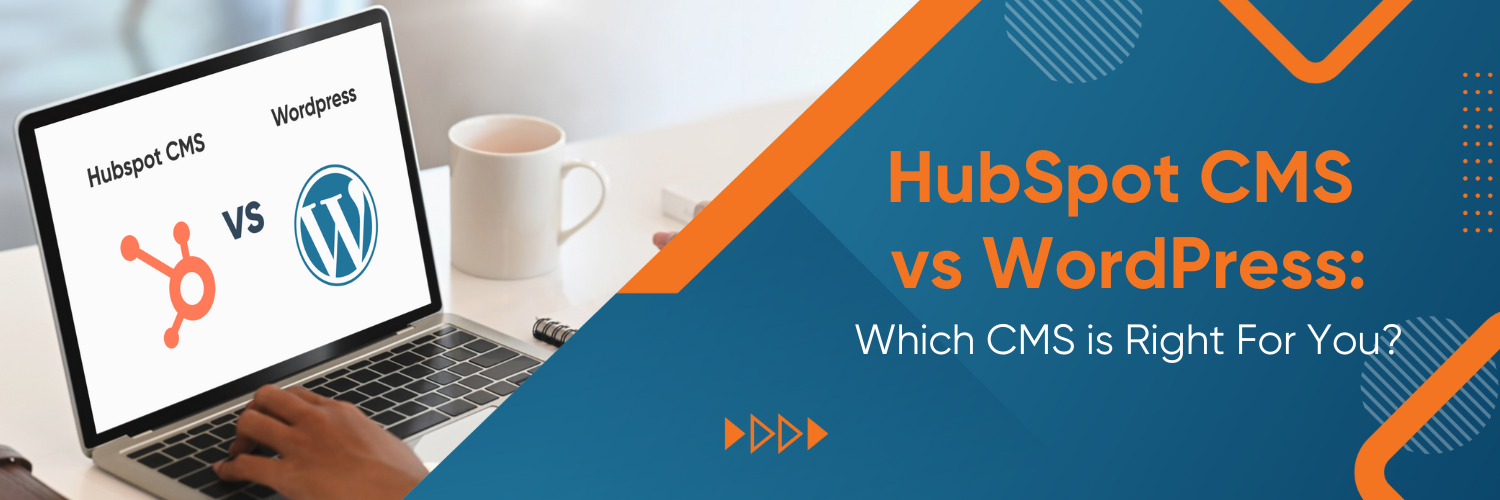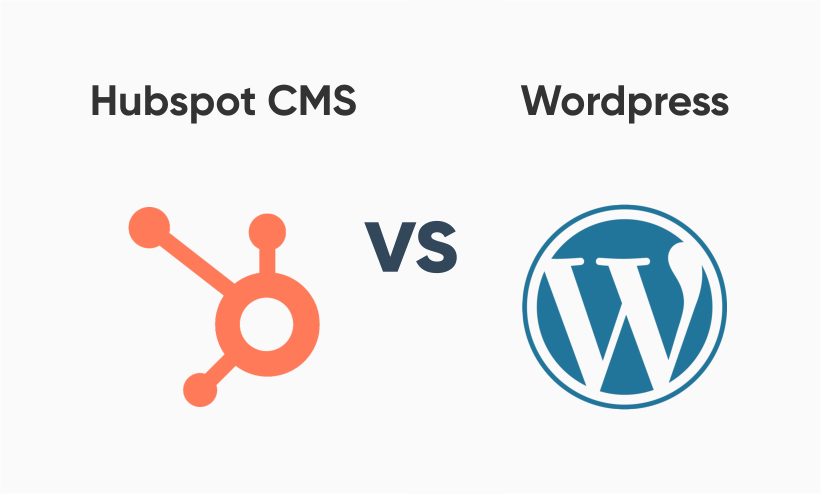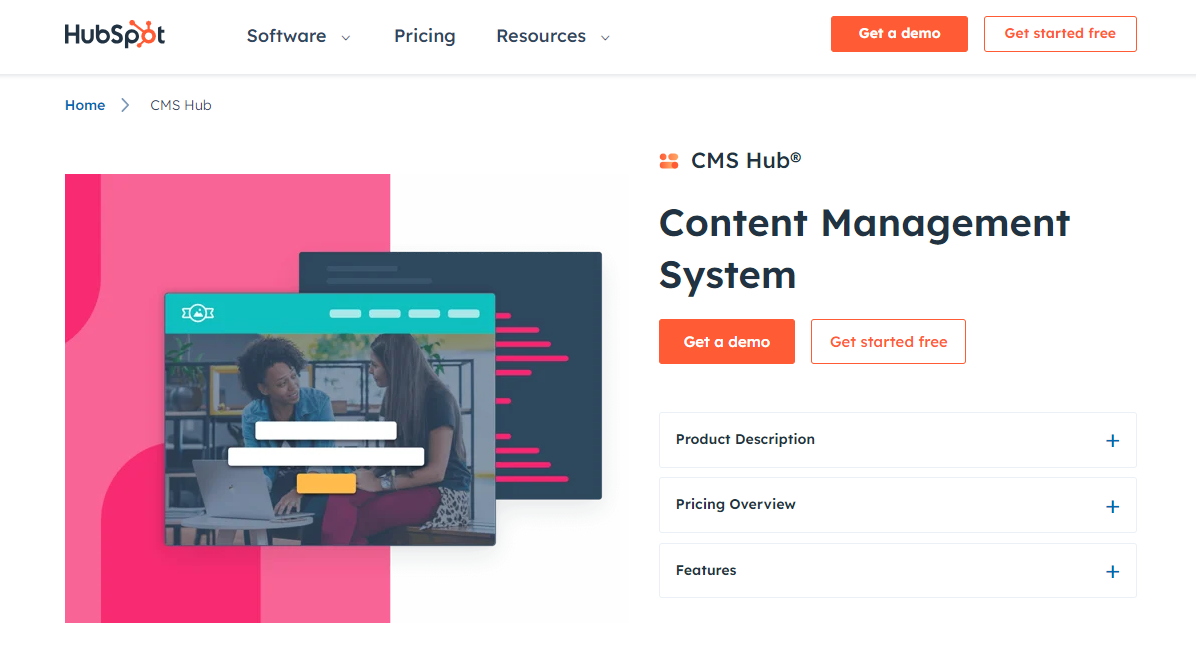Choosing Your CMS
Selecting the ideal CMS for your website is akin to choosing the foundation for your digital home. The right choice ensures ease of content management, seamless user experiences, and the ability to achieve your online goals. In this blog post, we’ll closely examine HubSpot CMS and WordPress, two of the most prominent CMS platforms today. We aim to provide you with a comprehensive comparison to help you decide which one best aligns with your specific needs.
Are you in the process of establishing or revamping your website? Choosing the right Content Management System (CMS) is a critical decision that can significantly impact your online presence. In this blog post, we’ll compare two popular CMS options: HubSpot CMS and WordPress. Both have their strengths and weaknesses and understanding the nuances of each can help you make an informed decision.
When deciding between HubSpot CMS and WordPress, it’s crucial to consider various factors impacting your website’s performance, usability, and scalability. We’ll explore these factors in detail throughout this article, giving you a clear understanding of how each platform stacks up against the other.
What Is HubSpot CMS?
HubSpot CMS, also known as the HubSpot Content Management System, is a website and content management platform developed by HubSpot, a prominent company specialising in inbound marketing, sales, and customer relationship management (CRM) software. HubSpot CMS is designed to provide a comprehensive solution for businesses and organisations to manage their online presence, create and publish content, optimise search engines, and engage with their audience effectively.
Key Features and Aspects of HubSpot CMS Include:
- Content Creation: HubSpot CMS offers a user-friendly and intuitive content editor, making it easy for marketers and content creators to produce and publish blog posts, web pages, landing pages, and other types of digital content.
- Marketing Integration: HubSpot CMS seamlessly integrates with HubSpot’s marketing and CRM tools. This integration enables businesses to implement inbound marketing strategies efficiently, including lead generation, email marketing, and marketing automation.
- Personalisation: The platform allows for content personalisation, enabling businesses to deliver tailored content and experiences to individual website visitors based on their behaviour, preferences, and demographics.
- SEO Optimisation: HubSpot CMS includes built-in SEO tools and features to help optimise content for search engines. It provides recommendations for improving on-page SEO, such as meta tags, headings, and keyword usage.
- Responsive Design: Websites built on HubSpot CMS are designed to be mobile-responsive, ensuring that they display correctly on various devices and screen sizes, which is crucial for providing a positive user experience.
- Analytics and Reporting: HubSpot CMS provides analytics and reporting capabilities, allowing users to track website performance, monitor visitor behaviour, and assess the effectiveness of marketing campaigns.
- Security: HubSpot prioritises website security by offering features like SSL certificates, web application firewalls (WAF), and regular security updates to protect websites from threats and vulnerabilities.
- Scalability: HubSpot CMS is suitable for businesses of all sizes, from small startups to large enterprises. It offers scalability to accommodate growing website traffic and content needs.
- Content Management: The platform includes features for content scheduling, revision history, user roles and permissions, and collaboration tools, making it a robust content management system.
- Third-Party Integrations: HubSpot CMS supports integrations with various third-party applications and tools, allowing businesses to extend the platform’s functionality as needed.
Hubspot CMS Use Cases
HubSpot CMS is a versatile platform that can be a good fit for various types of businesses and scenarios. Here are some examples of businesses and situations where HubSpot CMS is particularly well-suited:
- Inbound Marketing-Centric Businesses: HubSpot CMS is an ideal choice for businesses that prioritise inbound marketing strategies. It seamlessly integrates with HubSpot’s marketing tools, allowing for the effective execution of inbound marketing tactics like content marketing, email marketing, lead generation, and marketing automation.
- B2B Companies: Business-to-business (B2B) organisations often benefit from HubSpot CMS due to its emphasis on lead generation and nurturing. The platform’s marketing and CRM integrations facilitate the alignment of sales and marketing efforts, making it easier to convert leads into customers.
- E-commerce Websites: HubSpot CMS can be a suitable option for small to medium-sized e-commerce businesses. While it may not offer the same level of e-commerce functionality as dedicated platforms like Shopify or WooCommerce, it provides a unified solution for content creation, marketing, and customer relationship management.
- Content-Driven Websites: Businesses heavily relying on content marketing, such as blogs, news websites, and content publishers, can leverage HubSpot CMS’s content creation and management features. Its content personalisation capabilities can enhance user engagement and content relevance.
- Startups and Small Businesses: HubSpot CMS offers scalability, making it accessible to startups and small businesses looking to establish their online presence. It provides a cost-effective solution for businesses with limited resources to get started with inbound marketing.
What Is WordPress?
WordPress is a highly customisable and user-friendly CMS that allows individuals and businesses to build and maintain websites and blogs. It was initially launched as a blogging platform in 2003 but has since evolved into a full-fledged CMS that can power a wide range of websites, from simple blogs to complex e-commerce sites and corporate websites.
Key Features and Benefits
WordPress offers an extensive ecosystem of plugins and themes, allowing users to customise their websites to a high degree. It’s known for its SEO-friendliness, excellent blogging capabilities, and a massive community of developers and users who contribute to its growth and improvement.
- Ease of Use: WordPress is known for its intuitive and user-friendly interface, making it accessible to users with varying levels of technical expertise. Content creation and website management are straightforward tasks.
- Open Source: WordPress is open-source software, which means it is freely available to download, use, and modify. This open nature has contributed to its vast and active user and developer community.
- Extensive Plugin Library: WordPress boasts a massive ecosystem of plugins, both free and premium, that can extend its functionality. These plugins cover everything from SEO optimisation to e-commerce, making them highly adaptable to specific needs.
- Customisation: WordPress allows users to customise the look and functionality of their websites extensively. You can choose from thousands of themes and templates to change the design, and plugins can add new features and functionalities.
- SEO-Friendly: WordPress is inherently SEO-friendly, with clean and search-engine-friendly code. Additionally, there are numerous SEO plugins like Yoast SEO and All in One SEO Pack available to optimise your site for search engines.
WordPress Use Cases
- Bloggers and Content Creators: WordPress’s roots are in blogging, making it an ideal platform for individuals and businesses focusing on content creation.
- Small to Medium-Sized Businesses: WordPress is cost-effective and flexible, making it an attractive option for businesses looking to establish an online presence.
- E-commerce Websites: With plugins like WooCommerce, WordPress can power e-commerce websites, making it a versatile choice for businesses looking to sell products online.
- News and Magazine Sites: WordPress’s content management capabilities are well-suited for news websites, online magazines, and publishing platforms.
- Portfolio and Personal Websites: Artists, photographers, and individuals looking to showcase their work or create personal websites often find WordPress to be a fitting choice.
- Nonprofit Organisations: WordPress’s affordability and ease of use make it a good fit for nonprofit organisations looking to create informative websites and engage with their communities.
- Corporate Websites: Many large corporations and enterprises use WordPress for their websites due to its scalability and customisation options.
- Educational Institutions: Schools, colleges, and universities often use WordPress to create and manage their websites, including faculty blogs and student resources.
HubSpot CMS vs WordPress
| Aspect | WordPress | HubSpot CMS | Verdict |
|---|---|---|---|
| Ease of Use | User-friendly interface, extensive customization | Streamlined for marketers, integrates with HubSpot tools | Depends on user preference and familiarity |
| Customization | Thousands of themes and plugins for extensive customization | Less flexible but tailored for marketing needs | WordPress for extensive customization, HubSpot for marketing focus |
| Security | Security relies on user updates, vulnerabilities possible | Better security with regular updates by HubSpot | HubSpot offers better out-of-the-box security |
| Integration | Supports vast ecosystem of third-party plugins and integrations | Integrates seamlessly with HubSpot tools | Depends on need for third-party integrations |
| Cost | Free software, costs for hosting, themes, plugins | Subscription-based with hosting and features included | Depends on budget and required features |
| Support | Large community support, forums, tutorials | Dedicated support from HubSpot, extensive documentation | Depends on preference for community vs. dedicated support |
| SEO Capabilities | Requires plugins for advanced SEO features | Built-in SEO optimization tools | HubSpot offers better integrated SEO capabilities |
| E-commerce | Wide range of plugins available for e-commerce functionality | Limited e-commerce features, may require integrations | WordPress for extensive e-commerce capabilities |
| Content Management | Robust content management system, suitable for various content types | Streamlined content management with focus on marketing content | Depends on need for extensive content management vs. marketing focus |
| Mobile Responsiveness | Themes and plugins may vary in mobile responsiveness | Mobile-responsive design, optimized for mobile devices | HubSpot ensures consistent mobile responsiveness |
Work With Us
At Ubique Digital Solutions, we understand the significance of this decision and are here to help you make the right choice. Our team of experts can guide you through the process, ensuring your digital journey is seamless and effective. Don’t hesitate to partner with us and unlock the full potential of your online presence. Reach out to us today.
FAQs
Q: Which CMS Is Better for SEO, Hubspot CMS, or WordPress?
Both HubSpot CMS and WordPress offer strong SEO capabilities. HubSpot CMS provides built-in SEO tools and content optimisation features, while WordPress benefits from a vast library of SEO plugins like Yoast SEO. The choice between the two depends on your specific SEO strategy and preferences.
For fine-grained SEO control and a wide range of SEO plugins, WordPress may be preferable. HubSpot CMS is an excellent choice if you value integrated SEO tools and a unified marketing approach.
Q: Is Hubspot CMS Worth the Cost?
HubSpot CMS can be cost-effective for businesses that require its comprehensive suite of marketing and CMS features. However, the cost may be higher compared to other CMS options. To determine if it’s worth the investment, assess your marketing needs, budget, and the value HubSpot CMS brings to your business in terms of lead generation, customer engagement, and conversion.
Q: How Can I Learn to Use Hubspot CMS or WordPress Effectively?
Both HubSpot CMS and WordPress offer extensive documentation, tutorials, and a supportive user community. You can start by exploring their official websites for resources. Additionally, there are many online courses, forums, and YouTube channels dedicated to helping users master these platforms. Consider your learning style and the level of support you need when choosing a CMS.