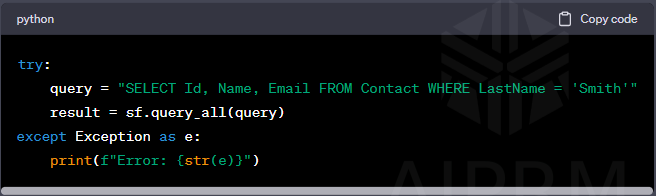The Importance of Salesforce-Python Integration
Salesforce-Python integration allows businesses to interact with Salesforce data and automate processes using Python scripts. This integration can help save time, increase efficiency, and facilitate data analysis. With Python’s extensive libraries and easy-to-understand syntax, developers can efficiently create custom solutions tailored to their organization’s needs.
What is Salesforce?
Salesforce is a powerful cloud-based customer relationship management (CRM) platform that helps businesses manage their sales, customer service, marketing, and analytics. Integrating Salesforce with Python, a widely-used programming language, can streamline processes, automate tasks, and enable businesses to harness the full potential of their CRM data.
One of the key features of Salesforce is its powerful APIs, which allow for seamless integration with other applications and systems. This means that businesses can easily connect Salesforce to other tools they use, such as marketing automation software or data analytics platforms. Additionally, the platform offers detailed reporting and analytics capabilities, allowing users to gain valuable insights into their customer data and make informed decisions about their business.
Salesforce also offers a wide range of customization options, allowing businesses to tailor the platform to their specific needs. Users can create custom fields, workflows, and even entire applications within the platform. Finally, Salesforce is known for its user-friendly interface and intuitive design, making it easy for users to navigate and get the most out of the platform.
Overall, Salesforce is a powerful all-in-one solution for managing customer relationships, sales, and marketing. With its extensive features and flexibility, it is an essential tool for businesses looking to streamline their operations and grow their customer base.
Pros and Cons of Salesforce
Salesforce is a cloud-based customer relationship management (CRM) platform that focuses on sales and support. It is the most popular CRM platform in the market, with several advantages and disadvantages.
Advantages:
- Comprehensive Features: Salesforce offers a wide range of features, including account management, lead generation, marketing automation, and analytics. It provides a complete view of customer data, enabling businesses to make informed decisions and improve customer relationships.
- Customizable: Salesforce is highly customizable, allowing businesses to tailor the system to their specific needs. It provides a flexible platform with a vast range of customization options, including automation, workflows, and integrations.
- Scalable: Salesforce is scalable and can accommodate businesses of all sizes. It can handle large volumes of data, and its cloud-based architecture allows for easy expansion and growth.
Disadvantages:
- Complex: Salesforce can be complex to set up and use, requiring significant technical expertise. It can be overwhelming for small businesses or those without dedicated IT resources.
- Costly: Salesforce is expensive compared to other CRM platforms, with pricing based on the number of users and features required. It may not be a viable option for small businesses with limited budgets.
- Integration Challenges: Integrating Salesforce with other systems can be challenging and may require technical expertise. It may also require additional costs for third-party integration tools.
Get 10-15% discount on Salesforce! Contact Us.
Benefits of Integrating Salesforce with Python
Integrating Salesforce with Python provides several benefits, including:
- Streamlined processes: Automation of repetitive tasks reduces manual effort and minimizes human error.
- Enhanced data analysis: Python’s robust libraries enable advanced data manipulation and analysis, leading to valuable insights and informed decision-making.
- Custom solutions: Integration allows for the development of tailored applications specific to an organization’s needs.
- Scalability: Python’s versatility enables solutions that can grow with a business, ensuring long-term relevance.
Need help with Salesforce integration? Contact Us.
Connect Salesforce to Python
To connect Python to Salesforce, you’ll need a Salesforce account with API access. Salesforce offers various editions, but API access is available only for Enterprise, Performance, Unlimited, and Developer editions. If you don’t have an account yet, sign up for a free Developer Edition account at https://developer.salesforce.com/signup.
Step 1. Install Python package and necessary libraries
Ensure you have Python installed on your system (preferably version 3.x). You can download Python from https://www.python.org/downloads/.
Step 2. Install the Simple-Salesforce library using pip.
This library simplifies the process of connecting to Salesforce and interacting with its API. Please visit Github’s website to find the directory for Simple Salesforce: https://github.com/simple-salesforce/simple-salesforce.
Step 3. Downloading Pre-Built Custom Salesforce Reports using Requests in Python
The Requests function in Python facilitates the downloading of pre-built custom Salesforce reports by utilizing the get() method. By using the get() method from Requests, you can easily download the report by providing the Salesforce Instance URL and the report ID. Moreover, you can read the downloaded file as a DataFrame in .csv format, enabling further data manipulation. This command proves valuable for acquiring pre-built Salesforce reports.
Step 4. Handling File Operations with Python’s IO Module and StringIO
Python’s io (input/output) module provides a convenient way to handle file-related input and output operations. Utilizing the IO module offers the benefit of accessing classes and functions that facilitate enhanced functionality, such as writing Unicode data. In essence, if you wish to read() or write() a file in Python, it is necessary to have this module installed. The StringIO module serves as a file-like object stored in memory. When creating a StringIO object, it is initialized by providing a string to the constructor. If no string is provided, the StringIO object will begin empty.
Executing SOQL Queries Using Python
Using the Simple-Salesforce library, you can execute SOQL queries in Python:
query = “SELECT Id, Name, Email FROM Contact WHERE LastName = ‘Smith'”
result = sf.query_all(query)
This query retrieves the Id, Name, and Email fields for all contacts with the last name ‘Smith’. The query_all method returns a dictionary containing the query results.
Handling Query Results and Processing Data
Once you have the query results, you can process the data as needed:
for record in result[‘records’]:
print(record[‘Id’], record[‘Name’], record[‘Email’])
This code iterates through the records and prints the Id, Name, and Email fields.
Creating, Updating, and Deleting Records with Python
Using Python, you can create, update, and delete Salesforce records with ease.
Inserting new records using Python
To create a new record, use the create method from Simple-Salesforce:
python
new_contact = {
‘FirstName’: ‘John’,
‘LastName’: ‘Doe’,
‘Email’: ‘john.doe@example.com’
}
result = sf.Contact.create(new_contact)
print(“New contact created with Id:”, result[‘id’])
This code creates a new contact with the specified fields and prints the new contact’s Id.
Updating Existing Records with Python
To update an existing record, use the update method:
Copy code
contact_id = ‘your_contact_id’
updated_fields = {
‘Email’: ‘new.email@example.com’
}
sf.Contact.update(contact_id, updated_fields)
This code updates the email field for the specified contact.
Deleting Records in Salesforce Using Python
To delete a record, use the delete method:
contact_id = ‘your_contact_id’
sf.Contact.delete(contact_id)
This code deletes the specified contact.
Working with Salesforce APIs
Salesforce offers several APIs, including the REST API and Bulk API, to interact with its platform.
Salesforce REST API
The Salesforce REST API provides a simple, powerful way to access Salesforce data using standard HTTP methods. The API supports CRUD operations, querying, and processing metadata. The Simple-Salesforce library makes it easy to interact with the REST API using Python.
Making API calls with Python
To make custom API calls using Python, use the sf.apexecute method:
endpoint = ‘/services/data/v53.0/sobjects/Account’
method = ‘GET’
params = {‘q’: ‘SELECT Id, Name FROM Account’}
response = sf.apexecute(endpoint, method=method, params=params)
This code retrieves the Id and Name fields for all accounts using a custom REST API call.
Leveraging the Salesforce Bulk API for large data operations
The Salesforce Bulk API enables you to handle large datasets by processing records in batches. It’s ideal for inserting, updating, or deleting large numbers of records. To use the Bulk API with Python, consider using the salesforce-bulk library.
Best Practices for Integrating Salesforce with Python
When integrating Salesforce with Python, follow best practices to ensure a smooth and efficient process.
Handling errors and exceptions gracefully
Proper error handling is crucial for a stable and reliable integration. Wrap your code in try-except blocks to catch and handle exceptions:
try:
query = “SELECT Id, Name, Email FROM Contact WHERE LastName = ‘Smith'”
result = sf.query_all(query)
except Exception as e:
print(f”Error: {str(e)}”)
This code catches any exceptions that occur during the query and prints an error message.
Optimizing API calls and data processing
To minimize API calls and improve performance, use bulk operations and pagination when working with large datasets. Also, consider caching data to reduce the number of API calls and improve efficiency.
Ensuring security and compliance
Ensure the security of your Salesforce-Python integration by using OAuth 2.0 authentication, securing your API credentials, and regularly reviewing access controls. Additionally, adhere to your organization’s data privacy and compliance policies when handling Salesforce data.
Conclusion
Integrating Salesforce with Python can open up a world of possibilities for your business. With the ability to automate tasks, analyze data, and build powerful applications, this integration has the potential to take your business to new heights. To ensure a smooth and successful integration, it’s crucial to have a reliable partner by your side. Consider partnering with Ubique Digital Solutions, a leading provider of Salesforce integration services. Their expertise and experience will guide you through the process, helping you harness the full potential of Salesforce and Python. Don’t miss out on this opportunity to supercharge your business. Contact Ubique Digital Solutions today and embark on a journey toward unparalleled success.
FAQs
Q: What are the benefits of using Python for Salesforce integration?
Python offers several benefits for Salesforce integration, including a simple and easy-to-understand syntax, extensive libraries, and the ability to create custom, scalable solutions.
Q: Can I integrate Salesforce with other programming languages?
Yes, Salesforce can be integrated with other programming languages, such as Java, JavaScript, Ruby, and more. Salesforce APIs are language-agnostic, allowing developers to use their preferred programming language.
Q: How do I ensure the security of my Salesforce-Python integration?
To ensure security, use OAuth 2.0 authentication, secure your API credentials, and regularly review access controls. Additionally, follow your organization’s data privacy and compliance policies when handling Salesforce data.
Q: What are the limitations of using the Simple-Salesforce library?
Simple-Salesforce is an easy-to-use library for Salesforce-Python integration, but it may not cover all features or API endpoints available in Salesforce. For more advanced use cases or specific API requirements, consider using custom API calls or other libraries.
Q: How can I stay up-to-date with Salesforce API changes?
To stay up-to-date with Salesforce API changes, subscribe to Salesforce Developer newsletters, follow the Salesforce Developer blog, and regularly review the Salesforce API release notes.