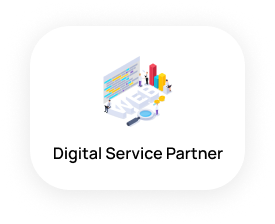What is Salesforce?
Salesforce is an online customer relationship management (CRM) service built on the Salesforce cloud computing platform. It allows users to store and manage customer information, create and send marketing campaigns, and gain valuable insights from data.
What is HubSpot?
Hubspot is a powerful online marketing tool that offers tools and services for businesses that want to connect with prospects, clients, and customers through social media, email, search engine optimization, and more. But, the company also offers a free, but high-end CRM with a freemium model, making it an excellent starting point for small companies. Free plans offer an extensive free CRM with some limitations. Paid plans offer a feature-rich CRM for growing brands with a budget to invest in SaaS tools.
Inside Hubspot’s CRM you’ll find the key features you need to improve customer relations. You can learn more here about HubSpot.
Get 10-15% discount on HubSpot services! Contact Us.
Why should you integrate HubSpot with Salesforce?
We’re seeing a lot of customers who are moving to Salesforce, specifically in the B2B space, because of the opportunities that Salesforce enables within the platform.
Integration with Salesforce gives you the ability to generate a sales pipeline for your leads in HubSpot. You can then update the sales pipeline in Salesforce whenever you change HubSpot.
According to research, 87% of all Internet traffic is generated from organic search results. If you have not integrated your marketing and sales process with a CRM, you are missing a great deal of potential revenue.
What happens when you integrate HubSpot with Salesforce?
An integration requires combining two different types of software, usually to access new features or provide enhanced functionality. Instead of your clients having to migrate away from their current CRM solution to HubSpot, you can give them the ability to use both platforms side-by-side. This option is good for clients who need to integrate Salesforce data with HubSpot. The two systems can work together as long as the HubSpot system is hosted outside of Salesforce.
Add import contacts, companies, and deals. If your clients are having difficulty converting their existing phone numbers, then it’s time to take a closer look at your current data migration process. To do this, you would need to have your clients send their CSV files with the list of specific contacts, companies, and deals that they want to include in the migration. It’s important to let your client know that you are not moving any customer activity from the old to the new instance. You may be asked for certain information, but you shouldn’t expect to see any activity.
If you’ve already created the email list or created your sales funnel, you can start the HubSpot for Sales integration. Having imported only specific contacts means that only the information from those contacts will be integrated between the two platforms.
After the integration is complete, you’ll automatically get the new data into the corresponding contacts, companies, or deals.
HubSpot and Salesforce Integration Features
- Get set up in minutes – no technical knowledge required. Setting up a HubSpot-Salesforce integration is simple and requires no technical work. You’ll have a phone conversation with a customer service representative to set things up.
- Send valuable lead intelligence to your sales team with valuable lead data to help them close more deals if you choose to send important lead intelligence like email opens, form submissions, website activity, and more to your sales team from the new records you sync from HubSpot to Salesforce.
- Prioritize leads. Use Lead Scores to send lead scores from HubSpot to Salesforce so your sales team can prioritize their outreach and save time.
- Close the loop between marketing and sales. If you want to keep your database clean of inactive contacts and opportunities, you need to start using the HubSpot Salesforce connector. It lets you use contact information from a Salesforce account to create, update, and delete contacts and opportunities in HubSpot.
Why is it good to integrate HubSpot with Salesforce to your business?
These two companies have easy integration steps for the last release of their products. They always work together because of the large number of props. This integration is a quick and easy setup that ensures it works great and captures customers around the globe. Everything from your leads being seen from one product to all the calls being recorded simultaneously are measures of this proprietary integration. Below are some reasons why it is good to integrate HubSpot with Salesforce:
- Users can use Salesforce and HubSpot products seamlessly.
- The integration supports all of the central features in both systems, including common integrations like email marketing, lead scoring, site visits, and campaigns.
- The integration supports all of the central features in both systems, including common integrations like email marketing, lead scoring, site visits, and campaigns.
How to Integrate HubSpot With Salesforce
You can register API credentials using API keys or API certificates. The API key should be entered in the API credentials section of the API settings page.
To get started with HubSpot and Salesforce integration, we perform the subsequent steps:
- In your HubSpot account, click the marketplace icon within the main navigation bar and select app marketplace. Use the search bar to locate and choose the salesforce integration.
- Within the upper right, click Install app.
- The connector wizard will open. If you’re connecting Hubspot to a Salesforce sandbox, select yes, this may hook up with a sandbox checkbox.
- Click log in to Salesforce.
- Within the pop-up window, enter your Salesforce credentials and click on log in. After logging in, you will be redirected back to the connector wizard in HubSpot.
- Next, install Hubspot in Salesforce. Click start the salesforce package installation to start.
- You will be redirected to Salesforce to put in the Hubspot integration package. Select install for all users, and then click install.
- Within the panel, select yes, grant access to those third-party websites checkbox, then click continue. Salesforce will then install the Hubspot integration package. This installation will take up to 10 minutes.
- Click done and await an email from Salesforce with the subject Package Hubspot integration install successfully.
- Once you receive the email, the installation should be successful.
Need help with HubSpot integration? Contact Us.
Benefits of HubSpot and SalesForce Integration
1. Streamline lead hand-off process
This ensures the sales reps in the lead follow-up process are only following up on leads for which they have the opportunity to close within 30 days. They know which leads they can close before they start to work on them, so you don’t need to worry about having a sales rep wasting time chasing leads for which they won’t be able to close.
2. Pipeline visibility
Using HubSpot CRM, your marketing team will finally have a window to look at the data post-handover. Marketers invest all their time and energy to generate leads, which they hope will be qualified, but they never know what happens to those leads after being handed over to the sales team. This visibility addresses lack of alignment, inability to make data-driven decisions, and decreased motivation.
3. Assign contacts to particular Salesforce campaigns
If you’re going to use a social media platform for your business, it’s important to assign people to different levels based on their specific marketing activities and engagements.
4. Create and assign Salesforce tasks
We can use the HubSpot workflow tool to create and assign tasks to users based on different criteria. In one simple example, I can set up a workflow that monitors all contacts that have a specific keyword in their list of contacts or leads and then adds them to an existing group for further follow-up.
Any changes made in HubSpot will automatically get imported into Salesforce. If you need any of the other changes that HubSpot made to go live, you’ll have to make them yourself.
It’s a matter of choice. Some businesses might be better off with a one-way integration because it will give them a better understanding of their products and will help them with their pricing.
Migrating Your Clients From Salesforce to HubSpot
Salesforce is a leading CRM tool for its ease of use, functionality, reliability, and scalability. However, HubSpot is still new to the B2C market, so they are getting used to selling to this audience. That means it will take longer than their competitors to understand this market and get up to speed with it.
HubSpot is a more cost-effective solution than many other marketing tools because it doesn’t charge you per user, and it doesn’t require your clients to purchase paid add-ons for certain features.
Migrating to HubSpot will help you streamline your marketing activities, which means that you can focus on creating content and making sales. You’ll also get more information on the analytics features within the platform. If your database is too big or complex, it’s not as simple as exporting data from one database and importing it to another. You can offer your client 3 options when they request a data migration to HubSpot.
Need help with Salesforce to HubSpot migration? Contact Us.
Limitations of the HubSpot-Salesforce Integration
One drawback of the HubSpot-Salesforce integration is that it only works on the HubSpot website. If you want to use the HubSpot-Salesforce integration with your mobile app, you’ll have to use Salesforce’s own integration.
Salesforce, this platform is very similar to HubSpot. Both platforms offer a CRM and an application development platform. The difference is that Salesforce has a more robust and full-featured API than HubSpot.
This means that if you have a large enterprise and need customisation, Salesforce may be the better choice. If you’re not sure which platform to use, you can always look at our guide on choosing the best marketing automation software for your company. We at Ubique Digital Solutions can help you with this matter.
Why Leverage a HubSpot Partner to Help?
One benefit to leveraging a HubSpot partner to help with migration from Salesforce to HubSpot is that it allows you to leverage their expertise in HubSpot.
It’s better to have a partner than to work alone! This is why it’s crucial to select someone you are compatible with. With just a little training, staff can perform various tasks while saving you significant amounts of time and money. That’s how to take a more efficient approach in your work so that you can better spend your time focusing on sales, strategy, and the client relationship.
There’s no need to choose between HubSpot and Salesforce. Both platforms have their place in the CRM market and can perform various functions, so considering both may make more sense. HubSpot is great for inbound marketing and lead generation, while Salesforce is good for sales automation and customer relationship management (CRM).
Ubique Digital Solutions is a Diamond HubSpot partner agency. We can assure you that HubSpot works effectively for your business. UDS can show you how to achieve your marketing, sales, and service objectives in full alignment using HubSpot CRM. Contact us today.
FAQs
Q: Does the HubSpot-Salesforce integration support Salesforce Group Edition?
No, the HubSpot-Salesforce integration does not support Salesforce Group Edition. The integration supports Salesforce editions with API access and Salesforce Professional.
Q: Can I integrate multiple HubSpot accounts with one Salesforce environment?
You can integrate multiple HubSpot accounts with one Salesforce environment. If you already have one HubSpot account integrated with your Salesforce environment, you can use the same process to install the Salesforce integration in your second HubSpot account.
Q: Why is a contact’s Company name property not syncing with Salesforce?
The Company name is not available in Salesforce. As you can see, HubSpot’s integration with Salesforce is quite intuitive. If the Lively entity doesn’t appear in data, it should be around to consider clicking your coin sign, going to an entity, and then selecting Lifecycle Stage. If that doesn’t work, try using your arrow keys to scroll down a few lines and search for.
Q: Which HubSpot contacts will sync with Salesforce?
You can sync any HubSpot contact with a Salesforce record, but the Salesforce contact has to match the HubSpot contact to be synced.
Q: Does email unsubscribed status sync between HubSpot and Salesforce?
No. The Email unsubscribed status is not synced between HubSpot and Salesforce. As a result, the email unsubscribed status in HubSpot and Salesforce will be different.
Q: How does the HubSpot-Salesforce integration handle duplicate records?
HubSpot automatically reduplicates Salesforce leads/contacts by email address. Once the HubSpot contact is associated with the new HubSpot company, they won’t sync to the other company’s Salesforce account. For example, if the contacts associated with a HubSpot company are associated with a different HubSpot company, they will not sync to the other company’s corresponding Salesforce account.
Q: Can Salesforce person accounts sync to HubSpot?
You can sync HubSpot person accounts to Salesforce with the Person Account Import Tool. Like business accounts, person accounts do not have associated contacts in Salesforce. Instead, they use a specific record type ID to store both an account and contact on the same layout.