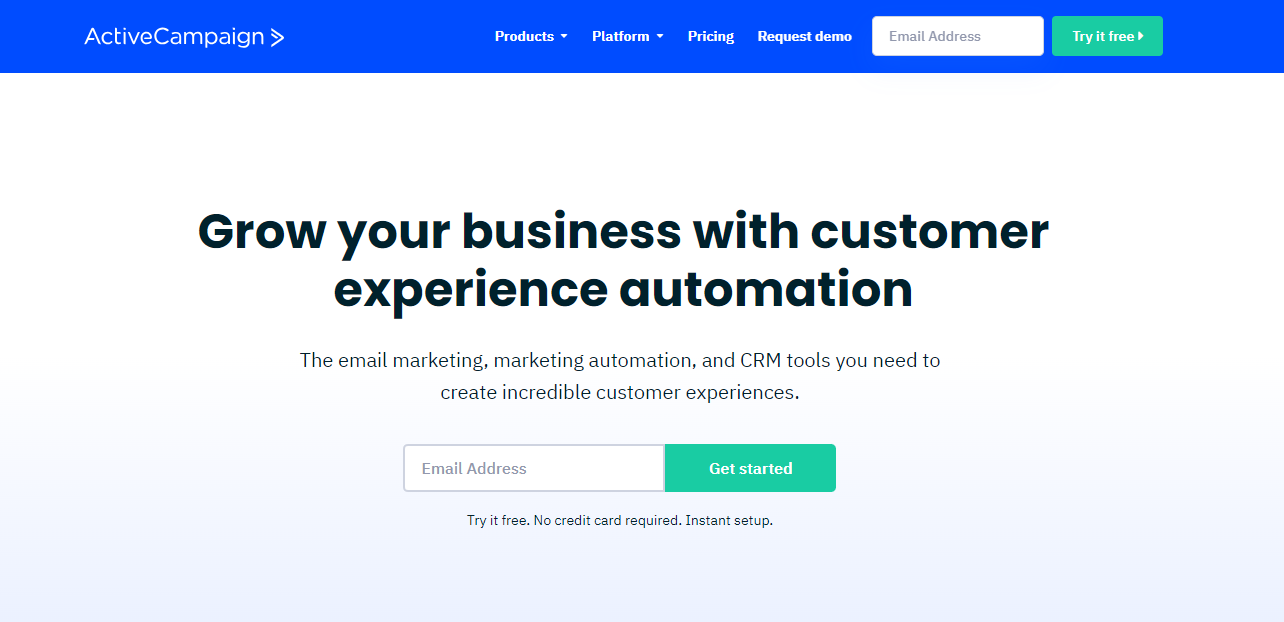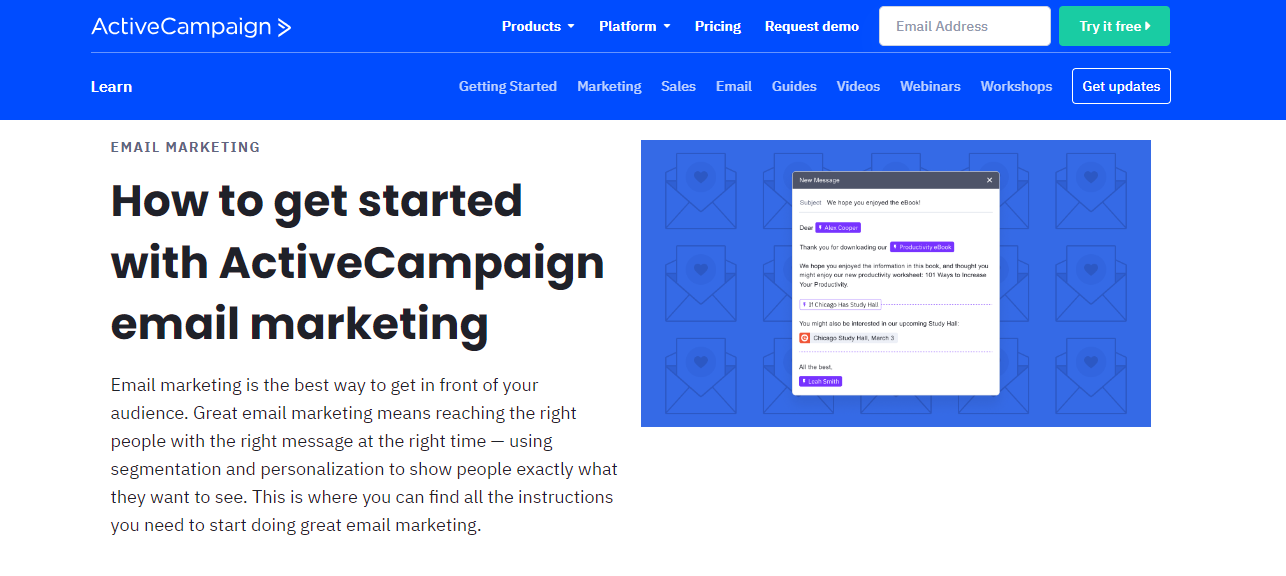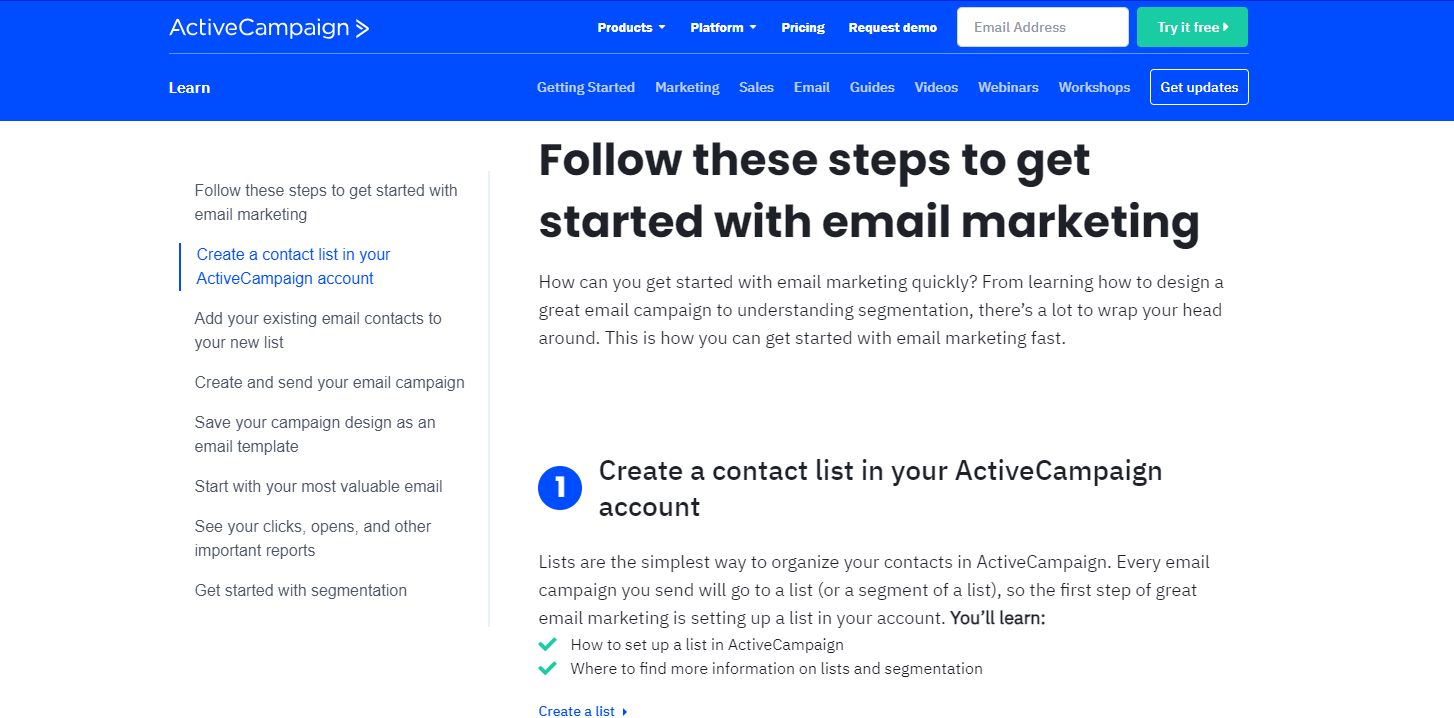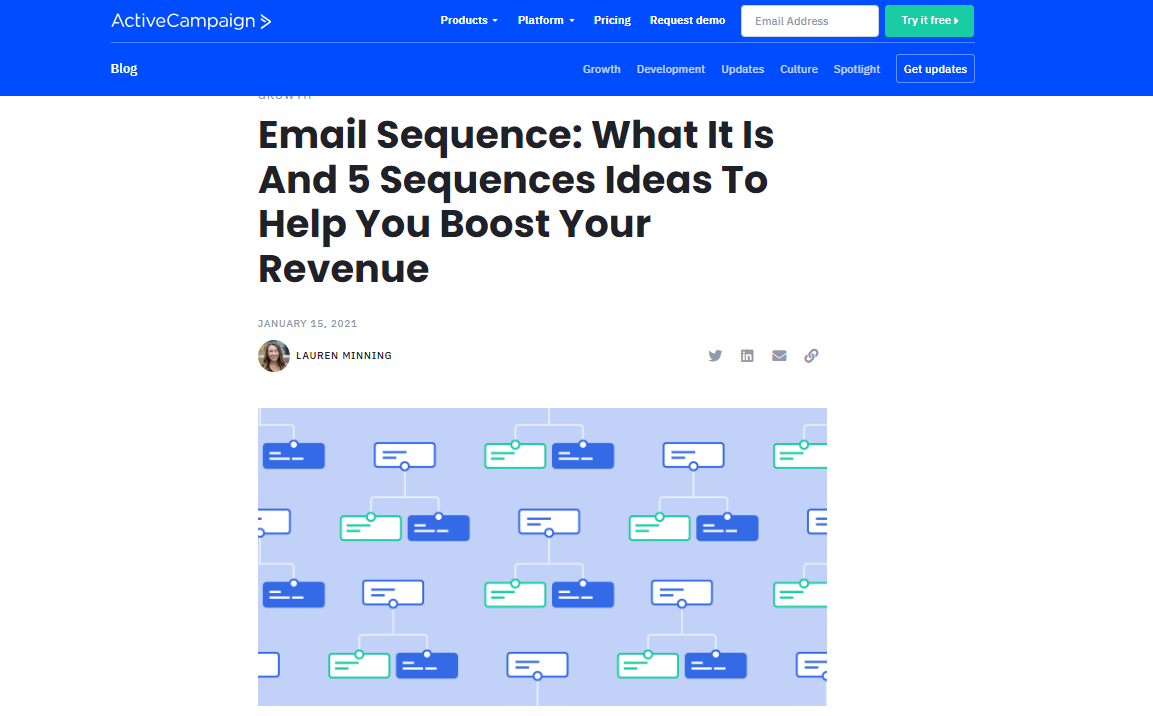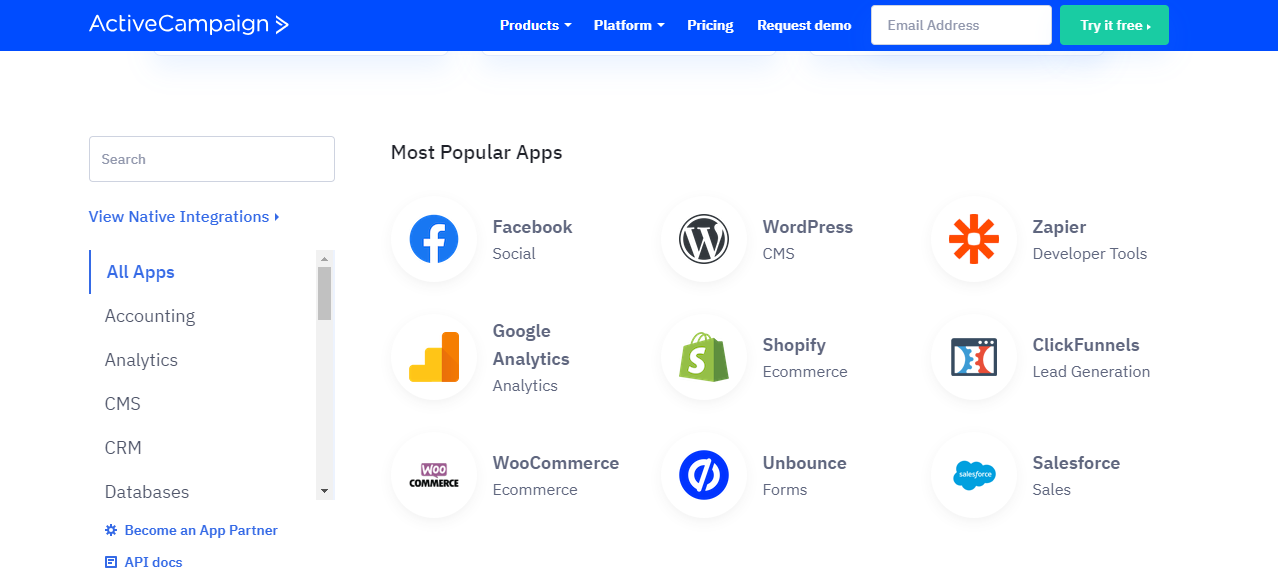ActiveCampaign Overview
The importance of email campaigns in today’s digital marketing landscape cannot be overstated. They provide businesses with a cost-effective way to reach their target audience, drive engagement, and increase conversions. ActiveCampaign is a powerful email marketing platform that makes it easy for businesses to create, manage, and optimize their email campaigns. In this blog post, we will guide you through the process of setting up an email campaign in ActiveCampaign, and share some best practices to ensure your campaigns achieve the desired results.
Getting Started with ActiveCampaign
Before diving into the process of creating an email campaign, it’s essential to familiarize yourself with ActiveCampaign and set up your account.
To begin, visit the ActiveCampaign website and sign up for a plan that best suits your needs. There are various pricing tiers available, each offering a different set of features to accommodate businesses of all sizes.
Once you’ve set up your account, take some time to explore the ActiveCampaign dashboard. The dashboard provides an overview of your email marketing performance, including key metrics such as open rates, click-through rates, and subscriber growth. Familiarize yourself with the various tabs and menus to understand the platform’s capabilities and how it can help you achieve your email marketing goals.
Now that you have your ActiveCampaign account set up and you’re familiar with the platform, it’s time to create your first email campaign. Follow these five steps to get started:
#1 Choose Your Campaign Type
ActiveCampaign offers three main types of email campaigns: regular, automated, and split testing.
Regular campaigns are one-time emails sent to a specific group of subscribers, while automated campaigns are triggered by certain actions or conditions. Split testing campaigns allow you to test different versions of an email to determine which performs better.
#2 Selecting Your Audience
The success of your email campaign relies heavily on reaching the right audience. ActiveCampaign makes it easy to segment your subscriber list based on various criteria such as demographics, engagement levels, and purchase history. Use these tools to create a targeted audience for your campaign, ensuring your message is relevant and engaging to the recipients.
#3 Designing Your Email
ActiveCampaign offers a range of pre-built templates to help you create professional-looking emails quickly and easily. Browse the template library to find one that suits your brand and campaign objectives, then use the drag-and-drop builder to customize the design, add your content, and insert any necessary elements such as images, buttons, or social media links.
#4 Testing Your Email
Before sending your email campaign, it’s crucial to test it thoroughly to ensure it appears correctly across various devices and email clients. ActiveCampaign allows you to send test emails to yourself or a small group of recipients, enabling you to evaluate the design, content, and overall user experience of your email. Make any necessary adjustments before proceeding to the next step.
#5 Scheduling Your Email Campaign
Once you’re satisfied with your email’s design and content, it’s time to schedule the campaign. In ActiveCampaign, you can set the time and date you want your email to be sent, allowing you to plan your campaigns strategically around important events, promotions, or product launches. Monitor your campaign metrics in the platform’s reporting tools to analyze its performance and optimize future campaigns.
How to Create Email Campaign Using ActiveCampaign
Here are the steps to create email campaigns via ActiveCampaign:
- Log in to your ActiveCampaign account. If you don’t have an account, sign up for one on the ActiveCampaign website.
- Once you’re logged in, click on the “Campaigns” tab at the top of the dashboard.
- Click on the “Create a Campaign” button to start creating a new email campaign.
- Choose the type of campaign you want to create. ActiveCampaign offers various campaign types, including regular email campaigns, automated campaigns, split testing, RSS campaigns, and more. Select the appropriate campaign type based on your goals.
- Give your campaign a name and select the list or segment of contacts you want to send the campaign to. You can choose from your existing lists or create a new one.
- Design your email content. ActiveCampaign provides a drag-and-drop email builder that allows you to create visually appealing emails without any coding. You can customize the layout, add images, text, and buttons, and personalize the content based on your subscribers’ information.
- Set up automation and personalization. ActiveCampaign offers powerful automation features, allowing you to send targeted and personalized emails based on your subscribers’ behavior, interests, or other criteria. You can set up triggers, conditions, and actions to automate your email campaigns.
- Preview and test your email campaign. Before sending it out to your subscribers, make sure to preview how it will look on different devices and email clients. Send test emails to yourself and any colleagues or friends who can provide feedback.
- Set up the campaign settings. Choose the sender name and email address, subject line, and any other settings specific to your campaign. You can also enable tracking options to monitor email open rates, click-through rates, and other metrics.
- Review and schedule your campaign. Double-check all the details, including the email content, recipients, and settings. Once you’re satisfied, choose whether you want to send the campaign immediately or schedule it for a specific date and time.
- Monitor campaign performance. After sending your email campaign, you can track its performance in ActiveCampaign. Analyze metrics such as open rates, click-through rates, conversions, and more to evaluate the effectiveness of your campaign.
How to Create an Email Sequence via ActiveCampaign
Here are the steps to create an email sequence via ActiveCampaign:
- Log in to your ActiveCampaign account. If you don’t have an account, sign up for one on the ActiveCampaign website.
- Once you’re logged in, click on the “Automations” tab at the top of the dashboard.
- Click on the “Create an Automation” button to start creating a new email sequence.
- Choose the type of automation you want to create. ActiveCampaign offers various automation types, including “Email Series,” “Date-based,” “Site Tracking,” and more. Select the “Email Series” option to create an email sequence.
- Give your automation a name and select the list or segment of contacts you want to include in the sequence. You can choose from your existing lists or create a new one.
- Design your email sequence. ActiveCampaign provides a visual automation builder where you can create a flowchart-like structure for your email sequence. Drag and drop the “Email” action onto the canvas and connect them in the desired order to create the sequence.
- Configure the email settings. Double-click on each email action to configure the email settings, including the sender name and email address, subject line, email content, and any personalization tags you want to include. You can use ActiveCampaign’s email builder to create visually appealing emails.
- Set up timing and delays. To control the timing between emails, you can add “Delay” actions between the email actions. Set the desired time delay (e.g., hours, days) between each email to ensure that your subscribers receive them in a sequence.
- Add conditions and triggers (optional). ActiveCampaign allows you to add conditions and triggers to make your email sequence more personalized and targeted. For example, you can use conditions to send different emails based on subscriber actions or tags.
- Review and test your email sequence. Before activating your automation, review the entire sequence to ensure it flows as intended. Send test emails to yourself or colleagues to ensure that the emails are displaying correctly and the timing is appropriate.
- Activate the email sequence. Once you’re satisfied with your email sequence, activate it to start sending emails to your subscribers. ActiveCampaign will automatically send the emails according to the configured timing and triggers.
- Monitor automation performance. After activating your email sequence, you can monitor its performance in the ActiveCampaign dashboard. Analyze metrics such as open rates, click-through rates, conversions, and more to evaluate the effectiveness of your email sequence.
Best Practices for Email Campaigns in ActiveCampaign
To make the most of your email campaigns in ActiveCampaign, consider implementing the following best practices:
Personalize Your Emails
Personalization is key to creating engaging and relevant emails. ActiveCampaign offers various tools to help you personalize your emails, such as dynamic content, merge tags, and behavioral data. Use these features to tailor your message to individual subscribers, increasing the likelihood of engagement and conversions.
Analyze and Improve Your Campaigns
It’s crucial to continually monitor and analyze your campaign’s performance to understand what’s working and what needs improvement. ActiveCampaign provides in-depth reporting features that give insights into your campaign metrics, such as open rates, click-through rates, and bounce rates. Use this data to identify trends, optimize your future campaigns, and improve your overall email marketing strategy.
Integrate ActiveCampaign with Other Tools
ActiveCampaign can be integrated with a variety of other tools and platforms to streamline your marketing efforts. For instance, you can connect it with your CRM software to sync contact data, or with your e-commerce platform to track sales and customer behavior. Explore the integrations available in ActiveCampaign to maximize your efficiency and make your email campaigns more effective.
ActiveCampaign offers integrations with several CRM tools, including HubSpot and Salesforce. Here are the CRM tools available for integration with ActiveCampaign:
HubSpot
HubSpot is a popular CRM platform that helps businesses manage their contacts, track interactions, and automate sales and marketing processes. ActiveCampaign integrates with HubSpot, allowing you to synchronize contact data, activities, and marketing campaign information between the two platforms. This integration enables a seamless flow of information and improves coordination between marketing and sales teams.
Salesforce
Salesforce is a widely used CRM solution that helps businesses manage customer relationships, sales pipelines, and marketing campaigns. ActiveCampaign integrates with Salesforce, allowing you to sync contacts, leads, opportunities, and other CRM data between the two platforms. This integration enables you to streamline your sales and marketing processes, automate data updates, and track customer interactions effectively.
By integrating ActiveCampaign with HubSpot or Salesforce, you can leverage the strengths of both platforms and enhance your overall customer relationship management and marketing automation capabilities. These integrations enable you to have a unified view of your contacts, automate workflows, and deliver personalized experiences to your audience.
Conclusion
Creating an email campaign in ActiveCampaign involves more than just sending out emails to a list of contacts. It requires careful planning, targeting, and optimization to ensure your message reaches the right audience and drives engagement. By following the steps and best practices outlined in this post, you can leverage ActiveCampaign’s powerful features to create effective and successful email campaigns. Remember, the key to a successful email campaign is continuous improvement, so keep testing, analyzing, and refining your approach to get the best results.
However, if you want to take your email marketing efforts to the next level and ensure optimal results, partnering with a digital marketing agency like Ubique Digital Solutions can provide the expertise and strategic guidance you need. Our team of professionals is well-versed in ActiveCampaign and can help you craft compelling email campaigns and sequences tailored to your business goals. Contact us today to learn how we can boost your business to success. Don’t miss out on this opportunity – take action now and partner with Ubique Digital Solutions for email marketing excellence!
FAQs
Q: How often should I send out email campaigns?
The frequency of your email campaigns depends on your business and audience. It’s important to strike a balance between staying top-of-mind and not overwhelming your subscribers. Monitor your engagement rates to determine the optimal frequency for your audience.
Q: Can I use ActiveCampaign for SMS and social media campaigns?
Yes, ActiveCampaign is not just an email marketing platform. It also offers features for SMS marketing and integrates with various social media platforms, allowing you to manage your multi-channel marketing efforts from a single dashboard.
Q: How can I improve my email open rates?
Improving email open rates often involves optimizing your subject lines, preheader text, sender name, and send times. A/B testing these elements can help you understand what resonates best with your audience.
Q: How do I ensure my emails don’t end up in the spam folder?
Maintaining good email deliverability involves following best practices such as keeping your email list clean, ensuring you have permission to email your contacts, and avoiding spammy content or tactics.
Q: What type of content should I include in my emails?
The content of your emails should be relevant and valuable to your audience. This could include informational content, promotional offers, product updates, or personalized recommendations, depending on your business and audience.
Q: Can I send email sequences in ActiveCampaign?
Yes, you can send email sequences in ActiveCampaign using the Automation feature. Set up triggers and actions to automate your email sequence and send targeted messages to your audience based on their behavior and engagement with your emails.
Q: How do I measure the success of my email campaigns in ActiveCampaign?
ActiveCampaign provides detailed analytics to measure the success of your email campaigns. Track metrics like open rates, click-through rates, and conversions to see how your emails are performing. Use this data to optimize your campaigns and improve your results over time.