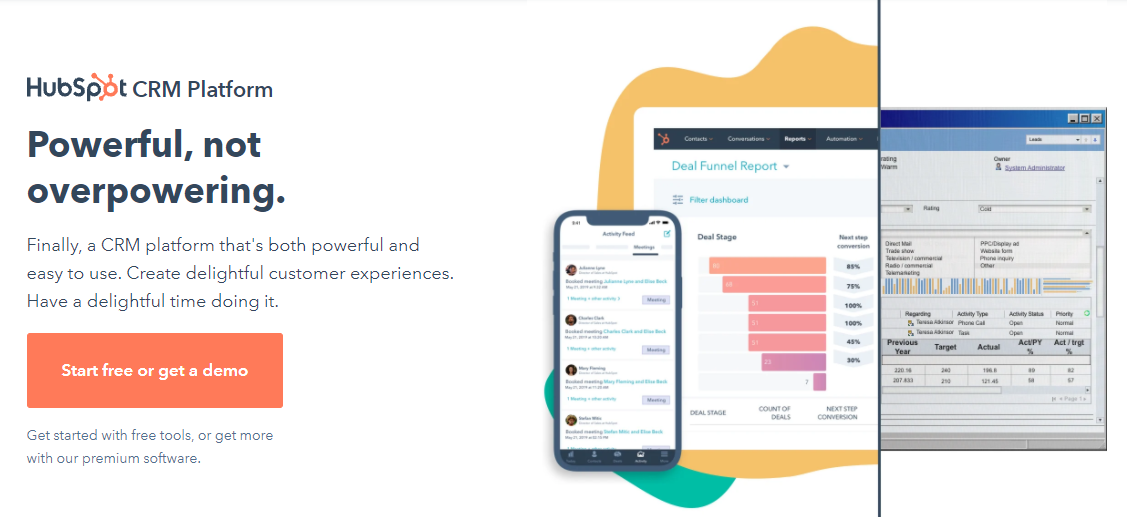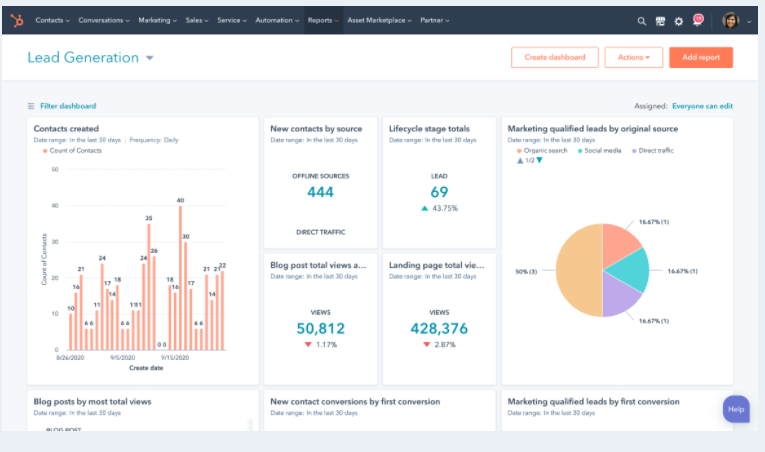What is HubSpot Reporting?
HubSpot Reporting is a suite of robust, easy-to-use tools that helps businesses measure and analyse what’s happening with their online marketing campaigns. HubSpot Reporting is a set of tools that help businesses measure and analyse what’s happening with their online marketing campaigns. HubSpot Reporting features include Goal Tracking, Real-Time Activity, and Detailed Reporting. It also has other features such as Lifetime Value Tracking, CRM Integration, Email Campaigns, and Social Media Monitoring.
What is Marketing & Sales Reporting?
Marketing and sales reporting is a company-wide effort to track and evaluate an organisation’s marketing and sales activities. This information is used to show the effectiveness of the various initiatives and make changes to improve performance. It is a company-wide effort to track and evaluate an organisation’s marketing and sales activities. This information is used to show the effectiveness of the various initiatives and make changes to improve performance.
HubSpot Reporting Basics
HubSpot Sales Reporting Add-On
HubSpot’s reporting add-on is a supplementary tool that you can use for reporting. It offers businesses a central dashboard that brings all of their marketing and sales reports together and lets them keep track of where they stand. It allows marketing and sales teams to keep up to date with all of the metrics they are accountable for. When you’re having a tough time, give it a break and take a look at the stats.
The tool allows you to create up to 200 such dashboards and up to 2,000 custom reports.
What is HubSpot Reporting Analytics Tool?
HubSpot Analytics Tools are designed to help measure the effectiveness of your marketing campaigns. HubSpot offers four main areas of analytics tools:
- Visitor Tracking: How many visitors, where they’re coming from, etc.
- Goals Tracking: What people are doing once they’ve clicked on your site, how long they’re staying, etc.
- Content Analytics: Do people stay on your blog, share your content, etc.
- Social Analytics: How your social media content is performing, etc.
You can see all of these tools by heading to HubSpot’s home page. At the top of the right sidebar, you’ll see an icon that says “Analyst Tools.” Click on this button, and you’ll be taken to HubSpot’s Analytics menu.
HubSpot Website Analytics
Website analytics is the systematic measurement, collection, analysis and reporting of data related to web traffic. Website analytics can be done with various technologies, including log files, various forms of clickstreams, JavaScript-based browser usage, and web crawlers.
HubSpot Ads Analytics Tools
HubSpot Ads provides a suite of analytics tools to measure the effectiveness of ad campaigns. HubSpot Ads is a suite of tools to measure the effectiveness of ad campaigns.
HubSpot Campaign Analytics
HubSpot provides various analytic tools to help you understand how visitors are interacting with your content. For example, track visitor behaviour, identify traffic sources and see how many people are clicking on links in your email campaigns. HubSpot also lets you analyse the performance of landing pages, then compare them against each other.
HubSpot Dashboards
HubSpot dashboards help give you an overview of how your marketing is performing. A HubSpot dashboard is a quick and easy way to see your website’s performance. This can be helpful if you’re looking for any information on how well your marketing is doing.
HubSpot Reporting Dashboards
Dashboards are typically the first thing you’ll see after you’ve logged into your HubSpot account. With this guide, you can quickly and easily see how your sales, customers, profits, costs, and more compare with other sellers like you. You’ll also learn how to build your reporting system so that you can monitor and analyse your performance at any time.
HubSpot provides built-in reporting dashboards that cover the areas of marketing, sales, and service.
Default Sales Dashboard
The default sales dashboard consists of five reports. There are many different things to track in an eCommerce business. You’ll need to know how to forecast deals, see where your efforts are falling short, monitor your team activities, and track your sales and profitability.
There are three main default service dashboards: ticket, knowledge base, and customer feedback. These dashboards can be used to view your ticket, knowledge base, and customer feedback performance.
HubSpot Reporting Features
The HubSpot Marketing Hub Reporting includes the following features:
Sales Dashboard
- Get a full view of your Sales Performance and the number of leads in your pipeline at any given time.
- View all your lead information in one place, including Lead Source, Status, Conversion Rate, and more.
Conversion Optimization Report
The Conversion Optimization Report is a report that can be sent to your client. This report shows you all the information that you need to optimize your conversion rate.
Leads & Conversions Report
The HubSpot Lead & Conversion Report is a very powerful tool in the HubSpot platform. It can help you understand your conversion rate, and how to increase it. You can also use this tool to make decisions about your marketing strategy based on conversion data.
Inbound Leads Report
The Inbound Leads Report in HubSpot can be used to show the number of new inbound leads that you have received. This report includes the total number of leads, the date the lead was created and the source from which the lead came. It also shows the status of the lead, including whether it is open or closed.
Social Media Influence Report
This report will allow HubSpot users to see what their social media channels are doing for their business and how they can improve on it.
Why Should You Use HubSpot Reporting?
HubSpot is a website marketing and CRM platform that helps companies attract visitors, convert them into leads, and close more deals. So why should you use HubSpot? There’s no question that email marketing is critical to your business’ success. You can’t scale your business without it, and HubSpot makes the process so much easier than it used to be.
Benefits of Using a HubSpot Reporting Dashboard
HubSpot Reporting can help you view all of your digital marketing reports in one place.
Having all reports in one place will save lots of your time and effort on changing from one browser to the other. So, what’s so special about them? For starters, they’re free and really easy to use. But wait, there’s A quick glance at their top 10 best e-commerce platform list tells us something more: They have big names among their clients.
Gives the user a broad overview of what is happening with their digital marketing.
HubSpot’s Enterprise Reporting offers an intuitive view of your company’s digital marketing performance. The report is generated in real-time and allows you to understand the effects of past marketing efforts. In addition, it provides a broad overview of what is happening with your digital marketing, which can be used to make more informed decisions about the future.
If any issues need to be addressed, they can be dealt with as soon as possible.
HubSpot Enterprise Reporting would make it easier for managers to keep track of their department’s performance. It would also make the marketing team more efficient, with automated reports and alerts for top marketing opportunities. The HubSpot Enterprise Reporting platform is built to help managers stay on top of their employees’ performance. It automatically provides email alerts when there are issues that need to be addressed. This will make the marketing team more efficient, with automated reports and alerts for top marketing opportunities.
You can see a snapshot of your company’s health by using HubSpot Reporting Dashboards
HubSpot Enterprise Reporting (HREP) is an all-in-one solution that will give you visibility into your company’s performance, your employees, and your products. It will also offer insight into how well your marketing campaigns are working to drive revenue.
Comprehensive overview of all the company’s major marketing metrics
HubSpot Enterprise Reporting gets a comprehensive overview of all the company’s major marketing metrics. You can get access to new features and functionalities every month, giving you a competitive edge. HubSpot has been helping businesses with all their marketing needs for years. This software will give you the chance to see your marketing data in an easy-to-read format. It is a one-stop-shop for anything marketing related.
Key performance indicators for the company
Companies should use HubSpot Enterprise Reporting to improve their performance. For example, if a company has been struggling to move forward, it might be time to evaluate its KPIs. In this case, the company could benefit from understanding the performance indicators for the company.
HubSpot Reporting Dashboard has the ability to filter by date ranges
HubSpot Enterprise Reporting is a central dashboard that consolidates all of your marketing and sales data. It’s a powerful tool for business owners to organise and visualise their data in a range of formats. It is a powerful tool for business owners to organise and visualise their data in a range of formats, tailored to what they need most.
Ability to view on a mobile device
Do you ever have the problem of not being able to view reports on your mobile device? Wouldn’t it be great if you could have this information at your fingertips, no matter where you are? Well, now you can! With HubSpot Enterprise Reporting, you’ll be able to access all of your critical business data – including the data from your favourite reporting tools – from anywhere.
How to turn your HubSpot reports into action
Your new HubSpot reporting capability and ability to create a tailor-made dashboard isn’t enough on its own. To take your marketing automation even to the next level, there’s still the question of how to act on your newly acquired data. Marketing performance is what’s important in the e-commerce business. This book shows how to use HubSpot to make it easier for your marketing team to do their job. This is what this chapter is about. I will share my favourite action-taking strategies that have helped me generate more success in my business.
How Can Marketers Utilise Their HubSpot Reporting?
While HubSpot’s reporting capabilities are limited, many marketers will still need to use third-party tools to save time, minimise manual labour, and better analyse their data in a more comprehensive way.
HubSpot has a dashboard that is a one-stop shop for the company’s reports. Customise dashboards in a way that meets each department’s needs.
How Digital Agencies Can Improve the HubSpot Reporting for Their Clients?
Agencies can make their client reporting even better by looking at the entire customer journey and reporting based on all of the key steps in that process. As an agency grows, so does its knowledge base and the ability to deliver results for clients.
They learned more about what their clients really needed, instead of focusing just on selling the service itself. Ubique Digital Solutions is a Platinum HubSpot partner that delivers high-quality results to clients. Using HubSpot Reporting tools, it would be easy for UDS to help create strategies for the success of the clients’ business. Contact us and learn more about how we can utilise HubSpot Reporting for you.