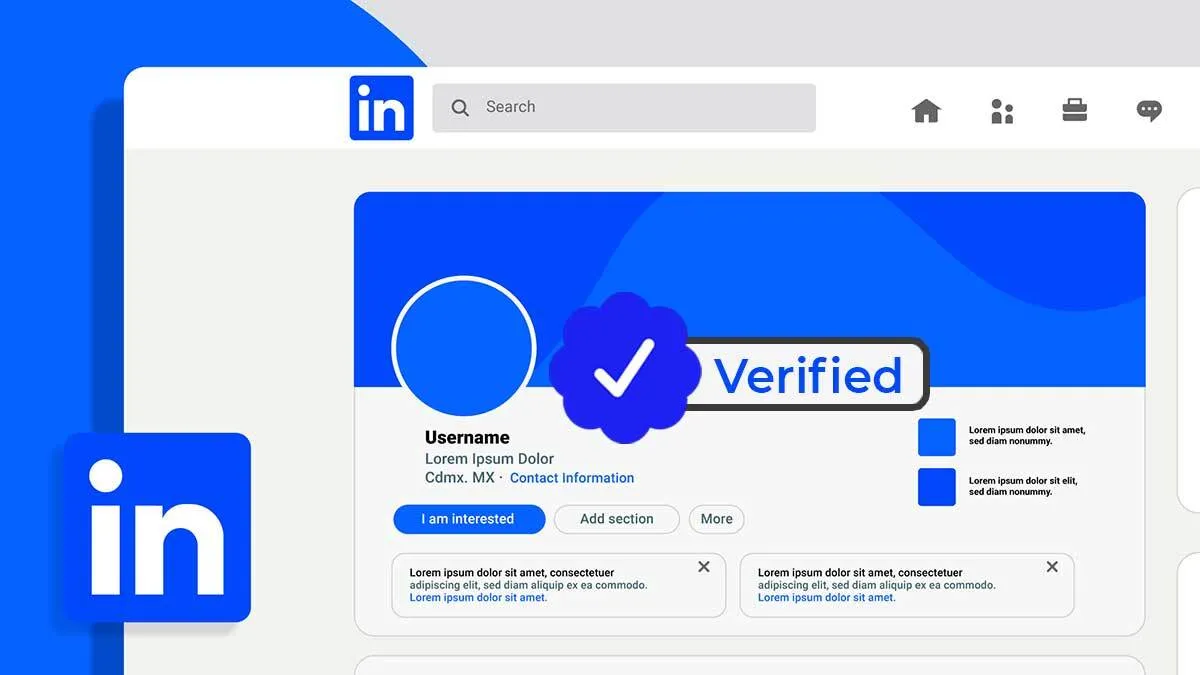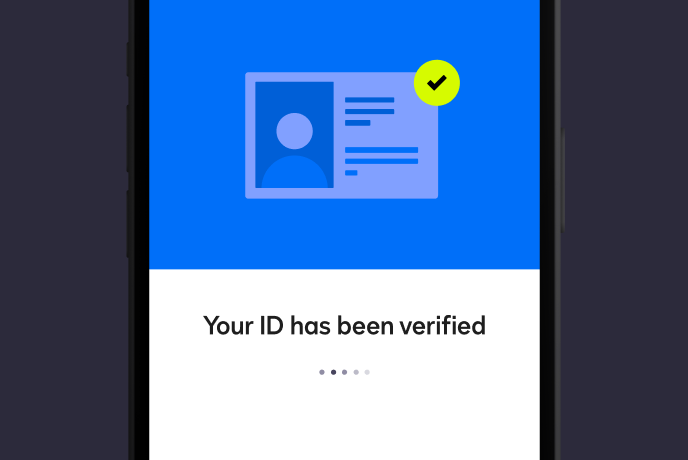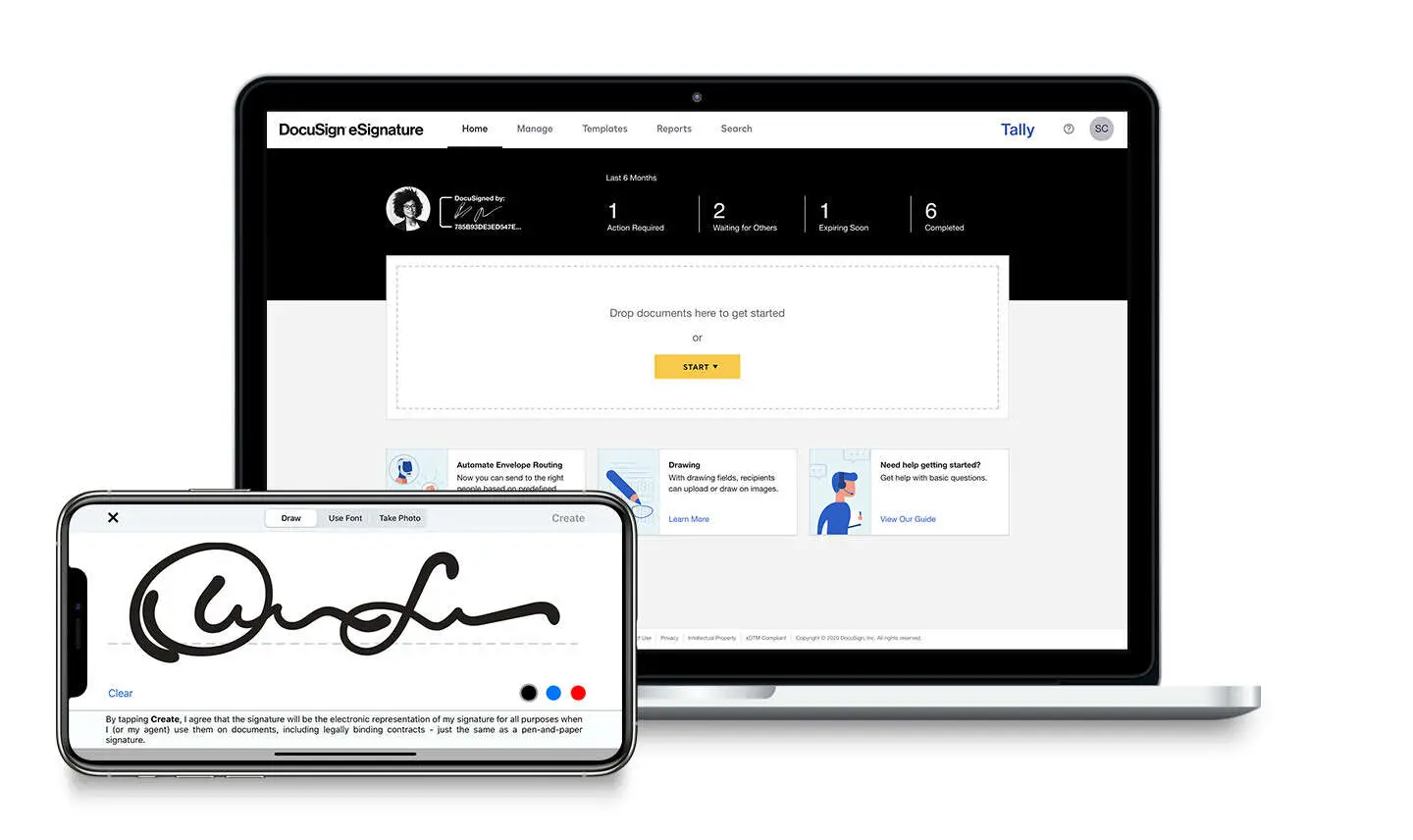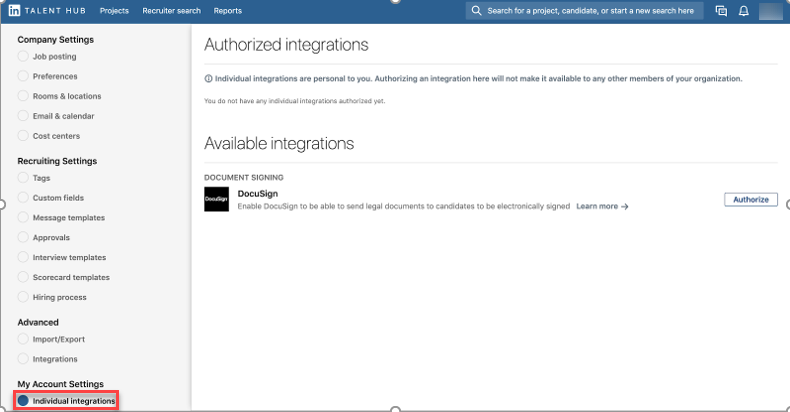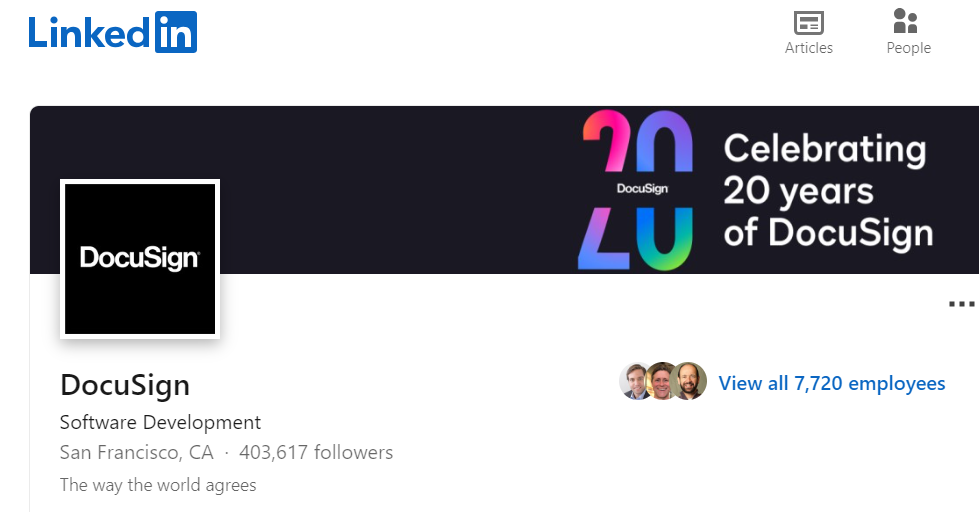Introduction to LinkedIn
LinkedIn is a renowned social networking platform that primarily caters to professionals and business communities. Founded in 2002 by Reid Hoffman and his team, LinkedIn has redefined the way professionals connect and engage with each other.
Beyond being just a networking platform, LinkedIn serves as a comprehensive career management tool. Professionals can create profiles that serve as digital resumes, detailing their education, work experience, skills, endorsements, and more. Organizations can similarly create pages to showcase their brand, post job openings, and scout for talent.
Importance of Profile Verification on LinkedIn
In a digitally connected era, establishing a credible professional online presence is not just beneficial; it’s indispensable. With the volume of information available, it becomes crucial to discern between genuine and fraudulent content. Here is where LinkedIn profile verification plays a critical role.
- Authenticity and Accuracy: Having a verified LinkedIn profile confirms that your professional identity is authentic and the information presented is accurate. This is especially vital when considering that hiring managers, recruiters, or potential business partners often scrutinize your LinkedIn profile.
- Trust and Reputation: A verified profile enhances trust among your network and the broader LinkedIn community. When your profile bears elements of verification, it instils confidence in viewers that they are engaging with a credible individual. This trust is foundational for building a strong professional reputation.
- Filtration of Fake Profiles: Profile verification helps LinkedIn maintain the integrity of its platform by filtering out fake profiles and imposters. This ensures a safer and more reliable environment for professionals to interact.
- Increased Visibility and Opportunities: Verified profiles often enjoy increased visibility within the platform. This means your profile is more likely to appear in searches by recruiters or potential collaborators, leading to more career and networking opportunities.
Introduction to DocuSign
DocuSign is a leading digital signature service that enables users to sign documents electronically. The platform facilitates the secure and efficient exchange of contracts, agreements, and other documents that require signatures. DocuSign is widely used for its ability to streamline the signing process, making it faster and more secure compared to traditional methods.
Get 10-15% discount on DocuSign! Contact Us.
DocuSign’s Role in Enhancing LinkedIn Profile Verification
DocuSign, being a leader in the realm of electronic signatures and document management, can add significant value to LinkedIn profile verification. By employing DocuSign to digitally sign profiles, users can ensure an added level of verification and authentication. Here’s how DocuSign enhances the profile verification process on LinkedIn:
- Solidifying Professional Identity: By attaching a legally binding digital signature from DocuSign to your LinkedIn profile, you make a formal declaration of the authenticity of your professional identity and credentials. This acts as a seal, asserting that the information on your profile is accurate and has been verified by you through a secure and recognized platform.
- Enhanced Credibility: When your LinkedIn profile is signed with DocuSign, it conveys to viewers that you have taken extra steps to authenticate your information. This level of diligence enhances your credibility among professional peers, recruiters, and potential business partners.
- Security and Trust: DocuSign’s digital signatures are encrypted and secure. Using DocuSign’s services for profile verification means that your endorsement is protected and cannot be tampered with. This security fosters trust within the LinkedIn community as users can be confident that digitally signed profiles are genuine.
- Global Compliance and Recognition: DocuSign adheres to international standards for electronic signatures. By using DocuSign, your digital signature on LinkedIn carries weight and is recognized globally. This is particularly important for professionals who engage in international business or are seeking opportunities abroad.
- Audit Trails and Accountability: DocuSign maintains detailed audit trails of every signature. In the context of LinkedIn profile verification, this means that there is a record of your authentication. This can be crucial in cases where the veracity of your professional credentials needs to be proven.
- Differentiating Your Profile: In an increasingly competitive job market, having a DocuSign-verified profile can set you apart from other candidates. Recruiters and hiring managers, who may be viewing numerous profiles, will likely give preference to profiles that have gone through extra verification steps.
- Reducing Impersonation and Fraud: The integration of DocuSign’s digital signatures with LinkedIn profiles can deter impersonators and reduce instances of fraud. Knowing that a profile has been digitally signed through a secure process makes it less likely to be a target for impersonation.
The Significance of a Verified Profile
Establishing Credibility
Having a verified profile helps establish credibility. When your profile displays a mark of verification, it signals that the information provided is accurate and trustworthy. This can be particularly beneficial when applying for jobs or connecting with potential business partners.
Building Trust within the Professional Community
Trust is a fundamental component within the professional community. A verified profile fosters trust as it assures others that they are interacting with a real person with genuine credentials. This helps in building meaningful professional relationships.
Enhancing Networking Opportunities
A verified profile stands out and is more likely to attract networking opportunities. Professionals and recruiters are more inclined to connect with verified profiles, as they are perceived as reliable and authoritative.
The Risks of Unverified Profiles
- Potential for Fraud and Misrepresentation: Unverified profiles pose a risk of fraud and misrepresentation. Without verification, it’s easier for individuals to create fake profiles or misrepresent their credentials. This can lead to fraudulent activities and misinformation.
- Lack of Confidence from Potential Employers or Partners: Potential employers or business partners may hesitate to engage with unverified profiles. The lack of a verification mark could raise doubts regarding the authenticity of the information provided.
- Reduced Networking Opportunities: Without verification, a profile may receive fewer connection requests and networking opportunities. Verified profiles often take precedence as they are considered more reliable.
How to Verify a Docusign Signature?
A Step-By-Step Guide
- Linking DocuSign with Your LinkedIn Account: To leverage DocuSign for LinkedIn profile verification, start by logging into your DocuSign account. In settings or integrations, look for an option to connect with LinkedIn and follow the on-screen prompts to link the accounts.
- Using DocuSign for Profile Verification: Once linked, create a digital signature within DocuSign. Then, navigate to your LinkedIn profile and look for a verification option. If LinkedIn supports verification through DocuSign, follow the prompts to apply your digital signature to your profile.
- Adding a Verified Signature to Your LinkedIn Profile: After applying your signature, your LinkedIn profile should now display a verification badge or mark. This shows viewers that your profile has been authenticated using DocuSign’s digital signature.
Benefits of Using DocuSign for LinkedIn Verification
Using DocuSign for LinkedIn profile verification comes with a host of benefits. These advantages not only elevate the authenticity of your profile but also contribute to creating a more credible image in the professional landscape. Here are the key benefits:
Enhanced Security and Trust
- Encryption: DocuSign’s digital signatures are encrypted, meaning that the data associated with your signature is secure and cannot be altered without detection. This prevents any unauthorized alterations to your profile and adds a layer of security.
- Audit Trails: With DocuSign, every signature comes with a detailed audit trail. This ensures transparency and accountability for the verification process, which helps to build trust among viewers of your profile.
- The reputation of DocuSign: DocuSign as a brand is associated with security and reliability. When viewers see that your profile is verified using DocuSign, they are likely to perceive your profile as more trustworthy.
Improved Profile Authenticity
- Validation of Credentials: Using DocuSign allows you to validate your professional credentials, education, and experience, which enhances the authenticity of your profile. This is especially important for professionals in regulated industries where verification of credentials is essential.
- Reduced Risk of Impersonation: When your profile is verified through DocuSign, it makes it significantly harder for fraudsters to impersonate your identity, as they would need access to your secure digital signature.
- Increased Confidence from Viewers: Knowing that a profile has been authenticated with DocuSign’s digital signature, viewers, be they employers, colleagues, or potential partners, have increased confidence in the information presented.
A Competitive Edge in the Job Market
- Priority from Recruiters: Recruiters and hiring managers are likely to prioritize profiles that have been verified through DocuSign. This is because they can be more confident in the authenticity of the information presented, saving them time and effort in the recruitment process.
- Stand Out Among Competitors: In the competitive job market, it’s important to differentiate yourself. A profile that has been verified through DocuSign signals that you are serious about your professional image and have taken steps to ensure accuracy and authenticity.
- Enhanced Networking Opportunities: With a verified profile, you are more likely to attract attention from other professionals for networking opportunities. This can lead to a more diverse and high-quality professional network which is invaluable in career development.
Case Studies and Real-Life Applications
In this section, we will dive into real-life applications and case studies to understand how DocuSign’s integration with LinkedIn has contributed to professional and corporate growth.
Successful LinkedIn Profiles Using DocuSign Verification
While the integration of DocuSign for LinkedIn verification is a relatively new trend, some forward-thinking professionals have already adopted this practice. For example:
- Freelancers and Consultants: Independent professionals such as freelancers and consultants have utilized DocuSign to verify their profiles. By doing this, they provide an additional layer of trust for potential clients who can be sure of their credentials.
- Legal Professionals: Lawyers, especially those dealing with corporate law or contracts, have adopted DocuSign for their LinkedIn profiles. This signals their alignment with digital legal technologies, which is essential in their field.
- Executives in International Business: Professionals engaged in international business and trade often use DocuSign to verify their LinkedIn profiles. This global compliance in verification helps establish trust across borders.
The Positive Impact on their Professional Growth
DocuSign verification on LinkedIn profiles has led to substantial professional growth for individuals:
- Increased Visibility: Profiles with DocuSign verification are viewed as more credible and are likely to receive more views and connection requests. This increased visibility can lead to new opportunities.
- Enhanced Credibility: By digitally signing their profiles, professionals signal that they have validated their credentials, enhancing their credibility within their industry.
- Networking Opportunities: A verified profile makes a professional more appealing for networking. This leads to a richer network, which is invaluable for career growth and development.
Businesses Implementing DocuSign for Employee LinkedIn Verification
Businesses are recognizing the value of having their employees’ LinkedIn profiles verified through DocuSign:
- Company Policies: Some companies have started including LinkedIn profile verification through DocuSign as part of their onboarding process. They may also encourage existing employees to do the same.
- Training and Support: To facilitate this, companies might provide training and support to employees on how to use DocuSign for LinkedIn verification.
- Branding Considerations: Companies, especially those in the technology, legal, or financial sectors, consider it a branding statement to have employees with digitally verified profiles.
The Benefits for Businesses
When businesses implement DocuSign for employee LinkedIn verification, they experience several benefits:
- Enhanced Corporate Image: When potential clients, partners, or investors see that a company’s employees have verified profiles, it enhances the corporate image and shows that the company values authenticity and security.
- Attracting Quality Candidates: Companies with a culture of verified professional profiles are likely to attract higher-quality candidates who appreciate the emphasis on authenticity.
- Reduced Risk of Misrepresentation: With verified profiles, companies reduce the risk of their employees being impersonated or misrepresented online, protecting both the individual and corporate brand.
The Potential for Further Integration with LinkedIn
As DocuSign continues to evolve, there is potential for deeper integration with LinkedIn:
- Automated Credential Verification: DocuSign and LinkedIn could collaborate to automate the verification of educational and professional credentials through digital signatures.
- Enhanced Profile Badges: LinkedIn could introduce enhanced profile badges showing different levels of verification through DocuSign. These badges could include not only identity verification but also verification of specific claims made on the profile, such as educational degrees or professional certifications.
- Document Signing Through LinkedIn: There could be an integration that allows users to sign documents through LinkedIn directly using their DocuSign digital signatures. This would be particularly useful for freelancers and professionals using LinkedIn for business communication.
- Trust Scores: LinkedIn could introduce a trust score system that incorporates data from DocuSign to rate the trustworthiness of profiles. This could be based on the number of verified credentials and the reliability of the information on the profile.
Conclusion
As we look to the future, continuous innovation from DocuSign and the potential for deeper integration with LinkedIn are likely to open new possibilities. From blockchain-based credential verification to biometric-enabled digital signatures, the future holds promise for even more secure and trustworthy professional networking.
As we wrap up, it’s essential to acknowledge that in a rapidly evolving digital landscape, staying ahead of the curve and leveraging available tools effectively is key to success.
If you’re looking to amplify your business or professional profile, partnering with experts who can guide you through the digital maze is invaluable. Ubique Digital Solutions is at the forefront of digital innovation, providing bespoke solutions that empower individuals and businesses to thrive in an increasingly connected world. Their expertise can be the catalyst that propels your business or professional career to new heights. Reach out to Ubique Digital Solutions today and embark on a journey to unparalleled success.
FAQs
Q: What is DocuSign?
DocuSign is a digital signature service that allows users to sign documents electronically in a secure manner.
Q: Why is LinkedIn Profile Verification important?
It is important for establishing credibility, building trust, and enhancing networking opportunities by confirming the authenticity of your professional identity.
Q: How can I link my DocuSign account with my LinkedIn profile?
You can link your accounts by logging into DocuSign, and under settings or integrations, follow the prompts to connect with LinkedIn.
Q: Are digital signatures from DocuSign legally binding?
Yes, DocuSign’s digital signatures are legally binding and comply with global standards.
Q: What are some common issues faced while using DocuSign for LinkedIn verification and how can they be resolved?
Common issues include technical glitches and privacy concerns. Updating your browser, following technical guidelines, and understanding privacy policies can help resolve these issues. Additionally, reach out to customer support for assistance.