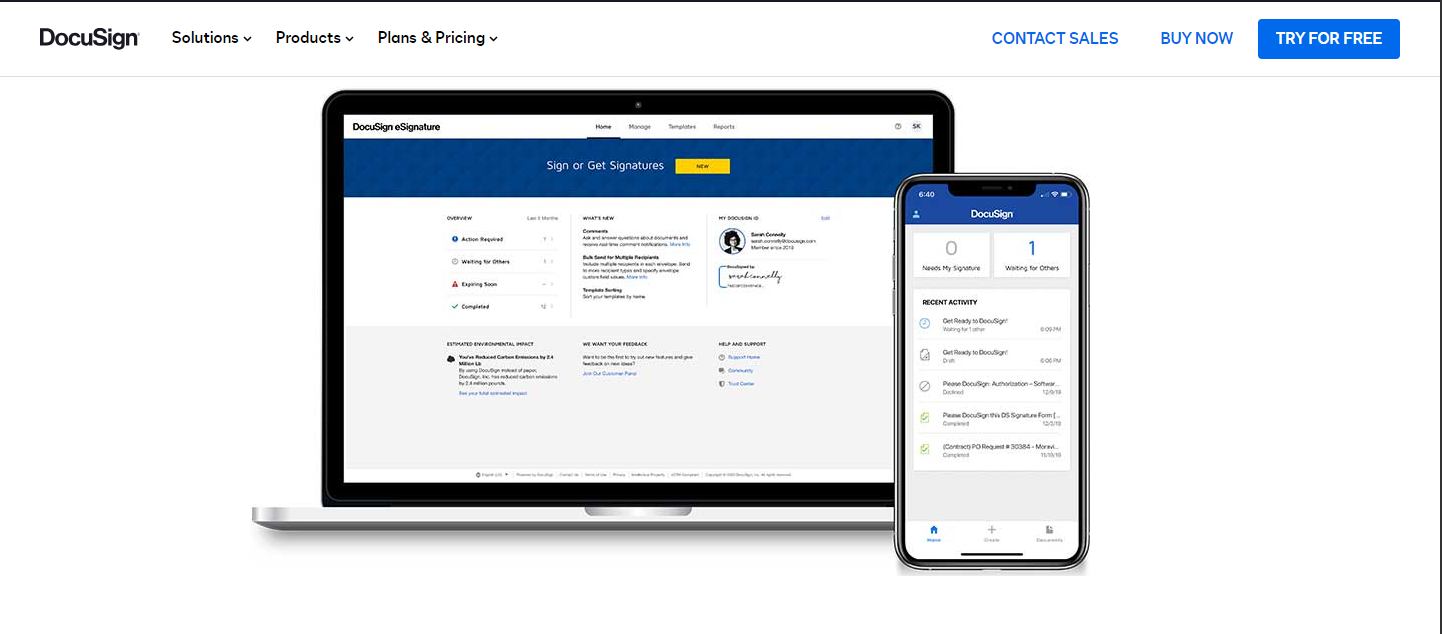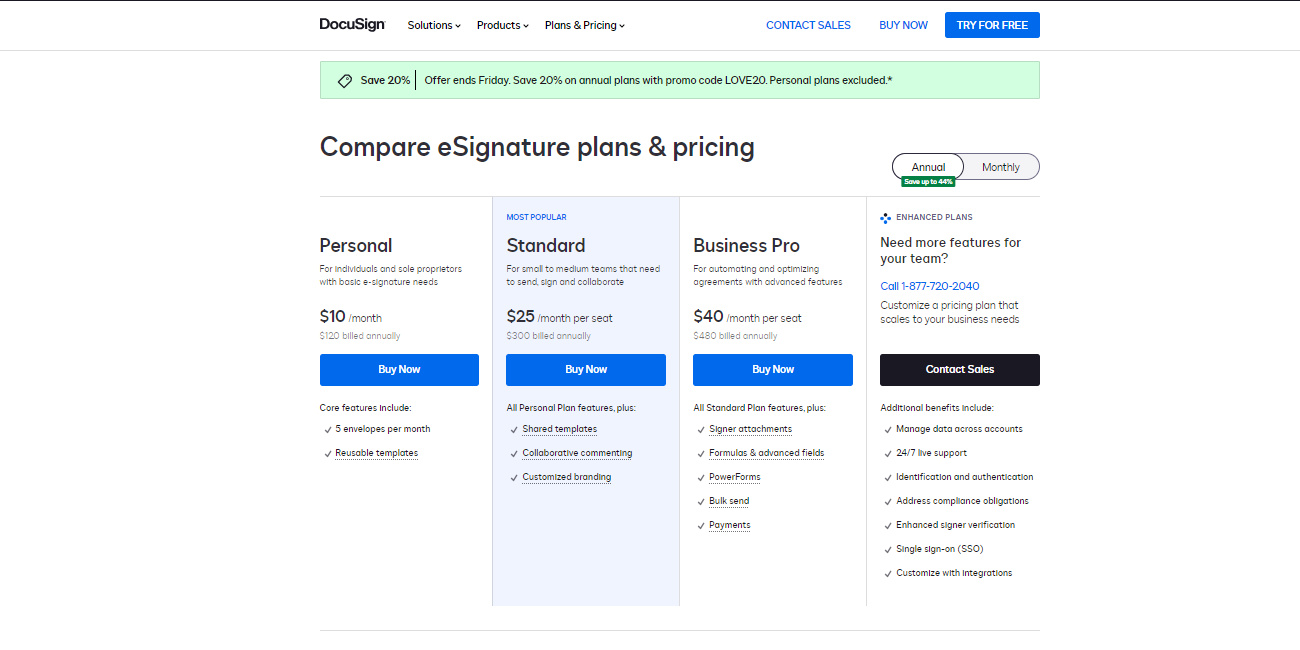DocuSign has changed how we handle digital documents, making it easy for both individuals and businesses to sign and manage documents online. Let’s explore how DocuSign can make managing your documents even better.
DocuSign’s Updated Features
1. Advanced Document Editing and Collaboration Tools
DocuSign’s latest updates make editing and collaborating on documents easier than ever. With more editing tools, users can tweak text, images, and multimedia effortlessly, ensuring documents fit each deal perfectly.
Plus, DocuSign’s teamwork features have gotten better. Now, multiple people can work on a document at once, with changes showing up instantly. This smooth collaboration speeds up decisions and cuts out the delays of old-fashioned back-and-forth.
These improvements mean smoother document handling and faster signings. DocuSign stays the top choice for secure, user-friendly document management in 2024, making teamwork a breeze for businesses and individuals alike.
2. Enhanced Security and Authentication Measures
DocuSign knows how crucial security is for handling digital documents. That’s why they’ve added extra layers of protection, like strong encryption, multi-factor authentication, and safe storage for signed files.
With these safeguards in place, users can trust DocuSign to keep their documents safe and sound, giving them peace of mind for all their digital dealings.
3. Integration Capabilities with Third-Party Applications
Now, users can easily connect DocuSign with their favorite business tools, like popular CRM systems, project management platforms, and cloud storage services. This integration opens up doors for automatic document creation, smooth data sharing between different platforms, and better teamwork among various apps.
By linking DocuSign with their preferred tools, organizations can streamline tasks, ditch manual data input, and boost how smoothly things run. DocuSign’s dedication to seamless integration means businesses can get the most out of their chosen tools while making work easier and more efficient.
DocuSign Cost and Pricing
Pricing Structure Overview
DocuSign offers a range of pricing tiers to cater to different user needs. The pricing structure includes plans for individuals, small businesses, and enterprise-level organizations.
The plans typically vary regarding the number of envelopes (documents) that can be sent monthly, the level of support provided, and additional features available.
It is essential to understand the features and limitations of each tier to select the most suitable plan based on your document management requirements and budget.
Personal
For individuals and sole proprietors with basic signature needs, the price starts at $10 /month.
Core features include:
- Five envelopes per month
- Reusable templates
Standard
The most popular option suitable for small to medium teams that need to send, sign and collaborate rate; the price starts at $25 /month per license.
Core features include:
- All Personal Plan features
- Create and share templates for frequently used documents, ensuring consistency and efficiency.
- Add comments, annotations, and markups directly to documents for streamlined communication and feedback.
- Personalize your DocuSign account and documents with your company logo, colors, and branding elements for a professional touch.
Business Pro
The price starts at $40 /month per license for automating and optimising agreements with advanced features.
Core features include:
- All Standard Plan features
- Include supplementary documents for signers to review and sign.
- Create dynamic documents with calculations and conditional logic.
- Create reusable document templates accessible via unique URLs, no DocuSign account required.
- Send multiple documents to multiple recipients in one go, customizing signing order.
- Collect payments securely within DocuSign agreements, integrating with popular processors.
Factors Affecting DocuSign’s Cost
Several factors can influence the overall cost of using DocuSign. The number of users within an organization, the volume of documents processed monthly, and the need for advanced features like bulk sending or custom branding can impact pricing.
Additionally, considering the duration of the contract and any promotional offers available can help optimize costs. Assessing your organization’s specific needs and usage patterns is advisable to determine the most cost-effective approach for utilizing DocuSign.
Key Takeaways
- DocuSign’s 2024 updates offer advanced document editing and collaboration tools.
- Enhanced security measures and authentication add layers of protection.
- Integration capabilities with third-party apps streamline workflows.
- Understanding DocuSign’s pricing structure and cost factors is essential for effective use.
If you found this article insightful, then don’t miss out on our future content! Subscribe to our blog for the latest updates in technology and digital marketing, and stay ahead of the curve with cutting-edge insights and trends. Happy reading!
FAQs
Q: How Does Docusign Ensure the Security of Documents?
DocuSign ensures document security through robust encryption protocols, multi-factor authentication, and secure storage of signed documents. These measures protect documents from unauthorized access and maintain their integrity.
Q: Can Docusign Integrate With My Existing Business Tools?
DocuSign offers integration capabilities with popular third-party applications such as CRM systems, project management platforms, and cloud storage services. This allows for seamless data synchronization and enhanced workflow automation.
Q: What Factors Affect the Cost of Using DocuSign?
Factors such as the number of users, the volume of documents processed, and the need for advanced features can impact the overall cost of using DocuSign. Assessing your organization’s needs is essential to determine the most cost-effective approach.
Q: Which Pricing Tier Should I Choose?
The choice of a pricing tier depends on your organization’s document processing requirements. Evaluate the features and limitations of each tier to select the one that best aligns with your needs and budget.
Q: Can individuals use DocuSign, or is it primarily for businesses?
DocuSign offers plans for individuals and businesses, whether you’re a freelancer, a small business owner, or part of a large enterprise.