Understanding DocuSign and Its Core Features

In this digital era, businesses are evolving rapidly. Traditional ways of executing contracts and agreements are being replaced by efficient and reliable digital solutions. One such solution that has revolutionized the business world is DocuSign. It is a digital service that provides electronic signature technology and digital transaction management services for facilitating electronic exchanges of contracts and signed documents. DocuSign’s value proposition is its ability to streamline processes, save costs, and improve the efficiency of businesses while maintaining a high level of security and legal compliance.
What is DocuSign?

DocuSign is a cloud-based service that allows businesses and individuals to upload, send, sign, and manage documents electronically. It eliminates the need for physical paperwork, thus saving time and resources while enhancing accuracy and efficiency.
Core Features of DocuSign

DocuSign’s features are designed to cater to different business needs and include:
- Electronic Signatures – The primary feature of DocuSign is its electronic signature capability. It allows users to sign documents electronically from almost any device, ensuring quick and easy completion of agreements and contracts.
- Document Management – DocuSign provides robust document management features. You can easily upload and send documents for signature, track the signing process, and store signed documents securely on the platform.

- Contract Lifecycle Management – With DocuSign, businesses can manage the entire lifecycle of their contracts, from initiation to execution, renewal, and disposal. This feature is particularly beneficial for businesses dealing with a large volume of contracts.
- Enhancing Business Process Efficiency with DocuSign – Using DocuSign can significantly improve the efficiency of your business processes. By eliminating the need for physical documents and manual signature collection, DocuSign reduces delays and speeds up the completion of agreements.
Case Study: Using DocuSign to Improve Business Efficiency
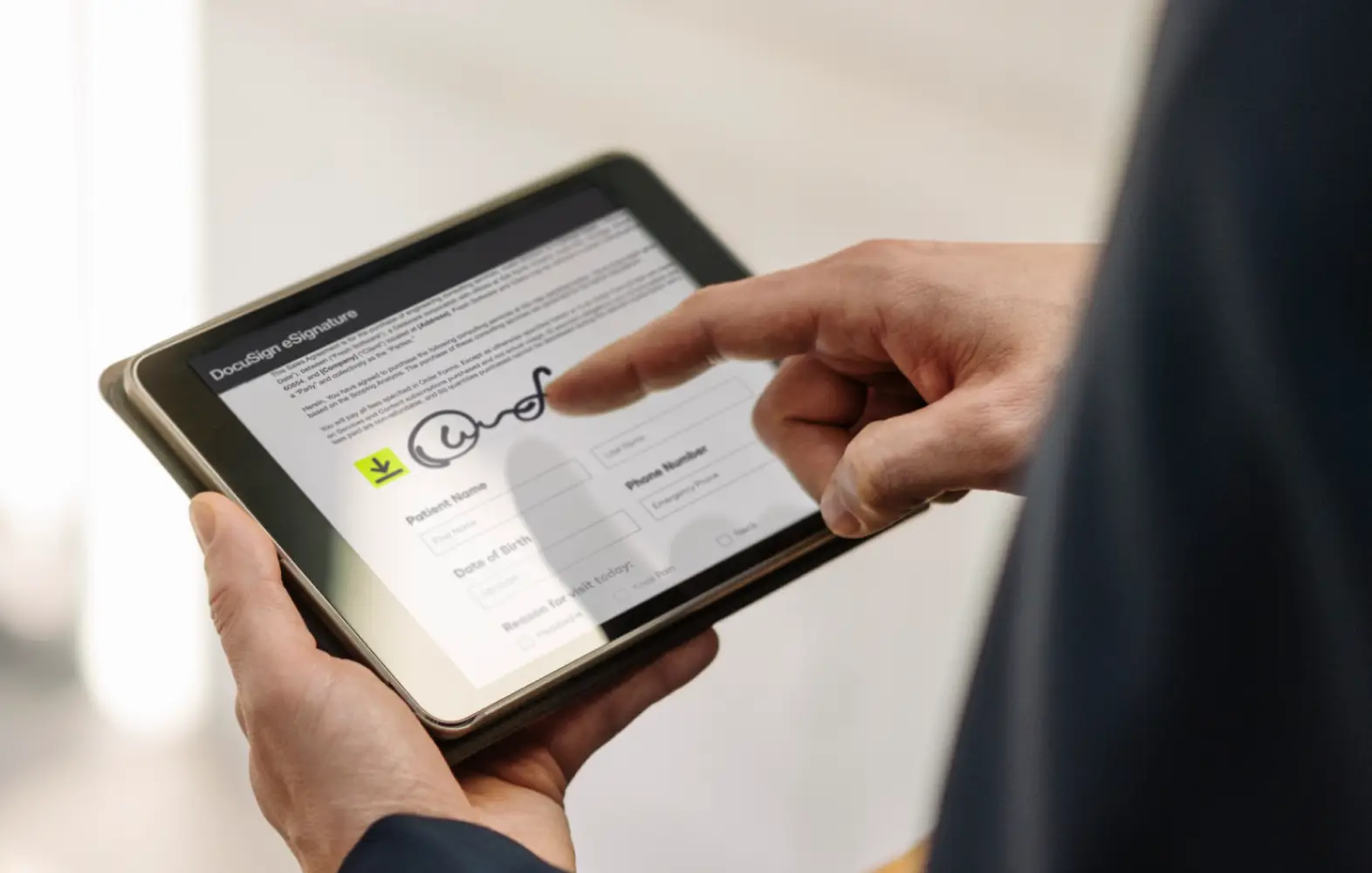
For example, a global manufacturing company implemented DocuSign to digitize its contract signing process. The result was a 75% reduction in the time taken to get contracts signed and a significant reduction in errors and discrepancies in the documents.
- Reducing Operational Costs with DocuSign – One of the main advantages of using DocuSign is cost savings. Businesses can save on printing, courier, and storage costs associated with paper documents.
- Saves Time and Money Compared to Traditional Methods – DocuSign expedites the signing process, which often results in quicker deal closures. Moreover, digital signatures eliminate the need for physical storage space and help save on operational costs.
Exploring Other Applications of DocuSign

While DocuSign is widely used for business operations, it has diverse applications across different sectors:
- Using DocuSign for Real Estate Transactions – Real estate transactions often involve a multitude of paperwork. DocuSign streamlines this process by enabling digital signatures on agreements such as purchase contracts, lease agreements, and more.
- DocuSign in Healthcare – Healthcare institutions use DocuSign to maintain patient confidentiality, streamline patient intake processes, and manage provider agreements.

DocuSign for Legal Agreements and Other Legal Use Cases – Law firms and legal departments use DocuSign for various purposes, including signing legal agreements, managing case documents, and more.
Security and Compliance Aspects of DocuSign
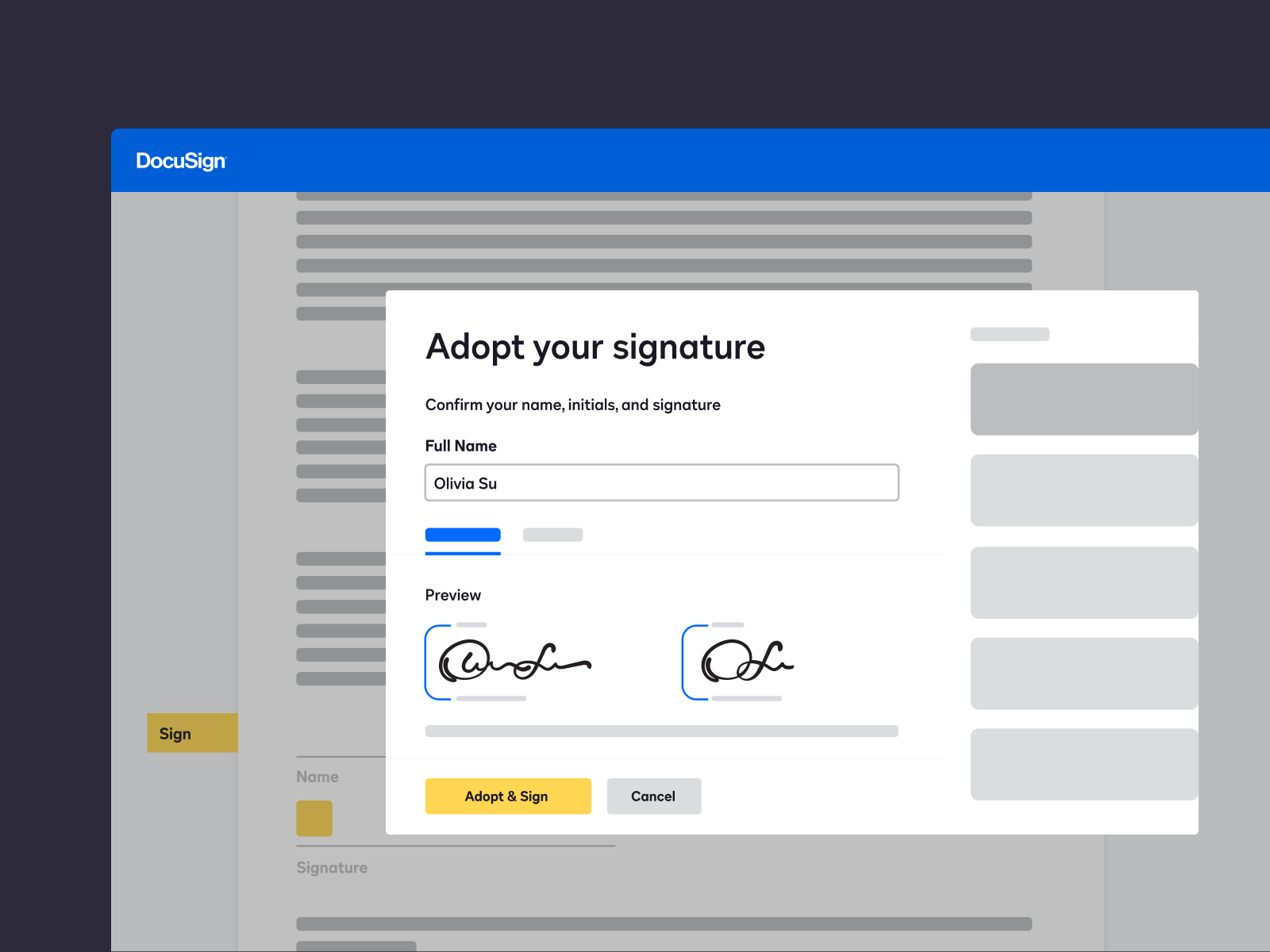
- DocuSign’s Security Features – Security is a crucial aspect of DocuSign. The platform uses strong data encryption to protect your documents. It also provides a complete audit trail of the document signing process, enhancing transparency and accountability.
- Ensuring Legal Compliance with DocuSign – DocuSign adheres to global eSignature laws, ensuring that electronically signed documents are legally binding. It is also compliant with global industry-specific regulations, making it a trusted choice for businesses across various sectors.

Comparing DocuSign with Other e-Signature Solutions
When choosing an eSignature solution, it’s important to compare different options to ensure they meet your specific needs. Here’s how DocuSign compares to other signature solutions:
DocuSign vs. Adobe Sign
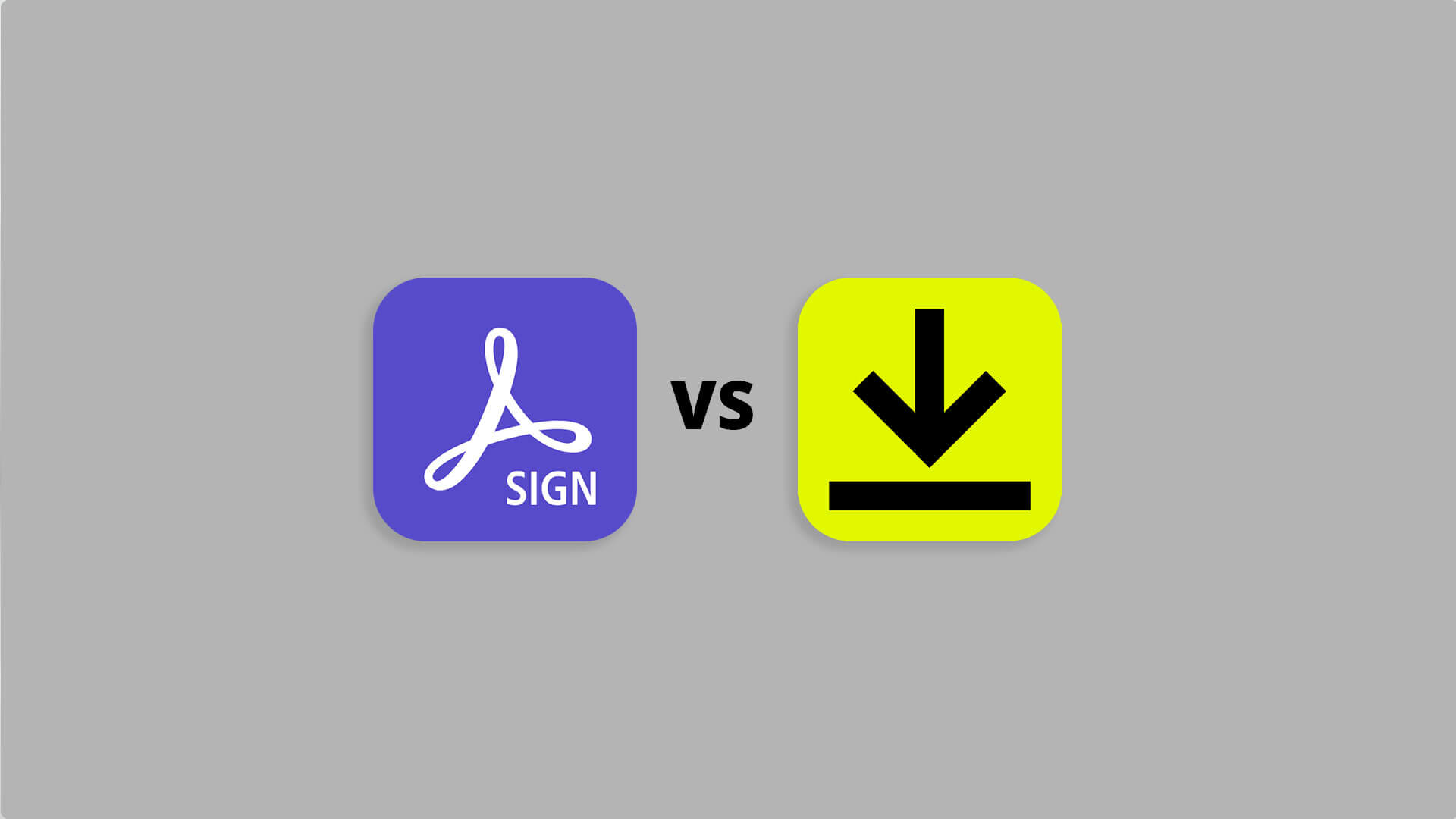
Both offer robust features, but DocuSign stands out with its user-friendly interface and advanced integrations.
When it comes to electronic signature solutions, two prominent names in the market are DocuSign and Adobe Sign. Both platforms offer features and functionalities that simplify and streamline the process of signing and managing documents electronically.
DocuSign | Adobe Sign |
| DocuSign offers flexible pricing plans, starting with the Standard plan at $10 per user per month | Adobe Sign’s pricing begins at $9.99 per user per month |
| DocuSign provides advanced features such as templates, custom branding, and conditional routing, making it a popular choice for businesses with complex signing workflows. | Adobe Sign offers seamless integration with Adobe Acrobat and the Adobe Document Cloud ecosystem, appealing to users already utilizing Adobe software. |
| Both DocuSign and Adobe Sign prioritize security and compliance with industry standards. | Both platforms also comply with major regulations such as eIDAS, HIPAA, and GDPR. |
The choice between DocuSign and Adobe Sign depends on your specific requirements, budget, and preference for integration options.
DocuSign vs. HelloSign

HelloSign is a cost-effective option for small businesses, while DocuSign offers more advanced features suitable for larger organizations.
Factors | HelloSign | DocuSign |
| User Interface and Ease of Use | HelloSign is often praised for its simple and intuitive interface, making it easy for users to quickly understand and use the platform. | DocuSign’s interface is also user-friendly, but some users may find HelloSign’s simplicity more appealing. |
| Integration and Compatibility | HelloSign also provides integrations with popular tools like Google Drive, Dropbox, and Salesforce, but it may have a more limited range of options compared to DocuSign. | DocuSign has a more extensive list of integrations available and offers a broader ecosystem of partner applications. |
| Pricing | The pricing for this plan varies, but it typically starts at around $15 per user per month. | It starts at around $10 per month and includes features such as unlimited document signing, access to the DocuSign mobile app, and basic integrations. |
| Mobile Experience | Both DocuSign and HelloSign offer mobile applications for iOS and Android devices, enabling users to sign and manage documents on the go. | The mobile experience for both platforms is generally well-regarded, with intuitive interfaces and smooth functionality. |
DocuSign vs. PandaDoc

PandaDoc shines with its document creation features, but DocuSign offers a more streamlined signing experience and better global compliance. DocuSign and PandaDoc are both widely used software platforms that provide electronic signature solutions, document automation, and contract management services. Here is a comparison of their features and capabilities as of my last update in September 2021.
Factors | PandaDoc | Docusign |
| E-Signatures | In addition to eSignatures, PandaDoc provides tools for creating, editing, and customizing documents with a built-in editor. | Provides a secure and legal way to get documents signed from different devices. |
| User-friendly | It allows you to manage a content library for your sales team, including pricing tables, product descriptions, etc. | Provides a secure and legal way to get documents signed from different devices. |
| Integrations | It offers integrations with many popular CRM platforms like Salesforce and HubSpot. | Provides a secure and legal way to get documents signed from different devices. |
| Pricing | Starting Price was around $19 per user per month (billed annually) as of my last update. | The price was around $10 per month (billed annually) or $15 month-to-month. |
Conclusion

Implementing DocuSign can bring multiple benefits to businesses, including enhanced efficiency, cost savings, and improved security. Its versatility allows it to be used in various fields, ranging from real estate and healthcare to legal and remote working setups. The future of digital signatures appears promising, and DocuSign is set to play a critical role in this transition.
That’s where partnering with Ubique Digital Solutions can make all the difference. With their comprehensive understanding of digital solutions and a track record of success, Ubique Digital Solutions can help your business harness the full capabilities of DocuSign and other cutting-edge technologies. Don’t miss out on the opportunity to boost your business to new heights. Take the first step today and partner with Ubique Digital Solutions to unlock your business’s true potential. Contact us now for a consultation and start your journey toward success.
FAQs
Q: What are the key benefits of using DocuSign for my business?
DocuSign can enhance business efficiency, reduce operational costs, ensure legal compliance, and provide a seamless and secure signing experience.
Q: How secure is DocuSign?
DocuSign employs strong data encryption and maintains a complete audit trail for each document, ensuring high levels of security.
Q: Can DocuSign be used on multiple devices?
Yes, DocuSign allows you to sign documents from almost any device, including desktops, laptops, tablets, and smartphones.
Q: How does DocuSign compare to other e-signature solutions?
DocuSign stands out for its user-friendly interface, advanced features, global compliance, and robust integrations with other software.
Q: Can DocuSign handle large volumes of documents for enterprise-level businesses?
Absolutely. DocuSign is designed to handle large volumes of documents and is capable of supporting enterprise-level operations.
Q: What industries can benefit from using DocuSign?
Almost all industries can benefit from using DocuSign, including real estate, healthcare, legal, finance, technology, manufacturing, and more.






