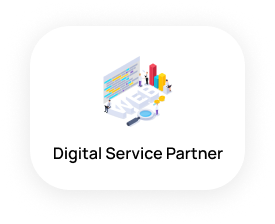What are Database Tools?
Database tools are software applications designed to facilitate the management of large amounts of data. They provide a structured approach to storing, organizing, and retrieving information efficiently. Database tools offer features like data entry, querying, reporting, and data analysis, enabling users to make informed decisions based on their data.
What is Airtable?

Airtable is a powerful database tool that combines the flexibility of a spreadsheet with the functionality of a relational database. It provides a visual interface for organizing and managing data, offering a more user-friendly alternative to traditional databases. Airtable’s versatility makes it suitable for a wide range of use cases, from project management and content planning to inventory tracking and customer relationship management.
Importance of Choosing the Right Database Tool

Selecting the right database tool can significantly impact productivity and efficiency. A suitable tool should align with the specific requirements of the user or organization. It should offer features that simplify data management tasks, ensure data accuracy, and enable collaboration among team members. Choosing the wrong tool may lead to inefficiencies, data integrity issues, and hindered growth.
Factors to Consider When Comparing Database Tools

When comparing database tools, several factors should be taken into account:
- Scalability: Consider whether the tool can handle growing data volumes and accommodate future expansion.
- Ease of Use: Evaluate the tool’s user interface, intuitiveness, and accessibility for both technical and non-technical users.
- Integrations: Check if the tool integrates seamlessly with other software applications commonly used in your workflow.
- Cost: Assess the pricing structure, licensing models, and any additional costs associated with the tool’s usage and maintenance.
- Security: Examine the tool’s security measures to ensure the protection of sensitive data.
Airtable’s Unique Selling Points

Airtable sets itself apart from other database tools through its unique features, including:
Customizable Fields
Airtable allows users to create and tailor fields to match specific data requirements, such as text, attachments, checkboxes, and even complex formulas.
Visual Organization
With its grid view, calendar view, and Kanban view, Airtable provides a visually appealing way to organize and track data, making it easier to grasp complex relationships and dependencies.
Collaboration
Airtable facilitates seamless collaboration through real-time updates, commenting, and file attachments, enabling teams to work together on projects and share information effortlessly.
Automation
The tool offers built-in automation features that streamline repetitive tasks and workflows, saving time and reducing manual effort.
Use Cases and Industry Applications

Airtable finds applications across various industries and departments. It can be used for:
- Project Management: Track tasks, deadlines, and progress, assign responsibilities, and collaborate with team members.
- Content Planning: Plan and organize content calendars, track ideas, manage editorial workflows, and publish schedules.
- Sales and CRM: Manage leads, track customer interactions, and analyze sales data to improve conversions and customer relationships.
- Inventory Management: Track inventory levels, manage stock, and automate reordering processes.
- Event Planning: Create event schedules, manage guest lists, and coordinate event logistics.
Pros and Cons of Airtable

Pros of Airtable
- User-friendly interface with a short learning curve.
- Highly customizable to adapt to specific needs.
- Flexible organization and visualization options.
- Robust collaboration and team features.
- Built-in automation for streamlining workflows.
Cons of Airtable
- Limited data processing capabilities compared to dedicated database tools.
- Scalability concerns for extremely large datasets.
- Advanced features and integrations may require higher-tier plans.
- Advanced querying capabilities may be lacking compared to dedicated database tools.
Airtable vs Other Popular Database Tools
When comparing database tools to Airtable, there are several popular options that offer similar functionalities. Here are a few examples:
ClickUp
AirTable and ClickUp are both powerful productivity tools, but they serve different purposes. AirTable is primarily a database management and collaboration tool, while ClickUp is a comprehensive project management solution. AirTable excels in organizing and visualizing data with its flexible spreadsheet-like interface, making it ideal for teams that need to track and analyze various types of information. ClickUp, on the other hand, offers a wide range of features for task management, team collaboration, and project tracking. It provides tools like task assignments, Kanban boards, and time tracking, making it suitable for teams that require detailed project planning and execution. Ultimately, the choice between AirTable and ClickUp depends on the specific needs of your team and the type of work you are looking to streamline.
Salesforce
AirTable and Salesforce are both popular platforms used for managing customer relationships, but they differ in their approach and target audience. Salesforce is a comprehensive customer relationship management (CRM) solution designed for sales teams and large enterprises. It offers extensive features for lead management, sales pipeline tracking, customer service, and marketing automation. On the other hand, AirTable provides a more flexible and customizable approach to data management. It allows users to create their own databases, collaborate on data entry and analysis, and build workflows. While Salesforce is ideal for large organizations with complex sales processes, AirTable is suitable for teams of all sizes that need a versatile and adaptable data management solution.
HubSpot
AirTable and HubSpot are both popular tools used in business operations, but they serve different purposes. HubSpot is an all-in-one marketing, sales, and customer service platform, offering features like lead generation, email marketing, customer relationship management, and analytics. It provides a comprehensive suite of tools to manage the entire customer journey and drive business growth. In contrast, AirTable is primarily a collaborative database and project management tool. It allows users to create custom databases, track tasks and projects, and collaborate on data entry and analysis. AirTable’s strength lies in its flexibility and ease of use, making it suitable for teams that need a versatile solution for data organization and collaboration. HubSpot, on the other hand, is ideal for businesses that require a comprehensive marketing and sales platform to drive customer acquisition and retention.
Stripe
AirTable and Stripe are fundamentally different tools serving different purposes. AirTable is a collaborative database and project management tool, while Stripe is a payment processing platform. AirTable allows users to create custom databases, track projects and tasks, and collaborate on data entry and analysis. It is designed to help teams organize and visualize their data effectively. On the other hand, Stripe is a powerful payment infrastructure that enables businesses to accept and process online payments securely. It provides tools for integrating payment processing into websites or mobile apps, managing subscriptions, and handling complex billing scenarios. While AirTable is focused on data organization and collaboration, Stripe is dedicated to facilitating online payments and monetization strategies. The choice between the two depends on the specific needs of your business and whether you require a database management solution or a payment processing platform.
WordPress
AirTable and WordPress are distinct tools that cater to different aspects of online content management. AirTable is a versatile collaborative database and project management tool that helps teams organize and analyze data effectively. It offers features such as customizable databases, task tracking, and collaboration tools. While it can be used to collect and manage content, its primary focus is on data organization and collaboration. In contrast, WordPress is a powerful content management system (CMS) that allows users to create and manage websites and blogs. It provides a wide range of themes, plugins, and customization options to build and maintain professional websites. WordPress excels in content creation, publishing, and website management. Therefore, if your primary objective is content management and website creation, WordPress is the more suitable choice. However, if you need robust data organization and collaboration capabilities, AirTable is a better fit.
Zapier
AirTable and Zapier are complementary tools that can be used together to streamline workflows and automate tasks. AirTable is a collaborative database and project management tool that enables teams to organize and analyze data effectively. It provides a flexible interface and powerful collaboration features. Zapier, on the other hand, is an automation platform that connects various apps and services, allowing users to create automated workflows, known as “Zaps.” By integrating AirTable with Zapier, users can automate data transfers between AirTable and other apps, triggering actions and saving time on manual data entry and updates. Zapier supports a wide range of integrations, making it a valuable tool for enhancing the functionality of AirTable and automating repetitive tasks. Together, AirTable and Zapier offer a powerful combination for improving productivity and efficiency in data management and workflow automation.
Google Sheets

While not a dedicated database tool, Google Sheets can be used for organizing and storing data in a tabular format. It offers basic spreadsheet functionalities and can be accessed and collaborated on by multiple users. However, Airtable provides a more robust database experience with features such as customizable fields, attachments, and advanced filtering options.
AirTable and Google Sheets are both spreadsheet tools that offer similar functionalities but with some key differences. Google Sheets is a cloud-based spreadsheet application offered by Google, and it has a long history of being a popular choice for data manipulation and analysis. It integrates seamlessly with other Google apps and offers collaboration features similar to AirTable. However, AirTable goes beyond traditional spreadsheets by providing a more visual and flexible approach to data organization. It offers rich field types, customizable views, and advanced filtering options, making it a versatile tool for organizing and collaborating on data.
Microsoft Excel

Similar to Google Sheets, Microsoft Excel is a widely used spreadsheet application. It allows users to create and manage data in a tabular format. However, Airtable offers a more intuitive and user-friendly interface for database management, along with additional features like record linking, form building, and API integrations.
AirTable and Microsoft Excel are both widely used spreadsheet tools, but they have different strengths and target audiences. Excel, developed by Microsoft, has long been the industry standard for spreadsheet applications. It offers advanced data analysis features, complex formulas, and powerful automation capabilities, making it an ideal choice for users who require extensive data manipulation and calculation capabilities. Excel also provides extensive charting and graphing options, which can be useful for visualizing data.
Trello

While primarily known as a project management tool, Trello can be used to organize and track data. It uses a card-based system for managing information, and each card can contain various fields and attachments. However, Trello’s database capabilities are more limited compared to Airtable, which offers a wider range of data manipulation and visualization options.
AirTable and Trello are both popular project management tools, but they have different approaches and features. Trello is based on the Kanban board system, offering a simple and visual way to manage tasks and workflows. It utilizes boards, lists, and cards to represent projects and tasks, making it easy to track progress and collaborate with team members. Trello’s simplicity and ease of use make it a popular choice for small teams and individuals. On the other hand, AirTable provides a more comprehensive and flexible solution for project management. While it also offers a Kanban view, AirTable goes beyond task management and provides a robust database-like structure with advanced filtering, linking, and collaboration features. AirTable’s versatility makes it suitable for both simple task tracking and complex project management scenarios. If you require a more customizable and data-centric approach to project management, AirTable may be the better choice.
Zoho Creator

AirTable and Zoho Creator are both powerful tools for building custom applications and databases, but they have different approaches and feature sets. Zoho Creator is a low-code development platform that allows users to create custom web and mobile applications with drag-and-drop functionality. It offers extensive customization options and integration capabilities, making it suitable for building complex business applications. On the other hand, AirTable provides a more user-friendly and visually appealing interface for creating databases and managing data. It offers a wide range of field types, customizable views, and collaboration features, making it a versatile tool for various use cases. While AirTable may not have the same level of customization as Zoho Creator, its simplicity and ease of use make it accessible to users with less technical expertise. If you’re looking for a tool to quickly build custom applications, Zoho Creator may be the better choice. However, if you prioritize ease of use and a more intuitive data management experience, AirTable would be a solid option.
MySQL

AirTable and MySQL are both database management systems, but they cater to different user groups and use cases. MySQL is an open-source relational database management system that is widely used in web development and other applications that require scalable and secure data storage. It offers advanced features like stored procedures, triggers, and transaction support, making it a powerful choice for managing large-scale databases. On the other hand, AirTable is a cloud-based platform that provides a user-friendly interface for creating and managing databases. It focuses on simplicity and collaboration, allowing users to organize data in tables, link records, and create custom views. AirTable’s strength lies in its ease of use and visual appeal, making it a suitable choice for individuals or small teams who need a simpler database solution without the complexity of traditional database management systems like MySQL. However, if you require advanced database management features or deal with large amounts of data, MySQL would be a more suitable option.
Partner with Us
Whether you’re a small startup or a large enterprise, partnering with Ubique Digital Solutions can further enhance your business’s success with AirTable. Their expertise in implementing and customizing database solutions, combined with their commitment to delivering exceptional customer service, makes them the perfect partner to help you leverage the full potential of AirTable. Don’t miss out on the opportunity to take your business to new heights. Contact us today.
FAQs
Q: Can Airtable handle large datasets?
Yes, Airtable can handle moderately large datasets. However, for extremely large datasets, dedicated database tools may offer better performance and scalability.
Q: Is Airtable suitable for non-technical users?
Yes, Airtable is designed to be user-friendly and accessible to both technical and non-technical users. Its visual interface and intuitive controls make it easy to use and understand.
Q: How does Airtable compare to spreadsheet software like Excel?
Airtable combines spreadsheet-like functionality with the power of a relational database. While Excel is primarily focused on calculations and data analysis, Airtable offers a more structured approach to data management and collaboration.
Q: Does Airtable offer integrations with other tools?
Yes, Airtable offers integrations with various popular tools and services, such as Zapier, Slack, Google Drive, and more. These integrations allow users to connect Airtable with their existing workflows and extend its functionality.
Q: Is Airtable a cloud-based tool?
Yes, Airtable is a cloud-based tool, which means users can access and manage their data through a web browser or mobile app. This cloud-based approach allows for seamless collaboration and real-time updates across multiple devices.