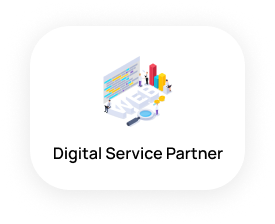Airtable vs Monday: Overview

Airtable and Monday are two of the most popular project management tools available, and each offers its own set of features and benefits. This article will compare Airtable and Monday to determine which is the better option for project management.
Airtable: Overview
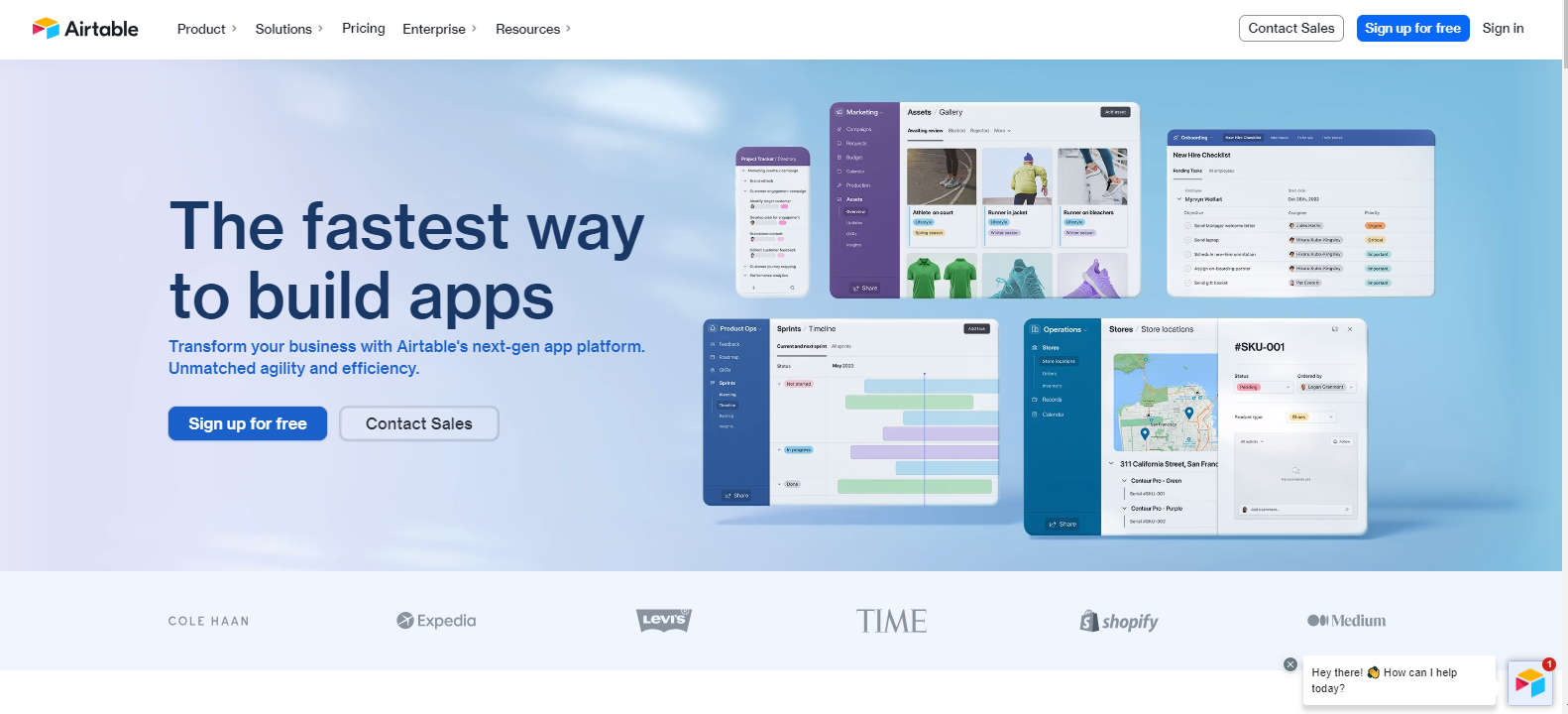
Airtable is a versatile and powerful productivity tool, offering unique key features, affordable pricing plans, and a handful of pros and cons. Its key features include customizable views, collaboration capabilities, and user permissions. Its pricing plans range from a free basic version to a premium version that offers advanced features. The pros of Airtable include its ease of use, powerful features, and flexibility, while the cons include the lack of an API and limited integrations.
Key Features
Airtable’s interface makes it easy to create, organize, and collaborate on projects. With its intuitive drag-and-drop system, users can quickly create custom tables and views to keep track of key information. The tables are organized in a spreadsheet-like format, with columns for different types of data. Users can also customize the look and feel of their tables, including color coding, icons, and images.
Airtable also offers a variety of helpful tools to make tracking data easier. For example, users can utilize the “Forms” feature to quickly collect data from team members or customers. Additionally, Airtable offers powerful automation tools which allow users to quickly create tasks, email reminders, and more. These automation tools help users save time and energy, allowing them to focus on other important tasks.
Pricing Plans
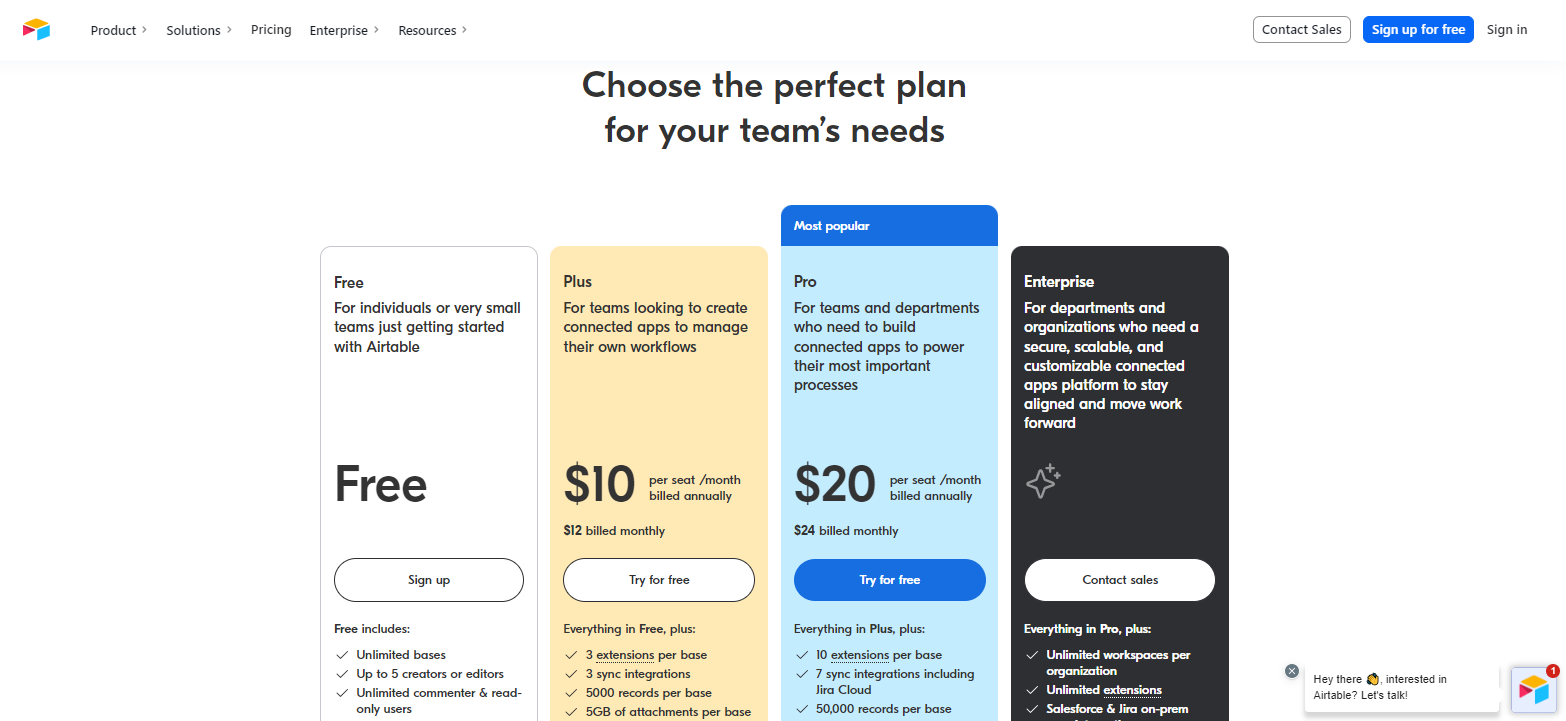
The pricing plans are flexible and designed to meet the needs of a variety of businesses and individuals.
The free plan is ideal for startups and small projects, while the Pro plan is great for larger teams who need more advanced features. For those who need even more control over their data, the Enterprise plan gives you access to unlimited customization and collaboration features. All plans come with unlimited records and file attachments, so no matter which plan you choose, you will always have access to your data. With the Pro and Enterprise plans, you can also choose to add additional users and storage space to customize your experience.
Monday: Overview
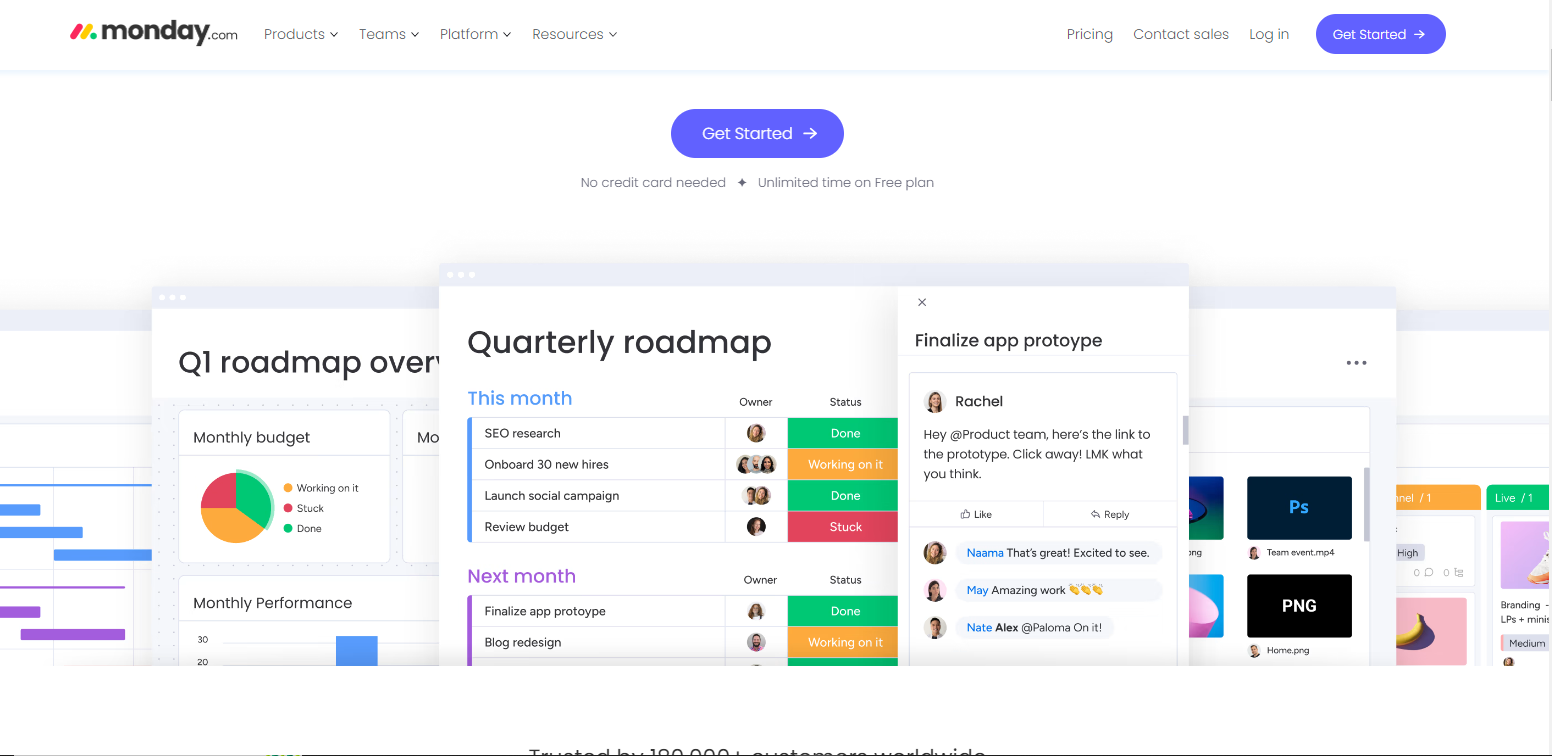
Monday.com is a project management tool designed to help teams efficiently manage their projects. It has a range of key features that make it an ideal choice for everyone. Its pricing plans are designed to meet the neds of different users. Finally, its pros and cons should be taken into consideration before deciding if it’s the right fit for you.
Key Features
The centralized workspace on Monday makes it easy to manage complex projects and tasks. It offers a visual workspace that simplifies the organization of projects and tasks, allowing users to create tasks, add labels, assign members, and track progress. The intuitive customization feature allows users to customize their workspaces and tasks, making it easy to tailor the platform to their specific needs. Finally, Monday’s powerful automation feature allows users to automate tasks and workflows, making it easier to stay organized and on top of all their projects.
Monday aids in the efficient organization of day-to-day tasks. The platform’s intuitive interface makes assigning tasks a breeze, even for complex projects. Every task contains customizable fields including description, assignee, due date, and more. With the ability to update project progress in real-time, team members can stay informed and on the same page.
Monday’s collaboration features are designed to help teams achieve results quickly and easily. With the power of Monday, teams can be sure that everyone is on the same page and able to work together towards success.
Pricing Plans
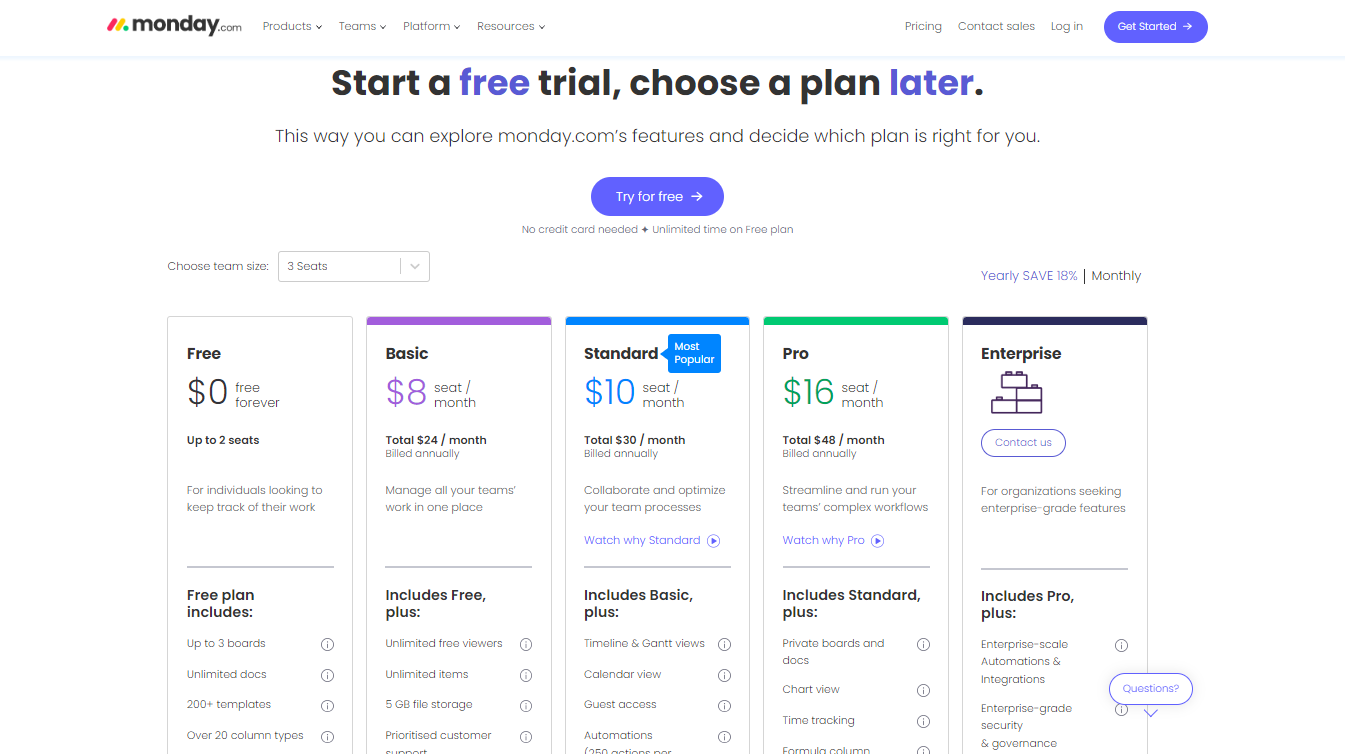
Monday.com’s pricing plans include a free trial, a Basic plan for $25/month/user, and an Enterprise plan for $50/month/user. The Basic plan offers an unlimited number of boards, tasks, and messages, as well as advanced customization options and up to five integration links. The Enterprise plan provides all of the features of the Basic plan as well as more advanced features such as data encryption, access control, and priority customer support. Both plans include the ability to add unlimited users and desktop and mobile app access.
Airtable vs Monday: Cost Comparison
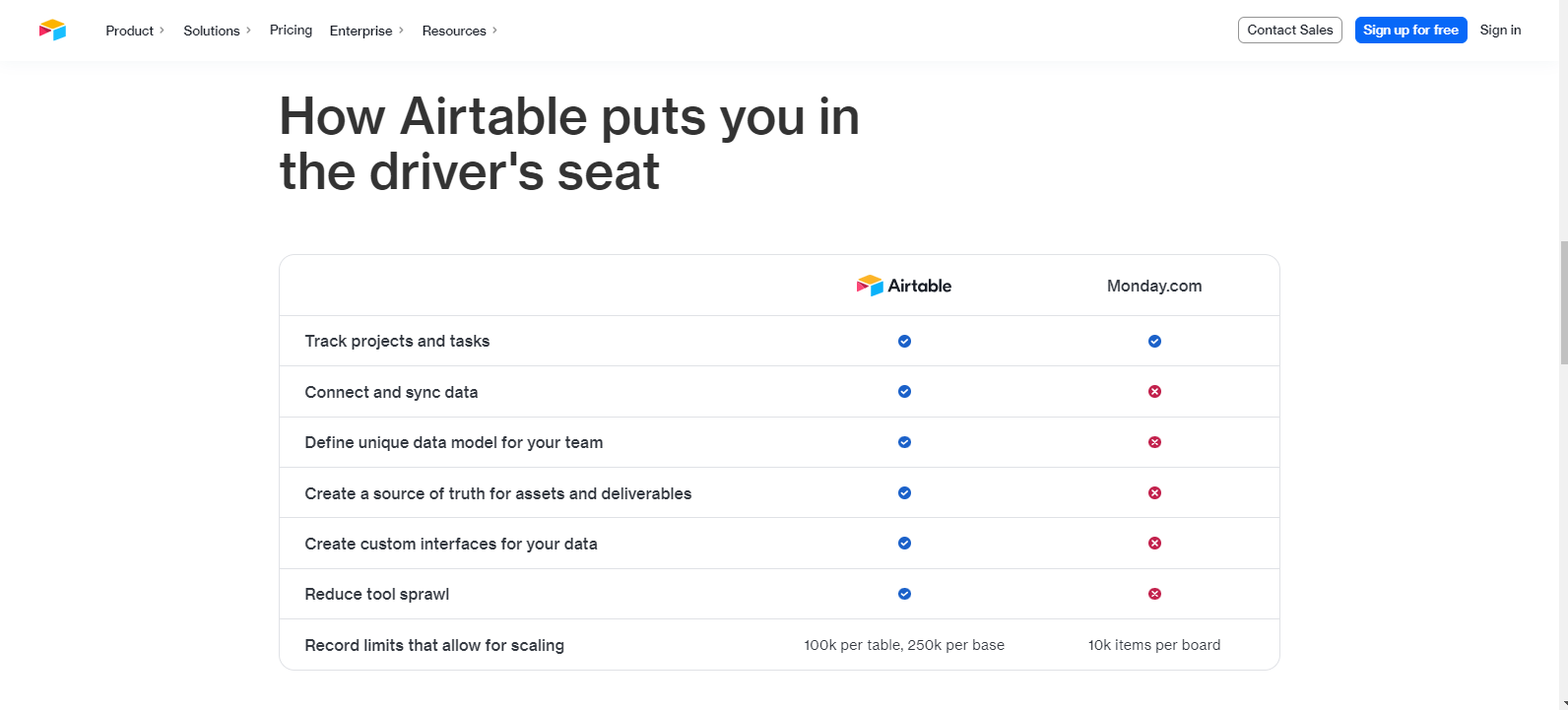
Airtable offers three plans that vary in price depending on usage and storage needs, while Monday provides one plan for all users, making it a more affordable option. For businesses and companies interested in using Airtable, the Pro plan is the most optimal choice, as it provides unlimited records, storage, and collaborators. The Pro plan is also the most expensive option from Airtable, with a cost of $24 per user, per month.
On the other hand, Monday offers the same features and advantages at a more affordable rate of $25 per month, per team. Therefore, when it comes to cost comparison, Monday is the better option for businesses and companies.
Airtable vs Monday: User Interface

Airtable
Airtable is a standout because of its modern and intuitive design. Upon opening Airtable, users are immediately presented with a crisp and clean interface that is visually pleasing and engaging. Its color palette is bright and bold, featuring colors like blue, green and yellow, that when combined, give off a positive vibe. Its look and feel is reminiscent of a spreadsheet but with a more modern twist. The text is big and bold, providing an easy-to-read experience, and its buttons and icons are clearly labeled to make navigation simple. Airtable also offers a wide variety of formatting options, enabling users to customize their workspace with font sizes, colors, cell sizes, and more. All of this is extremely helpful for users who prefer a more personalized and organized workspace.
Monday
Monday offers a sleek, modern interface that is uncluttered and easily navigable. All of the features are arranged in a straightforward fashion, making it easy to find the exact function you’re looking for. The onboarding experience is particularly impressive, as it provides a simple step-by-step guide to get you going in no time. Additionally, the platform has a range of customizable themes and layouts, allowing you to customize the look and feel of your workspace to fit your exact needs. All in all, Monday’s user interface is as intuitive and efficient as it is pleasing to the eye.
Airtable vs Monday: Pros and Cons

Pros of Airtable
- Airtable brings together a spreadsheet-like database and a collaboration platform, offering the best of both worlds.
- It has a user-friendly interface suitable for both technical and non-technical users.
- The drag-and-drop feature allows easy creation, linking, and organization of data in tables and charts.
- Advanced features like automation triggers enable users to automate activities in the database.
- Integrations with services like Slack, Google Sheets, and Zapier allow data syncing and real-time collaboration.
- Powerful search capabilities help quickly find the needed information.
- Airtable ensures data security with measures like two-factor authentication.
- It is a versatile tool suitable for businesses of all sizes.
Cons of Airtable
- It can be difficult to learn how to use all of the features and the customizability options can be overwhelming.
- It is a cloud-based platform, meaning that users must have an internet connection to access their data.
- The pricing plans can be costly for some users.
Pros of Monday.com
- Monday offers an intuitive user interface for efficient project management.
- It allows teams to organize tasks, assign due dates, and monitor progress easily.
- Advanced features enable workflow customization and automation.
- The timeline view provides a clear overview of tasks and due dates.
- Tasks can have detailed descriptions, multiple assigned team members, and additional notes, labels, and attachments.
- A robust search feature helps quickly locate information.
- Automation features save time by automating routine tasks.
- Analytics and reporting capabilities provide insights into performance and progress tracking.
Cons of Monday.com
- It can be expensive. Many of its features are included only in the paid plans, which can add up quickly.
- It lacks the more sophisticated capabilities of enterprise-level software, so it may not be the right choice for large organizations.
- Its support resources are limited, so users may have to look elsewhere for help.
Airtable vs Monday: Automation

With its automated capabilities, automation stands out from Airtable and Monday in a few key ways. Automation offers a service that can be tailored to the specific needs of businesses, allowing for increased efficiency and scalability. Through this, it allows businesses to customize their workflows and streamline manual processes. Automation also has the capability to better manage data and generate reports for businesses, while also providing the ability to integrate with other software programs. Its intuitive user interface makes it easy to use, and its responsive customer service gives users the support they need in order to ensure quality service. Automations provide businesses with the flexibility to keep up with their ever-changing needs, making it a great choice for businesses that are looking for an automated solution to their workflow.
Airtable vs Monday: Which is Better?

Both Airtable and Monday provide powerful organizational solutions but require careful consideration of the advantages and disadvantages of each. Airtable offers a wide range of features that can be customized to fit almost any workflow, while Monday’s structured lists and boards provide an organized platform for planning and task management. Ultimately, the verdict on which platform is the best must be made based on the specific needs of the user.
In conclusion, when comparing Airtable and Monday.com for your project management needs, both platforms offer unique strengths and features that cater to various business needs. However, your choice should ultimately align with your unique requirements, considering factors like size, complexity, scope, and the nature of your projects.
To ensure you make the most of these tools, it can be immensely beneficial to have a seasoned partner by your side – Ubique Digital Solutions is here to help. With our vast experience in leveraging digital tools for project management, we can help you harness the potential of either Airtable or Monday.com effectively and efficiently. With us, you are not just adopting a tool, you are forging a strategy for success. So, don’t hesitate. Contact us today!
FAQs
Q: What is Airtable?
Airtable is a cloud-based project management tool that combines the features of a spreadsheet with a database, allowing for extensive customization and collaboration.
Q: What is Monday.com?
Monday.com is a flexible project management platform that helps teams plan, organize, and track work in one visual, collaborative space.
Q: How customizable are the platforms?
Both platforms are highly customizable. Airtable offers more spreadsheet-like customization while Monday.com excels in task and workflow customization.
Q: How does the pricing for Airtable and Monday.com compare?
Both platforms offer various plans, including free, basic, and premium tiers. The exact cost depends on the size of your team and your specific needs. As of my knowledge cutoff in September 2021, both start at around $10 per user per month.
Q: Which tool is more user-friendly?
While user-friendliness is subjective, many users find Monday.com’s interface to be more intuitive, while Airtable might require a bit more learning due to its database structure.
Q: Which platform is better for large teams?
Both platforms can accommodate large teams. However, Monday.com may have an edge in terms of scalability due to its robust structure and detailed user rights management.