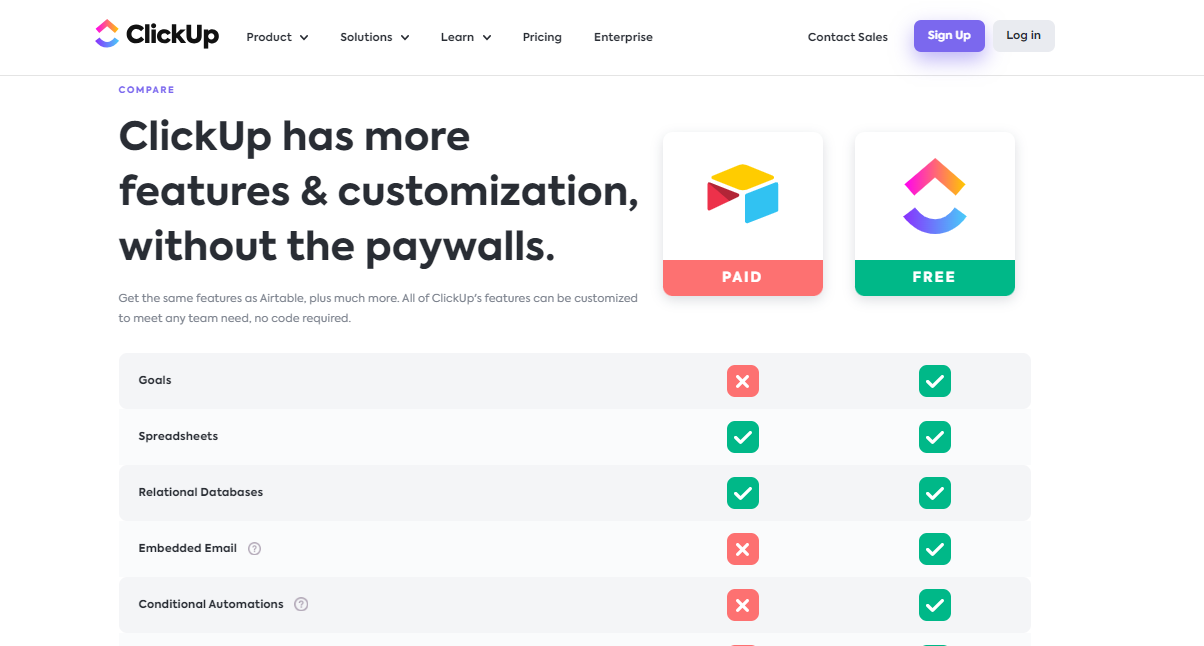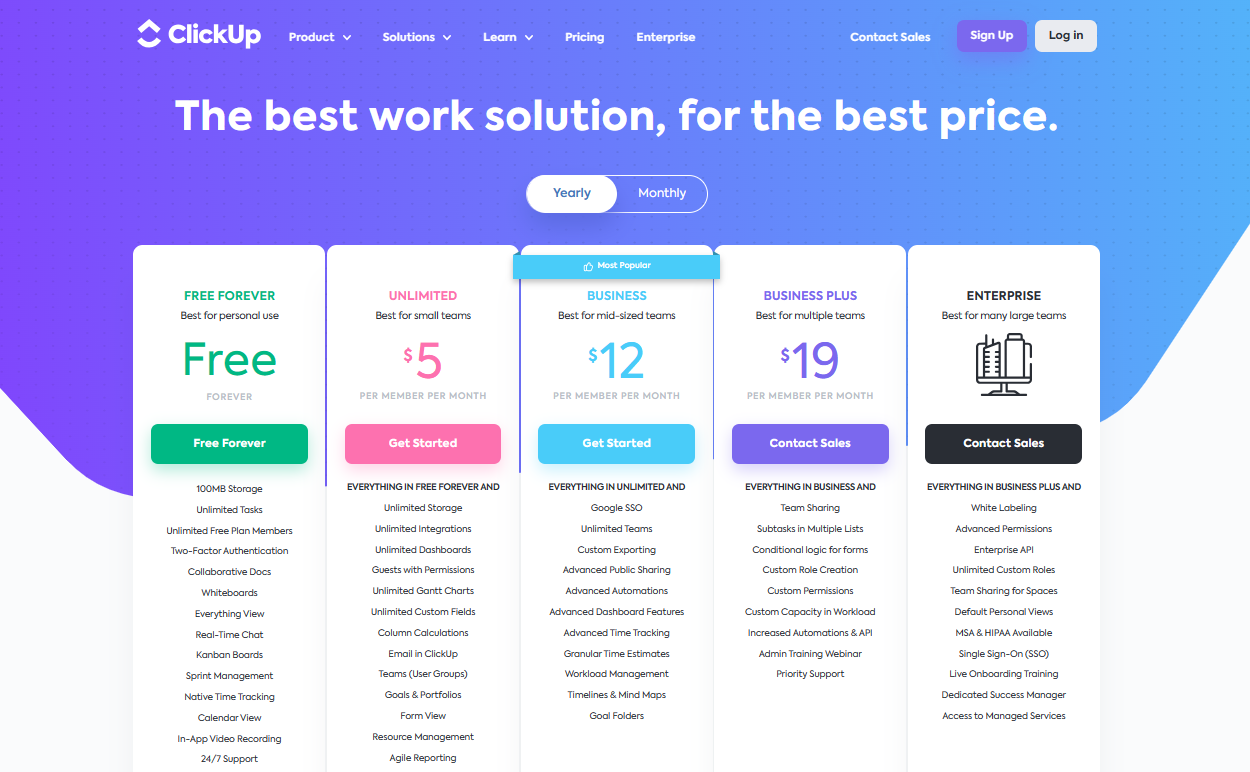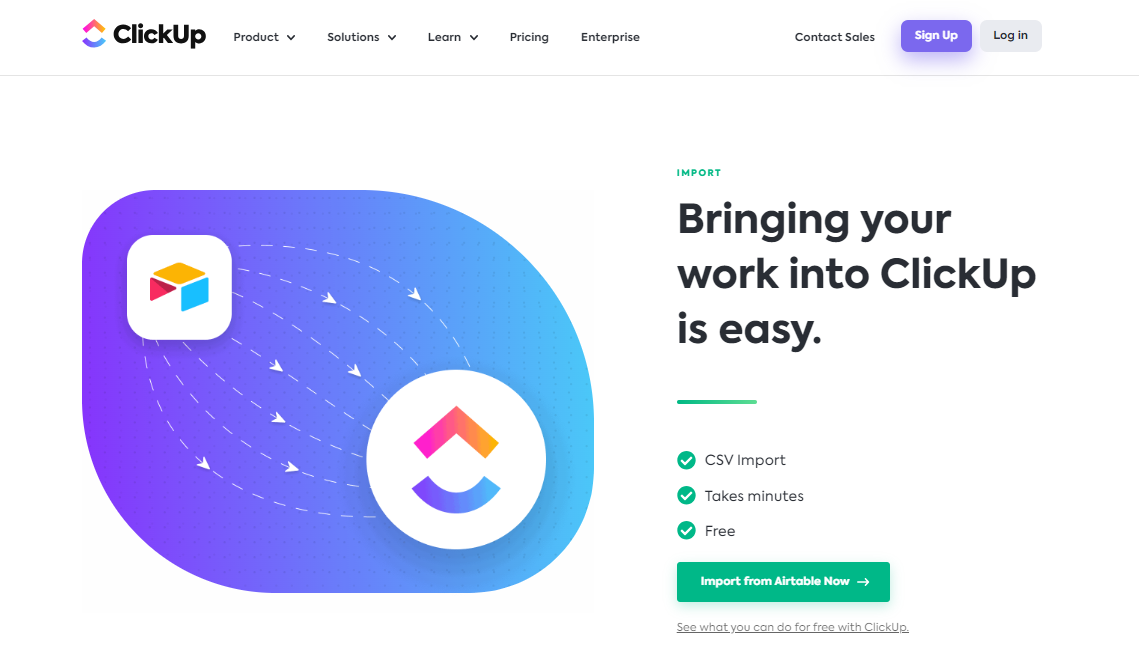Airtable and ClickUp Overview
In today’s fast-paced world, efficient data management and task tracking are essential for businesses and individuals alike. Airtable and ClickUp are two popular productivity and project management tools that have gained significant traction across various industries. In this blog, we will compare Airtable and ClickUp, exploring their features, benefits, and integration capabilities.
What is Airtable?
Airtable is a powerful tool that combines the familiarity of a spreadsheet with the flexibility of a customizable database. Its user-friendly interface allows users to organize, track, and collaborate on various types of data and projects. With Airtable, you can create custom fields, use formulas, and even attach files to records, making it a versatile tool for managing diverse workflows.
What is ClickUp?
ClickUp, on the other hand, is a comprehensive project management platform designed to streamline workflows and enhance collaboration. It offers a wide range of features, including task tracking, document sharing, time tracking, and team collaboration tools. ClickUp’s project-based organization system allows users to break down complex projects into smaller, manageable tasks, ensuring efficient project management.
Airtable vs ClickUp
When comparing Airtable and ClickUp, several factors come into play. Both tools excel in different areas, so understanding their strengths and weaknesses is crucial in making an informed choice.
Customer Support
Airtable: Airtable provides customer support primarily through email. Users can reach out to Airtable’s support team with their inquiries, issues, or feature requests, and they typically receive a response within a reasonable time frame. Airtable also has an extensive help center with documentation, guides, and tutorials to assist users in getting started and troubleshooting common problems.
ClickUp: ClickUp offers multiple channels for customer support. They provide email support where users can submit their queries and receive responses from the support team. ClickUp also has a comprehensive help center with articles, guides, and video tutorials covering various features and use cases. Additionally, ClickUp offers live chat support during business hours, enabling users to get immediate assistance for their questions or concerns.
Data organization
Airtable’s customizable database provides unmatched flexibility, allowing users to tailor their data structures to specific needs. On the other hand, ClickUp’s project-based organization system offers a clear and intuitive approach, making it ideal for managing complex projects.
Pricing
Airtable and ClickUp have different pricing structures and plans. Here’s a comparison of their pricing:
Airtable:
- Free Plan: Airtable offers a free plan with limited features and basic functionality. It allows for up to 1,200 records per base and provides 2 GB of attachment space.
- Plus Plan: The Plus plan costs $10 per user per month (billed annually) or $12 per user per month (billed monthly). It includes additional features such as revision history, advanced calendar features, and priority support.
- Pro Plan: The Pro plan is priced at $20 per user per month (billed annually) or $24 per user per month (billed monthly). It includes all the features of the Plus plan and offers expanded functionality like custom branded forms, advanced blocks, and enhanced collaboration options.
- Enterprise Plan: For large organizations with specific needs, Airtable offers custom Enterprise plans that provide additional security, compliance, and customization options. Pricing for the Enterprise plan is available upon request.
ClickUp:
- Free Plan: ClickUp offers a free plan with limited features and functionality for unlimited users. It includes basic task management and collaboration features.
- Unlimited Plan: The Unlimited plan costs $5 per user per month (billed annually) or $9 per user per month (billed monthly). It includes unlimited storage, goals, custom fields, and advanced reporting.
- Business Plan: The Business plan is priced at $9 per user per month (billed annually) or $19 per user per month (billed monthly). It includes additional features like custom permissions, time tracking, and portfolio management.
- Enterprise Plan: ClickUp also offers custom Enterprise plans with advanced security, dedicated account management, and priority support. Pricing for the Enterprise plan is available upon request.
It’s important to note that pricing and plans may vary over time, so it’s advisable to visit the respective websites of Airtable and ClickUp to get the most up-to-date and accurate information regarding their pricing options.
Task Management
ClickUp offers robust features such as task prioritization, subtasks, and dependencies, providing a comprehensive solution for project managers. Airtable, with its customizable fields and formulas, offers greater versatility when it comes to organizing and tracking tasks.
Team Collaboration
Both Airtable and ClickUp provide features for team collaboration, such as commenting, assigning tasks, and sharing documents.
User Interface
The user interface and learning curve are important considerations when choosing between the two tools. Airtable’s spreadsheet-like interface makes it easy for users familiar with spreadsheets to adapt quickly. ClickUp, with its intuitive and modern interface, offers a user-friendly experience but may require a slight learning curve for those new to project management tools.
Use Case
For a creative agency managing client projects with varying requirements, Airtable’s flexibility can be beneficial for customizing project workflows and data structures. ClickUp, on the other hand, might be a better fit for a software development team that needs a robust project management solution with task dependencies and agile features.
Main Similarities Between ClickUp vs Airtable
ClickUp and Airtable are both popular productivity tools that offer various features to help individuals and teams organize and manage their tasks and projects effectively. While they have some similarities, they also have distinct differences. Here are the main similarities between ClickUp and Airtable:
- Task Management: Both ClickUp and Airtable provide task management capabilities. Users can create tasks, assign them to team members, set due dates, and track progress.
- Collaboration: ClickUp and Airtable offer collaboration features that allow team members to work together on tasks and projects. Users can leave comments, tag team members, and share files within the platforms.
- Customization: Both tools offer customization options to adapt to users’ specific workflows and needs. ClickUp allows users to create custom fields, task statuses, and workflows. Airtable enables users to create custom views, fields, and formulas.
- Integration: ClickUp and Airtable integrate with a wide range of other tools and applications, allowing users to streamline their workflows. They offer integrations with popular tools like Slack, Google Drive, and Zapier.
- Mobile Apps: ClickUp and Airtable have mobile apps available for iOS and Android devices. Users can access and manage their tasks and projects on the go.
- Data Visualization: Airtable and ClickUp provide visualizations to help users understand and analyze their data. Airtable offers grid, calendar, gallery, and kanban views. ClickUp provides various views, including list, board, Gantt chart, and calendar.
- Workflows: Both tools support the creation of workflows and automation. Users can set up rules and triggers to automate repetitive tasks and streamline processes.
- Cross-platform Availability: ClickUp and Airtable are web-based platforms accessible on different operating systems. Users can access their data and collaborate with team members regardless of the device they are using.
Despite these similarities, it’s worth noting that ClickUp primarily focuses on project management and task tracking, while Airtable is more versatile and often used for managing databases, organizing information, and creating custom solutions. Users should consider their specific requirements and preferences when choosing between ClickUp and Airtable.
Main Differences Between ClickUp vs Airtable
While ClickUp and Airtable share some similarities, they also have several key differences. Here are the main differences between ClickUp and Airtable:
- Focus and Purpose: ClickUp is primarily designed as a project management tool, focusing on task management, collaboration, and project organization. On the other hand, Airtable is more versatile and serves as a flexible database tool that allows users to organize and manage various types of data.
- Data Structure: ClickUp is structured around tasks and projects, with a hierarchical organization of lists, tasks, and subtasks. Airtable, on the other hand, uses a spreadsheet-like interface with tables, records, and fields. Airtable allows users to create and customize databases to fit their specific needs.
- Database Capabilities: Airtable provides advanced database functionality, including the ability to create relationships between tables, use formula fields, and perform complex queries. ClickUp, while it offers some customization options, does not have the same level of database capabilities as Airtable.
- Complexity vs. Simplicity: Airtable tends to be more complex due to its database-like structure and advanced features. It offers greater flexibility and customization options, but this complexity may require a steeper learning curve. ClickUp, on the other hand, aims to provide a simpler and more straightforward approach to project management.
- Use Cases: ClickUp is commonly used by teams and individuals who need robust project management features, such as task tracking, time management, and team collaboration. Airtable is often employed for a wider range of use cases, including project management, content management, event planning, CRM, inventory tracking, and more, due to its adaptable database structure.
- Pricing Structure: ClickUp follows a tiered pricing structure based on the number of features and users, with different plans available for different team sizes. Airtable offers a free plan with limited features and additional paid plans based on the number of records and additional features.
- User Interface: ClickUp has a modern and intuitive user interface, with a focus on ease of use and simplicity. Airtable’s interface resembles a spreadsheet and may feel more familiar to users who are accustomed to working with spreadsheets or databases.
Ultimately, the choice between ClickUp and Airtable depends on the specific needs of the user or team. ClickUp is ideal for project management and task tracking, while Airtable provides more extensive customization options and database functionalities for various use cases beyond traditional project management.
Integration Capabilities
One of the advantages of Airtable and ClickUp is their ability to integrate with other tools, allowing for enhanced productivity and workflow automation. While the integration options may vary, both platforms offer APIs and integrations with popular tools like Zapier and Integromat. Through these integrations, data, and tasks can be seamlessly synced between Airtable and ClickUp, ensuring a streamlined workflow across platforms.
However, it’s important to consider potential limitations or considerations when integrating Airtable and ClickUp. Some integrations may have certain restrictions or compatibility issues, so it’s advisable to thoroughly test the integration and review the documentation provided by both tools to ensure a smooth integration process.
Both ClickUp and Airtable offer integrations with a wide range of tools and services, allowing users to enhance their workflows and connect their data seamlessly. Here is an overview of the integration capabilities of ClickUp and Airtable:
ClickUp Integrations:
- Communication and Collaboration: ClickUp integrates with popular communication tools like Slack and Microsoft Teams, enabling users to receive notifications, create tasks, and collaborate directly from these platforms.
- File Sharing and Storage: ClickUp integrates with cloud storage services such as Google Drive, Dropbox, and Box, allowing users to attach files directly from their preferred storage solution.
- Time Tracking: ClickUp integrates with time tracking tools like Toggl and Hubstaff, enabling users to track their time spent on tasks and projects directly within ClickUp.
- Calendar and Scheduling: ClickUp integrates with Google Calendar, Outlook Calendar, and other calendar applications, allowing users to sync their tasks and deadlines with their preferred calendar tool.
- Automation and Workflow: ClickUp offers integration with Zapier and Salesforce, enabling users to create automated workflows and connect ClickUp with hundreds of other applications and services.
- Development and Issue Tracking: ClickUp integrates with software development and issue tracking tools like GitHub, GitLab, and Bitbucket, facilitating seamless collaboration between developers and project managers.
- Reporting and Analytics: ClickUp offers integrations with reporting and analytics tools like Google Analytics and PowerBI, allowing users to generate insights and visualize data from their ClickUp projects.
Airtable Integrations:
- Communication and Collaboration: Airtable integrates with communication tools like Slack and Microsoft Teams, enabling users to receive notifications and updates within their preferred chat platform.
- File Sharing and Storage: Airtable integrates with cloud storage services such as Google Drive, Dropbox, and Box, allowing users to attach files directly from their storage solutions.
- CRM and Sales: Airtable integrates with customer relationship management (CRM) tools like Salesforce and HubSpot, enabling users to sync and manage customer data seamlessly.
- Automation and Workflow: Airtable offers integration with automation platforms like Zapier and Integromat, allowing users to create automated workflows and connect Airtable with other applications and services.
- Project Management: Airtable integrates with project management tools like Monday and Trello, facilitating the synchronization of tasks and projects across platforms.
- E-commerce and Inventory: Airtable offers integrations with e-commerce platforms like Shopify and WooCommerce, allowing users to manage inventory, track sales, and sync data between Airtable and their online stores.
- Reporting and Analytics: Airtable integrates with reporting and analytics tools like Tableau and PowerBI, enabling users to generate visual reports and analyze their data.
Both ClickUp and Airtable provide extensive integration options, enabling users to connect with their favorite tools and services to create a seamless and integrated workflow. The specific integrations needed will depend on the user’s requirements and the tools they use in their day-to-day work.
Must Try Alternatives
Here are alternative productivity tools to Airtable and ClickUp, along with brief descriptions of each:
Trello
Trello is a popular Kanban-style task management tool that allows users to create boards, lists, and cards to organize and track tasks. It provides a simple and intuitive interface and is well-suited for individual and small team project management.
Asana
Asana is a comprehensive project management tool that offers features such as task management, collaboration, and project tracking. It provides a range of views, including lists, boards, and calendars, to help teams stay organized and work efficiently.
Monday.com
Monday.com is a versatile team collaboration and project management platform that offers customizable workflows and task tracking. It provides a visual and intuitive interface with various views and integrations to streamline work processes.
Jira
Jira is a robust project management tool primarily aimed at software development teams. It offers features such as issue tracking, agile boards, and release planning, making it ideal for teams working on complex projects and software development cycles.
Conclusion
The choice between Airtable and ClickUp ultimately depends on your business needs. Both provide excellent project management and collaboration tools that can streamline your operations and boost productivity. However, understanding the ins and outs of these platforms, and more importantly, successfully integrating them into your business, requires expert knowledge and experience. This is where Ubique Digital Solutions comes into play. As a digital partner, we offer a depth of understanding and a breadth of expertise in these platforms and more. We help you choose the most suitable one, implement it seamlessly, and optimize it to suit your specific business model. The aim is to enable you to leverage technology for growth. Don’t leave your business’s digital transformation to chance. Connect with Ubique Digital Solutions today, and together, let’s drive your business toward sustainable success.
FAQs
Q: Can Airtable and ClickUp be used together?
Yes, Airtable and ClickUp can be integrated to leverage their respective strengths and create a more efficient workflow.
Q: Which tool is better for data organization?
Airtable excels in data organization with its customizable database, allowing users to create tailored structures and workflows. ClickUp focuses more on project-based organization.
Q: How much do Airtable and ClickUp cost?
Airtable offers different pricing plans, including a free option with limited features and premium plans for individuals and businesses. ClickUp also provides various pricing plans, catering to the needs of different users.
Q: Can I import my existing data from Airtable to ClickUp?
While specific import capabilities may vary, both Airtable and ClickUp typically offer options to import data, allowing you to migrate your existing data between the platforms.
Q: Are there any limitations or compatibility issues when integrating Airtable and ClickUp?
While integration possibilities exist, it’s important to note that there may be some limitations or compatibility issues when integrating Airtable and ClickUp. It’s recommended to explore the documentation or contact support for specific details regarding the integration process.