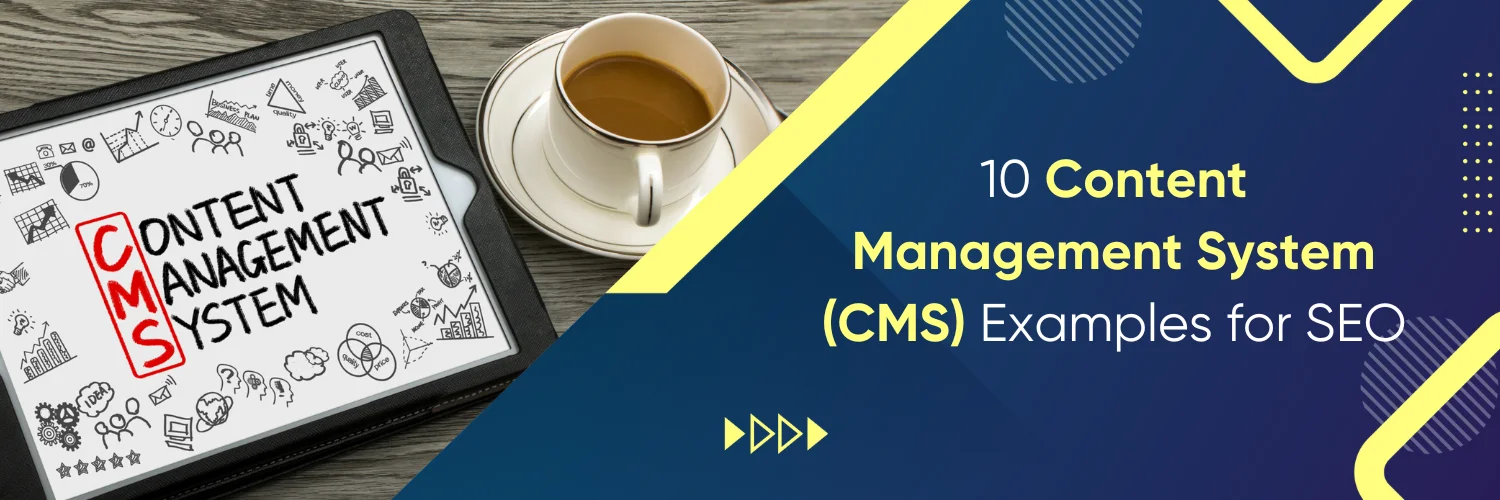What is Content Management System?
The right Content Management System (CMS) is crucial for effective Search Engine Optimisation (SEO) in the digital age. A CMS simplifies content management and is pivotal in optimising your website for search engines. This blog post delves into what a CMS is and why it’s essential for SEO. We will explore ten different CMS examples, each with unique features and benefits for SEO, providing you with a comprehensive guide to select the best one for your needs.
How CMS Impacts SEO
A CMS can significantly influence your website’s SEO performance. It affects site speed, mobile-friendliness, ease of content update, and URL structure. An SEO-friendly CMS will ensure your website adheres to the best SEO practices, improving its visibility and ranking on search engine results pages (SERPs).
Key Features of an SEO-Friendly CMS
When looking for an SEO-friendly CMS, consider features like customisable metadata, responsive design, fast loading times, easy content management, and support for plugins that enhance SEO. These features help in optimising your website for both users and search engines.
An SEO-friendly CMS (Content Management System) is crucial for optimising your website for search engines. Here are key features to look for in a CMS to ensure it supports and enhances your SEO efforts:
- Customisable URLs: The ability to customise URLs is essential for SEO. The CMS should allow for clean, readable, and keyword-rich URLs, which are easier for search engines to crawl and understand.
- Title Tag and Meta Description Editing: The CMS should allow for the easy editing of title tags and meta descriptions for each page. These elements are critical for search engine rankings and click-through rates.
- Responsive Design Support: An SEO-friendly CMS should support responsive web design, ensuring your website is accessible and performs well on all devices, including desktops, tablets, and smartphones.
- Fast Loading Speed: The CMS should be optimised for speed, as page loading times are a significant factor in search engine rankings and user experience.
- Heading Tag Management: The ability to easily add and edit heading tags (H1, H2, H3, etc.) is essential for structuring content in an SEO-friendly way.
- Alt Text for Images: The CMS should allow you to add ‘alt text’ to images, improving accessibility and providing search engines with context for the images on your site.
- SEO Plugin/Extension Support: The CMS should either have built-in SEO tools or support third-party plugins or extensions that can help optimise your website for search engines.
- XML Sitemap Creation: The ability to automatically generate and update an XML sitemap helps search engines crawl and index your website more effectively.
- Robot.txt File Editing: The CMS should allow for the easy creation and modification of the robots.txt file, which tells search engines which pages to crawl and which to ignore.
- Canonical Tags Support: Support for canonical tags is essential to avoid duplicate content issues, allowing you to specify the preferred web page version.
- Content Optimisation Features: The CMS should offer features for content optimisation, like keyword density checkers, readability analysis, and content preview.
- Social Media Integration: The ability to integrate social media platforms, allowing for easy sharing of content, which can indirectly impact SEO.
- Clean Code and Structure: A CMS that generates clean, standards-compliant HTML code is more easily crawlable by search engines.
- Regular Updates and Security: The CMS should be regularly updated to keep up with the latest SEO practices and to ensure robust security features to protect your site from malicious attacks.
- Analytics Integration: Integration with analytics tools like Google Analytics should be possible for tracking and analysing your website’s traffic and SEO performance.
Top 10 CMS Examples for SEO
WordPress
WordPress is the most popular CMS globally, renowned for its user-friendly interface and exceptional SEO capabilities. Its widespread popularity stems from its flexibility and ease of use, making it an ideal choice for bloggers, businesses, and even large-scale websites. WordPress excels in providing a vast array of themes and plugins, each designed to enhance your site’s aesthetic appeal and functionality while also optimising it for search engines. This cm is particularly favoured for its ability to adapt to the evolving SEO landscape, ensuring your website remains competitive.
Popular SEO Plugins: The real power of WordPress in SEO lies in its extensive range of plugins. Yoast SEO and All in One SEO Pack are the most prominent plugins widely used for their comprehensive features. These plugins simplify optimising on-page elements, managing sitemaps, and enhancing metadata. They provide intuitive guidance to ensure your content is SEO-friendly and user-centric, improving visibility and engagement.
Joomla
Joomla is a versatile and robust CMS catering to beginners and advanced users. Its extensive built-in SEO settings allow users to manage various aspects of their site’s optimisation without additional plugins. Joomla’s flexibility suits websites, from simple blogs to complex corporate sites.
Customisation for SEO: One of Joomla’s strengths is its capacity for advanced SEO customisation. Users can easily set meta tags, create SEO-friendly URLs, and manage other critical SEO aspects directly from the CMS. This level of control is particularly beneficial for those looking to tailor their SEO strategy closely to their website’s unique needs.
Drupal
Drupal is renowned for its robustness and flexibility, making it a preferred choice for complex, content-heavy websites and large organisations. It offers specialised modules for SEO, allowing users to fine-tune their content and URL structures for optimal search engine visibility. Drupal’s strong emphasis on customisation and scalability makes it ideal for websites that require complex data organisation and extensive content management.
Community and Support: Drupal boasts a robust and active community and comprehensive documentation, providing invaluable resources for users seeking SEO solutions. This support network is a significant advantage, offering guidance and shared expertise to optimise your website effectively.
Magento (For E-commerce)
Magento, specifically designed for e-commerce websites, offers SEO-friendly features. These include an SEO-optimized URL structure, easy meta-data implementation, and tools for optimising product pages. Magento’s focus on e-commerce ensures that online stores are visually appealing and structured in a way that search engines favour.
Extensions and Scalability: The scalability of Magento, coupled with its extensive range of extensions, makes it an excellent choice for growing e-commerce businesses. Magento’s platform can adapt as your online store expands, ensuring your SEO strategy grows with your business.
Shopify (For E-commerce)
Shopify, another e-commerce-centric CMS, provides a range of built-in SEO features. These include customisable headlines, titles, and meta tags, essential for any online store’s SEO strategy. Shopify’s user-friendly interface makes it easy for store owners to implement these SEO elements without extensive technical knowledge.
App Integrations for Enhanced SEO: Beyond its built-in features, Shopify supports various SEO apps and plugins. These integrations further enhance your site’s SEO, offering tools for keyword research and link building.
Wix
Wix is tailored for users with minimal technical expertise, offering a range of user-friendly SEO tools and guides. This platform is ideal for small businesses and individuals looking to establish an online presence without delving into the complexities of SEO.
Limitations and Workarounds: While Wix offers simplicity, it has faced criticism for its limitations in advanced SEO customisation. However, recent updates have significantly improved its SEO capabilities, addressing many of these concerns and making it a more viable option for those prioritising ease of use.
Squarespace
Squarespace is known for its sleek designs and integrated SEO features. It lets users optimise key site elements like page titles, descriptions, and URLs directly within the platform. This integration is particularly beneficial for creative professionals who value design and SEO equally.
Design and SEO: Squarespace’s strength lies in its ability to blend aesthetic design with SEO-friendly features. This combination ensures that websites are visually appealing and structured in a way that search engines can easily understand and rank.
Weebly
Weebly is another user-friendly platform offering basic but effective SEO functionalities suitable for beginners. It provides a straightforward approach to SEO, allowing small businesses and personal site owners to optimise their online presence without needing in-depth SEO knowledge.
Customisation Options: While Weebly is simpler regarding SEO capabilities, it offers some level of customisation. This flexibility makes it a good starting point for those new to SEO or with limited requirements.
TYPO3
TYPO3 is an enterprise-level CMS offering advanced SEO capabilities. It is designed for large, complex websites that require a high degree of customisation and scalability. TYPO3’s robust framework allows for extensive SEO customisation, making it possible to tailor every aspect of your site’s SEO strategy.
Flexibility and Scalability: The flexibility and scalability of TYPO3 make it a suitable choice for large organisations and websites with complex structures. Its ability to handle vast content and intricate website architectures while maintaining SEO efficiency is a significant advantage.
HubSpot CMS Hub
All-in-One SEO and Marketing Tools: HubSpot CMS Hub stands out for integrating SEO with a suite of marketing tools. This all-in-one solution is designed to streamline content management, SEO, and marketing efforts, making it an ideal choice for businesses looking to consolidate their online activities.
Personalisation and SEO: HubSpot CMS Hub offers unique features like intelligent content and detailed analytics, enhancing the user experience and SEO. Its focus on personalisation and data-driven strategies allows for a more targeted and effective SEO approach, aligning closely with modern marketing practices.
Choosing the Right CMS for Your SEO Needs
Factors to Consider
Selecting the suitable CMS for SEO involves considering factors like scalability, customisation options, and the level of support. Your choice should align with your business size, technical expertise, and long-term SEO goals.
Choosing the right Content Management System (CMS) for your SEO needs involves considering several important factors. These factors help ensure that the CMS you select supports your website’s content management requirements and enhances your search engine optimisation efforts. Here are vital factors to consider:
SEO-Friendly Features
Look for a CMS that offers built-in SEO tools or supports plugins/extensions for SEO. Essential features include customisable URLs, title tags, meta descriptions, heading tags, alt tags for images, and the ability to add custom metadata.
Responsive Design Compatibility
The CMS should facilitate the creation of a mobile-friendly website. Google places high importance on mobile responsiveness for rankings, so your CMS must support responsive design templates.
Speed and Performance
Site speed is a critical SEO factor. Choose a CMS optimised for fast loading times and can handle your expected traffic volume without performance issues.
Content Optimisation Capabilities
The CMS should offer easy content creation and editing capabilities. This includes text formatting, image management, and creating diverse content like blogs, news, and product pages.
Integration with Analytics Tools
Integration with tools like Google Analytics or other analytics platforms is essential for tracking your website’s performance and understanding user behaviour.
Customisation and Flexibility
A CMS that allows for customisation can be crucial for SEO. The ability to modify and optimise the structure of your site, navigation, and overall design can significantly impact SEO.
User-Friendly Interface
An intuitive and easy-to-use interface is essential for efficient content management. It reduces the learning curve and helps maintain the website’s SEO regularly.
Scalability
The CMS should be scalable to grow with your business. It should handle increased traffic and content without compromising on performance or speed.
Regular Updates and Support
Ensure the CMS is regularly updated to comply with the latest SEO standards and practices. Good support from the CMS provider or a strong community can be invaluable.
Security Features
A secure CMS protects your site from hacking and other security breaches, which can negatively impact your SEO.
Compliance with Web Standards
The CMS should adhere to current web standards, ensuring your site is accessible to as many users and search engines as possible.
Integration Capabilities
Integrating with other systems like CRM, e-commerce platforms, and marketing tools can enhance your overall digital strategy, including SEO.
Matching CMS Features with Your SEO Strategy
Your CMS should complement your SEO strategy. For instance, if your focus is on content marketing, choose a CMS that simplifies content creation and optimisation. For e-commerce sites, a CMS with robust product optimisation features is essential.
Each CMS comes with its own set of strengths and weaknesses in terms of SEO. Choosing one that best aligns with your specific needs and SEO goals is the key. Whether you’re a small business, a large enterprise, or an e-commerce site, there’s a CMS out there that fits your SEO needs.
Consider partnering with Ubique Digital Solutions to maximise your digital potential. Our expertise in leveraging CMS platforms for SEO can transform your online presence, driving increased traffic and business growth. Don’t let your competitors outshine you. Contact us today!
FAQs
Q: How do updates in CMS platforms affect my website’s SEO?
Regular updates in CMS platforms often include SEO enhancements. However, monitoring these updates is crucial as they can sometimes affect existing SEO setups.
Q: Is it necessary to have coding knowledge to optimise these CMS for SEO?
Not necessarily. Many CMS platforms are designed for users without coding skills, though having some technical knowledge can benefit advanced optimisations.
Q: How do CMS platforms handle SEO for multilingual websites?
Many CMS platforms support multilingual SEO through plugins or built-in features, allowing for optimising content in different languages.
Q: What is the best CMS for a beginner focusing on SEO?
WordPress is often recommended for beginners due to its user-friendly interface and extensive SEO plugin options.