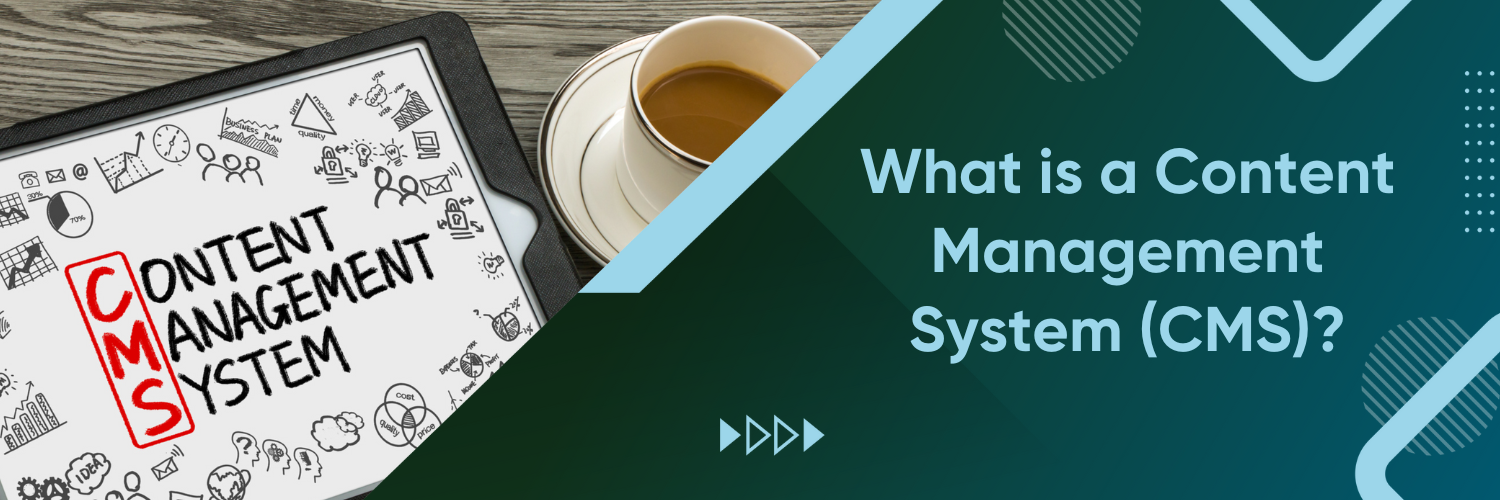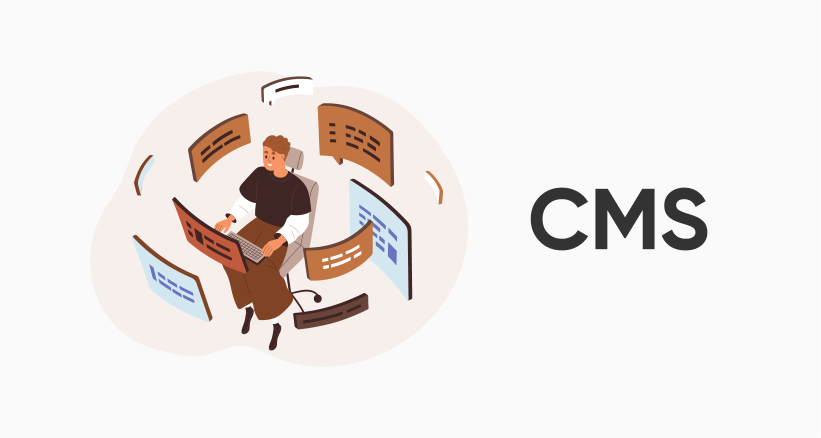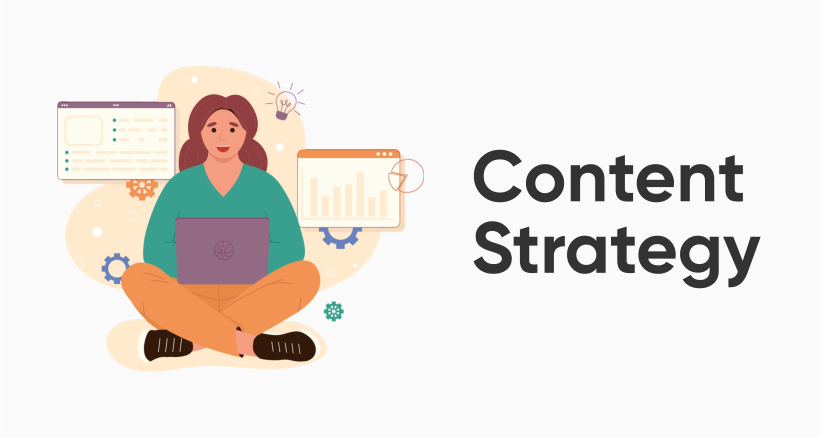What is a Content Management System?
A Content Management System (CMS) is a software application that allows users to create, edit, organise, and manage digital content, typically for websites or web applications. It provides a user-friendly interface that eliminates the need for extensive coding or technical expertise to update and maintain a website. CMS platforms offer a centralised platform for content creation and publication, making it accessible to multiple users with varying levels of permissions.
Managing digital content efficiently is crucial in the modern online landscape. As businesses and individuals strive to maintain an online presence, the volume of digital content has grown exponentially. A CMS streamlines the process of adding, editing, and organising this content, ensuring that websites remain up-to-date, relevant, and engaging for their target audiences.
The development of Content Management Systems can be traced back to the early days of the Internet. In the late 1990s and early 2000s, as the web became more complex and dynamic, the need for tools that simplified content management became apparent. This led to the creation of early CMS platforms like WordPress, paving the way for the robust and feature-rich systems available today.
How CMS Works
A CMS typically consists of three core components: a content creation interface, a database for storing content and metadata, and a template system for displaying content on the web. Users interact with the content creation interface to compose and edit articles, pages, or multimedia content. This content is then stored in a database, allowing for easy retrieval and organisation. The template system controls how content is presented to website visitors, ensuring consistency and design flexibility.
Content Creation and Editing
One of the primary functions of a CMS is to provide a user-friendly content editor. Users can create, edit, and format text and media content without needing to write HTML or CSS code. This empowers content creators to focus on the substance of their content, rather than the technical aspects of web design. Many CMS platforms offer WYSIWYG (What You See Is What You Get) editors, making it intuitive for users to see how their content will appear to visitors.
User Roles and Permissions
CMS systems allow administrators to define user roles and assign specific permissions to users. Common roles include administrators, editors, authors, and contributors. Administrators have full control over the CMS, while editors can review and publish content. Authors and contributors can create content but may require approval from editors or administrators. This role-based system ensures content security and workflow management.
Content Organisation and Categorisation
Organising content effectively is crucial for both website visitors and content creators. CMS platforms provide features like categories, tags, and taxonomies to help categorise and organise content. This enables users to navigate websites easily and find relevant information. Content organisation also plays a significant role in SEO (Search Engine Optimisation), helping search engines understand the structure and relevance of content.
Popular CMS Platforms
WordPress
WordPress is one of the most popular CMS platforms globally, known for its flexibility, scalability, and extensive plugin ecosystem. Some key features and benefits of WordPress include:
User-Friendly Interface
- Wide range of themes and plugins for customisation
- Robust blogging capabilities
- Active and supportive community
- SEO-friendly architecture
- Regular updates for security and functionality
Use Cases
WordPress is suitable for various types of websites, from blogs and small business websites to large e-commerce platforms and corporate sites. It’s particularly favoured by bloggers, content creators, and small businesses due to its ease of use and cost-effectiveness.
HubSpot CMS
HubSpot CMS is a content management system designed to empower marketers and developers to create, manage, and optimize websites efficiently. It offers a user-friendly interface coupled with powerful features to streamline content creation and improve overall website performance.
Features:
- Drag-and-Drop Editor: Allows users to easily create and customize web pages without needing coding skills.
- Responsive Design: Ensures websites look great and function seamlessly across all devices.
- Content Optimization: Provides tools for SEO optimization and content suggestions to improve search engine visibility.
- Personalization: Enables personalized content delivery based on user behavior and preferences.
- Integration Capabilities: Integrates seamlessly with other HubSpot tools and third-party apps to enhance functionality.
- Analytics and Reporting: Offers comprehensive analytics to track website performance and visitor behavior.
- Security: Provides robust security features to protect websites from threats and ensure data integrity.
Benefits:
- User-Friendly: Intuitive interface makes it easy for marketers to manage content without technical expertise.
- Time-Saving: Streamlines content creation and management processes, saving time for marketers and developers.
- SEO-Friendly: Built-in SEO tools help improve search engine rankings and drive organic traffic.
- Scalability: Scales with the needs of businesses, whether they’re startups or enterprise-level organizations.
- Integrated Platform: Seamlessly integrates with other HubSpot tools for a unified marketing and sales ecosystem.
- Data-Driven Insights: Provides valuable insights into website performance and visitor behavior to inform marketing strategies.
- Enhanced Security: Offers robust security features to protect websites and customer data from cyber threats.
Use Case:
A marketing agency wants to revamp their client’s website to improve user experience and drive more leads. They choose HubSpot CMS for its ease of use and comprehensive feature set. Using the drag-and-drop editor, they quickly redesign the website, incorporating personalized content and optimizing it for SEO. With HubSpot’s integration capabilities, they seamlessly integrate the website with HubSpot’s CRM and marketing automation tools to track leads and automate marketing campaigns. The agency also utilizes HubSpot’s analytics to monitor website performance and make data-driven decisions to continuously optimize the site for better results.
Joomla
Features and Benefits
Joomla is a versatile CMS that strikes a balance between user-friendliness and customisation options. Its features and benefits include:
- Multilingual support
- Advanced user management
- Content versioning and history
- Extensible with extensions and templates
- Strong community and support
Use Cases
Joomla is often used for community websites, e-commerce stores, and medium-sized business websites. Its flexibility makes it suitable for a wide range of web projects, and its built-in multilingual capabilities are a notable advantage for global audiences.
Drupal
Features and Benefits
Drupal is a robust CMS known for its scalability and flexibility. Its features and benefits include:
- Highly customisable and developer-friendly
- Advanced content workflow and permissions
- Excellent security track record
- Multilingual support
- Extensive API for integration
Benefits of Using a CMS
Simplified Content Creation
One of the primary benefits of using a CMS is the simplification of content creation. Users can create and edit content using a user-friendly interface, without needing to delve into code. This empowers non-technical users to contribute to websites and keeps content creation efficient.
Collaboration and Workflow Management
CMS systems support collaboration among multiple users with different roles and permissions. This facilitates teamwork, content review, and approval processes. Collaboration features enhance content quality and ensure content is published on schedule.
SEO-Friendly Features
Many CMS platforms are designed with SEO in mind. They offer features such as customisable URLs, meta tags, and sitemaps that help improve a website’s search engine rankings. These SEO-friendly features are crucial for attracting organic traffic.
Scalability and Flexibility
CMS platforms are highly scalable, making them suitable for websites of all sizes. Whether you’re starting a small blog or managing a large e-commerce site, CMS systems can adapt to your needs. They also allow for easy integration of additional features and functionalities as your site grows.
Security Considerations
Most reputable CMS platforms prioritise security. They release regular updates to address vulnerabilities and ensure the safety of your website. Additionally, user roles and permissions help control access to sensitive areas of your site, reducing security risks.
Drawbacks and Limitations
Learning Curve
While CMS platforms are designed to be user-friendly, there can still be a learning curve, especially for those new to content management. Users may need time to become proficient with the CMS interface and features.
Customisation Limitations
Some CMS platforms may have limitations when it comes to highly customised designs and functionalities. While most can be extended with plugins or extensions, there may be cases where a bespoke solution is needed.
Performance Concerns
The performance of a CMS site can be affected by factors such as hosting quality, the number of plugins/extensions, and the complexity of the design. Proper optimisation is required to ensure fast-loading pages and a positive user experience.
Maintenance Requirements
CMS platforms require ongoing maintenance, including updates to the core software, themes, and plugins/extensions. Neglecting updates can lead to security vulnerabilities and compatibility issues.
Choosing the Right CMS
Factors to Consider
When choosing a CMS, several factors need to be considered to ensure it aligns with your specific needs. These factors include:
Content Type and Goals
Identify the type of content you’ll be managing and your website’s objectives. Different CMS platforms excel in various content types and functionalities.
Budget and Resources
Consider your budget for website development and maintenance. Some CMS platforms are open source and free, while others may involve licensing fees and ongoing expenses.
Technical Expertise
Assess the technical expertise of your team or yourself. Some CMS platforms are more user-friendly, while others require advanced technical knowledge.
Steps to Evaluate and Select a CMS
- Define your website’s requirements and objectives.
- Research and shortlist CMS platforms that align with your needs.
- Evaluate the features, scalability, and community support of each CMS.
- Consider user reviews and case studies.
- Test the CMS platforms through demos or trial installations.
- Factor in long-term maintenance and support considerations.
- Make an informed decision based on your findings.
CMS Best Practices
Content Strategy and Planning
Develop a clear content strategy that aligns with your goals and target audience. Plan content creation and publication schedules to maintain consistency and relevance.
Regular Updates and Backups
Stay up-to-date with CMS core, theme, and plugin updates to ensure security and performance. Regularly back up your website to safeguard against data loss.
Security Measures
Implement security best practices, such as strong passwords, two-factor authentication, and security plugins/extensions, to protect your CMS and website from threats.
SEO Optimisation
Optimise your content for search engines by using relevant keywords, meta tags, and high-quality backlinks. Leverage SEO plugins/extensions to assist with on-page optimisation.
User Training and Support
Provide training and support for your team members or content creators to help them make the most of the CMS. Offer documentation and resources to address common issues.
The Future of CMS
Emerging Trends and Technologies
The CMS landscape is continually evolving. Some emerging trends and technologies shaping the future of CMS include:
- Headless CMS: Decoupling the CMS backend from the front for more flexibility and omnichannel content delivery.
- AI Integration: Leveraging artificial intelligence for content personalisation, chatbots, and analytics.
- Mobile Responsiveness: Prioritising mobile-friendly design and performance for an increasingly mobile-first audience.
Work with us
Choosing the right CMS that aligns with your specific needs is essential for a successful online presence. To take your digital presence to the next level and ensure you’re making the most of your CMS, consider partnering with Ubique Digital Solutions. Our expert team can provide tailored solutions to boost your business’s success. Get a free consultation today.
FAQs
Q: What Is the Difference Between a CMS and a Website Builder?
Content Management Systems (CMS) and website builders serve similar purposes but differ in their approach. CMS platforms, like WordPress and Joomla, focus on content management and offer greater flexibility and customisation. Website builders, on the other hand, are more user-friendly and typically provide all-in-one solutions for website creation, including hosting design templates, and content management. The choice between a CMS and a website builder depends on your technical skills, customisation needs, and project requirements.
Q: Is WordPress the Best CMS for All Types of Websites?
WordPress is a versatile CMS that can be used for various types of websites, from blogs to e-commerce stores. However, the “best” CMS depends on your specific needs and preferences. While WordPress is a popular choice due to its extensive plugin ecosystem and user-friendliness, other CMS platforms like Joomla and Drupal may be better suited for certain projects, such as complex web applications or multilingual websites. It’s essential to evaluate your requirements before selecting a CMS.
Q: Are There Free CMS Options Available?
Yes, there are several free and open-source CMS options available, including WordPress, Joomla, Drupal, and many others. These CMS platforms provide core functionalities without licensing fees, making them accessible to a wide range of users. However, keep in mind that while the CMS itself is free, you may incur costs for hosting, domain registration, premium themes, and plugins/extensions, depending on your project’s requirements.