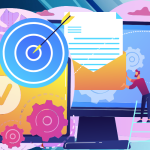Salesforce and Sendinblue

Salesforce and Sendinblue (Brevo) are two powerful tools that can greatly enhance your sales and marketing efforts when used in conjunction. Salesforce is a leading CRM platform that helps businesses manage customer relationships, while Sendinblue is a popular email marketing service that simplifies the process of creating, sending, and tracking email campaigns. Integrating these two platforms can streamline your marketing efforts and enable more personalized customer communication. In this comprehensive guide, we’ll walk you through the step-by-step process of connecting Salesforce to Sendinblue.
What is SendinBlue (Brevo)?

Sendinblue is an all-in-one cloud-based email marketing and communication platform that offers advanced email marketing and automation capabilities. With Sendinblue, businesses and marketers can create and customize email templates for personalized newsletters or transactional emails, send targeted emails and SMS campaigns, track customer behavior, filter contacts, minimize emails going to the junk box, and more. The platform also provides several benefits, including the ability to automate email marketing campaigns, send bulk emails, and handle transactional emails. Additionally, Sendinblue has a built-in CRM system, a landing page builder, and integrations with several CMS platforms. Overall, Sendinblue is a user-friendly and affordable solution for small and medium-sized businesses looking to streamline their email marketing efforts.
Pros of SendinBlue

Sendinblue is a cloud-based email marketing and communication platform that offers a range of benefits for businesses and marketers. With its user-friendly interface, advanced automation options, and comprehensive reporting and analytics tools, Sendinblue allows you to automate your email marketing campaigns, track customer behavior, and send targeted emails and SMS campaigns to your customers. It also helps minimize the number of emails going into the junk box and enables you to filter contacts accordingly, among other features. With Sendinblue, you can create and customize email templates, handle transactional emails, and send SMS, all in one platform. Its API allows you to create and manage powerful marketing campaigns and communications with ease, while its integrations with third-party applications make it a versatile and flexible solution for your email marketing needs.
Cons of SendinBlue
While Sendinblue offers several useful features for email marketing and automation, there are some potential drawbacks to consider. Some users have reported that the platform can be complex and difficult to navigate, especially for those without prior experience in email marketing. Additionally, some customers have encountered issues with email deliverability, with messages sometimes being flagged as spam or sent to the junk folder. Finally, while Sendinblue offers a range of plans to suit different budgets, some users have noted that the pricing can be a little steep compared to other email marketing tools on the market.
Prerequisites for Integration

A. Creating accounts on Salesforce and Sendinblue
Before you can connect Salesforce and Sendinblue, you’ll need to have active accounts on both platforms. Here’s how to set them up:
Setting up a Salesforce account: Visit the Salesforce website and sign up for a free trial or a paid plan that suits your business needs. Once you’ve registered, follow the on-screen instructions to set up your organization and customize your Salesforce environment.
Setting up a Sendinblue account
Go to the Sendinblue website and sign up for a free or paid account, depending on your requirements. Complete the registration process, and verify your email address to access your Sendinblue dashboard.
B. Familiarizing yourself with both platforms

It’s essential to understand the features and capabilities of both Salesforce and Sendinblue before integrating them:
Understanding Salesforce features
Salesforce offers a wide range of features, including lead and contact management, opportunity tracking, reporting, and more. Spend some time exploring the platform and familiarizing yourself with its functionality.
Exploring Sendinblue capabilities
Sendinblue provides robust email marketing tools, such as campaign creation, email automation, and detailed reporting. Take the time to learn about Sendinblue’s features to maximize the benefits of integration.
Steps to Connect Salesforce to Sendinblue

Setting up the Sendinblue API Key
To connect Salesforce to Sendinblue, you’ll first need to generate an API Key in your Sendinblue account:
- Navigating to the API Key section: Log in to your Sendinblue account, click on the settings icon in the top-right corner, and select ‘SMTP & API’ from the drop-down menu. This will take you to the API Key section.
- Generating a new API Key: Click on the ‘Create a New API Key’ button, enter a descriptive name for the key, and select the appropriate access level. Click ‘Generate’ to create your new API Key. Make sure to copy and save this key, as you’ll need it to connect Salesforce to Sendinblue.

Configuring Salesforce for Sendinblue Integration
With the Sendinblue API Key ready, you can now configure Salesforce for integration:
Installing the Sendinblue App: Log in to your Salesforce account and navigate to the AppExchange. Search for the Sendinblue app and click ‘Get It Now.’ Follow the installation process, granting the necessary permissions when prompted.
Configuring the Sendinblue App settings: Once the app is installed, go to the ‘Sendinblue’ tab in Salesforce and click ‘Configure.’ Enter the API Key you generated earlier in the ‘API Key’ field and click ‘Save.’ This will connect your Salesforce account to Sendinblue.
Mapping Salesforce Fields to Sendinblue Attributes
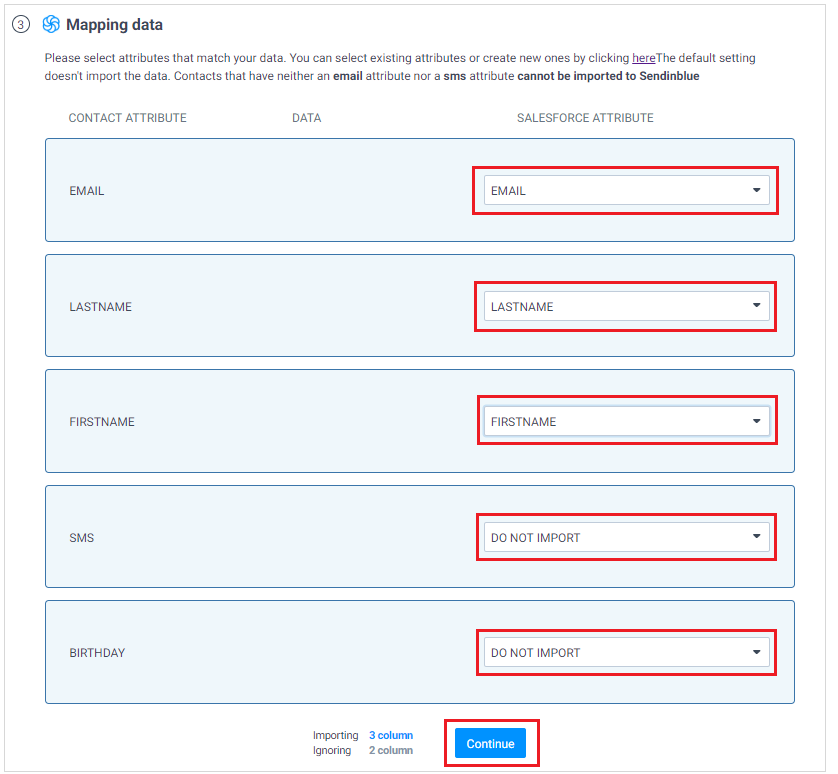
Next, you’ll need to map your Salesforce fields to Sendinblue attributes to ensure data synchronization:
- Identifying relevant fields and attributes: Determine which Salesforce fields you want to synchronize with Sendinblue, such as first name, last name, and email address.
- Creating custom attributes: In your Sendinblue account, go to the Contacts section and click on “Attributes.” Here, you can create custom attributes to match the fields in Salesforce. For example, if you have a “Company” field in Salesforce, you can create a corresponding “Company” attribute in Sendinblue.
- Mapping fields to attributes: In the Sendinblue app within Salesforce, navigate to the “Field Mapping” section. You’ll see a list of Salesforce fields on the left and Sendinblue attributes on the right. Select the Salesforce field you want to map and choose the corresponding Sendinblue attribute from the dropdown menu. Repeat this process for all the fields you wish to synchronize.
Synchronizing Contacts between Salesforce and Sendinblue
Now that your fields and attributes are mapped, you can set up the synchronization between Salesforce and Sendinblue:

Creating synchronization rules
In the Sendinblue app in Salesforce, go to the “Synchronization Rules” section. Here, you can define the criteria for contacts to be synchronized between the two platforms. For example, you can choose to sync only contacts with a specific lead status or a specific tag.
Setting up synchronization frequency
Specify how frequently you want the synchronization to occur. You can choose from options like real-time sync, hourly sync, daily sync, or a custom schedule. Consider the volume of data and the frequency of updates in both platforms when deciding on the synchronization frequency.
Monitoring synchronization progress
Once you’ve set up the synchronization, you can monitor its progress and review any error logs or notifications. This will help you ensure that the data is being transferred accurately between Salesforce and Sendinblue.
Leveraging the Power of Salesforce and Sendinblue Integration

A. Implementing Automated Email Marketing Campaigns
With Salesforce and Sendinblue integrated, you can leverage the power of automated email marketing campaigns:
- Creating email templates in Sendinblue: Use Sendinblue’s intuitive email editor to design professional and engaging email templates. Customize the content, layout, and branding to align with your marketing goals.
- Setting up email automation workflows: Utilize Sendinblue’s automation features to create workflows that trigger emails based on specific actions or events in Salesforce. For example, you can set up an automated email campaign to welcome new leads or send personalized follow-up emails based on specific customer actions.
B. Tracking Campaign Performance
Integrating Salesforce with Sendinblue enables seamless tracking and analysis of campaign performance:
- Understanding Sendinblue campaign metrics: Sendinblue provides detailed campaign metrics such as open rates, click-through rates, bounce rates, and conversions. Use these metrics to measure the effectiveness of your email campaigns and make data-driven decisions.
- Analyzing campaign data in Salesforce: By syncing campaign data from Sendinblue to Salesforce, you can view and analyze email campaign results alongside other sales and marketing data. This holistic view helps you gain insights into customer behavior, campaign ROI, and overall marketing performance.
Conclusion
Integrating Salesforce with Sendinblue offers a range of benefits, including streamlined data management, personalized communication, and improved marketing effectiveness. By following the steps outlined in this guide, you can seamlessly connect the two platforms and unlock their combined potential to drive business growth.
However, for seamless integration and maximum efficiency, partnering with an experienced digital solutions provider is crucial. Ubique Digital Solutions offers expert assistance to make this process smooth and effortless for you. By relying on our industry-leading expertise, you can focus on what matters most – growing your business. Don’t let technical hurdles stand in the way of your success. Reach out to us today.
FAQs
Q. Can I integrate Salesforce with other email marketing platforms?
Yes, Salesforce offers integrations with various email marketing platforms. However, the process and steps may vary depending on the specific platform you want to integrate with.
Q: Are there any limitations to the Salesforce-Sendinblue integration?
While the Salesforce-Sendinblue integration is robust, it’s essential to be aware of any limitations. For example, certain custom fields or objects in Salesforce may not be fully compatible with the integration, or there may be limitations on the volume of data that can be synchronized. It’s recommended to review the documentation and guidelines provided by both Salesforce and Sendinblue to understand any specific limitations.
Q: Can I synchronize custom objects between Salesforce and Sendinblue?
The synchronization between Salesforce and Sendinblue primarily focuses on leads, contacts, and associated data. Custom objects, such as specific business entities or unique data structures, may require additional customization and development to enable synchronization. It’s recommended to consult with Salesforce and Sendinblue support or development teams to explore options for integrating custom objects.