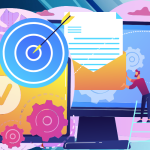WooCommerce Integration Overview

If you’re looking for a way to integrate your WooCommerce store with HubSpot, look no further! The WooCommerce Integration extension is the perfect tool for the job. This extension syncs your WooCommerce customers, orders, and products data with HubSpot, making it easy to recognize user behaviour and get insights into how your customers interact with your store. Plus, the extension automatically creates best-practised groups, properties, active lists, and workflows that save time and provide a customized experience for HubSpot users in the WooCommerce theme space. Workflow integration is fast and simple to set up – no coding required!
To use WooCommerce with HubSpot, you must first sign up for a free account. The plugin offers useful links to the documentation, your HubSpot account, and other tabs of the plugin in the dashboard tab. You can also find more detailed information related to the integration and features of each plugin on their respective websites.
WooCommerce Integration Features
There are many features of the WooCommerce plugin that help companies create responsive marketing emails. For example, the abandoned cart settings help you better understand your customer’s shopping behaviour. Additionally, HubSpot Smart Lists allow you to segment contacts in a smart fashion to make marketing more effective. Make your HubSpot account smart lists automatically updates based on the criteria you set. This ensures that your data is always up-to-date.
The eCommerce dashboard also provides valuable insights into your sales performance. It lets you track and measure your performance, refine marketing tactics, and make better business decisions. Finally, the WooCommerce plugin integrates seamlessly with HubSpot to help companies create responsive marketing emails. This provides a central dashboard that helps users navigate, manage, and configure all their settings from a central screen.
WooCommerce Shared Data
The WooCommerce integration allows you to view HubSpot data and integrate it with WooCommerce. To enable the WooCommerce integration, you will first need to sign up for a HubSpot account. Once you have an account, you can then follow these steps to enable the WooCommerce integration:
1. Navigate to the WooCommerce settings page.
2. The shared data includes pricing, reviews, and order system fields used when integrating the two platforms.
Data flow is managed automatically without writing any code.

WooCommerce Integrates with These HubSpot Features
This extension syncs your WooCommerce data automatically with HubSpot without any manual input. With one click, the extension creates groups, properties, active lists, and workflows for you on HubSpot. This extension incorporates workflows from a previous integration between Woocommerce and Hubspot which can help users increase revenue by automating conversion tactics. The app is called Unific and it integrates with HubSpot to help users leverage customer data for growth. The app has 10,000 installs and is in the Ecommerce category.
How to Integrate HubSpot With WooCommerce
Integrating HubSpot with WooCommerce allows you to track your WooCommerce sales data in HubSpot and create powerful reports to help you understand your customers and sales performance. To integrate HubSpot with WooCommerce, you’ll need to create a custom connector.
Once you have installed and activated the WordPress HubSpot Plugin, you will need to click on WooCommerce > HubSpot to get started with the integration process.
Here, you will be able to select which of your HubSpot accounts you would like to connect to WooCommerce. You will also need to provide your API key for HubSpot. This can be found under Settings > Integrations > API in your HubSpot account.
Once you have entered all of the required information, click on “Connect” and wait for the process to complete. It may take a few minutes for the connection process to finish. Once it is complete, you will be able to access all of the features offered by HubSpot’s eCommerce platform.
Step 1: Connect your HubSpot account
To connect HubSpot with WooCommerce, you’ll need to provide your email address and password. Once you have entered this information, click on the Choose Account button and select the HubSpot account you would like to integrate with your WooCommerce store from the list that appears. Once both accounts are connected, it will be much easier to manage the data transfer between them.
Step 2: Create groups & properties
Once you have installed the HubSpot and WooCommerce integration, you will need to create groups and properties. Groups are used to collect and store information about objects in HubSpot. Properties are used to collect and store information about objects in HubSpot. The plugin will automatically sync Order Information, Cart Abandonment Details, Previous Purchases, New Purchases, and more when you create a group and property.
The WooCommerce integration process is simple and seamless. To get started, select ‘Groups’ from the left-hand menu in HubSpot and click ‘Create new group.’ Enter a name for your group and click ‘Create.’ Now, select ‘Properties’ from the left-hand menu and click ‘Create new property.’ Enter a name for your property and select the appropriate type. In this case, we will be selecting ‘Order Information’ as our property type. Click ‘Create’ to finish. Once the creation process is complete, you’ll be redirected to the next step automatically.
Step 3: Create lists in HubSpot
Now that you have integrated HubSpot with WooCommerce, it’s time to create lists. Lists allow you to segment contacts and customers by their previous actions and behaviours. This will help you send more targeted content and increase your conversion rate.
There are two ways to create lists: manually or through Zapier. We recommend using Zapier because it’s a faster and easier way to create lists. However, if you want more control over the data that is being imported into HubSpot, then manual creation is the way to go.
Next, pick one app as a trigger that will trigger automation from the other app. In our example, we will use HubSpot as a trigger and WooCommerce as an action. This means that when a lead is created in HubSpot, it will automatically create an order in WooCommerce.
Finally, choose a resulting action from the other app. In our example, we will send an email after creating an order.
Step 4: Sync WooCommerce Data With HubSpot
The final step is to sync your existing WooCommerce data with HubSpot. This will give you immediate access to all your WooCommerce information in HubSpot and allow you to start interacting with it quickly.
The synchronization process will take a few minutes, after which you’ll be able to complete the onboarding process by providing the required information. After completing the onboarding process, select the options and click on “Complete Onboarding Process.”
Once the WooCommerce HubSpot integration is set up, you’ll be able to choose from five triggers, four resulting actions, and three data options. The time it takes to complete this process is about two minutes.

How to Configure HubSpot for WooCommerce
There are a few simple steps to follow to configure HubSpot for WooCommerce. You will need to create a new HubSpot account if you don’t have one, and then you will need to connect your WooCommerce account to HubSpot. Once you have done that, you will need to create a new contact property in HubSpot and connect it to your WooCommerce account. Finally, you will need to create a new conversion goal in HubSpot and connect
Once you have registered your site and entered your credentials, you will be able to start using the features of the plugin. The plugin has a wide range of features, including abandoned cart management, email marketing, and marketing automation. You can configure these features according to your needs and preferences.

Advantages of WooCommerce HubSpot Integration
There are many advantages to integrating WooCommerce and HubSpot. For one, the HubSpot software helps you attract, engage, and retain customers. Additionally, HubSpot provides valuable insights into customer behaviour which you can use to make better decisions about your business. And finally, HubSpot makes managing your business easier with a wide range of features.
Here are some of the advantages of this integration:
1. All your WooCommerce data at one place
One of the main advantages of WooCommerce HubSpot Integration is that it helps you to keep all your WooCommerce data in one place. With this plugin, you can easily connect WooCommerce and HubSpot apps and make smarter data-driven decisions.
The integration between these two apps provides pre-mapped fields and pre-built workflows to automate tasks in the dashboard of each app. It takes only 30 seconds to authenticate both apps, pick a trigger, select an action from the other app, and select the data you want to send from one app to another. This plugin lets users focus more time on other things and helps them achieve quick success.
2. Track your performance with Ecommerce reporting
To track your eCommerce store’s growth and measure the performance of your marketing and sales campaigns, you need access to good reporting tools. Ecommerce reporting tools allow you to view data about business growth, such as:
1. The number of new customers
2. Customer lifetime value
3. Amounts spent by customers on different product categories
4. Amounts spent by customers in a given period
5. Products that are most popular with customers
6. The location from which most orders originate
You can also use this data to make more data-driven decisions for sustainable growth.
3. Customer segmentation based on RFM score
RFM (recency, frequency, monetary value) is a model used to segment customers into different groups, depending on their past behaviour and predicted future behaviour. The RFM score is calculated for each customer, based on the above three factors. Segmentation can be done manually, but it’s a time-consuming process. Automating this process with WooCommerce HubSpot integration saves time and allows businesses to focus on more important tasks.
Unific automatically calculates and appends key fields for RFM (recency, frequency, monetary value) segmentation in HubSpot. This allows businesses to quickly and easily create customer segments and target them with relevant marketing campaigns. The integration allows for increased interaction by giving users access to more features, providing an opportunity for enhanced customer service, and allowing businesses to grow their revenue through the HubSpot platform.
4. Automate your processes with workflows
Workflows are a great way to automate your marketing tasks. The HubSpot Integration for WooCommerce plugin comes with pre-built eCommerce workflows that are ready to use and cover almost all aspects of a buyer’s journey.
Segmenting your customers based on their RFM score is a great way to personalise their experience with your brand. With the help of automated workflows, you can take action on it. WooCommerce HubSpot integration offers increased automation and customer experience.
5. Manage WooCommerce orders with HubSpot Deals
HubSpot deals provide an easy revenue forecast and let the merchant predict profit and loss on discounts offered to customers. The WooCommerce Integration with HubSpot allows merchants to choose what orders should be synced for a given deal. Deals are WooCommerce orders that have been completed, abandoned carts, etc. To create a deal in HubSpot, you must first connect your WooCommerce account to HubSpot. Once connected, all of your active and completed orders will be automatically imported as deals in HubSpot. You can then create deals manually, or use the import tool to automatically pull in orders from WooCommerce as deals.
6. Easy-to-use Ecommerce Dashboard
As a business owner, you want to focus on your core competencies and leave the technical aspects of your online store to the experts. Fortunately, there are many easy-to-use eCommerce dashboard options that make it simple to manage your online store.
For example, HubSpot Integration For WooCommerce is easy to use for non-technical individuals. The plugin gives you seven default reports on your dashboard. You can also see all orders and customers in one place. This makes it easy to stay on top of your business and make decisions about what products to stock and how to market them.

What Can HubSpot and WooCommerce Do?
HubSpot and WooCommerce are both great platforms for creating and managing a website. HubSpot is a great platform for content creation, SEO, and lead generation, while WooCommerce is a great platform for managing and selling products online.
HubSpot has in-depth analytics for eCommerce which can give you a detailed understanding of how your store is performing. The integration between your WooCommerce store and the HubSpot platform will help you build a better user experience. With this information at your fingertips, you’ll be able to identify weak points in your sales funnel and make the necessary changes to improve conversions. It’s important to know when people visit your online store so that you can encourage them to return in the future – with HubSpot and WooCommerce working together, this process becomes much easier!
HubSpot is a helpful tool for measuring and analyzing data associated with eCommerce. With HubSpot’s integration into WooCommerce, you can navigate, manage, configure, and visualize WooCommerce settings from a central screen.
Conclusion
This has been a great guide on how to integrate HubSpot with WooCommerce. We hope that you have found it helpful and easy to follow. If you have any questions or need additional assistance, please don’t hesitate to reach out to us.
We recommend you partner with Ubique Digital Solutions, a digital agency that will help you solve your website problems and digital marketing challenges. We will guide you with the proper way of integrating WooCommerce into your business and we can help more in boosting your digital presence wisely and effectively. Contact Us Now!