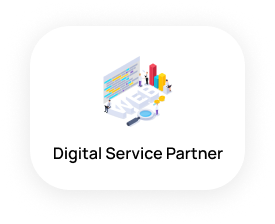CRM systems
In this digitally advanced age, Customer Relationship Management (CRM) systems have become crucial for any business. They help companies manage contacts, identify sales opportunities, record service issues, and manage marketing campaigns.
Zoho and HubSpot are two popular CRM systems utilized by various businesses around the globe. This article will provide a detailed comparison between Zoho and HubSpot and help you decide which one fits your business needs the best.
Zoho
Zoho is a comprehensive CRM software designed for businesses of all sizes. It provides a complete suite of tools to support sales, marketing, and customer service efforts. From contact management to email integration, social media integration, and analytics and reporting, Zoho has a range of features that can help businesses streamline their operations and make informed decisions.
Features of Zoho
Contact Management
Zoho allows you to store and manage all your business contacts in one place. It helps in tracking the interactions with your customers and maintaining a history of all communications. This centralized system enables businesses to have a complete view of their interactions with each customer, which is crucial for providing personalized service and building strong relationships.
Email Integration
Zoho integrates with popular email services, which allows you to send emails directly from the CRM, track email interactions, and associate them with relevant contacts or deals. This feature helps streamline communication and ensures that all email interactions are recorded and accessible when needed.
Social Media Integration
Zoho enables you to connect your social media accounts to the CRM, allowing you to monitor and engage with your audience directly from the platform. This feature helps manage your social media presence more efficiently and ensures that you do not miss out on any important interactions.
Analytics and Reporting
Zoho provides detailed analytics and reporting features that help you track and analyze your business performance. It offers a range of pre-built reports and dashboards, as well as the ability to create custom reports to suit your specific needs. This feature is crucial for making informed decisions and optimizing your business operations.
Pros and Cons of Zoho
Advantages of Zoho
Zoho offers a comprehensive feature set that can cater to the needs of businesses of all sizes. Its affordable pricing makes it accessible to small businesses, while its high customization possibilities make it suitable for larger enterprises with specific needs. Additionally, Zoho provides a range of integrations with third-party applications, which helps in extending its functionality and making it fit into your existing technology ecosystem.
Disadvantages of Zoho
One of the main drawbacks of Zoho is its steep learning curve for beginners. The platform offers a wide range of features and customization options, which can be overwhelming for new users. Additionally, while Zoho provides a mobile app, it could be improved in functionality and user experience.
Pricing of Zoho
Plans available
Zoho offers a range of pricing plans to cater to different business needs, including a free version with limited features. The pricing plans are structured based on the number of users and the features included in each plan. This allows businesses to choose a plan that fits their needs and budget.
What each plan offers
Each plan offers a different set of features and capabilities. The higher the plan, the more advanced features you get access to, such as advanced analytics, email insights, and multi-channel support. It’s recommended to review the features included in each plan carefully and choose the one that fits your business needs the best.
How Zoho Help Your Business
Zoho offers a suite of online productivity tools and SaaS applications tailored to help small to large businesses manage and automate a wide range of business processes.
Customer Relationship Management (CRM)
Zoho’s CRM system helps businesses manage their relationships with customers, track sales, and engage with potential clients across different channels. It centralizes customer information and interactions, allowing businesses to improve customer service and target sales opportunities.
Project Management
Zoho Projects is a tool for project management that enables team collaboration, task management, and project tracking. It offers time tracking, document management, and bug tracking which are essential for managing complex projects.
Email and Collaboration
Zoho Mail is a secure email hosting service tailored for businesses, while Zoho Workplace offers a suite of applications like a word processor, spreadsheet, presentation tool, and a collaboration platform that supports remote work and collaboration among team members.
Finance Suite
Zoho Finance Plus offers a complete financial solution with applications for invoicing, accounting, expense management, and inventory management. This can help businesses streamline their financial operations and comply with local tax regulations.
Human Resources
Zoho People and Zoho Recruit automate HR processes, including leave management, attendance tracking, and the recruitment process. This simplifies the HR department’s operations and enhances employee engagement.
Business Intelligence and Analytics
Zoho Analytics provides businesses with insights through data visualization tools, and dashboards. Businesses can make informed decisions by analyzing data from various sources.
Marketing Tools
Zoho offers digital marketing tools such as Zoho Campaigns for email marketing and Zoho Social for managing social media presence, which can help in executing marketing strategies and tracking their performance.
Custom Solutions
Zoho Creator is a platform to create custom applications tailored to the specific needs of a business. This means businesses can have software that is perfectly aligned with their processes.
Each of these services integrates with other Zoho products and third-party systems, providing a cohesive ecosystem that can adapt as a business grows. With a focus on automation and streamlining, Zoho can save time and resources, allowing businesses to focus on their core activities.
HubSpot
HubSpot is a popular inbound marketing, sales, and customer service platform designed to help businesses attract, engage, and delight customers. It provides a centralized contact management system, email integration, social media management, and analytics and reporting features, among others. HubSpot is known for its user-friendly interface and comprehensive marketing tools, which help businesses manage their inbound marketing efforts more effectively.
Features of HubSpot
Contact Management
HubSpot provides a centralized contact management system that helps you organize and track all your contacts and interactions with them. It offers a 360-degree view of each contact, including their interactions with your website, emails, and social media accounts. This feature helps in providing personalized service and building strong relationships with your customers.
Email Integration
HubSpot allows you to integrate your email inbox, send emails directly from the CRM, and track email interactions. This feature helps streamline communication and ensures that all email interactions are recorded and accessible when needed.
Social Media Integration
HubSpot enables you to manage your social media accounts and engage with your audience directly from the CRM. It offers features such as social media publishing, monitoring, and reporting, which helps in managing your social media presence more efficiently.
Analytics and Reporting
HubSpot provides detailed analytics and reporting features that help you measure and analyze your business performance. It offers a range of pre-built reports and dashboards, as well as the ability to create custom reports to suit your specific needs.
Pros and Cons of HubSpot
Advantages of HubSpot
HubSpot is known for its user-friendly interface, which makes it easy to use even for beginners. It offers comprehensive marketing tools that help businesses manage their inbound marketing efforts more effectively. Additionally, HubSpot provides excellent customer support, which is crucial for resolving any issues and making the most out of the platform.
Disadvantages of HubSpot
One of the main drawbacks of HubSpot is its cost. While it offers a free version with limited features, the paid plans can get expensive, especially for small businesses with a limited budget. Additionally, HubSpot offers limited customization options compared to other CRM systems, which may be a drawback for businesses with specific needs.
Pricing of HubSpot
Plans available
HubSpot offers a variety of pricing plans, including a free version with limited features. The pricing plans are structured based on the features included in each plan and the number of contacts you have. This allows businesses to choose a plan that fits their needs and budget.
What each plan offers
Each plan provides a different set of features and capabilities, with the higher plans offering advanced marketing automation, sales automation, and customer service features. It’s recommended to review the features included in each plan carefully and choose the one that fits your business needs the best.
Comparison Between Zoho and HubSpot
Similarities Between Zoho and HubSpot
Zoho and HubSpot are among the leading CRM (Customer Relationship Management) platforms available in today’s digital age. These tools are designed to assist businesses in managing their interactions with existing and potential customers. While each platform boasts its unique set of features and benefits, they also share several commonalities. This analysis will delve into the similarities shared by Zoho and HubSpot, highlighting their most prominent features and offerings.
1. Contact Management
At the heart of any CRM system lies the capability of contact management. Both Zoho and HubSpot excel in this domain. They enable users to store comprehensive contact details, including names, addresses, phone numbers, and even past interactions. These platforms also allow users to segment their contact lists into different categories, ensuring that businesses can target specific customer groups with tailor-made campaigns or follow-ups.
2. Email Integration
Email communication remains a vital tool for most businesses. Recognizing this, both Zoho and HubSpot have equipped their platforms with seamless email integration capabilities. This feature ensures that users can send, receive, and track emails directly from the CRM interface. Such integration not only streamlines communication but also ensures that every email interaction with a customer is recorded and can be referred to in the future.
3. Social Media Integration
In the age of social media businesses must have a pulse on their online presence and interactions. Zoho and HubSpot both cater to this need by offering social media integration. This feature enables businesses to monitor mentions, engage with their audience, and even schedule posts across various social media platforms. By integrating social media, businesses can maintain a consistent brand image and engage with their customers in real time.
4. Analytics and Reporting Features
Data-driven decision-making is crucial for businesses striving for growth. Both Zoho and HubSpot understand this and have incorporated robust analytics and reporting features. Users can generate detailed reports on sales, customer interactions, campaign performance, and much more. These insights can then guide businesses in tweaking their strategies for better outcomes.
5. Free Versions for Small Businesses
Budget constraints can often deter small businesses or startups from investing in top-tier CRM solutions. Acknowledging this challenge, both Zoho and HubSpot offer free versions of their platforms. While these free versions come with limited features, they still provide essential tools to manage customer relationships. This accessibility ensures that even businesses with tight budgets can benefit from sophisticated CRM tools.
Differences Between Zoho and HubSpot
User Interface
While both CRM systems are user-friendly, HubSpot offers a more intuitive and modern interface compared to Zoho. This can be a deciding factor for businesses that prioritize ease of use and a pleasant user experience.
Integrations
Zoho offers more integrations with third-party applications compared to HubSpot. This is crucial for businesses that rely on various tools and applications for their daily operations and need a CRM system that can integrate seamlessly with their existing technology ecosystem.
Customer Support
HubSpot is known for its excellent customer support, while Zoho’s customer support can sometimes be a hit or miss. This can be a deciding factor for businesses that need reliable and responsive customer support.
Additional Features
Zoho offers more customization options and additional features compared to HubSpot, which may be a deciding factor for some businesses. For example, Zoho provides features such as project management, inventory management, and accounting, which are not available in HubSpot.
Conclusion
Choosing the right CRM software is crucial for your business success. Both Zoho and HubSpot offer robust features that can help you manage your contacts, track interactions, and analyze your business performance. Ultimately, the best choice for your business will depend on your specific needs, budget, and preferences. It’s recommended to take advantage of the free trials offered by both Zoho and HubSpot to test out their features and see which one fits your business the best.
To truly maximize the potential of your chosen CRM and ensure it seamlessly aligns with your business goals, consider seeking expert guidance. Follow and partner with Ubique Digital Solutions – a trusted name in digital solutions. Let us navigate this journey with you, ensuring that your business not only chooses the right platform but also leverages it to skyrocket to success. Reach out to us now.
FAQs
Q: What is the main difference between Zoho and HubSpot?
The main difference between Zoho and HubSpot is the user interface, integrations, customer support, and customization options. Zoho offers more customization options and integrations, while HubSpot offers a more intuitive user interface and better customer support.
Q: Is Zoho better than HubSpot for small businesses?
Both Zoho and HubSpot are suitable for small businesses. The best choice will depend on your specific needs and budget. It’s recommended to test both CRM systems and see which one fits your business the best.
Q: Which one offers better customer support – Zoho or HubSpot?
HubSpot is known for its excellent customer support, while Zoho’s customer support can sometimes be a hit or miss.
Q: Can I switch from Zoho to HubSpot or vice versa easily?
Switching from Zoho to HubSpot or vice versa may require some effort as you will need to migrate your data from one CRM system to another. It’s recommended to consult with a professional or the customer support of the CRM system you are switching to for assistance.
Q: Which CRM software is more cost-effective – Zoho or HubSpot?
Both Zoho and HubSpot offer a free version with limited features. However, the overall cost will depend on the plan you choose and any additional features you may need. It’s recommended to compare the pricing plans of both CRM systems and see which one offers the best value for your needs.