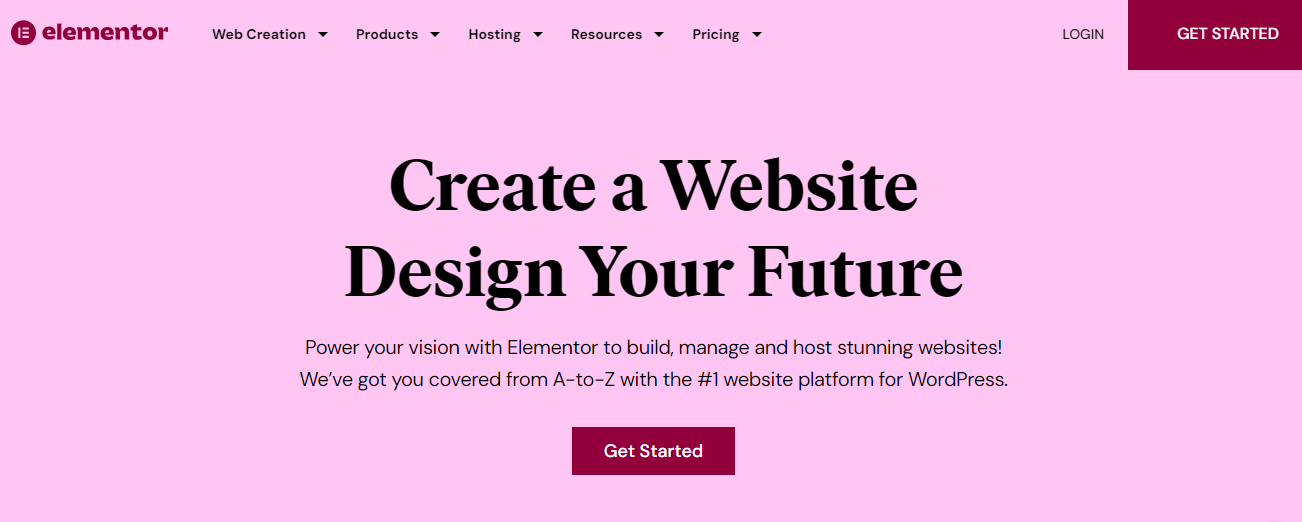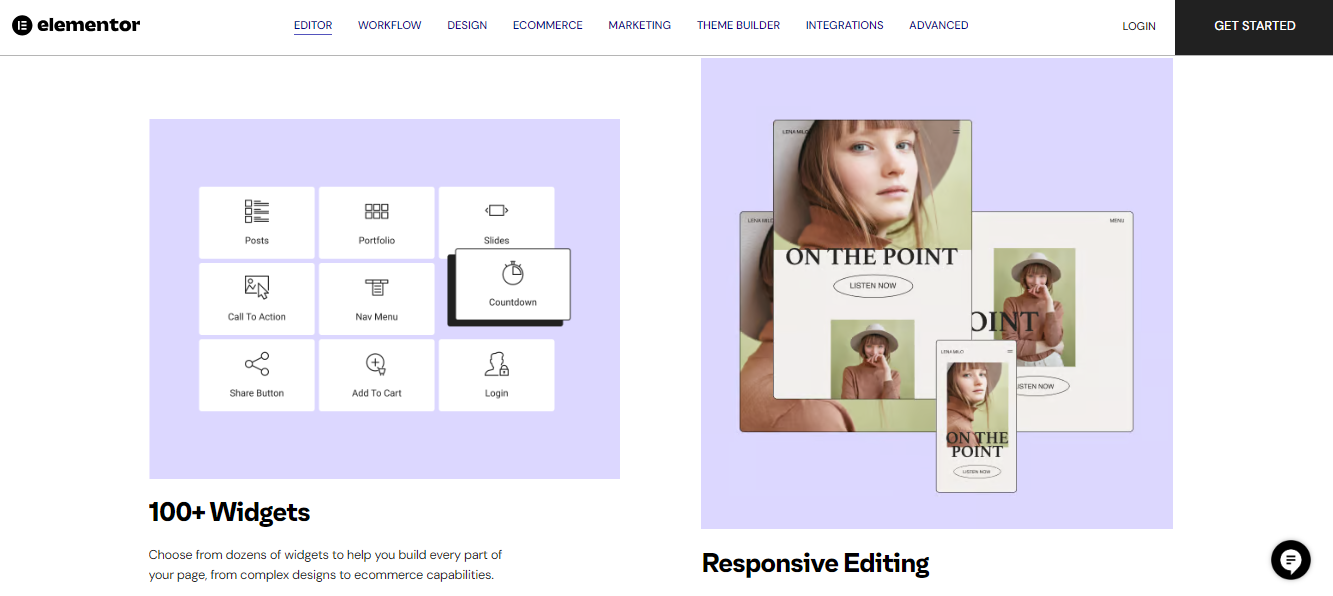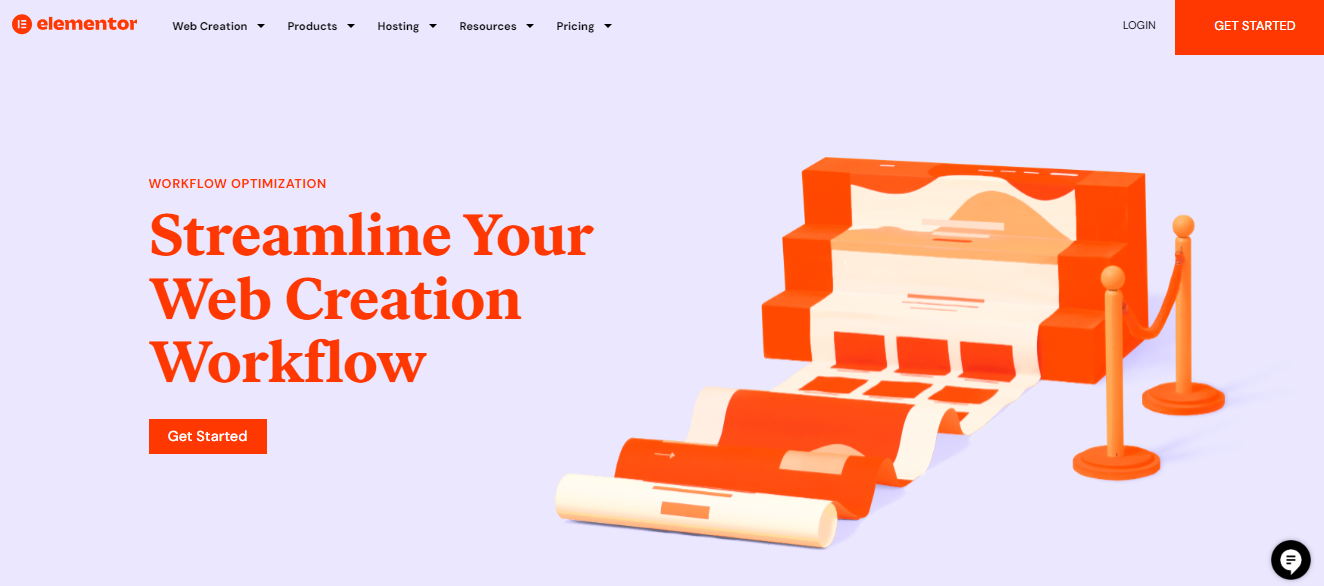What is Elementor?
Elementor is a user-friendly website building tool that allows you to create stunning websites quickly and easily. It’s used for designing and customizing websites without the need for coding knowledge, making it perfect for beginners and experienced developers alike.
With Elementor, you can drag and drop elements to build your site, customize layouts, and style every aspect of your pages. It’s highly regarded for its intuitive interface and extensive features, making it a popular choice for creating professional-looking websites efficiently. Whether you’re a blogger, business owner, or designer, Elementor simplifies the website design process and enables you to bring your creative visions to life hassle-free.
Key Features of Elementor
- Drag-and-Drop Editor: Build your site visually by dragging elements onto the canvas and tweaking them in real-time.
- Responsive Design: Ensure your website looks great on all devices with previews and adjustments for different screen sizes.
- Widgets and Templates: Access a variety of widgets and professionally designed templates to create your site quickly and easily.
Advantages and Disadvantages of Elementor
| Advantages | Description |
| Easy Creativity | Elementor makes website design feel like playtime, with simple drag-and-drop tools to bring your vision to life hassle-free. |
| Quick Results | Say goodbye to long hours of coding! Elementor lets you build professional-looking websites in a flash, perfect for today’s fast-paced online world. |
| Mobile-Friendly | Your site will look stunning on any device, thanks to Elementor’s built-in mobile responsiveness. |
| Helpful Support | Elementor’s team is there to lend a hand with regular updates and a supportive community. |
| Disadvantages | Description |
| Learning Curve | It might take a bit to get the hang of Elementor, but once you do, you’ll wonder how you ever managed without it. |
| Speed Consideration | Using too many features can slow things down, so keep it simple for optimal performance. |
| Plugin Caution | Adding too many plugins can get confusing, so choose wisely and stick to essentials. |
| Theme Compatibility | Not all themes work seamlessly with Elementor, so be sure to pick a compatible one or be ready to tweak. |
| Lock-in Feeling | Once you start using Elementor, it’s hard to imagine switching, so be prepared for some adjustment if you ever decide to explore other options. |
How to Use Elementor
Here’s how to get started with Elementor:
- Follow simple instructions to download and activate Elementor on your WordPress site.
- Get acquainted with Elementor’s dashboard and settings to start your first project smoothly.
How to Build Your First Page with Elementor
Choose a Template: Explore ready-made templates for various website styles, from landing pages to portfolios.
Customize with Drag-and-Drop: Use Elementor’s drag-and-drop feature to add elements like images, text, and buttons exactly where you want them.
Advanced Elementor Techniques
- Responsive Editing: Learn how to fine-tune your website’s appearance on different devices, ensuring a consistent and engaging user experience.
- Custom CSS: For users who want more control and have some coding knowledge, Elementor allows the addition of custom CSS. This opens up endless possibilities for customization and creative expression.
Tips and Tricks for Mastering Elementor
Mastering Elementor involves more than just understanding its features. Here, we’ll share some insider tips and tricks.
Optimizing Your Workflow
- Keyboard Shortcuts: Discover keyboard shortcuts that make your workflow faster and more efficient.
- Template Library: Learn how to use Elementor’s template library effectively to save time, maintain consistency, and enhance the design process.
Enhancing Your Website’s Performance
- Speed Optimization: We’ll explore strategies to ensure your Elementor-built website loads quickly, providing a better user experience.
- SEO Best Practices: Understand how to optimise your website for search engines, increasing your site’s visibility and traffic.
More Tips for You
Mastering Elementor, a famous page builder for WordPress, can significantly improve your website design process. Here are some tips and tricks to help you become proficient with this powerful tool:
1. Get Familiar with the Interface: Spend time exploring the Elementor dashboard, including the widget panel, the settings, and the preview area. Knowing where everything is will speed up your workflow.
2. Use Sections, Columns, and Widgets: Sections are the largest containers, columns go inside sections, and widgets are placed inside columns. This hierarchical structure allows for complex layouts.
3. Leverage the Mobile Editing Features: Elementor allows you to edit and preview your site on desktop, tablet, and mobile. Use this feature to ensure your site looks great on all devices.
4. Explore the Template Library: Elementor offers a library of pre-designed templates and blocks that can save you time. You can use these as-is or customize them to fit your needs.
5. Utilize Global Widgets: For elements you use frequently, convert them into global widgets. This allows you to edit one instance and have the changes reflected everywhere the widget is used.
6. Master the Navigator: The Navigator is a tool that provides a list view of all the elements on your page. It’s especially useful for navigating complex layouts with many layers.
7. Embrace Custom CSS: While Elementor is powerful, sometimes you need more customization. Don’t be afraid to add custom CSS to your sections, columns, or widgets for that extra control.
8. Learn Keyboard Shortcuts: Keyboard shortcuts can significantly speed up your workflow. For example, pressing CMD/CTRL + S will save your work, and CMD/CTRL + E will open the Elementor finder.
9. Experiment with Motion Effects: Elementor’s motion effects include animations and scrolling effects that can add dynamism to your website. Experiment with these to make your site stand out.
10. Keep an Eye on Performance: While designing, be mindful of your page’s performance. Use optimized images, and be cautious with the number of widgets and animations to ensure your site remains fast.
11. Join the Elementor Community: The Elementor community is vibrant and supportive. Join forums, Facebook groups, or Reddit to get tips, inspiration, and help from other users.
12. Stay Updated: Elementor regularly releases updates that include new features, improvements, and bug fixes. Keeping your Elementor version up to date ensures you have access to the latest tools.
13. Use Custom Fonts and Icons: Personalize your site even further by adding custom fonts and icons. Elementor makes it easy to upload and use them throughout your site.
14. Explore Third-Party Add-ons: The ecosystem around Elementor includes numerous third-party add-ons that extend its functionality. These can add new widgets, templates, and features to your toolkit.
15. Practice and Experiment: Like any tool, proficiency comes with practice. Don’t be afraid to experiment with different layouts, styles, and features to discover what works best for you and your website.
Work With Us
At Ubique Digital Solutions, we are here to take the stress out of creating your online presence to bring your vision to life. Whether you’re starting fresh or seeking to revamp your existing website, let us help your business stand out. Reach out to us today.
FAQs
Q: Is Elementor suitable for beginners?
Absolutely. Elementor’s intuitive design and extensive resources make it an ideal choice for beginners.
Q: Can I use Elementor with any WordPress theme?
Elementor is designed to be compatible with most WordPress themes, offering great flexibility in your design choices.
Q: Is Elementor free?
Elementor offers a free version with robust features and a pro version for advanced functionalities, catering to various needs and preferences.