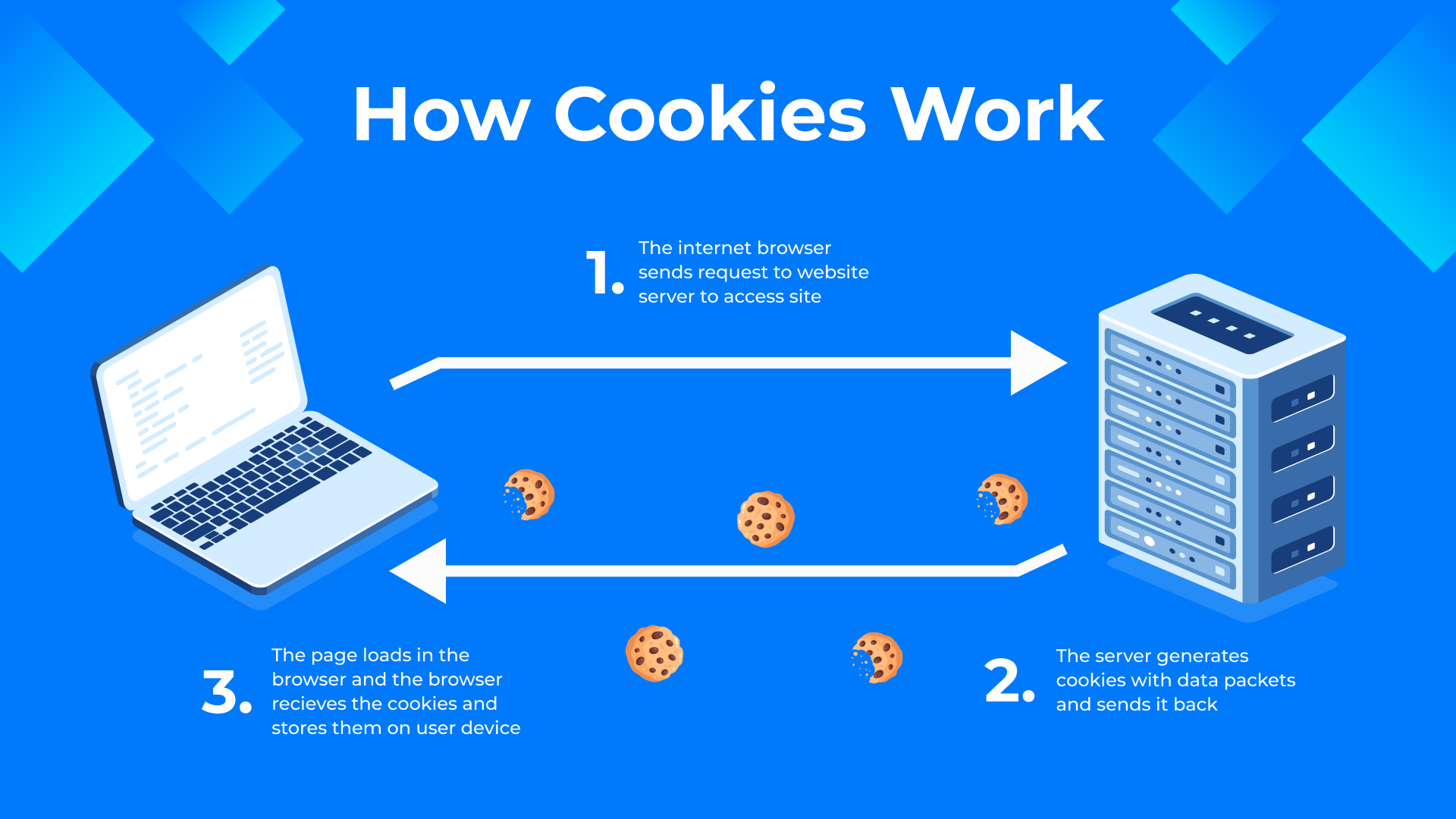What are Web Cookies?
Web cookies, often referred to simply as “cookies,” are minute pieces of data stored on a user’s computer when they visit a website. Acting like the memory of the internet, cookies play a pivotal role in enhancing, and sometimes complicating the online experience. Recognizing their omnipresence and understanding their functionalities can be crucial not only for website developers but also for the general public, as they bridge the gap between online convenience and digital privacy.
Born in 1994, the term ‘cookie’ was introduced by Lou Montulli, a Netscape programmer. It was derived from the term ‘magic cookie,’ a packet of data a program receives but only sends back unchanged. Cookies’ primary purpose has always been to remember stateful information for the stateless HTTP protocol. They were initially used to keep track of items in a virtual shopping cart. Today, their role has expanded significantly.
Different Types of Cookies and Their Uses
Session Cookies
These are temporary cookies that remain active only until you close your browser. They’re essential for functionalities like navigating through multiple pages of a site during a single visit without having to re-authenticate. Unlike other cookies, they aren’t stored long-term on your computer and vanish once the session is terminated.
Persistent Cookies
Also known as ‘tracking cookies’, persistent cookies remain on your computer even after you close the browser, with a set expiration date. They are often used for remembering login details and user preferences, making the online experience smoother. For instance, the “Remember Me” option on many websites uses this type of cookie.
Third-party Cookies
Distinct from cookies set by the website you’re visiting, third-party cookies come from other domain sources, like advertisers. They primarily track browsing activity across various sites, playing a crucial role in targeted advertising and analytics.
Secure and HttpOnly Cookies
These cookies focus on security. With the ‘Secure’ attribute, cookies can only be transmitted over secure (HTTPS) connections. The ‘HttpOnly’ flag ensures the cookie can’t be accessed via JavaScript, thus preventing malicious attacks like cross-site scripting (XSS) and cross-site request forgery (CSRF).
Primary Purpose of Web Cookies
At their inception, the fundamental purpose of web cookies was to maintain state information — to give the web a memory. Given that the web was, by default, a stateless environment, every interaction between a user’s browser and a website was isolated and independent. There was no built-in mechanism for a website to “remember” a user’s past activities or preferences from one visit to the next. This lack of continuity posed challenges, especially as websites and web-based applications grew in complexity.
Here are the key primary purposes of web cookies:
- Session Management: This is perhaps the most common use. Cookies can remember users, ensuring they remain logged in as they navigate different pages of a site. They also retain user preferences, like theme choices or language settings, providing a consistent and personalized experience across sessions.
- Shopping Carts: For e-commerce websites, cookies are pivotal. They keep track of items a user adds to their cart, ensuring products remain in the cart as users browse other sections of the site or even if they leave and return later.
- Tracking and Analytics: Cookies can record user behaviour, such as the pages visited, the duration of the visit, links clicked, and more. This data helps website owners and marketers understand user preferences, optimize content, and improve site functionality.
- Personalization: Beyond just retaining user preferences, cookies can be employed to deliver tailored content to users. For instance, a news website might use cookies to remember a user’s preferred news category and highlight that content during subsequent visits.
- Security: Cookies play a role in ensuring secure sessions, especially after a user logs in. They can store tokens or identifiers that confirm a user’s identity, ensuring that malicious actors don’t hijack the session.
- Third-party Activities: Over time, cookies have evolved to serve functions beyond the original website’s direct interests. Third-party cookies, set by domains other than the one a user is visiting, facilitate activities like targeted advertising. They track users across multiple sites, building profiles that help advertisers deliver more relevant ads.
How Cookies Work
When you visit a website, the site sends small pieces of data to your browser, which then stores them in a text file on your device. On subsequent visits, your browser retrieves this information and sends it back to the website. This means you get a more personalized experience. Imagine online shopping: without cookies, your cart would reset every time you click on a new item. The web server plays a role in initiating this storage, while the client’s browser takes care of the data’s maintenance.
Process of storing and retrieving information
Storing and retrieving information is a fundamental cognitive process that involves encoding, storing, and later accessing or retrieving information from memory. This process is crucial for learning, problem-solving, decision-making, and many other cognitive functions. Here’s a general overview of the process:
1. Encoding: This is the first step in the memory process, where new information from the environment is transformed into a mental representation that can be stored. Encoding involves converting sensory input (such as visual, auditory, or tactile stimuli) into a format that the brain can process and store. Various factors can affect encoding, including attention, interest, relevance, and the use of mnemonic techniques (memory aids).
2. Storage: Once information is encoded, it is stored in memory for later retrieval. Memory storage is not a single entity but rather consists of multiple systems or stages, each with its characteristics and capacity. The three main stages of memory storage are:
- Sensory Memory: This is the initial stage where sensory information is briefly held. It has a large capacity but a very short duration (a few seconds at most).
- Short-Term Memory (STM): Information that receives attention and is deemed important is transferred from sensory memory to short-term memory. STM has a limited capacity (usually around 5-9 items) and a relatively short duration (typically up to 30 seconds) unless it is rehearsed or transferred to long-term memory.
- Long-Term Memory (LTM): Information that is rehearsed and deemed significant can be transferred from STM to long-term memory. LTM has a vast capacity and can potentially last a lifetime. It is thought to involve structural and chemical changes in the brain.
3. Retrieval: Retrieval is the process of accessing stored information when it is needed. Some various cues and triggers can prompt retrievals, such as context, association, similarity, and recognition. Retrieval can be influenced by factors like the strength of the original encoding, the frequency of retrieval, and interference from other memories.
4. Forgetting: Forgetting is the inability to retrieve information from memory. It can occur due to various reasons, including decay (fading of memory traces over time), interference (other memories interfering with retrieval), lack of cues, and retrieval failure.
5. Improving Memory: Some strategies and techniques can aid in improving memory, such as:
- Mnemonic Devices: Memory aids, such as acronyms, visualization, or rhymes, to help encode and retrieve information.
- Chunking: Grouping or organizing information into meaningful units to enhance recall.
- Spacing Effect: Distributing study or practice sessions over time to improve long-term retention.
- Elaborative Encoding: Relating new information to existing knowledge or experiences to enhance encoding and retrieval.
Role in Online Advertising and Tracking
Third-party cookies are extensively used in online advertising and tracking. Advertisers use these cookies to gather data about users’ browsing habits across different websites. This information is then used to deliver targeted ads and measure ad performance. However, their use has raised privacy concerns, leading to debates about user tracking and data sharing.
Secure and HttpOnly Cookies
Special Flags for Enhanced Security:
- Secure Cookies: These cookies are transmitted only over secure (HTTPS) connections, ensuring that the information stored in the cookie is encrypted and less susceptible to interception.
- HttpOnly Cookies: HttpOnly cookies are designed to be inaccessible to JavaScript code running on a web page. This prevents certain types of attacks that target cookies using cross-site scripting (XSS) vulnerabilities.
Importance in Preventing XSS and CSRF:
- Cross-Site Scripting (XSS): HttpOnly cookies mitigate the risk of XSS attacks by preventing malicious scripts from accessing sensitive cookie data.
- Cross-Site Request Forgery (CSRF): Cookies with the “Secure” flag help prevent CSRF attacks by ensuring that cookies are transmitted only over secure channels.
What Information Do Cookies Store?
Personal Identification Information (PII)
- What Counts as PII in Cookies: In the realm of cookies, Personal Identification Information (PII) refers to any data that could potentially identify an individual. This includes details like names, email addresses, phone numbers, social security numbers, and other sensitive information.
- When and Why PII Might Be Stored: Websites might store PII in cookies for purposes such as user authentication, and customization, or to streamline processes like form filling. However, the storage of PII raises significant privacy and security concerns.
Browsing Behavior, Session Information, and Generic Data
Non-personal data: Non-personal data stored in cookies includes browsing patterns, clickstreams, session durations, and other generic information about user interactions with a website.
Improving User Experience
This data helps website owners understand user behavior, preferences, and pain points. It enables them to optimize site design, content placement, and navigation to enhance the overall user experience.
Authentication and Authorization Data
Role of Cookies in Login Processes
Cookies play a vital role in maintaining user login sessions. When a user logs in, a cookie is often generated to establish their authenticated state.
Maintaining Secure Sessions
Cookies are used to store tokens or session IDs that are checked with each request to ensure that the user is authorized to access specific resources. This helps maintain secure and seamless user experiences across different parts of a website.
Privacy Concerns and Cookies
The use of cookies for tracking and surveillance purposes raises concerns about user privacy. While cookies can enhance user experiences by providing personalized content, their misuse can lead to unauthorized tracking, data collection, and potential surveillance.
Consent and Regulations
The General Data Protection Regulation (GDPR) and the California Consumer Privacy Act (CCPA), among others, have introduced strict regulations on how websites collect, store, and process user data, including cookies.
Significance of “Cookie Banners”
“Cookie banners” are notifications that inform users about the use of cookies on a website and seek their consent before cookies are stored or accessed. Compliance with these regulations is crucial to respecting user privacy rights.
Managing and Controlling Cookies
Browser Settings
Users can manage cookie settings in their web browsers. This includes accepting or blocking cookies, deleting existing cookies, and configuring preferences for different types of cookies.
Cookie Blockers and Management Tools
Third-Party Tools and Extensions:
Various browser extensions and third-party tools are available to help users manage and control cookies more effectively. These tools can block specific cookies, provide detailed cookie information, and offer enhanced privacy features.
Remember that while cookies offer valuable functionalities, their use should be balanced with respect for user privacy and compliance with relevant regulations. Users should be informed about the types of cookies used and their purposes, and provided with options to manage their preferences.
Conclusion
In conclusion, web cookies play a crucial part in helping websites remember your preferences and provide a personalized online experience. This article has given you a better understanding of web cookies and what they do in the online world.
As your trusted IT consultant and expert in software and CRM implementation, Ubique Digital Solutions is here to help you with your online data needs. Our digital marketing solutions can also boost your online presence. If you’re ready to step up your digital game, get in touch with us today. Contact us today.
FAQs
Q: How can I see the cookies stored on my browser?
Most web browsers offer options to view the cookies stored on your device. In Google Chrome, for instance, you can navigate to “Settings” > “Privacy and Security” > “Cookies and other site data” > “See all cookies and site data.” From there, you can manage and review the cookies associated with different websites.
Q: Can cookies harm my computer or carry viruses?
No, cookies themselves are harmless text files. They cannot carry viruses or execute malicious code. However, they can potentially store sensitive information, and their misuse can lead to privacy and security risks.
Q: What happens if I block all cookies?
Blocking all cookies can significantly impact your browsing experience. Some websites might not function correctly, and features like logins, personalization, and shopping carts could be affected. It’s advisable to selectively manage cookies to balance functionality with privacy preferences.
Q: Are cookies the only way websites track users?
While cookies are a common method, websites may also use other techniques like fingerprinting, local storage, and tracking pixels to gather user data. These methods, however, can often be more intrusive and challenging to control than cookies.
Q: Can I choose which cookies to accept and which to reject?
Yes, most browsers allow you to customize your cookie preferences. You can typically adjust settings to accept all cookies, block all cookies, or selectively allow cookies from specific websites. Opting for granular control empowers you to balance functionality and privacy according to your preferences.