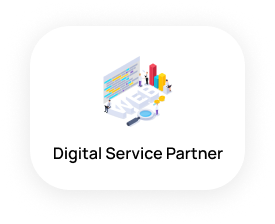What is Snowflake?

Snowflake is a cloud-based data warehouse service that allows businesses to store and analyze data in the cloud without the need to set up and manage their data warehouse infrastructure. It can be used to create a single source of truth for data analytics by consolidating and aggregating data into a centralized platform. Snowflake can also be used as a source for data backups, data archives, or an off-platform file storage platform. In the context of integrating Salesforce, Snowflake can be used to store and analyze data from Salesforce org, and it is easy to set up and scale dynamically based on your requirements.
What You Need to Consider When Integrating Salesforce with Snowflake

1. Input and output connections
To integrate Salesforce with Snowflake, two types of connections need to be established: input and output connections.
- To set up the output connection, navigate to Setup=>Analytics=>Settings menu and enable the Output connector and Sync Out features.
- Then, go to the Data Manager Application, click on Connections (or Connections Beta) and choose New Connection.
- Populate the connection parameters, including Snowflake account, warehouse, database, schema, username, password, role, etc. Optionally, for private key authentication, enter the private key and passphrase.
- Click on Save and Test to verify the connectivity.
To set up the input connection, configure a self-hosted integration runtime if the data store is located inside an on-premises network, an Azure virtual network, or Amazon Virtual Private Cloud. If the data store is a managed cloud data service, use the Azure Integration Runtime.
Ensure that the Snowflake account used for Source or Sink has the necessary USAGE access on the database and read/write access on schema and tables/views under it. The data transfer between Salesforce and Snowflake can be made accurate and consistent by ensuring that the necessary network security mechanisms and options are supported and by setting the required Account properties values.
2. Package of functionality
When integrating Salesforce with Snowflake, understanding the package of functionality is crucial for delivering faster, more efficient, and simpler data pipelines. Snowflake supports various tools and components for ingesting and transforming data, each designed for specific use cases, such as traditional batch ingestion, continuous data streaming, and exploration on a data lake. The package of functionality may include options for data compression, data security, and data governance, as well as third-party tools and software that have received the Snowflake “seal of approval.” By separating computing and storage, Snowflake enables organizations to pay only for the features they need while still offering robust scalability. Understanding the package of functionality can help organizations avoid using inappropriate tools for the task and make the most of Snowflake’s flexibility and cost-effectiveness.
3. Connectivity

Snowflake offers several options for integrating Salesforce data with its platform. The native connector allows for easy connection between Salesforce and Snowflake, with the ability to connect to over 15 data sources and 150 destinations. However, before using the Output connector and Sync Out features, they need to be enabled under the Setup=>Analytics=>Settings menu.
On the other hand, third-party connectors offer a wider range of options, including 50+ marketing data streams, fresh and accessible data for marketers, and less time spent on manual data loading and spreadsheets. However, these third-party connectors may come with a cost and may require additional setup and maintenance. Ultimately, the choice between using the native connector or third-party connectors will depend on the specific needs and resources of the organization.
4. Package size
In the context of integrating Salesforce with Snowflake, package size refers to the amount of data that is moved between the two systems during data integration. The size of the package can be affected by various factors such as the number of records being processed, the complexity of the data being transferred, and the frequency of data updates. To optimize package size, it is recommended to minimize the number of records being processed, simplify the data being transferred, and schedule data updates during off-peak hours. Additionally, using data compression techniques and reducing network latency can help to further optimize package size. By optimizing package size, businesses can improve the efficiency and speed of their data integration process, leading to better decision-making and increased productivity.
5. Integration methods
There are various integration methods available for integrating Salesforce with Snowflake. These methods can be broadly classified into three categories: native integration, third-party integration, and custom integration.
- Native integration is the most straightforward method and includes options such as Salesforce Connect and Salesforce Connect for Lightning Connect. Third-party integration options include tools like Integrate.io and Talend. Custom integration options include building a custom solution using APIs or creating a custom integration using middleware. Salesforce Connect is a native integration option that allows users to access external data sources, including Snowflake, from within Salesforce. It provides real-time access to data and is best suited for scenarios where users need to access external data frequently. Salesforce Connect for Lightning Connect is another native integration option that provides similar functionality but is specifically designed for Salesforce Lightning.
- Third-party integration options like Integrate.io offer pre-built connectors and integrations, making it easier to set up and manage data transfers between Salesforce and Snowflake. Talend is another popular third-party integration tool that offers a wide range of connectors for different data sources.
- Custom integration options offer greater flexibility but require more technical expertise. Building a custom solution using APIs allows users to create a tailored integration that meets their specific needs. Creating a custom integration using middleware like Mulesoft or Dell Boomi also offers greater flexibility and can be a good option for complex integration scenarios.
Overall, the best integration method for Salesforce-Snowflake integration depends on factors such as the data volume, frequency of data transfers, and level of integration needed. Native integration options like Salesforce Connect and Salesforce Connect for Lightning Connect are good for real-time access to external data. Third-party integration tools like Integrate.io and Talend are best suited for scenarios where pre-built connectors and integrations are needed. Custom integration options like building a custom solution using APIs or creating a custom integration using middleware are best suited for complex integration scenarios.
6. Snowflake account

To set up a Snowflake account for Salesforce integration, you first need to select the right edition based on your business needs. Snowflake offers a range of editions, including Standard, Enterprise, and Business Critical. Once you have selected the appropriate edition, you can create a new user and role for Salesforce integration and configure the necessary security settings. Snowflake recommends creating a read-only account if you only need to query data from Salesforce. Additionally, it’s important to create a separate warehouse for Salesforce integration to control permissions and separate compute and costs. You can do this directly in the Snowflake UI. With a properly configured Snowflake account, integrating Salesforce becomes seamless, providing a single source of truth for data analytics and allowing you to gain richer insights into your business by analyzing your complete data set.
7. Cloud data warehouse
A cloud data warehouse is a centralized platform that consolidates and aggregates data from various sources into a single location in the cloud. This allows for faster and easier analysis of large data sets, making it an important tool for businesses. Salesforce can be integrated with Snowflake, a leading cloud-based data warehousing solution, to create a single source of truth for data analytics.
When selecting a cloud data warehouse for this integration, key factors to consider include the ease of use and administration, the cost-effectiveness of the “pay-for-what-you-use” model, and the scalability and flexibility of the solution to accommodate changing business needs. Additionally, it is important to evaluate the performance and speed of the data warehouse for complex queries and analytics workloads.
8. Data warehouse service
A data warehouse service is a cloud-based platform that consolidates and aggregates data from various sources into a single, centralized platform for analytics use cases. It plays a crucial role in integrating Salesforce with Snowflake by allowing organizations to extract, transform, and load data from Salesforce into Snowflake for reporting and analysis. The benefits of using a data warehouse service include improved data quality, faster query performance, and the ability to handle large volumes of data. When selecting a data warehouse service, factors to consider include ease of use, scalability, security, and cost-effectiveness. It is essential to choose a service that aligns with your organization’s specific needs and data strategy to maximize its potential benefits.
9. Integration options

There are four main integration options available when connecting Salesforce to Snowflake: native data integration features, cloud integration, ETL (extract, transform, load), and direct data integration.
- Native data integration features are easy to use and quick to turn on, allowing users to share data between CRM and Data Cloud for comprehensive insights into their customers. However, these features may have limited customization options.
- Cloud integration involves using a third-party tool, such as Integrate.io, to connect the two platforms. This option offers a wide range of pre-built connectors and integration, and a no-code visual interface for easy use. However, it may come with additional costs.
- ETL is the predominant form of data integration and involves building an automated data pipeline to the Snowflake data warehouse. This option offers a wide range of Snowflake ETL tools to choose from and allows for efficient and predictable movement of enterprise data. However, it may require technical expertise and may come with additional costs.
- Direct data integration involves building a custom integration between Salesforce and Snowflake, allowing for complete customization and control over the integration. This option is ideal for businesses with unique requirements that cannot be met by other integration options. However, it may require significant technical expertise and resources.
Ultimately, the best integration option will depend on a business’s budget, technical expertise, and requirements. For businesses looking for a quick and easy solution, native data integration features or cloud integration may be the best option. For businesses with more complex requirements, ETL or direct data integration may be more appropriate. It’s important to consider factors such as data volume, data sources, ease of use, pricing model, and customer support when evaluating integration options.
Need help with Salesforce integration? Contact Us.
10. Platforms and tools
Unfortunately, the given research does not provide information on the platforms and tools required for integrating Salesforce with Snowflake. The research mainly discusses the challenges faced by eCommerce businesses in terms of data analysis and the importance of being data-driven. Additionally, it provides information on the different channels available for eCommerce businesses to market and sell their merchandise, as well as the tools and software that can be used to ingest and transform data.
9 Easiest Ways to Integrate Salesforce with Snowflake

1. Through Data Loader
To integrate Salesforce with Snowflake using Data Loader, follow these steps:
- Download and install Data Loader from Salesforce AppExchange.
- Configure Data Loader by entering your Salesforce username, password, and security token.
- Map the data fields from your CSV file to the fields in Salesforce.
- Load the data from Snowflake to Salesforce by selecting the CSV file and the object you want to update in Salesforce.
Data Loader simplifies the integration process by allowing users to load up to 5 million records per sync and schedule data loading to keep data up-to-date. It also supports both importing and exporting data and has a command-line interface for Windows users. Users may encounter roadblocks with configuring the tool to use the Salesforce Bulk API and the non-intuitive user interface. Overall, Data Loader is a robust and helpful tool for integrating Salesforce with Snowflake.
2. Through Salesforce Connector

Salesforce and Snowflake can be integrated using the Salesforce Connector. To do this, you need to consider the data to be transferred, the frequency of data transfers, and the level of integration needed. There are two alternatives, the Salesforce Output connector, and Sync Out. The Windsor.ai Connector is also an option. To use this, you need to sign up for a Windsor.ai account, grant access to your Snowflake account, choose Snowflake as your destination, and enter your Snowflake account details. This integration enables you to see how different channels work together to create a customer journey, optimize your marketing efforts for maximum return on investment, and understand key performance indicators such as return on ad spend and cost per acquisition. Potential challenges include the need to grant certain roles and rights to users and ensure that all necessary fields are fetched from Snowflake.
3. Through Tableau Integration

Tableau is a powerful data visualization tool that can connect to multiple data sources, including Salesforce and Snowflake. To integrate Salesforce with Snowflake through Tableau, start by creating a new workbook in Tableau and connecting to both data sources. Next, create a new connection to Snowflake by inputting your login information and selecting the appropriate database, warehouse, and schema. Import Salesforce data into Tableau by enabling sync out and selecting the objects you would like to sync. Tableau will automatically map the data fields from Salesforce to Snowflake, but you can customize the mapping further using transformation rules. Finally, create visualizations and dashboards using the combined Salesforce and Snowflake data. With Tableau CRM, you can easily visualize and analyze your data from both Salesforce and Snowflake in one place.
4. Through Cloud Data Warehouse

Integrating Salesforce with Snowflake through a cloud data warehouse can be done in a few simple steps. First, create a Snowflake account and set up a cloud data warehouse. Then, use the Salesforce Connector to connect Salesforce with Snowflake. Once connected, data from Salesforce can be loaded into Snowflake for analysis and reporting. This integration allows businesses to consolidate and analyze data from multiple sources in a single, centralized platform, making reporting and analysis easier and more efficient. With this integration, businesses can gain insights into sales trends, customer behavior, and marketing effectiveness, leading to better decision-making and increased profitability.
5. Through Connectivity Packages
Integrating Salesforce with Snowflake through Connectivity Packages can provide a seamless and efficient way to connect to 15+ data sources and 150+ destinations. The process involves enabling the Output connector and Sync Out features, creating an import package, configuring mapping settings, and scheduling the package. Skyvia, a third-party tool, can be used to easily load Snowflake data back to Salesforce. The tool automatically maps columns with identical names in Snowflake and Salesforce, reducing manual efforts. The integration process involves connecting Skyvia Data Integration to Salesforce and Snowflake, which can be done by following simple steps. While working in the Snowflake ecosystem is user-friendly, it is restrictive, as it only allows the use of applications with pre-existing Snowflake connections. Building your own connections to your Snowflake data warehouse using the Snowflake Connector for Python is an alternative option. Overall, integrating Salesforce with Snowflake through Connectivity Packages can provide numerous benefits, including efficient data integration and automation.
6. Through Snowflake Connector

To integrate Salesforce with Snowflake through the Snowflake Connector, follow these steps:
- Install the Snowflake Connector for Salesforce from the Salesforce AppExchange.
- Configure the connector by providing your Snowflake account information and credentials.
- Set up the integration by creating a connection between Salesforce and Snowflake using the Snowflake Connector.
- Choose the data you want to transfer and specify the frequency of data transfers.
- Choose the level of integration you need, such as one-way or bi-directional synchronization.
- Use the Snowflake Connector to develop custom Python applications that can connect to your Snowflake data warehouse and perform various operations.
It’s important to note that the Snowflake Connector for Salesforce is a pre-built ETL solution that offers a user-friendly approach to connecting Salesforce with Snowflake. However, if you prefer to build your own connections, you can use the Snowflake Connector for Python or other software connectors provided by Snowflake.
7. Through SQL Query

To integrate Salesforce with Snowflake through SQL query, you will need to use Snowflake’s native tool called a “worksheet” to query data and perform DDL and DML tasks. First, ingest the data into a Snowflake landing table, then use one of the available options to clean, enrich, and transform the data. One option is to use ETL tools that execute SQL pushed down to Snowflake. Once the data is transformed, you can easily connect your Salesforce data to Snowflake. Hightouch is a tool that can turn your look into SQL and pull from your source. You can also use SQL or select an existing dbt or Looker model to create and edit SQL from your browser. Snowflake supports SQL native to Snowflake, making it easy to filter and identify rows to perform an action on. Use WHERE conditions directly with user input, or use WHERE conditions with parameters to prevent SQL injection for added security.
8. Through Snowflake Output Connection
To integrate Salesforce with Snowflake through Snowflake Output Connection, you need to first create the necessary Snowflake objects, including a database and schema for the Salesforce data, a warehouse for loading the data, a role with usage permissions, and a user with the granted role. Next, enable Sync Out and the Snowflake output connection in Salesforce by going to the Analytics settings and checking the appropriate boxes. Lastly, configure the Snowflake output connection by entering the required fields, including the Snowflake account information, which should be in all lowercase, and the database, schema, role, and username, which should all be in uppercase. Use the Save & Test button to test the connection. Best practices include using XSMALL or SMALL warehouses to start, and ensuring that you have a paid Tableau CRM license.
9. Through Data Integration Platforms
Data integration platforms can be used to integrate Salesforce with Snowflake. This can be done in four simple steps. Firstly, create an account on the data integration platform and select Salesforce as the source system and Snowflake as the destination system. Secondly, authenticate your Salesforce and Snowflake accounts. Thirdly, select the data objects you want to integrate and map them between the two systems. Finally, schedule the integration to run at a time that suits you.
Using a data integration platform can greatly benefit your business by reducing manual effort, increasing data accuracy, and improving data management. The platform provides a consolidated view of all data from various apps and tools used by your business, resulting in a complete picture of your business. This simplifies the process of reporting and analysis, making it easy, inexpensive, and more frequent. Additionally, the platform automates lead nurturing, leading to increased conversions. By integrating data from all these channels into a cloud data warehouse like Snowflake, businesses can easily project sales trends and allocate marketing and other budgets accordingly to optimize profits.
Conclusion
Navigating the integration of Salesforce and Snowflake can be a complex process, but with the right guidance and resources, it’s an achievable feat that can significantly streamline your data processes and boost your business operations. At Ubique Digital Solutions, we specialize in helping businesses just like yours successfully implement and manage such integrations. By partnering with us, you gain access to an expert team dedicated to your success, who will guide you through each of the 9 easiest integration methods and beyond. Harness the power of Salesforce and Snowflake to transform your data management and drive your business toward unparalleled success. Don’t wait for tomorrow, take the first step today. Contact Ubique Digital Solutions and let us help you skyrocket your business potential.
FAQs
Q: What are the benefits of integrating Salesforce with Snowflake?
By integrating Salesforce with Snowflake, businesses can leverage the powerful data warehousing capabilities of Snowflake to analyze their Salesforce data, make data-driven decisions, and improve their sales and marketing strategies.
Q: What are the prerequisites for integrating Salesforce with Snowflake?
You need to have an active Salesforce account with administrative access and a Snowflake account. Additionally, you need access to an integration tool or service that supports Salesforce to Snowflake integration.
Q: Is there a direct way to integrate Salesforce and Snowflake?
No, there isn’t a direct built-in method. However, numerous third-party tools and services facilitate the integration, such as Talend, Stitch, and Fivetran.
Q: What are some of the easiest methods to integrate Salesforce with Snowflake?
Some of the easiest methods involve using integration platforms like Talend, Stitch, or Fivetran. These platforms provide pre-built connectors for Salesforce and Snowflake, simplifying the integration process.