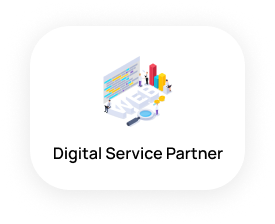Integrating SendinBlue with HubSpot: Overview
Integrating SendinBlue with HubSpot is a powerful combination that can greatly enhance your marketing efforts. By integrating these two platforms, you can unlock a range of benefits and streamline your marketing processes. This blog aims to provide you with a comprehensive step-by-step guide on how to integrate SendinBlue with HubSpot, enabling you to maximize the potential of your marketing campaigns.
Understanding SendinBlue and HubSpot Integration

SendinBlue is a robust email marketing platform that offers various features such as email automation, contact management, and campaign analytics. On the other hand, HubSpot is an all-in-one marketing, sales, and customer relationship management (CRM) software that provides tools for lead generation, customer segmentation, and workflow automation. Integrating SendinBlue with HubSpot allows you to combine the strengths of both platforms and leverage their respective capabilities to achieve better marketing outcomes.
Benefits of Integrating SendinBlue with HubSpot

- Enhanced email marketing capabilities: With SendinBlue’s advanced email marketing features and HubSpot’s comprehensive CRM system, you can create highly targeted and personalized email campaigns, resulting in improved engagement and conversions.
- Streamlined lead nurturing and management: The integration enables seamless data synchronization between SendinBlue and HubSpot, allowing you to track leads, automate lead nurturing workflows, and ensure a smooth transition from marketing to sales.
- Improved customer segmentation and targeting: By integrating the two platforms, you can leverage HubSpot’s robust CRM data and SendinBlue’s segmentation capabilities to create dynamic customer segments for more targeted and relevant marketing campaigns.
- Centralized data management: Integrating SendinBlue with HubSpot eliminates the need for manual data entry and reduces the risk of data discrepancies. It ensures that your customer information, campaign data, and engagement metrics are centralized and up-to-date on both platforms.
Preparing for Integration
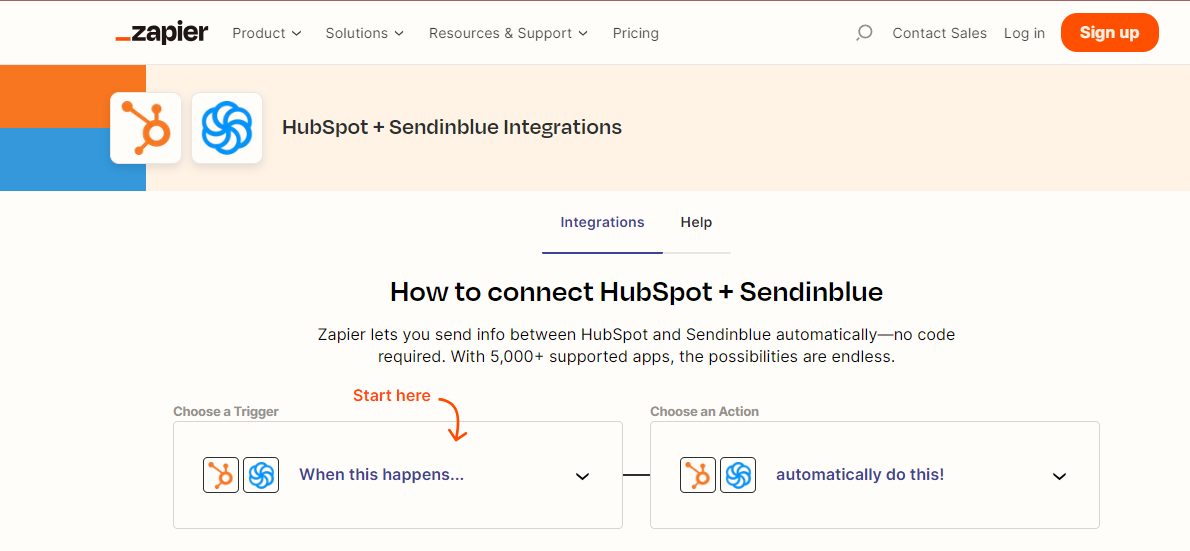
Source: www.zapier.com
Step 1: Sign Up for SendinBlue and HubSpot
To get started, you need to sign up for both SendinBlue and HubSpot. Visit their respective websites and follow the registration process to create your accounts. Ensure that you provide accurate information and choose the appropriate plan based on your requirements.
Step 2: Accessing API Keys and Configuration Settings
Once you have your accounts set up, you’ll need to generate API keys in both SendinBlue and HubSpot. API keys act as a secure way to establish communication between the two platforms. In each platform, navigate to the API settings or integrations section to find the necessary configuration settings. Make sure to follow the instructions provided by both SendinBlue and HubSpot to generate the API keys successfully.
Integrating SendinBlue with HubSpot
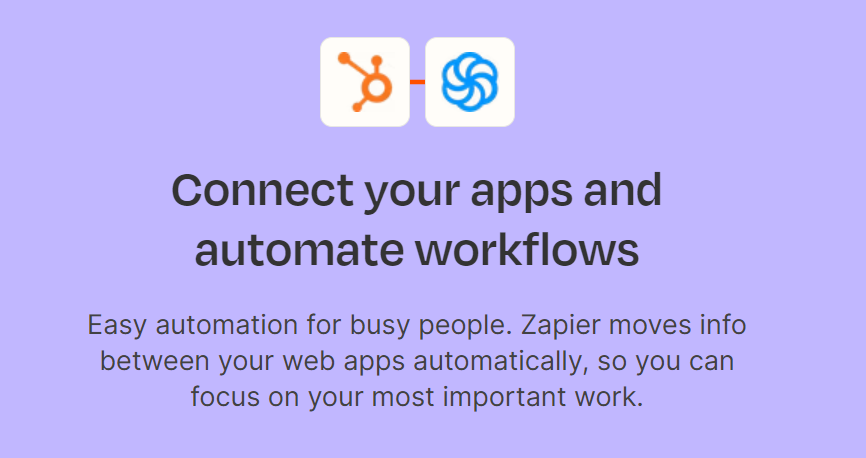
Step 3: Connecting SendinBlue to HubSpot
To connect SendinBlue with HubSpot, you’ll need to establish a connection using the API keys generated in the previous step. Follow the detailed instructions provided by SendinBlue and HubSpot to set up the integration. They may include steps such as accessing the integrations section, entering the API keys, and granting permissions for data access.
Step 4: Syncing Contact Data
Once the integration is established, you can synchronize contact data between SendinBlue and HubSpot. This ensures that contact information, including email addresses, names, and other relevant data, is shared between the platforms. Explore the available options for data mapping and choose the synchronization frequency that suits your needs, whether it’s real-time syncing or scheduled updates.
Step 5: Automating Workflows
With the integration in place, you can automate workflows between SendinBlue and HubSpot. This allows you to automate repetitive tasks and streamline your marketing processes. Set up automated workflows in SendinBlue and HubSpot to trigger actions based on specific conditions or events. For example, you can automatically add new leads from SendinBlue to HubSpot, send personalized emails based on user behavior, or assign tasks to your sales team when a lead reaches a certain stage in the sales funnel. By automating these workflows, you can save time, improve efficiency, and deliver a more personalized experience to your contacts.
Conclusion

Integrating SendinBlue with HubSpot offers numerous benefits that can significantly enhance your marketing efforts. By combining the strengths of both platforms, you can unlock enhanced email marketing capabilities, streamline lead nurturing and management, improve customer segmentation and targeting, and centralize your data management. Follow the step-by-step guide outlined in this blog to seamlessly integrate SendinBlue with HubSpot and optimize your marketing campaigns for better results.
This is where Ubique Digital Solutions comes into the picture. We invite you to partner with us and let us guide you on your journey to success. Not only will you get expert help in integrating Sendinblue with Hubspot, but you’ll also receive a dedicated team passionate about ensuring your business thrives in the digital landscape. Don’t miss out on this opportunity to boost your business success – contact Ubique Digital Solutions today and let’s unlock your business’ true potential together.
FAQs
Q: Can I integrate SendinBlue with HubSpot if I’m using the free versions of both platforms?
Yes, the integration between SendinBlue and HubSpot is available for users of both free and paid versions. However, certain features and functionalities may be limited in the free versions. It’s recommended to review the specific features included in each platform’s free plan and understand any limitations before proceeding with the integration.
Q: Is it possible to sync historical data between SendinBlue and HubSpot after integration?
The ability to sync historical data depends on the capabilities of the integration and the platforms themselves. In most cases, data synchronization starts from the moment the integration is established, and future data is synchronized in real-time or based on the chosen synchronization frequency. It’s advisable to consult the documentation or support resources of SendinBlue and HubSpot to determine if historical data sync is supported and the best approach to handle it.
Q: Are there any limitations or restrictions to be aware of when integrating SendinBlue with HubSpot?
While SendinBlue and HubSpot provide robust integration capabilities, it’s important to be aware of any limitations or restrictions that may exist. These can vary depending on factors such as the features included in your subscription plan, API rate limits, or specific compatibility requirements. It’s recommended to review the integration documentation, consult support resources, or reach out to the respective support teams for clarification on any potential limitations or restrictions.
Q: Can I customize the data mapping between the two platforms?
Yes, SendinBlue and HubSpot typically offer options to customize data mapping during the integration process. This allows you to map specific fields and attributes between the platforms according to your business needs and data structure. You can choose which data points are synchronized and ensure that the data is mapped accurately between SendinBlue and HubSpot.
Q: What happens to my existing workflows in SendinBlue and HubSpot after integration?
Integrating SendinBlue with HubSpot does not automatically migrate or modify your existing workflows in either platform. Your workflows will remain intact unless you make changes to them manually. However, with the integration in place, you can create new and more powerful workflows that leverage the capabilities of both platforms. It’s recommended to review and optimize your existing workflows to align with the integrated setup and take advantage of the combined features and functionalities.